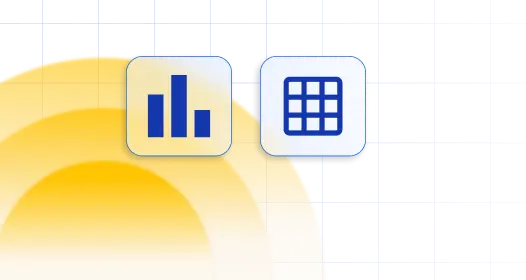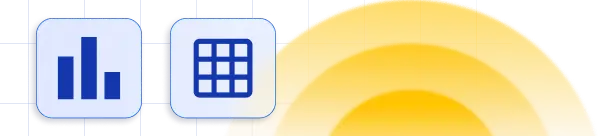If you have a column which contains more than 10 values, you may need to search through the filter to find the correct filtering option. This happens because the number of possible values to load is set to “10”, and if you want to show more data in that column’s filter you need to open column settings, go to Data tab, and change the “Number of possible values to load” from “10” to “All”, and you’ll be able to see all entries.
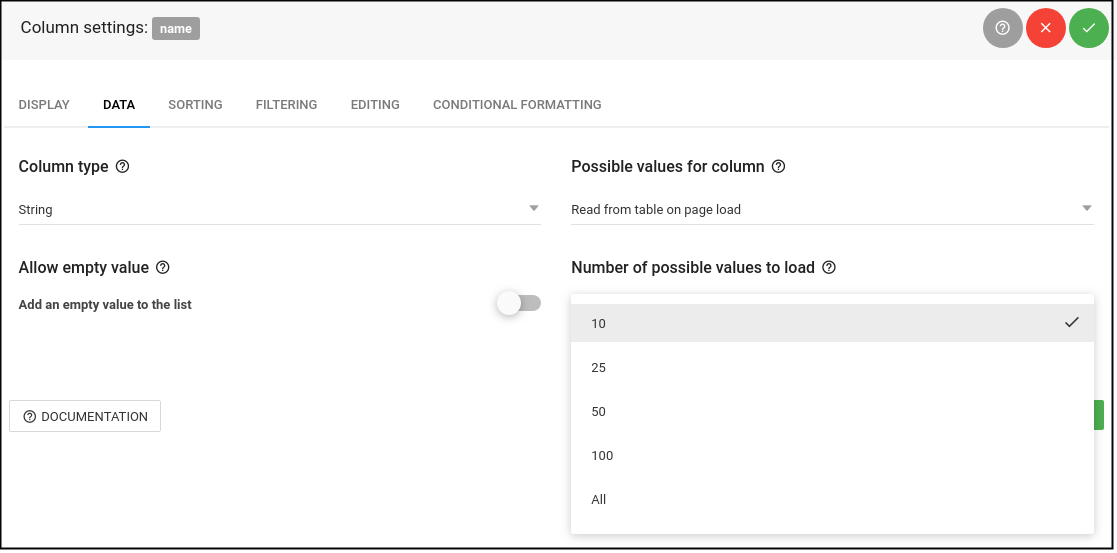
In wpDataTables column settings for every column there are text fields “Cell content prefix” and “cell content suffix”.
Values from those text fields will be used for adding text before or/and after every cell content in a column.
This feature uses CSS for displaying entered text, therefore sorting of the columns will not be affected.
In wpDataTables 2.1 and higher, additional settings for URL link columns are available:
- You can configure how the link should be opened – in the new tab or in the same tab.
- This option allows you to display the link as a button.
- You can set the button display text.
- You can set the button CSS class.
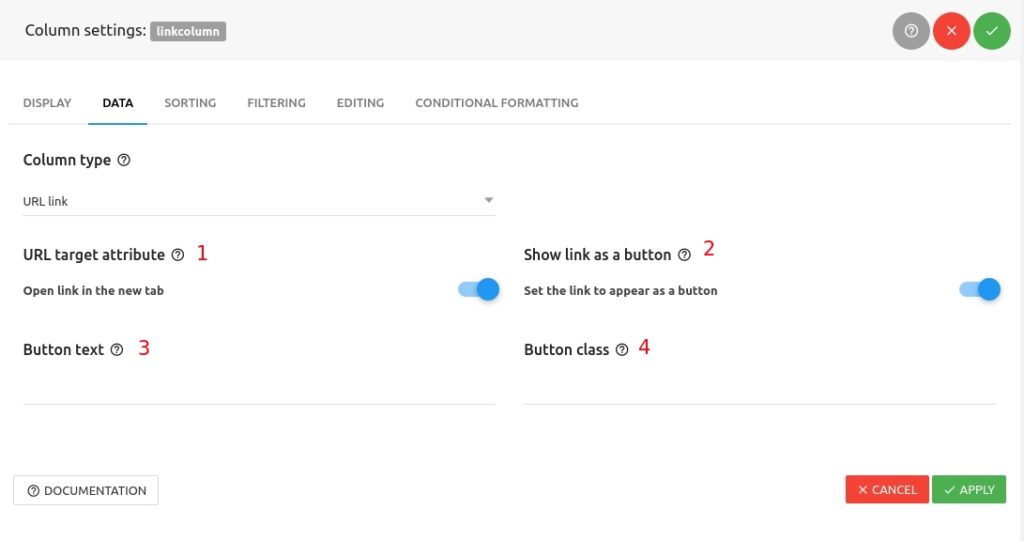
We guess you created tables with server-side processing where this option is disabled. The reason for this is that when it is turn on with server-side processing, row grouping works, but other features of the plugin can have unexpected behavior.
First option would be to click on “Column settings” buttons which you can find in header of every column in “Table preview and columns setup” section.
After that Column settings modal will open and, under “Display” tab, you can find “Visible on front-end” option.
Second option would be to click on “Complete column list” button ![]() to open a modal where you can quickly access some column settings.
to open a modal where you can quickly access some column settings.
In the modal you can click on show/hide icon to toggle visibility for each column.
It is recommended that if you don’t need certain columns to remove it from data source or select query for mysql tables if possible.
It will speed up loading of the page and result in more clear look of column setup section.