Sorry! No results found.
Try adjusting your search or filter to find what you’re looking for.
For more information, you can visit our Help Center.
Discover how wpDataTables can transform your data management experience with a variety of different features designed to enhance every aspect of your workflow!

Sorry! No results found.
Try adjusting your search or filter to find what you’re looking for.
For more information, you can visit our Help Center.
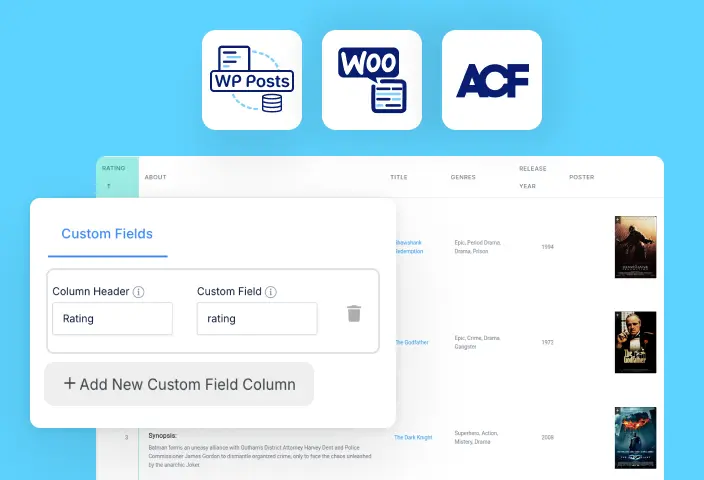
Pull Custom Fields as columns in tables created using the WP Posts Builder and WooCommerce integration. Ideal for users who are using ACF or SCF for Custom Fields.

Manage and display e-commerce data, allowing users to interact with products directly through wpDataTables.
Keep table headers visible as you scroll through large datasets, making it easy to compare and navigate data efficiently.
Maintain important columns in view while scrolling horizontally, ensuring key data is always accessible for comparison.
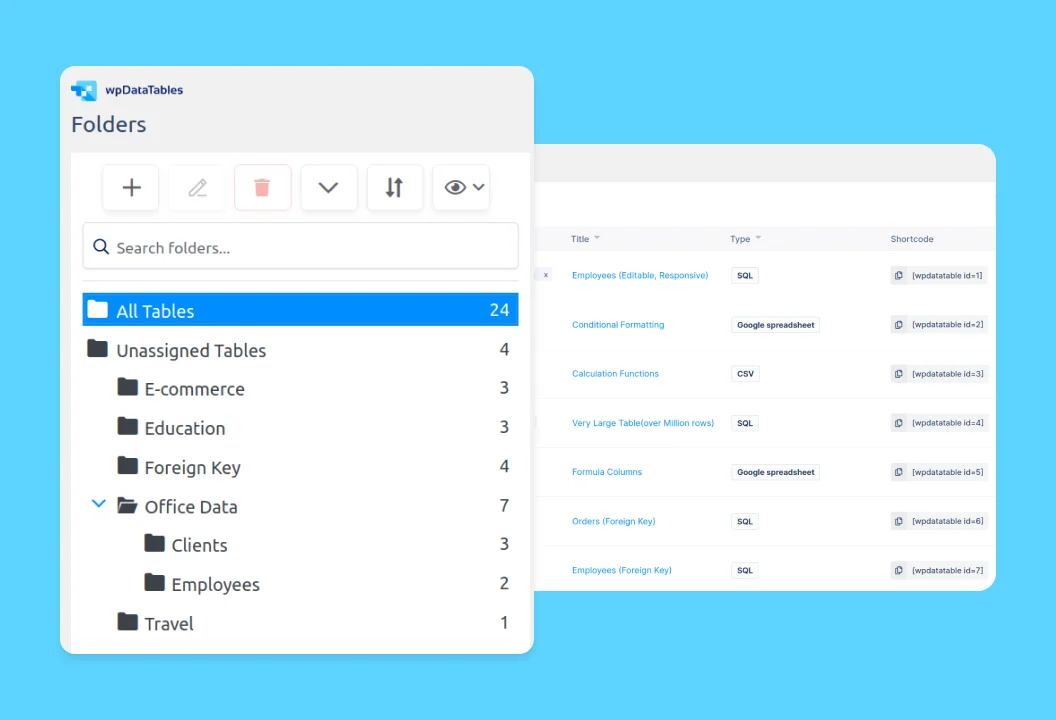
Organize and manage your tables by grouping them into folders. This feature simplifies navigation and keeps your tables structured within the WordPress dashboard.
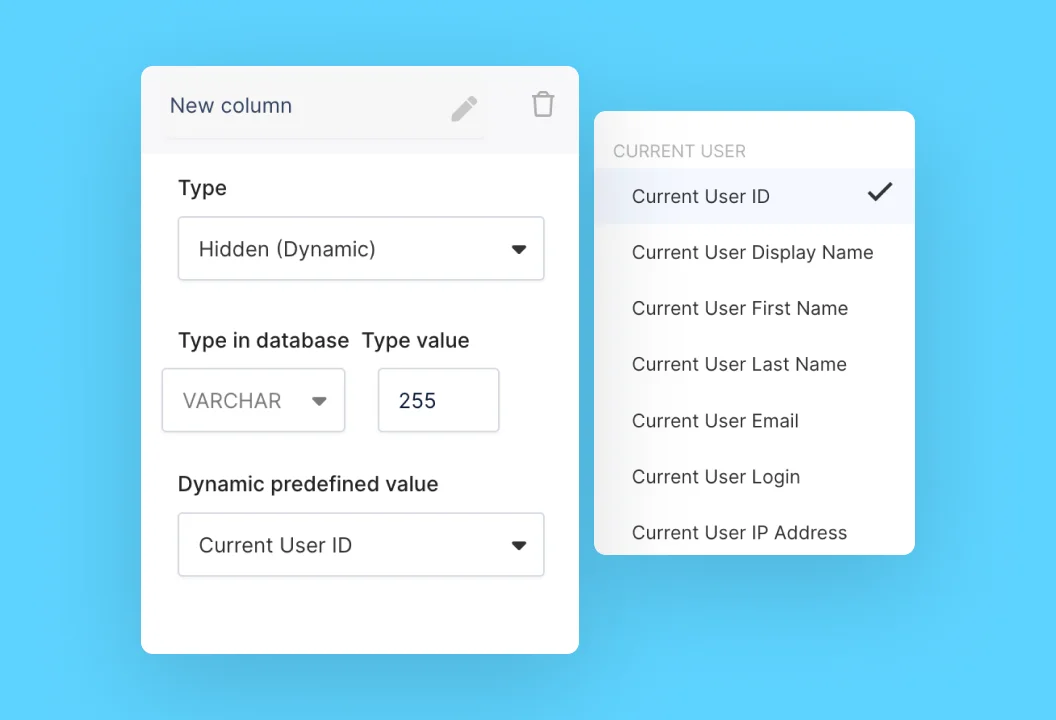
Hide specific columns to focus on relevant data, with options for auto-populating values in manual tables.
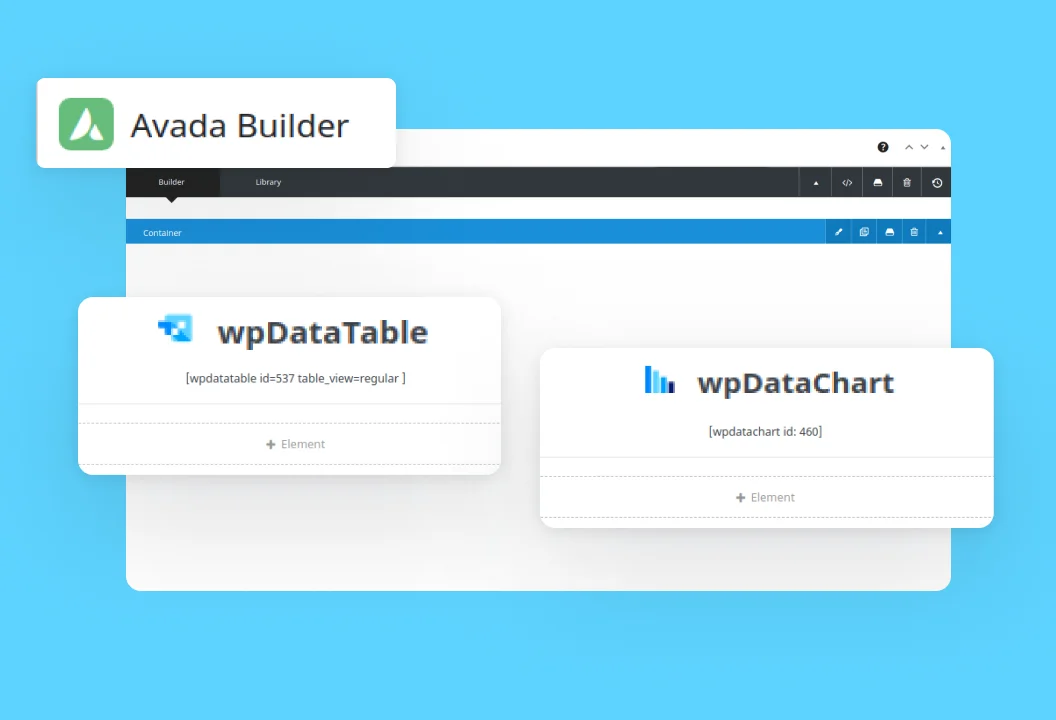
Seamlessly incorporate Avada features and customize your site for enhanced visual appeal and functionality.
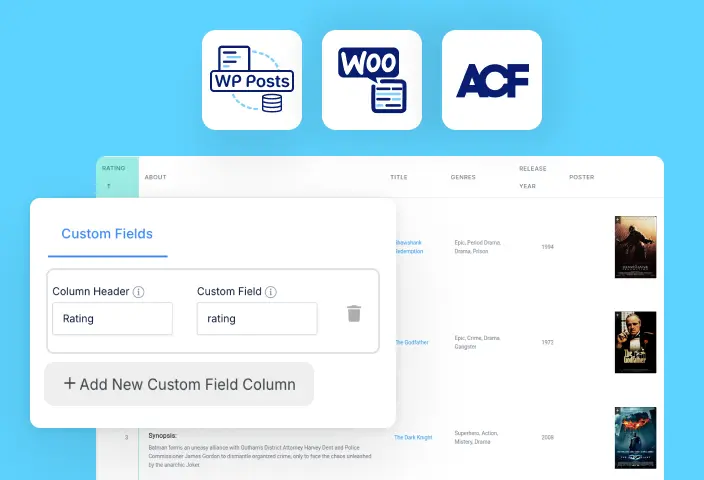
Pull Custom Fields as columns in tables created using the WP Posts Builder and WooCommerce integration. Ideal for users who are using ACF or SCF for Custom Fields.

Manage and display e-commerce data, allowing users to interact with products directly through wpDataTables.
Keep table headers visible as you scroll through large datasets, making it easy to compare and navigate data efficiently.
Maintain important columns in view while scrolling horizontally, ensuring key data is always accessible for comparison.
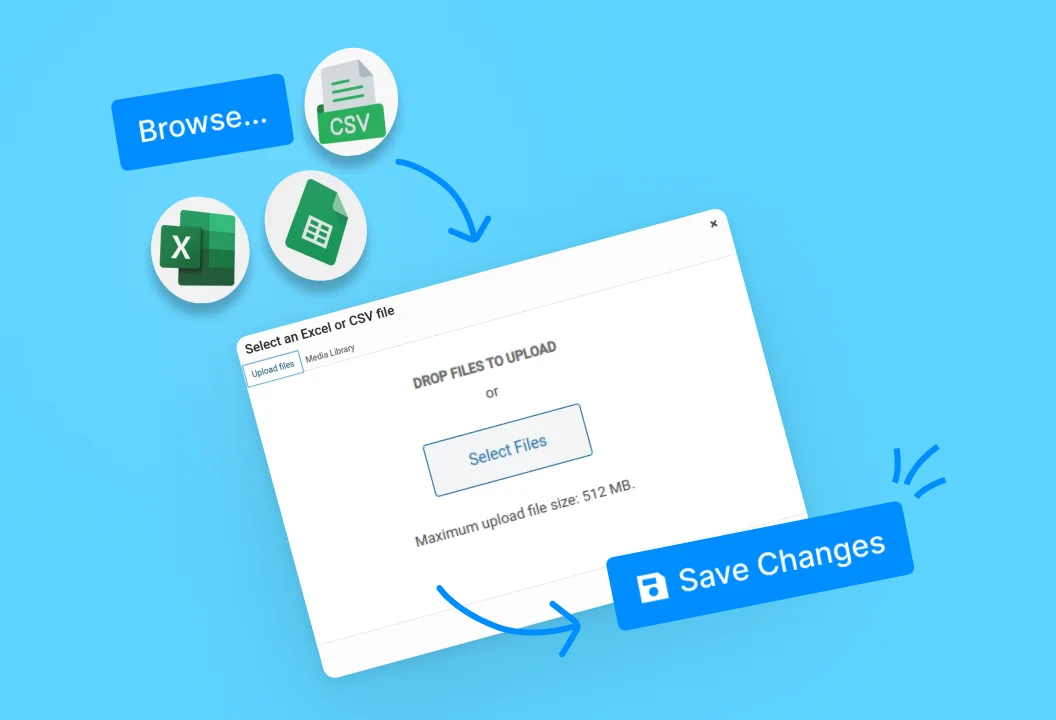
Easily update your tables by replacing or adding data from source files, streamlining data management.
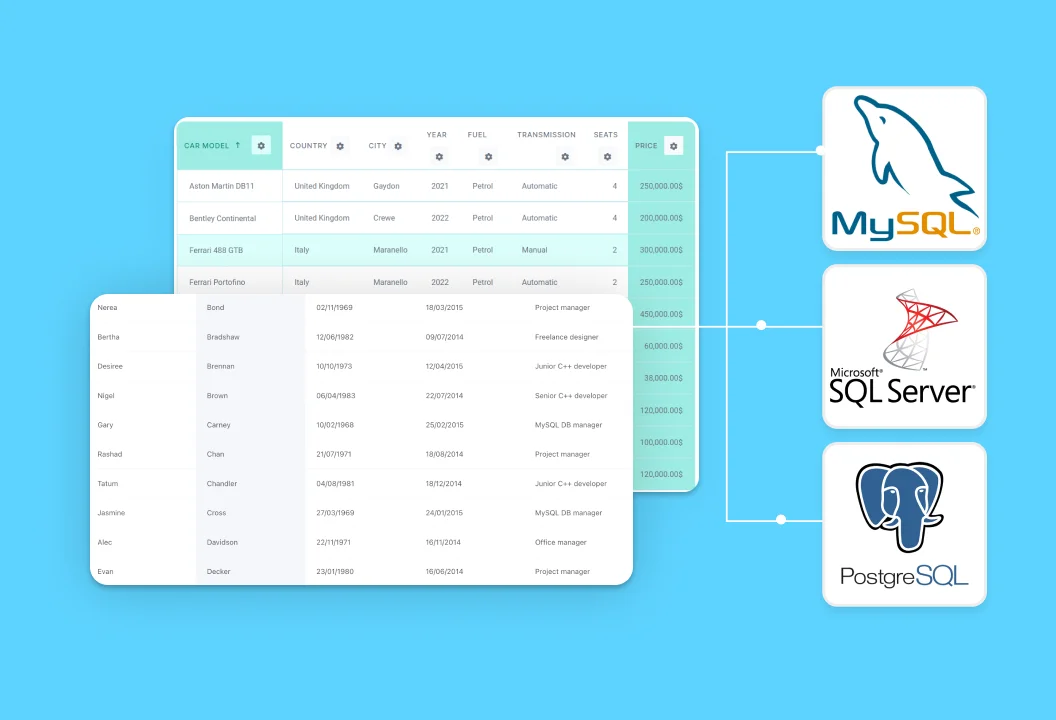
Connect to various databases, integrating and managing data from different systems within one platform.
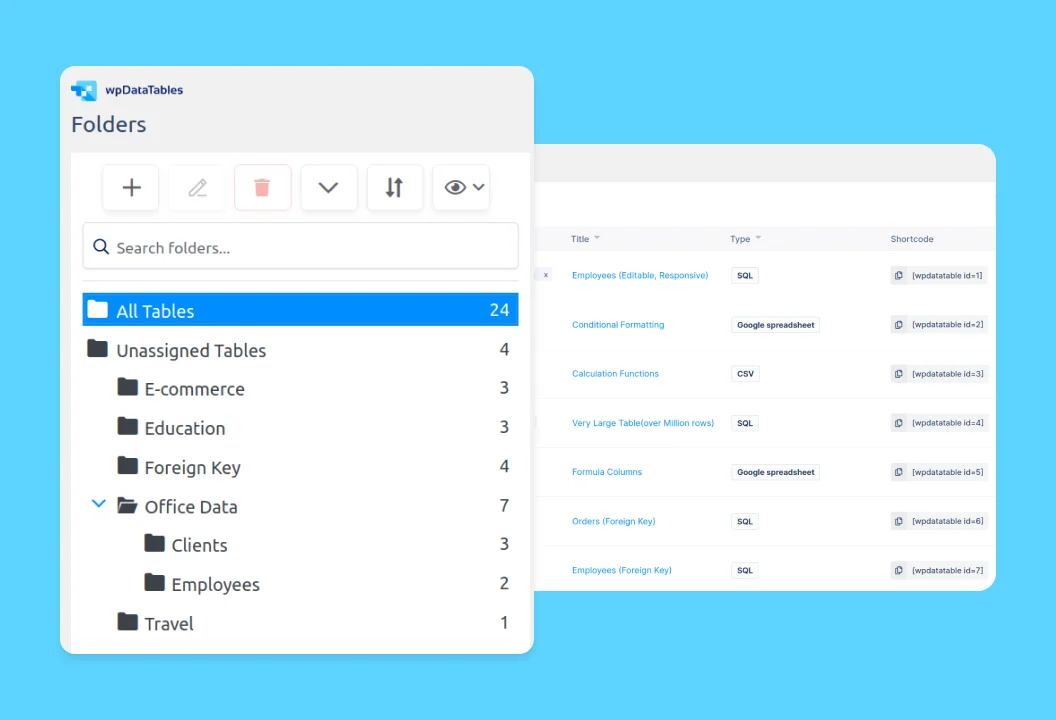
Organize and manage your tables by grouping them into folders. This feature simplifies navigation and keeps your tables structured within the WordPress dashboard.
.webp)
Edit tables directly from the administrative interface or from the front-end of the site, providing flexible updates to table data.
Make changes directly on the page using inline editing or popover windows, allowing for quick edits.
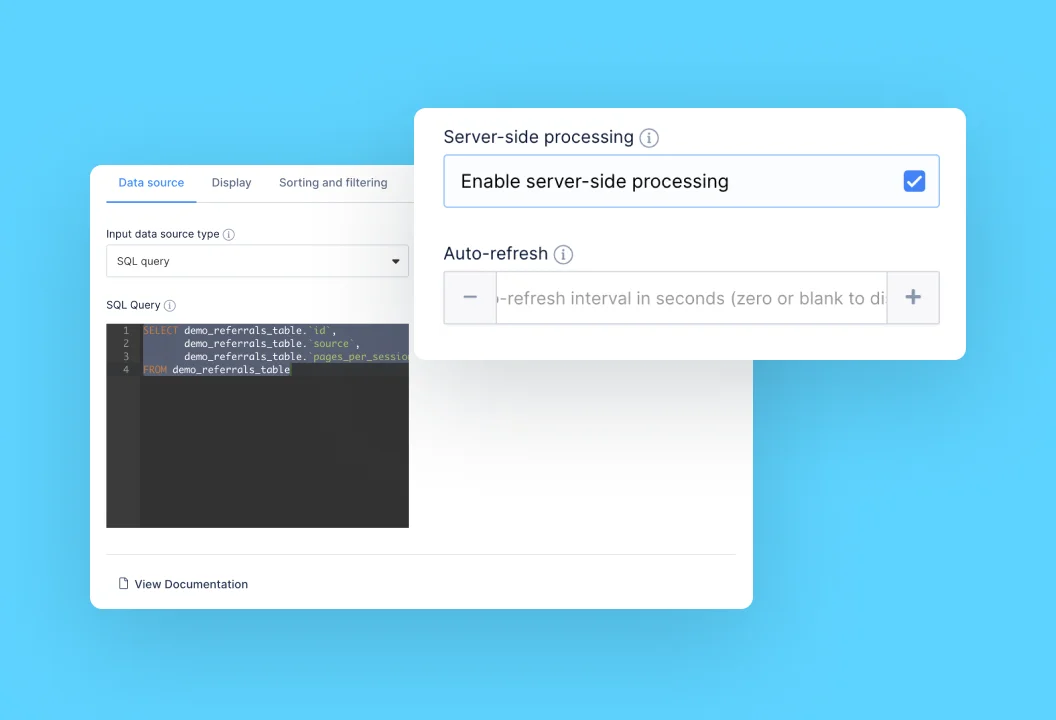
Handle milions of rows efficiently by processing data on the server, reducing load times and improving responsiveness.
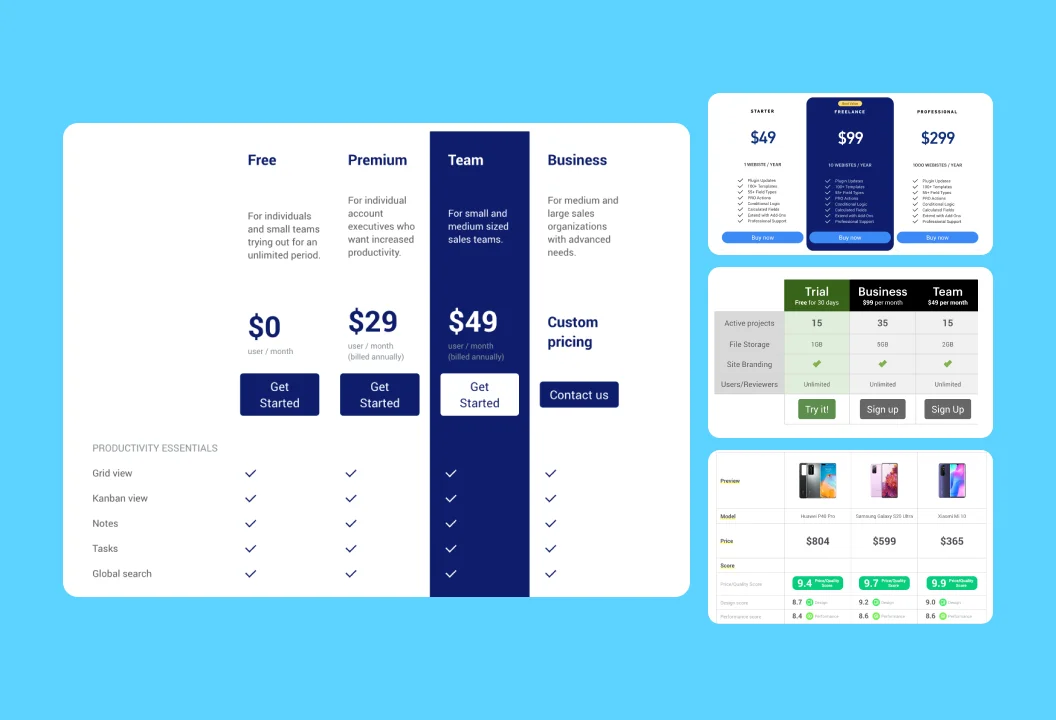
Use ready-made templates to quickly set up tables, ensuring consistent and professional formatting.
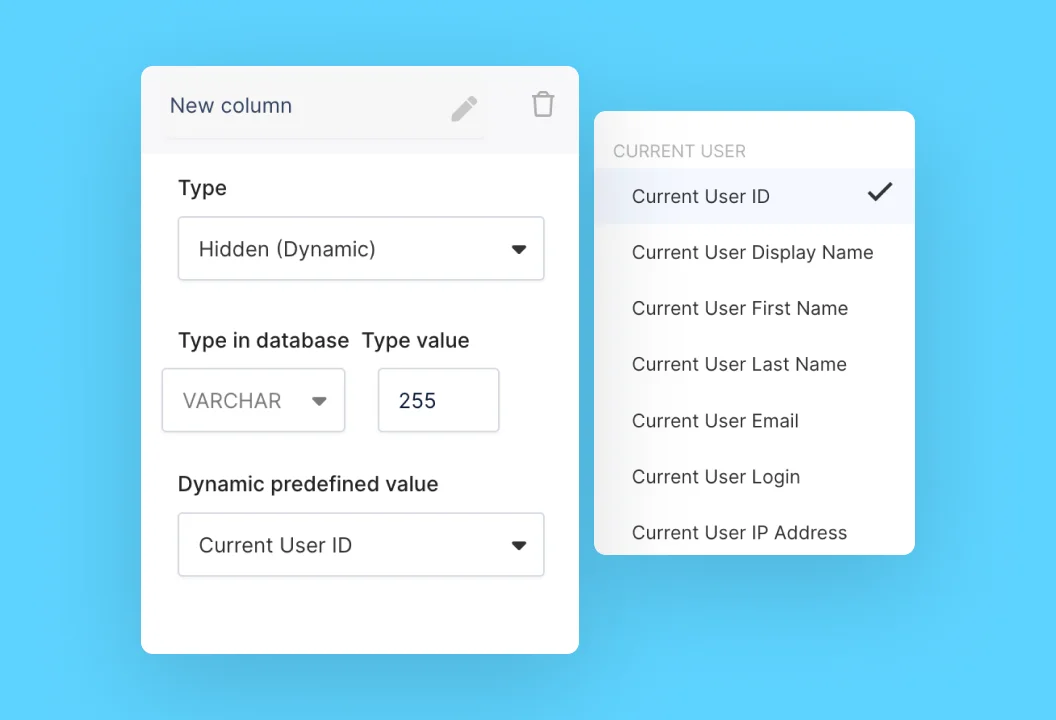
Hide specific columns to focus on relevant data, with options for auto-populating values in manual tables.
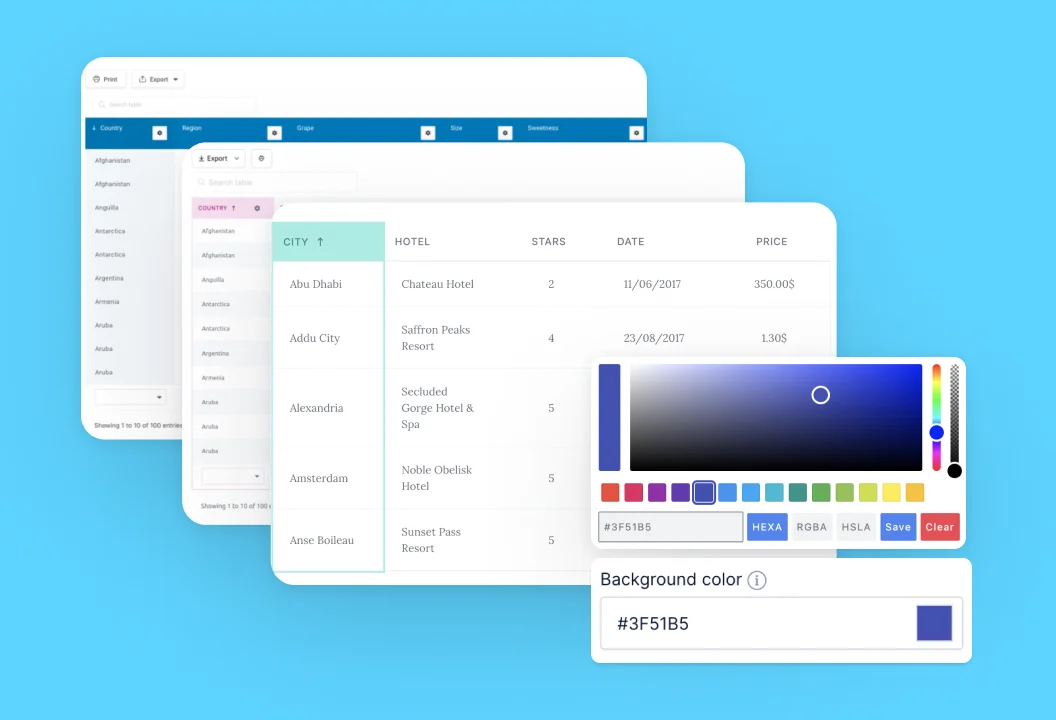
Adjust colors, fonts, and borders to match your style, creating tables that are both functional and visually appealing.
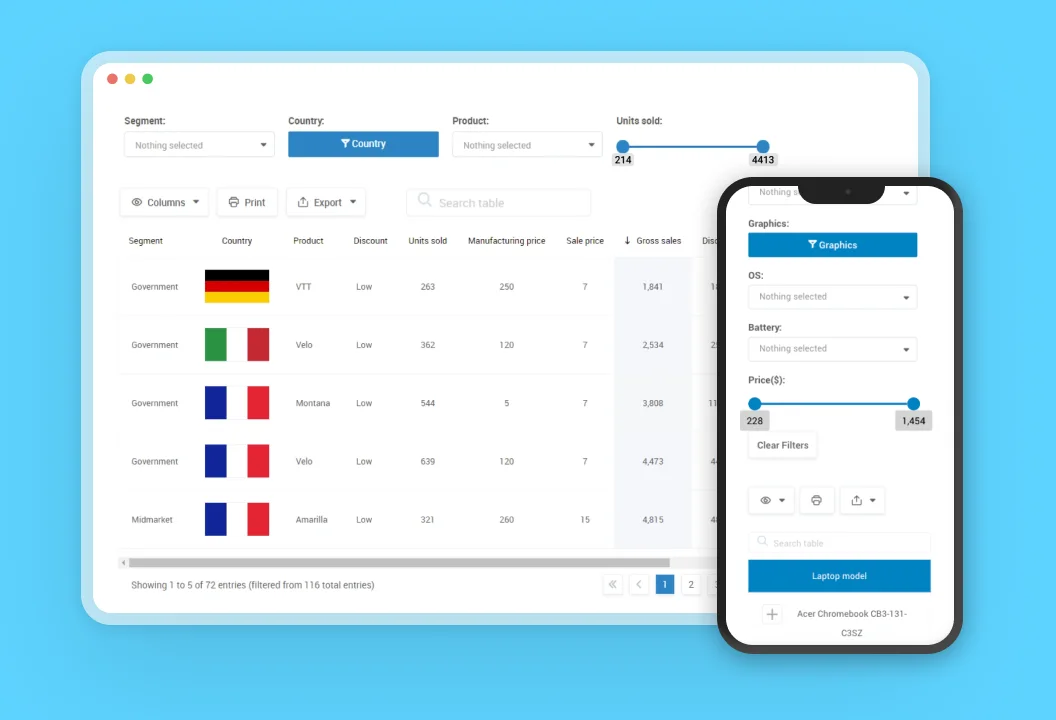
Ensure tables adapt to different screen sizes, providing a consistent viewing experience across all devices.

Make tables accessible to all users by meeting WCAG standards, supporting keyboard navigation and screen readers.
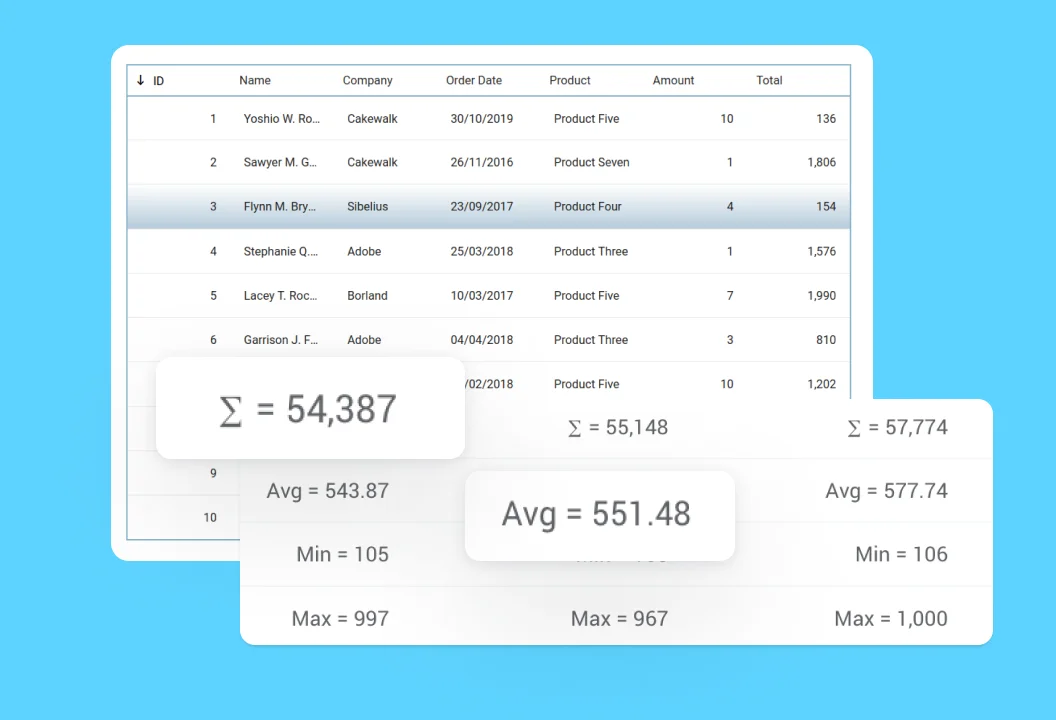
Automatically sum column values and calculate averages, minima, and maxima for better data analysis.
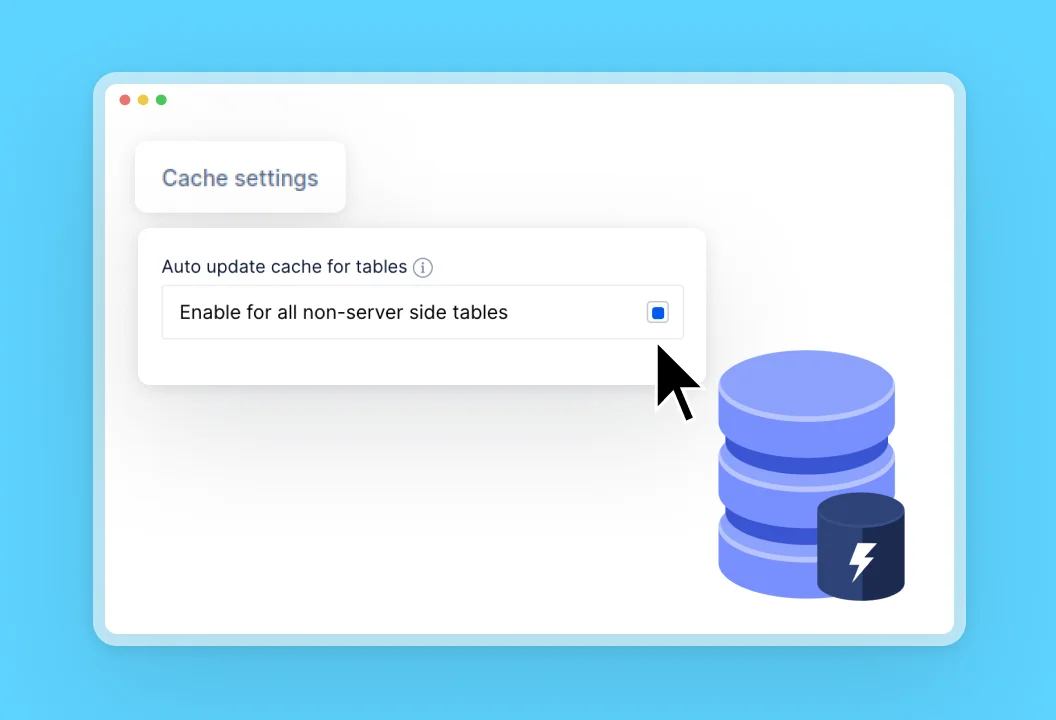
Store frequently accessed data for faster retrieval and automatically update cached data to reflect changes.
Organize table data by sorting rows in ascending or descending order, improving readability and analysis.
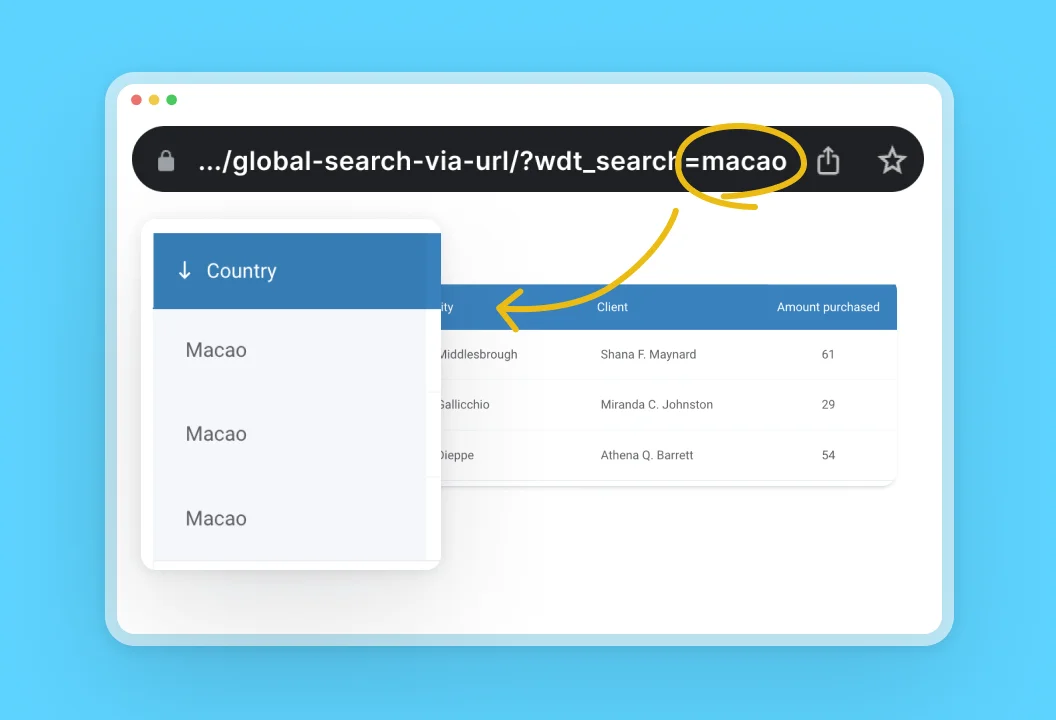
Apply filters to tables via URL parameters, providing pre-filtered data views through customized links.
Enable horizontal and vertical scrolling within tables, allowing for easy navigation through extensive datasets.
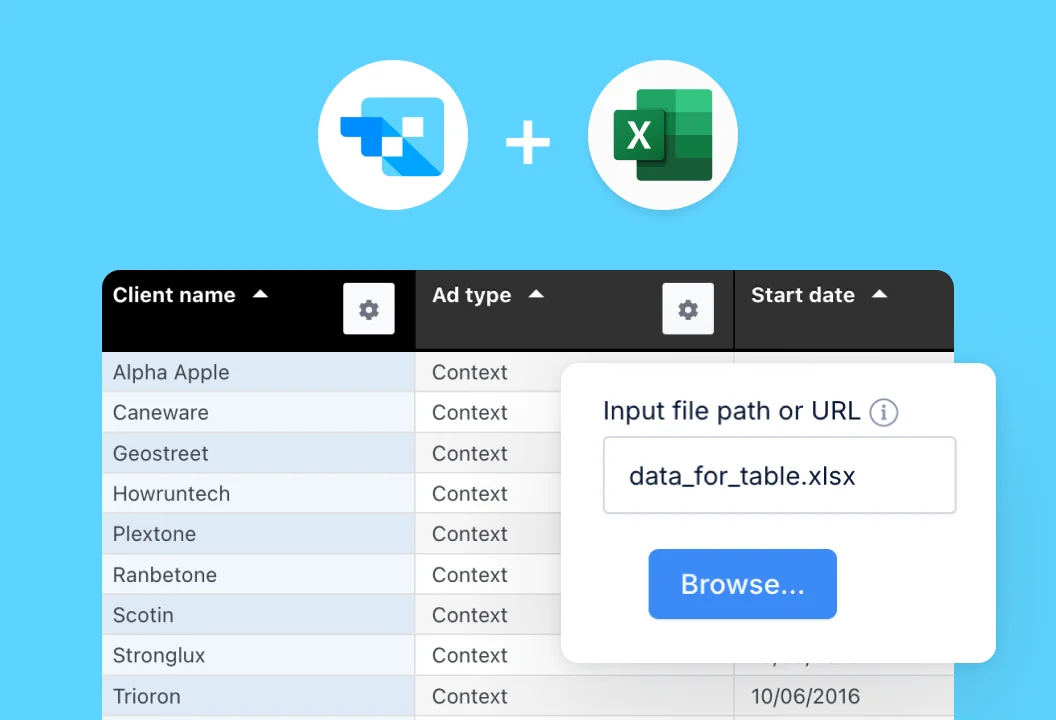
Keep table headers visible as you scroll through large datasets, making it easy to compare and navigate data efficiently.
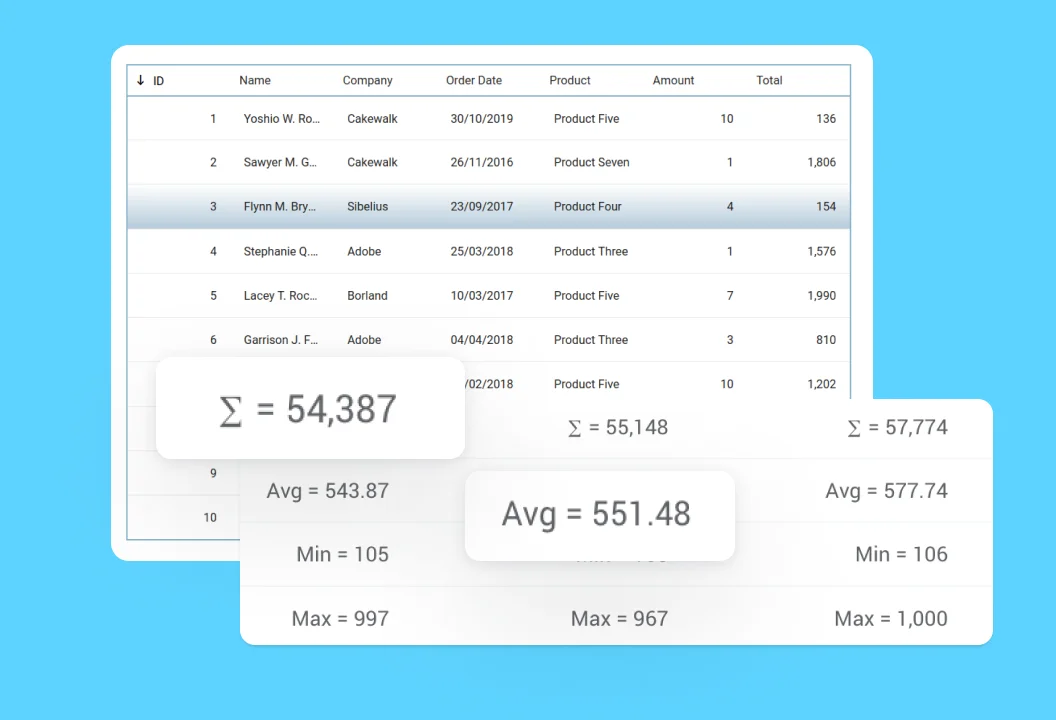
Automatically sum column values and calculate averages, minima, and maxima for better data analysis.

Apply custom formatting to data based on conditions, highlighting important information for easier interpretation.
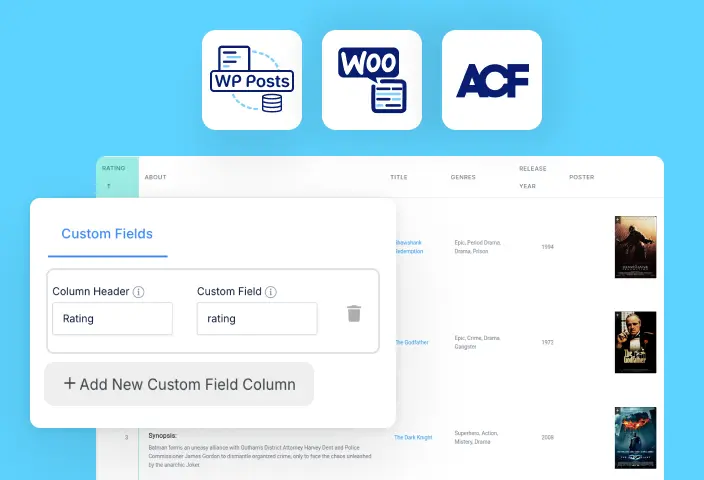
Pull Custom Fields as columns in tables created using the WP Posts Builder and WooCommerce integration. Ideal for users who are using ACF or SCF for Custom Fields.

Manage and display e-commerce data, allowing users to interact with products directly through wpDataTables.
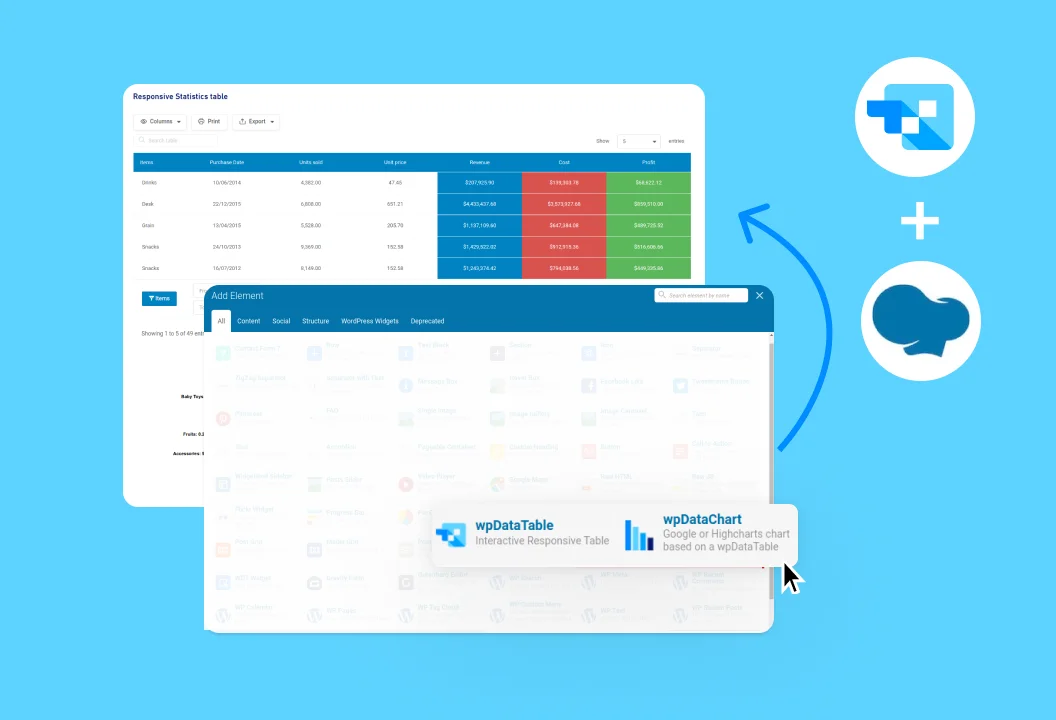
Easily embed and customize wpDataTables features using WPBakery’s modules, enhancing site design and functionality.
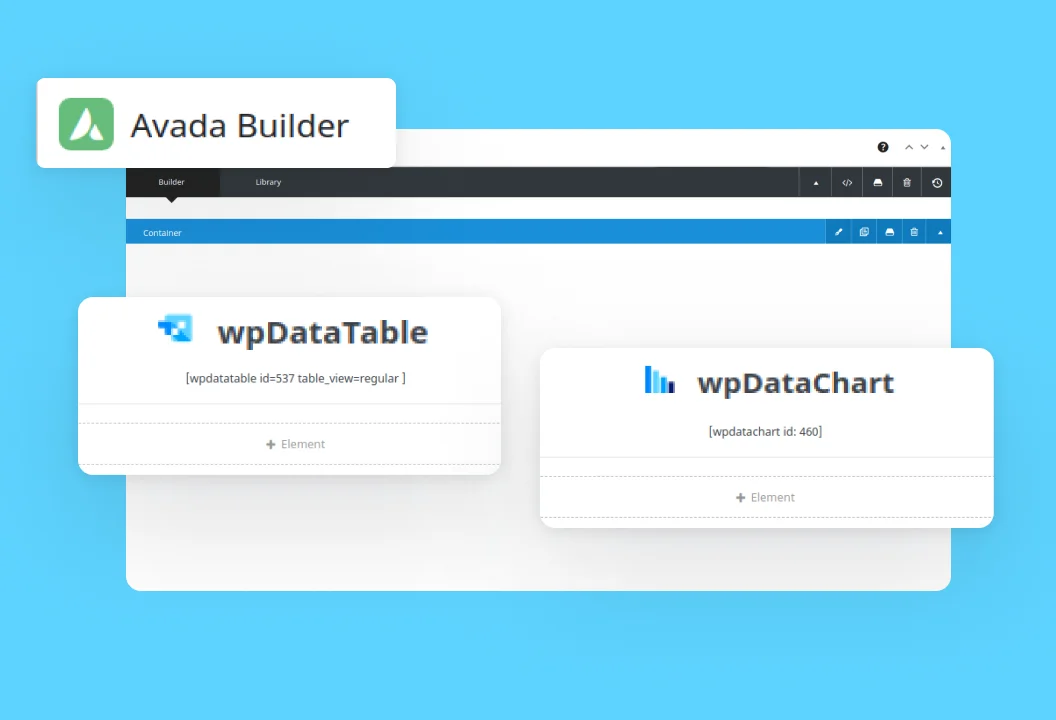
Seamlessly incorporate Avada features and customize your site for enhanced visual appeal and functionality.
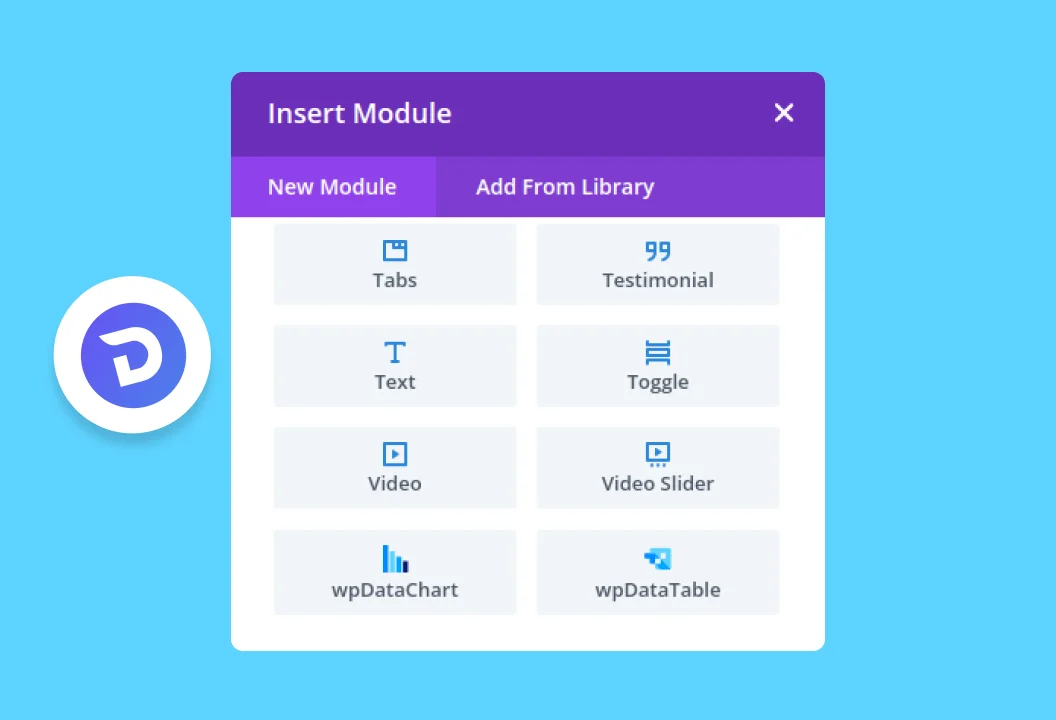
Integrate and customize wpDataTables elements using Divi’s builder modules, simplifying site enhancement.
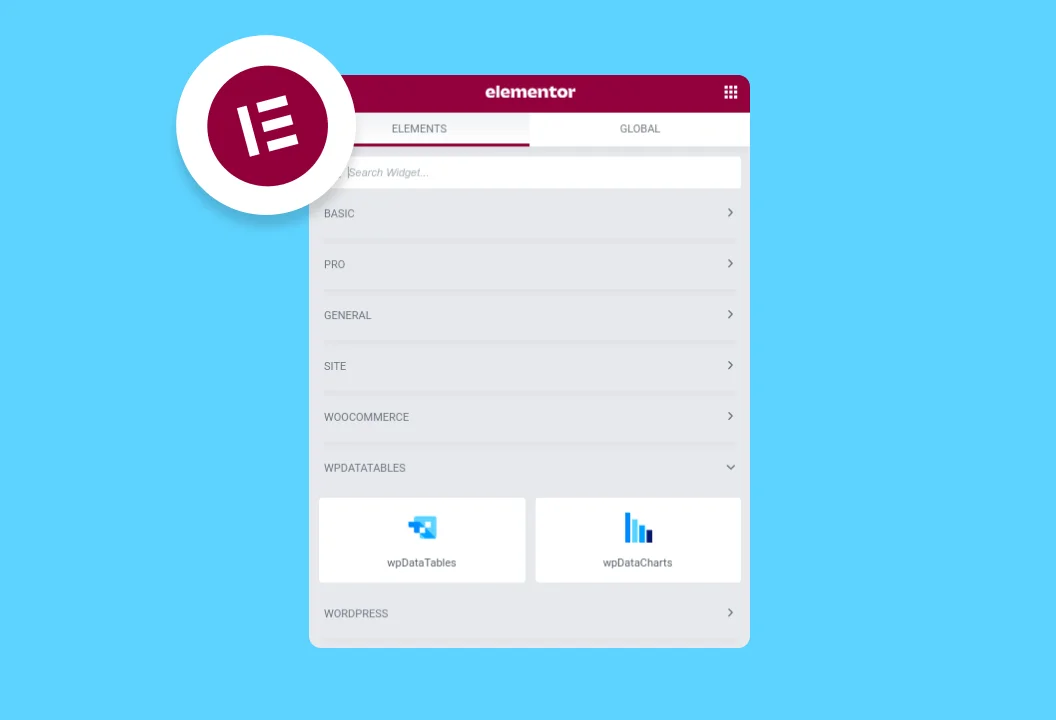
Embed and customize wpDataTables tables using Elementor’s drag-and-drop editor, improving site functionality.
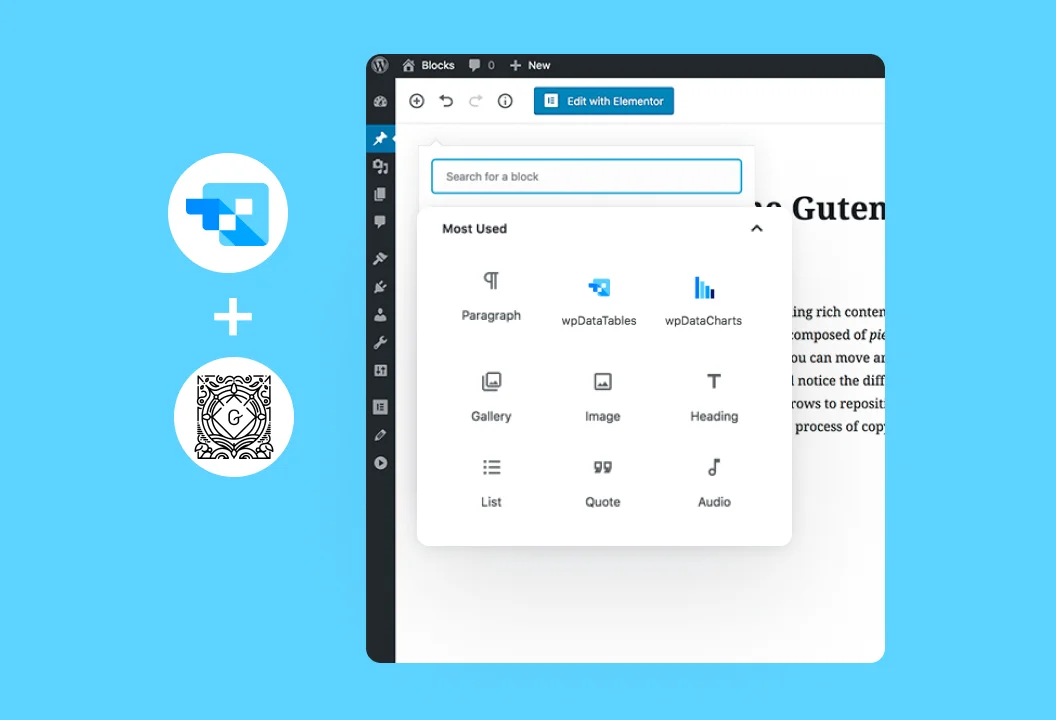
Add and customize wpDataTables features within Gutenberg’s block editor for a seamless content creation experience.
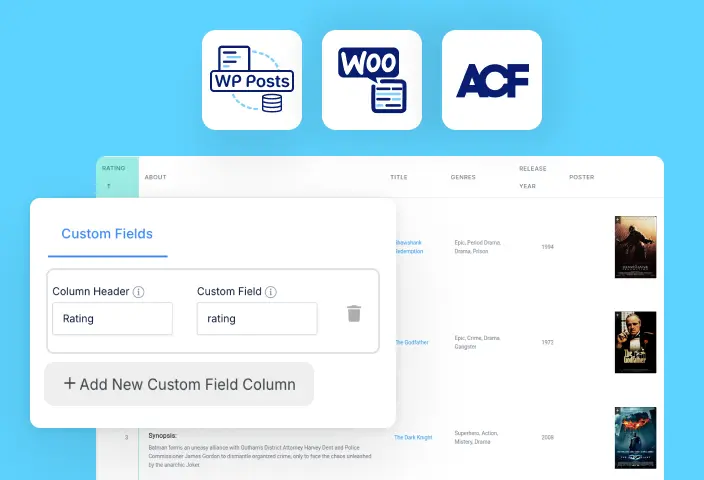
Pull Custom Fields as columns in tables created using the WP Posts Builder and WooCommerce integration. Ideal for users who are using ACF or SCF for Custom Fields.

Manage and display e-commerce data, allowing users to interact with products directly through wpDataTables.
Keep table headers visible as you scroll through large datasets, making it easy to compare and navigate data efficiently.
Maintain important columns in view while scrolling horizontally, ensuring key data is always accessible for comparison.
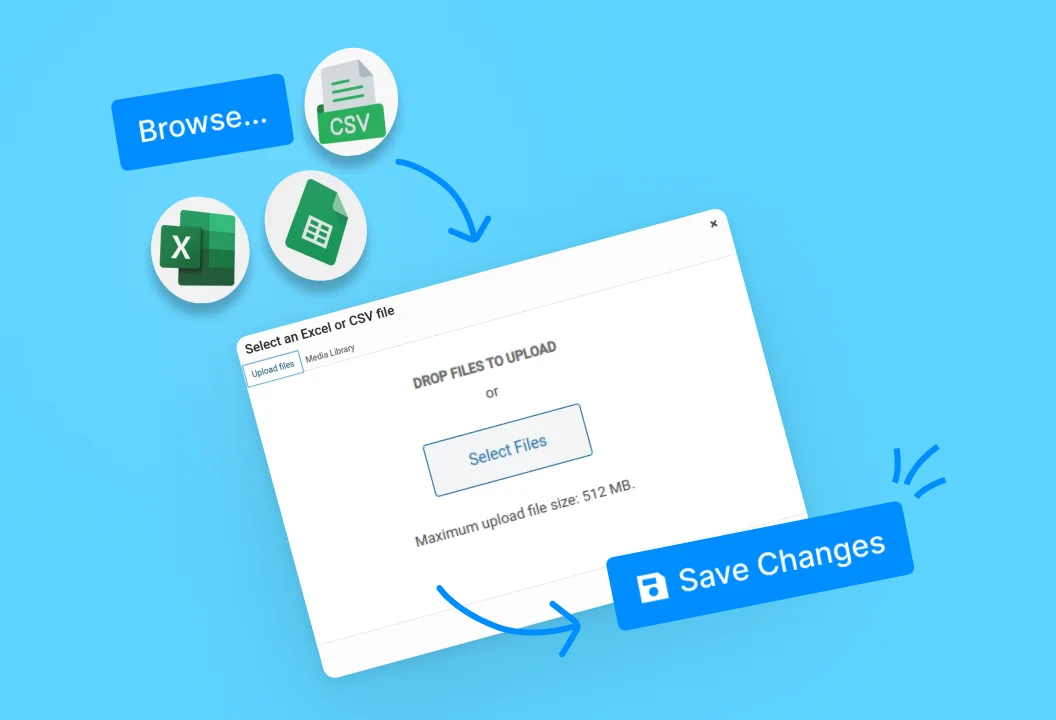
Easily update your tables by replacing or adding data from source files, streamlining data management.
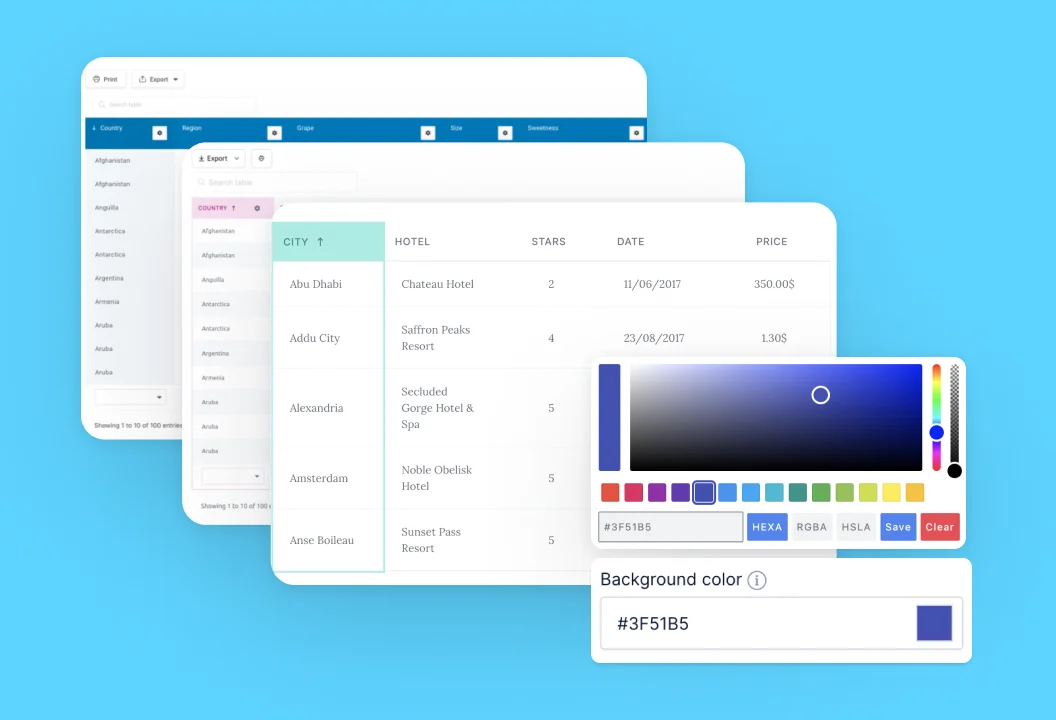
Adjust colors, fonts, and borders to match your style, creating tables that are both functional and visually appealing.
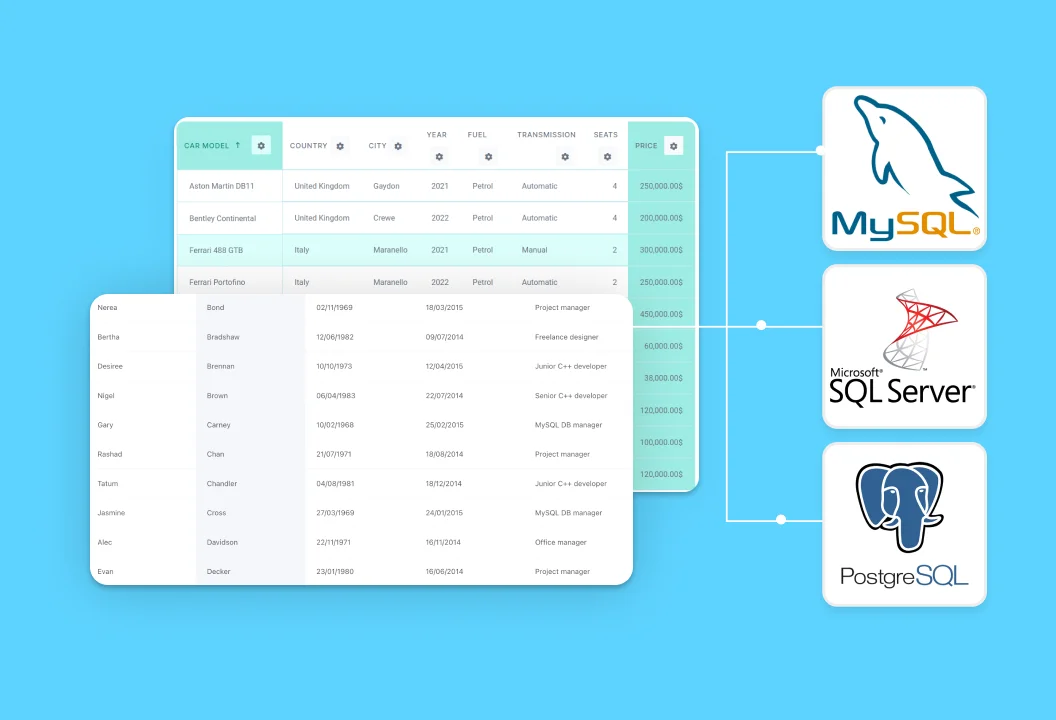
Connect to various databases, integrating and managing data from different systems within one platform.
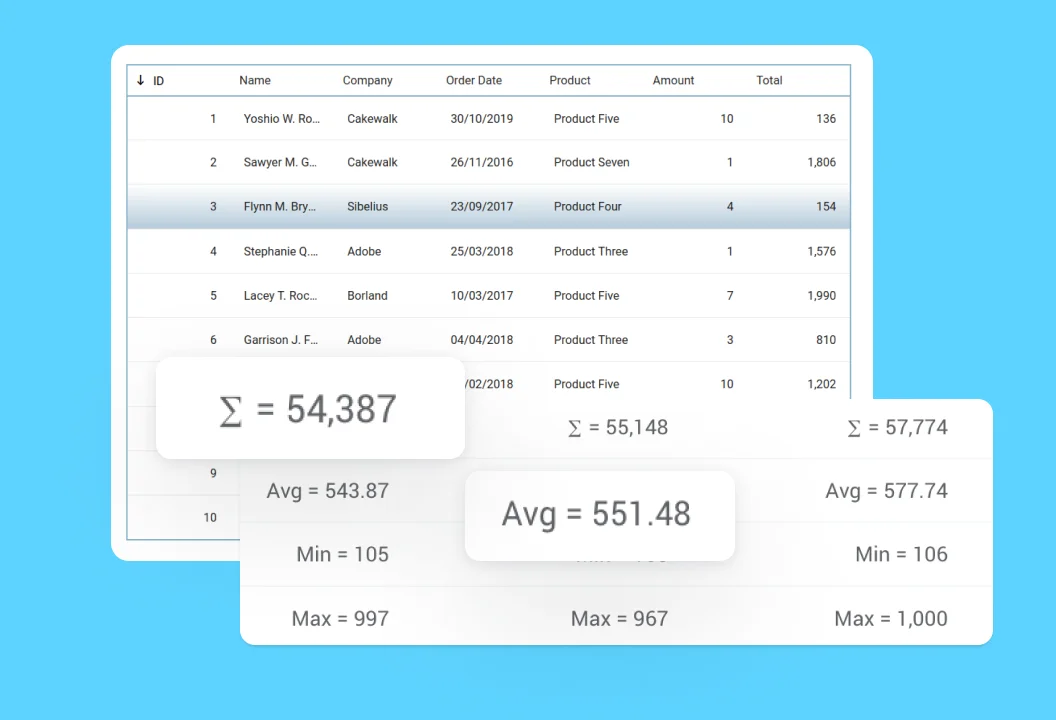
Automatically sum column values and calculate averages, minima, and maxima for better data analysis.
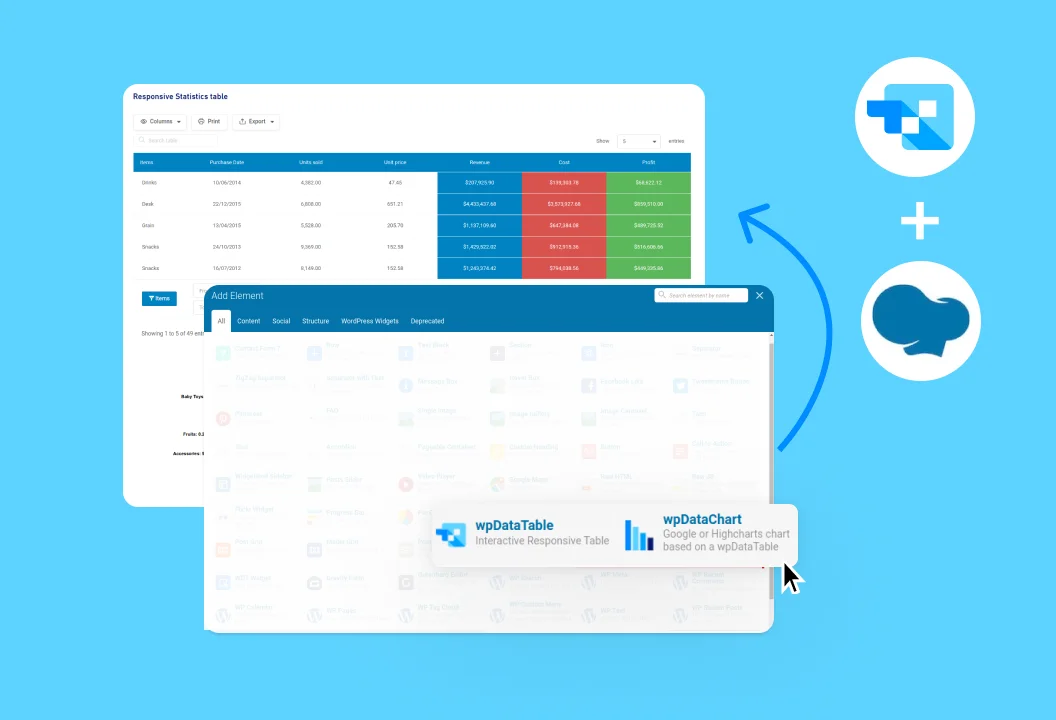
Easily embed and customize wpDataTables features using WPBakery’s modules, enhancing site design and functionality.
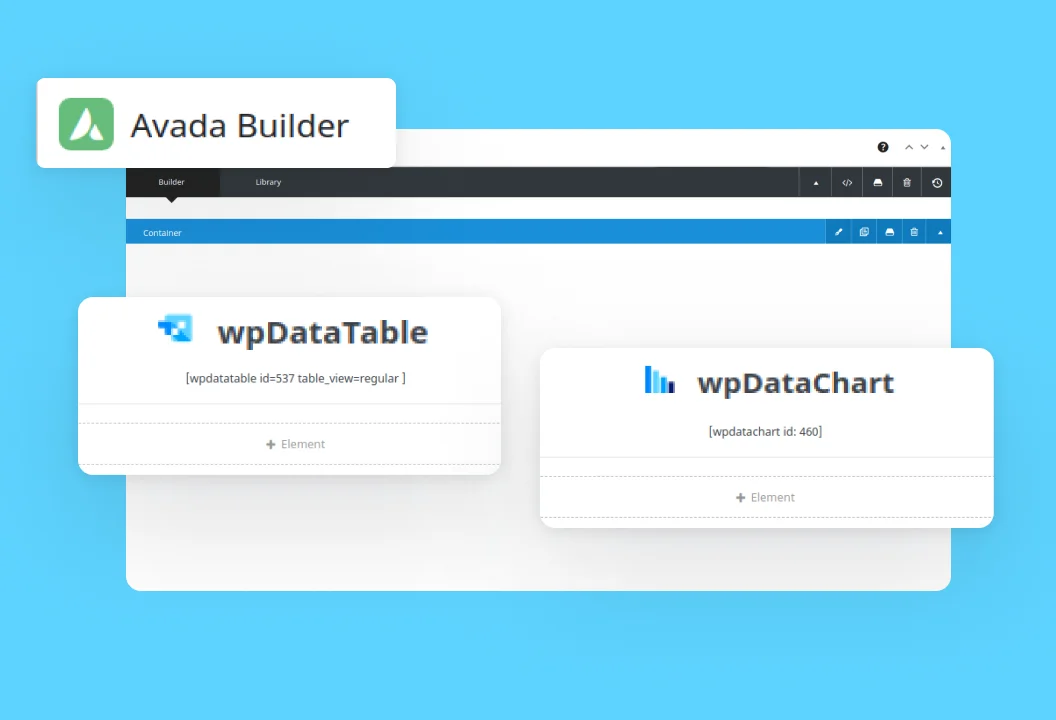
Seamlessly incorporate Avada features and customize your site for enhanced visual appeal and functionality.
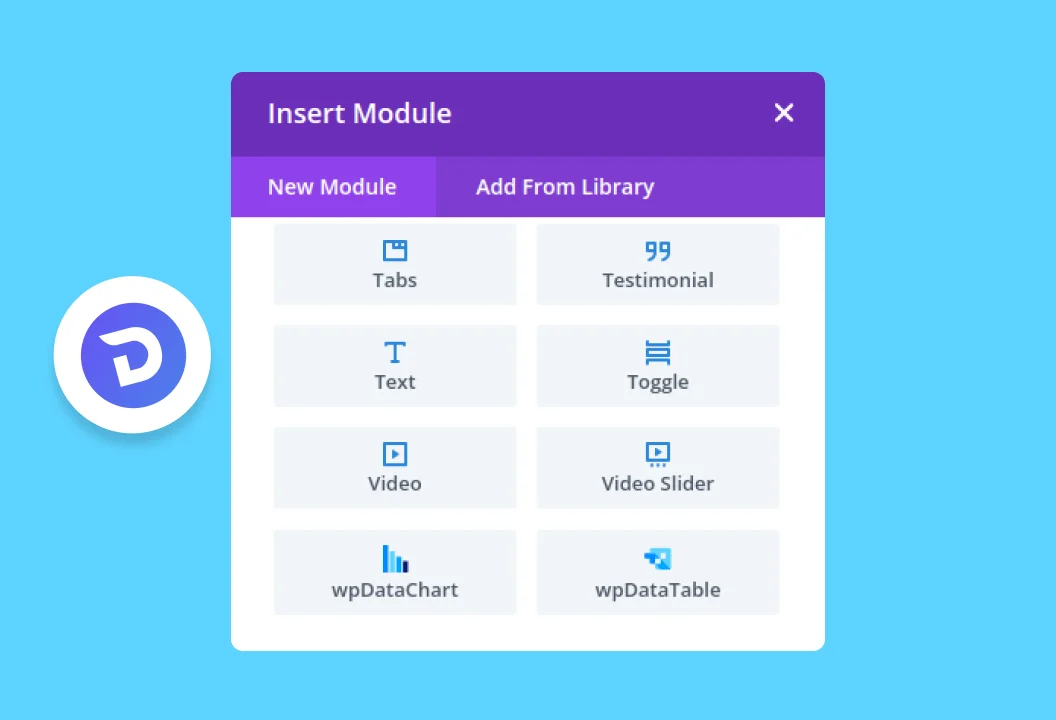
Integrate and customize wpDataTables elements using Divi’s builder modules, simplifying site enhancement.
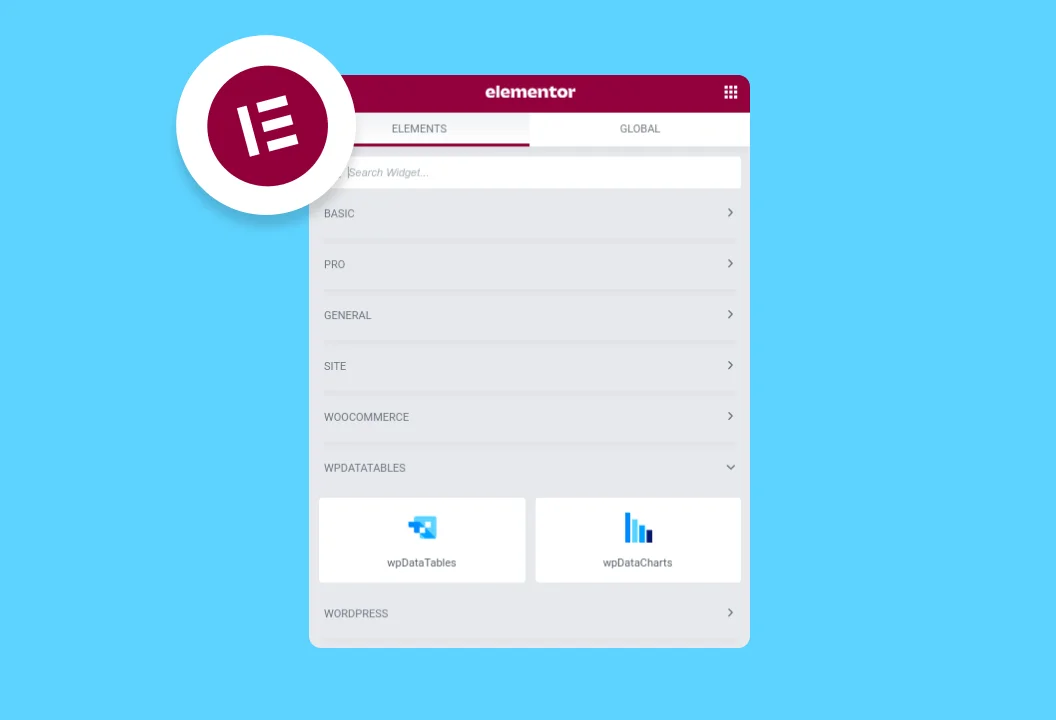
Embed and customize wpDataTables tables using Elementor’s drag-and-drop editor, improving site functionality.
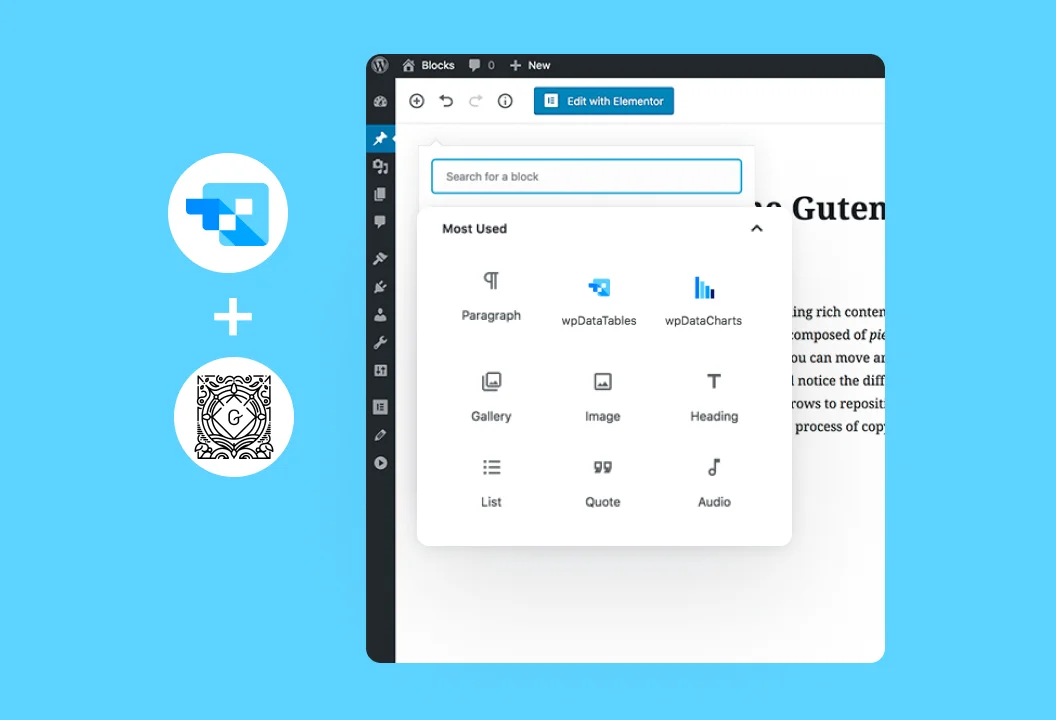
Add and customize wpDataTables features within Gutenberg’s block editor for a seamless content creation experience.
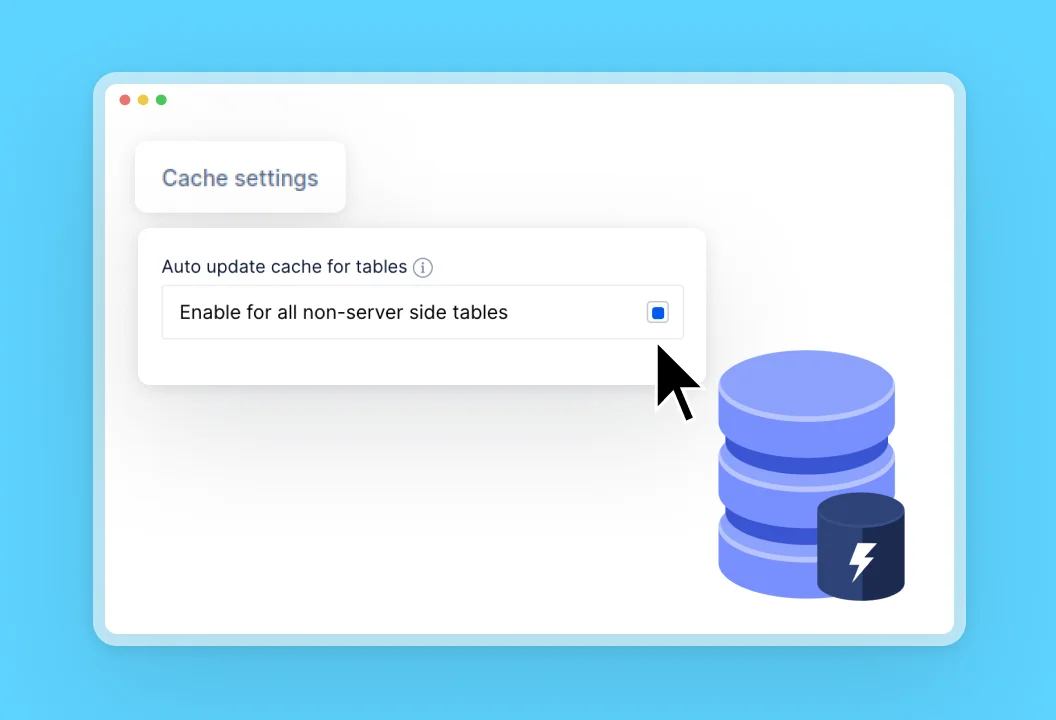
Store frequently accessed data for faster retrieval and automatically update cached data to reflect changes.

Apply custom formatting to data based on conditions, highlighting important information for easier interpretation.
Organize table data by sorting rows in ascending or descending order, improving readability and analysis.
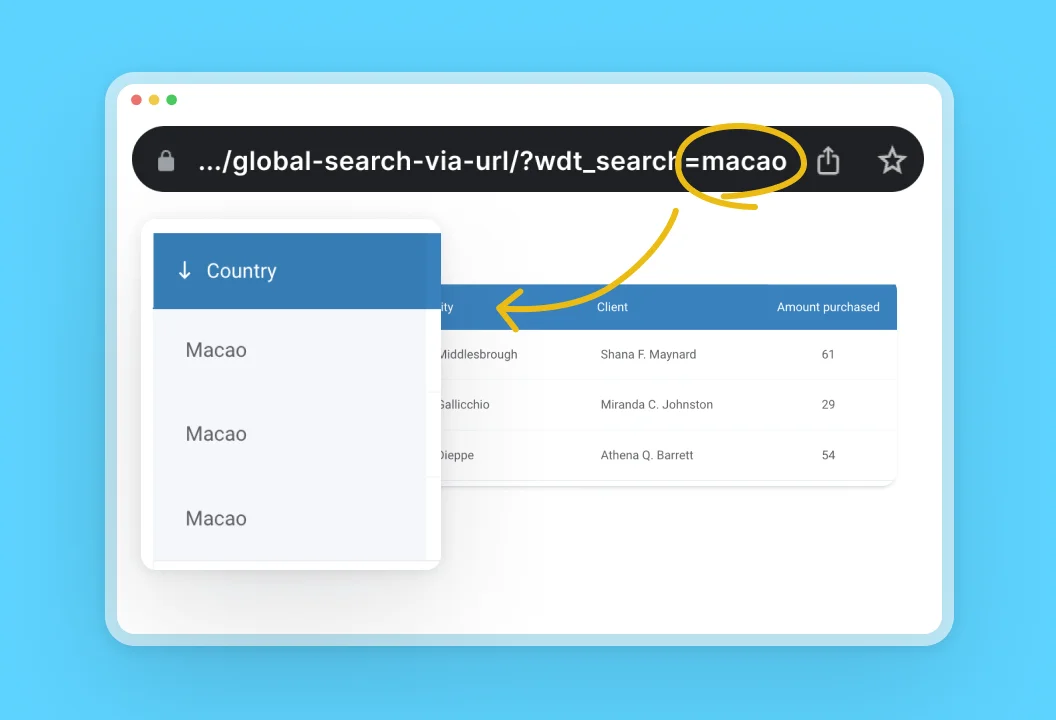
Apply filters to tables via URL parameters, providing pre-filtered data views through customized links.
Enable horizontal and vertical scrolling within tables, allowing for easy navigation through extensive datasets.
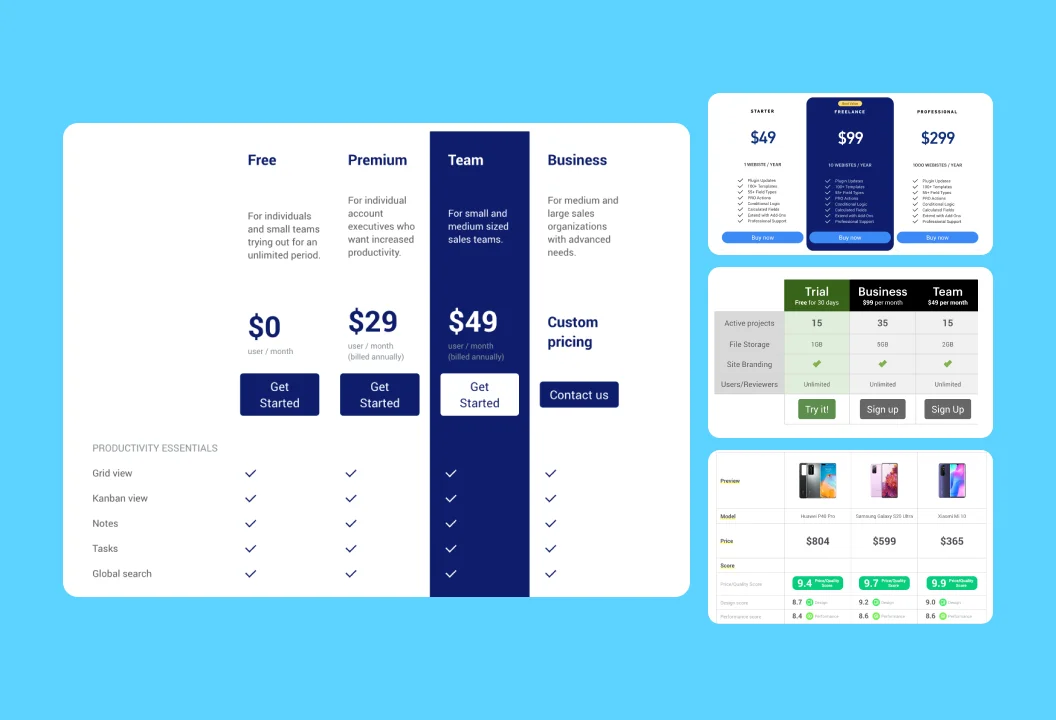
Use ready-made templates to quickly set up tables, ensuring consistent and professional formatting.
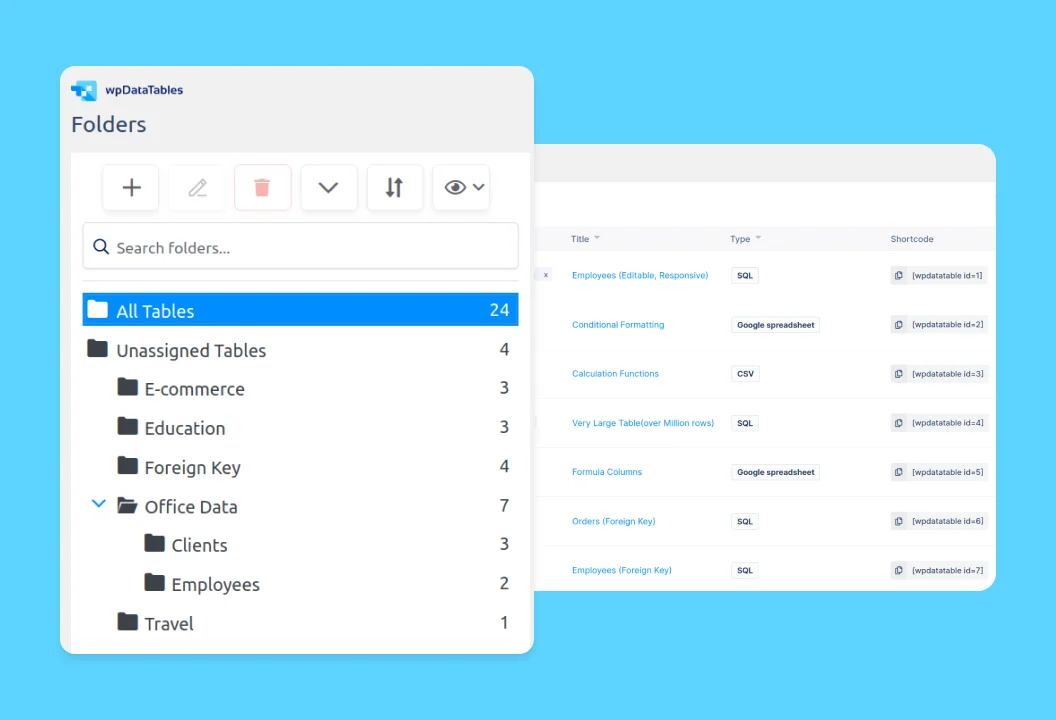
Organize and manage your tables by grouping them into folders. This feature simplifies navigation and keeps your tables structured within the WordPress dashboard.

Create and integrate various chart types (Google Charts, ApexCharts, Highcharts, Chart.js, and Highcharts Stock) with table data for enhanced data visualization.
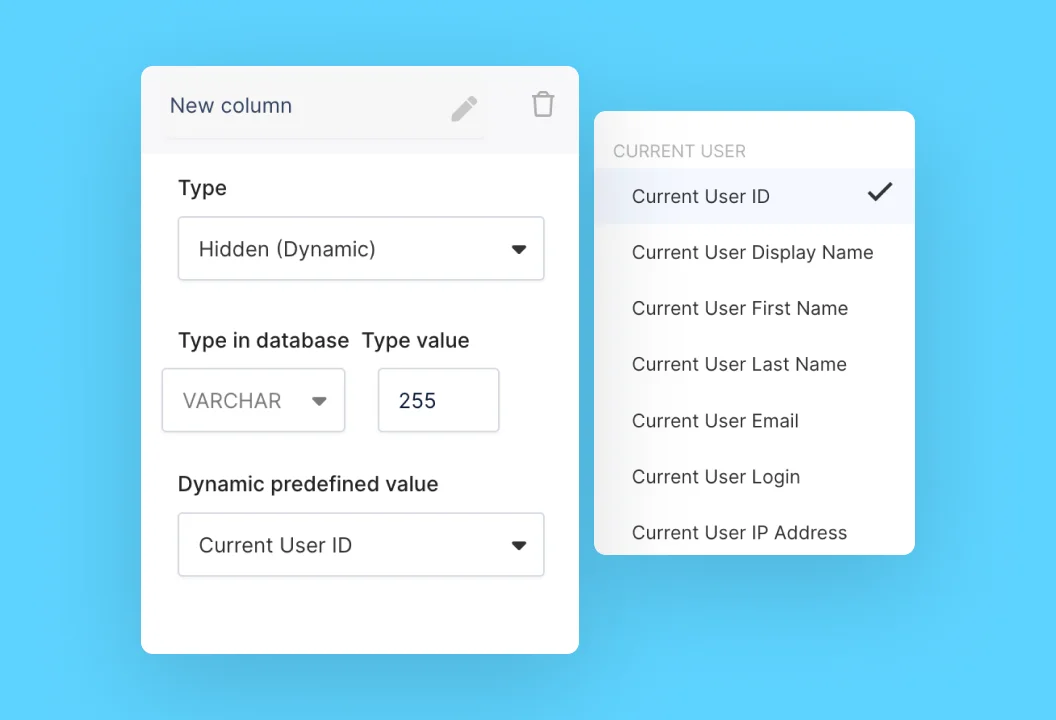
Hide specific columns to focus on relevant data, with options for auto-populating values in manual tables.
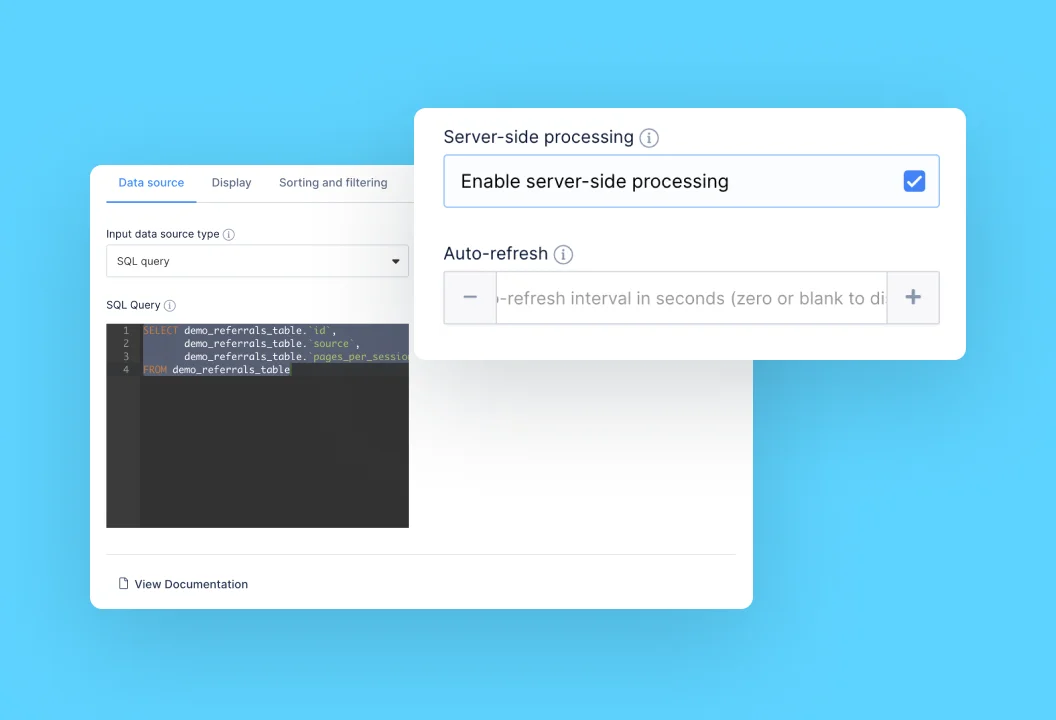
Handle milions of rows efficiently by processing data on the server, reducing load times and improving responsiveness.
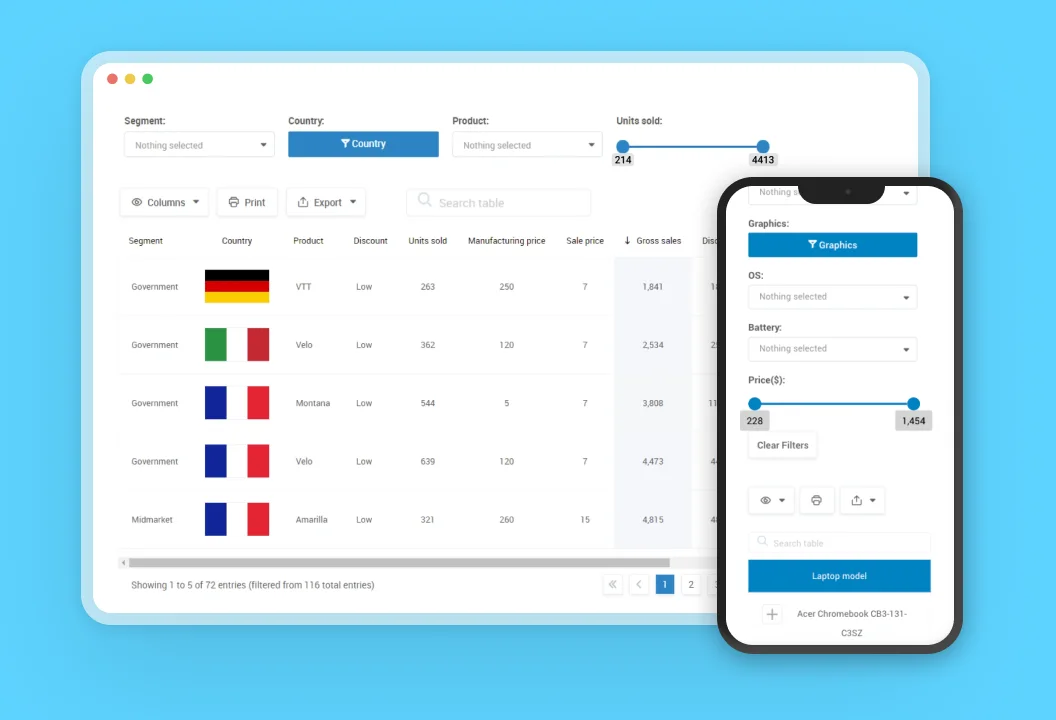
Ensure tables adapt to different screen sizes, providing a consistent viewing experience across all devices.

Make tables accessible to all users by meeting WCAG standards, supporting keyboard navigation and screen readers.
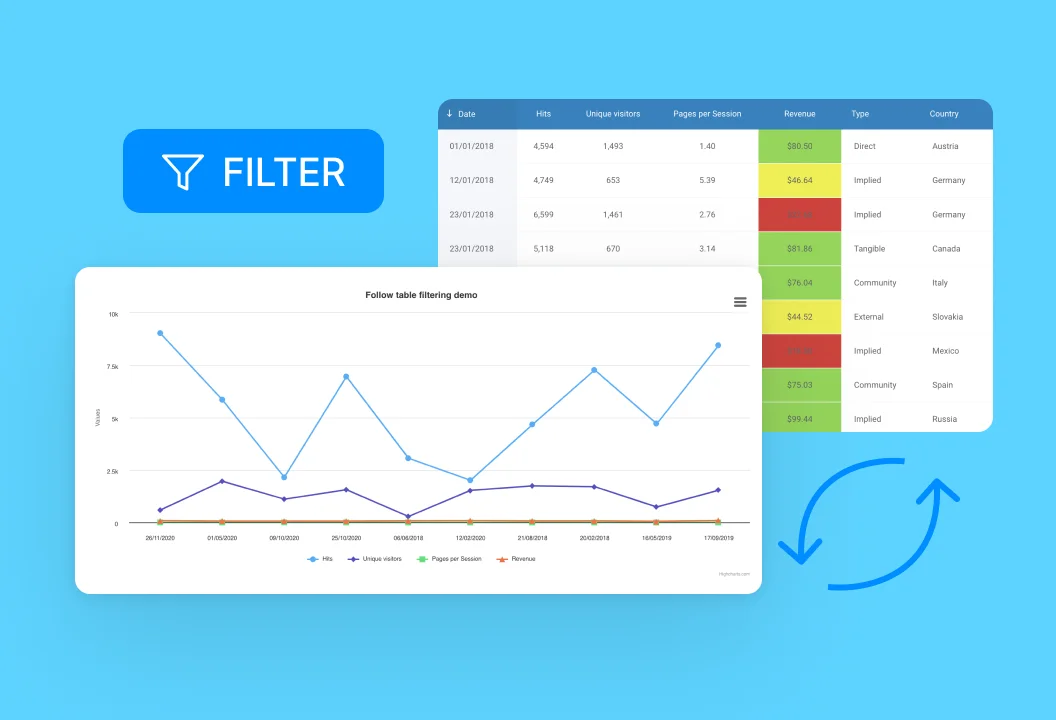
Synchronize chart data with table filters, ensuring charts reflect filtered data for consistent analysis.
.webp)
Edit tables directly from the administrative interface or from the front-end of the site, providing flexible updates to table data.
Make changes directly on the page using inline editing or popover windows, allowing for quick edits.
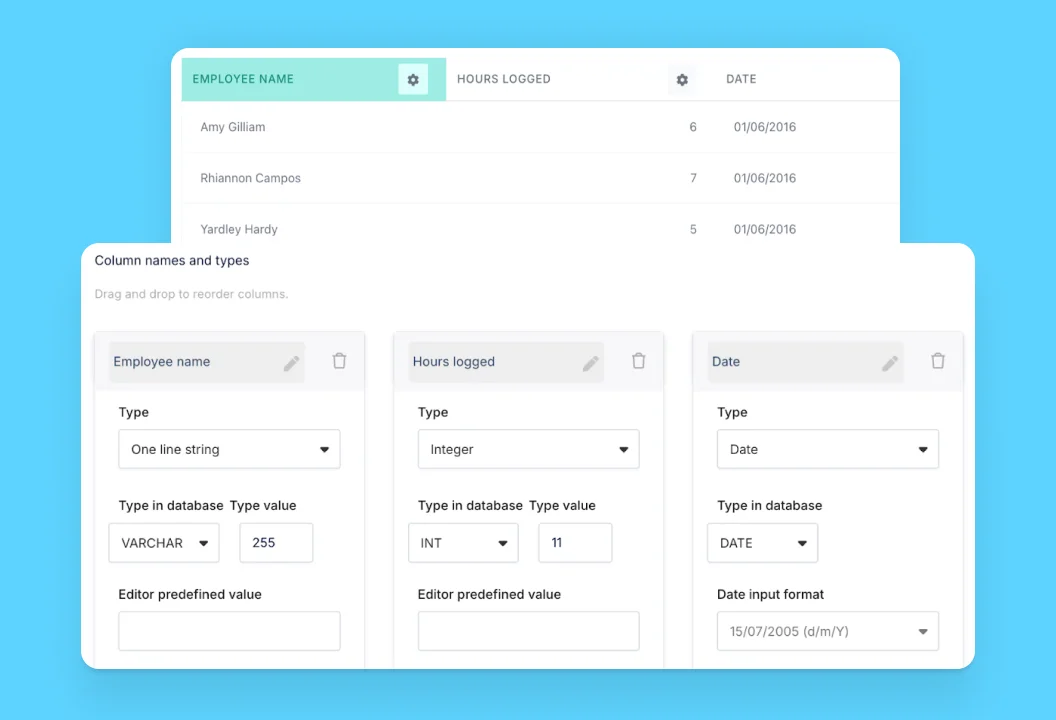
Manually create and fill tables according to your needs, offering complete control over the appearance and content.
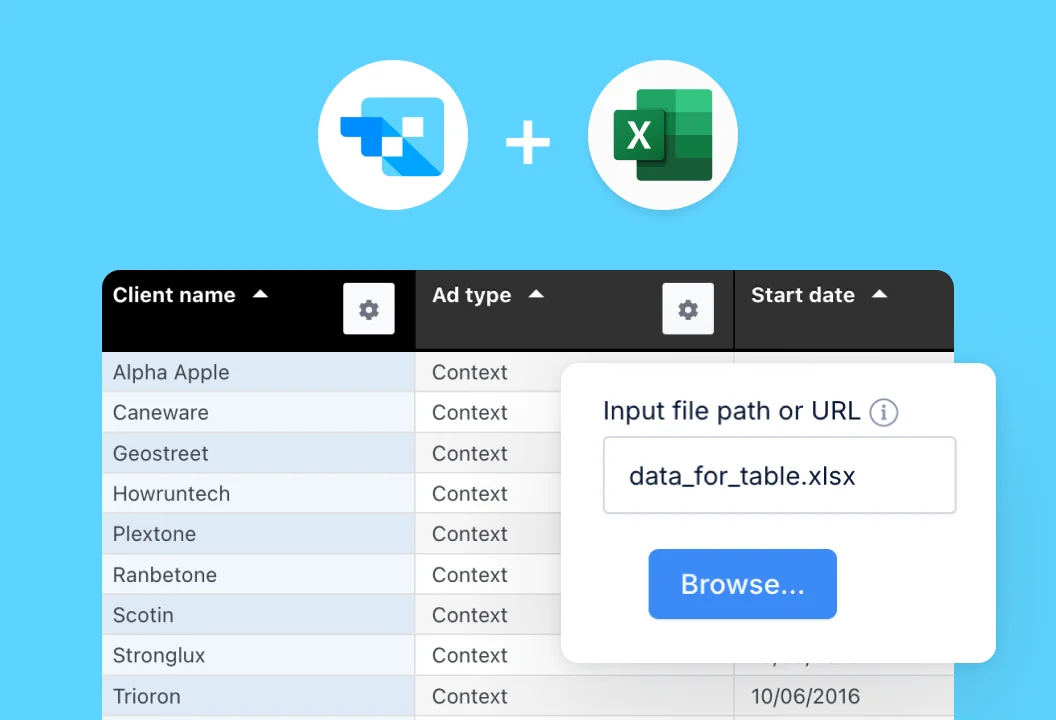
Keep table headers visible as you scroll through large datasets, making it easy to compare and navigate data efficiently.

But first!
To get your hands on wpDataTables Lite, please enter your email address below.
We’ll send you a direct download link and keep you updated on existing features along with helpful tips and tricks!
