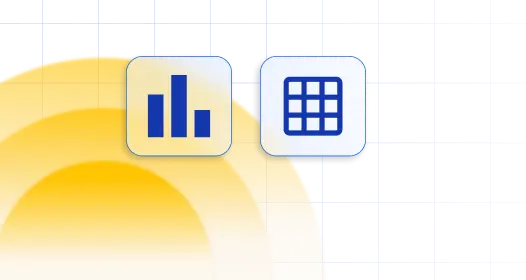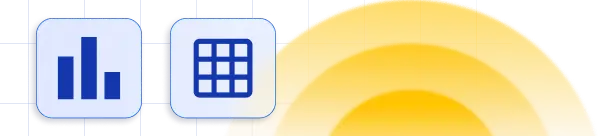Calculation Functions do not inherit the style you apply to font in wpDataTables settings, so to change the color of AVG, SUM, MIN and MAX, you need to add some custom CSS:
.wdt-sum-cell, .wdt-avg-cell, .wdt-min-cell, .wdt-max-cell {
color: red !important;
}
If you don’t want to offer options Prev, Next and Apply and add new in your edit modal, you can hide them with some simple CSS.
To hide them from all tables, use one of the following codes in Custom CSS field, found in Custom JS and CSS tab in main settings of wpDataTables:
.wdt-apply-edit-button {
display: none !important;
}
.wdt-prev-edit-button {
display: none !important;
}
.wdt-next-edit-button {
display: none !important;
}
If, on the other hand, you wish to use this only for certain tables in front-end, you can place one of these codes directly on the page between <style>Your code</style> tags.
How can I style looks of the Table Tools buttons of a table?
You can use CSS class for each button.
.DTTT_button_print /* for print */ .DTTT_button_xls /* for excel */ .DTTT_button_csv /* for csv */ .DTTT_button_copy /* for copy */ .DTTT_button_pdf /* for pdf */
You can insert your custom CSS for this buttons in Custom wpDataTables CSS under the “Custom JS AND CSS” in main settings of wpdatatables. If you want for specific tables then insert this code between style tags on the page where is that table.
Just add this code in Custom wpDataTables CSS under the “Custom JS AND CSS” in main settings of wpdatatables.
table.wpDataTable tbody tr td{
vertical-align:top !important;
}
That will be effected on all tables, but if you want for specific tables then insert this code between style tags on the page where is that table.
<style>
table.wpDataTable tbody tr td{
vertical-align:top !important;
}
</style>
Just add this code below in Custom wpDataTables CSS under the “Custom JS AND CSS” in main settings of wpDataDables.
.wpdt-c .wpDataTablesWrapper table.wpDataTable thead {
display: none !important;
}
This will be affected on all tables, but if you want just for specific one then insert this code on the page where is that table between the style tag (<style>Code here</style>)
<style>
.wpdt-c .wpDataTablesWrapper table.wpDataTable thead {
display: none !important;
}
</style>