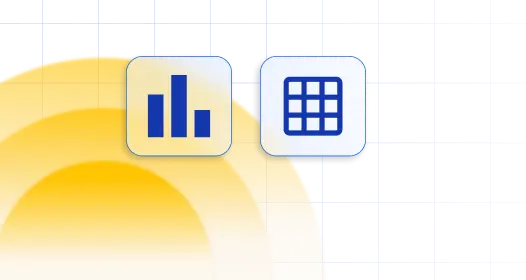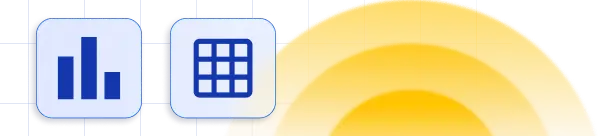When you are moving on live site from local or stage site we can suggest to use Plugin Duplicator. We use it and it’s working fine, because he will transfer all the files and also the tables to database.
You have some conflict with theme or other plugin. Please insert this in Custom wpDataTables CSS under the “Custom JS AND CSS” in main settings of wpdatatables.
.wpdt-c .modal{ width: inherit !important ; background-color: initial !important; }
Cherry plugin cause this issue because it is using jquery version 1.7.2. Our plugin is based on the WordPress built-in version of jquery which is 1.12. You can deactivate jQuery that is included with Cherry framework and request a compatible version for WordPress from the Google CDN. Here are the instructions:
You have to make folder called site-specific-plugin-adjust-cherry-jquery and in it make file site-specific-plugin-adjust-cherry-jquery.php with content:
<?php
/*
Plugin Name: Update jQuery Cherry framework
Description: Deactivate jQuery that is included with Cherry framework and request a compatible version for WordPress from the Google CDN
*/
/* Begin Adding Functions Below This Line */
// Remove themes old version of jQuery and load a compatible version add_action('wp_enqueue_scripts', 'update_jquery_for_cherry_framework', 11);
function update_jquery_for_cherry_framework() {
wp_deregister_script('jquery');
wp_register_script('jquery', '/wp-includes/js/jquery/jquery.js', false, false, true);
wp_enqueue_script('jquery');
}
/* Stop Adding Functions */
– Upload to wp-content/plugins using your preferred SFTP or FTP client. FileZilla and Cyberduck are free options that are available for multiple platforms.
– Go to WP-admin (your WP dashboard) –> Plugins. Then locate the plugin in the list and click on Activate.
Note: this will not install through WP-admin –> Plugins. It must be manually installed as described above.
413 Request Entity Too Large errors occur when the request body is larger than the server is configured to allow. Here’s how you can fix it, depending on your web server:
- Apache: Set the LimitRequestBody directive in either your httpd.conf file or a local .htaccess file. (https://stackoverflow.com/a/3719358/1688568)
- Nginx: Set the client_max_body_size directive in nginx.conf (http://www.cyberciti.biz/faq/linux-unix-bsd-nginx-413-request-entity-too-large/)
You can find minimum requirements in our documentation on this link.