Avada page builder and wpDataTables integration
Build & Publish Interactive Tables & Charts with Avada + wpDataTables
Create dynamic, customizable tables and charts, and add them seamlessly to your Avada page. Simply click, select, and add your content to design the perfect layout with Avada Page Builder, without any code. Your data remains fully responsive, easy to customize, and looks great on any device.
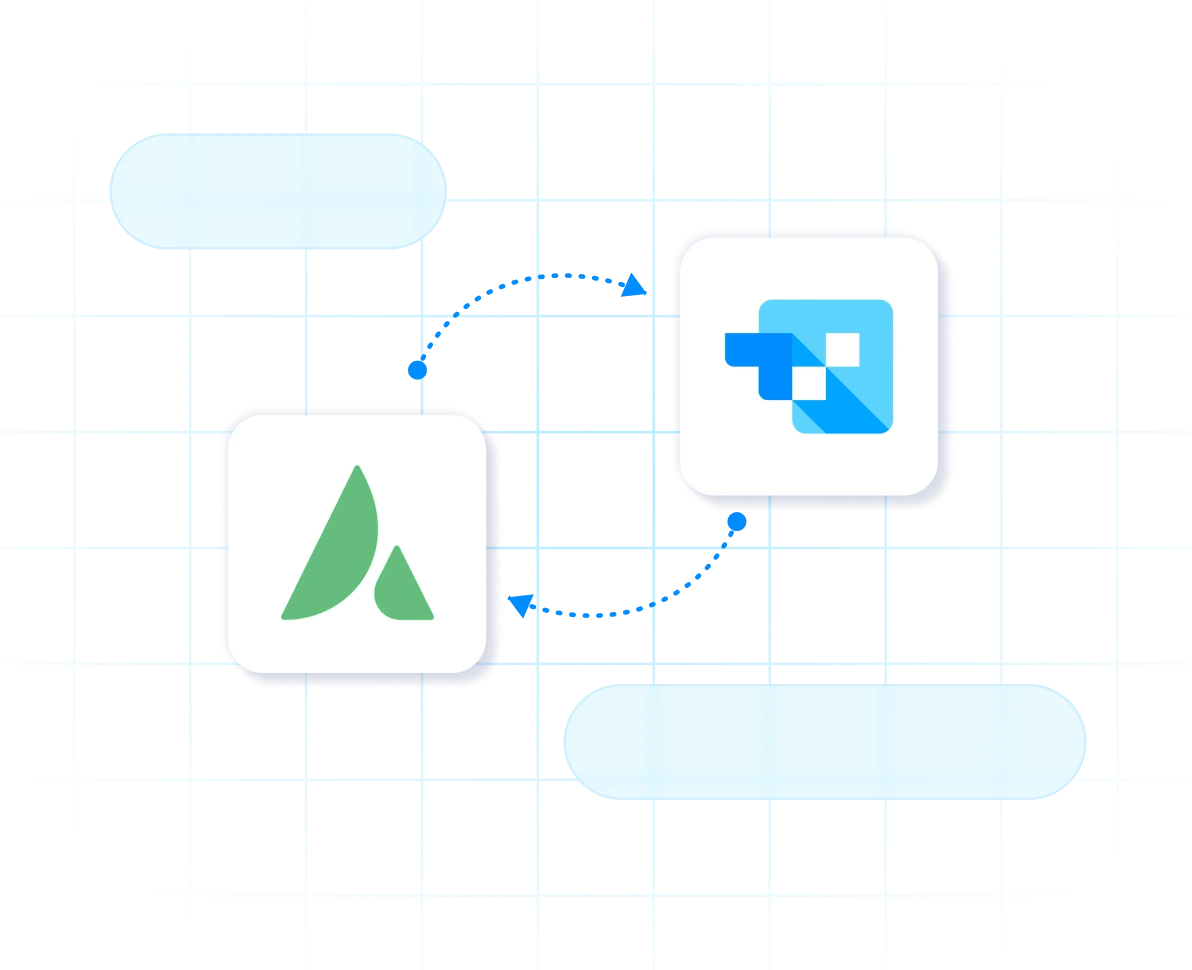
What you’ll get with wpDataTables & Avada integration
Streamlined workflow
Create your tables and charts in wpDataTables, then easily insert them into your Avada pages. Stay within the Avada environment without switching tools or interfaces.
Robust data interaction
Give your visitors powerful tools to engage with your data. Enable visitors to filter, sort, and explore your data easily, enhancing user engagement without compromising performance.
Seamless data updates
Update your tables and charts once in wpDataTables and see the changes instantly reflected across all Avada pages where they are embedded with no extra steps needed.
Dynamic content with placeholders
Easily configure variable placeholders directly in wpDataTables to make your tables and charts adapt dynamically. When embedded in Avada, they’ll adapt automatically based on user input or URL parameters.
Build, manage, and display tables & charts with wpDataTables & Avada Integration
Apply advanced conditional formatting
Easily highlight or style your data based on specific conditions to make key information stand out.
Create interactive data displays
Enhance your tables with clickable elements, real-time data updates, and dynamic charts that engage users, all seamlessly integrated within Avada.
Design fully customizable tables
Craft tables that fit perfectly with your site’s design by adjusting fonts, colors, borders, and more, all within the familiar environment.
Update tables automatically across pages
Change your table in wpDataTables once, and it instantly updates every Avada page where it’s embedded. Keep your data consistent without the extra work.
Build customizable tables and add them to Avada in minutes
Transform your data into clear, professional tables and charts, then seamlessly add them to your Avada pages. Configure every detail, from layout to design, and publish them instantly.
FAQs about Avada integration for wpDataTables
How do I add a table in Avada?
Once you’ve created your table in wpDataTables, open the Avada Page Builder and add the wpDataTable element. Select your table from the list, choose the layout, and insert it into your page.
Do I need to build the table inside Avada?
No. Build and manage your tables directly in wpDataTables and insert them into Avada with a few clicks. No rebuilding required.
Are the tables and charts responsive on mobile?
Yes! wpDataTables automatically makes your tables and charts responsive, so they adapt to every screen size, without extra adjustments.
Can I edit my tables after inserting them in Avada?
Yes. Edit your table directly in wpDataTables, and all changes will automatically appear on all pages where you inserted it in Avada.