Who’s wpDataTables for?
Our table plugin is perfect for anyone who needs to present data in tables. Whether for business, education, or personal projects, wpDataTables simplifies data visualization for all users.
Your go-to WordPress table plugin for easy, intuitive, code-free, and stress-free WordPress table creation and management. Trusted by over 80,000 users.

80K+
Active installations
4.5
rating on WordPress
10+
years on the market
1M+
DOWNLOADS WORLDWIDE
Our table plugin is perfect for anyone who needs to present data in tables. Whether for business, education, or personal projects, wpDataTables simplifies data visualization for all users.
Showcase your products in neatly organized, customizable tables. Allow your customers to add products to their cart and purchase directly from the product table.
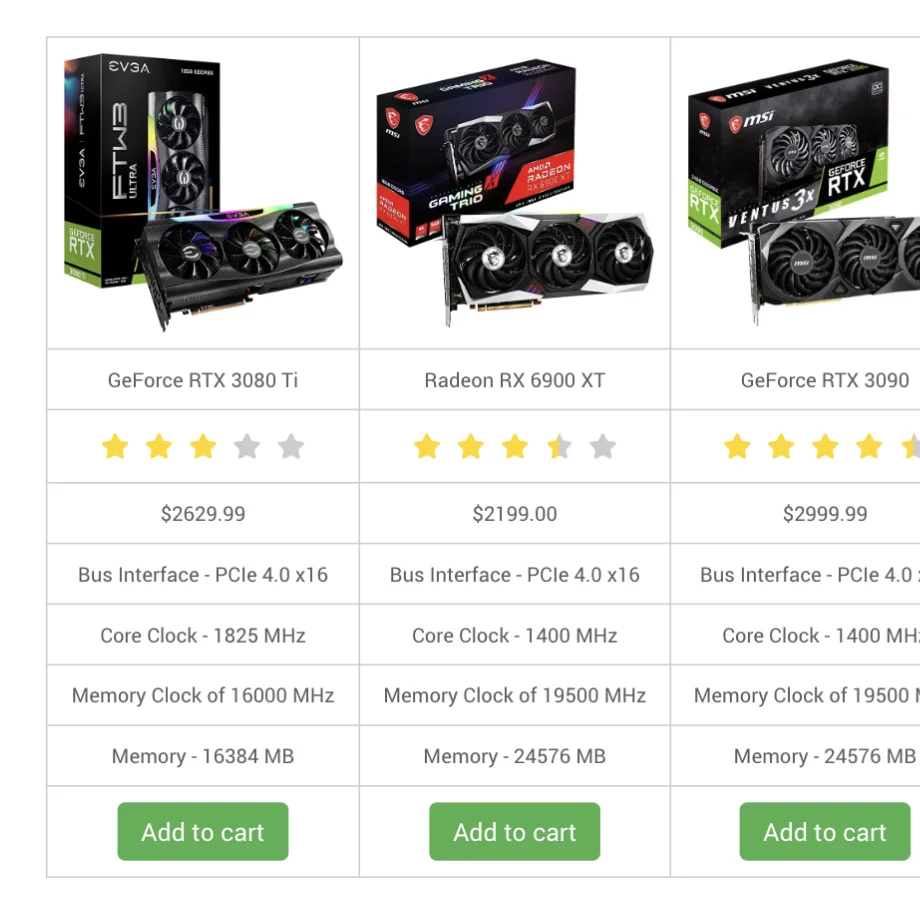
Use wpDataTables to create product listings, pricing tables, comparison tables, catalogs, and more. Deliver professional websites that drive results for you and your customers.
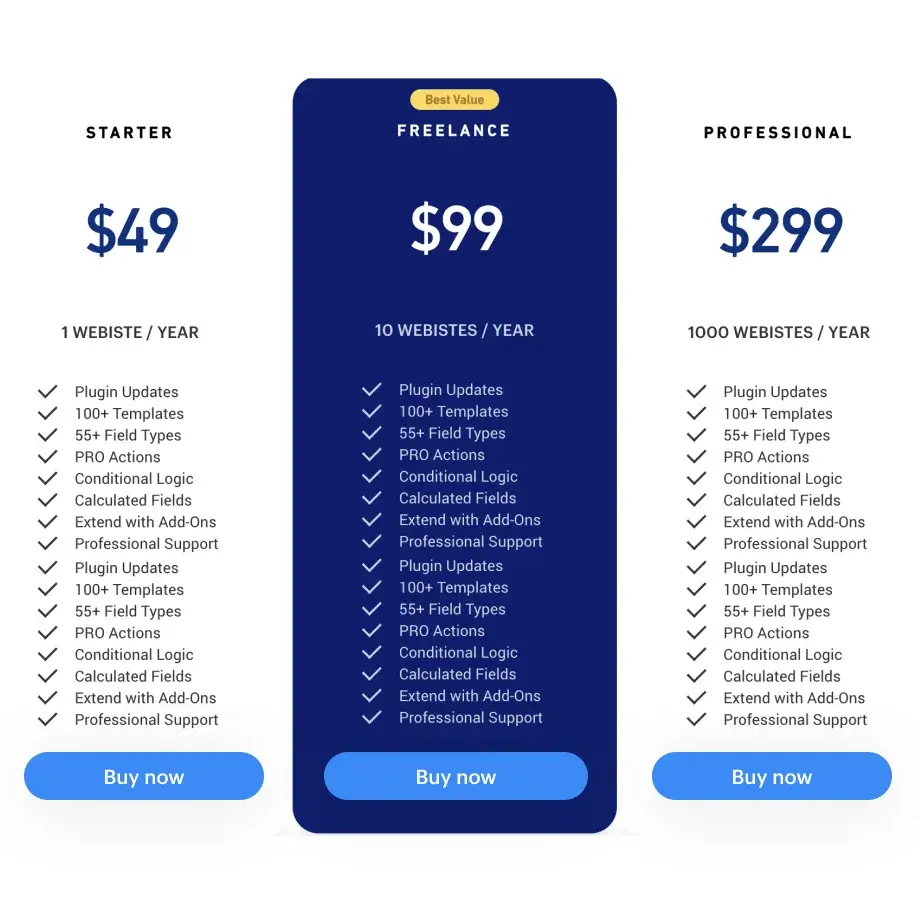
Create dynamic tables to visualize reports, research, student records, event schedules, and more. Organized WordPress tables help you gain insights and maximize results.
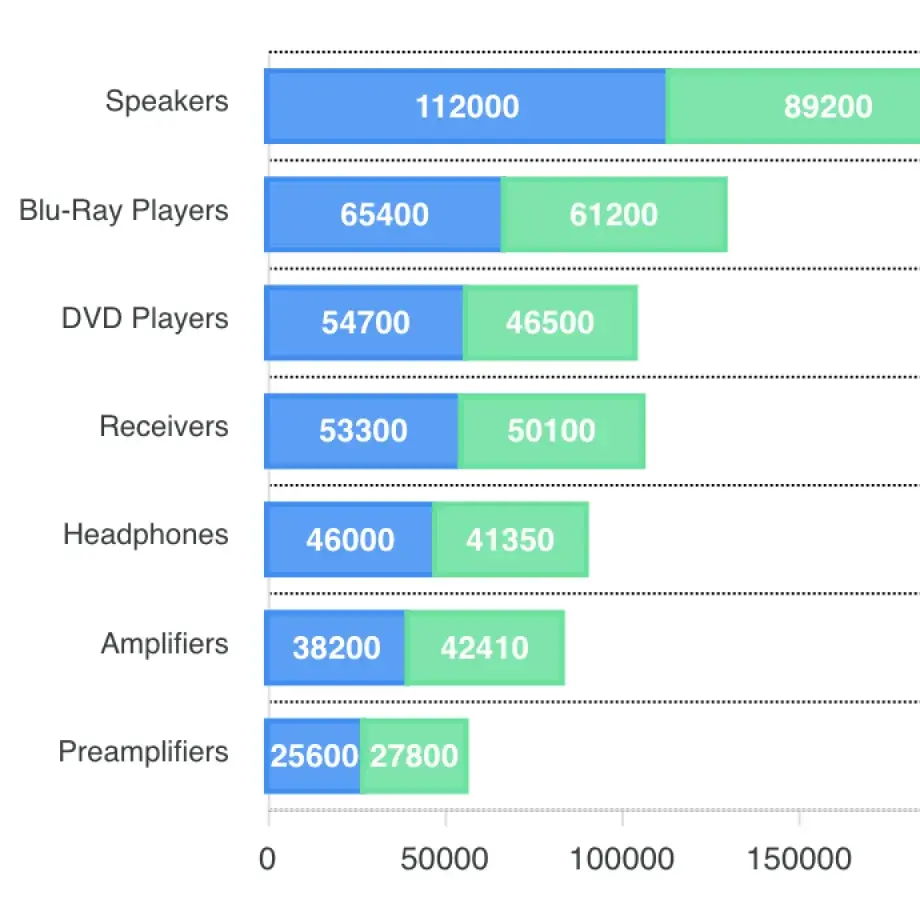
wpDataTables is designed to make the process of table creation and interaction quick, easy and effective. Check out one of the most common table examples:
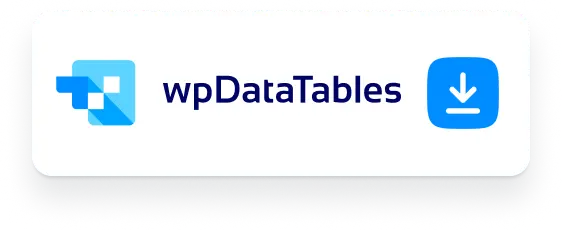
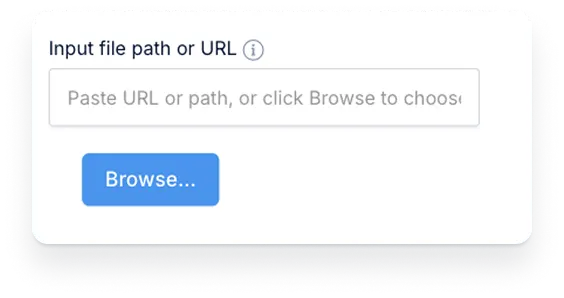
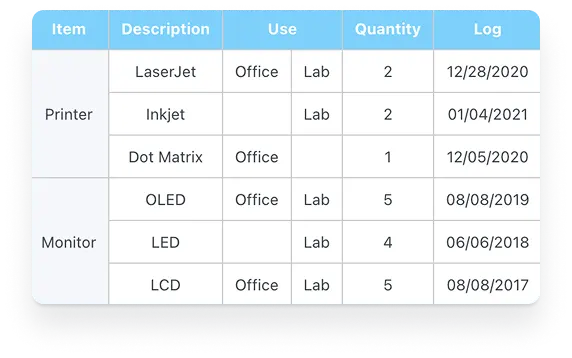
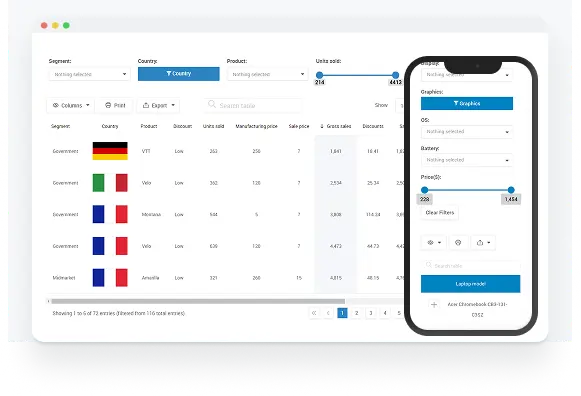
wpDataTables is one of the best WordPress table plugins, because we offer great performance, customization, the ability to connect WordPress tables to databases or external data sources and addons that improve the plugin even more.
Enable server-side processing in wpDataTables to load only the visible portion of data instead of the entire table at once, which drastically improves load times.
wpDataTables supports advanced filtering, searching, and sorting options to help users explore data easily. Plus, we also have Powerful Filters addon you can use for even more options.