wpDataTables offers a free version, wpDataTables Lite!
How to get wpDataTables for free?
If you’ve been looking into wpDataTables, and wondering if you can get it for free, look no further! A free version of wpDataTables is available for download, and the greatest part is — no trials, no additional charges, it is completely free forever. Let us introduce you to wpDataTables Lite.
What is wpDataTables Lite?
wpDataTables Lite is a free version of the wpDataTables Premium plugin, the best-selling WordPress plugin for managing and visualizing data in the form of tables and charts. The free wpDataTables plugin is used by over 70,000 individuals and companies to manage all kinds of data. As a contribution to the WordPress community, a free wpDataTables version in the WordPress plugins repository is always available for you to download, 100% free, with regular updates and new features added, as well as bug fixes.
What is available in wpDataTables Lite?
What functionalities does wpDataTables Lite offer? This free version provides all the fundamental capabilities for designing tables and charts. Currently, the free wpDataTables encompasses numerous valuable features, such as:
Create Simple tables: Create a simple table with any data, merged cells, styling, star rating and a lot more.
Create tables linked to a data source: Excel, CSV, XML, JSON, Nested JSON, and serialized PHP array are all supported. Data will be read from the source every time on page load.
Caching data: Dramatically increase the loading performance of your tables created from existing data sources using caching.
Table tools: Export your data table into different files – Excel, CSV, PDF, and more useful toolbar tools such as Copy, Columns visibility, and Print.
Sortable tables: The free version provides a sorting functionality, allowing users to sort table data based on specific columns.
Table search: Allow searching through your table with a single input using a search block
Responsive design: Make viewing tables on a mobile device a seamless experience.
Pagination: Incorporating pagination to split large tables into multiple pages, thus boosting performance and user experience while permitting pagination customization.
Chart creation: wpDataTables Lite has multiple chart engines included, such as Google Charts and Charts.js, so you can create line charts, bar charts, pie charts, and more to visualize your data.
How do I install wpDataTables Lite?
Now, how do you install wpDataTables Lite? Here are two straightforward methods:
1. Download wpDataTables Lite from wordpress.org
Firstly, navigate to https://wordpress.org/plugins/wpdatatables/ where you’ll find the completely free wpDataTables version.
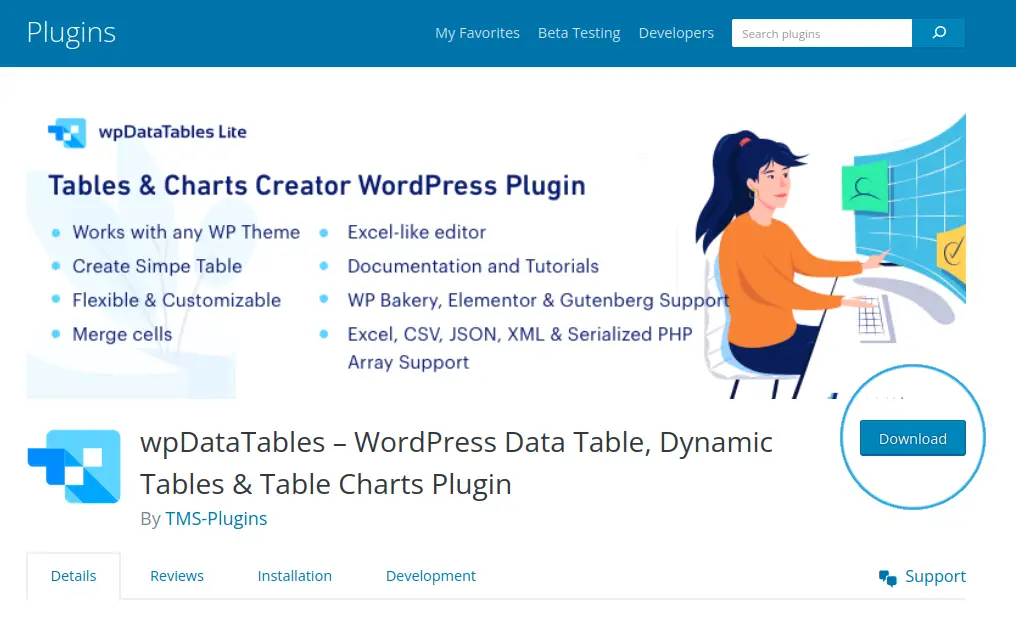
Click “Download” to obtain the latest wpDataTables Lite version. Once downloaded, a .zip file will be in your downloads folder.
Next, open your WordPress admin panel, hover over Plugins, and click on Add New. In the top left corner, click on Upload Plugin.
Click on Browse and simply find the .zip file you’ve just downloaded.
Click on Install now, and that’s it!
2. Download wpDataTables Lite directly from your WordPress Admin panel
Open your WordPress admin panel, hover over Plugins, and select Add New.
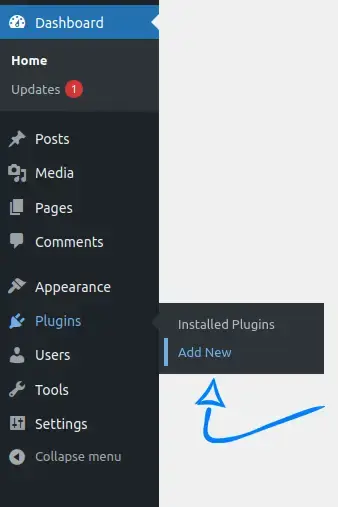
Then, type “wpDataTables” in the search in the top right corner. The wpDataTables free plugin should pop up in the search results.
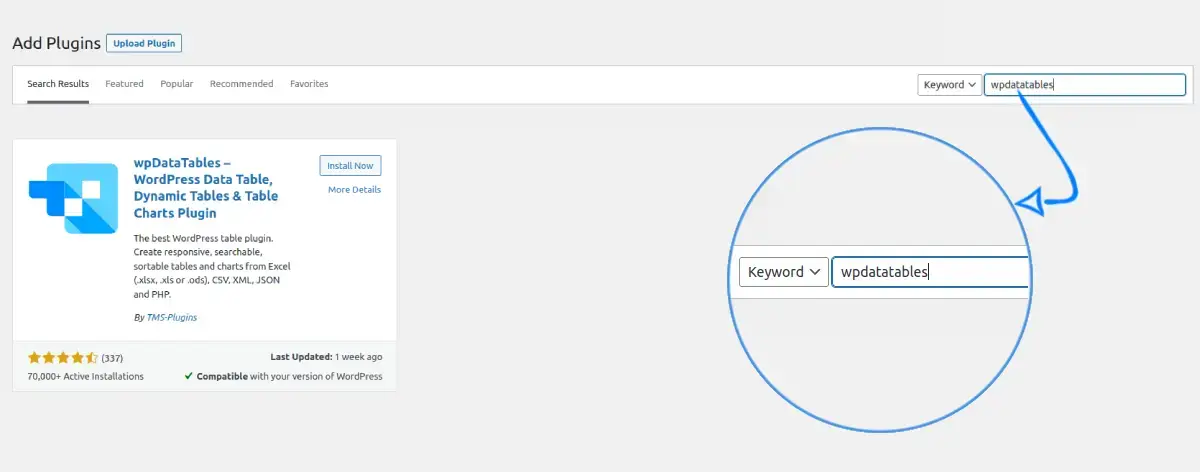
Next, click on the “Install Now” button next to the “wpDataTables – WordPress Data Table, Dynamic Tables & Table Charts Plugin” plugin.
Finally, after the plugin is installed, click on “Activate”.
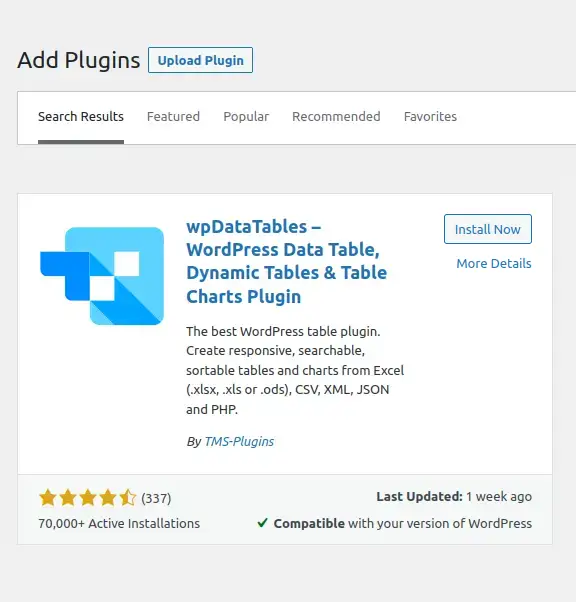
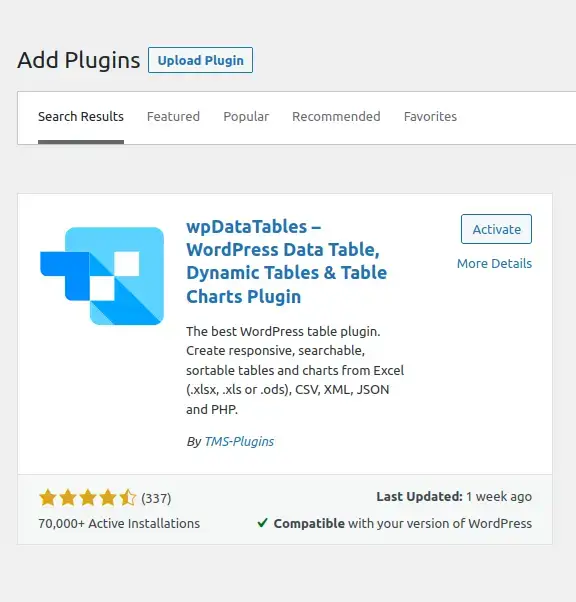
Now, you’re ready to embark on crafting your tables and charts, and efficiently managing your data. Need guidance? Check out our video tutorial on creating a simple table from scratch.
Are you new to wpDataTables and eager to start using the wpDataTables Premium version immediately? If so, you can check out our documentation installation page, which includes a video version as well, and start working with your data like a pro straight away. Additionally, avoid downloading unauthorized wpDataTables Premium software to ensure the safety of your website and steer clear of any nulled wpDataTables. versions.