WPBakery page builder and wpDataTables integration
Build & Publish Interactive Tables & Charts with WPBakery + wpDataTables
Add interactive tables and charts that will beautify your data and amaze your website visitors in a couple of clicks. With wpDataTables and WPBakery integration, building and publishing your data has never been easier. Everything stays responsive, customizable, and fully integrated into your existing workflow.
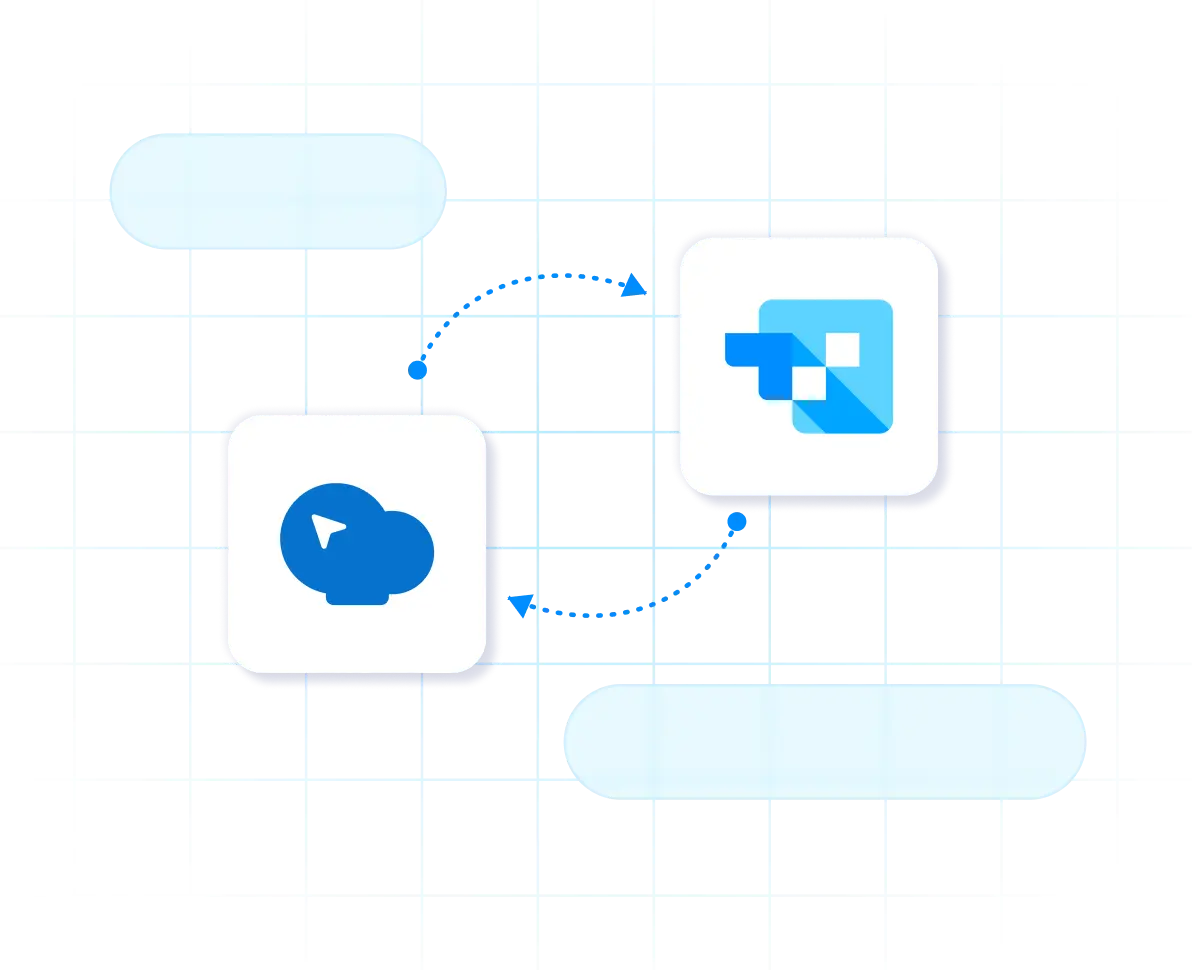
What you’ll get with wpDataTables & WPBakery integration
Unified workflow
No need to jump between tools. Just create your tables and charts using wpDataTables, then add them directly within your WPBakery layout without leaving the familiar environment of your favorite page builder.
Easy update and maintenance
Need to update your data later? Just edit the tables and charts in wpDataTables, and your changes will automatically reflect wherever they’re embedded via WPBakery.
Beautiful addition to existing WPBakery elements
You can insert tables and charts inside another WPBakery Page Builder element, such as column, tab, accordion, etc.
Placeholders for dynamic content
Use variable placeholders (like %VAR1%) in the WPBakery element settings to customize table & chart output dynamically based on user input or URL parameters.
Build, manage and publish tables & charts with wpDataTables & WPBakery integration
Create powerful tables with advanced features
Build responsive, filterable, and sortable tables or WooCommerce product tables using data from Excel, CSV, Google Sheets, MySQL, or manual entry. Add conditional formatting, inline editing, custom column types, and powerful filters – all with one plugin.
Design charts linked to your tables
Visualize your data with fully customizable bar, pie, line, area, donut, and dozens of other chart types using Google Charts, Highcharts, Highchart Stock, Chart.js or ApexCharts. You can link charts directly to your tables so updates to your data are reflected in real time.
Fixed headers and columns
Fixed headers and columns keep important data visible as users scroll through large datasets. If you have large tables, your key rows and columns stay locked in place for easy reference.
Conditional display logic
Set rules to show or hide specific rows, or columns based on cell values. This feature allows you to apply specific formatting (like highlighting or color changes) to cells, rows, or even entire columns when certain conditions are met. You can define these conditions within the column settings in wpDataTables.
Build custom tables & charts with wpDataTables in minutes
Build smarter tables and skip the hassle. wpDataTables & WPBakery got it done. Fast, clean tables & charts, exactly where you want them.
FAQs about WPBakery page builder integration for wpDataTables
How do I add a table in WPBakery?
Click “Add Element” in WPBakery, search for “wpDataTable”, then select the table you want from the dropdown list in the element settings. Customize display options as needed, and your table will appear right in the layout.
Do I need to build the table inside WPBakery?
No. You create and configure your tables in the wpDataTables dashboard, then insert them into your WPBakery layout using the built-in element.
Are all wpDataTables features supported in WPBakery?
Yes. Filtering, sorting, responsive layout, and all other features work exactly as configured - even when inserted via WPBakery.
Does this integration support responsive design?
Yes. All tables and charts inserted through WPBakery stay fully responsive across desktop, tablet, and mobile devices. Plus our plugin is compliant with WCAG (Web Content Accessibility Guidelines) making your tables and charts both responsive and accessible.