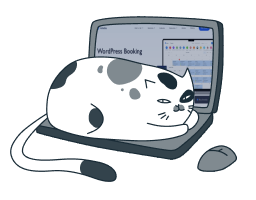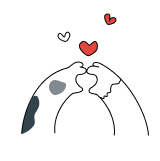An official wpDataTables add-on
Master-Detail Tables for wpDataTables
Use the Master-Detail Tables Add-on to display rich, expandable row details, keeping your tables user-friendly and clutter-free.

Display additional info without
cluttering your main table
The wpDataTables Master-Detail Tables Add-on gives your users a smooth way to view more data, without overwhelming your table layout. With just one click, each row expands into a detailed view that includes extra fields, descriptions, images, and more. You can also showcase details in a separate table, pop-up, page or post.
Use cases for the master-detail tables add-on
Product listings
Show short product data in the main table and expand to display full specs, images, or descriptions.
Employee or client profiles
Keep your table lean with names and roles, then create a pop-up for bios, contact info, and more.
Invoice or order details
Display summary data in the main table and let users open details in a separate table in different post/page for full order breakdowns.
Survey or submission data
Summarize responses in a row, and let users drill down into full answers or attachments you can showcase in a separate page/post.
How to create master-detail tables with wpDataTables
Install and activate the add-on
Make sure you have the wpDataTables plugin installed and activated, then add the Master-Detail Tables Add-on.
Enable Master-Detail for a table
In the table settings, toggle the Master-Detail Table feature on.
Design the detailed layout
Choose which columns to include in the expanded view and customize their display using the built-in layout editor.
Choose the display mode
Select whether you want the detail to appear on a separate page, post or in a popup.
Publish and interact
Embed your table anywhere and let users explore extended details with a click.
FAQs about master-detail tables
What are master and detail tables?
Master tables store primary records (like products or customers), while detail tables store related information linked to those records (like product specs or order history).
What is a master-detail?
A master-detail setup displays a summary (master) table with expandable rows that reveal additional details (detail view) for each entry.
What is an example of a master table?
A customer list in a CRM is a typical master table - clicking on a customer shows details like contact info, order history, and notes.
Why is it called master data?
It’s called master data because it contains core business information (like products, clients, or employees) that other processes or tables depend on.
What is the difference between parent and child tables?
In the master-detail tables add-on for wpDataTables, the parent table displays the main dataset, while the child table (or detail view) shows additional, related information for a selected row from the parent table. This allows you to expand and view more detailed data without cluttering the main view.