Custom WordPress Header Guide: Easy Ways to Create Perfect Headers
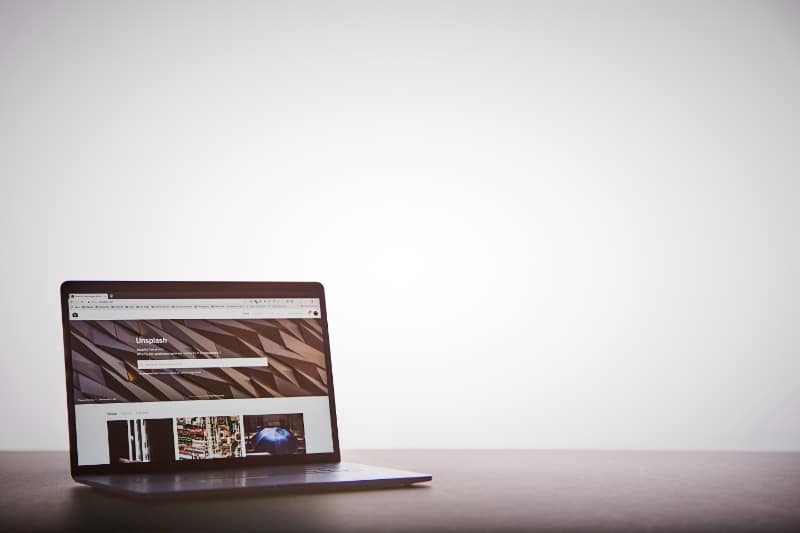
One of the most important visual elements of your website is represented by the header. Since it is placed strategically to the top, the WordPress header might be the first element a visitor notices when he visits your site. This…
