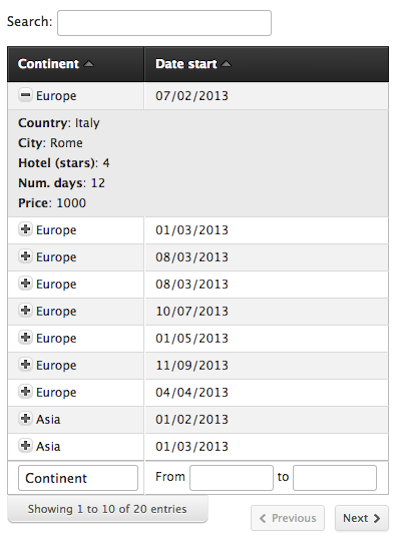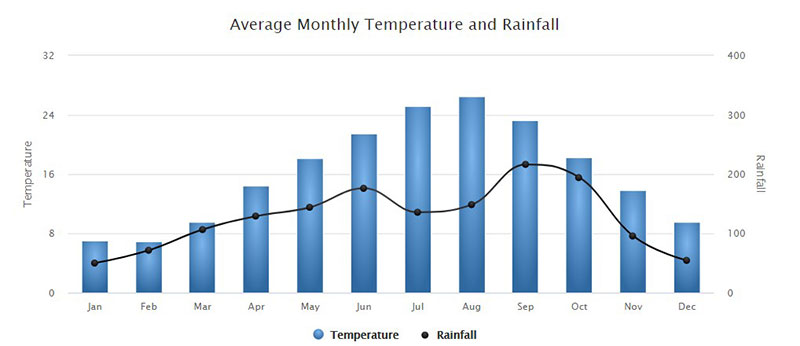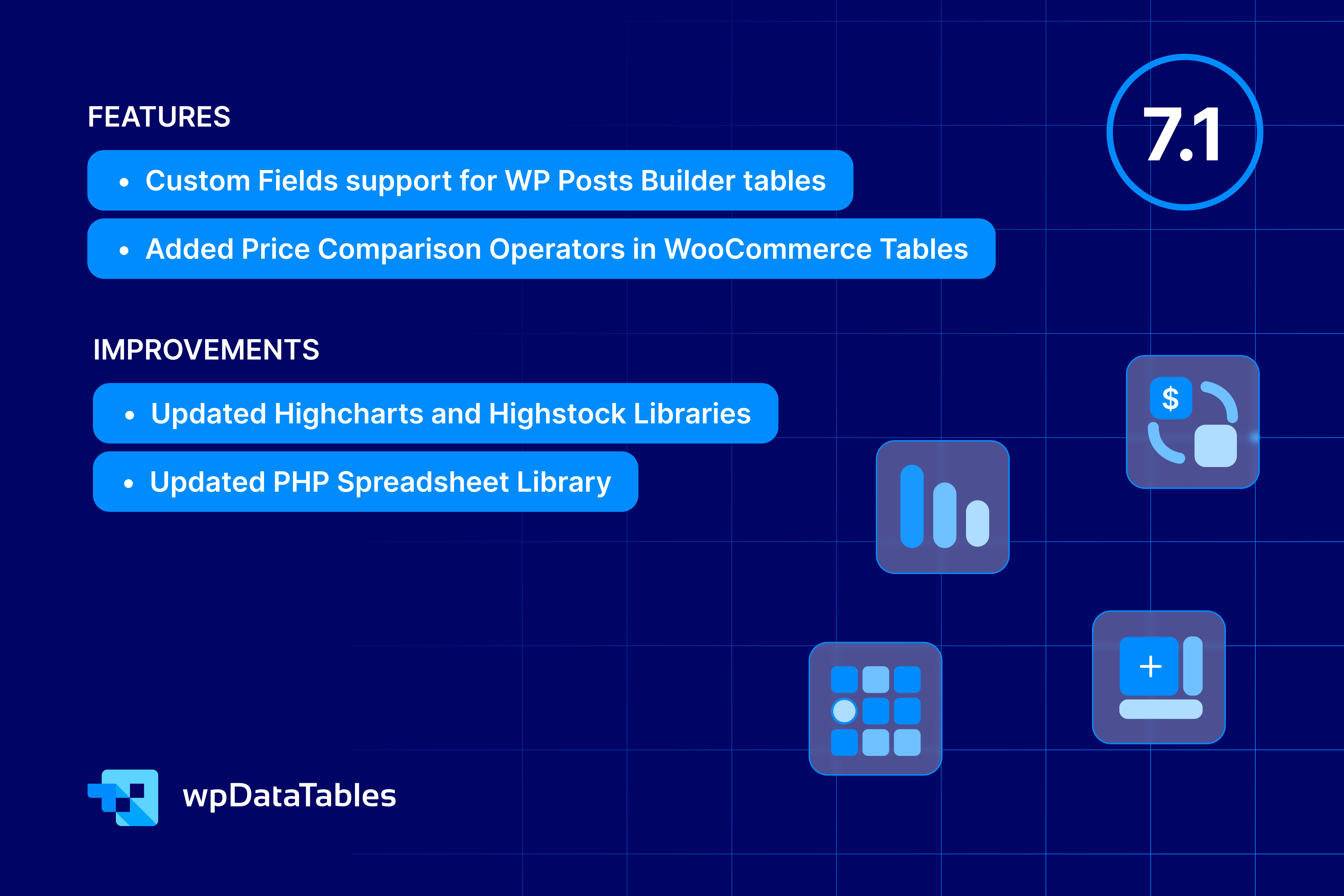We have two good news on wpDataTables!
First one is that we finally published a PDF version of documentation (will be included with the plugin from now on). It has more then 160 pages, and it explains all the plugins features with illustrations and in complete details.
Second one is an update (current version is 1.5.2), which introduces these features and fixes that many of you asked for:
- Reorganization of files – files in wpDataTables plugin are now reorganized. Now each block of actions has its own controller and folder, so it’s easy to find if you need to change something. Also, all “.inc” files are changed to “.inc.php” for the servers that do not allow non-standard file extensions.
- Hooks and filters – now there are 70 WordPress actions and filters used in the plugin – so you can extend the plugin for your needs without any worries that the changes will be overwritten with next versions.
- Backend design changes – wpDataTables got a better admin panel design, and some usability improvements.
- Duplicate table – Now you can easily create a duplicate of each table you want, using a “Duplicate table” button on the browse section of the admin panel. This can be handy if you need to have several similar tables.
- Shortcode attributes and placeholders – Now each wpDataTable shortcode can have up to three variables, which you can use in MySQL query or default filter values E.g. if you set the shortcode like wpDataTable with provided ID not found! you can use placeholders %VAR1% and %VAR2% in the table setup. This might come in handy if you want to e.g. have one table with different predefined filter values on several pages.
- Default values for the column – Now each column can have predefined default values that will be used in the advanced filter, and in the editor for the editable tables.
- Empty tables are now editable – Before you couldn’t edit a table after you delete all rows from it. This issue is fixed now (but please keep in mind that the MySQL table should have a couple of rows when you create an editable wpDataTable based on it).
- Internationalization support – Now wpDataTables plugin supports .PO/.MO internationalization. “languages” folder contains the subfolders for current locale.
- Front-end editing restriction for selected roles – As of this version when defining a table as editable you can select user roles that will be able to edit each table. Or you can leave this setting blank if you want to allow editing for everyone (as it was before).
- Clear filters – Widget filter now has a “Clear filters” button which refreshes all the filter settings.
- Checkboxes filter bugfix – problems with checkbox filter fixed.
- Empty dates bugfix – front-end editor had problems with empty dates, which are fixed now.
1.6 version is in progress – with a long-awaited Table Constructor feature, which will allow you to create and edit tables within wpDataTables without need to use PHPMyAdmin or other MySQL manager.
Thank you for purchases and see you soon with more news!