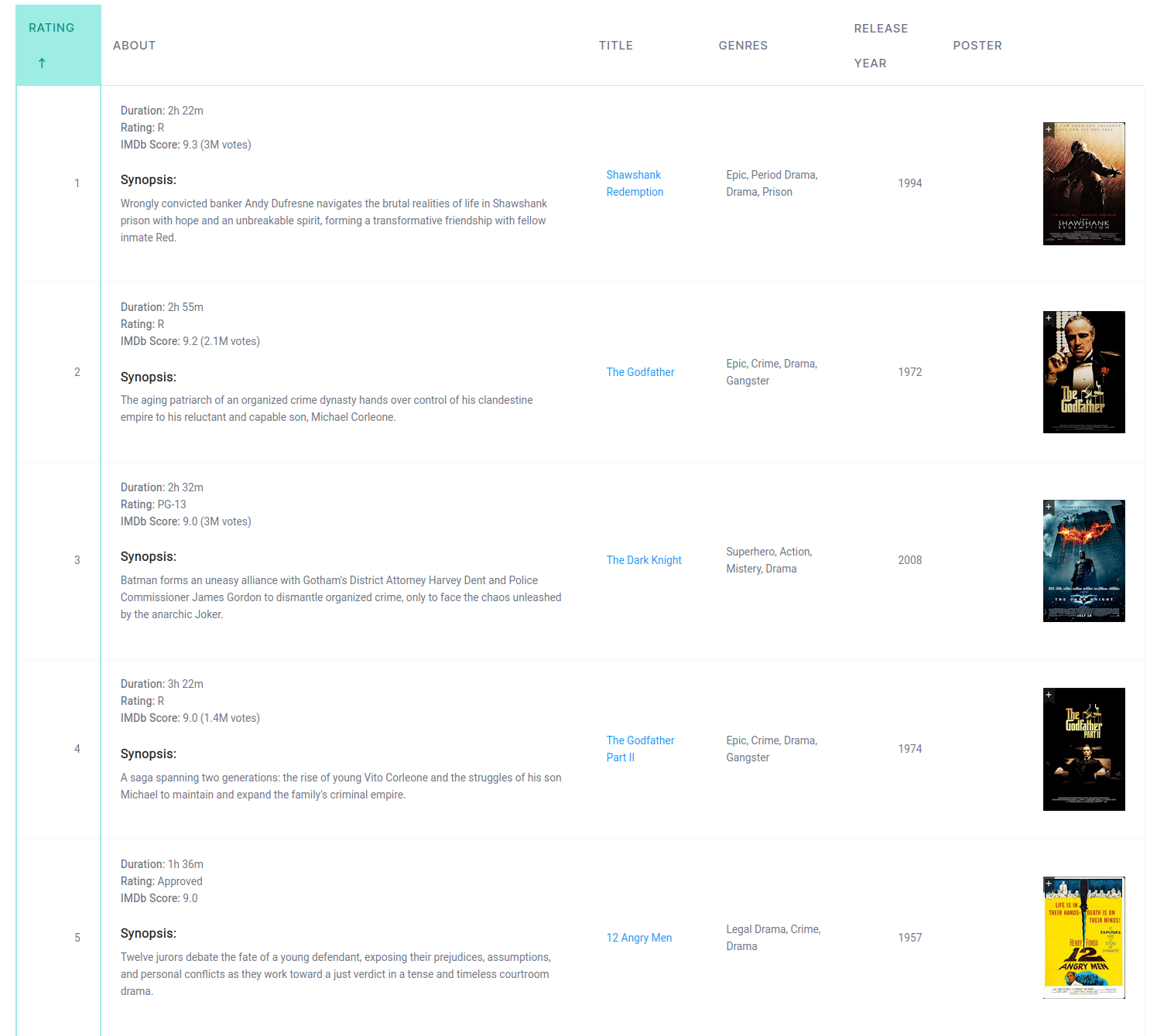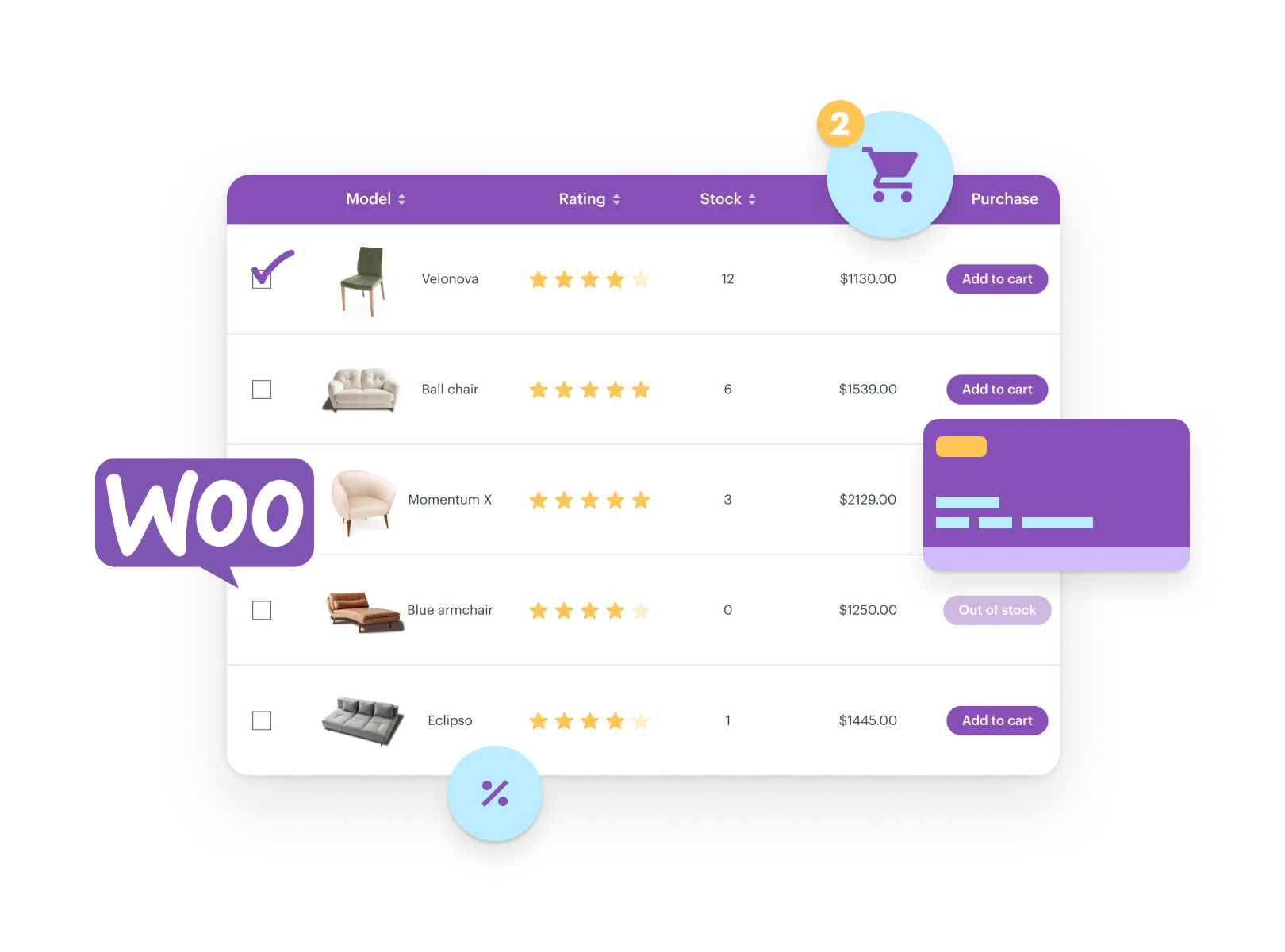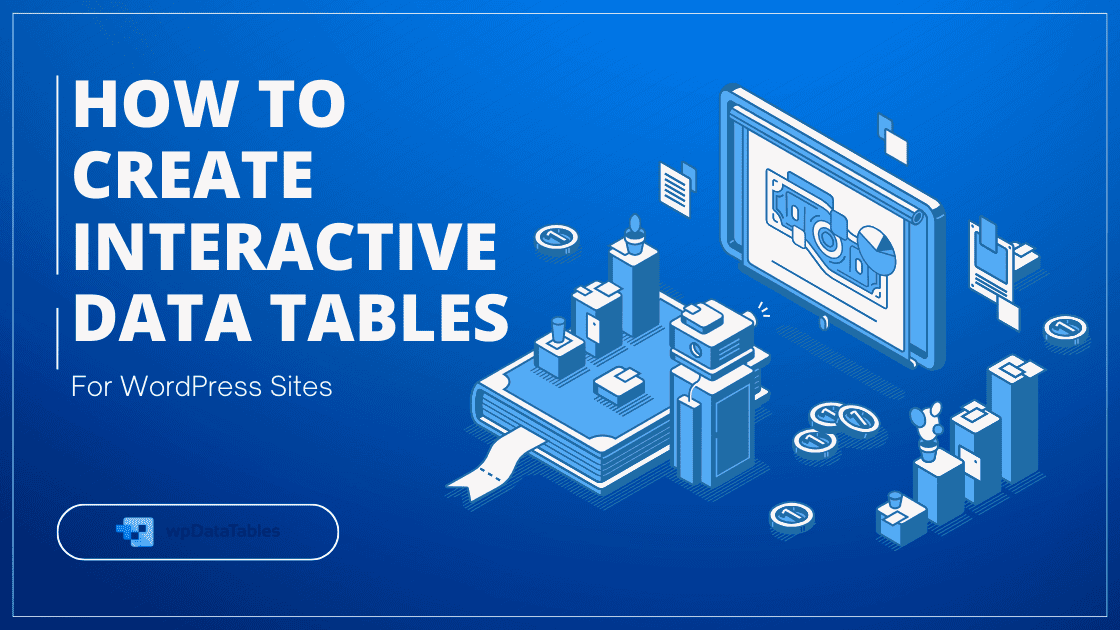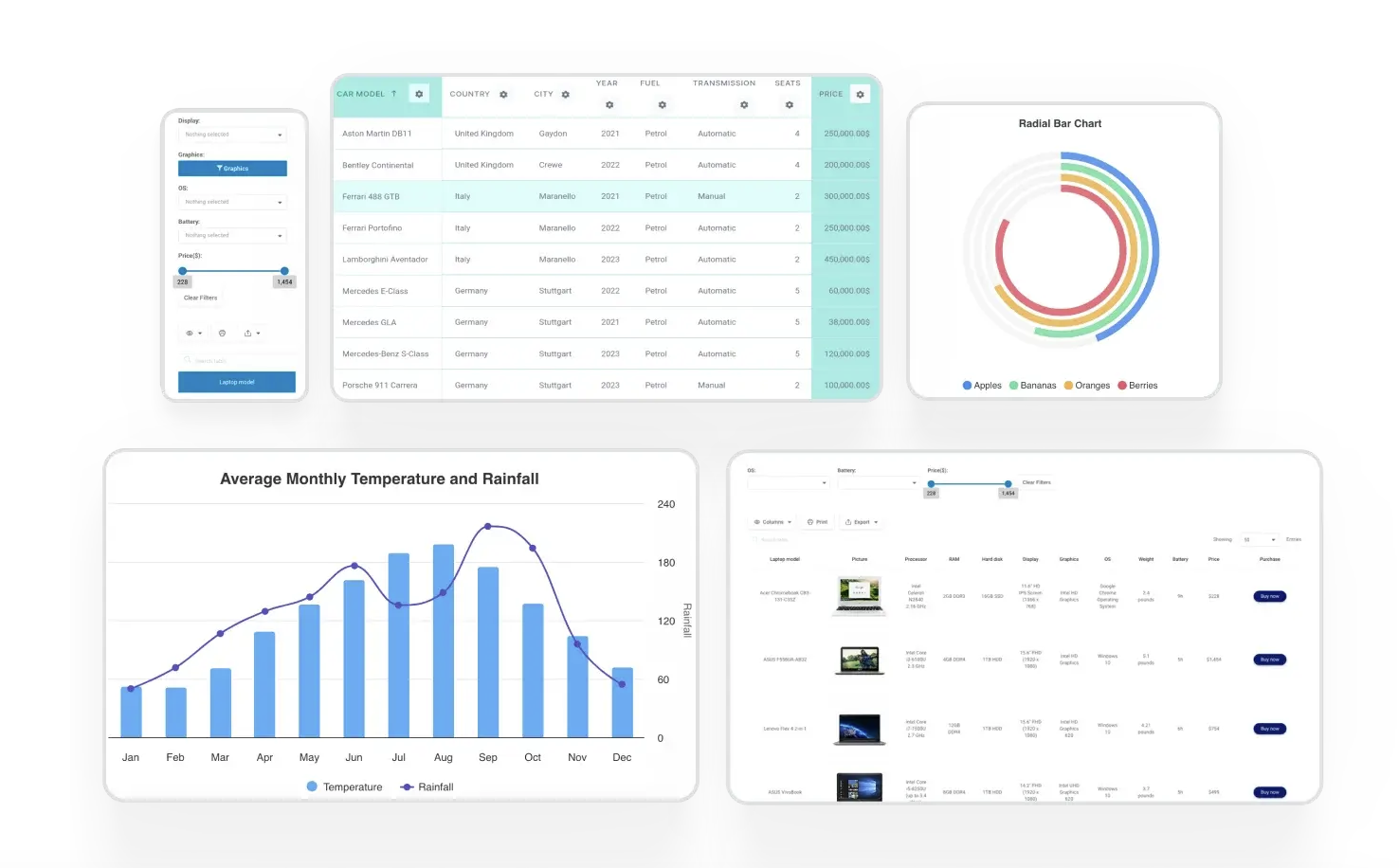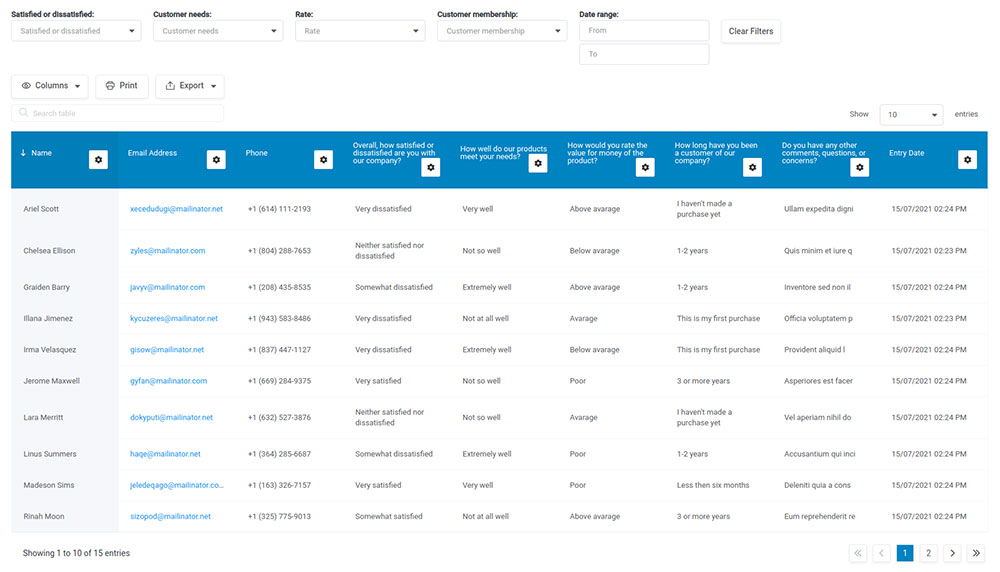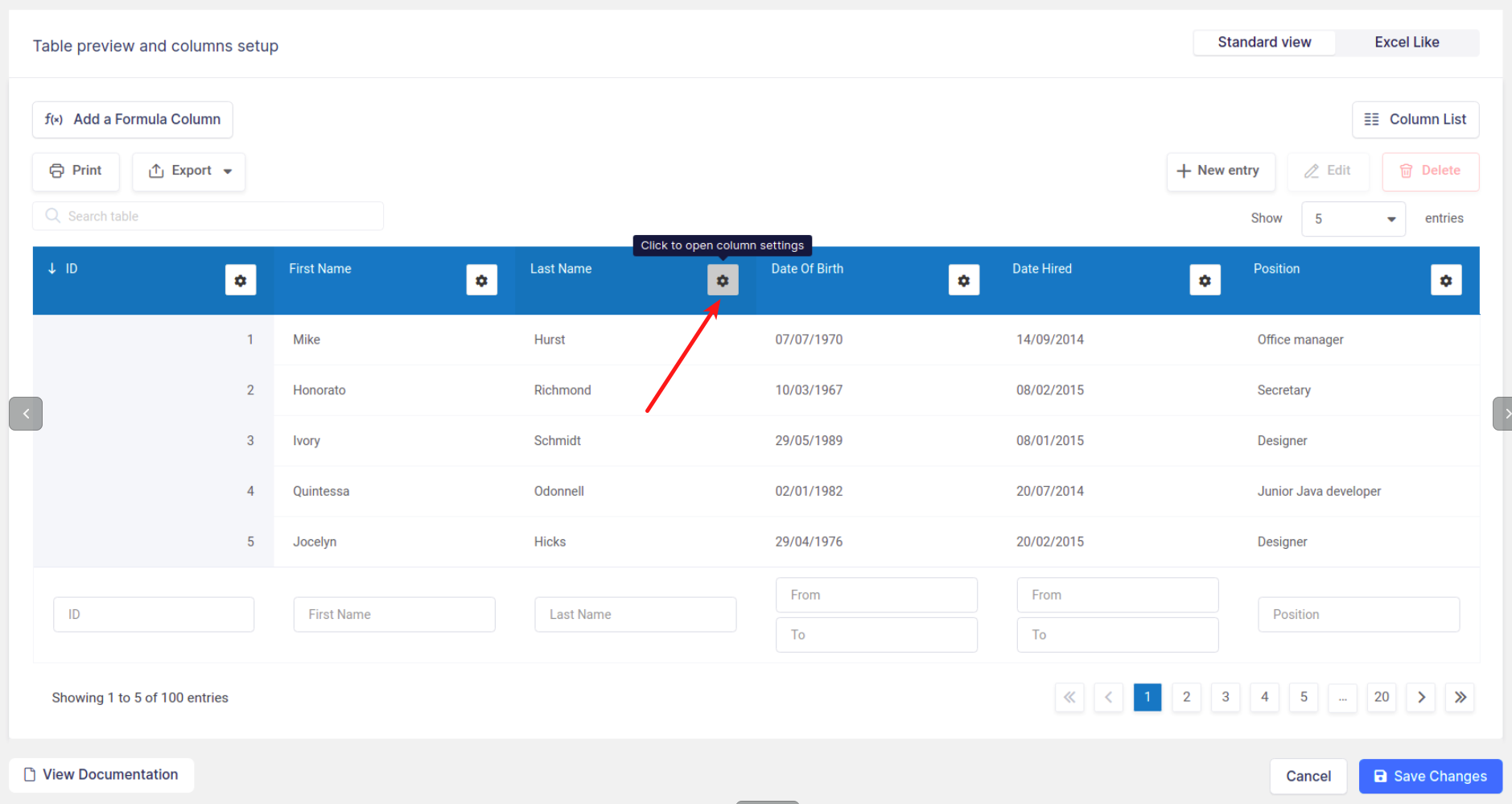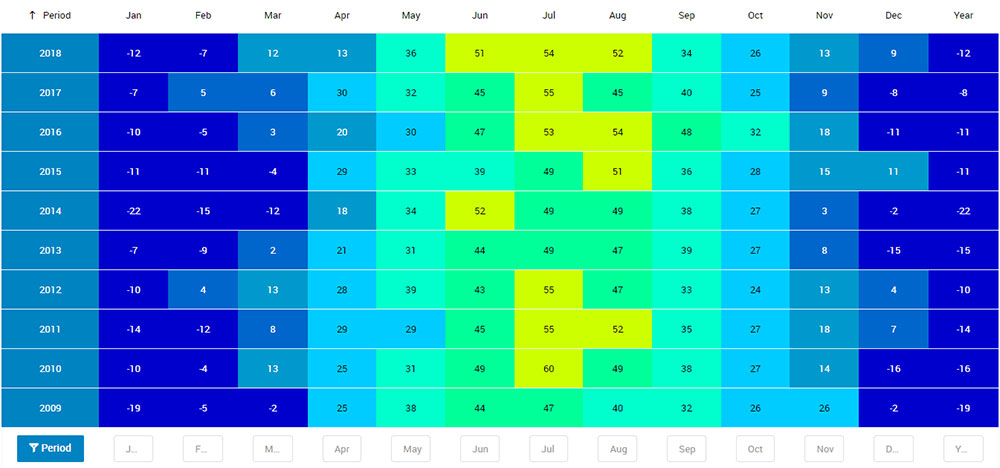Charts vs. Tables: When to Use One Over the Other?
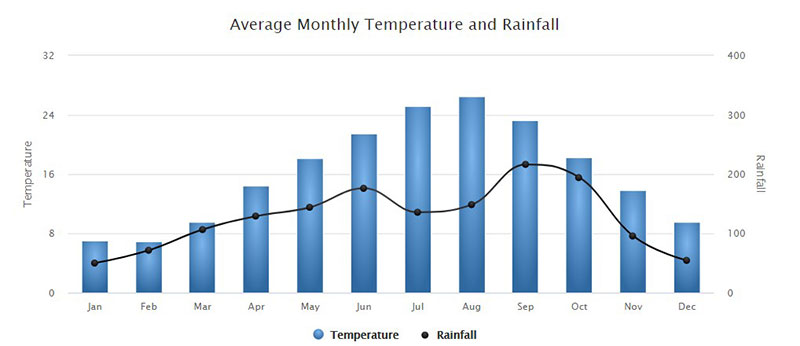
Ever found yourself drowning in rows of numbers, struggling to extract meaning from the mess? You’re not alone. In the world of data, the tools we use to present information can make or break our message.