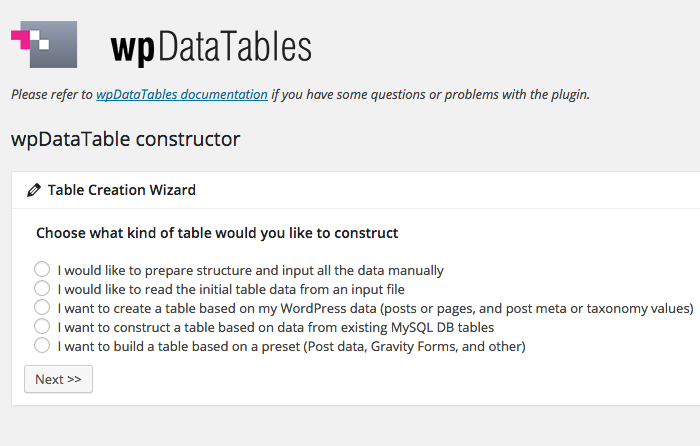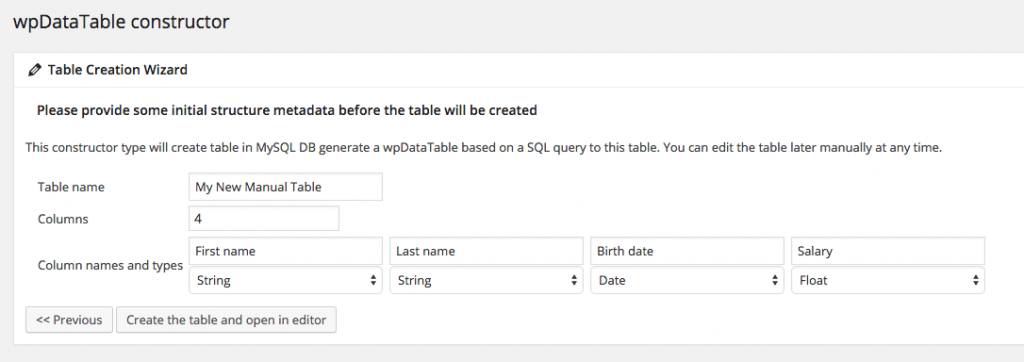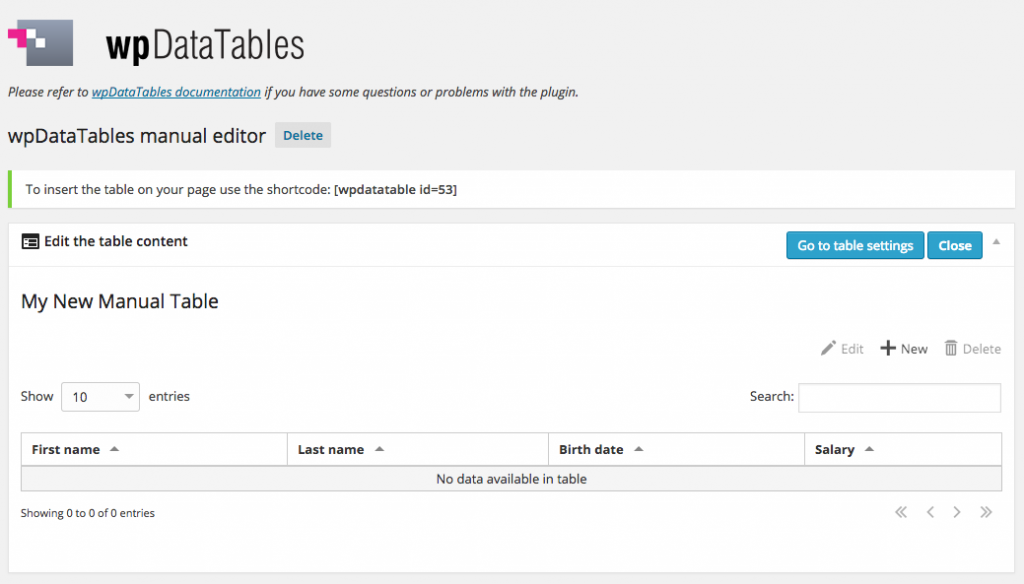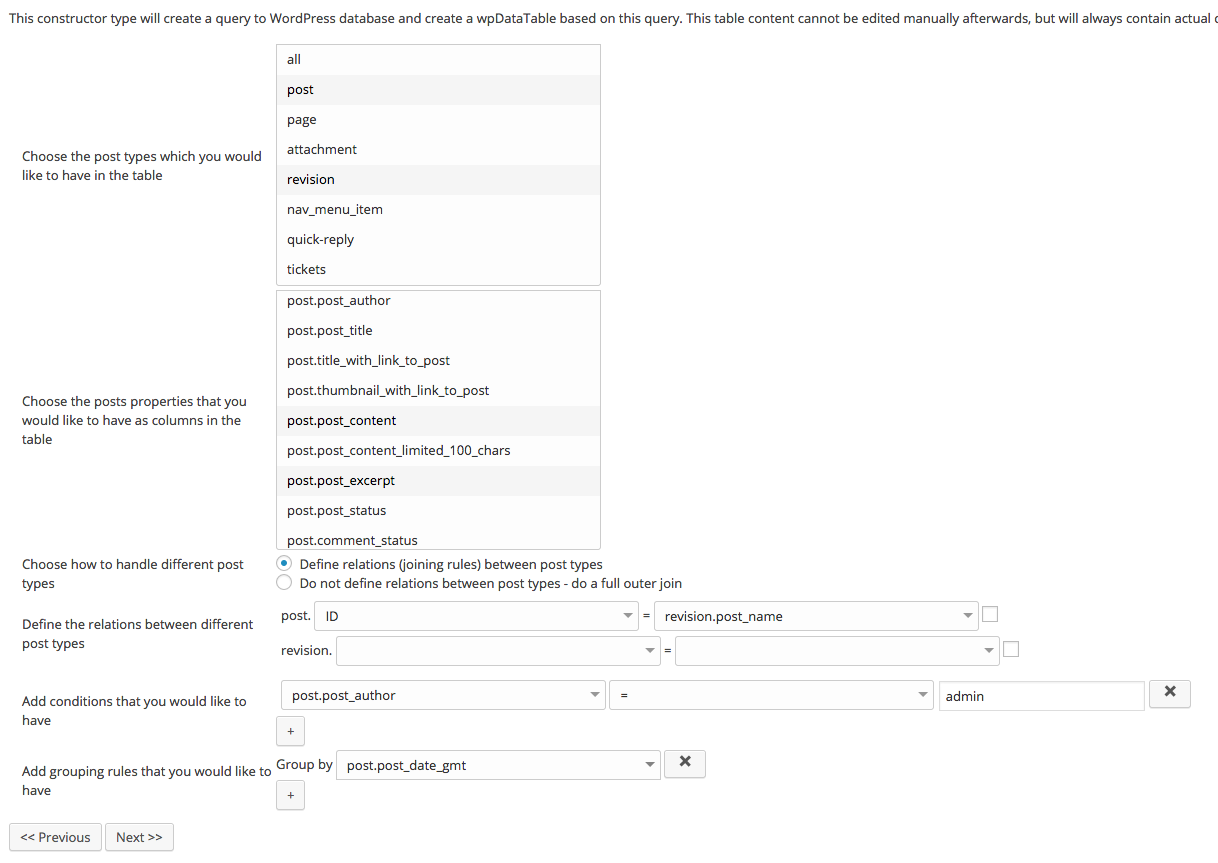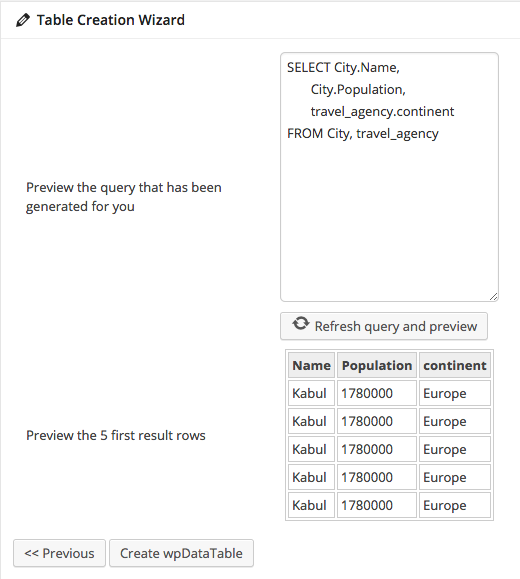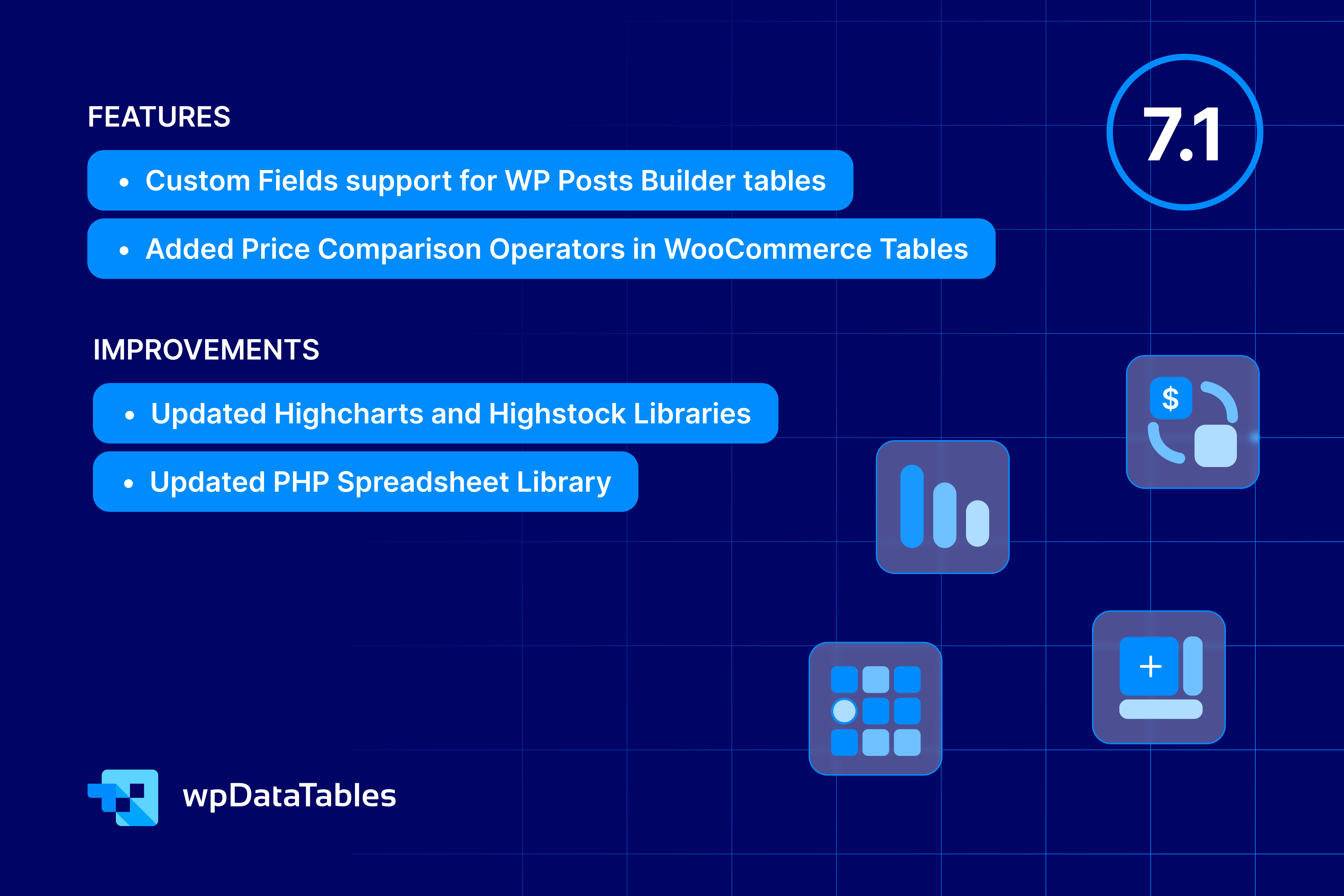Hi guys,
For a long time we didn’t publish any updates in the blog, it’s been a busy decade and actually it’s not getting any better 🙂
We would like to give you an update on Table Constructor (wpDataTables 1.6) progress, and answer some of the questions we receive every other day.
When wpDataTables 1.6 with table constructor will be released already? You promised by the end of 2014!
Only thing we can answer here is to apologize and to ask you for more patience. We really named already several released dates that we couldn’t keep for many reasons; main reason is the amount of support requests. There’re more and more of them each day. Believe us; we would like to get 1.6 released more then any of the users: it would allow us to raise the price, and would answer a lot of repeating questions. We are working on that as hard as it is possible, given the amount of everyday work on other projects.
Just to give you a couple of “spy pictures” on 1.6 alpha version:
The Table Constructor feature is going to be implemented as a Wizard. Users will be able to define step by step what kind of table they would like to have: input the data manually, import to DB from a file, or generate a query.
When users prefer to input all the data manually from the back-end they would need first to define the table name, column number, names and types. Then this table will be created on MySQL side and open in the editor.
Back-end editor looks like the front-end editor, but is open in the WP admin panel. You can always switch back to the table settings (default wpDataTables view) to redefine the table and column settings for the front-end view.
Constructing tables based on WordPress data will give users the possibility to choose post types and different properties (thumbnails, taxonomies, post meta), and generate the queries based on user choice. Making these queries manually can be a pain, so this tool should make like easier for many users.
Generic MySQL-based query constructor works in a similar manner: users can define tables, columns, relations between columns, and additional parameters.
When the query is constructed you can manually change it and preview the results right away before creating the wpDataTable.
What’s left before publishing 1.6?
Main work is done, but there’s still a lot to do:
– Datetime column type;
– Providing a possibility to show certain text for numeric columns (percents, currency, etc.);
– Updating charts logic – so that they would also work with server-side based tables; update based on filters; so the data selection for charts would be more flexible;
– HighCharts support for rendering better looking charts;
– Auto generate thumbnails when user uploads attachment from front-end editor;
– Color picker per column;
– Allow predefining default values for placeholders (var1, var2, var3, current_user_id);
– Allow creating editable tables so that users would be able to edit only data related to them;
– Extend validation for front-end editor;
– Other minor fixes and improvements;
– Checking the outlook with a designer;
– Alpha testing within our development team;
– Beta testing within beta testers team;
– Fixing the bugs;
– Preparing the new version of the site, documentation, and a new set of video tutorials.
As you see there’s a lot of work before the long awaited release – and we would not like to give any more false promises, so we will just keep you posted.
The only way to get 1.6 version earlier then the others – is to become a beta tester; this opportunity is open for people that already purchased the plugin. Just let us know through support page that you would like to join the beta testers team.
Where is the answer for my support request? I wait for several days already, and I’m over deadline!
Again, our main answer is that we do understand your emotions, problems, and we are sorry to keep some of you waiting; we process the support requests one by one, without giving higher priority to any of them, and duplicating requests multiple times to all e-mails, contact forms, comments, twitter and support system does not speed the answer up in any way, but just distracts our attention. There are 3 people answering the support requests for several hours every day, and each support request has a different person behind it with his own story, problem, suggestion, deadline, and it takes time to attend to each and every request; and there are in active days more then 40 requests a day. We are looking for more developers to join our team, which would help us and also speed up the answers for you; also we plan to reorganize the site, to provide a new FAQ and prepare a large video tutorial course (after 1.6 release), hopefully that will make the number of requests less. For now you would really help us, if before submitting a new ticket you would do the following:
1. Read through the documentation, about 30-50% of answers can be found there: https://wpdatatables.com/wpDataTables_documentation.pdf
2. Search through other users tickets: https://wpdatatables.com/tickets/ – many of the requests are similar
3. Search through the comments section on the CodeCanyon item page: http://codecanyon.net/item/wpdatatables-responsive-tables-in-wordpress/3958969/comments
4. Look through the examples on the demo site: https://wpdatatables.com
Thank you for the attention! 🙂
We’re open to the feedback in the comments.