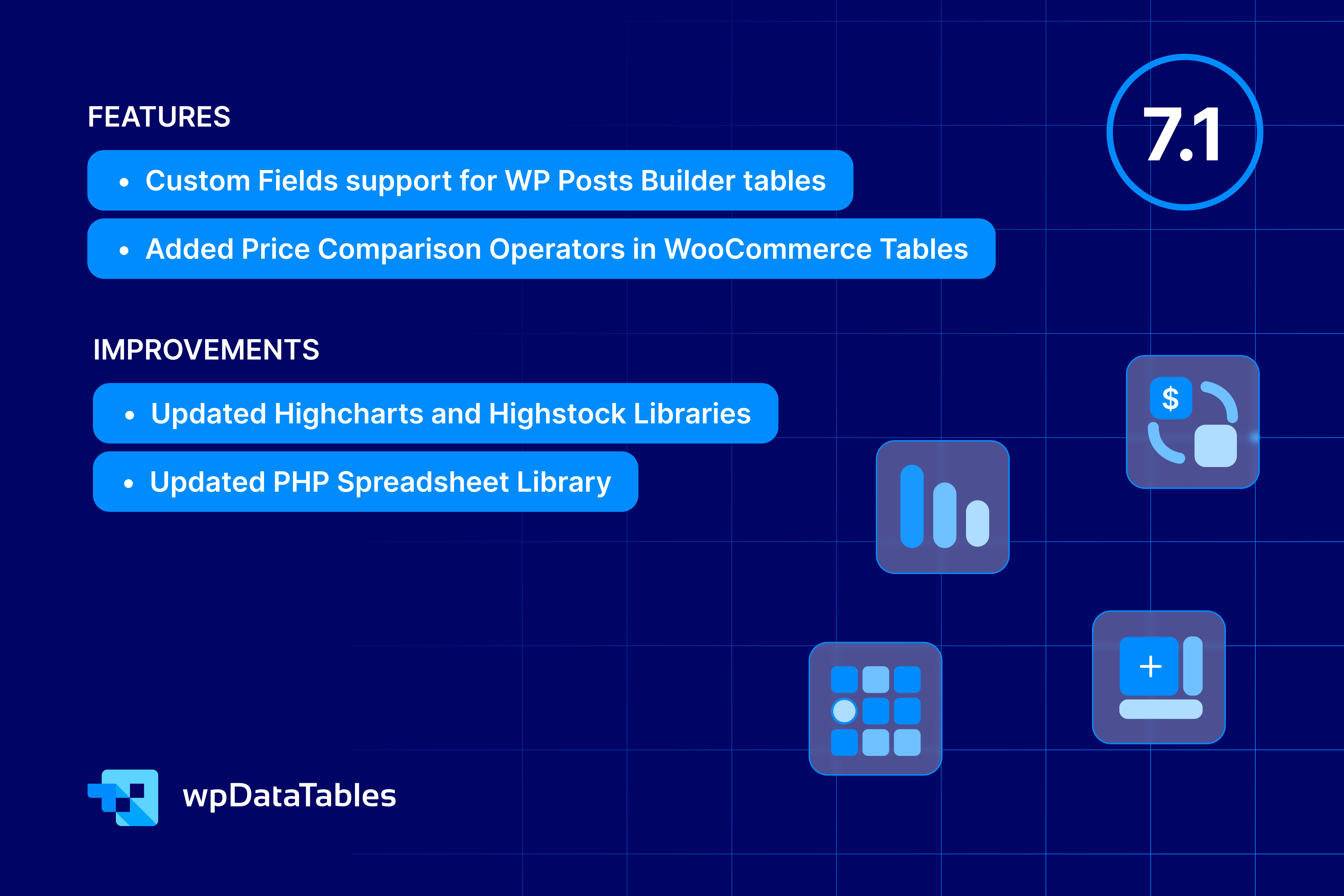Hi everyone! We hope you had some great time during the winter holidays with your family and friends! Here at TMS-Plugins we were working hard during last couple of months, and now we are proud to introduce you the new 1.7.1 version of our plugin.
Here we’ll go through a brief overview of the new features.
Charts.js support
Till this version wpDataTables was supporting 2 charting engines: Google Charts and Highcharts. However Google Charts sometimes produce relatively basic output, and HighCharts requires purchasing a separate license to be used. So we introduce one more engine, Charts.js that isn’t perhaps as sophisticated as HighCharts, but also produces a number of quite nice looking diagrams, has a lot of customization options, and of course supports all the features of wpDataTables (such as data grouping, or follow table filtering). Charts.js adds 9 new charts to the wpDataTables charts base, including a Radar and Polar Area charts that we didn’t have before:
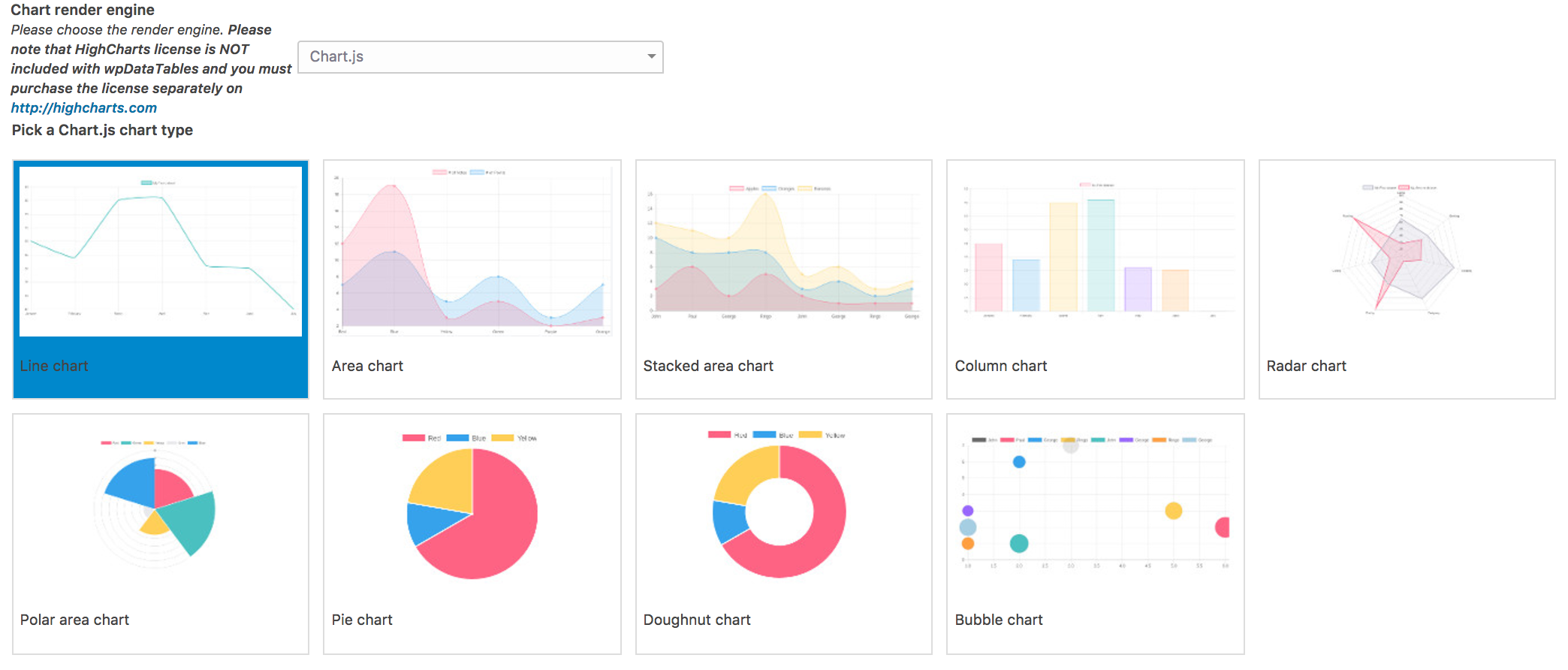
Charts Live Preview
Previously when you were building a chart you had to configure all the chart settings on ‘Formatting’ step, and then preview the result on the next ‘Preview’ step. To improve the user experience we decided to merge these 2 steps so that anything you change would apply immediately, as WYSIWYG is always the best approach in designing different site elements, without the ‘back and forth. Also we grouped the different blocks of chart settings into tabs for easy switching between them:
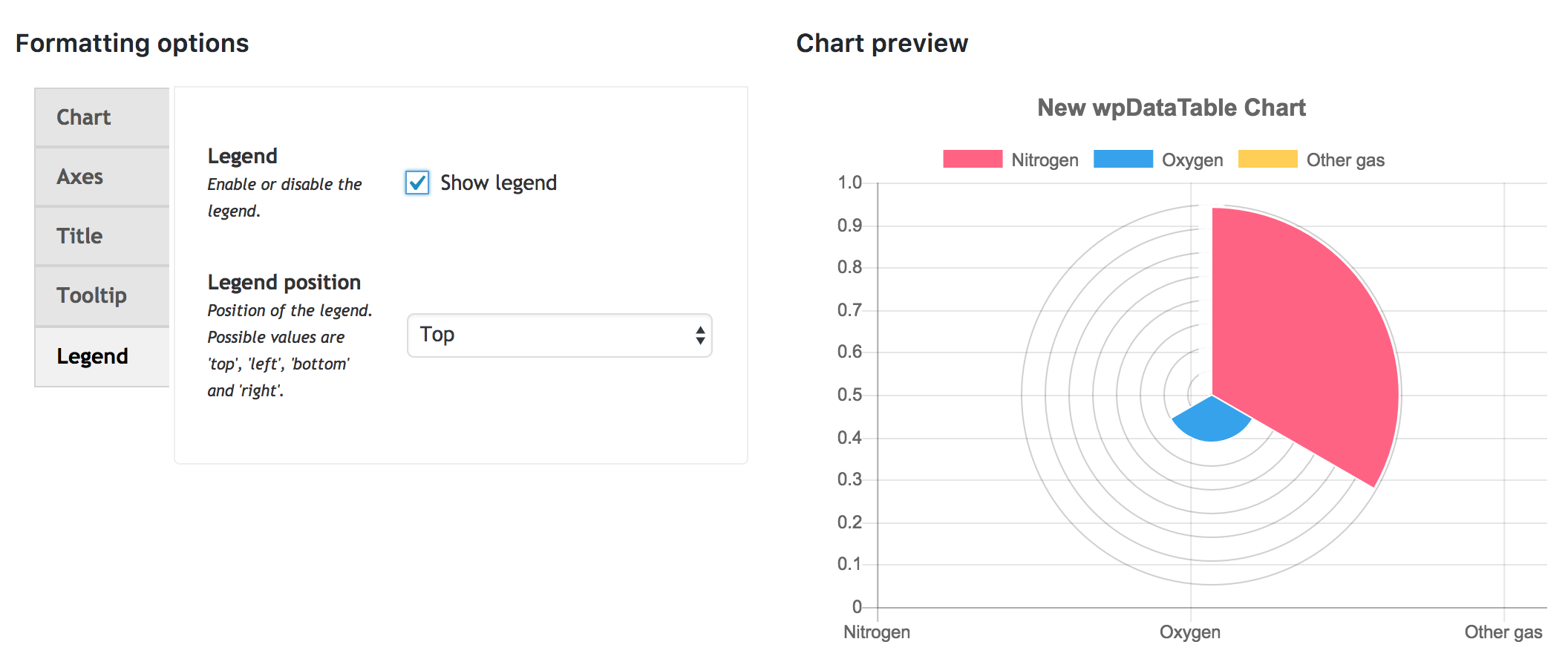
Support for empty values
Previously, when working with Integer, or Float columns, whenever you had an empty cell it was automatically converted to zero value. It didn’t always work for all of the tables, as sometimes no value just means no value – and not a zero – so we implemented support for blank values for all kind of tables. Sorting is still working, they are treated as ‘negative infinity’.
Fixes and improvements
There was a number of fixes and improvements we added to this version:
- Fix for Row grouping – a minor bug from previous version fixed.
- Excel-like editing with separate MySQL connection – also a minor bug, fixed.
- Numbers in column names – in previous versions if column names contained numbers it caused problems with using them in formulas, and with some other features. This is fixed now.
- Conditional formatting with responsive mode – wasn’t always working very smooth, fixed now.
- Datepicker appearing behind edit modal – there was a problem with datepicker on some themes. Fixed now.
- Stability and security improvements. We did also a number of minor fixes for issues reported on support, or that we noticed ourselves.
Next stop – 2.0
Our next primary focus is version 2.0 of wpDataTables, that will take all parts – back-end, front-end and the code – to the next level, along with introducing new features. A modern interface for managing tables (no more scrolling), live realtime preview for all changes on the table (no more preview popup), support for foreign keys, and many more… If you didn’t purchase wpDataTables yet – now is the right time, as with 2.0 release the price will raise 🙂
Cheers!