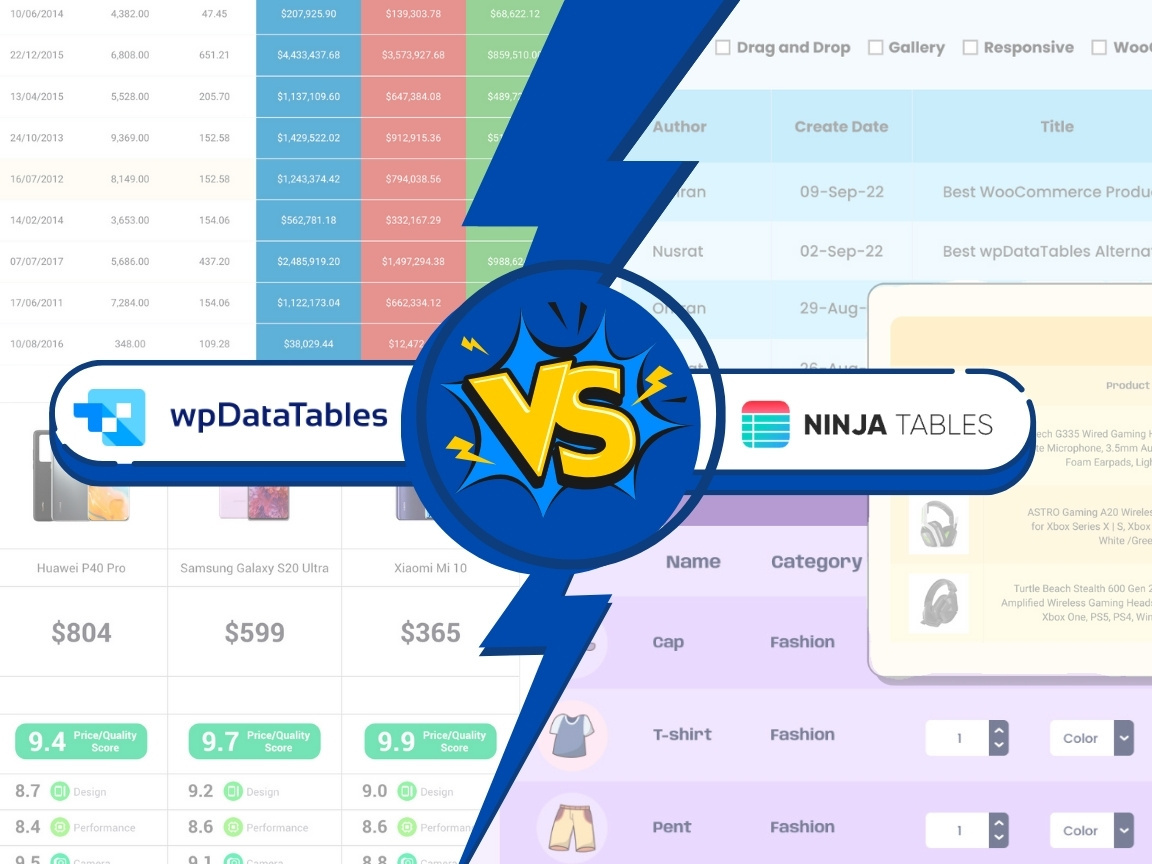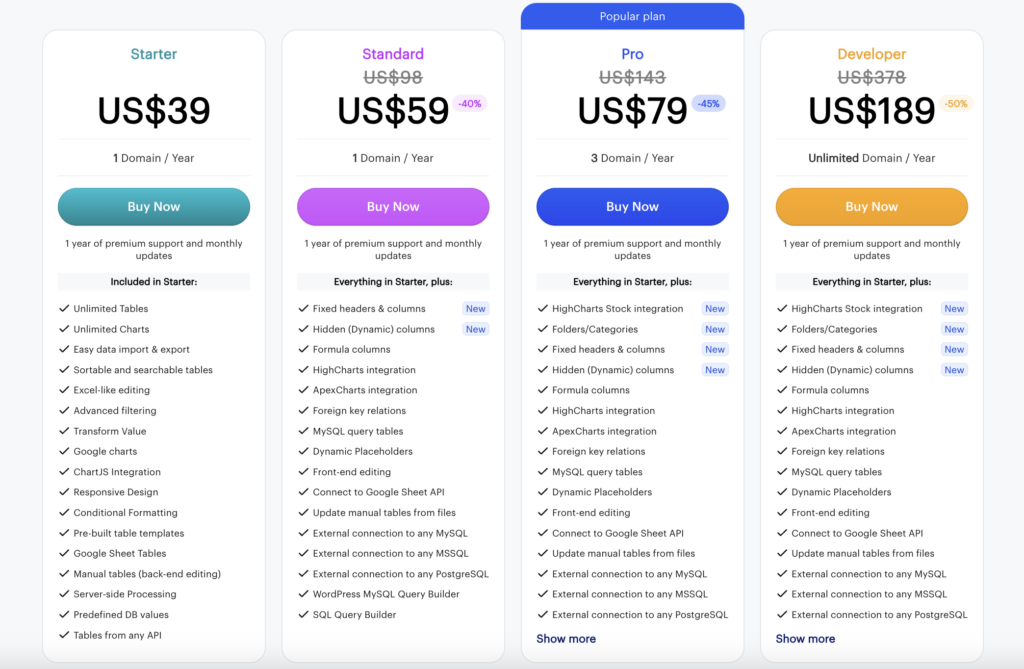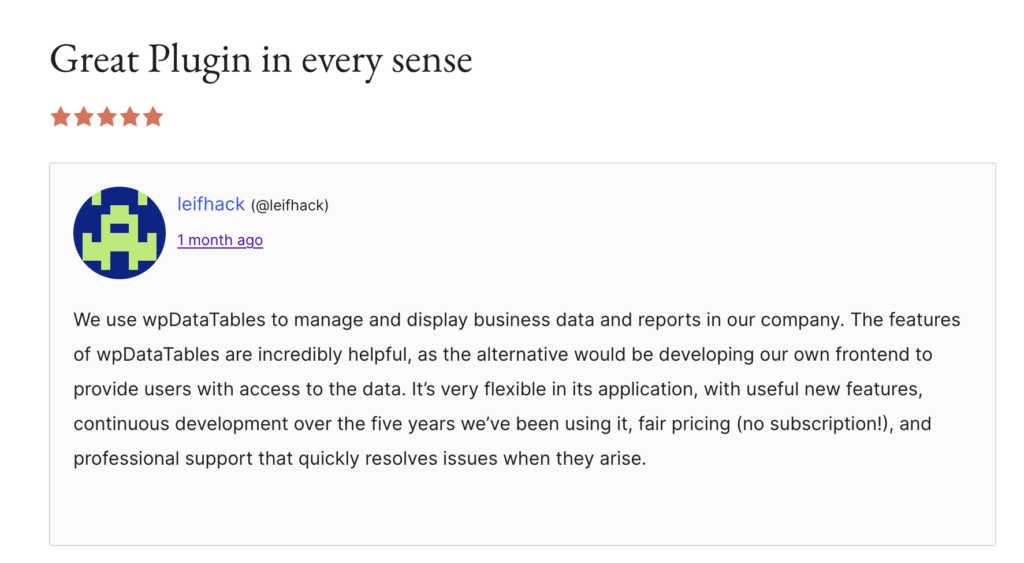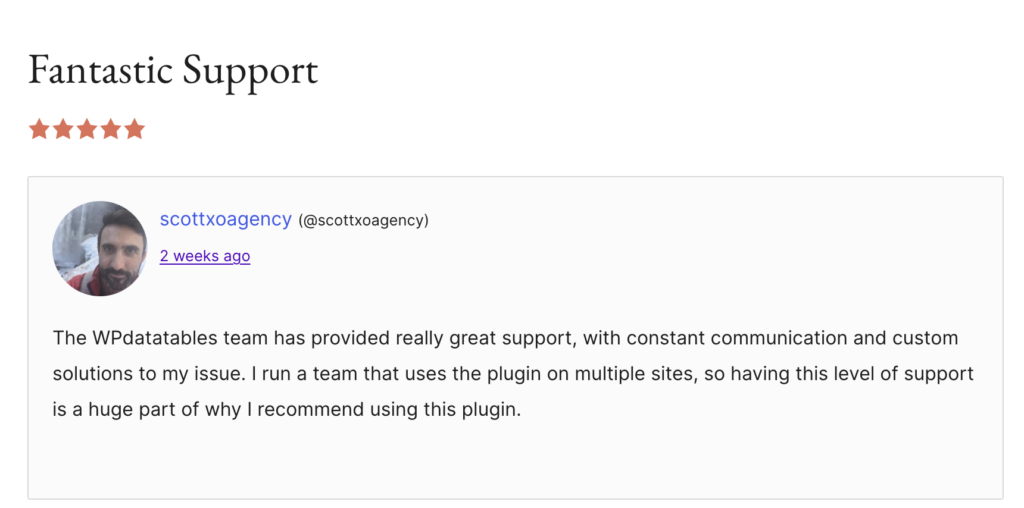Whether you’re dealing with complex datasets, creating dynamic tables, or simply showcasing structured information on your website, having the right tool can make all the difference. Among the leading plugins for data management in WordPress are wpDataTables and Ninja Tables. Each has its own set of strengths, and the choice between them often comes down to specific needs and preferences.
In this article, we’ll take an in-depth look at both plugins, comparing their features, usability, pricing, and more. While both are excellent in their own right, your choice should reflect your unique needs, budget, and technical expertise.
Table of Contents
wpDataTables vs. Ninja Tables: Overview
About wpDataTables
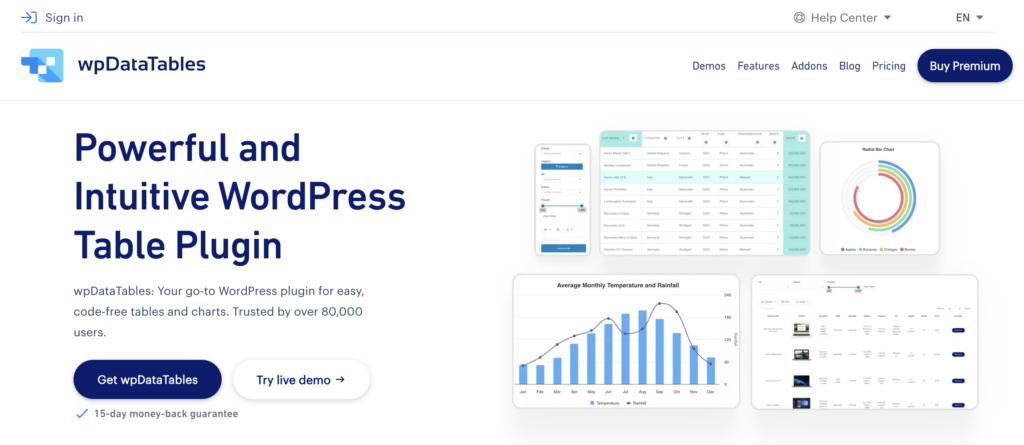
wpDataTables is a powerful data management plugin designed for WordPress users who need advanced capabilities. It allows you to create responsive tables and charts effortlessly, making it an excellent choice for displaying complex datasets.
From sorting and filtering to in-depth customization, wpDataTables is a favorite among professionals who handle large amounts of data regularly. Its ability to integrate seamlessly with external data sources like Google Sheets, Excel, and various databases makes it a versatile and robust tool.
About Ninja Tables
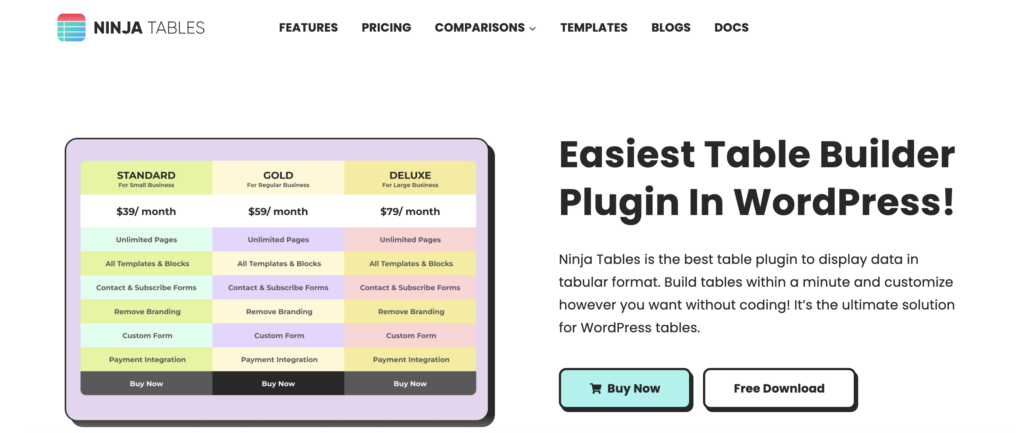
Ninja Tables is a lightweight solution that caters to users looking for an easy-to-use table builder without so many advanced features. It’s a great fit for those who need a quick setup and responsive tables without diving into advanced configurations.
This table builder is often chosen by WordPress users who want an intuitive interface with enough power to manage smaller datasets, and it provides essential features like filtering, sorting, and importing/exporting data.
Key differences
The main distinction between wpDataTables and Ninja Tables lies in their target users and complexity. wpDataTables is geared toward users who need advanced features and extensive data handling capabilities, while Ninja Tables focuses on simplicity and ease of use, making it suitable for those with lighter data needs.
Features Comparison
Data handling
wpDataTables shines when it comes to handling complex and large datasets. It supports various data formats and allows users to pull data from external sources like Google Sheets, Excel, MySQL, JSON, CSV, and other databases. In fact, wpDataTabes enables you to use virtually any data source to create your tables with ease.
And that’s not all; wpDataTables supports even multiple database engine connections with MySQL, MS SQL, and Postgre SQL, so your tables can pull data from multiple databases and servers.
Moreover, wpDataTables is known for its advanced data processing capabilities, such as advanced sorting and filtering, conditional formatting, complex calculations and formulas, data visualization, etc. This makes it ideal for users dealing with extensive information. It also offers server-side processing, which ensures that even large tables load quickly without slowing down the website.
Ninja Tables focuses on simplicity, providing all the basic data handling features you need to create tables quickly. It supports CSV imports and integrations with popular form plugins, allowing users to gather data efficiently. However, it lacks the ability to connect directly with external databases like MySQL and Excel.
In addition, Ninja Tables does not support server-side processing. This feature, available in wpDataTables, allows large datasets to load faster without slowing down the website. Without server-side processing, Ninja Tables may struggle with performance when dealing with extensive datasets.
What’s more, it lacks some of the advanced data management options found in wpDataTables, such as data import from multiple sources, data exporting features, the ability to create tables from any API, and others. This makes Ninja Tables more suitable for smaller datasets.
Table customization
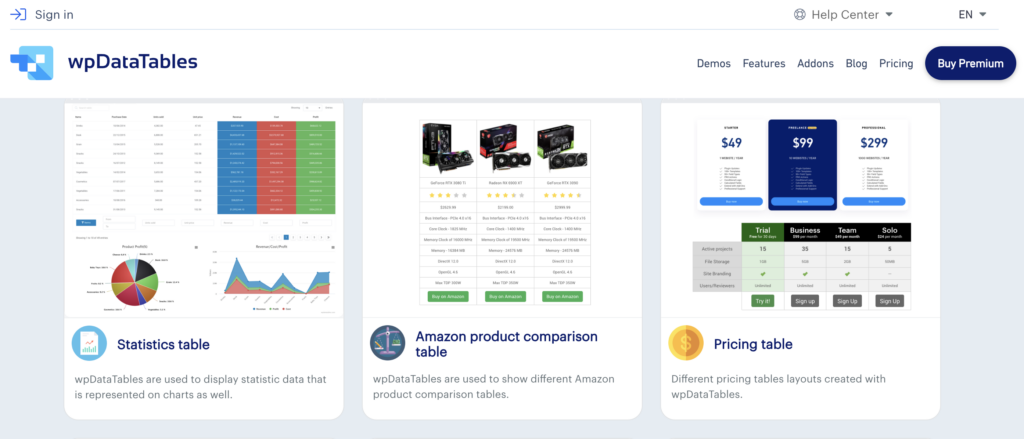 Customization is one of wpDataTables’ strongest features. It offers advanced options like conditional formatting, row grouping, and custom column layouts. Users can easily adjust the look and feel of their tables, from the colors to the column alignment. For those who need specific data views, wpDataTables allows you to apply complex filters and sorting rules, making it a highly customizable solution.
Customization is one of wpDataTables’ strongest features. It offers advanced options like conditional formatting, row grouping, and custom column layouts. Users can easily adjust the look and feel of their tables, from the colors to the column alignment. For those who need specific data views, wpDataTables allows you to apply complex filters and sorting rules, making it a highly customizable solution.
While Ninja Tables is simpler in its customization options, it offers enough flexibility for most basic table needs. Users can choose from pre-designed color schemes, adjust column visibility, and quickly modify table layout. It’s perfect for users who want a straightforward design process without having to tinker with too many options.
Integrations
Integrations are a major strength of wpDataTables. It connects seamlessly with Google Sheets, Excel, JSON, MySQL databases, and various other external sources. This makes it ideal for users who need to synchronize their data from different platforms.
Moreover, wpDataTables integrates seamlessly with Avada Builder, Divi Builder, Elementor, Gravity, WPBakery, and Gutenberg. Additionally, wpDataTables has strong compatibility with many popular plugins, enhancing its versatility.
Ninja Tables offers integrations with commonly used WordPress tools like Fluent Forms and WooCommerce. These integrations make it easy to create tables that interact with form submissions or product data, catering to users who need basic but reliable connectivity with other WordPress plugins.
User interface
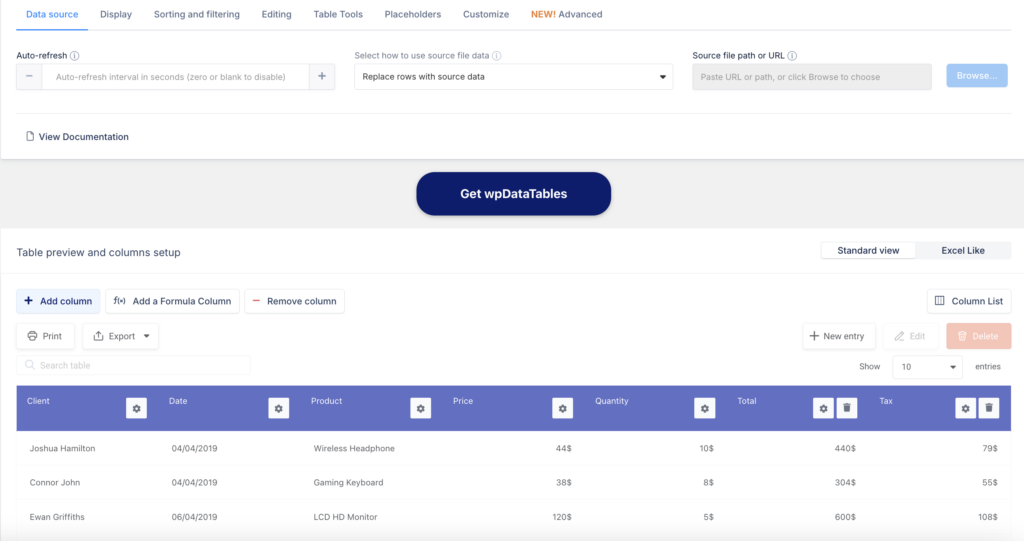
wpDataTables has a feature-rich interface, with a dashboard designed to accommodate advanced settings. Though it may have a learning curve for new users, the interface provides powerful options for users who want to take full control of their data display. Features like conditional formatting, table responsiveness settings, and access to more detailed customization make wpDataTables a powerhouse for experienced users.
Ninja Tables has a clean and simple user interface. Its drag-and-drop functionality makes it user-friendly for beginners. The plugin is intuitive and designed for quick setup, making it easy for users who are looking to create and publish tables without requiring advanced options.
Data security
Data security is a top priority for wpDataTables. It includes features like server-side processing, which ensures that sensitive data is handled securely without overwhelming the client’s browser. This makes wpDataTables suitable for those who need to manage sensitive information or work in data-heavy environments.
Ninja Tables provides basic security features to ensure data integrity, but its focus remains on ease of use. It is an excellent choice for users with less demanding security needs, such as basic product tables or straightforward data presentation.
Usability
Ease of use
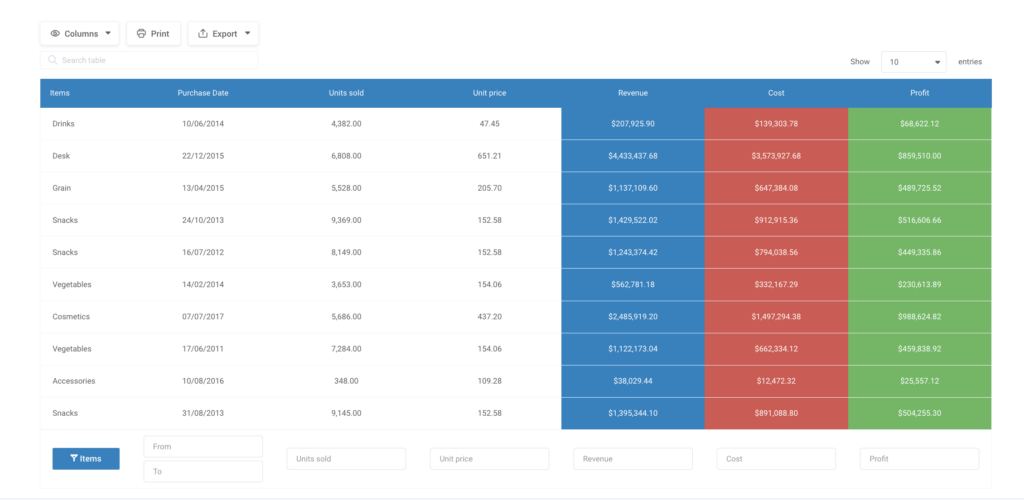
While wpDataTables offers a vast array of features, this also means there’s a steeper learning curve. Users who are familiar with managing complex data will appreciate the depth of options, but beginners might find it overwhelming at first. The comprehensive documentation and tutorials provided help bridge this gap, but it’s clear that wpDataTables is built for users who are willing to invest a little more time in learning the tool’s intricacies.
Ninja Tables prioritizes simplicity and ease of use. It’s designed with beginners in mind, offering a straightforward setup that allows users to create tables in just a few clicks. The drag-and-drop builder makes it a go-to option for those who want to start creating tables immediately without diving into complex settings. For those new to WordPress or table creation, Ninja Tables is an accessible choice.
Performance
Thanks to its server-side processing, wpDataTables excels in handling larger datasets without sacrificing performance. This feature enables it to manage data-heavy environments efficiently, ensuring quick load times and a smooth user experience, even for thousands of rows. For businesses or websites that need to display substantial information without compromising speed, wpDataTables is an excellent solution.
Ninja Tables is a lightweight plugin, making it highly efficient for small to medium-sized datasets. It performs well on most WordPress installations, offering fast load times for typical data presentations. However, as data size increases, users might experience slower performance compared to wpDataTables, which is better equipped for heavier data loads.
Design options
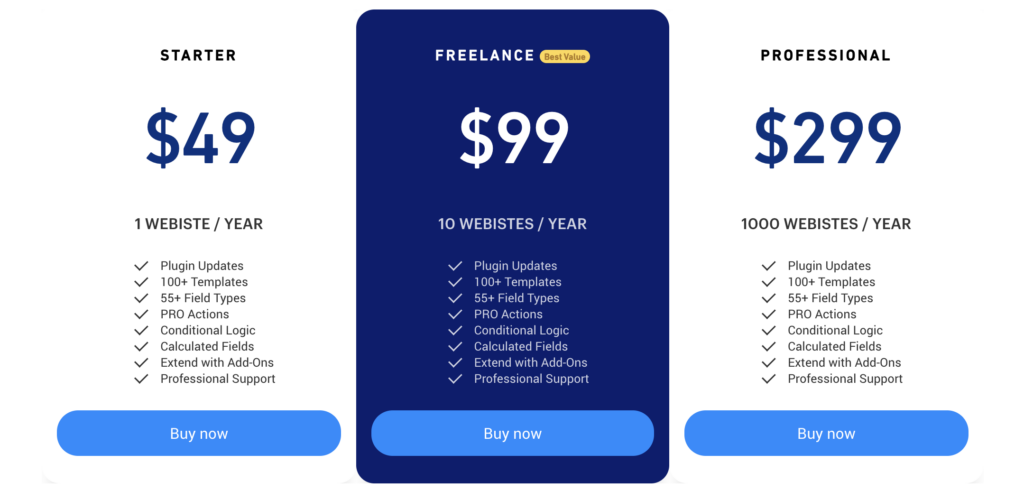
Design flexibility is a highlight for wpDataTables. It provides multiple customization and styling options, allowing users to match the tables with their site’s branding seamlessly. Advanced customization features, like adjusting font size, color schemes, and conditional cell formatting, offer professional presentation possibilities that are often crucial for corporate or data-driven websites.
Ninja Tables offers a selection of clean and modern table styles that are easy to customize. Users can quickly change colors, fonts, and column settings without delving into complicated design tools. While it may not provide as many options as wpDataTables, it covers all the basics needed for visually appealing tables, making it an ideal choice for simple and quick table designs.
Pricing Comparison
wpDataTables pricing
wpDataTables offers a variety of pricing plans tailored to different needs. There’s a free version available with basic functionality, which is a good starting point for users who want to try the plugin. However, the true power of wpDataTables is unlocked through its premium plans:
- Starter: This entry-level plan is suitable for individual users or small businesses. It includes core features like basic table creation and charting capabilities
- Standard: This plan is ideal for those looking for advanced options without breaking the bank.
- Pro: Aimed at more advanced users, the Pro Plan provides access to features like HighCharts integration, dynamic placeholders, and front-end editing. This plan is ideal for businesses that require more flexibility and advanced data management.
- Developer: The highest tier, designed for agencies and professionals, allows for use on multiple sites with access to all features, including the most complex integrations.
Prices vary depending on the specific needs, but wpDataTables is known for offering robust functionality at a competitive price for those who require advanced data capabilities.
Ninja Tables pricing
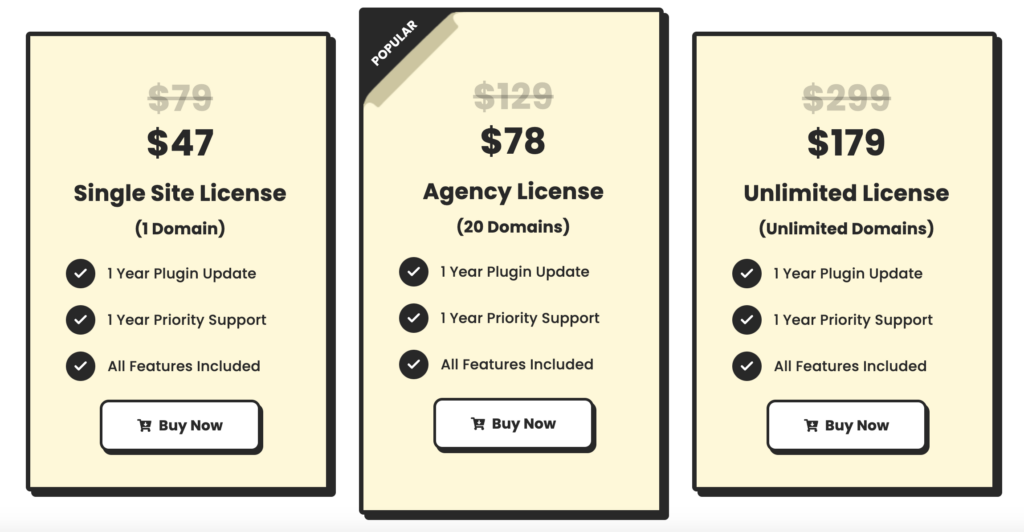
Ninja Tables offers a straightforward and budget-friendly pricing structure, with both free and premium versions available. When choosing a premium version, it all boils down to the number of domains you plan to use this table plugin.
Free vs. premium versions
- wpDataTables: The free version offers limited functionality, mainly to showcase the plugin’s basic capabilities. To unlock powerful features like responsive tables, advanced data filtering, and external data integrations, the premium version is necessary.
- Ninja Tables: The free version of Ninja Tables also provides access to the basic features. The premium version adds extra customization and integration options, ideal for those who want more control over their table design and data handling.
Customer Support and Documentation
Support options
wpDataTables offers reliable and highly-responsive customer support. Users can submit their questions through a ticketing system and receive detailed answers. wpDataTables also maintains a community forum for peer support, making it easier to find solutions to common problems. The support team is skilled at handling complex data issues, which is especially helpful for advanced users.
Ninja Tables provides support through a ticketing system for all premium users. The support team is responsive and aims to resolve issues quickly and efficiently.
Documentation and tutorials
Documentation is a strong point for wpDataTables. It has a detailed online knowledge base with guides, tutorials, and FAQs. These cover everything from basic setup to advanced customization. The content is well-organized and updated often to include new features. This makes it useful for both beginners and advanced users. There are also video tutorials that give a visual overview of the plugin’s features.
Ninja Tables also offers solid documentation that covers the essential features of the plugin. The online resources include step-by-step guides, FAQs, and various video tutorials to help users learn.
For users who need help with complex setups, wpDataTables offers more resources. Its detailed documentation and specialized support make it a top choice for advanced users. In contrast, Ninja Tables provides enough resources for those who want to start quickly and don’t need as much technical support.
wpDataTables and Ninja Tables: Pros and Cons
Advantages of using wpDataTables
- Advanced Data Handling: Perfect for users who need to manage complex and large datasets. Server-side processing ensures excellent performance, even with extensive data.
- Highly Customizable: Provides a wide range of design options, from conditional formatting to custom column layouts, allowing for a tailored look that fits any brand.
- Robust Integrations: Offers seamless integrations with Google Sheets, Excel, MySQL, and popular plugins, making it a versatile choice for advanced data projects.
- Extensive Documentation: Detailed guides and video tutorials help users make the most of the plugin’s features, easing the learning process for complex setups.
wpDataTables disadvantages
- Steeper Learning Curve: Due to the wide range of features, wpDataTables can be overwhelming for beginners or those unfamiliar with data handling.
- Higher Cost for Advanced Features: The premium plans, while offering excellent value for businesses, may be seen as expensive for individual users or small projects.
Ninja Tables pros
- User-Friendly Interface: Designed for simplicity, Ninja Tables is ideal for beginners and those who want to create tables without a steep learning curve.
- Quick Setup: The straightforward installation and easy-to-use drag-and-drop builder make it a time-saving option for users seeking efficiency.
- Solid Basic Customization: Includes enough design options to create visually appealing tables, especially for users who don’t need advanced customization.
Ninja Tables cons
- Limited Advanced Features: Lacks some of the more sophisticated data handling and customization capabilities that wpDataTables provides, making it less suitable for complex data projects.
- Performance with Larger Datasets: Handles smaller datasets well, but may struggle with performance when dealing with larger volumes of data compared to wpDataTables.
If you need a powerful, versatile table builder with advanced data capabilities and customization options, wpDataTables is a better choice. For simple projects or those who prioritize ease of use and affordability, Ninja Tables offers a solid and reliable solution.
User Reviews and Feedback
wpDataTables reviews
wpDataTables generally gets positive feedback, especially from users who need advanced data handling. Many like its flexibility and the way it connects with different data sources, like MySQL databases and Google Sheets. Business users often mention that the server-side processing feature makes a big difference when working with large data sets.
However, some users find it has a learning curve. This is especially true for beginners or those new to data tools. But, many agree that the detailed guides and helpful support make it easier to learn over time.
Common praise
- Powerful data management features.
- Seamless integrations with other tools.
- Highly customizable tables and charts.
Ninja Tables reviews
Ninja Tables is popular with users who like simplicity and quick setup. Many praise its easy-to-use interface, which lets non-technical users create and manage tables easily. The plugin’s lightweight design is great for smaller datasets that don’t need advanced features. Users who manage many websites also like the affordable Agency plan.
However, some say it lacks data management options compared to wpDataTables. Ninja Tables is good for basic needs, but users who need complex calculations, server-side processing, or heavy data integrations might find it limited.
Common praise
- Easy to use, even for beginners.
- Fast setup and quick to create tables.
- Affordable pricing for essential features.
wpDataTables vs. Ninja Tables: Final Verdict
Choosing between wpDataTables and Ninja Tables largely depends on your specific needs and the complexity of your projects. Both plugins are excellent in their own right, but they cater to slightly different audiences and use cases.
- wpDataTables is the go-to choice for users who need advanced data handling, robust customization, and integration with external data sources. It’s ideal for businesses, agencies, and data professionals who regularly work with large datasets and require precise control over data presentation. The comprehensive feature set justifies the investment for those who want a powerful and flexible table-building solution. While the learning curve may be steeper, the payoff is significant for users seeking advanced data visualization and management capabilities.
- Ninja Tables, on the other hand, Ninja Tables is a solid solution for users who prioritize ease of use, affordability, and quick setup. It’s a good choice for beginners, small businesses, and anyone who wants to create visually appealing tables without diving into complex settings.
For users who demand more from their table-building plugin—whether it’s handling large datasets efficiently, customizing every aspect of their tables, or integrating with complex external data—wpDataTables edges out Ninja Tables. Its extensive feature set, while requiring more time to master, offers greater versatility and depth for professionals who want to elevate their data presentation.
Ultimately, the decision comes down to your project’s requirements. For advanced data-driven projects, wpDataTables is the better choice. For simple and efficient table creation, Ninja Tables offers a quick, budget-friendly solution.