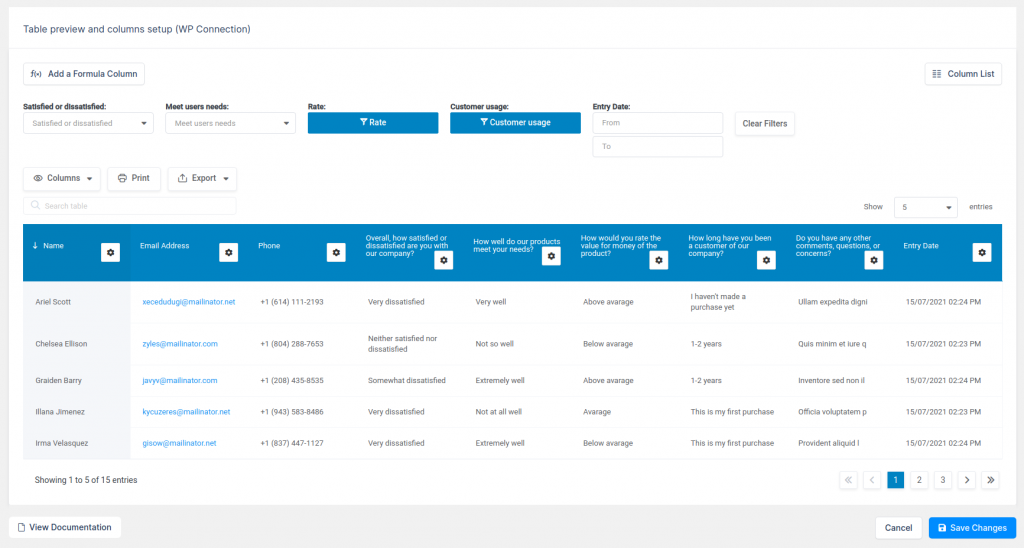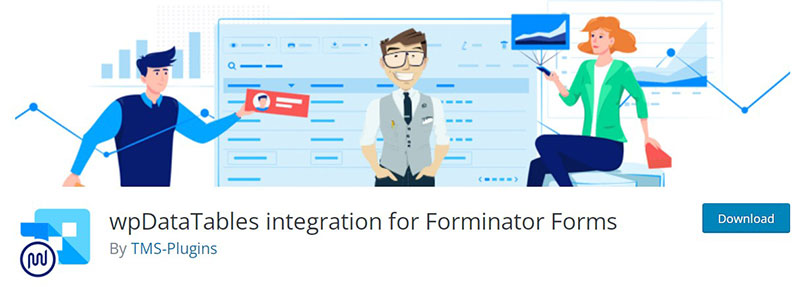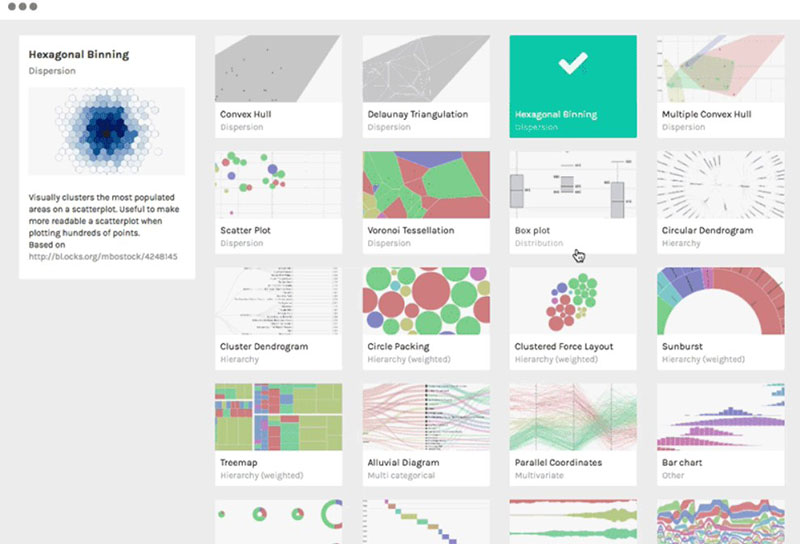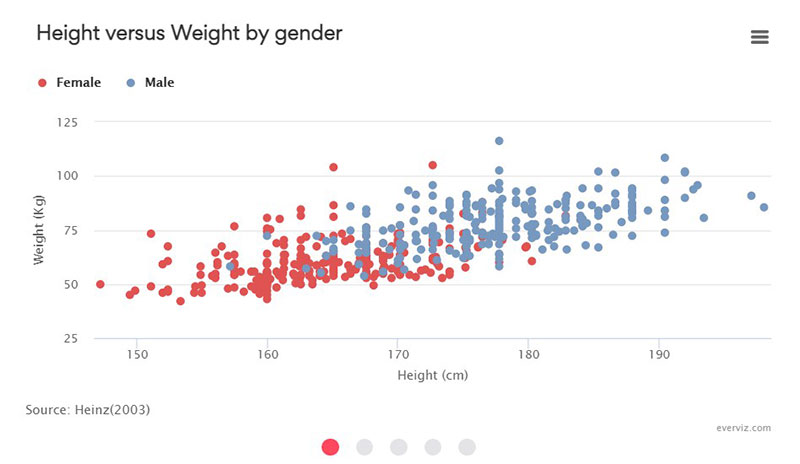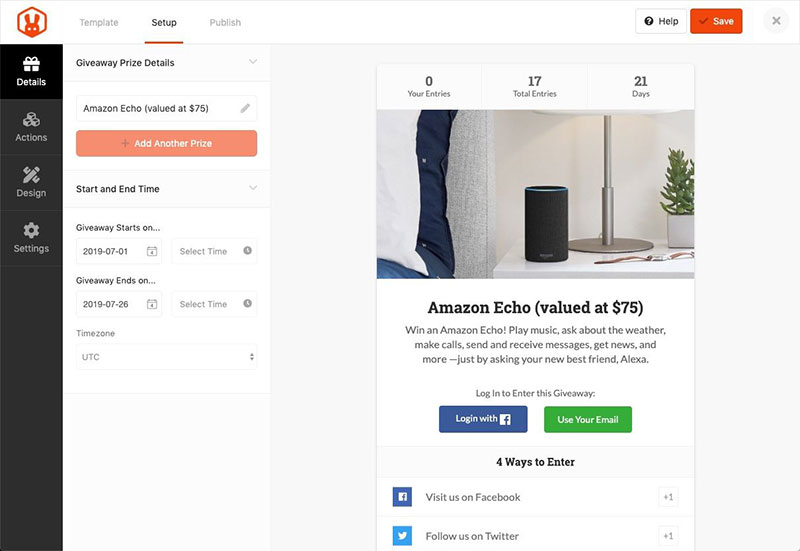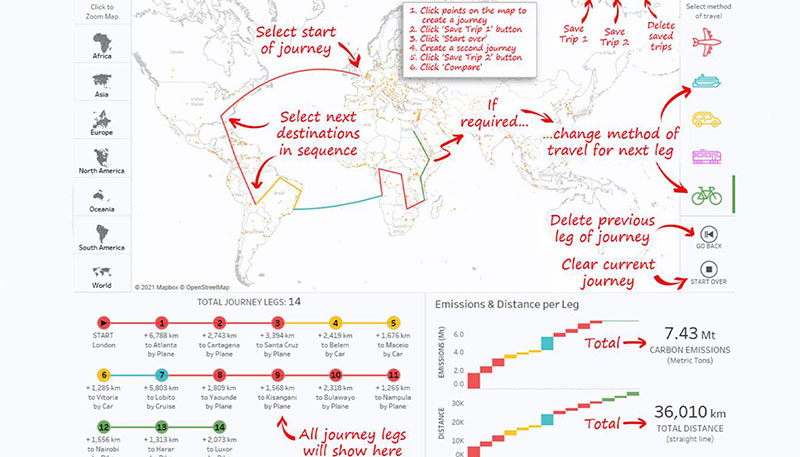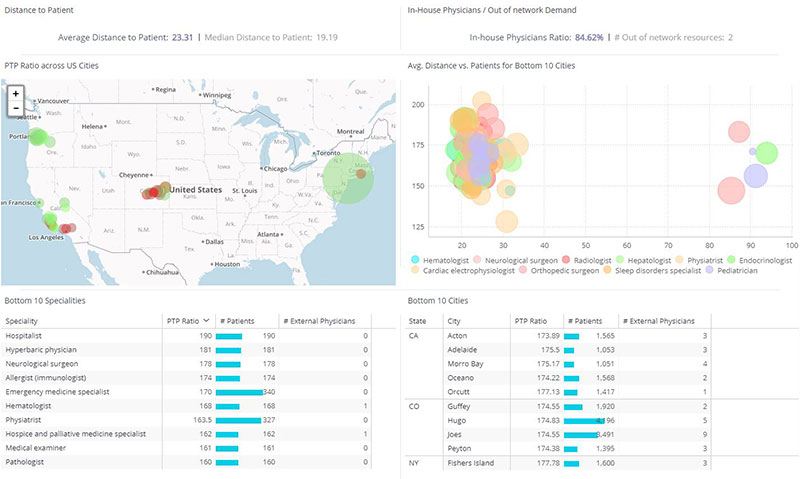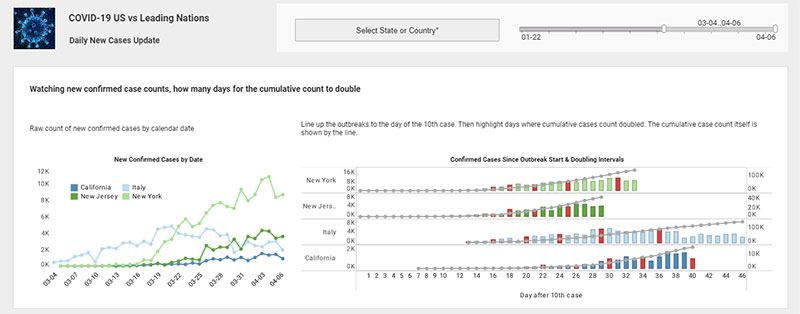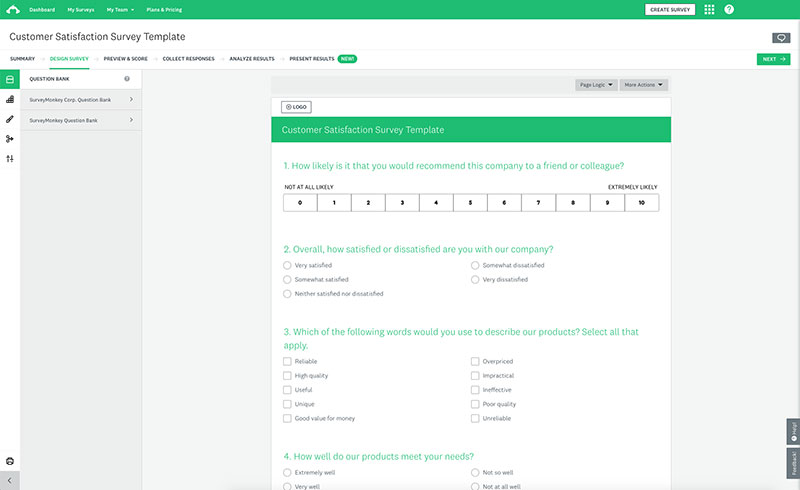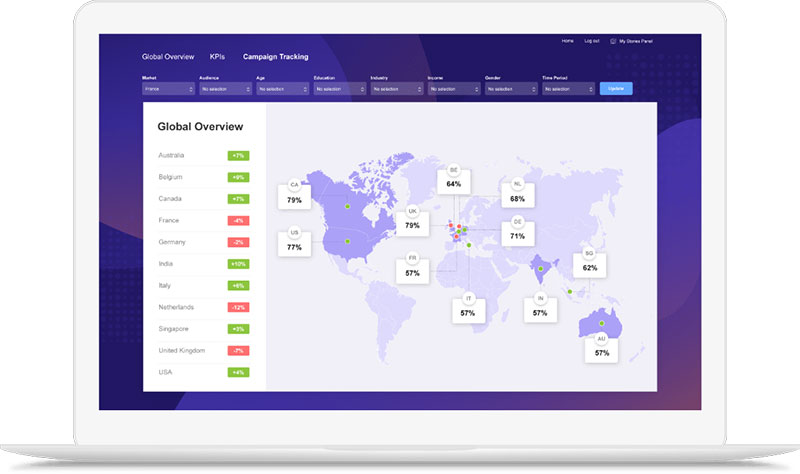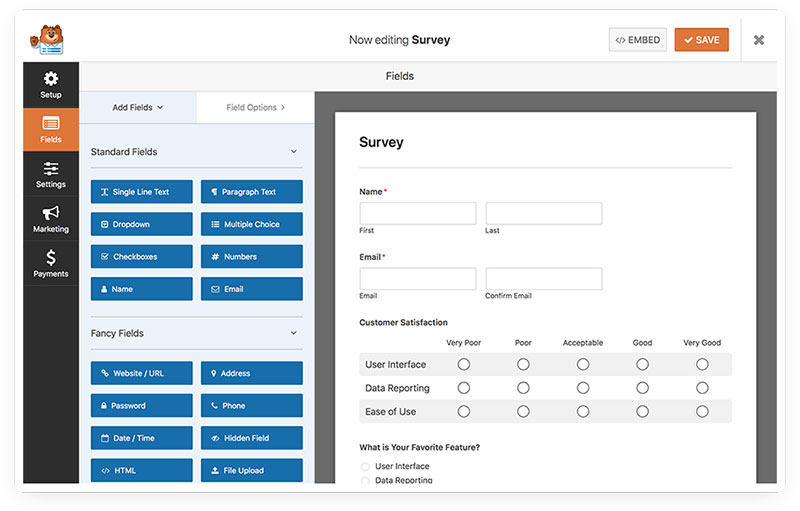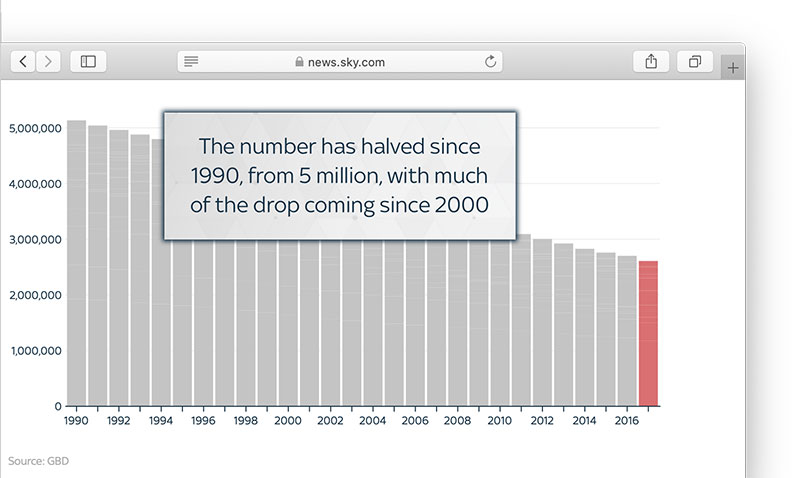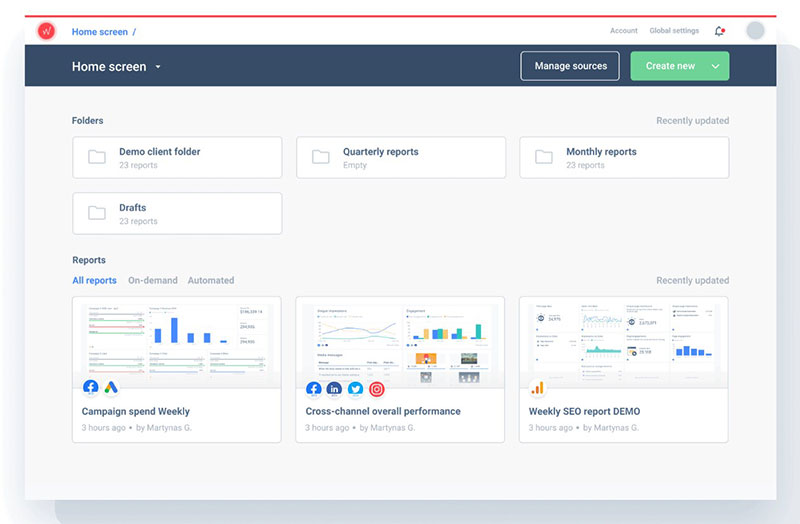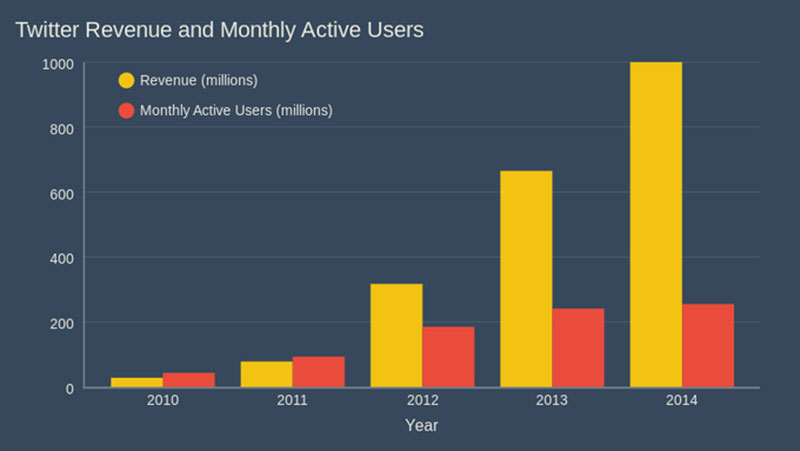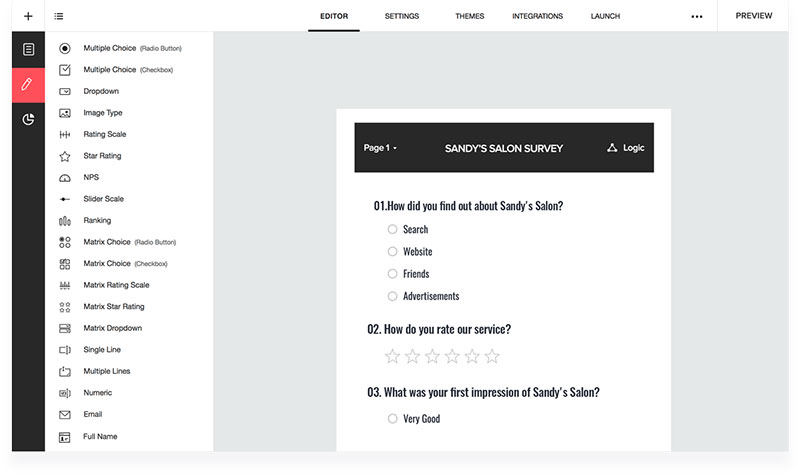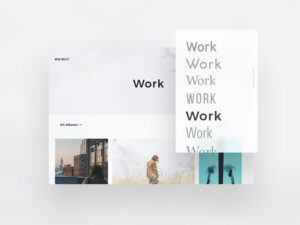Survey graph maker tools are most often used for visualizing survey data. These resources display visual representations of data to a company’s staff, customers, etc.
Survey report tools support data-driven decisions. They do this by helping to make sense of the results of survey data collected by a website.
Making decisions based on survey results contributes to the growth of a company. Especially when the data shows how many people agree or disagree with statements about a product or service.
Stakeholders, production, and marketing teams are then able to make adjustments where needed.
There are many different types of survey results report tools. This article lists the best survey graph maker tools to meet your needs.
What Are Survey Results Report Tools?
Survey results report tools convert text-based data into bar graphs or pie charts.
Visualizing survey data helps the user understand the data. It shows them how to use it to achieve a desired goal or objective.
Conducting surveys is easy. However, visualizing survey results via different chart types can be difficult.
This was once a job for graphic designers and could take days or weeks to finish.
Today, there are tools that create visual representations of customer survey responses. These survey results tools include:
- Simple website plugins for small businesses
- Complex BI software (Business Intelligence) for large corporations
These resources allow users to make faster, better decisions, based on charts and graphs. Here are some of the best means of visualizing survey results.
Resources To Present Survey Data
wpDataTables integration for Forminator Forms
Quite a good deal of people use wpDataTables. It helps them to display original data in an appealing and understandable format.
This add-on integrates wpDataTables with Forminator Forms, WordPress’s form builder.
This allows users to build sortable charts and tables based on their survey data. They can do this via the wpDataTables table and chart wizard.
RAW
Those wanting an interactive visualization of survey results using D3 should use RAW. This app is free and makes using the D3 JavaScript library a simple task.
The simple three-step process includes:
- Copying the survey data into the online editor
- Selecting the desired chart type
- Mapping the axis
Users can style their charts and graphs as desired using RAW’s customization options. Then, they can display the survey results report on their website using the embed code.
RAW’s only drawback is its limited graph library. But, for personal or small professional presentations RAW is still a first-class option.
Highcharts Cloud
When it comes to visualizing survey results, Highcharts Cloud creates beautiful reports. Highcharts offers this free solution and a variety of other visualization products.
It features various chart types. Users only have to input the data from, let’s say, customer satisfaction surveys, to display their survey results.
Highcharts’ only drawback is its limited customization capabilities. But, for quick and simple visualization this tool is perfect.
RafflePress
This is a simple but effective tool for conducting surveys. As such it can contribute to a company’s online growth.
The RafflePress tool enables users to host giveaways on their WordPress site. This encourages visitors to complete the poll or survey.
This tool is the perfect giveaway plugin to motivate visitors to take a survey. This, in turn, gives needed insights to boost a company’s growth.
Visualizer
Visualizer syncs well with WordPress websites. It allows users to create customizable and responsive:
- Tables
- Charts
- Line graphs
This tool allows real-time editing of each table, pie chart, and graph from one’s posts.
Users can also import data from CSV files or Google Spreadsheets. Then display these in beautiful charts and graphs.
Business Intelligence Survey Results Software For Corporations
Tableau Public
Tableau is popular among large companies.
There is a personal license version called Tableau Creator. There’s also a free version called Tableau Public.
This tool’s greatest strength is its geocoding. This converts location data into an interactive map.
Beginners who choose to skip Tableau’s tutorial may find the tool challenging to use.
Sisense
This BI survey results report tool is for displaying insightful corporate survey reports. Sisense is often used to create dashboards but its functions go beyond that.
It is especially perfect for visualizing large quantities of data. This makes Sisense ideal for large corporations within industries such as:
- Health and wellness
- Food
- Transportation
- Energy
- Manufacturing
- Mining, and so much more
It can also be used to build dashboards for tracking social media marketing data. Developers can use the Sisense API with any type of data set to create analytics applications.
Visualize Free
This tool is an online platform supported by HTML5 and Flash. It is for the advanced visualization of survey responses.
The benefits of using the Visualize Free tool include:
- Interactive pie charts and graphs that allow viewers to edit the data sets
- Access to a range of customization options
This tool can help to enhance large corporate meetings.
For example, stakeholders can watch as users run live filters of the survey results. They can request filters such as location, age, and more.
This increases the level of engagement during presentations.
SurveyMonkey
This survey results tool provides a wide variety of professional survey templates. It also allows users to set up payments via Stripe, protecting against fraud.
SurveyMonkey integrates well with CRM and analytics programs such as Salesforce and Tableau. It also offers a variety of question types, such as:
- Slider
- Matrix
- A/B testing
- Ranking questions
- Video
- Rating
- Star
Confirmit
This online survey graph maker software is for market research companies and other research workers. Confirmit allows the user to:
- Collect data
- Customize surveys
- Integrate various additional tools
- Program the study
- Export data and analyze results in tables and charts
- Prepare quick reports
- Translate links in a simple Confirmit Translator module
This tool is also useful for employee engagement and pulse survey. Its only drawback is that it lacks user interface updates.
WPForms
WPForms comes with a variety of resources and integrates well with WordPress websites.
This tool caters to users with more advanced needs. But it does make it easy to attach forms to a WordPress website.
With its drag and drop feature, there is no coding knowledge required. Users can collect payments and link their email marketing service with the survey.
Flourish
This is a survey results report tool with a variety of simple bar chart types. It features:
- Interactivity
- Extra animation on loading
- A Twitter timeline chart for events
- Beautiful survey visualization
Flourish enables one to use different data points to sort and compare survey data. This results in a visualization that is perfect for analytic purposes.
Where this tool stands out is with some of its unique charts. Users won’t find these in other spreadsheet and chart-building tools.
Whatagraph
Whatagraph displays and analyzes email marketing and social media campaigns. This tool provides visual data analytics for:
- SEO
- Social media
- Email campaigns
- PPC
It makes these visual analytics using integrations, such as Google Analytics and Twitter. Users can customize the data visualizations for their brand with white label templates.
Google Charts
This tool enables stakeholders to access survey results data from anywhere in the world. Users can display survey results to participants in an engaging and practical way.
To customize the starting bar graph one will need basic HTML knowledge.
However, even without experience, a user can create a personalized graph. this is thanks to the tutorial included with the software.
ChartBlocks
This data visualization tool is ideal for making charts and graphs. Now integrated with the content creation tool Ceros, users have the option of:
- Accessing charts from ChartBlocks via their Ceros dashboard.
- Accessing charts straight from the ChartBlocks site.
Hosted with D3.js, ChartBlocks’s charts can be shared or viewed on any platform and device.
This tool enables one to build or insert any type of chart or graph into their Ceros projects. The chart maker is easy to customize to match any brand or project color scheme.
Zoho Survey
The Zoho Survey results report tool is easy to use. Zoho Survey allows the user to build surveys right on the platform.
This is a simple task for persons with experience in building surveys. Depending on the survey responses, charts may become quite complex with many branches.
Those with limited survey building experience can make use of Zoho’s webinars and live online training that will teach you to use a webinar. They offer free training sessions with a syllabus that covers categories such as:
- 100 responses/survey
- Social sharing
- Over 200 survey templates
- 10 questions/survey and more.
FAQ on survey graph maker tools
Can I create interactive graphs with these tools?
Absolutely, that’s the whole point! Interactive graphs are like the bread and butter of a good survey graph maker tool.
You want your audience to not just see the data but to play with it, you know? Look for tools that let you hover, click, and drill down into the specifics. It’s all about making that data dance at your fingertips.
How do I choose the right graph type for my survey data?
Choosing the right graph is like picking the right outfit for a party – it’s gotta match the occasion. If you’re showing parts of a whole, go for a pie or a donut chart.
For trends over time, nothing beats a good line graph. And when you’re comparing categories? Bar graphs are your best friend. The key is to make sure your graph tells the story of your data without saying a word.
Are there any free Survey Graph Maker Tools that are any good?
You bet! Free doesn’t always mean low quality. Some online chart tools are pretty robust without costing a dime.
They might not have all the bells and whistles of the premium ones, but they can get the job done. Just be ready for some limitations, like fewer design options or a cap on how many graphs you can make. But for getting your feet wet? They’re perfect.
How do I ensure my survey graphs are accurate?
Accuracy in survey graphs is non-negotiable. Start by double-checking your data collection and survey tools – garbage in, garbage out, right?
Then, when you’re in your graph design tool, make sure you’re not skewing the scale or cherry-picking data to make it look prettier. It’s all about the integrity of the data. And hey, if the numbers look off, dive back in to see what’s up.
What’s the quickest way to create graphs from survey results?
Speed’s your game? Look for a survey graph maker tool with templates. You just drop your data in, and it does the heavy lifting.
Some tools even have automated graphing tools that’ll pick the best graph type based on your data. It’s like having a little graph wizard in your computer. Just make sure your data’s clean, and you’ll be cranking out graphs in no time.
Can I customize the look of my graphs to fit my brand?
Oh, for sure! Any survey graph maker tool worth its salt will let you tweak colors, fonts, and layouts to get your brand vibe just right.
It’s like giving your graphs a personal makeover. Some tools even let you save your own templates, so every graph you pump out is on-brand. It’s all about keeping that professional sheen.
How can I share my survey graphs with others?
Sharing is caring, right? Most tools will let you export your graphs in common formats like PNG, PDF, or even interactive HTML files.
And if you’re all about that cloud life, some tools let you share a link directly to the graph. For presentations, you can embed them into slides or dashboards. Just make sure you check the privacy settings before you go sharing it with the world.
What kind of data can I use with Survey Graph Maker Tools?
Pretty much any data you can think of! As long as it’s structured right, these tools can handle it.
We’re talking numerical data, categorical data, even textual data that can be quantified. Just make sure it’s clean – no weird outliers or inconsistencies. These tools are like high-performance cars; they run best on high-quality fuel.
How do I interpret the graphs I’ve created to make business decisions?
Interpreting graphs is an art. You’ve got to look beyond the pretty visuals and see the story the data’s telling you.
Look for trends, patterns, outliers – they’re the clues to what’s going on. And remember, context is king. Always weigh what you see against the backdrop of your industry knowledge. That’s how you turn those graphs into gold – by making informed decisions that drive your business forward.
Conclusion on the best survey graph maker tools for visualizing survey data
The survey results software in this list are among the best survey graph maker tools out there. They help grab the audience’s attention by making presentations smarter and more interactive.
These tools will help companies to make good data-driven decisions. Thus, they can secure their place in the market.
The survey graph maker tools work well with all devices. This includes Android, Apple, and Microsoft Windows.
If you want to have an entertaining survey with numerous advanced features on your WordPress websites, then the Survey Maker plugin is a perfect fit.
With these highly-engaged questionnaires, you will definitely get the most submissions. In submission, you will get analytics displayed with charts. You will get charts like; Pie charts, Column charts, Bar charts, Line charts.
So, make the right choice. Use the data visualization tools in this list to extract and display your raw survey data.
If you liked this article about survey graph makers, you should check out this article about embedding a chart.
There are also similar articles discussing survey chart types, survey tables, creating a Google forms results graph, and Chart.js examples.
And let’s not forget about articles on chart designs, types of charts, Highcharts alternatives, and WordPress charts.