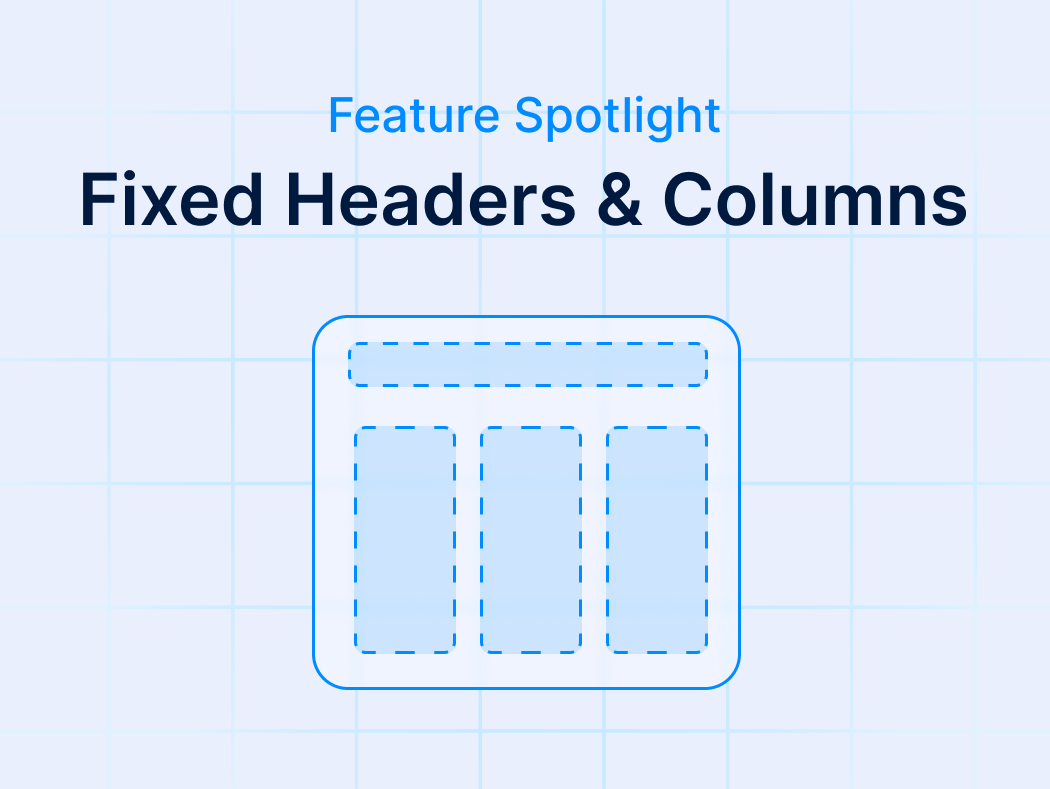Data-heavy tables can be overwhelming for your visitors, and it’s easy to lose track of key information when the table extends beyond the screen. That’s why wpDataTables lets you fix headers and columns in place, ensuring that the most important data stays visible at all times.
With headers and key columns locked in place, your visitors can easily scan, compare, and understand complex information without ever losing context. This makes navigating large tables intuitive and stress-free, as your audience can focus on what truly matters.
Table of Contents
How Does it Work?
wpDataTables makes large tables easier to read by keeping key information always visible. Fixed header keeps the top row in place while users scroll down. This way, column titles are always in view, and visitors can quickly understand the data.
Fixed columns let you lock important information, like names or prices, to the left or right side of the table. Visitors can then scroll through other data without losing sight of these key reference points.
When used together, a fixed header and columns make large tables clear and easy to navigate. Let your audience easily compare data without switching between tabs or tables.
Make Your Tables Work Smarter
Fixed headers and columns are more than a visual improvement — they make your tables genuinely easier to use. Whether you’re showcasing reports, product lists, or schedules, these features help visitors stay focused on the most relevant data.
Here’s why you’ll love using them:
- Better readability: Keep key information in sight while scrolling through long tables.
- Faster comparisons: Users can quickly cross-reference values without jumping back and forth.
- Professional look: Clean, structured tables show attention to detail and improve overall presentation.
- Improved user experience: Visitors spend less time navigating and more time understanding your data.
The result? Tables that are easy to read and navigate, leading to longer user engagement, and that’s exactly what wpDataTables helps you achieve.
How to Enable a Fixed Header and Fixed Columns in wpDataTables
You can set a fixed column, a fixed header, or both, depending on how you want your table to look and behave. These options are available directly within the table settings, eliminating the need for custom code or complex setup.
To enable them:
- Log in to your WordPress dashboard and from your admin menu, select “wpDataTables.”
- Find the table where you want to enable a fixed column, header, or both.
- Open it and navigate to the “Advanced tab.”
- Check Fixed Header to keep column titles visible while scrolling down.
- Enable Fixed Columns to lock important columns in place while scrolling horizontally.
- Adjust how many columns you want to fix on the left and right sides.
Once everything’s set, save your changes. Your table will now display fixed headers and/or columns exactly as configured.
Get the Most Out of Your Tables
Large tables can be overwhelming, and it’s easy for visitors to get lost, misread data, or leave your site frustrated. Fixed headers and columns help your audience navigate and understand tables with ease.
Clear reference points to keep users on track
With key points locked in place, your audience can easily identify what each piece of data represents. No more guesswork about which values belong to which categories, just a detailed table that is actually easy to read.
Reduce mistakes and misreads
Data misreads are common, especially if your table exceeds the visible screen area. But with a fixed header and columns, the right values are always clearly aligned with their labels. This ensures accurate interpretation of the data, reducing errors and making tables more reliable and user-friendly.
Show a professional, trustworthy site
Nobody wants to spend hours decoding the data in a never-ending table. Well-organized data makes information clear and easy to digest. Build trust and reinforce credibility by showing your audience you value clarity and precision.
Clean, structured tables signal professionalism and make users feel confident in the information you’re presenting.
Better engagement, less frustration
Tables that are easy to read keep visitors focused on the content instead of struggling to follow along. When users can quickly understand the data, they spend more time exploring your site and interacting with your content. Clear, navigable tables reduce frustration, encourage repeat visits, and make it more likely that users will act on the information you provide.
Your Tables, Your Rules with wpDataTables
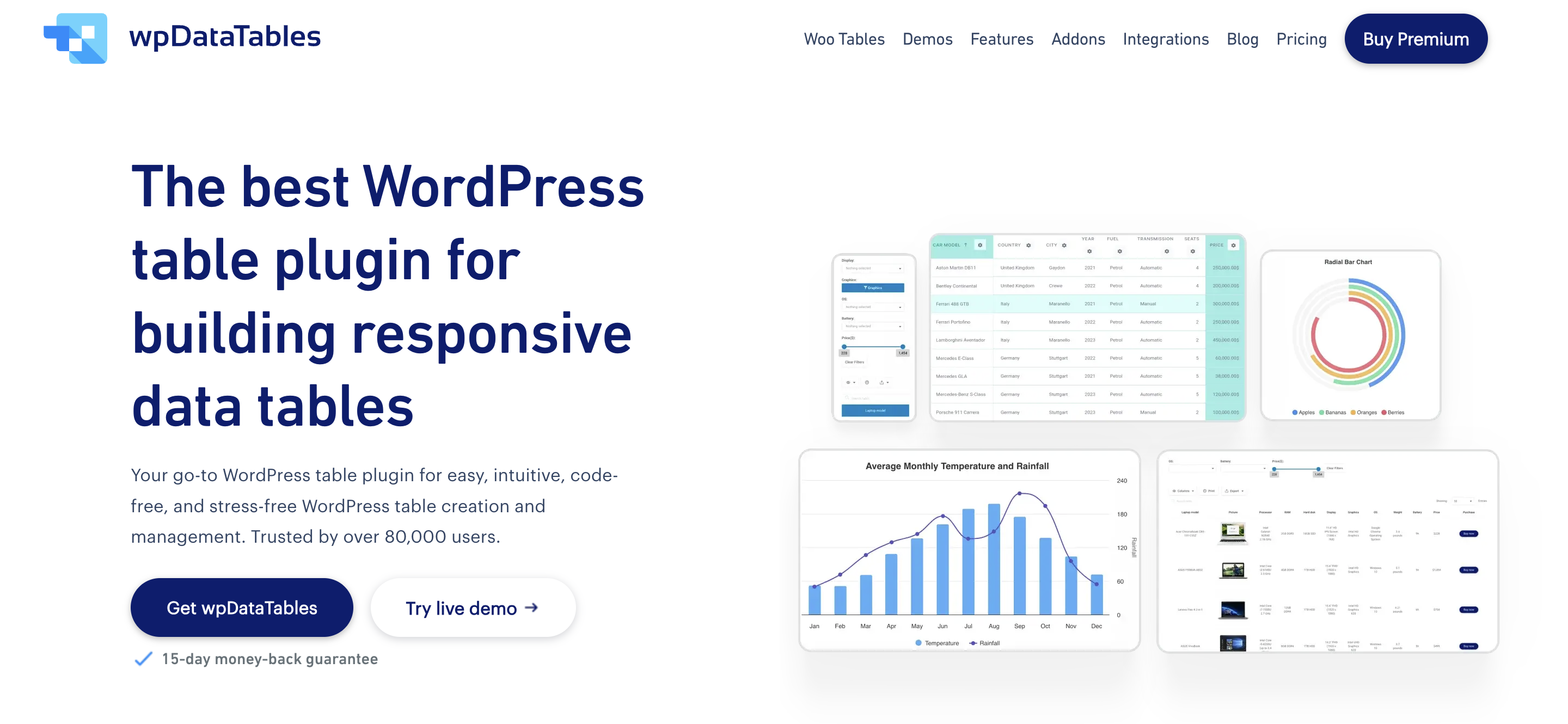
With wpDataTables, you’re always in control. You decide how your tables are displayed, which columns stay visible, and how users interact with the data. The intuitive settings make it easy to customize every detail without needing to write any code.
From sorting and filtering to locking headers and columns, everything is just a few clicks away. Create professional, easy-to-read tables and charts that highlight the information your audience needs most.
Ready to explore it yourself? Get started with wpDataTables today and take full control of your data.
What’s Next?
We’re constantly working on new ways to make your tables and charts smarter and easier to use.
Expect more features that streamline your data visualizations, improve user interaction, and help you turn complex information into clear, actionable insights. Until then, be sure to check out the full documentation on a fixed header or fixed columns to learn more.