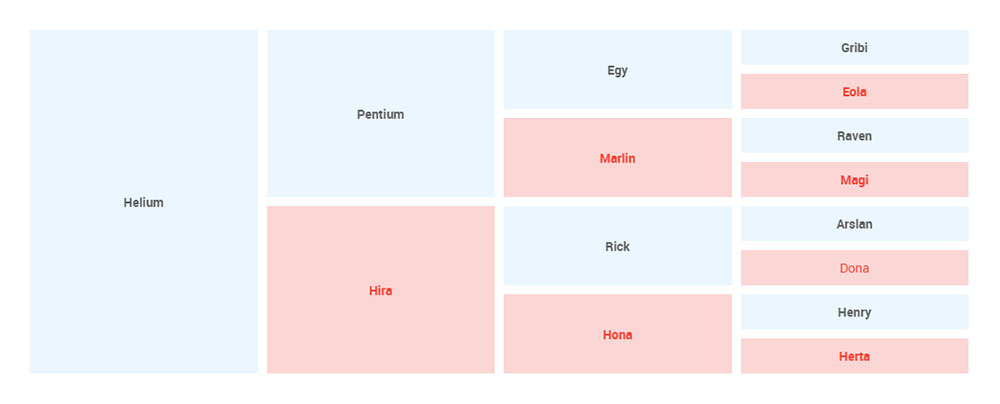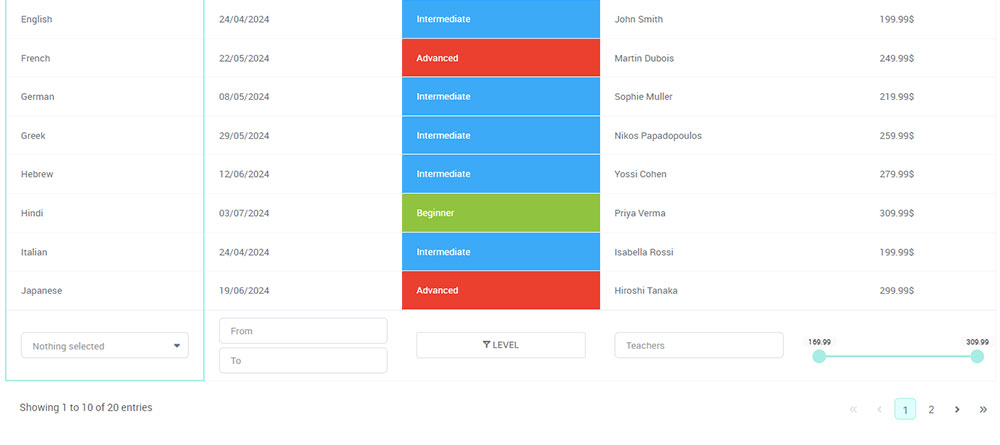Let’s face it: designing HTML tables can be challenging. But they’re more than just structured grids of data. They’re the backbone of many web layouts, and getting them right is crucial for both aesthetics and functionality.
HTML tables can make or break your web design, especially when it comes to responsive design and mobile-friendly layouts. Think about the seamless use of CSS table styles and the finesse of responsive table layouts; it’s an art.
By diving into HTML table design examples, you’ll discover how to balance visual aesthetics with functionality, mastering techniques like zebra-striped tables and interactive table designs.
In this article, you’ll learn the nuances of HTML and CSS integration, achieving clean, dynamic tables that can flex across devices. From basic markup to advanced JavaScript libraries like DataTables, we’ll journey through the essentials and beyond.
Get ready to unlock the secrets of effective HTML table designs that make your site look stunning and perform flawlessly.
Table of Contents
Best Practices for HTML Table Design
HTML tables don’t have to be boring or hard to read.
A well-designed HTML table makes your data clear at a glance and helps your visitors find what they need fast.
Showcasing product comparisons, schedules, or financial figures? A clean table keeps information organized, highlights what matters, and makes your site look more professional. The right HTML table design turns rows and columns into a tool that actually guides your audience instead of confusing them.
Use Semantic HTML
You have to start with proper HTML structure.
Semantic elements like <table>, <thead>, <tbody>, <tfoot>, <tr>, <th>, and <td> give meaning to your data and improve accessibility.
Screen readers rely on these tags to interpret table content for visually impaired users, while search engines use them to understand your content’s structure.
- Headers matter: <th> elements should clearly define the column or row they represent. Use the scope attribute (scope=”col” or scope=”row”) for better accessibility.
- Group related rows: <tbody> and <tfoot> help organize your data logically, especially for tables with summaries or totals.
Keep Tables Simple and Focused
Avoid overloading your table with unnecessary information. Simplicity improves readability and helps users find relevant data quickly.
- Limit columns: Too many columns can make a table difficult to scan. Consider breaking complex tables into multiple smaller tables or using collapsible sections.
- Avoid excessive styling: Overuse of colors, borders, or text effects can distract from the data. Stick to subtle visual cues to highlight key information.
Prioritize Readability
The main goal of a table is to make data easy to read and understand.
- Use whitespace and padding: Proper cell padding prevents the content from looking cramped and improves scanning.
- Text alignment: Align numeric data to the right, text to the left, and headers centrally. This creates a visual rhythm that guides the eye naturally.
- Row and column hierarchy: Consider bolding headers or using subtle background shades for key rows to make the table easier to navigate.
Ensure Responsiveness
Tables must be usable across all devices, from desktops to smartphones.
- Horizontal scrolling: For wide tables, allow users to scroll horizontally on smaller screens instead of squeezing columns.
- Stacking cells: On mobile, consider stacking table rows or converting tables into card-style layouts for better readability.
- Flexible widths: Use percentages instead of fixed pixel widths to allow tables to adjust dynamically with the screen size.
Highlight Key Data
Help users focus on important points without overwhelming them.
- Striped rows: Alternating row colors make it easier to track data across columns
- Hover states: Highlight rows or cells on hover to improve interactivity and reduce errors when reading complex tables.
- Conditional formatting: Use color coding or icons to indicate trends, status, or thresholds – like red for negative values and green for positive.
Use Clear Typography
If your table’s text is hard to read, all your design efforts go to waste. Choosing clean fonts, proper sizing, and good contrast makes your data instantly understandable and keeps readers from squinting or skipping important information. Clear typography turns a cluttered table into something your audience can scan with ease.
- Font choice: Stick to clean, sans-serif fonts for better readability.
- Font size and weight: Headers should be slightly larger or bolder than data cells to establish hierarchy.
- Contrast: Ensure sufficient contrast between text and background colors to meet accessibility standards.
Test for Accessibility
A well-designed table should be usable by everyone.
- Keyboard navigation: Users should be able to navigate tables with keyboard only.
- Screen readers: Test how your table is read aloud to ensure headers and relationships are conveyed correctly.
- Colorblind-friendly: Avoid relying solely on color to convey meaning; use patterns, text, or icons as well.
HTML Table Design Examples
Simple Responsive HTML Table with Overflow
See the Pen
Simple Responsive Table With Overflow by Envato Tuts+ (@tutsplus)
on CodePen.
HTML Table Design Example
See the Pen
HTML Table Design by Asma Zahra (@asma-zahra)
on CodePen.
Multiplication HTML Table
See the Pen
Multiplication table for kids by Max Konoval (@frontendmax)
on CodePen.
HTML + CSS Table with Expandable Rows
See the Pen
CSS Expanadle Table Rows by Vincent Van Goggles (@Gogh)
on CodePen.
Responsive Fujita Scale Table Example
See the Pen
Responsive Fujita Scale <table> by Eat. Sleep. Design (@Eat_Sleep_Design)
on CodePen.
Take Your Tables to the Next Level with wpDataTables
Creating professional, interactive tables doesn’t have to be complicated or time-consuming. wpDataTables turns raw data into clean, responsive, and fully functional tables that users can read, search, and interact with instantly.
No matter if your data involves pricing, products, finances, or massive datasets, wpDataTables ensures your tables communicate clearly and professionally.

Key Features and Benefits:
- Drag-and-drop table builder: Customize tables visually with no coding.
- Responsive and mobile-friendly: Tables adapt to any screen size, looking great on desktop, tablet, or mobile.
- Searchable and sortable tables: Users find information quickly, even in large datasets.
- Excel, CSV, and Google Sheets integration: Import data directly from spreadsheets and keep it accurate.
- Conditional formatting: Highlight important values, trends, or alerts with custom colors and styles.
- Charts and graphs: Turn tables into visual charts to make data more impactful.
Use Cases:
- Display pricing plans or service comparisons
- Publish financial reports or KPI dashboards
- Organize product tables for e-commerce
- Manage large datasets with clarity and precision
Save hours on formatting while delivering a professional, user-friendly experience that keeps visitors engaged and informed.
We’ve got advanced filters and search, or you can go wild and make it editable.
“Yeah, but I just like Excel too much and there’s nothing like that on websites”. Yeah, there is. You can use conditional formatting like in Excel or Google Sheets.
Did I tell you you can create charts too with your data? And that’s only a small part. There are lots of other features for you.
HTML Table Example with Fixed Header
See the Pen
Fixed table header by Nikhil Krishnan (@nikhil8krishnan)
on CodePen.
Responsive HTML Table
See the Pen
A responsive table by Joke Gysen (@keukenrolletje)
on CodePen.
Angular Material Table
See the Pen
Angular Material Table by Mickael B. (@jbltx)
on CodePen.
HTML & CSS Table Example
See the Pen
HTML Table & CSS Table by Ahmad Awais ⚡️ (@ahmadawais)
on CodePen.
HTML5 Table
See the Pen
David Kern HTML5 Table by David Kern (@DavidKern)
on CodePen.
Placeholder HTML Table Design
See the Pen
Untitled by Renato Atilio (@renatoat)
on CodePen.
Dynamic Background Table Design
See the Pen
Dynamic background tiles by Andrea Mignolo (@pnts)
on CodePen.
University Timetable in HTML
See the Pen
Flat University Timetable by Mark Murray (@markmurray)
on CodePen.
Responsive HTML Table Design
See the Pen
Responsive Table by Geoff Yuen (@geoffyuen)
on CodePen.
Simple HTML Table Design
See the Pen
Untitled by Phelipe M Peres (@phemestre)
on CodePen.
Responsive CSS & HTML Table Design
See the Pen
Responsive Table HTML and CSS Only by Flor Antara (@florantara)
on CodePen.
CSS Grid Table
See the Pen
Responsive Table | CSS Grid by Developer Zahid (@DeveloperZahid)
on CodePen.
Comparison Table in HTML
See the Pen
Version comparison ns by Steven (@gxnzkaiy-the-bold)
on CodePen.
HTML Pricing Table Design
See the Pen
Responsive Pricing Table, Table Rows in Desktop, Slider in Mobile by Nguyen Anh Tuan (@nguyenanhtuan)
on CodePen.
Vue.js + Tailwind Table
See the Pen
Vue.js + Tailwind Responsive Table by Shadow Smith (@heyshadowsmith)
on CodePen.
HTML Responsive Table
See the Pen
Responsive table by Olia (@oliagozha)
on CodePen.
FAQ On HTML Table Design
What is the easiest way to style an HTML table with CSS?
The simplest route is by linking a CSS stylesheet and using table selectors. Define properties like border, padding, and background colors. CSS table styles like border-collapse and nth-child work wonders for both aesthetics and simplicity.
How can I make my table responsive?
To create a responsive table layout, use CSS media queries and flexible widths like width: 100%. Implement frameworks like Bootstrap or JavaScript libraries to ensure tables adjust fluidly on different screen sizes.
Which HTML elements are essential for table structure?
The backbone of an HTML table includes <table>, <tr>, <th>, and <td>. These elements define rows and cells. Structurally, header formatting with <th> tags is vital for accessibility and semantic context.
How do I alternate row colors in a table?
Apply the zebra stripes table using CSS with the nth-child selector. Here’s a snippet:
tr:nth-child(even) {
background-color: #f2f2f2;
}
Can I integrate JavaScript with HTML tables?
Absolutely. Using JavaScript libraries like jQuery or DataTables enables dynamic functionalities like sorting, table pagination, and interactivity. Embed scripts that target table elements for a more user-friendly experience.
How do I align text within table cells?
Text alignment in table cells is controlled by CSS properties. Use text-align for horizontal alignment and vertical-align for vertical positioning. For instance:
td {
text-align: center;
vertical-align: middle;
}
What’s the best way to handle large data sets in tables?
Large datasets are best managed with table pagination. Implement JavaScript libraries like DataTables for efficient handling. This approach not only improves usability but also performance on the client side.
How can I export HTML tables to Excel?
Using table export options is straightforward with JavaScript. Libraries like TableExport.js or SheetJS offer robust solutions for downloading tables as Excel files, ensuring data portability.
Is it possible to add hover effects to a table?
Yes, enhance user interaction with table hover effects. CSS allows you to modify the table row’s appearance when hovered:
tr:hover {
background-color: #e2e2e2;
}
How do I ensure my HTML table design is accessible?
For accessibility, provide alt text for images within tables and use <caption> for table titles. Additionally, integrate ARIA (Accessible Rich Internet Applications) roles and properties, ensuring screen readers can interpret them effectively.
Conclusion
Mastering HTML table design examples is an essential skill for any web designer striving for excellence. It’s not just about arranging data, but rather enhancing user experience and visual appeal.
In this journey through HTML table design, we’ve explored diverse techniques—from CSS table styles and responsive layouts to JavaScript integration and table hover effects. Armed with this knowledge, you can transform static tables into dynamic, responsive elements that adapt seamlessly across devices.
Innovative table designs are pivotal in web development, offering a balance between function and form. Leveraging tools like Bootstrap, DataTables, and CSS frameworks, you can elevate the usability and aesthetics of your web projects.
By now, you should feel empowered to tackle HTML table design with creativity and precision. Keep experimenting, and let your tables stand out as vital components of stellar web design. Whether for data presentation or advanced interactivity, the right table designs are within your grasp.