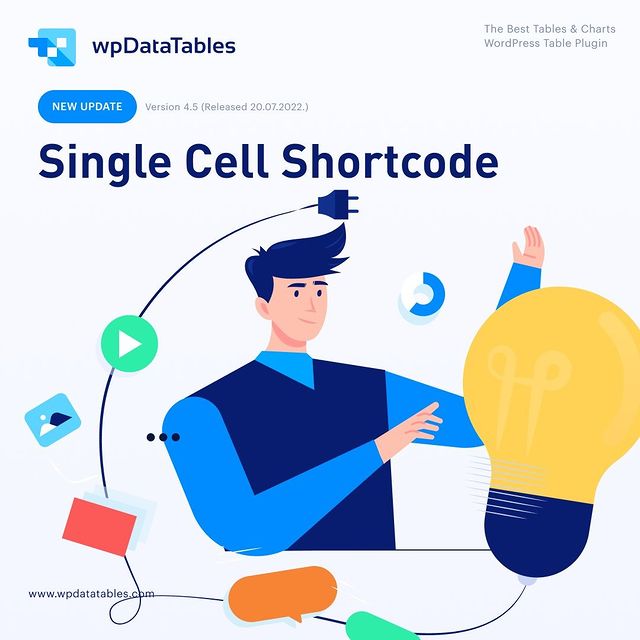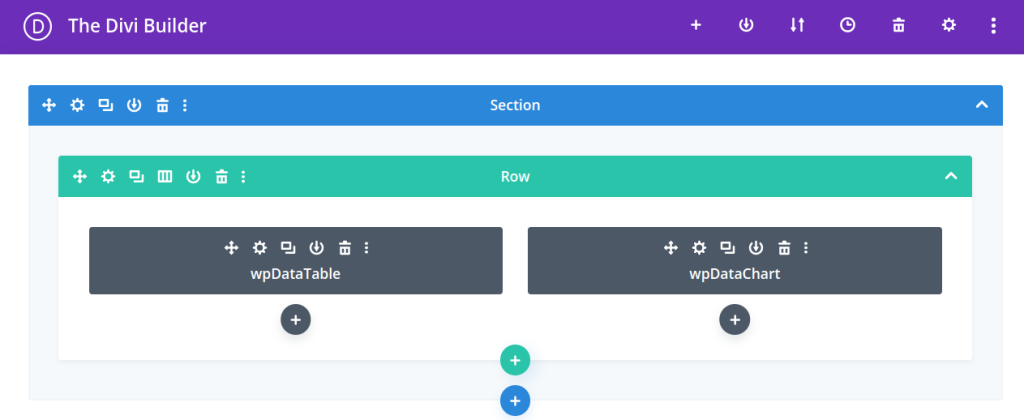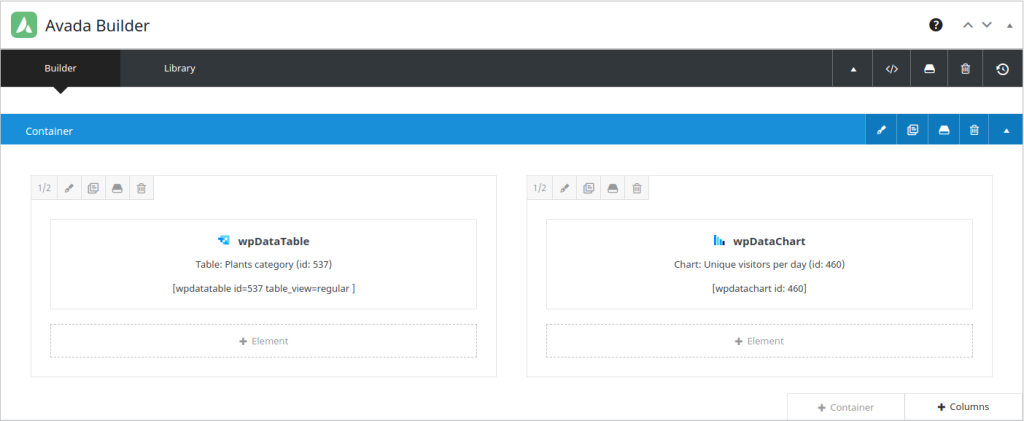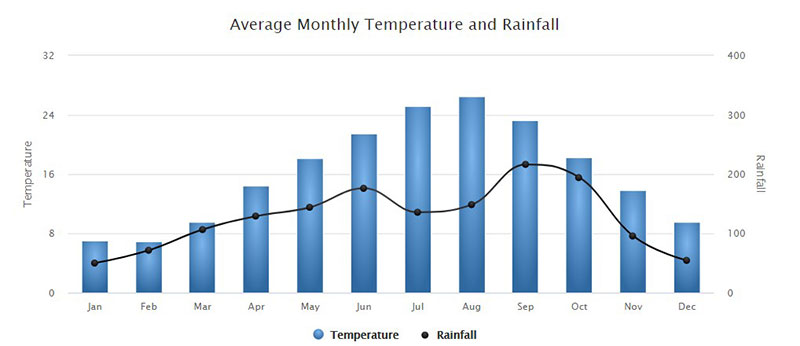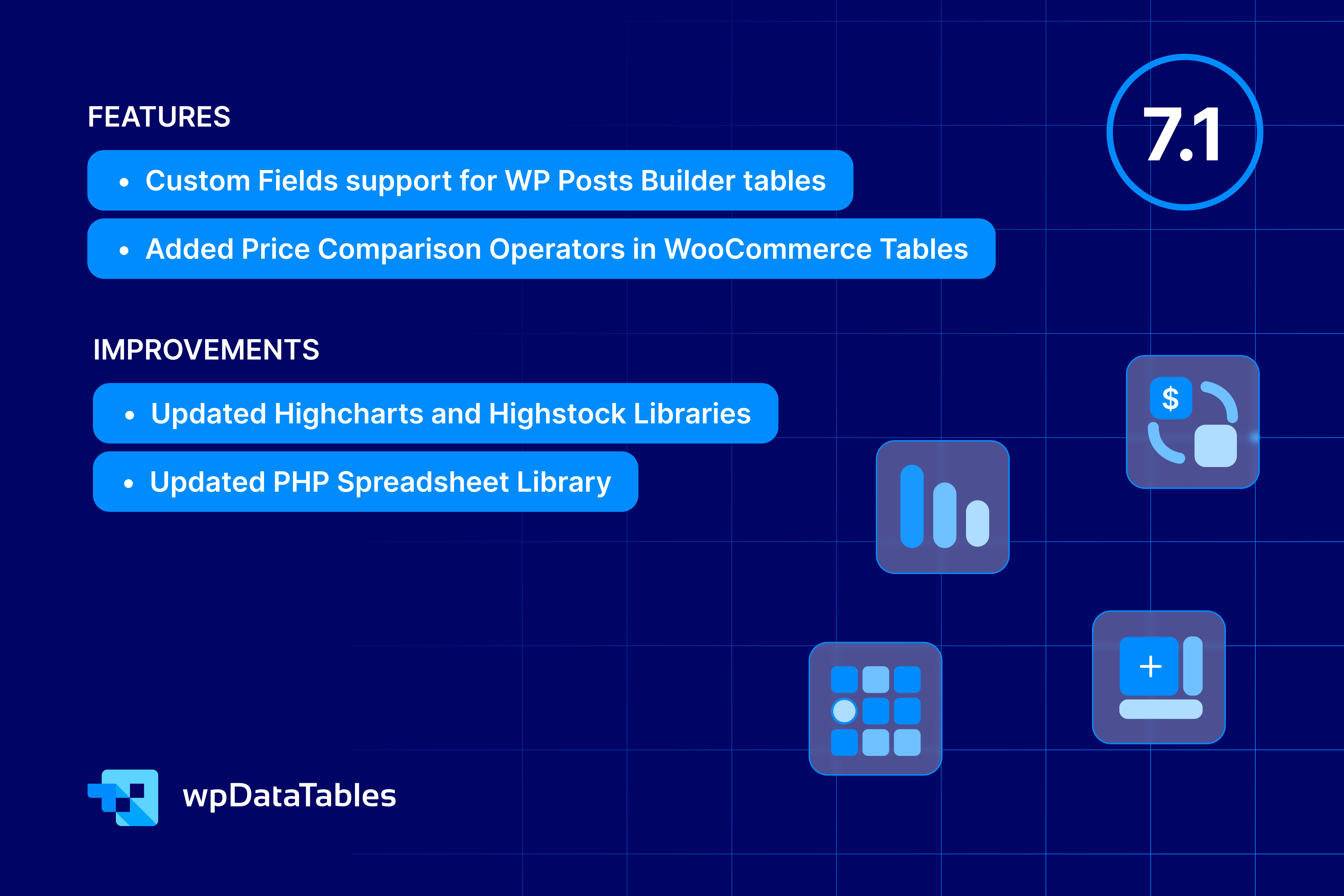Our team has carefully listened to your requests and we prepared some awesome new things for you and your clients. Our goal is to fulfill all your requirements and bring your business to the highest possible level. That resulted in the wpDataTables 4.5 update, where we introduced single cell shortcode, ApexCharts, Avada and Divi integrations, and a new chart engine.
However, this is not all! If you have some new ideas or requests, you can always suggest a feature and we will be happy to hear you out. Your satisfaction is our main focus, so feel free to contact us so we can grow together. Soon, you will see even more great features, but right now, let’s see what we’ve prepared for you.
Single cell Shortcode
With the wpDataTable 4.5 update, the feature you’ve been asking for the most is finally here! Now, you will be able to show data from only one (or more) table cell, and not the whole table. You can single out the price of a certain product, the lowest weight, the final result or anything else important to you and modify it the way you want. If you want to find out more, just click here.
For this demonstration, we have used a product comparison table, which you can see here.

ApexCharts.js
Besides Google Charts, Highcharts and Chart.js, you can now also use ApexCharts.js. It is one of the most popular and modern charting libraries that you can use to create interactive visualizations for your needs. Also, it is an Open Source and you can use it for commercial applications.
What’s new? There are 19 charts types you can use as you like. Also, there are great new options available for customizing your charts, such as Marker size, Data labels, Drop shadow, Grid line color, Grid position, Tick amount for pie chart, Toolbar and many more. You can find all the details about how to configure your ApexCharts here.
You can read more about the previously mentioned options for ApexChart:
Synchronized charts with ApexCharts engine
We are proud to present a new, unique chart type in the WordPress world – Synchronized charts. With Synchronized charts, you can now make multiple charts for the same data and have better visualization. For example, you can use two or more charts with the common x-axis and compare differences on the y-axis at the same time. This can be particularly useful if you are looking to compare temperature, the difference in prices or to track your expenses throughout several days, months or years. This is all possible with a small extension with wpDataCharts callbacks. More information on how you can configure this can be found here.
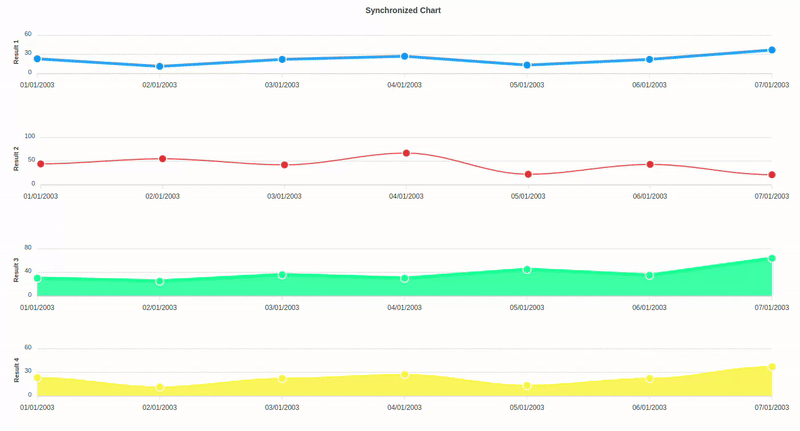
Added Highcharts accessibility module
In order to make your website more productive we’ve also added Highcharts accessibility module. Also, this will help with the SEO by making your charts more visible to web crawlers (spiders).
New dynamic placeholders
We’ve added six new dynamic placeholders (%VAR4%, %VAR5%, %VAR6%, %VAR7%, %VAR8% and %VAR9%). These placeholders provide more possibilities for dynamic filtering of SQL queries, as well as for other data tables whose columns use a text filter. If you want to know more about placeholders, click here.
For example, let’s say we are working with a products table, with different columns such as product name, model, technology etc. In this case we would use different placeholders to obtain the certain values tailored to our needs. %VAR1% would get you the product name, %VAR2% the model of that product and so on. You can even obtain the id of the currently logged in user by using %CURRENT_USER_ID% placeholder, as shown in the example below.
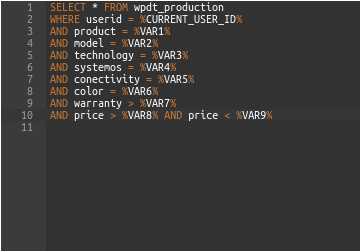
Please note that it is possible to use placeholders with other table types – Excel, CSV, Google Spreadsheet, JSON, XML, and PHP array – through the shortcodes, as predefined values in filters, and for editable tables as predefined values in the edit modal.
Duplicate – the new edit button
The new duplicate button can be used in many different cases, but its primary purpose is in situations where you’ve got multiple similar columns and would not want to enter each row all over again. This way you can just duplicate the row and change the columns you need.
In the example below, we’ve duplicated the last product entry, only changing the “Color” column value, keeping the rest of the entry data the same.
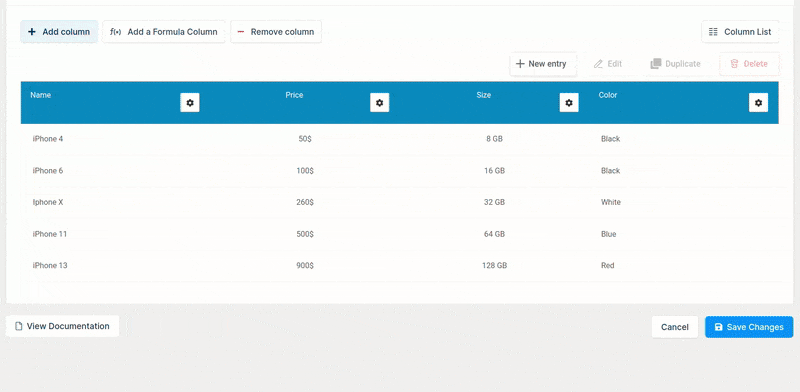
You can choose which edit buttons you want to see on the front-end. We’ve selected only the “Edit” and “Duplicate” buttons for this example.
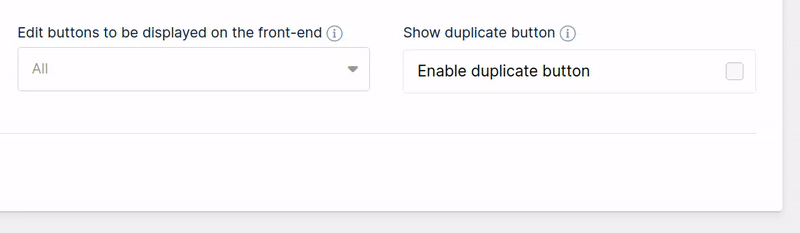
New integrations with Avada and Divi Website builders
wpDataTables already has integrations with some of the most popular page builders such as WPBakery, Elementor and Gutenberg, but we’ve now expanded this list by adding integrations with Avada and Divi.
Avada Website Builder is one of the most known and widely used page builders in the world of WordPress. It is an elegant, drag&drop page builder that allows a user to change standard page layouts. If you want to know more, click here.
Divi Website Builder is a website building platform that replaces the standard WordPress post editor with a vastly superior visual editor. If you want to know more, click here.
Improvements:
Table options
- After a date has been selected in the date picker, it closes automatically
- There are three new options for responsive action. You can now choose between “Icon”, “Cell”or “Row” for opening an additional row
- When the “New entry” button is disabled, the “Apply and add new” button is no longer shown in the editing modal.
- Average calculation function will not count empty cells anymore.
Separate connections performance
Optimized connections with separate databases, as well as the loading time of tables with a separate connection, has been significantly improved.
Added more hooks for developers
New hooks have been added for filtering single cell shortcodes, customizing the options of each chart engine separately, and filtering PDO and MySQLi connections.
That’s it for now! However, we are not wrapping it here. There are plenty of new, useful features to come into existence in the upcoming months. Try wpDataTables 4.5, and let us know your thoughts. We are looking forward to hearing how it has improved your business.