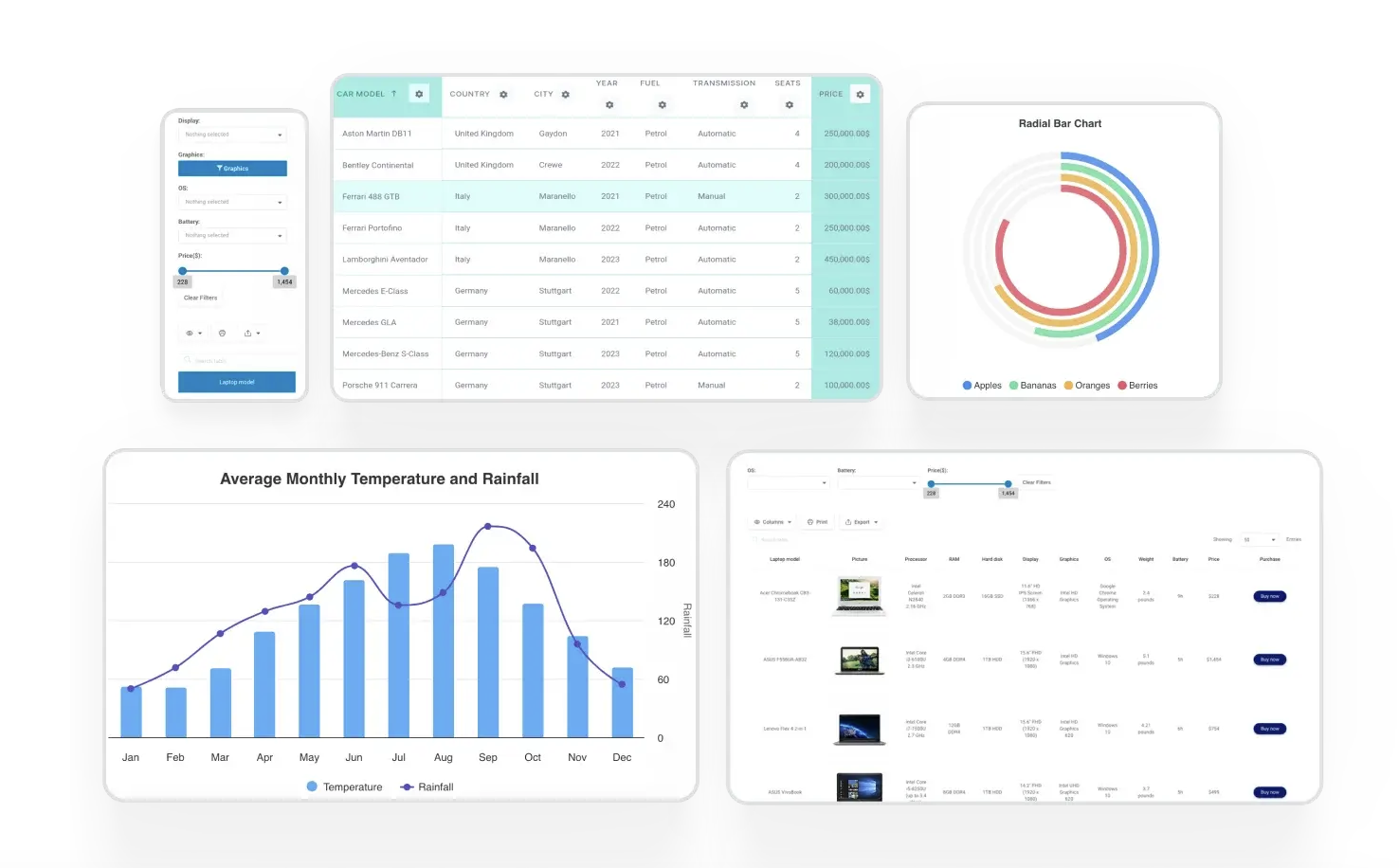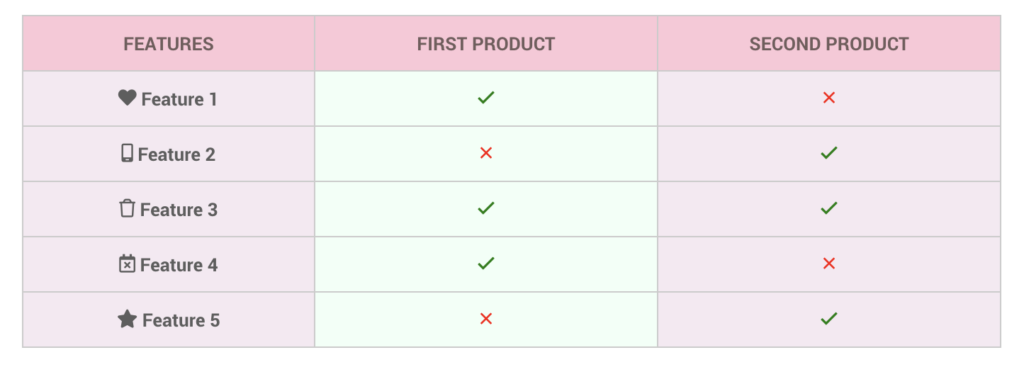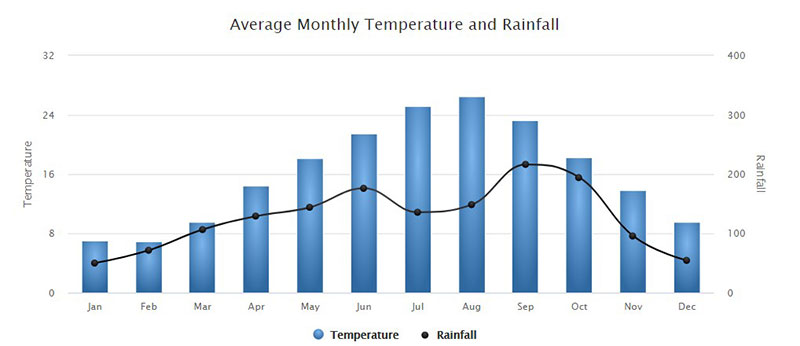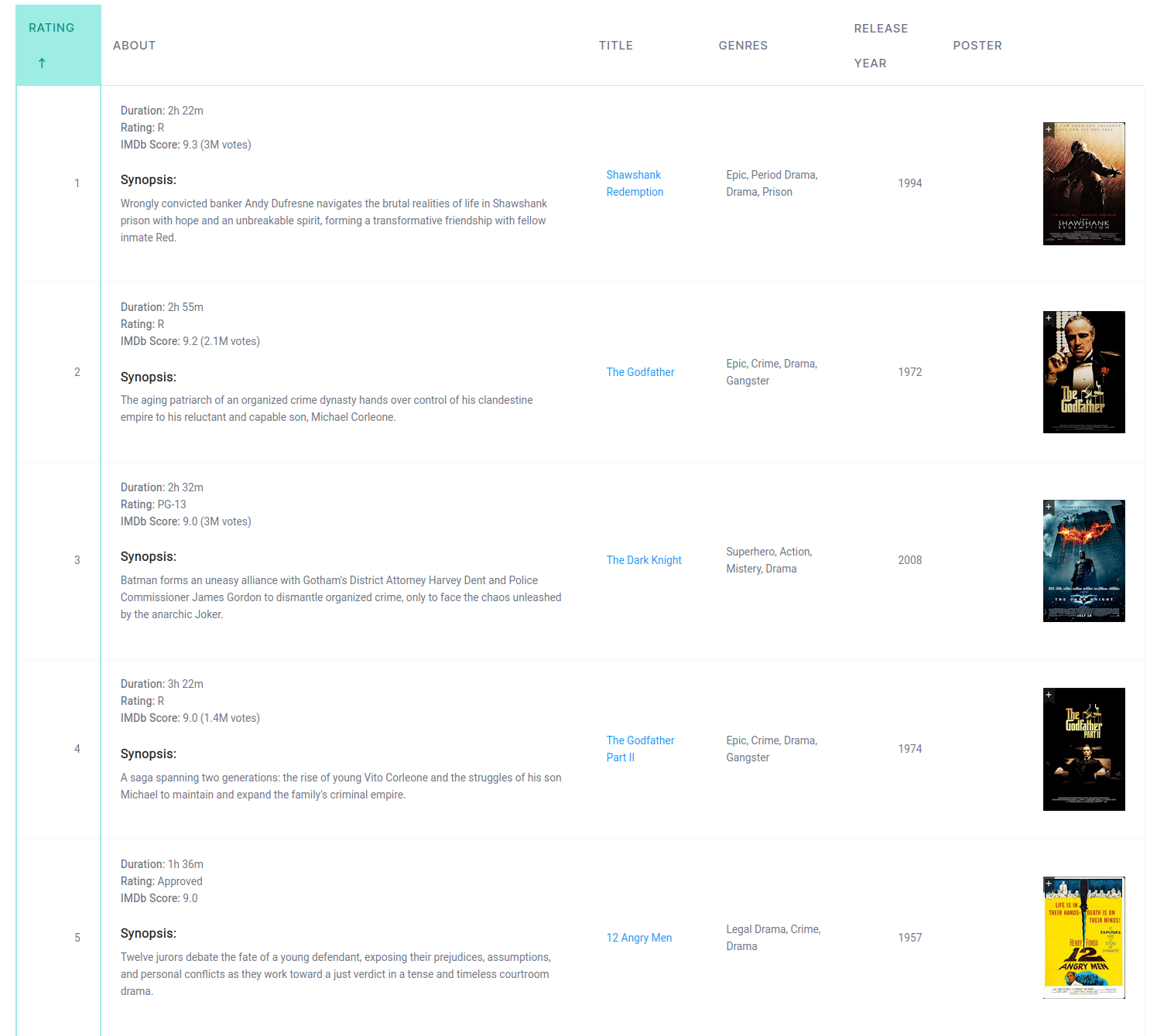Having a reliable way to manage and display your information can make all the difference. Whether you’re running an e-commerce store, planning an event, or providing consulting services, using tables and charts can make information clearer and easier to understand. Enter wpDataTables—a powerful tool for creating these visuals in WordPress. Let’s explore some real-life wpDataTables use cases that can help you boost your website’s effectiveness!
Table of Contents
Use Case #1: E-commerce Product Comparisons
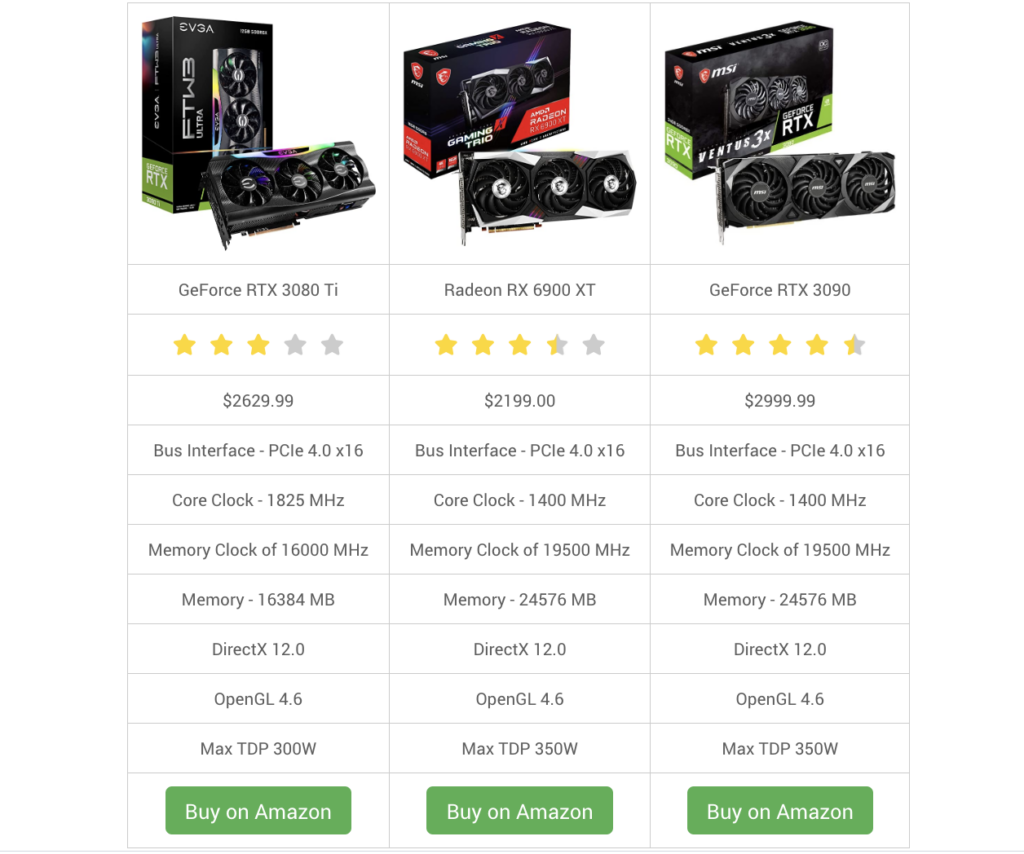
Online stores often feature a wide range of products, from electronics to clothing. With countless choices available, customers need a straightforward way to compare different items. Comparison tables help streamline this process, allowing shoppers to see crucial details at a glance.
However, presenting this information isn’t always easy and shoppers often face several challenges. With too many products listed, they can feel overwhelmed and confused. They might even struggle to differentiate between similar items.
Also, your shoppers may spend too much time sifting through product descriptions, leading to frustration and potential cart abandonment. And if product details are scattered across different pages or presented inconsistently, shoppers can become hesitant about making a purchase.
Here’s how wpDataTables can help:
wpDataTables addresses these challenges with user-friendly features that make creating and managing comparison tables a breeze.
- Interactive Product Tables: Users can easily sort and filter tables based on their preferences, such as price or ratings. This empowers customers to find what they want quickly, enhancing their shopping experience.
- Real-Time Updates: As you make changes to your inventory—like updating prices, adding new products, or marking items as out of stock—your tables update automatically. This means you can rest easy knowing your website reflects your current offerings without any manual effort.
- Responsive Design: Your tables will look great on any device, whether a desktop or smartphone. This means customers can compare products anywhere, anytime.
By offering clear, organized comparisons, wpDataTables helps eliminate confusion, making shopping enjoyable and straightforward.
Take a look at how easy it is to organize e-commerce data with wpDataTables and make sure to test everything out in our Sandbox!
Pro tip: To enhance user experience, use checkmarks to indicate available features for each product and ensure a simple layout. Avoid cluttering the table with too much text. This approach helps shoppers make decisions faster, improving their overall shopping experience and increasing your chances of sales.
Use Case #2: Presenting Educational Data
Schools and universities collect various data, such as enrollment rates, grades, and course offerings. Presenting this information clearly is essential for students, parents, and faculty to understand performance and opportunities.
However, displaying educational statistics can pose several challenges. First off, academic data can be dense and difficult to interpret. For example, trends in enrollment or grades might not be obvious at a glance. Also, static charts or dense text can lead to disengagement. Students and parents may lose interest if the information isn’t presented in an engaging way. And let’s not forget that educational data changes often, requiring regular updates to ensure accuracy. Keeping track of these changes can be hard to handle at times.
Here’s how wpDataTables can help:
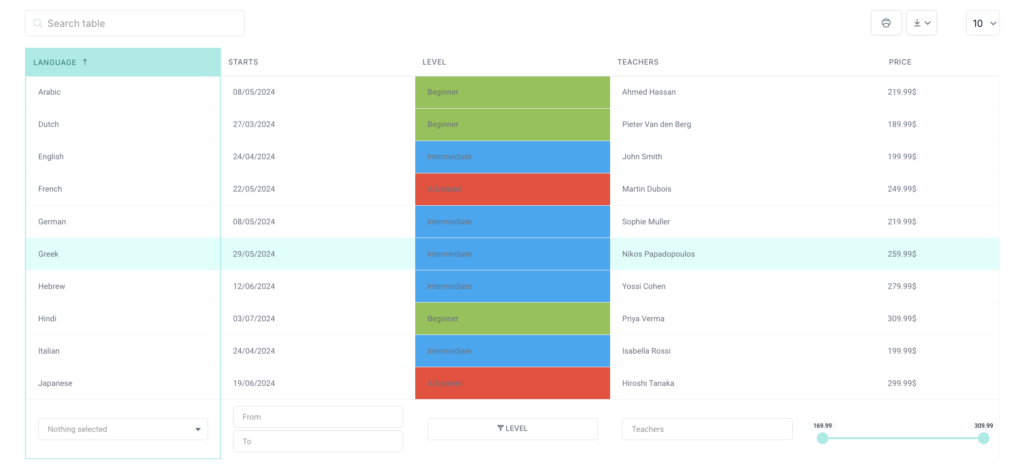
wpDataTables simplifies the presentation of educational statistics, making it easier for educational institutions to share information effectively.
- Clear Visuals: The plugin allows you to create straightforward tables that summarize key statistics. Users can quickly grasp trends and insights without getting lost in data.
- Easy Updates: With a user-friendly interface, you can update tables as new data comes in. This ensures that students and parents always have access to the latest information.
- Interactive Features: Users can sort tables by various criteria, such as grades or enrollment numbers, making it easier to find relevant data.
By using wpDataTables, educational institutions can present data in a way that is accessible and engaging, helping students and stakeholders gain quick access to all necessary information.
Take a look at how you can use wpDataTables for presenting educational data and make sure to test everything out in our Sandbox!
Pro tip: To improve clarity, consider using color coding to represent different categories, like grades or attendance rates. This visual element enhances comprehension and keeps the audience engaged.
Use Case #3: Showcasing Travel Packages
Travel agencies often offer a variety of vacation packages, from weekend getaways to long adventures. Customers want a quick and easy way to compare these options to find the perfect trip for their needs.
However, with numerous packages available, potential travelers can feel lost in a sea of options. They may struggle to identify which packages best fit their preferences. On top of this, travelers often want specific details—like inclusions, pricing, and dates—but they may not want to sift through lengthy descriptions.
Another common challenge for travel agencies is that travel details can change frequently due to seasonality or availability, making it hard to keep all information up to date.
Here’s how wpDataTables can help:
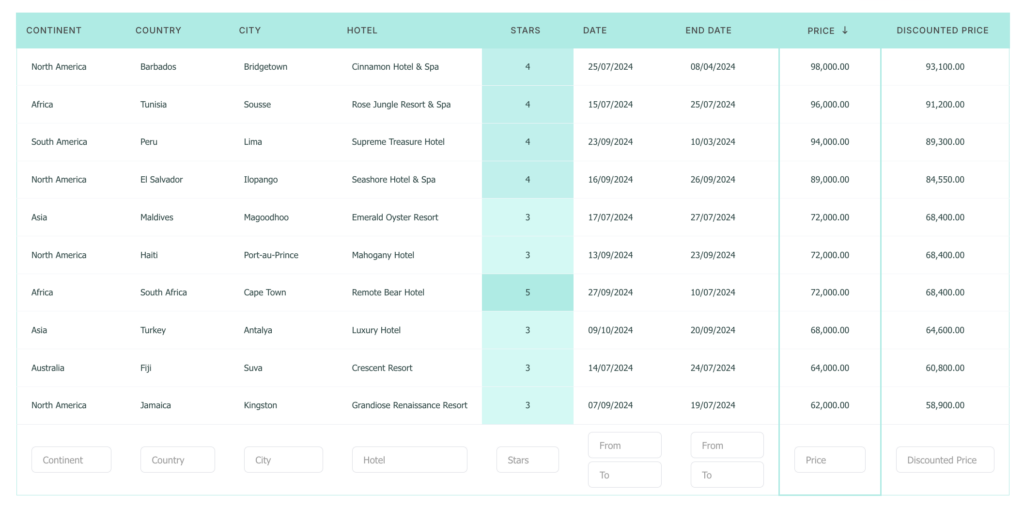
wpDataTables makes it easy for travel agencies to create organized and visually appealing tables for their vacation packages.
- Structured Layouts: You can neatly organize essential information like pricing, itinerary details, and accommodation options. This clarity allows customers to compare packages quickly.
- Quick Updates: As travel details change, updating the information in wpDataTables is simple. This keeps your content fresh and trustworthy for potential customers.
- Engaging Visuals: The plugin allows you to incorporate images for each package, making your table more attractive and encouraging users to explore further.
With these features, wpDataTables can significantly enhance the way travel options are presented, ensuring customers can find their ideal vacation effortlessly.
Check out how you can use wpDataTables for showcasing travel packages and make sure to test everything out in our Sandbox!
Pro tip: To make your tables even more user-friendly, add filters for destination, price range, and travel dates. This functionality allows users to quickly narrow down their choices to find the perfect getaway.
Use Case #4: Sports Team Stats
Sports fans love to track player stats, team rankings, and game schedules. For them, access to real-time, accurate data is crucial to stay engaged with their favorite teams.
One of the greatest challenges when it comes to presenting sports stats is that teams and leagues generate an extensive amount of statistics, which can overwhelm viewers if not organized effectively.
With every game, stats change, requiring consistent updates to keep the information relevant. What’s more, fans want information presented in a simple, digestible format so they can quickly understand player or team performance.
Here’s how wpDataTables can help:
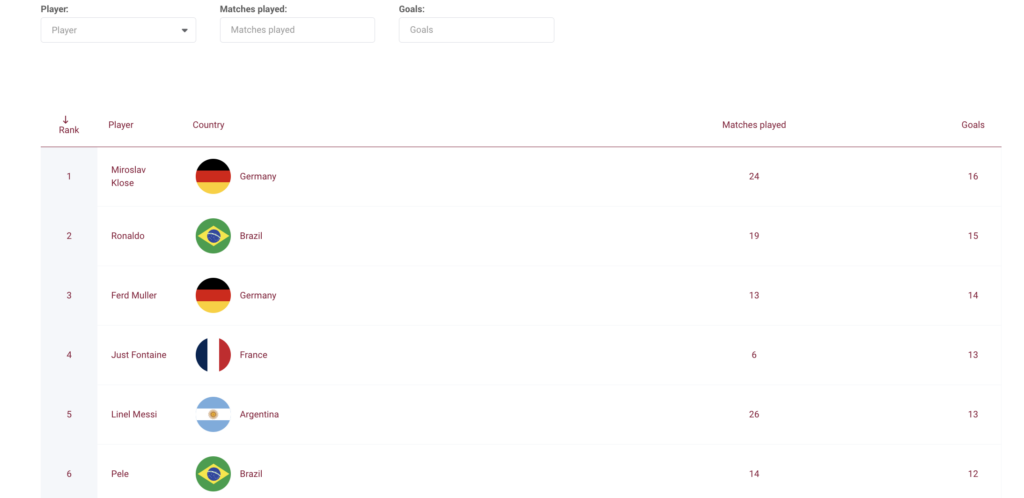
wpDataTables provides a streamlined way to display sports data without overloading fans.
- Clear Presentation: You can organize key stats, such as scores, assists, or rankings, in an easy-to-navigate table.
- Automatic Updates: With wpDataTables’ integration options, you can automate updates, so stats are refreshed after every game, keeping fans informed.
- Responsive Design: The tables look great across all devices, so fans can access information on the go, maintaining engagement no matter where they are.
Using wpDataTables, you can ensure that fans have a smooth, enjoyable experience while accessing stats and schedules.
Let’s see how you can use wpDataTables for presenting sports stats and make sure to test everything out in our Sandbox!
Pro tip: Limit the table to essential metrics like points scored, assists, or player rankings. Keeping it simple avoids overwhelming viewers and ensures that fans can quickly find what they’re looking for.
Use Case #5: Inventory Management and Product Tables
Keeping track of stock levels, prices, and supplier information is key for businesses to stay organized and keep customers happy. Regularly updating inventory details helps ensure everything runs smoothly.
However, managing inventory can sometimes feel like a juggling act. When relying on manual methods, it’s easy to run into challenges like data entry mistakes, missed orders, and the headaches that come with overstocking or running out of items. With multiple suppliers each offering different prices and stock levels, it can quickly become a bit overwhelming.
Plus, since inventory changes so frequently—prices, quantities, and product availability can shift rapidly—it can be tough to keep everything in check. This makes it even more important to have effective inventory management systems in place. These tools can simplify the process, help reduce errors, and allow businesses to respond quickly to market needs, making life a little easier for everyone involved.
Here’s how wpDataTables can help:
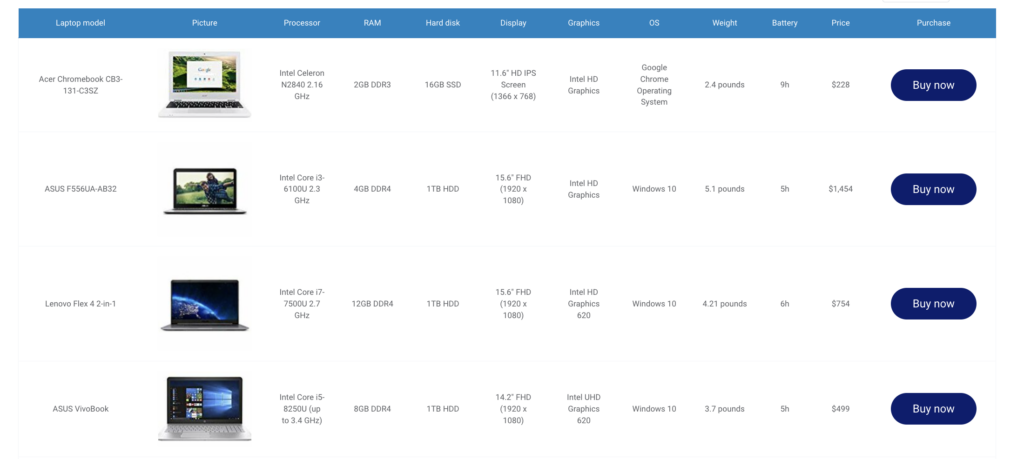
wpDataTables simplifies inventory management by offering easy-to-use tables that stay up to date.
- Conditional Formatting: You can automatically highlight low-stock items in red, making it easier to spot what needs reordering.
- Quick Updates: Data can be pulled from various sources and integrated, so tables always reflect real-time stock levels.
- Clear Organization: Tables can display essential details without clutter, providing both your team and your customers with the information they need at a glance.
With wpDataTables, inventory management becomes more efficient and reduces the risk of human error, saving time and resources.
Explore how you can use wpDataTables to create product tables and make sure to test everything out in our Sandbox!
Pro tip: Add a “Best Sellers” filter to showcase top-selling items. This allows customers to view popular items, making it easier to choose products trusted by others.
Conclusion
wpDataTables is more than just a plugin; it’s a powerful ally in managing data efficiently across various industries. Whether you’re managing products, planning events, tracking projects, creating reports, or collecting feedback, wpDataTables has the tools you need to simplify your processes.
Why not give it a try? Explore its features and see how it can transform the way you handle data. Your productivity—and your peace of mind—will thank you!