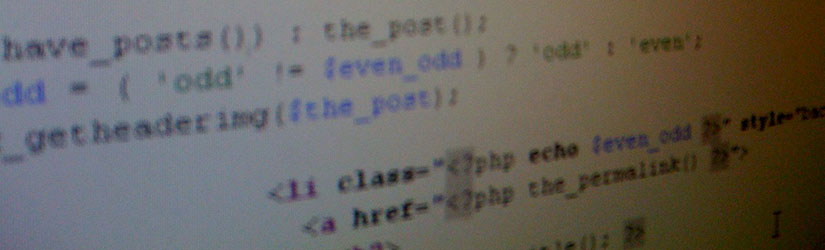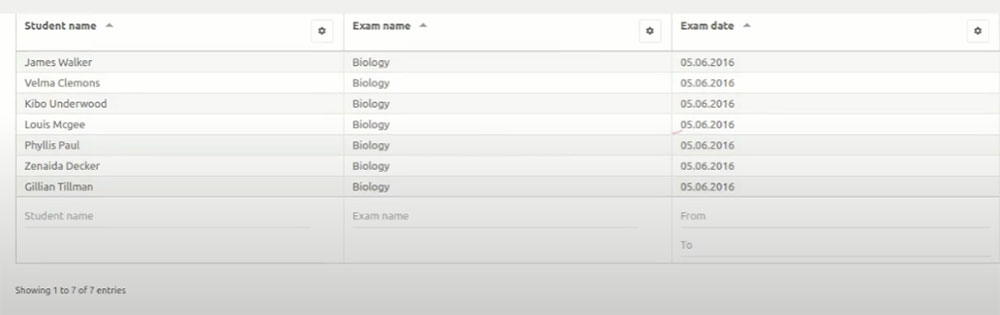While WordPress itself is a free open source community-developed content management system, WordPress plugins as well as themes might be a “gold mine” for developers who would like to invest their experience and knowledge and earn some money. But it’s quite a common thing that the time and effort invested never get paid off, and an excellent item isn’t sold that well. Why does it happen? I tried to summarize my experience in this article that may be helpful to some beginner WordPress plugin authors, and give several tips that might be useful.
1. Experience first, money later
Do not try to get to the “premium” sphere until you get enough WordPress experience. Many times I saw plugins that have a nice idea behind them, but are quite poorly coded, and do not meet WordPress standards, especially Premium ones. The way to go is to get really good with PHP and WordPress coding style, try to develop or maintain free WordPress plugins (distributed at https://wordpress.org/plugins/), get some feedback, and maybe “steal” some techniques and practices from existing themes or plugins.
2. Think unique
Theme and plugin market has become a huge competition nowadays, and the only way to get successful today is to bring in some unique ideas or solutions. It doesn’t have to be something completely new, it can be something already done by others, but solved in a more user-friendly way, or with better design. Though, it’s hard for me to imagine a newsletter plugin freshly released in 2014 getting successful, since there are hundreds of them (but it’s not impossible of course) – so do a marketing research before you start to implement. Again, implementing a basic free version of a plugin that you would like to make premium later is a great opportunity to determine your target audience, to check whether there’s a demand for such an item, and if it’s worth investing time into it.
3. Design matters
Here I mean design as a nice look, and as user-friendly GUI. It frequently happens that plugins with an excellent idea behind them fail in sales because they look like a science fiction movie from the 1960s. The best practice for achieving a good and user-friendly interface when you develop something is to:
- Start with wireframes or mockups – some of developers start coding right away, without planning the features and thinking them through first. That leads directly to inconvenient interfaces, so my advice is to first do a rough sketch of all of the screens that the item will have on paper, and then port to some wireframe/mockup software, like Axure RP or Pencil.
- Test your interface on a non-tech-savvy person – before releasing it makes sense to ask somebody (your neighbor, mom, friend – doesn’t matter) to try to use your plugin’s or theme’s interface. The best is when the user is not a developer and not an experienced software user; you could see the confusing points right away
- Hire a UX designer – nowadays it’s possible to do that via some freelance platforms like Envato Studio and it’s not that expensive. It does pay off later since your product looks professional when a professional does his job.
4. Provide a good demo
Users are lazy. All of us are. This is not an accusation, that’s a fact that we live with, and actually, that’s what makes WordPress themes and plugins so popular: if users were keen to develop everything by themselves, who would purchase ready-to-use products? So, given that fact, you should understand that nobody will download and install the plugin to see how it looks, also it’s quite annoying to look through screenshots (and also quite hard to understand the work process of your item) – that means: provide a good demo. Create a demo site, create a separate demo page for each of the features that your plugin or theme will have, link them all between each other; create video overviews, create text overviews, it doesn’t hurt to duplicate some of the information. The point is the easier a client gets to the demo and explanation of how the product works – the better. If he can get there in 1-2 clicks, and understand how it works in 5-10 seconds – it’s perfect. The chances of getting a purchase are much higher this way.
Another option is to provide a video demo of your plugin on your WordPress page. This is what ReferralCandy does, and they have put together a video demo of their platform, in which they describe its features.
5. Write detailed documentation
Nobody knows your product better than yourself. That’s why you should use all possible means to explain existing and potential users each and every corner of your plugin or theme, each checkbox, and button, what is their purpose, what is the usage procedure, and so on: it will save both you and users a lot of time in the future. Put the documentation everywhere: in a PDF file attached to the item, in the popover hints, in a FAQ on your site, in a knowledge base, you can even start a StackExchange tag related to your item and answer questions there. Users appreciate that they do not like to struggle in the process of getting information on how items work.
6. Support is a huge part of the success
No successful plugin or theme would be successful without providing good user support. Invest 1-2 hours daily to answer presale questions, help out people who’re puzzled, point them to the documentation sections, examples, etc. Users get most upset when they cannot find answers to their questions and when they are “left alone” with your theme or plugin. That can lead to unpleasant comments and remarks on your product, and this, in its turn, would negatively influence the sales.
7. Spread the word
Do not underestimate the power of SEO 🙂 Users won’t crawl the web themselves to find for your theme or product, so SEO is probably the next step after release. Judging from my experience the best approach for promoting commercial WordPress plugins and themes is:
- Promoting through YouTube videos – record several screencasts showing your plugin’s or theme’s functionality, put some target keywords in the video title and description.
- Guest posts on WordPress-related resources – some of them would write a review on your plugin or theme for free, some would take some money. Here’re a few to start with: WPKube, WPLift, WPTavern, WPBeginner, WPExplorer.
- Run some giveaways or promotions, or let people download something for free – everybody loves free downloads, so give people what they love, and you will get the sales.
- SEO optimization or the plugin’s site by target keywords – there are so many articles about how to do it so I don’t think I should explain how to do that here. However, you can use rank-tracking software to gain insights into the performance of the keywords.
From my experience, PPC campaigns (neither text nor banners) do not work well in this case, since that’s not how people usually look for plugins or themes. But probably you will get a better experience.
Check out Thomas Hoefter’s excellent article “How To Promote Your New WordPress Plugin – My Detailed Guide” on WPScoop on promoting new WordPress plugins (can be also applied to themes I guess) where he gave complete details on do’s and don’ts for promotion.
8. Always listen to feedback
Users always give plugin and theme developers a lot of feedback – in support requests, in comments, etc. – while some of it is just emotions, there’s a lot of it worth attention, so do not ignore it. That’s the best way to find out what should you improve, what features you should add, what interface part may be confusing, and so on.
9. Use bug trackers
This is more of technical advice. Over time you will get a lot of bug reports, feature requests, and so on, and it’s quite hard to keep them all in the head or notebook. So my advice is to use some project management software, like Redmine or JIRA, or Asana (a popular GatherContent alternative) to write the things down and to always get them fixed/implemented. There are also Asana alternatives like Monday.com, Wrike, Smartsheet, and Airtable worth looking into.
10. Benefit from the big players
When you’re a beginner, it makes sense not to try to start with direct theme or plugin sales right away. The chance of getting noticed is quite low, also customers tend not to trust resources that are new on the market. So my advice is to start with marketplaces which already have a big audience, and a reputation, such as Envato’s ThemeForest for themes or CodeCanyon for plugins. They have a strict policy for new items to guarantee high design and code quality, but once you get there you immediately receive a lot of attention and – most important – your first sales.
11. Do not stop developing
After theme or plugin gets first sales many authors decide that their job here is done, and that it’s time to move on to next product. But that’s not true: the bestseller themes and plugins are the ones that are developed over time, that constantly get new features and that are kept up-to-date with current WordPress version. So do not give up on developing once the item is released, again – listen to the feedback, and improve your product.
12. Invest the income in your project
Once your theme or plugin starts bringing you first income, my advice is to always invest 30%-40% of it into professional work to make it even better. Hire a designer, hire a support manager, an additional developer, order a sponsored post or start a SEO campaign – there are always a lot of things to improve, and always a lot of spheres where you could invest money (not randomly of course – be strategic with the investments).
Conclusion
These tips on the development and maintain process of WordPress themes and plugins are based entirely on my 3 years of experience – actually even non-WordPress developers might find this useful. Summarising it all up, I would like to say that you should never hurry if you want to develop a premium product – just as in any other business there are no quick and easy money in here. So, remember – quality is always over quantity and speed; releasing one plugin of super high quality pays off much better then developing one per month.
Would love to hear your experience in comments!
Image used in post by Dave Kinsella