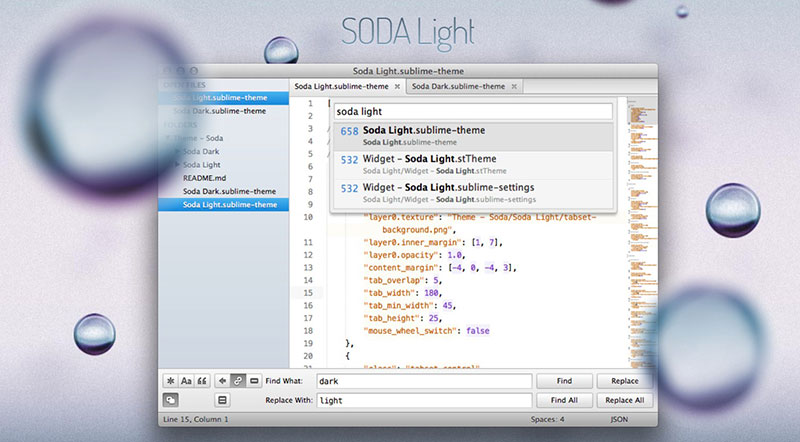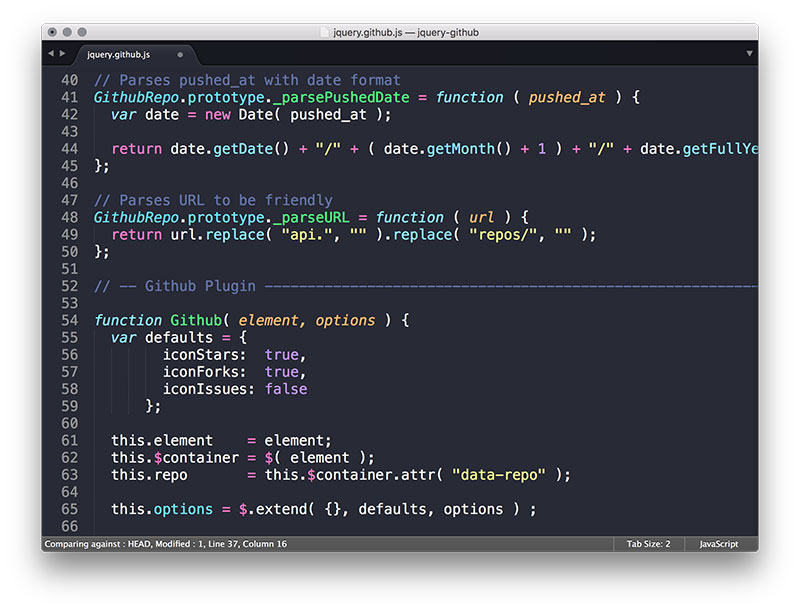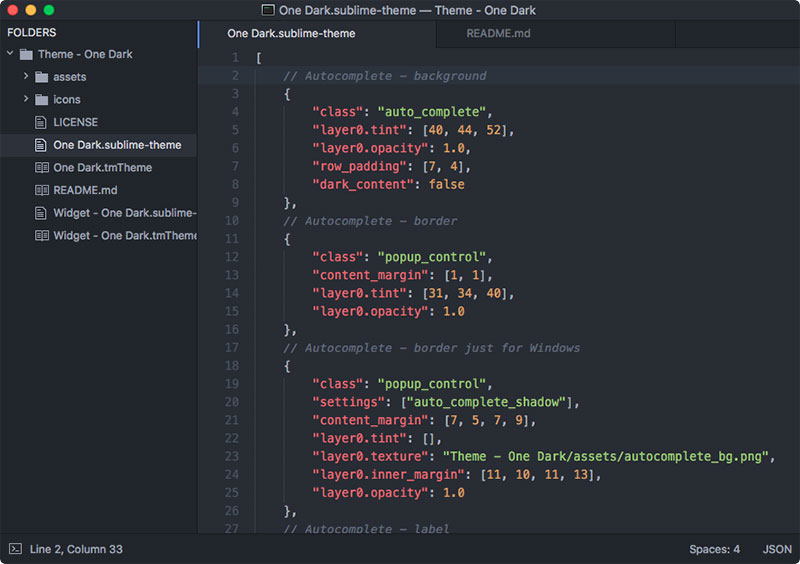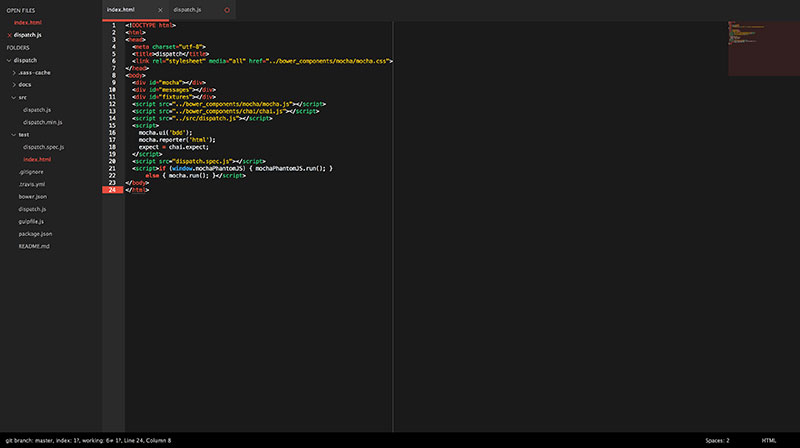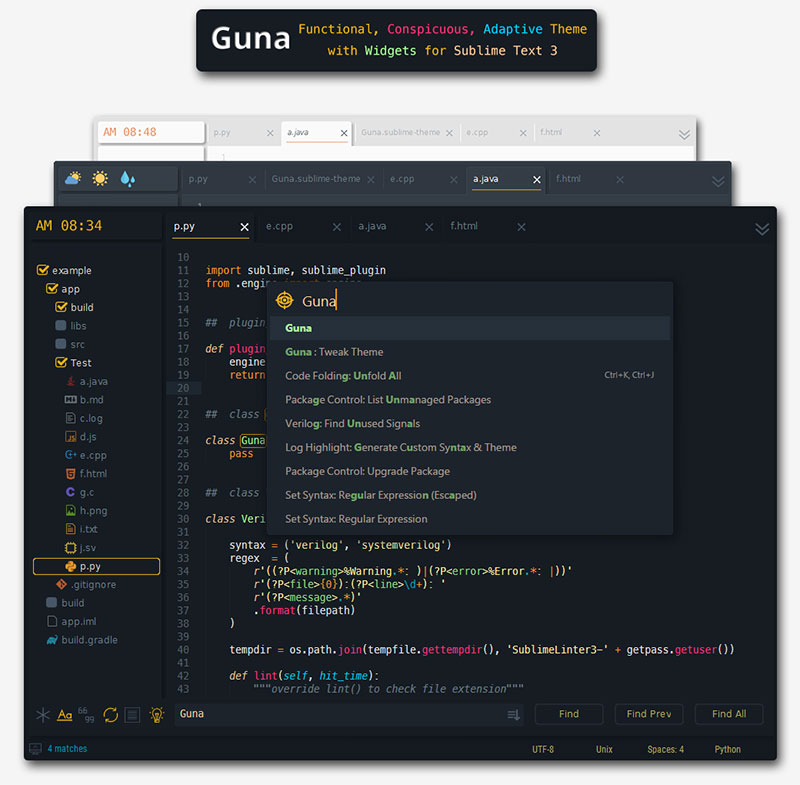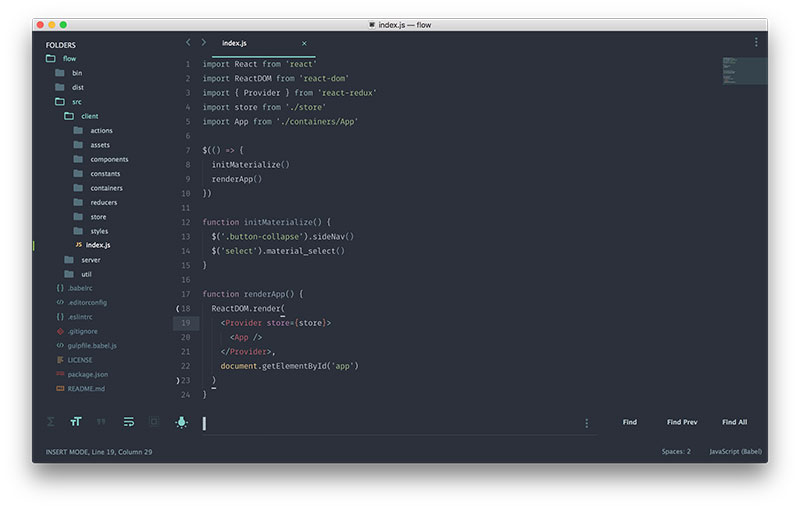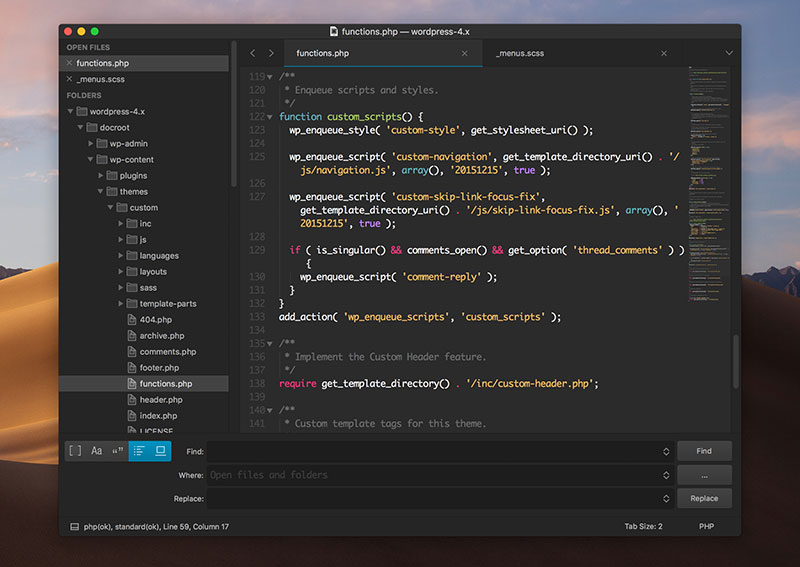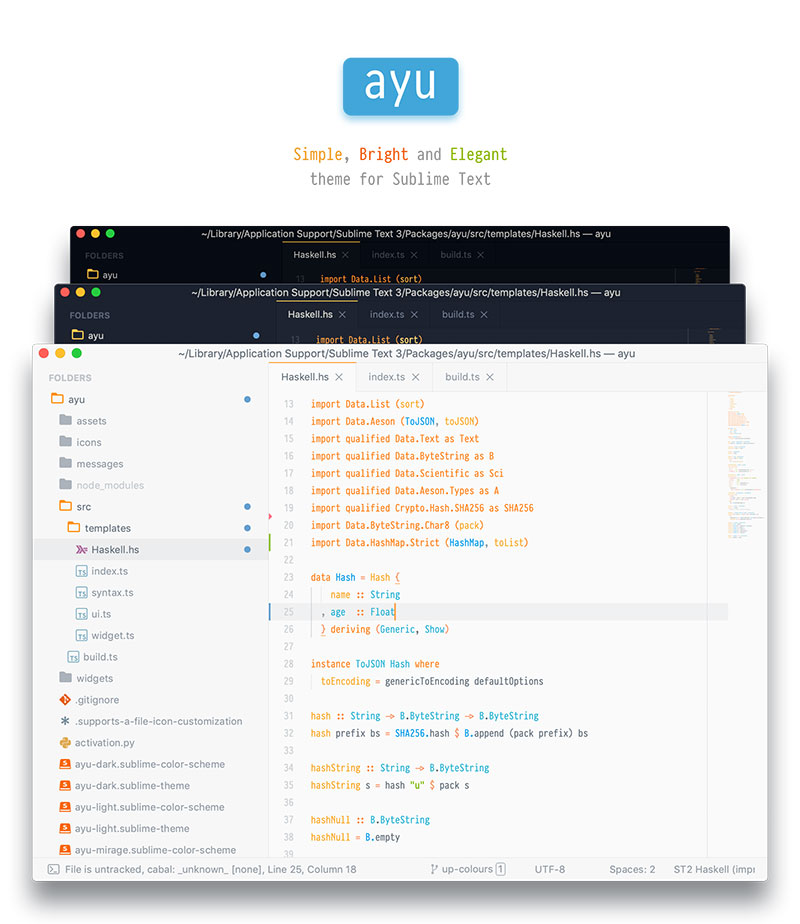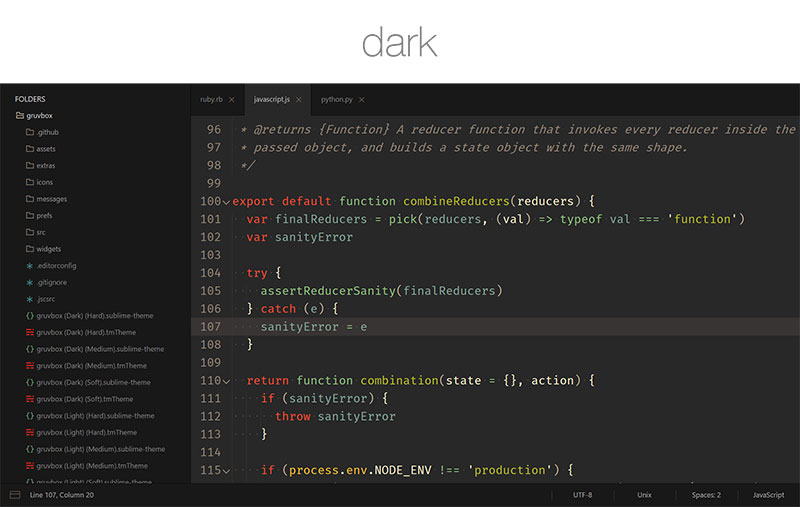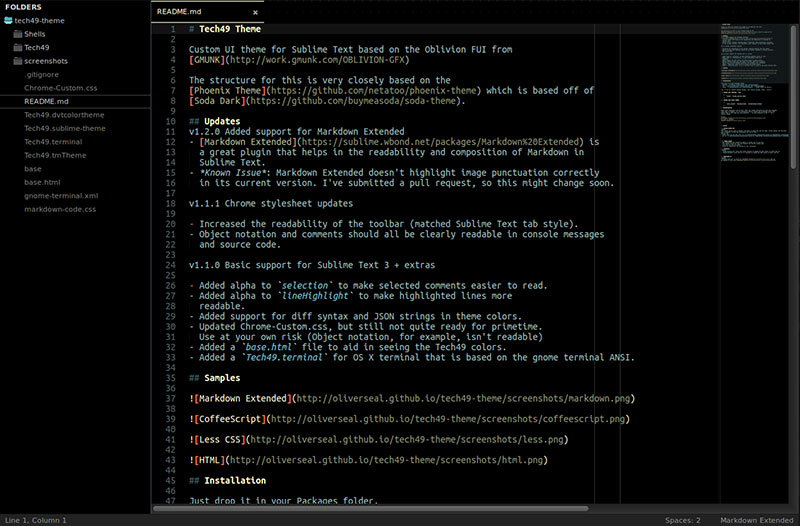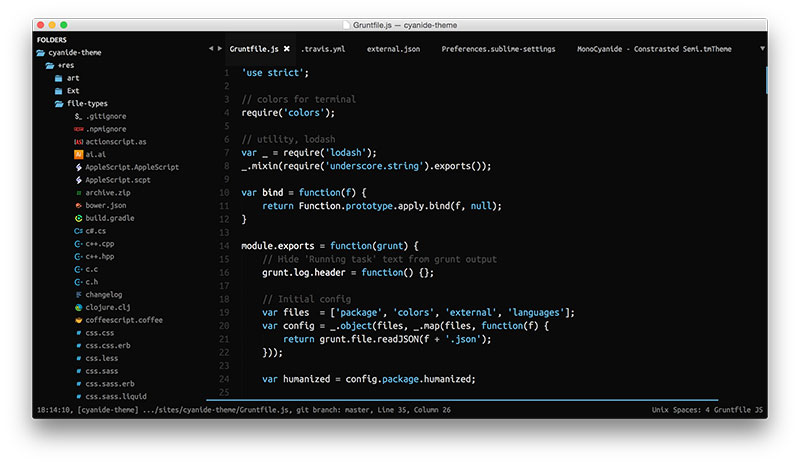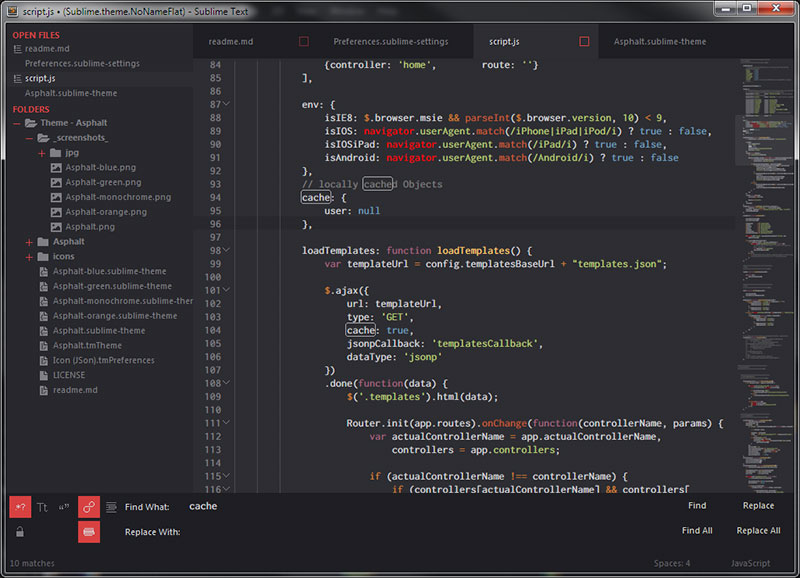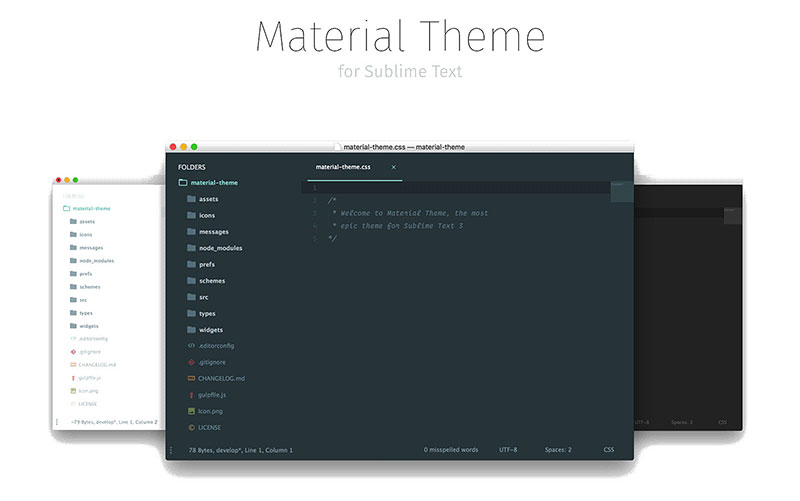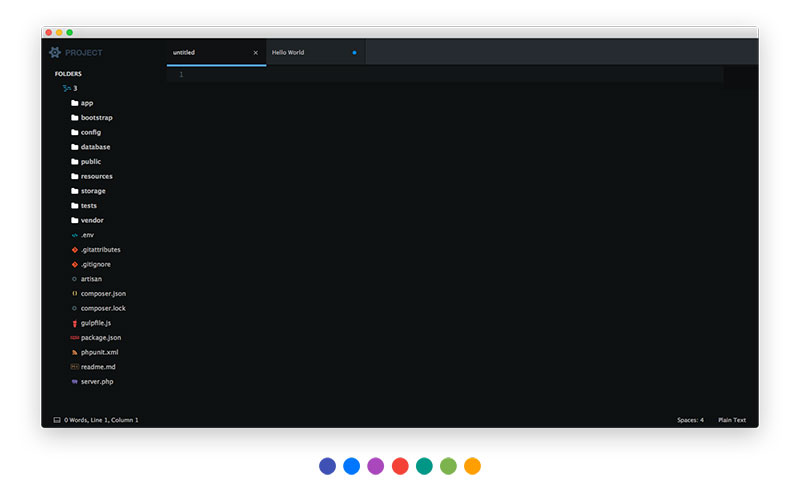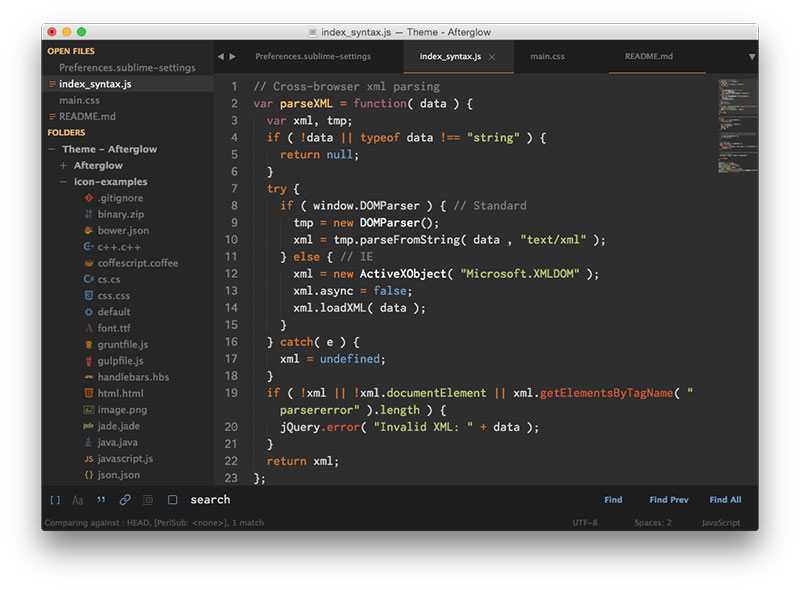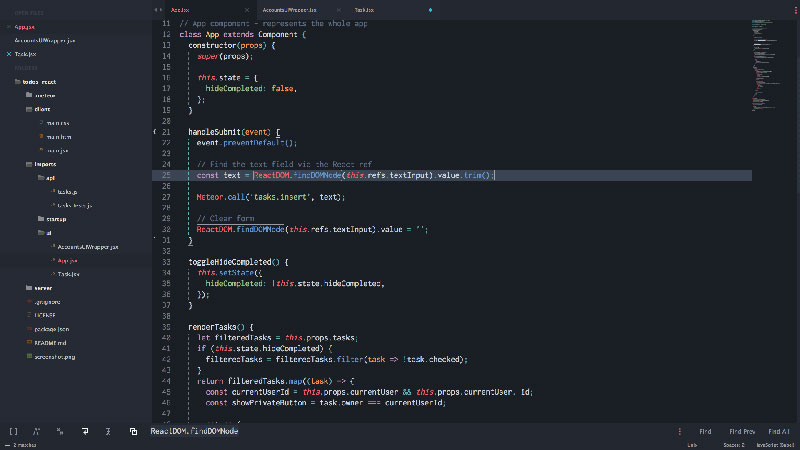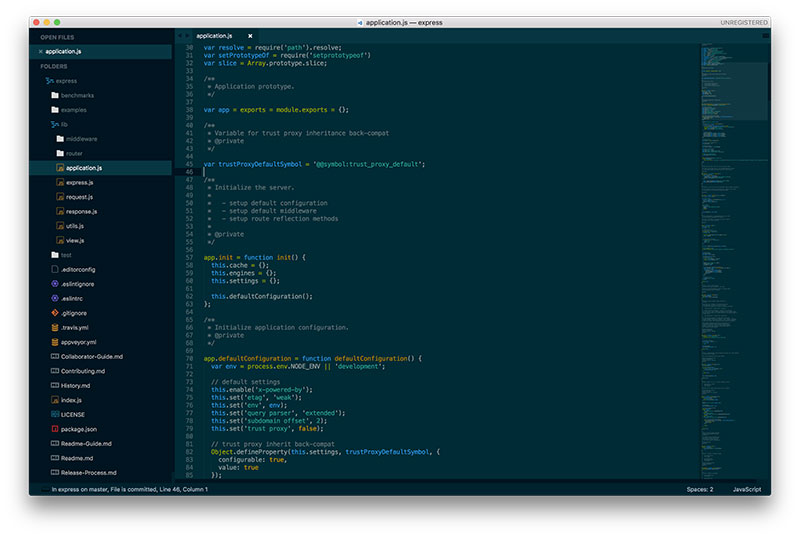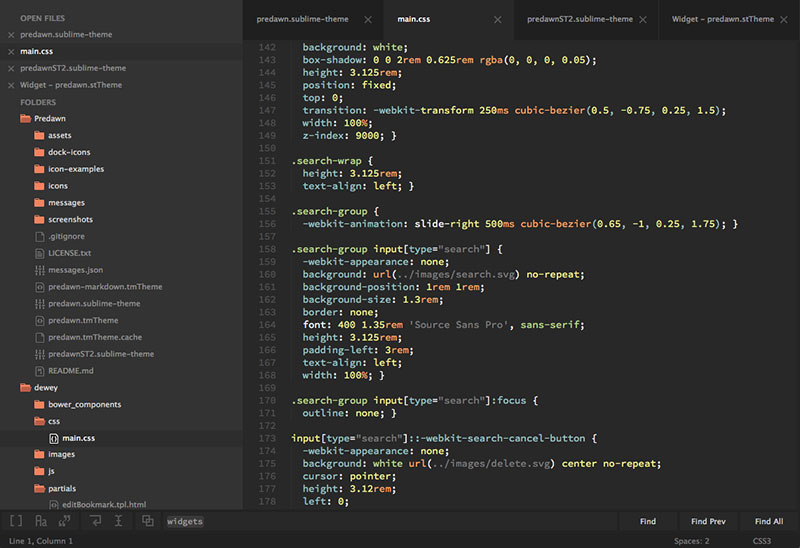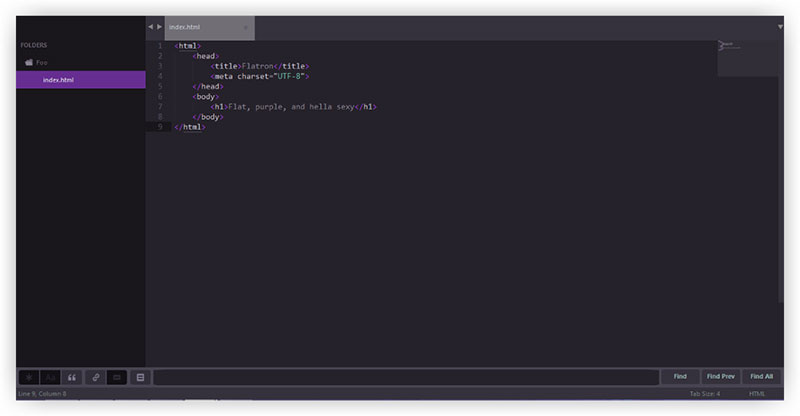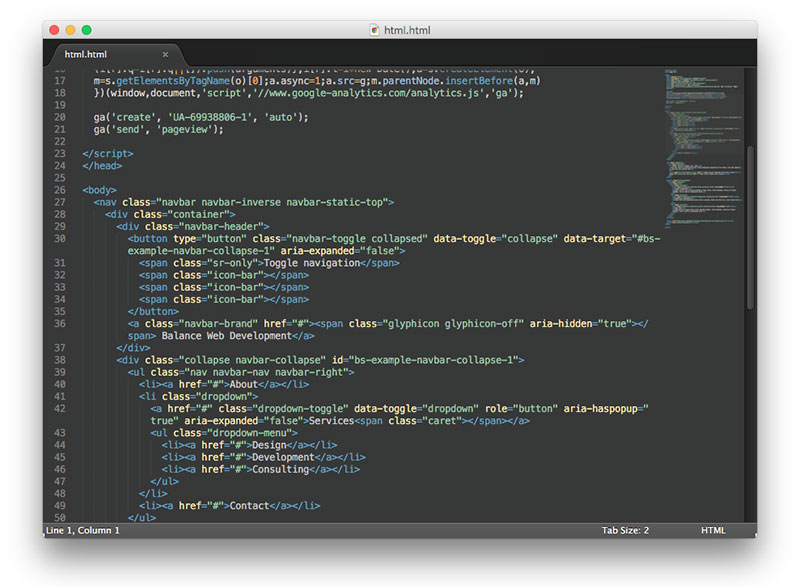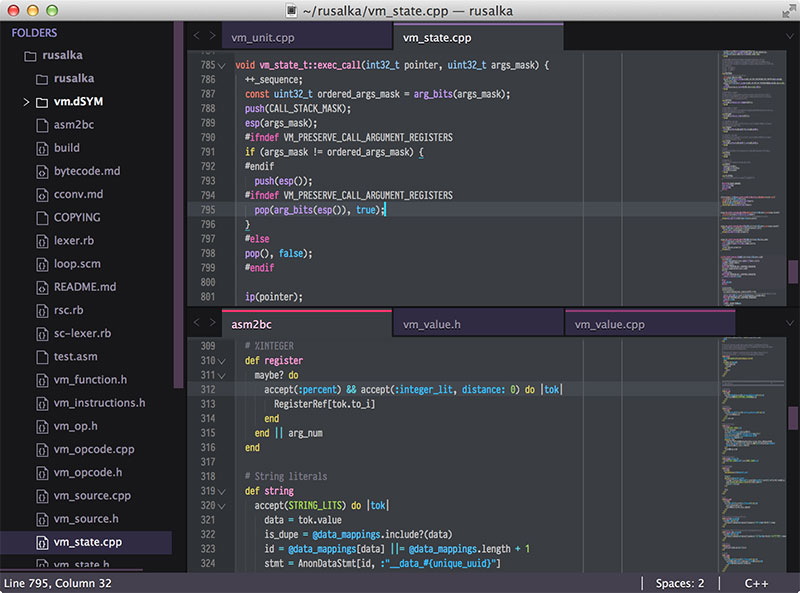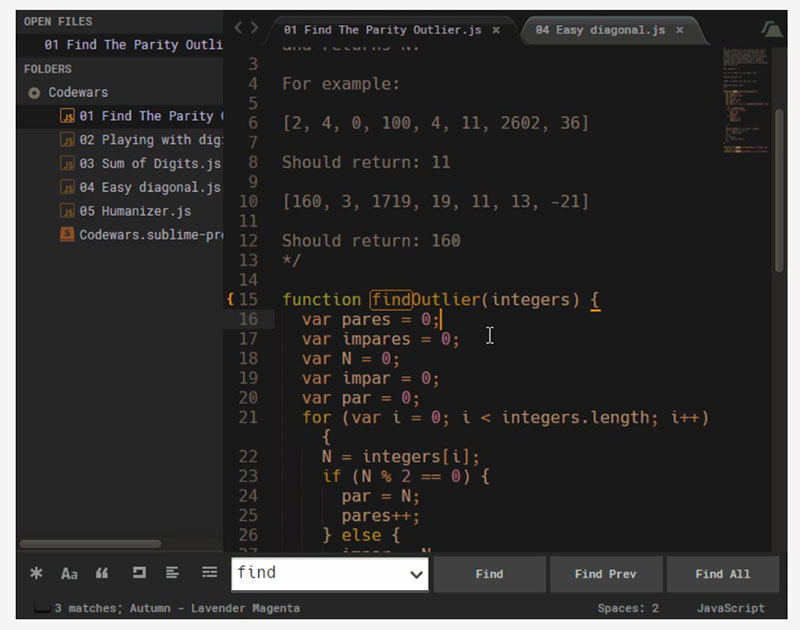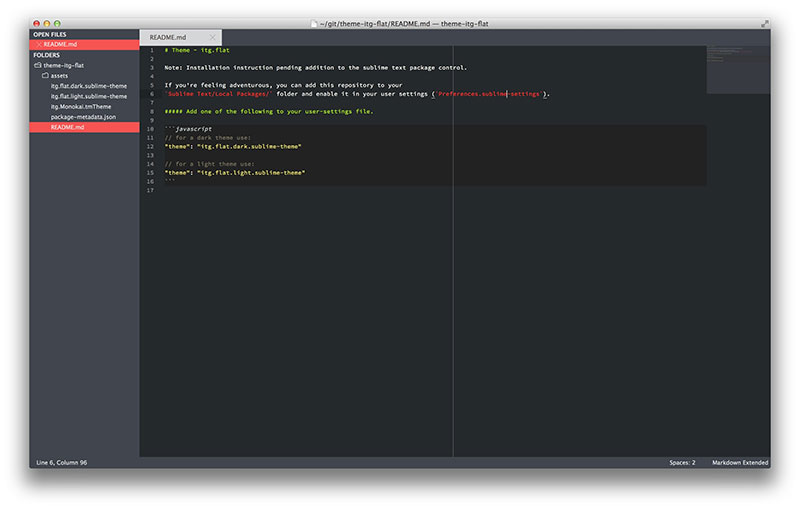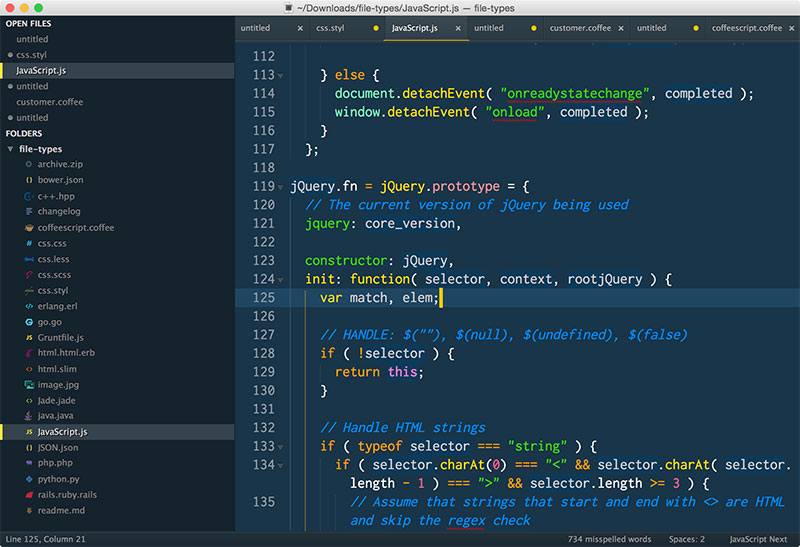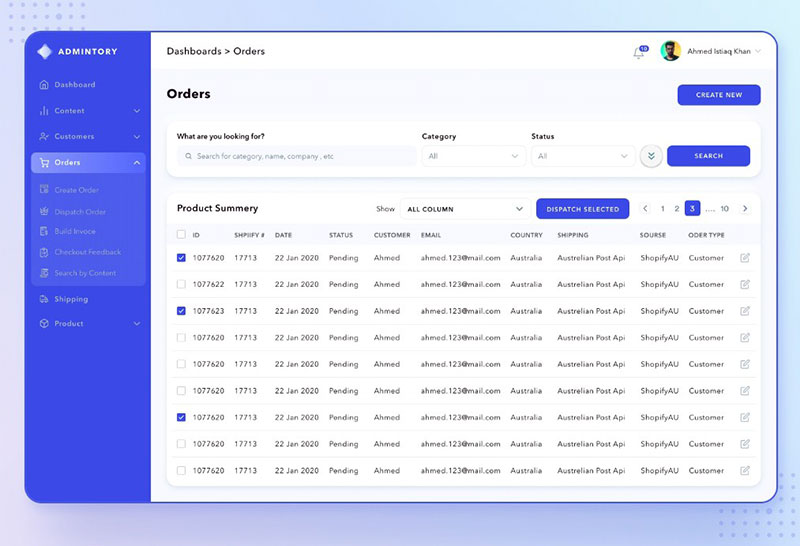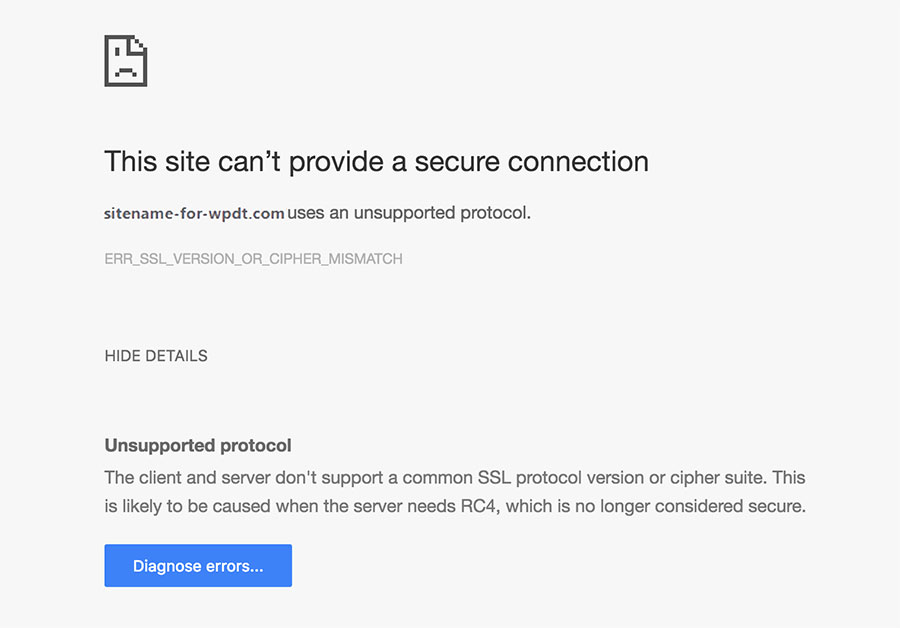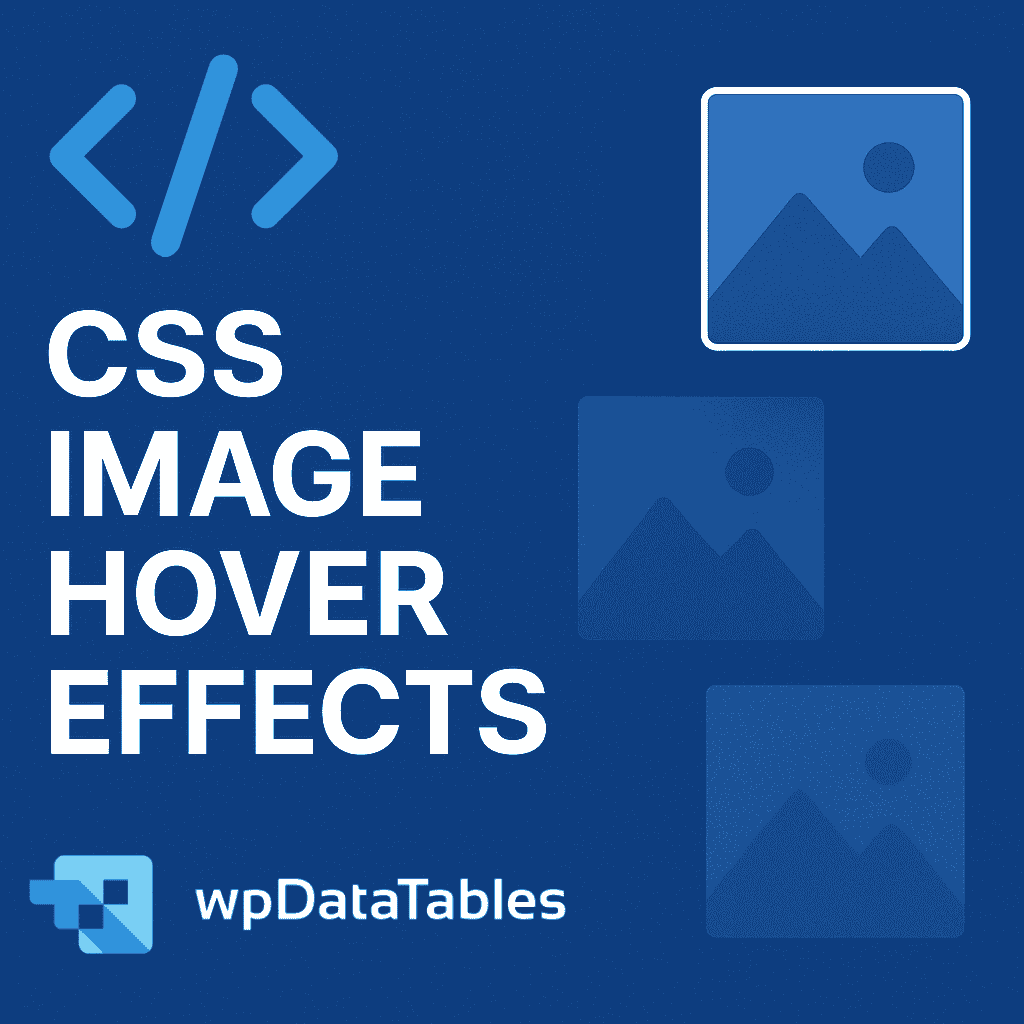Sublime Text is one of the most popular code editors you can find, and for good reason. Out of the box, it’s got tons of cool features to help programmers be more productive like split editing, syntax highlighting, multiple selections, custom key bindings, macros, and lots more.
And it’s not only highly functional — it looks great, too. The default UI and color scheme is easy on the eyes and appeals to a wide variety of developers.
However, some of us want more control over how our editor looks. Thankfully, Sublime Text provides the ability to easily apply different themes, each with its own set of unique color schemes and visual tweaks.
In this article created by our team at wpDataTables, we’re going to take a look at the best Sublime Text themes you can use to make your coding experience more comfortable and pleasing to the eye.
What are Sublime Text Themes?
Sublime Text’s appearance is controlled by a theme file that dictates the look of the various UI elements (buttons, tabs, lists, the sidebar, etc.) as well as the overall color scheme. The theme file is in JSON format and lets you specify rules and variables in simple JSON syntax.
This makes it easy to customize almost every aspect of how Sublime Text looks, and different themes can look vastly different from one another, depending on the theme creator’s preferences. Some themes even make it look like you’re using a completely separate editor!
By creating your own theme, or choosing a pre-existing one, you can personalize your coding experience and ensure that everything looks just the way you want it to. Themes can be used to optimize files, fonts, colors, functionalities, and more.
Ready to check out some of the best themes available for this text editor?
Table of Contents
Our List of the Best Sublime Text Themes
Dracula
Dracula is a Sublime Text plugin with a dark theme that has a strong color contrast with a dark background. It’s not exclusive to Sublime Text and is available for many other code editors as well. As such, this type of theme is highly popular among many different types of programmers.
One Dark
One Dark is a cool theme that has a simple, unpretentious color scheme. Many Sublime Text themes use bright colors but this one goes for darker shades, making it highly suitable for web developers who like to code at night.
Brogrammer
This is a strong colorful theme that brings a lot of energy into your editor. If you like this type of interface, that isn’t subtle in the least, then take it for a spin and see how it works out for you.
Guna
Guna is one of the most innovative themes that Sublime Text has. It uses a great selection of fonts and lets you easily tweak the theme’s colors. Also notable is the ability to add sidebar widgets like a clock or calendar.
Materialize
One of the more subtle Sublime Text themes, Materialize comes across as clean, elegant, and modern. Note that this theme is no longer under active development, but it still works great and sees at least a hundred installs each day.
Gravity
This is a simple theme that has three different schemes that you might want to try. They all look great and are sure to make your coding time more pleasant. Switching from dark to light is easy with the Reverse Gravity scheme.
Spacegray
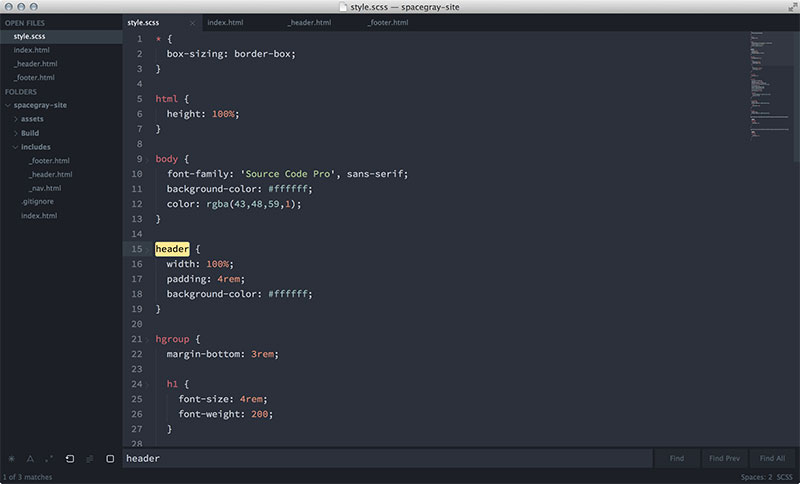
This is a set of custom Sublime Text themes that look really good and bring a minimal look to your editor. You can choose from Spacegray, Spacegray Light, and Spacegray Eighties.
Hey, did you know data can be beautiful too?
wpDataTables can make it that way. There’s a good reason why it’s the #1 WordPress plugin for creating responsive tables and charts.

And it’s really easy to do something like this:
- You provide the table data
- Configure and customize it
- Publish it in a post or page
And it’s not just pretty, but also practical. You can make large tables with up to millions of rows, or you can use advanced filters and search, or you can go wild and make it editable.
“Yeah, but I just like Excel too much and there’s nothing like that on websites”. Yeah, there is. You can use conditional formatting like in Excel or Google Sheets.
Did I tell you you can create charts too with your data? And that’s only a small part. There are lots of other features for you.
Ayu
This is a simple theme that you can try with three different schemes: dark, mirage, and light. Perfect for coding in the morning, afternoon, or night!
Gruvbox
This Sublime Text theme is an amazing option for when you want to be able to quickly differentiate between colors. It comes with 5 schemes, of which 2 are light and 3 are dark. It’s especially good for those who have trouble distinguishing between similar colors (e.g. colorblind users).
Tech49
If you want some funky vibes this is the theme that you should try. It comes loaded with a lot of customizations and you can get used to it pretty quickly.
Soda Theme
The Soda theme is made to work with the latest version of Sublime Text, but it also supports Sublime Text 2. It comes in two flavors, light and dark, perfect for switching as-needed depending on the time of day.
Cyanide
Do you like Sublime Text themes that have a high number of schemes? This one includes alert, acid, black, contrasted, golden, love, mint, and purple. Give it a try and see which one floats your boat.
Asphalt
This is a minimal and flat dark UI that works perfectly with Sublime Text 3. It has different colors that you can choose from and it is easy to play around with.
Material
Material is a Sublime Text theme that offers you different configuration choices and an easy to use interface. It is a nice one to have in your collection and it’s definitely one of our favorites.
Seti
Seti is a popular theme for Sublime Text 3 because it has cool sidebar icons and it also supports different highlighted text in the Command Palette.
Afterglow
Sublime Text themes like Afterglow are great for general-purpose coding. This one comes with 4 dark schemes and highlights. It also supports both Sublime Text 2 and 3.
Agila
This is a simple editor theme that has helpful features for advanced users. One of the best things about it is that it has a lot of space between the folders that are found in the file tree. For some reason, this has a calming effect. It also comes in several different color schemes.
Sunrise
The Sunrise theme has a primarily bluish color scheme and it adds a unique palette to your text editor. It is heavily influenced by the popular Solarized color scheme.
Predawn
Check out this dark interface Sublime Text theme. It has some neat options that you can configure easily and it is going to give a whole new look to your editor.
Flatron
This is quite a simple Sublime Text 3 theme that adds very little in the way of bells and whistles. Instead, it focuses on delivering a pleasing minimalist color scheme.
Wolf Theme
This is a very simple and minimal dark theme and relaxing to the eyes. The blue and orange color creates a beautiful contrast in the editor.
New Moon
New Moon is a wonderful theme and well-crafted with a clear sense of experience and focus. The color palette is very easy on the eyes, especially after a few hours of coding.
Freesia
Freesia is a dark, fairly low-contrast theme with a lot of purple. It’s intended for use with dark to medium color schemes and currently includes dark, medium, and light variants.
Autumn
This is a pretty unique theme among this list of themes and color schemes inspired by autumn colors. It was made with the help of Flatland.
Itg.flat
ltg.flat is a flat theme for Sublime Text 2 and 3 that is Retina-ready and quite remarkable.
COBALT2
Cobalt 2 is a Sublime Text theme that features a refined color scheme that packs a visual punch. It plays well with other customizations that you may want to make.
FAQs about Sublime text themes
1. What is a Sublime Text theme?
The color palette, fonts, and layout of the editor’s interface can all be changed using a Sublime Text theme. The editor can be tailored with themes to add personality, improve readability, and increase attractiveness.
2. How can I change the theme in Sublime Text?
Go to Options > Color Scheme and choose a new theme from the dropdown menu to change the 7. theme in Sublime Text. You can also install a new theme using Package Control or use a keyboard shortcut.
3. Can I create my own Sublime Text theme?
Absolutely, using the default.sublime-theme file format, you can make your own Sublime Text themes. This file provides JSON information that describes the theme’s design, colors, and fonts.
4. How can I install a new theme in Sublime Text?
With Package Control, a well-liked editor package manager, you can install a new Sublime Text theme. After installing Package Control, you may look for and install themes right from the Sublime Text interface.
5. Are there any free Sublime Text themes available?
Absolutely, both on Package Control and other online repositories, there are a ton of free Sublime Text themes to choose from. Popular free themes include Ayu, Monokai Pro, and Material Theme.
6. Can I customize a Sublime Text theme to suit my needs?
Yes, you can alter a Sublime Text theme’s.sublime-theme file or use a UI theme editor like Theme Customizer to change its appearance. This enables you to customize the theme’s colors, fonts, and layout to better fit your tastes.
7. What are some popular Sublime Text themes among developers?
Developers frequently use the Sublime Text themes Monokai Pro, Material Theme, and Oceanic Next. These designs are renowned for their distinct color schemes that make it simple to identify code parts.
8. How can I switch between different themes quickly in Sublime Text?
By typing “UI: Choose Theme” into the Command Palette (Ctrl + Shift + P), you can rapidly swap between multiple Sublime Text themes. You can select from a list of the installed themes that will appear as a result.
9. Is it possible to have different themes for different file types in Sublime Text?
With Sublime Text’s “syntax-specific” settings file, it is possible to have multiple themes for various file formats. You can specify different preferences for various file types, such as the color scheme and theme, in this file.
10. Can I adjust the color scheme of a Sublime Text theme without affecting the layout?
By making a new color scheme file that derives from the existing theme, you can modify the color scheme of a Sublime Text theme without changing the layout. This enables you to modify particular color values without altering the theme’s layout or other attributes.
Wrapping up these themes for Sublime Text
As you can tell, there’s no shortage of options for personalizing your editor with these beautiful Sublime Text themes.
One thing to keep in mind is that all these themes are hackable if you want to tweak them further.
To this end, familiarize yourself with the Sublime Text documentation on themes. This page will explain all you need to know to customize your new shiny theme.
You can also check out the Package Control for Sublime Text – a package manager that makes it exceedingly simple to find, install and keep packages up-to-date.
If you enjoyed reading this article on Sublime Text themes, you should check out this one about best Atom packages.
We also wrote about a few related subjects like Sublime Text plugins and how to become a front end developer.