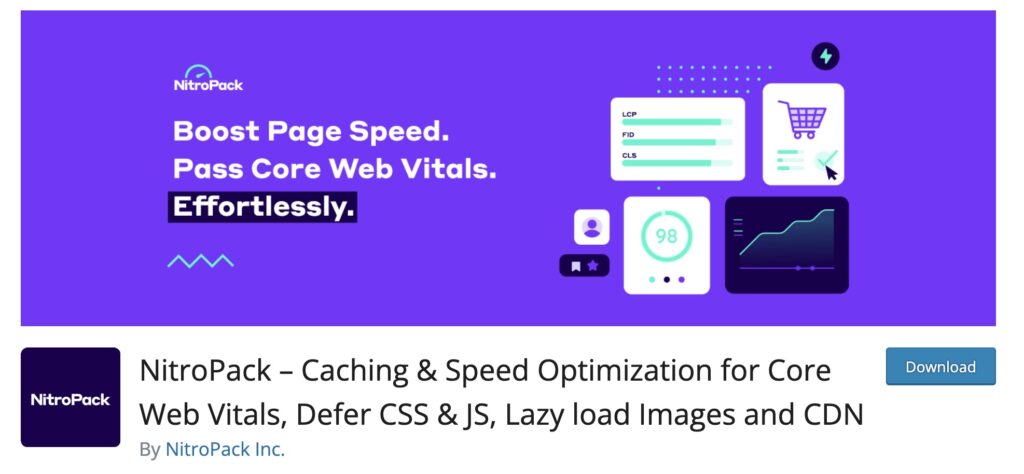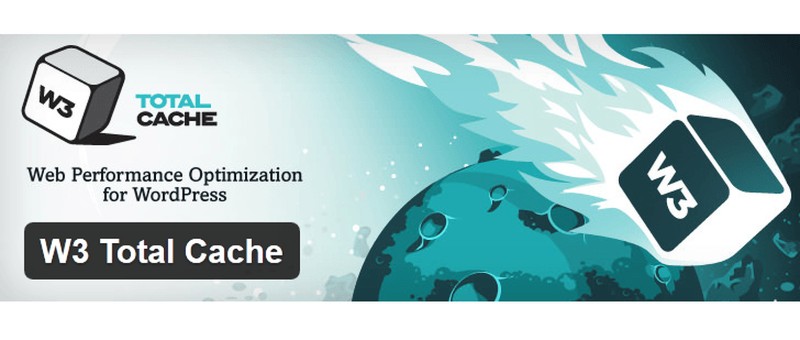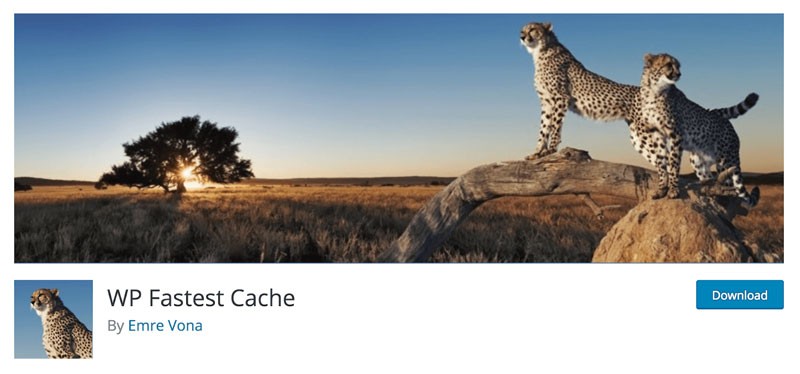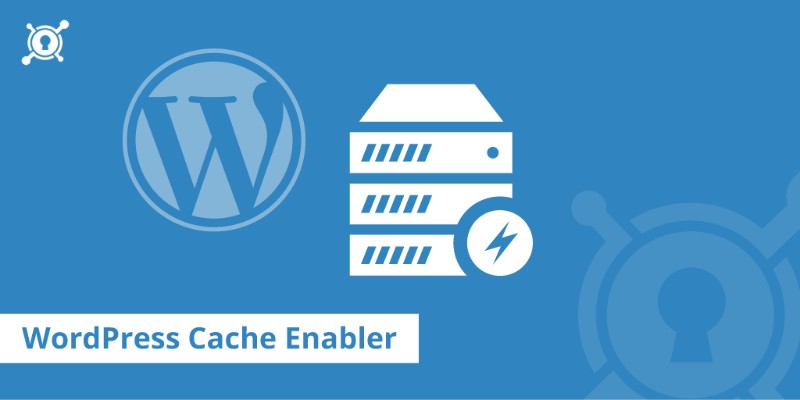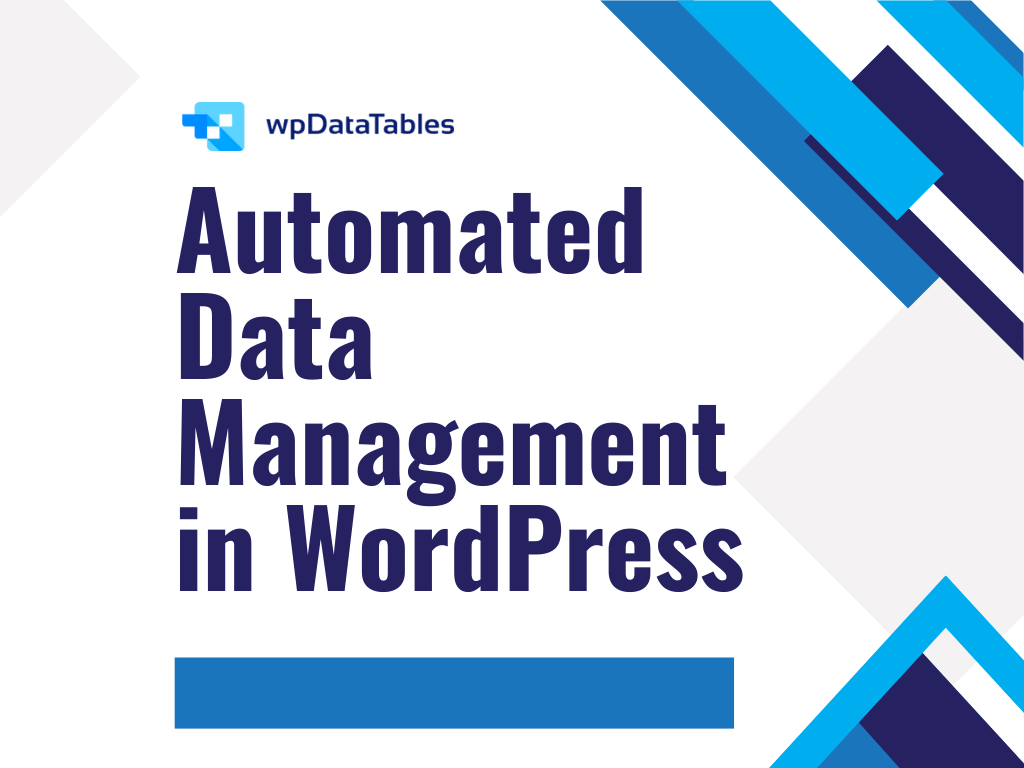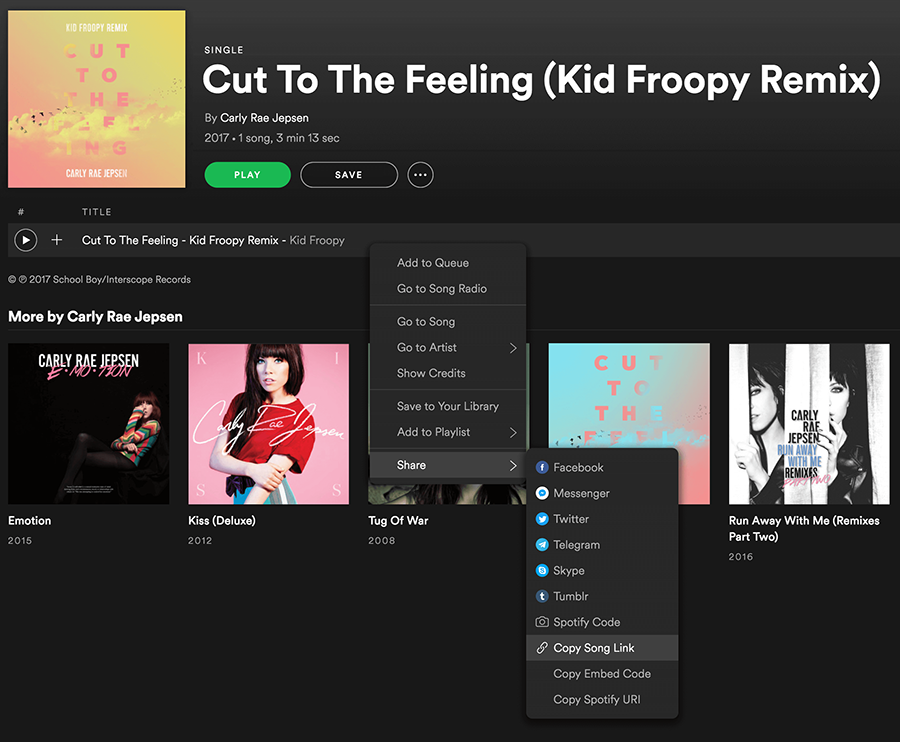Let’s say you are no longer pleased with how your WordPress-based website performs as it takes ages to load now compared to its initially swift and accurate response speed. The solution to your maddening and deterring issue may be as simple as a WordPress cache plugin.
The focus of this post is to reveal the web page test and compare the top-rated WordPress caching plugins. Our goal is to get your website back to its original performance level when it comes to speed.
Before we move on and find out what the best cache plugin for WordPress is, we should first clarify what a caching plugin represents and how you can use one to add speed to your website.
Table of Contents
Why You Need WordPress Caching Plugins
Your WordPress website is not a static graphic design piece floating randomly in the virtual world. No, your website is a growing entity that becomes more and more sophisticated with every new plugin that you set up and every piece of new content that you bring into play.
A website that grows can be compared to someone gaining weight: they get slower and slower as they put on more weight. The same goes for a WordPress website: the more it grows, the heavier it gets and can’t keep up the same speed. It needs to slow down, and that’s frustrating.
Furthermore, deficient performance can become a problem even for a newly installed WordPress site when running in high-traffic intervals on a low-grade web host.
Slow Load Times Have a Negative Impact on Your Website
Loading time has a direct effect on your business’ bottom line. Let’s say your website takes just a second more to load up. A second is not that much, right? Well, that extra second could have cost Amazon a 1.6 million dollars loss in sales back in 2012, according to their estimate.
They conducted this estimate in 2012, and today the numbers would be a lot more impressive considering how online sales have expanded. If you look at load times from a bottom-line perspective, it becomes clear why you need to fix your load time issues with a WP cache plugin.
- Diminished Conversion Rates
Customers hate waiting, and 40% of them leave and search for what they need on a different website if your website’s loading time exceeds 3 seconds, states Kissmetrics. A second of delay means 7% fewer conversions, according to the same source. That’s your impact right there!
Irrespective of your business objective, whether you want additional page views, more social media shares, increased sales, or new email subscribers, slow load times reduce your website’s conversation rate dramatically as per your goal. You need the best WordPress cache plugin!
- Modest Search Engine Rankings
There is no need to mention how important it is for any business to rank high in search engine results. Google and other search engines index pages based on some considerations, including page speed, which goes to show once again just how critical speed is for your website.
You need Google to rate your content as high in its search results as possible to increase your visibility and therefore get more traffic to your website and more people to complete your call to action. To achieve all that, you need to focus on speeding up your site.
How to Enhance Your WordPress Website’s Speed
Improving your WordPress website’s speed is not an impossible task.
You have several solutions at your disposal and installing a WordPress cache plugin is perhaps the simplest one. Setting up and activating a WordPress clear cache plugin will save you seconds in loading time.
Caching Plugins: What Do They Do?
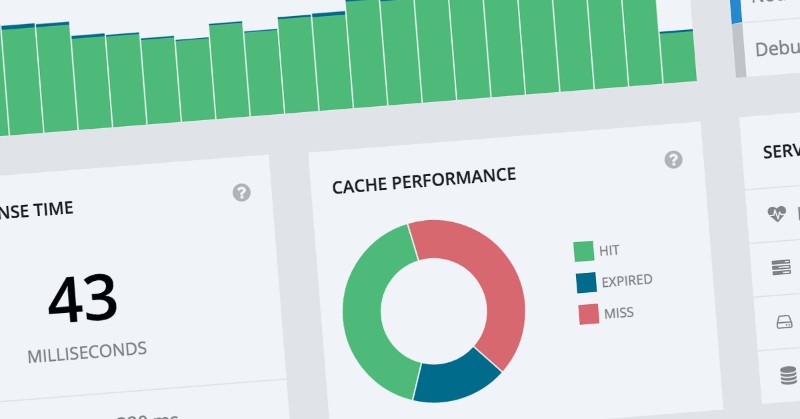
Whether it is WP Super Cache, Comet Cache, Comet Cache Pro, WordFence Cache, or a WordPress performance cache plugin, you will have a better working WordPress website. To understand what a caching plugin does, you need to understand what happens when a viewer accesses a WP site.
When a viewer opens a WordPress site, the platform generates the desired content dynamically, i.e., all wheels are turning in the background including code execution and various database queries. This dynamic content generation takes time, and you don’t have time.
The WordPress cache plugin doesn’t employ the dynamic approach to generate content for the viewer. The caching plugin generates a static version of the looked-up content, which means that fewer activities are going on in the background and your website loads up faster.
The Best WordPress Caching Plugin Options
A WordPress cache plugin is a must if you are looking to enhance search engine optimization, boost conversion rates, and provide the user with a happy experience. The question remains: which one of the many available WordPress caching plugins is the best?
Check out this comparison between six of the top-rated WordPress caching plugins to equip you with valuable facts to make an informed decision when selecting a WP cache plugin.
1. NitroPack
As far as fully automated performance optimization goes, NitroPack packs everything site owners need in one lightweight yet powerful plugin.
Whether you’re a small business, agency, or enterprise company, you can integrate NitroPack in under 3 minutes on WordPress, WooCommerce, Magento, OpenCart, or via SDK.
Once set up, NitroPack starts optimizing your site with 50+ advanced features that surpass traditional caching solutions—evident in the leading number of users who pass Core Web Vitals and deliver lightning-fast loading times. Both beginner and advanced customization options are available, as is a 24/7 customer support team accessible via live chat.
Features: After a quick look inside NitroPack’s web app, it’s clear there isn’t a website resource you can’t optimize. From JavaScript, CSS, HTML, to images, videos, GIFs, and web fonts, it covers it all. With complete optimization stacks for caching, media, code, a built-in CDN, and dedicated service benefits, NitroPack ensures you make the most out of every site visitor.
2. WP Rocket
WP Rocket represents the premium caching plugins in our comparison, and it ranks among the best plugins for WordPress. In addition to being very user-friendly, WP Rocket is the best ally of those webmasters who are neither programming genii or avid fans of technical terminology.
A WP Rocket review shows that this plugin only requires installation without any unique configuration. You can start using it, and it will work just fine after setting it up. Of course, tech geniuses are free to jump into the advanced mode and customize its set up as per their wishes.
Features: cache preloading, GZIP compression for web browser rendering optimization, browser caching, and HTML, CSS and JavaScript minification and concatenation options.
WP Rocket has a preemptive approach that translates into a lazy image loading feature, a feature that loads images for the viewer to only if and when the viewer scrolls down the page. It is this feature that makes WP Rocket a popular cache plugin option.
3. W3 Total Cache
Page.ly, SiteGround, as well as Flywheel, the world’s leading hosting providers, all recommend W3 Total Cache because it does not only enhance loading times but improves user experience as well. In a WP Super Cache vs W3 Total Cache comparison, the latter wins hands.
W3 Total Cache provides a level of personalization, unlike any other WordPress cache plugin. You can customize individually each caching type, including object caching, page caching, browser caching, or database cashing. This plugin is definitely on the unique side in this respect.
W3 Total Cache offers you the possibility of Default Settings or Advanced Settings, the latter spreading on 16 pages, which may deter even for experienced developers. However, the default settings option is a lifesaver for the technologically illiterate.
Features: GZIP compression for web browser rendering optimization, HTML, CSS, and JavaScript minification and concatenation options, Support for Content Delivery Networks (CDN), CloudFlare compatibility.
4. WP Super Cache
WP Super Cache is undoubtedly not the W3 Total Cache from a power user perspective, but it is a WordPress cache clear plugin that is very easy to manage by the typical user. Options span on 7 tabs, including a 10-page long Advanced tab and an Easy tab that turns caching on and off.
The Advanced Settings allow technological wizards to take their caching experience to a whole new level of complexity. However, for the average webmaster, the Easy Tab is ideal: easy to use and easy to set up with the click of a button.
5. WP Fastest Cache
There is a more straightforward way to empty the WordPress cache and speed up your website, and WP Fastest Cache is that option. It is effortless to use and doesn’t have many features to play with though. Also, the plugin didn’t minify the HTML code although I activated the option.
It could have been a problem with my settings or a bug/kink in the plugin. Despite this issue with the minification option, the WP Fastest Cache has behaved great otherwise and has a promising future as the go-to WordPress cache emptying plugin with this issue resolved.
6. Cache Enabler
The simplest plugin for WordPress cache emptying, the Cache Enabler comes with only 4 options that you can tweak on the Settings Page, i.e., cache behavior, cache expiry, cache minification, and cache exclusions. It is the ideal WordPress caching plugin for everyone.
The Cache Enabler is strictly what it says it is: a caching plugin and nothing more. It doesn’t leverage browser caching or remove query strings from static resources, which is less than what the other plugins are offering. However, the Cache Enabler remains a competitive plugin.
FAQ on WordPress cache plugins
Why do I even need a WordPress cache plugin?
Well, diving right in, huh? So, when you’re running a WordPress site, speed is everything. A cache plugin essentially helps speed up WordPress by storing a static version of your site.
This means when someone visits, they get served this static version, which loads way faster. Think of it like having a snapshot of your site ready to show off, instead of building it from scratch every time.
What’s the big deal with website performance?
Ah, the age-old question! Website performance isn’t just about making your site snappy. It’s about user experience and even SEO. Google loves fast sites, and so do your visitors.
If your site takes forever to load, people bounce. And that’s bad for business. Plus, with better performance, you’re ensuring smooth sailing for mobile users too. So, yeah, it’s a pretty big deal.
How does browser caching differ from other types?
Alright, so browser caching is about storing parts of your site, like images or CSS, directly in the visitor’s browser. The next time they pop in, their browser doesn’t need to re-fetch everything.
On the other hand, there’s server-side caching (like object cache or full page caching), which happens, well, on the server. Different methods, same goal: making your site lightning fast.
Are all cache plugins the same?
Oh, if only! There’s a whole world out there. Some plugins focus on database optimization, others on GZIP compression or lazy loading. It’s like a buffet, and you’ve got to pick what works best for your site. Remember, it’s not just about caching; it’s about overall WordPress optimization. So, do your homework and choose wisely.
How often should I purge or clear my cache?
Great question! It’s not a one-size-fits-all answer. If you’re updating content frequently, you might want to purge cache more often. But if it’s a static site, less frequent might be okay. Just remember, every time you make a change that you want visitors to see ASAP, give that cache a good ol’ clear out.
What’s this minification thing I keep hearing about?
Minification is like putting your site on a diet. It trims the fat! It’s all about reducing the size of your CSS, JS, and even HTML files. Smaller files = faster load times. So, when you’re looking at cache plugins, seeing one that offers minification is like spotting a cherry on top. Sweet deal!
Can a cache plugin mess up my site?
Oof, the dreaded question. Yes, sometimes, especially if settings clash or there’s a funky asset optimization. But don’t panic! Most issues can be fixed by tweaking settings or purging the cache. And always, always backup before making major changes. Safety first, right?
Do I need a CDN with a cache plugin?
Ah, the Content Delivery Network (CDN) conundrum! A CDN is like having mini-versions of your site all over the world. It ensures users get data from a location near them. While a cache plugin boosts your site’s speed, adding a CDN is like strapping a rocket to it. They can work hand in hand, but it’s not mandatory.
What about mobile optimization?
You’re on point! With so many folks browsing on mobile, mobile optimization is crucial. Some cache plugins offer specific features to make your site shine on smaller screens. It’s not just about speed, but also ensuring your site looks and functions perfectly on mobile.
How do I know if the plugin is working?
Trust but verify, right? Once you’ve set up your cache plugin, run a page load time test. Tools like Google PageSpeed Insights or GTmetrix can give you the lowdown. If you see a noticeable improvement, give yourself a pat on the back. If not, maybe some tweaks are in order.
Ending thoughts on using a WordPress cache plugin
While testing and comparing these six products was a thrill, it wasn’t easy to determine a sure winner. Testing is influenced by the variable number of requests that ad units load with each page loading. One user could load 90 resources while another could load 120.
However, external resources aside, WP Rocked along with WP Fastest Cache are the clear winners as the fastest WordPress caching plugins. No matter how you look at it, installing and activating a caching plugin will speed up your website, no matter which product you use.
For comparison purposes, most caching plugins performed at a comparable level.
If you enjoyed reading this article on WordPress cache plugin options, you should check out this one about how to leverage browser caching in WordPress.
We also wrote about a few related subjects like WordPress lazy load plugin, WordPress database plugin, how to speed up WordPress and CDN services.