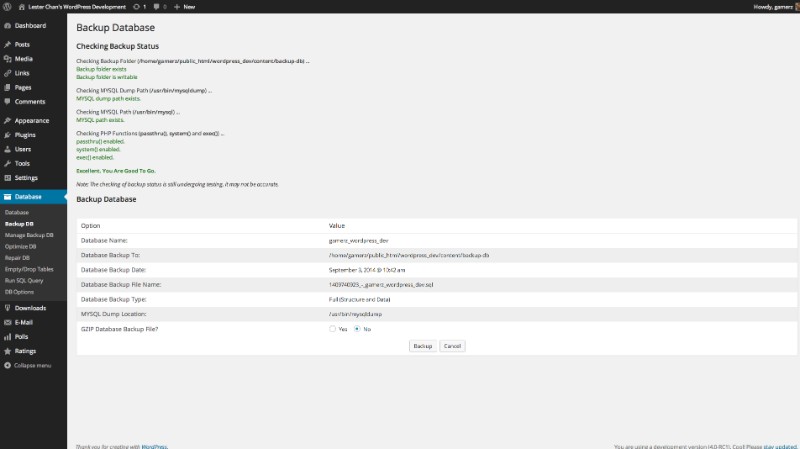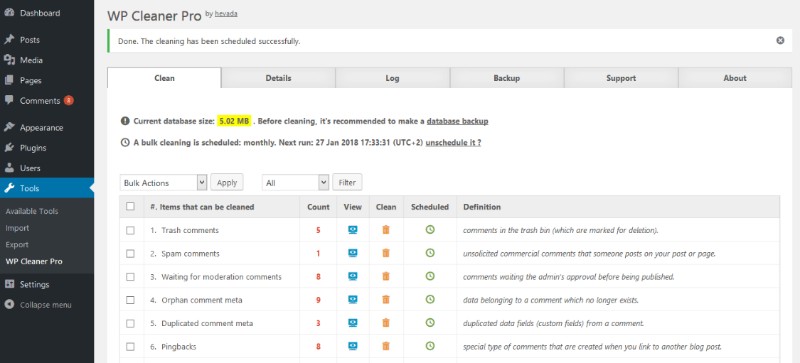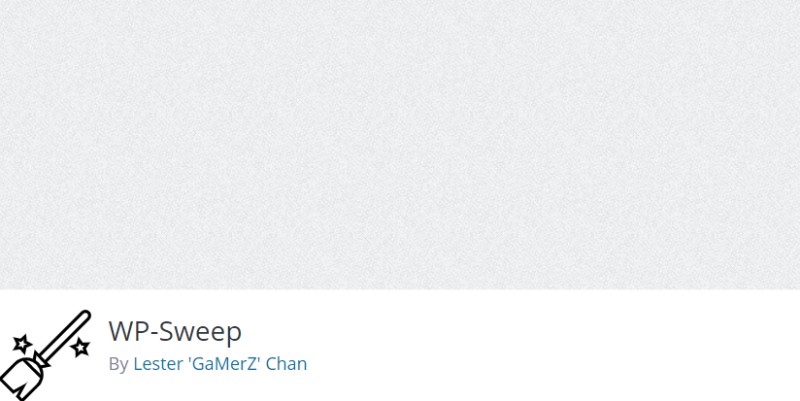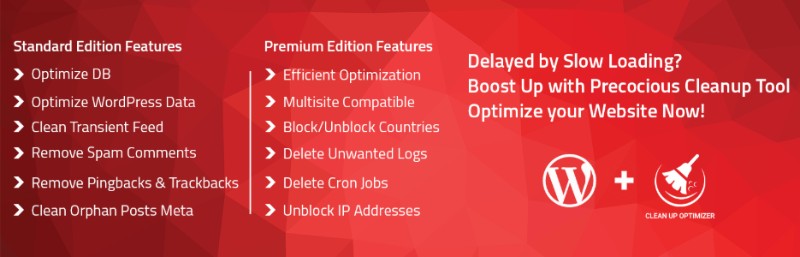Unlocking the true potential of your WordPress site hinges on the invisible backbone: your database. Imagine the powerhouse behind your website, working silently, ensuring every piece of data is stored, optimized, and secure. This isn’t just tech talk—it’s the lifeblood of seamless user experiences and robust performance.
If you’re serious about site performance and data integrity, you must master the art of managing your WordPress database.
This is where WordPress database plugins come into play, transforming tedious database tasks into automated, efficient processes.
In this article, we’ll delve into the world of these essential plugins. You’ll discover how to optimize your database, schedule reliable backups, and secure your data against vulnerabilities.
By the end, you’ll have a comprehensive understanding of which plugins are worth your time, how they can boost your site’s performance, and ways to keep your user data safe and sound.
Table of Contents
Best WordPress Database Plugins To Use
| Plugin | Primary Function | Backup Capability | Optimization Features | Ease of Use |
|---|---|---|---|---|
| WP-Optimize | Database optimization and cleanup | Partial | High | User-friendly |
| Advanced Database Cleaner | Database cleaning and optimization, scheduled cleanups | No | High | Moderate |
| WP-DBManager | Database management, backup, optimization | Yes | Moderate | Moderate |
| WP Cleaner Pro | Comprehensive database cleanup | No | High | Moderate |
| WP-Sweep | Cleaning and optimizing database | No | High | User-friendly |
| Clean Up Optimizer | Database optimization, scheduled cleanups | No | High | User-friendly |
| WP-DB-Backup | Backup and restore functionality | Yes | Limited | User-friendly |
| Optimize Database After Deleting Revisions | Deletes post revisions, and optimizes database | No | Moderate | User-friendly |
| BackUpWordPress | Backup functionality | Yes | Limited | User-friendly |
Now let’s look at them in detail.
WP-Optimize
If you want to optimize your WordPress database tables, you need a good WordPress database plugin to get rid of unnecessary data.
One of the first ones we would recommend is WP-Optimize. WP Optimize is used by over half a million satisfied users, which makes it one of the most popular free customer database plugins.
Is it also the best WordPress database plugin? Very likely.
It will help you clean up the WordPress database including unnecessary comments, trackback, pingbacks, and expired transient options. In addition to that, this WP database plugin will also defragment the tables and let you have total control of the optimization process.
One of the useful options we find worth recommending is the possibility to schedule clean-ups. This way, you can stop thinking about WordPress database optimization and let the plugin do the job for you at the scheduled time.
Since this WordPress database plugin is completely free, we recommend that you give it a shot.
Advanced Database Cleaner
Advanced Database Cleaner is another WP optimize plugin that will help you have a WordPress clean database.
It will remove all unnecessary data from the table with ease, such as drafts, unnecessary comments, etc. This plugin gives you complete control over which data you want to delete. After cleaning the database, Advanced Database Cleaner will optimize it as well.
Not only does this plugin clean the database, but it also optimizes it. It also allows you to automatically schedule cleanups and optimizations. In addition to that, it offers a feature popular among network admins, and that feature is multisite installations.
WP-DBManager
How to access the WordPress database to clean it? Easily. You let WP-DBManager do it for you.
WP-DBManager is a great option for assistance with WordPress databases, which you might’ve gathered from its name. It is a popular plugin as it has over 100,000 active installations. Here’s why it’s popular.
WP DBManager offers practically everything that can be done with a database; it cleans up and optimizes tables, posts, comments, etc. It also offers database repair, restoration, and backup.
But that’s not all, as it also allows you to delete backups, empty and drop tables, as well as run selected queries directly from the plugin. Naturally, all of these processes can be scheduled.
WP Cleaner Pro
WP Cleaner Pro is the most user-friendly and efficient plugin that will clean and optimize your WordPress website, making it run faster.
You can optimize your database by cleaning up to 25 types of data. This can all be done at once or you can simply schedule an event. The UI interface can also be cleaned and optimized for speed.
WP-Sweep
This WordPress plugin aims to rid your WordPress site of useless data such as deleted and unapproved comments, auto drafts, deleting revisions, orphaned user and post meta, duplicated post, user, term and comment meta, spam comments, transient options, database tables optimization, etc.
Clean Up Optimizer
Much as the name indicates, this plugin is here to clean up and optimize your WordPress database so that your page will load faster.
Features:
- Optimize Database and WordPress data
- Clean transient feed
- Remove spam comments
- Remove trackbacks and pingbacks
- Clean orphan posts meta
- WordPress image optimizer
WP-DB-Backup
WordPress Database Backup is the ideal tool for completely backing up a website. Not only is it free, but it offers plenty of features that will help your website to run smoothly.
So what database does WordPress use and how do you clean it? Well, you don’t even have to know that because this WordPress database plugin will do all the work for you.
In addition to that, it also allows you to schedule and restore backups with ease. Manual options are also available.
Optimize Database After Deleting Revisions
This is a one-click database optimizer plugin that helps you clean all the undesirable revisions, spam comments, etc.
Not only is this plugin very easy to use but it is also highly customizable.
You can set it to optimize your WordPress form database, WordPress participants database, WordPress plugins database, or basically any other kind of WordPress database that you need to be optimized.
You’ll see that your database after deleting revisions will run better.
BackUpWordPress
BackUpWordPress is, as the name suggests, a great plugin to use for a WordPress backup. The plugin’s automatic scheduling support allows you to create various schedules for your WordPress database and the files in it. Both free and premium versions are available. The premium version enables the use of cloud storage systems as backup destinations.
Looking to create data tables in WordPress?
wpDataTables can do that for you. There’s a good reason why it’s the #1 WordPress plugin for creating responsive tables and charts.

And it’s really easy to do something like this:
- You provide the table data
- Configure and customize it
- Publish it in a post or page
And it’s not just pretty, but also practical. You can make large tables with up to millions of rows, or you can use advanced filters and search, or you can go wild and make it editable.
“Yeah, but I just like Excel too much and there’s nothing like that on websites”. Yeah, there is. You can use conditional formatting like in Excel or Google Sheets.
Did I tell you you can create charts too with your data? And that’s only a small part. There are lots of other features for you.
Why Your WP Database Is So Important
Since you use WordPress, you are probably aware of the fact that your website’s content can be divided into three categories:
- The WordPress core files
- Your theme files
- Your MySQL database
All of these items are essential, but the first two items are easily replaceable and can be repaired or reinstalled without any problems. On the other hand, your database is irreplaceable. This is because it’s unique to each website and its value increases as more information is added to it.
All of your website’s content can be found in your database. This includes, but is not limited to people database, participants database, posts, pages, etc.
Here’s how important your database is – if every single post and page disappeared from your website in a second, you’d be crushed, right?
One of the most effective ways to ensure that everything runs at optimal speed and is organized is to make sure your database contains as few revisions as possible.
In addition to this, your database will compile something that is called overhead. Too much overhead can cause your website to lag and run at a slow speed.
This is why you need to clean the WP database (which is basically like emptying your trash bin or defragmenting your computer’s hard drive).
While this article focuses on the importance of using a WordPress database plugin, it goes without saying that you should be also doing regular database backups. If you don’t ensure a fast car and you end up crashing it, it’s not going to be of much use, is it? Thus, using a database backup plugin is a must.
Also in many companies, the phenomenon of database loss is common. But it is worth remembering that data recovery software easily copes with this and your information will return with confidence.
FAQs about WordPress database plugins
What is a WordPress database plugin?
A WordPress database plugin is a tool designed to help you manage, optimize, and secure your website’s database. These plugins can automate backups, repair corrupted data, and improve site performance by cleaning up unnecessary data. They ensure your site’s database runs smoothly and efficiently.
Why should I use a database plugin for my WordPress site?
Using a database plugin enhances your site’s performance and ensures data integrity. These plugins automate tedious tasks like backups and optimization, reducing the risk of data loss and improving load times. They also help in managing your database more effectively, keeping your site running at peak performance.
How do WordPress database plugins improve site performance?
Database plugins improve site performance by cleaning up database tables, removing unnecessary data, and optimizing storage. This reduces the load on your server, resulting in faster page load times. They also streamline SQL queries and manage data more efficiently, leading to a smoother, faster user experience.
Are database plugins necessary for WordPress site security?
Absolutely. Database plugins play a crucial role in securing your WordPress site. They help prevent data breaches by ensuring regular backups and providing database security features. By managing and securing your data, these plugins protect your site from potential threats and vulnerabilities, safeguarding user information.
Can I use multiple database plugins on my WordPress site?
It’s generally not recommended to use multiple database plugins simultaneously, as they might conflict with each other. Choose a comprehensive plugin that offers all the features you need, like backup solutions, optimization tools, and security measures, to avoid redundancy and potential issues.
How do I choose the best database plugin for my WordPress site?
Consider your specific needs: Do you need backup scheduling, data migration tools, or enhanced security features? Look for plugins with positive reviews, regular updates, and strong support. Compatibility with your WordPress version and other plugins is also crucial to ensure seamless integration and functionality.
What features should I look for in a WordPress database plugin?
Key features to look for include automated backups, database optimization, and security measures. Also, consider plugins that offer data migration tools, repair options, and import/export functionality. A user-friendly interface and good support are also important for effective database management.
How do I backup my WordPress database using a plugin?
Install and activate a database plugin with backup features. Configure the settings to schedule regular backups, and choose where to store the backup files (e.g., cloud storage, local storage). The plugin will then automatically create backups at the specified intervals, ensuring your data is safe.
What are some popular WordPress database plugins?
Popular WordPress database plugins include WP-Optimize, UpdraftPlus, and BackWPup. These plugins offer a range of features such as database optimization, backup scheduling, and security enhancements. They are well-reviewed and widely used, providing reliable solutions for managing your WordPress database.
How do I restore my WordPress database from a backup?
To restore your WordPress database, use the same plugin you used for the backup. Locate the backup file within the plugin’s settings, then follow the prompts to restore. Ensure you have a recent backup and double-check settings to avoid overwriting important data during the restoration process.
Conclusion
Mastering WordPress database plugins can transform the way you manage your website. These powerful tools are essential for database optimization, backup scheduling, and ensuring data integrity. They streamline your processes, boost your site performance, and fortify your security measures.
By integrating these plugins, you gain automated solutions for database repair, data migration, and SQL query optimization. This not only saves time but enhances the user experience, reducing load times and ensuring seamless operation.
Remember to choose plugins that align with your specific needs, be it data restoration, database caching, or backup solutions. The right plugin can be the backbone of your WordPress site maintenance, ensuring everything runs smoothly behind the scenes.
Incorporate these tools into your WordPress dashboard and watch your site’s performance and reliability soar. The right database plugin isn’t just an add-on; it’s a vital component of a robust, efficient website.
If you enjoyed reading this article on WordPress database plugins, you should check out this one about how to leverage browser caching in WordPress.
We also wrote about a few related subjects like how to speed up WordPress, WordPress lazy load plugin, WordPress cache plugin options, and CDN services.