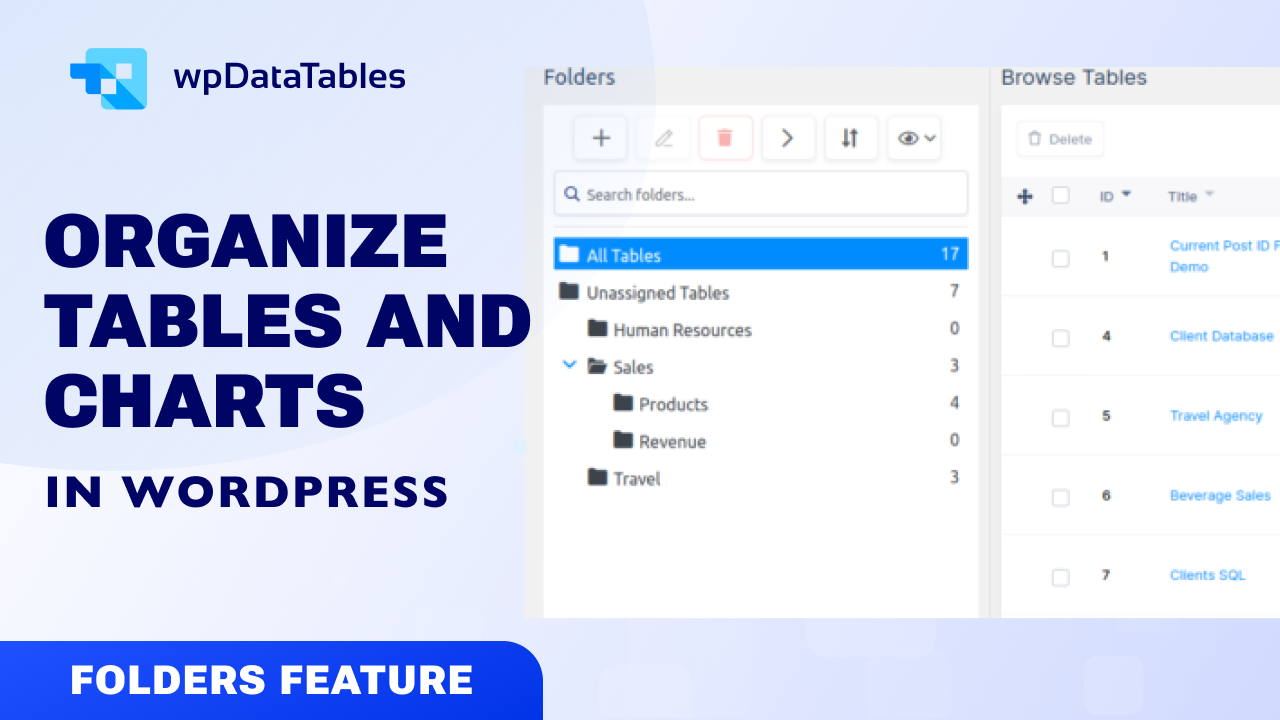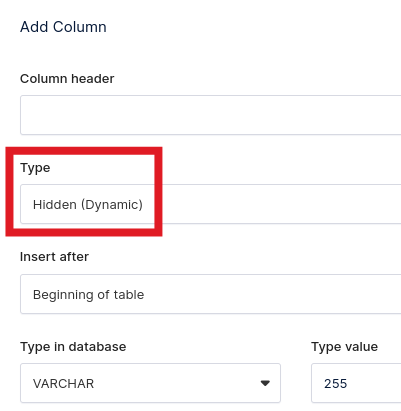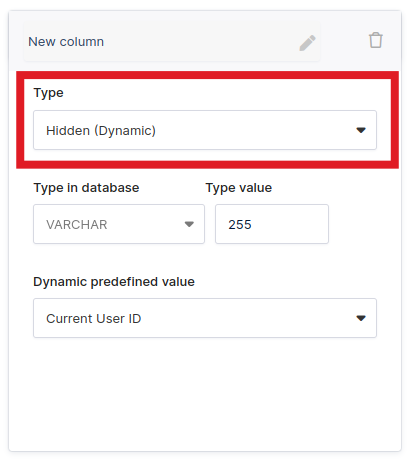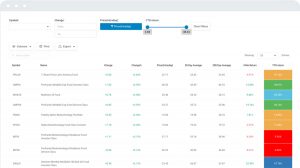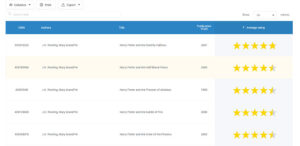Welcome back!
We sincerely apologize for our recent silence. But patience has been worth a while. We always aim to bring you something special, but this time, we’re bringing something truly remarkable. We’ve been hard at work, crafting an update that’s tailored just for you.
You see, we’ve been attentively listening to your messages, your wishes, and your aspirations for wpDataTables. And guess what? We’ve been hard at work, dedicated to turning those aspirations into reality. So hold onto your hats, because update 6.3 has landed, and we’re confident you’re going to be impressed.
Folders/Categories
That’s right! You asked, and we delivered. Say goodbye to the chaos of disorganized tables and charts, because with update 6.3, you can now easily organize them with folders and categories.
No more hunting through endless lists or scrolling for ages to find that one crucial table. With folders and subfolders at your disposal, organizing your tables becomes a breeze. Whether you’re managing a handful or a plethora of data, this feature is here to streamline your workflow and keep everything neatly arranged.
Ready to declutter your workspace and get organized like never before? Let’s dive deeper into this game-changing addition!
And hey, did you know we regularly post updates and tutorials on our YouTube channel? Instead of just examples, we’ll be sharing a full video tutorial on how to use folders in wpDataTables. So sit tight, subscribe to our channel, and get ready to become a folder expert! And if you want to read more, visit our documentation page.
Hidden dynamic columns
Get ready to unlock a whole new level of data organization and customization with hidden dynamic columns! This fantastic feature opens up a world of possibilities, allowing you to gather multiple pieces of information without overwhelming your tables.
With hidden dynamic columns, the sky’s the limit. Whether you’re looking to capture data about the current user, date and time, post data, HTTP data, or even using placeholders to customize your tables, this feature has you covered. And let’s not forget about Advanced Custom Fields, where you can tailor the data exactly to your needs.
Since this option might be new to many users, we highly recommend checking out our documentation page to learn more about it.
There are two convenient ways you can add hidden columns: whether you’re creating a manual table from scratch or adding a new column to a table that’s already been created.
WCAG
And that’s not all – we’re thrilled to announce that from now on, the wpDataTables standalone plugin boasts full WCAG compatibility on the front end. With just a simple click, you can activate this option for tables that require it.
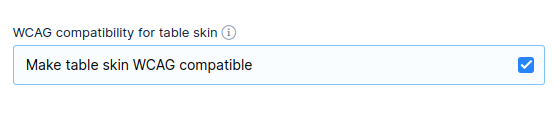
This means better accessibility for all users, ensuring that everyone can interact with your tables effortlessly. While some skins may undergo slight adjustments to improve WCAG compatibility, rest assured that these changes are all in the name of creating a more inclusive experience.
We hope this enhancement will not only streamline your workflow but also make your data more accessible to a wider audience. After all, inclusivity is key in today’s digital landscape!
Custom display length
And wait, there’s more! One more feature that you’ve been asking for, and we’re thrilled to deliver: Custom Display Length. Say goodbye to the limitations of preset options and hello to newfound flexibility. From now on, you can choose exactly how many rows you want to display per page.
No more settling for predefined settings – it’s all about tailoring your table display to suit your specific needs. We’re confident that this new option will take your table customization to the next level and make managing your data even smoother.
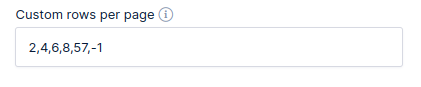
Time Format with Seconds
As you requested, we’ve amped up the time format to give you even more detailed information. Whether you’re tracking sport activities, work hours, or any other time-related data, you can now go beyond hours and minutes and dive into seconds. That’s right, every second counts, and now you can track them with precision.
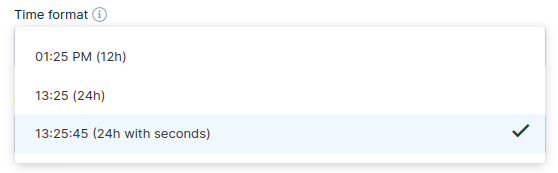
New Date Formats
We’ve also heard your requests for more flexibility and variety in date formatting. Say goodbye to limitations and hello to a whole new array of date formats. Whether you need more detailed information or simply want to display dates differently, we’ve got you covered.
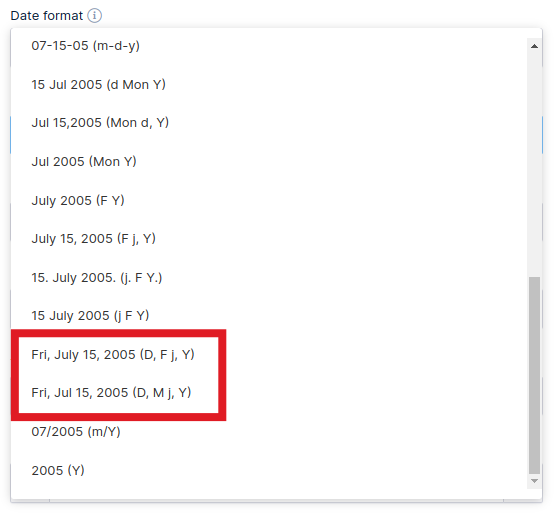
We hope you’re as excited about these improvements as we are! At wpDataTables, our mission is to make your life a little bit easier, one update at a time. By staying on top of new trends and listening to your valuable feedback, we’re committed to bringing you the features and enhancements you need to excel in your work.
Your suggestions drive us forward, and we’re incredibly grateful for your continued support. So please, keep those ideas coming – together, we can make wpDataTables even better. Until next time, keep up the fantastic work, and we’ll see you again soon!