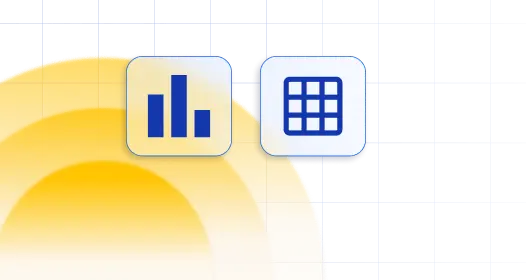
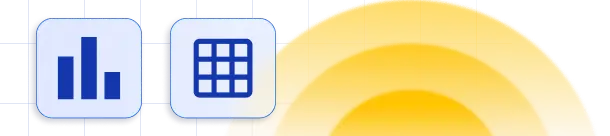

Table of Contents
Enable this setting if you want to build tables using data from a database or host different from the one you use for your WordPress installation.
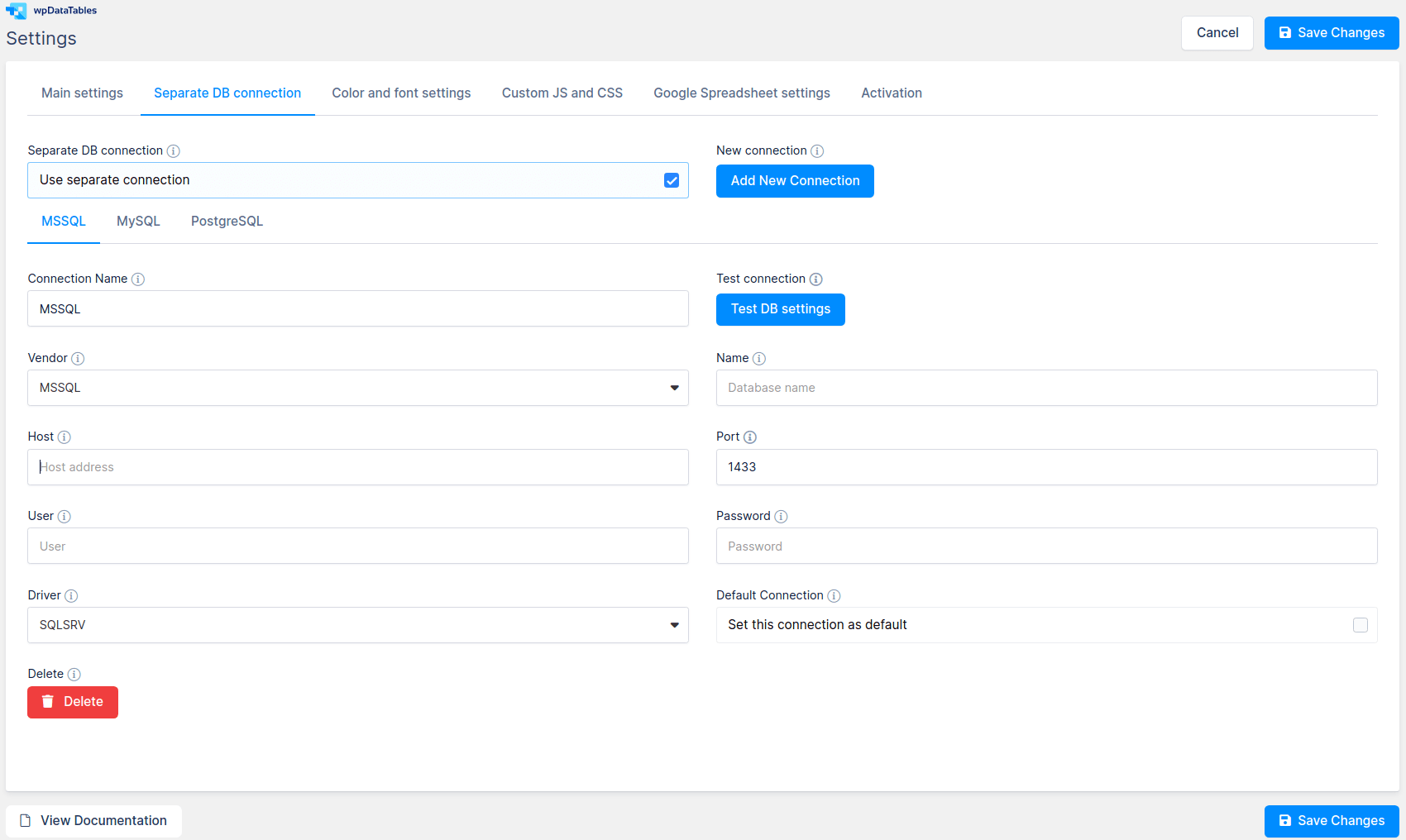
From 2.3 version of our plugin there is an option to add more than one separate database connection. Now every table can have its own separate database connection, so tables can pull data from multiple databases and servers.
There are separate database connections for MySQL, MS SQL and PostgreSQL databases.
If you enable this switch, you’ll also need to provide the following data to be able to query the chosen database:
For each connection there is a option “Default Connection” which can be used to be pre-selected connection in table wizard.
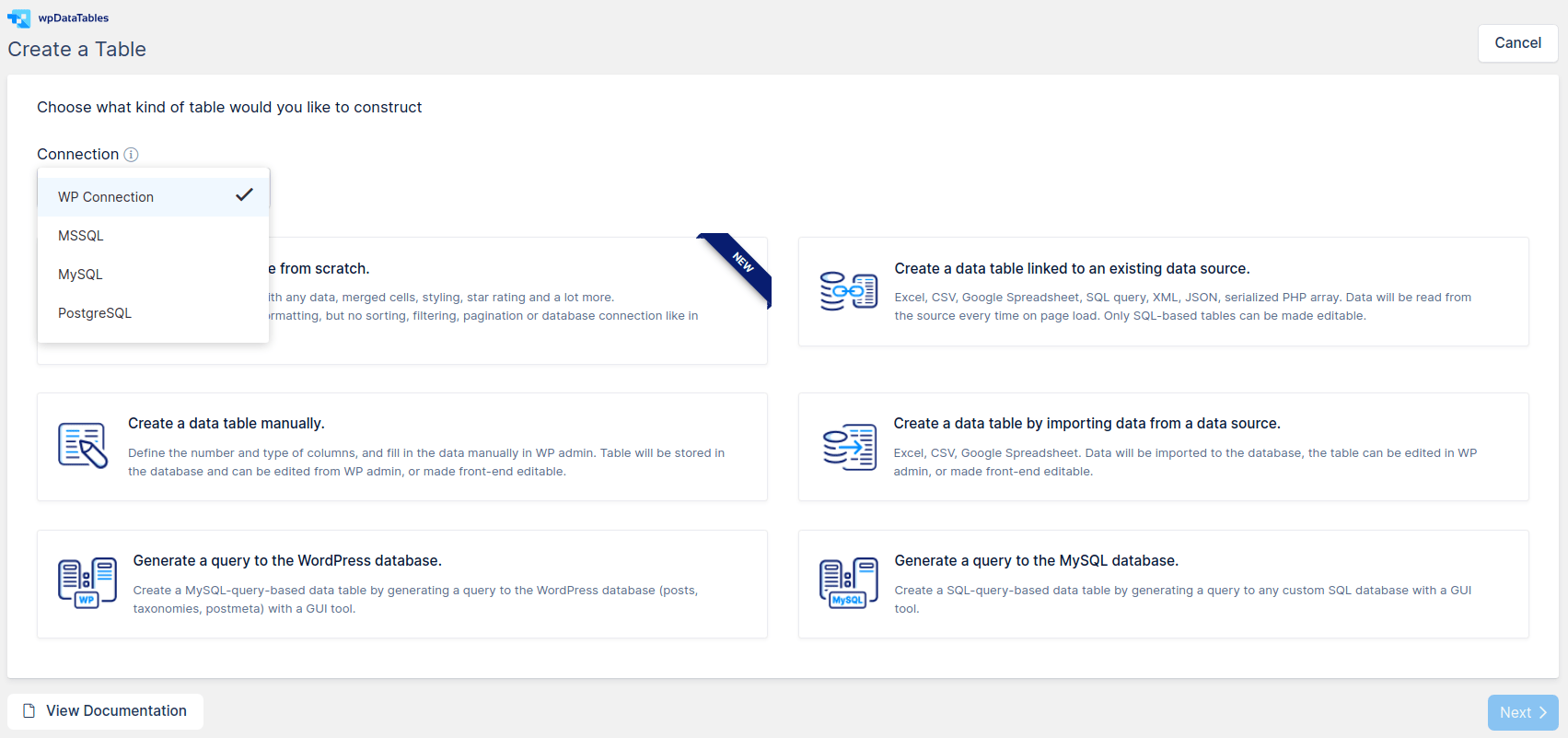
If you successfully connected to your separate database, now when you create a new table you will have an option to choose which database will be used for creating the new tables.
To get your hands on wpDataTables Lite, please enter your email address below. We’ll send you a direct download link and keep you updated on existing features along with helpful tips and tricks!
