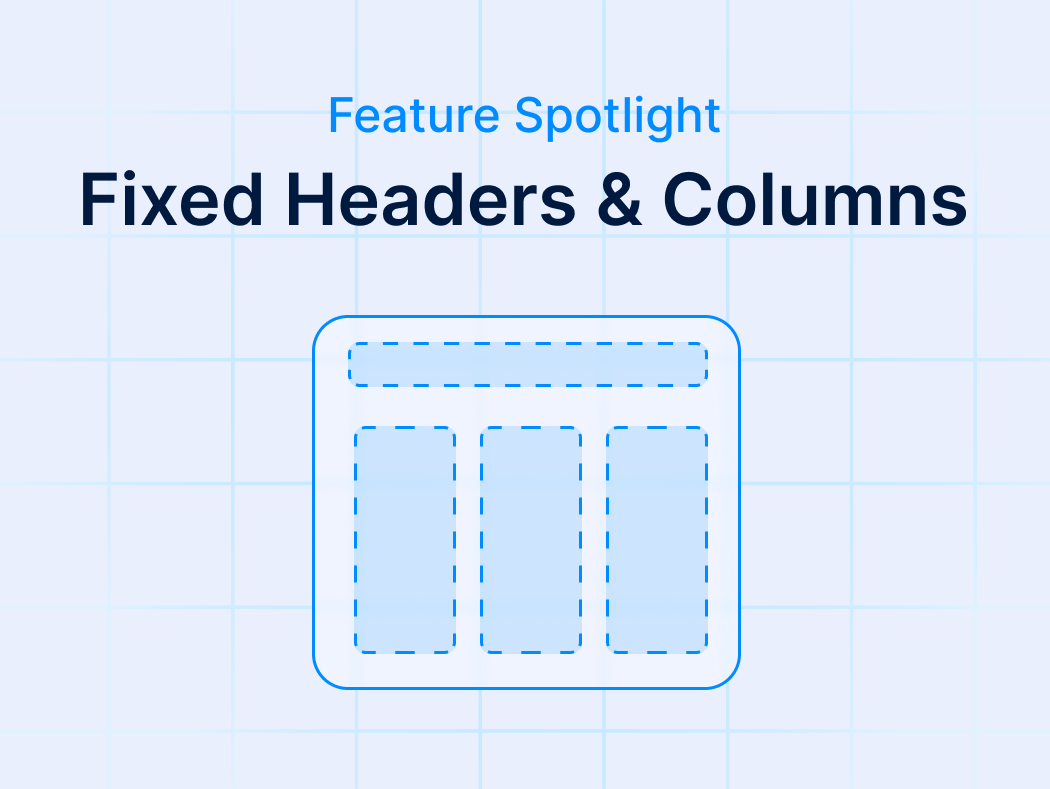While the fact that JavaScript makes apps more engaging thanks to its client-side scripting capabilities is great, it can also result in an inconsistent experience for all users because it relies on each user’s device and browser. Here are some tips and tricks that could help you understand the causes of the common Javascript performance issues and how to avoid them by optimizing the JavaScript code.
The Roots of the Common Issues

The Host Interactions
You can’t avoid interactions with the host but they can cause a series of issues if there are too many of them. From slow rendering of DOM objects to general performance lag, if you want to avoid issues of this sort, you should keep your interactions with the host to a minimum.
JavaScript Dependencies
We all know that having to wait a long time for the object to render can be pretty annoying, especially if we are using our phone with limited bandwidth. If you want the best performance possible, you need to make sure that your JavaScript Dependencies are well-managed.
Event Handlers
Event Handlers can be very useful when used smartly, but if you stop keeping track of them, there is a chance they will continue executing repeatedly without you even knowing that is happening.
Unnecessary Iterations
Make sure to remove all unnecessary or ineffective iterations such as loops or call within loops. Iterations require a fair amount of processing time so if you want to speed your JavaScript performance up, try to limit their number to only the truly important and effective ones.
A Lack of Organization with the Code
The thing that makes JavaScript special and so popular is its loose nature and while that is what we love about this programming language, it is also what can cause numerous issues.
An unorganized code can result in all kinds of problems and affect JavaScript performance. To avoid that, every developer should get familiar with the ECMA standards to keep the JavaScript code more concise.
How To Boost JavaScript Performance
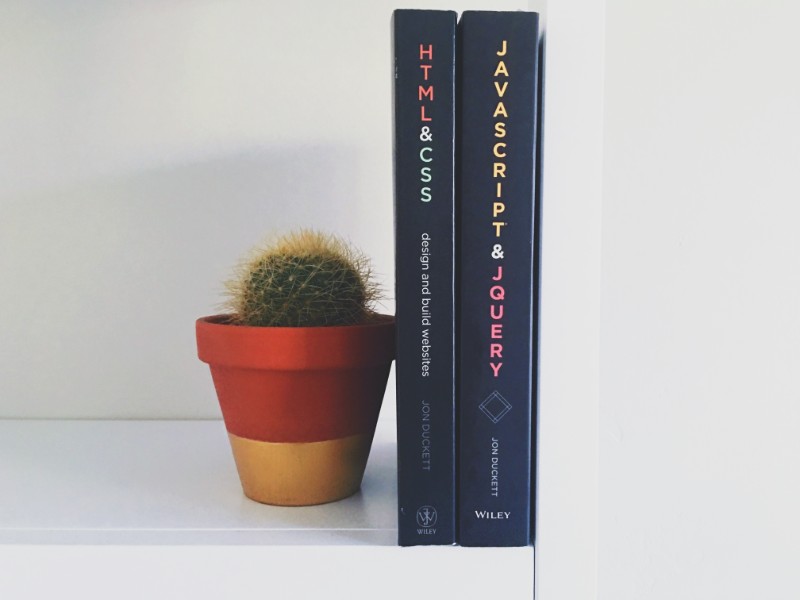
Define Your Variables Locally
Variables are used to define a function whenever you call a function certain. Local variables are those that are those that are defined within the variable while those used throughout the script are called global variables.
The browser has to do a scope lookup whenever you call a function and the amount of time needed to access variables increases with the number of scopes. As a result of that, accessing a local variable takes less time than accessing a global one.
With that in mind, when writing JavaScript, try to define your variables locally whenever possible.
Speed Up the Coding Process
Speaking up the coding process as much as possible is always the way to go and it doesn’t always have to be complicated to do. Start by creating shortcuts for the codes that are being used constantly so the longer scripts will code faster and save time in the overall process.
Tweak the Elements before adding them to DOM
Manipulate element fragments to improve JavaScript performance and make sure all tweaks have been performed before adding the elements to the DOM.
Bind Your Functionality with Mouseup
A Click event fires after mouseup event so it is useful to bind your functionality with mouseup and get that little extra performance boost by ensuring that none of the interactions are missed in case that multiple rapid mouse clicks occur.
Cache Objects Whenever You Can
If you are familiar with programming, you probably know that it is pretty common to have a script repeatedly access certain objects. If you cache your objects, you will store them inside a certain variable and then continue to use that user-defined variable in subsequent references to the object which will significantly improve the performance.
Use Native Constructions and Functions
You can write your own algorithms, but using native functions and constructions is a safer way to go. Check out all the useful functions ECMAScript provides and you’ll see there is a lot to choose from.
Async and Defer Attributes
The script element has two attributes: async and defer. In their absence, JavaScript will interrupt HTML parsing in order for the script to be fetched and executed.
The async attribute is used for indicating that it is possible for the script to be executed asynchronously. However, async is available only for externally located script files.
The defer attribute indicates the browser to execute the script after the HTML document has been fully parsed.
Keep Code Small and Clean

More and more people are using their mobile phones and/or tablets where the performance of the apps is critical which is one of the main reasons to keep your code as small and clean as possible.
Reducing latency and speeding things up is something that every developer should keep in the back of their mind when creating JavaScript code.
So whenever you stray from making a compact code, always ask yourself if there is a simpler way to do it and if there is – in the end, you will be glad you chose that direction to go.
Use the Latest HTTP Protocol
Keep track with important updates and enhancements that are introduced into the new versions of the HTTP protocol.
Currently, the latest one is HTTP/2 and you should definitely consider using it because not only will it improve your JavaScript performance, but it will also really speed up your website.
One of the great new features is multiplexing which allows multiple requests and responses to be sent at the same time. Logically, that will speed up your site in general which is something every developer should aim for.
Use Compression
Always compress your JavaScript files because that way, the performance will be improved and the users will be able to download the asset faster. Consider using methods such as Brotli or Gzip.
Avoid Library Dependencies Whenever Possible
Limiting or entirely avoiding things that add a lot to loading times is always a good idea if you want to enhance your JavaScript performance.
One of the things that should be limited or even avoided altogether whenever possible is library dependencies. On external libraries, that means relying more on the in-browser technology. If you have only 1 feature in your library, simply add it separately.
Also, try using Sizzle.js instead of jQuery if you need complex CSS selectors.
Shorter Scope Chains
We talked already about local and global variables and why it is better to use the local ones whenever possible. When you use global variables, it takes more time to climb up the scope chain so you should cut the scope chain shorter whenever possible.
Avoid Unnecessary Loops
In the developers’ experience, too much looping has proven itself not to be a good thing. You should try to get as much work done outside of loops as possible because the less you loop, the faster your loops get.
Unnecessary loops will put an additional strain on your browser and slow down the entire process.
Place the Scripts as Low as Possible
You should place JavaScript at the bottom of the page to increase both the rendering progress and the download parallelization. In addition to making the page seem to load faster, it will also save the total amount of code required in some cases.
Ending thoughts on how to improve JavaScript performance
After reading these tips on how to improve JavaScript performance, you should be aware of the most common causes of performance issues as well as of a few simple fixes that can give you that extra performance boost that you need.
When you look at those tips individually, they might seem small an insignificant, but if you implement them all together, it will result in a noticeable performance improvement.
If you enjoyed reading this article about how to improve JavaScript performance, you should also read these:
- WordPress lightbox plugins you should know of
- WordPress migration plugin options to move your website
- Which of these WordPress Instagram plugin options is best for you?