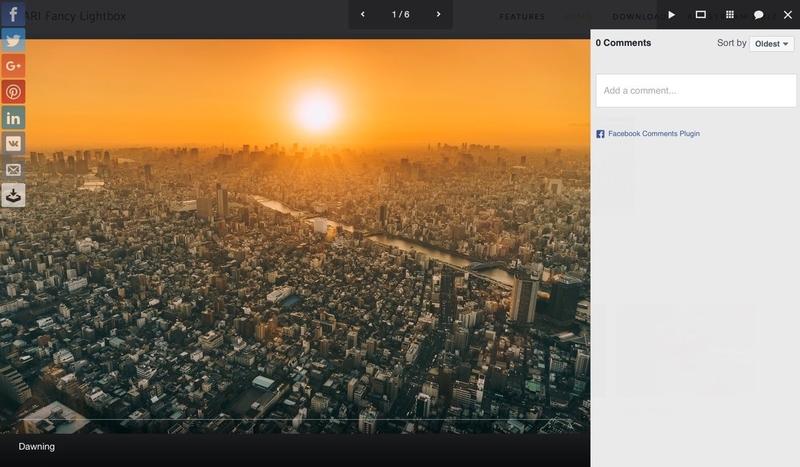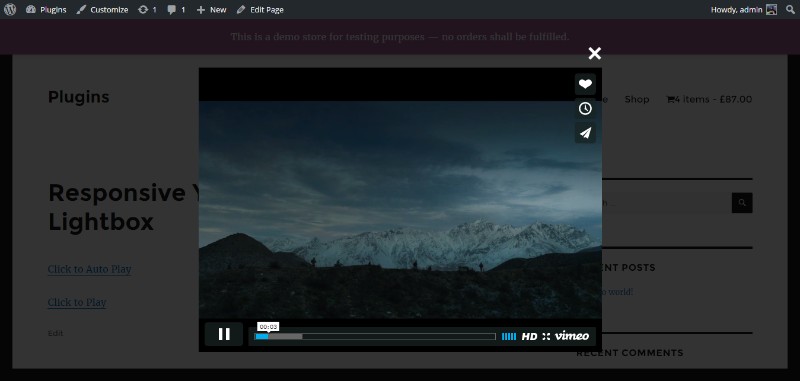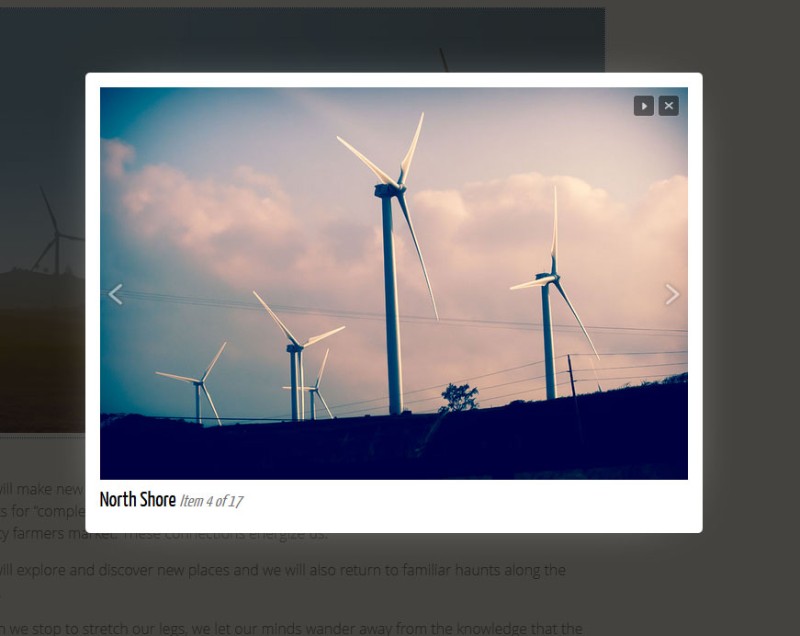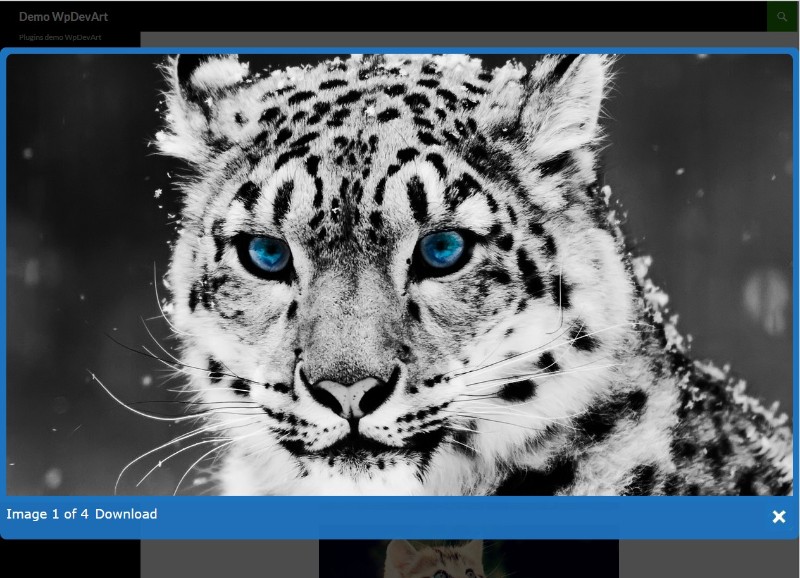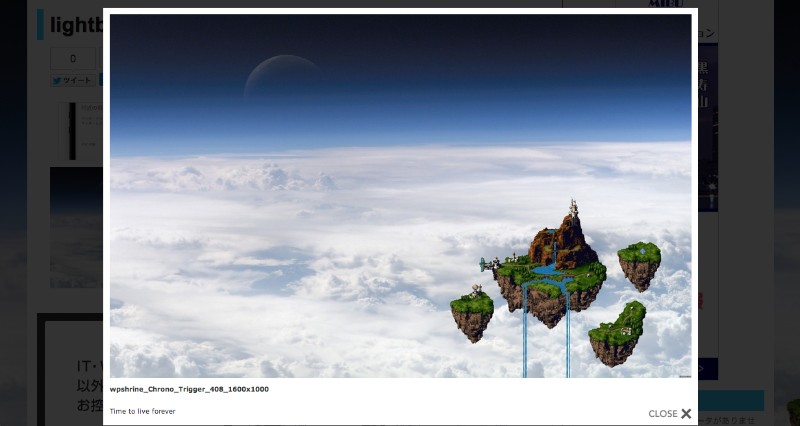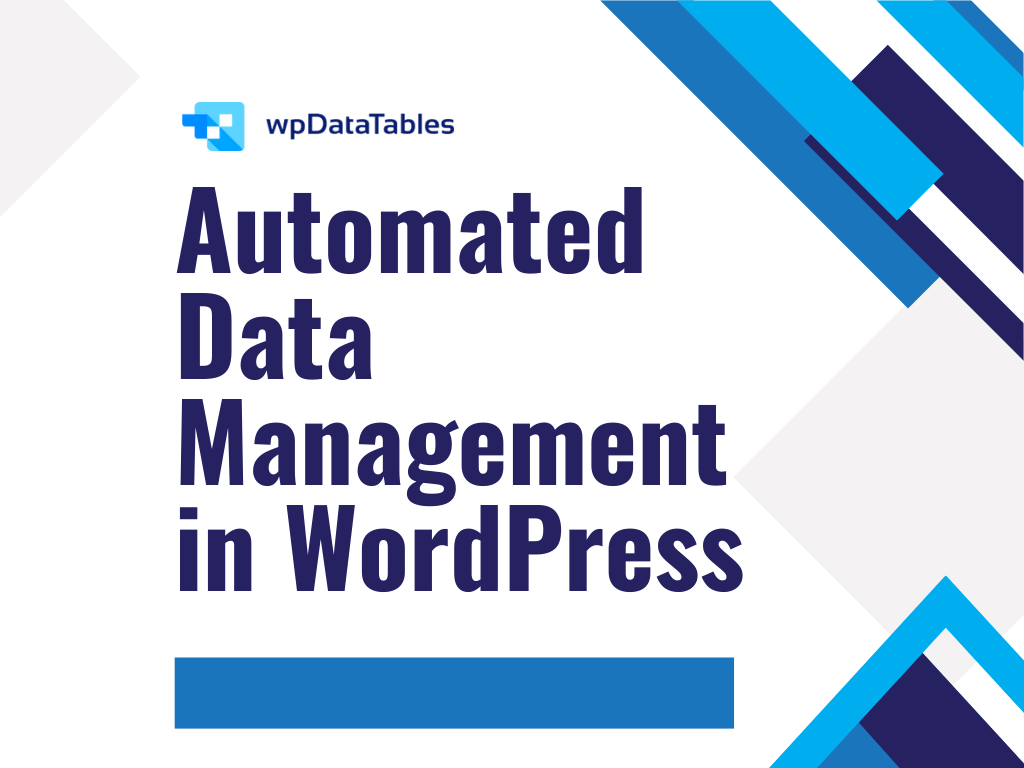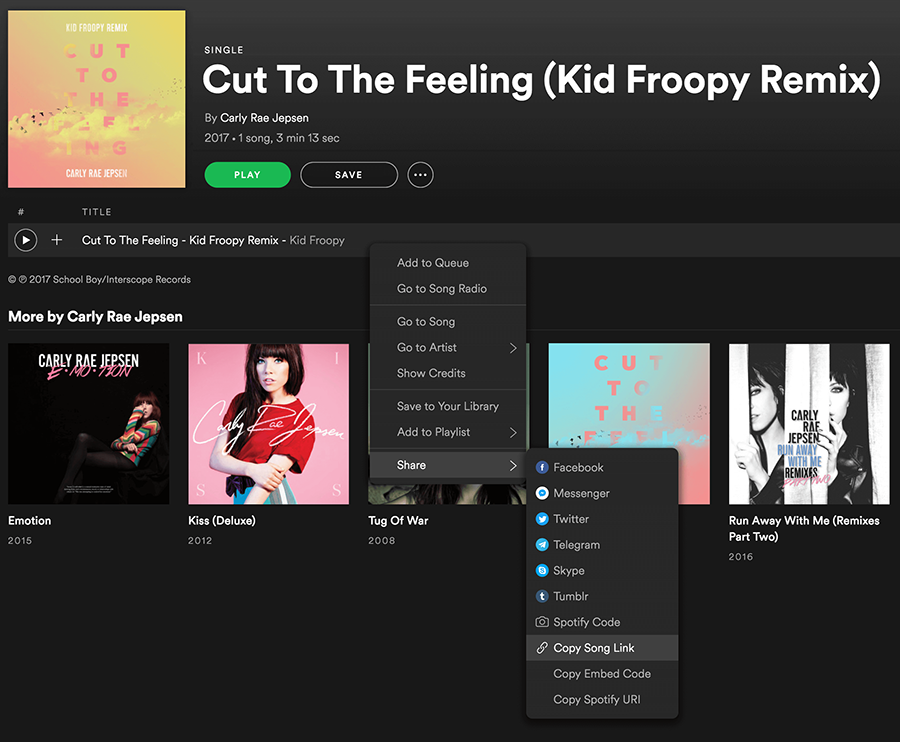Transform your website’s visuals with the power of WordPress lightbox plugins. Imagine your photos and galleries captivating visitors with stunning overlay effects that elevate user experience to a whole new level.
Whether you’re showcasing a portfolio, a product gallery, or just want your images to pop, a lightbox plugin can be the secret weapon in your web design arsenal.
In this article, you’ll discover the best lightbox plugins available, each designed to enhance your site’s image presentation and user interface.
By the end, you’ll be equipped with the knowledge to not only choose but also implement a WordPress lightbox plugin that fits seamlessly into your site’s media management strategy.
Prepare to transform your content display and improve website aesthetics with these indispensable tools.
Table of Contents
WordPress Lightbox Plugins
| Plugin | Ease of Use | Customization Options | Performance | Popularity |
|---|---|---|---|---|
| Responsive Lightbox by dFactory | Easy | High | Fast | High |
| Nivo Slider | Moderate | Moderate | Fast | High |
| WP Video Lightbox | Easy | Moderate | Moderate | Moderate |
| FooBox | Easy | High | Fast | Moderate |
| Lightbox by Huge-IT | Moderate | High | Moderate | Low |
| Simple Lightbox | Very Easy | Low | Fast | High |
| WP Lightbox 2 | Moderate | Moderate | Moderate | Moderate |
| WP jQuery Lightbox | Easy | Low | Fast | Low |
Responsive Lightbox by dFactory
The first plugin on the list adds a lightbox to your website which displays large versions of the images, image links, videos and galleries. It is optimized for mobile devices and supports WooCommerce gallery.
Nivo Slider
Nive Slider offers the best lightbox for creative bloggers and website owners!
Are there any photographers here? Great, this plugin is for you! Nivo Slider adds beautiful lightbox slideshows and galleries to your pages and posts. Finally, an elegant way to display your media files!
Here’s how it works.
Firstly, you create a slider or gallery, choose your preference, and then hit “Publish”. Copy the shortcode and paste it in the page or post you want it to show up. You can play with transitions, sizes, the number of slides, slide speed and theme.
A lot of customization for a small price! And if you don’t like it, there’s always an alternative out there.
WP Video Lightbox
This plugin offers an excellent and simple WordPress video lightbox. It allows you to embed videos on a page or a post, optimize the SEO of your thumbnail images, display images, flash, YouTube and Vimeo links in the lightbox overlay.
WP Video Lightbox is compatible with iPhone and iPad.
You can check BacklightBlog to learn more about iPhone photos and videos.
FooBox
A plugin with responsive lightbox that has multiple gallery support, built-in social sharing, ability to display videos, WooCommerce and Gravity compatibility, and inline HTML content? Yes, please!
FooBox is nearly the best lightbox plugin for WordPress, hands down.
This bad boy offers interactive and playful lightboxes that will surely drive more engagement from your visitors. The plugin is also compatible with several gallery add-ons like Envira Gallery, Jetpack, NextGEN Gallery and more.
Lightbox by Huge-IT
This is a nice plugin which comes with its user-friendly dashboard interface and many customization options. This might be the best free lightbox plugin for WordPress. Of course, it offers some additional feature if you choose to go premium.
In the basic version, you can activate the lightbox, select its style, speed and the loop of the slideshows, and choose how to close the overlay. You can even display YouTube and Vimeo videos.
Simple Lightbox: Basic Image & Gallery Lightbox
As the name suggests, the plugin is simple to use as it requires no additional CSS or use of a shortcode. A quite good lightbox alternative to all the other plugins listed here. It is a great way to set up a WordPress lightbox gallery without too much hassle.
All you have to do is to activate the plugin, customize the settings, and then you will automatically get an image lightbox. Keep in mind that sometimes the lightbox fails to open for some unknown reason.
You can also make a unique WordPress lightbox gallery by changing is lightbox theme.
WP Lightbox 2
A great plugin if you want to apply lightbox effects on your images, galleries, and even comments on your posts or pages. After the quick and easy installation, you will see a separate plugin configuration menu labelled “WP Lightbox 2”.
When you open it up, you will see several checkboxes that enable the lightbox for images, comments, and showing image information on top. You can play with a few things like minimum top-margin, level of opacity, and the animation duration.
If your visitors like the images, they can use a download link which you can setup, which is something that stands makes this plugin stand out from the rest.
WP jQuery Lightbox
If you know that the majority of your visitors land on your website using a mobile device, this plugin is for you.
What does this plugin bring to the table? It has an enhanced mobile support for the lightbox effects and responsive swipe gestures which is an elegant way of browsing through your images.
WP jQuery Lightbox can be configured easily from the Settings – jQuery Lightbox page. There you can find options to enable auto-lightbox for images, to show title, caption, image position in the slideshow, and comments. Moreover, like the previous plugin, it provides a download link for the images.
FAQ on WordPress lightbox plugins
What is a WordPress lightbox plugin?
A WordPress lightbox plugin enhances the way images and galleries are displayed on your site. When visitors click on a photo, it opens in a stylish overlay, drawing attention and providing a better viewing experience. This plugin is essential for image presentation and improving user interface.
Why should I use a lightbox plugin on my WordPress site?
Using a lightbox plugin improves the user experience by allowing images to be viewed in a clean, focused manner without leaving the current page. It makes your media overlay more engaging, keeping visitors on your site longer and enhancing your website aesthetics.
How do I install a WordPress lightbox plugin?
To install a lightbox plugin, go to your WordPress dashboard, navigate to the Plugins section, and click “Add New.” Search for the plugin by name, click “Install Now,” and then “Activate.” Customize the plugin settings to fit your media management needs.
Are there any free WordPress lightbox plugins available?
Yes, there are several free lightbox plugins available in the WordPress Plugin Directory. These plugins offer basic features for creating a responsive lightbox and image viewer functionality. Free options are great for those starting with image lightbox effects.
How can I customize a lightbox plugin?
Customization varies by plugin, but generally, you can adjust settings from the plugin’s settings page in the WordPress dashboard. Options might include choosing lightbox styles, animation effects, and integrating with WordPress themes for seamless design.
Do lightbox plugins affect site speed?
Some lightbox plugins can impact site speed if not optimized properly. It’s crucial to choose a plugin known for efficient performance. Optimize images and use caching to maintain a fast, smooth user experience.
Can I use a lightbox plugin with any WordPress theme?
Most lightbox plugins are designed to be compatible with a wide range of WordPress themes. However, always check the plugin documentation or test the plugin on a staging site to ensure compatibility and smooth integration.
What features should I look for in a lightbox plugin?
Look for features like responsive design, mobile-friendly layouts, easy customization options, SEO-friendly settings, and support for various media types. These ensure your image gallery and overall site functionality are top-notch.
How do lightbox plugins improve SEO?
Lightbox plugins enhance SEO by improving user engagement and lowering bounce rates. By providing an engaging and interactive way to view images, visitors stay on your site longer, which positively impacts search engine rankings.
Are there lightbox plugins that support video?
Yes, many advanced lightbox plugins support both images and videos. This allows you to create a rich media experience on your site, improving content display and making your WordPress media management even more robust and versatile.
Conclusion
Transforming your site’s visual appeal with WordPress lightbox plugins is not just about aesthetics; it’s about enhancing user interaction and boosting engagement. By integrating these plugins, you achieve a seamless and engaging image presentation that captivates visitors and keeps them browsing longer.
With a variety of lightbox plugins available, each offering unique features, you can tailor the user experience to fit your specific needs. From responsive design to SEO-friendly configurations, these plugins ensure your content stands out.
Remember to consider crucial aspects such as compatibility with your WordPress themes, ease of customization, and the impact on site speed. The right plugin can transform not only how your images are displayed but also how users interact with your content.
Incorporating a lightbox plugin into your WordPress media management strategy is a step towards a more dynamic, user-friendly website. Elevate your site’s functionality and visual appeal by choosing the best WordPress lightbox plugin that suits your needs.
If you enjoyed reading this article on WordPress lightbox plugins, you should check out this one about WordPress footer plugins.
We also wrote about a few related subjects like WordPress portfolio plugins, jQuery plugins, best WordPress fonts, WordPress menu plugins, WordPress login plugins and WordPress gallery lightbox.