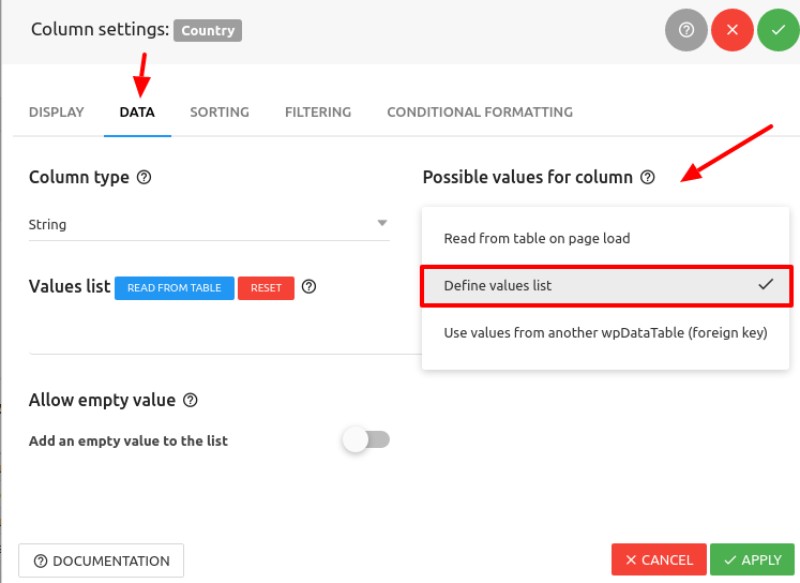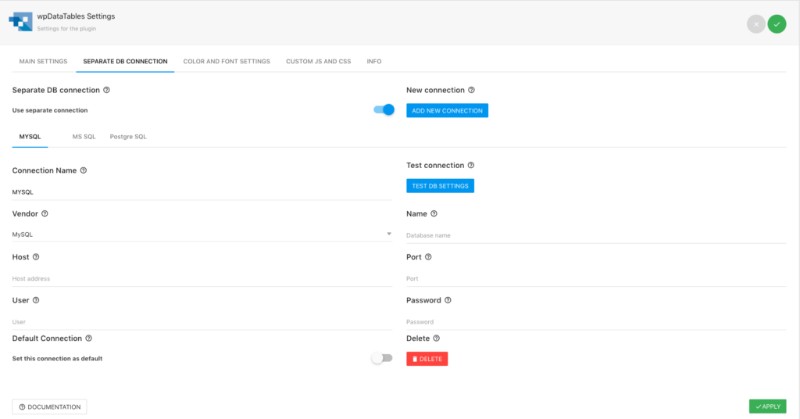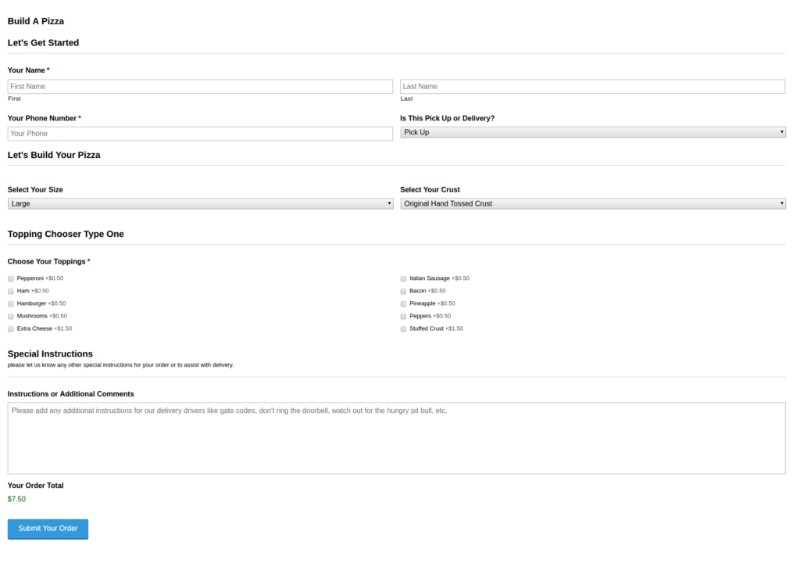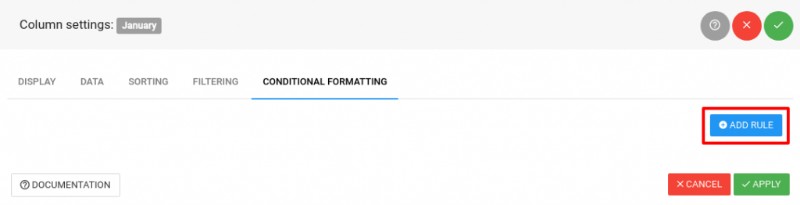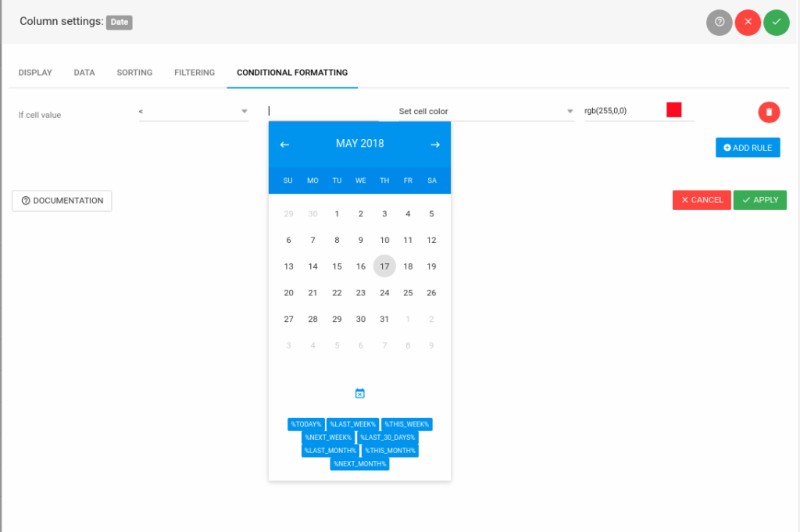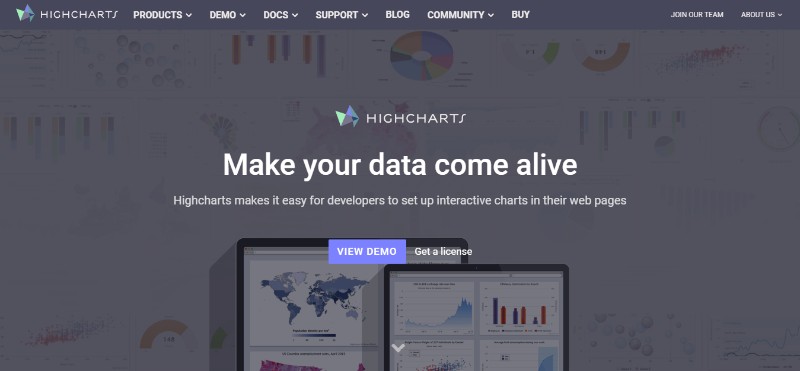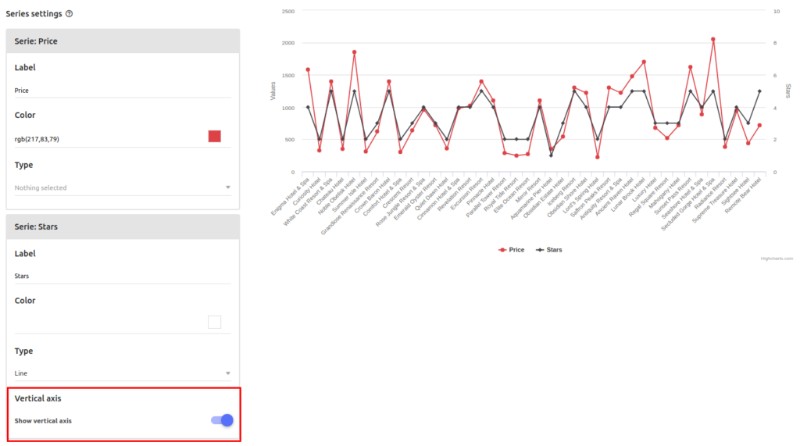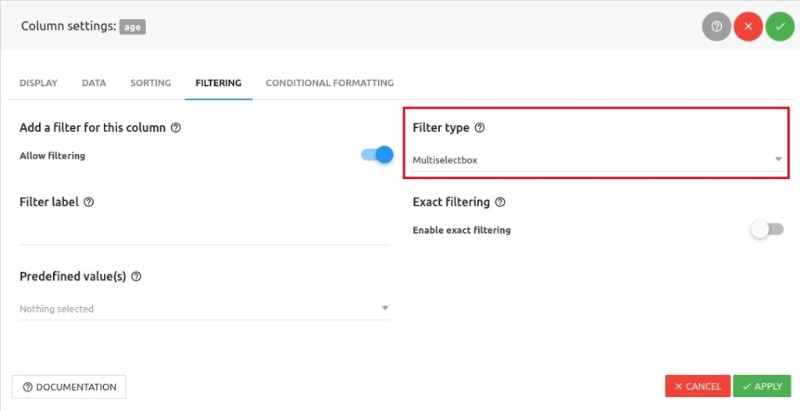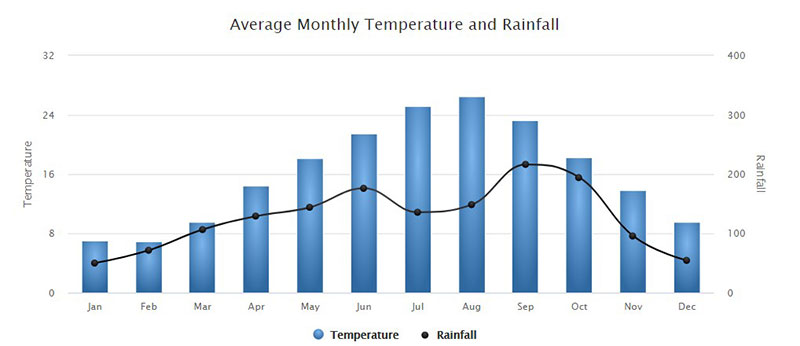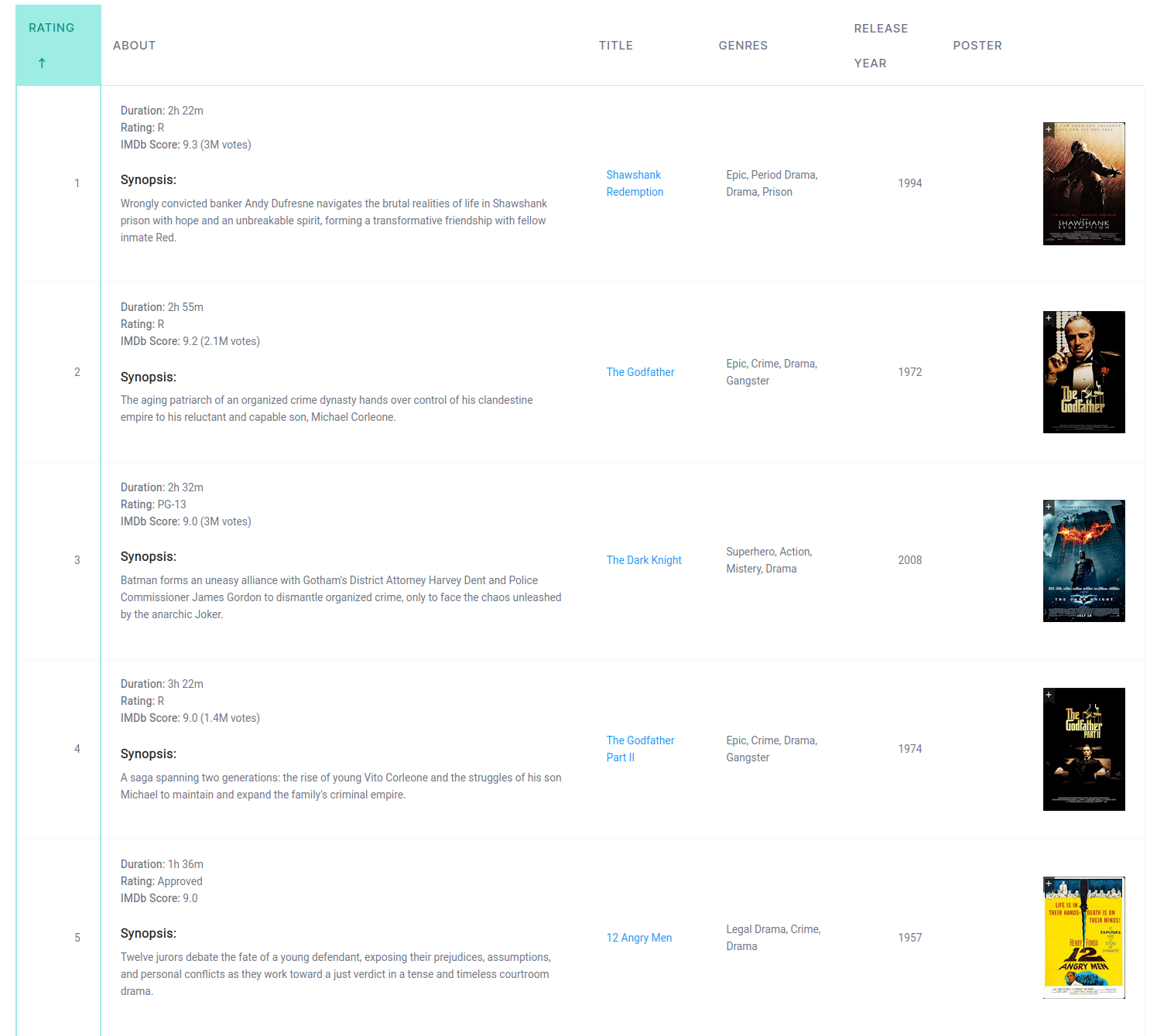wpDataTables has been around for quite a while and while it has always offered tons of useful features, it doesn’t mean that the development stopped there.
After all, if you want to follow all the newest trends and take advantage of the new technologies, you have to improve things all the time – and that is exactly what we did.
The recent versions came with a lot of game-changing new functionalities and today, we are going to take a look at the most important ones. Stay tuned to get familiar with the useful features released in the recent versions of wpDataTables and its add-ons.
Core Feature: Widely Extended Databases Support
With the widely extended databases support, wpDataTables now became a comprehensive database management tool. Not only does it support MySQL connections, but it also supports the most popular Microsoft DB engine – MS SQL, as well as PostgreSQL databases.
The SQL connection is no longer configured only globally for the plugin, but it can be defined individually for each new wpDataTable. As a result of that, you can now display data from multiple remote databases in a single WordPress website or even on the single page!
Gravity Addon Feature: Gravity Forms Integration
With this new feature, the Gravity Forms-based wpDataTables can be editable.
In practice, this means that when you display the entries that the users fill in your Gravity Forms in a wpDataTable, you can enable an editor popup and add and edit new entries directly from the wpDataTable via the mentioned popup.
In addition to that, if you have a huge number of entries, you can simply use the server-side processing feature.
Core Feature: the extended Conditional Formatting Feature
With the newly extended Conditional Formatting feature, the users can now automatically highlight rows for Last week, This week, Next week, Last 30 Days, This Month, Last Month, Next Month, etc.
Core Feature: Placeholders
Placeholders are variables that allow showing the same table differently, based on the shortcode attributes.
In the recent versions of wpDataTables, the placeholders are now supported by JSON, XML, and PHP array-based tables.
Core Feature: Toggle Borders
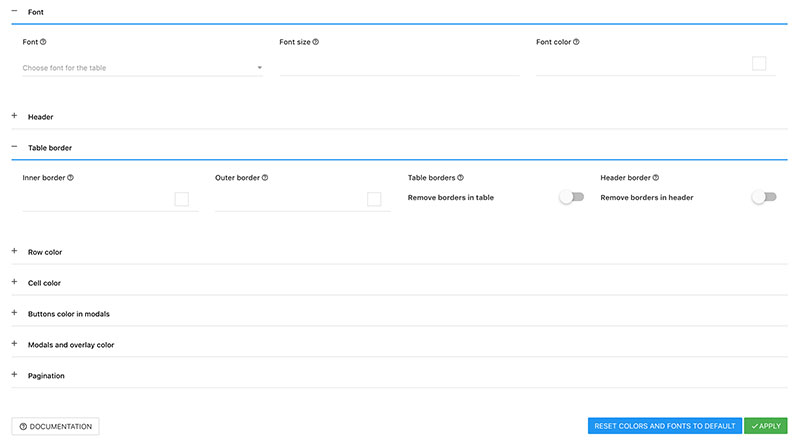
You can now toggle borders on/off for the tables regardless of the used skin.
Core Feature: HighCharts Library
HighCharts is an amazing charts library which allows exceptional rendering and animated charts.
The new versions of wpDataTables now bring new types of these charts in their offer, including Treemap chart and Treemap level chart.
Core Feature: Highcharts with multiple Y Axes
Highchart-based charts can now have multiple Y axes.
They can combine different chart types for different series including but not limited to Line chart, Spline chart, Basic area chart, Basic bar chart, and Basic column chart.
Core Feature: Searchable Selectbox and Multiselectbox Filters
Making the searching process as simple as possible is always a good thing. For that reason, the new version of wpDataTables now comes with the searchable selectbox and multiselectbox filters.
Check out the newest wpDataTables version and let us know what you think.