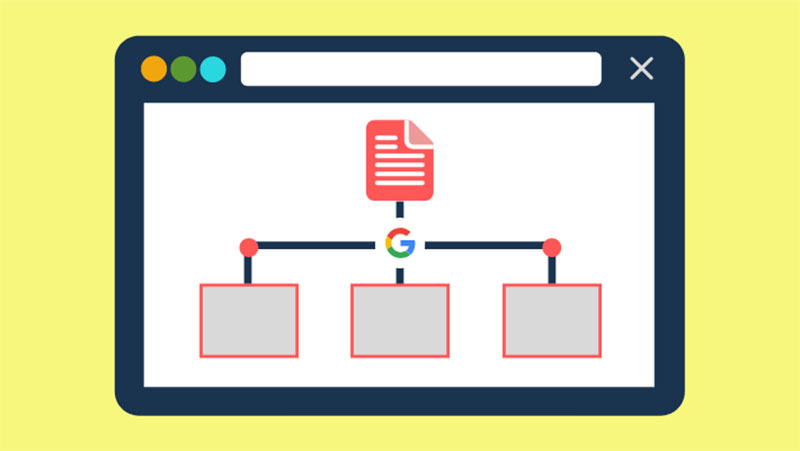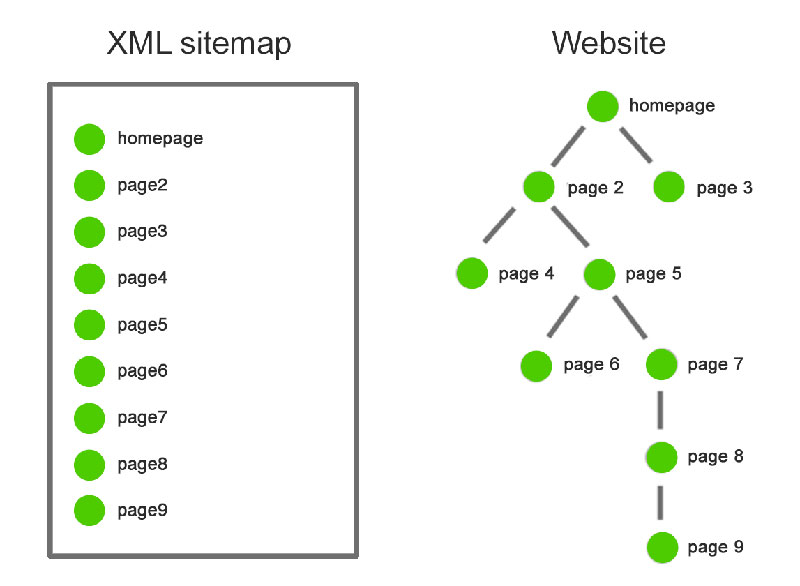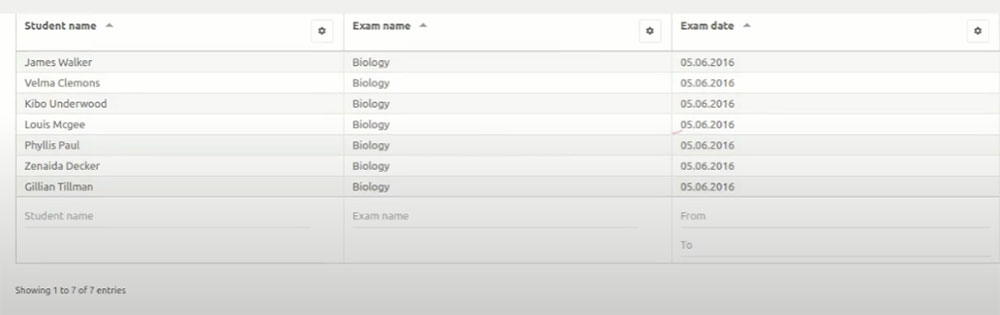When you are browsing the Internet, you expect to find what you are looking for easily. That can’t happen unless the information on a website is properly organized to help search engines show the results that people look for in the first place. The element that improves a website’s navigation and discoverability on the Internet is called a sitemap. This article will cover the essential aspects of the WordPress sitemap, and why you need it if you want to improve SEO.
Sitemaps are used to list all the pages on a website in order to allow both human users and search engine bots to find information. Most websites include a link labeled “Sitemap” that is located visibly on the landing page. Users can click it and see an extensive list of all the pages they can access. Importantly, the link is also recognizable by search engines, which can use the sitemap to better crawl your site and find the relevant bits of data that help them organize and sort search results.
These lists have been used since the early days of the Internet. In 1995, sitemaps were already considered a necessity for any website. This was required because people used these sitemaps as their main tool of navigation. As the years went by, sitemaps were replaced by complex navigation systems that are more user-friendly. Sitemaps are still part of a website’s organization, but when presented to humans, they are most often masked by aesthetically-pleasing menus. Learn below more about this topic in this article created by our team at wpDataTables.
Table of Contents
- Understanding WordPress sitemaps
- The role of WordPress sitemaps
- XML and HTML sitemaps
Understanding WordPress Sitemaps
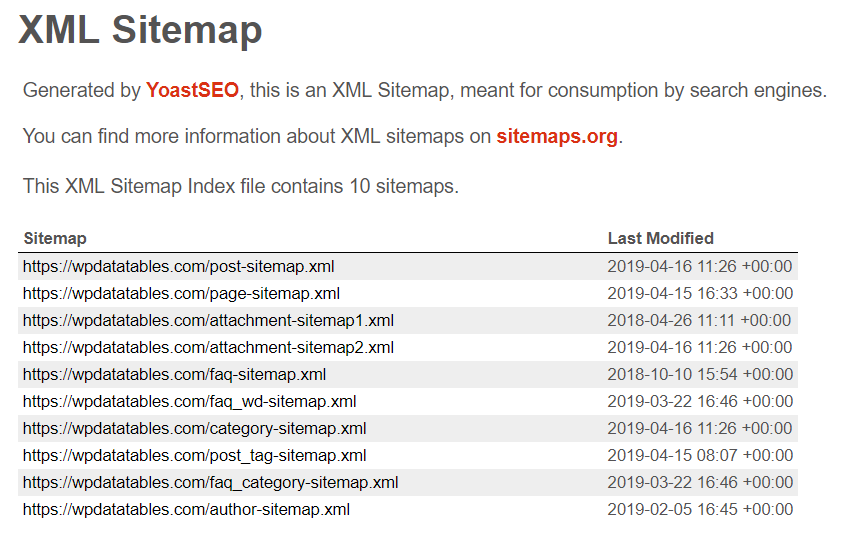
To understand what a sitemap is, you need to know a few things about search engines and how they use algorithms and bots to index all the content on the World Wide Web. Simply put, search engines use web crawlers to follow all the links present on the Internet. Whenever a crawler finds a new link, it indexes it as a new page. As a list of links, the sitemap exists to feed the crawler with everything it needs to successfully index your site.
Not all pages are indexed, as there are exceptions to the rule such as when noindex or nofollow directives are added by the webmaster. As a result, search engines must manually filter out results, knowing which pages to index and which pages to ignore. By creating a sitemap, you help the crawlers find only the content on your WordPress site that you want to be indexed much faster and more efficiently.
The Role of WordPress Sitemaps
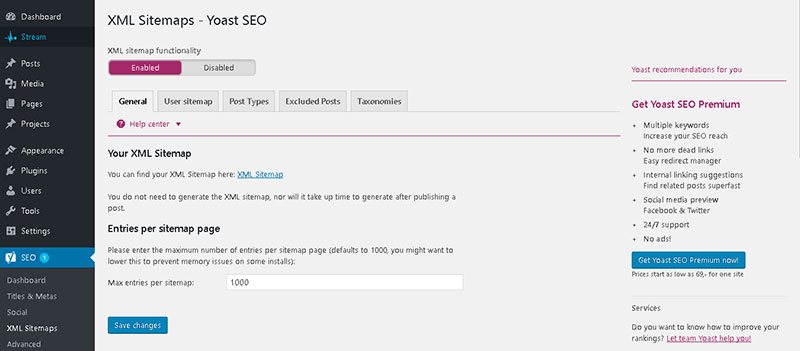
A sitemap will keep the crawlers from inspecting your website in detail. The list of links in their correct order gives the crawler exactly the information it needs – where each page on your website can be found. This is a surefire way to improve the intelligibility of your website to any search engine that comes across it. A WordPress sitemap comes with many indirect SEO benefits as well. It provides search engines with the details they need regarding changes that are made on your website,the internal structure of your site, the importance of different sections and more. Crawling your website will be ten times easier for search engines as long as you create a sitemap.
XML and HTML Sitemaps
Sitemaps come in two types: XML and HTML. An XML WordPress sitemap works well with search engines while an HTML sitemap is created specifically for the users of a website. To make it clearer, read the descriptions below:
XML Sitemaps
Search engines can read an XML WordPress sitemap better because it contains metadata besides the website’s URL. It includes additional information that may be relevant for crawlers: when the URL was last updated, how often the URL changes, and so on.
HTML Sitemaps

Contrarily, HTML sitemaps are used to enhance the navigation experience for users. They are included on websites to help visitors quickly find the information they are looking for. They can find pages such as Contact Us or About Us faster than without a sitemap, especially if the site menu is hidden or obscure. Moreover, they may also influence search engine rankings.
Both of these types are efficient and make the website easier to crawl. Specialists recommend having them both on your website. One is dedicated to searching engine crawlers and the other is dedicated to the users. If you are wondering how to make a sitemap quickly and easily, you should know that you can generate sitemaps using online tools. Later in this article, you will learn more about the benefits of XML and HTML sitemaps and how a WordPress sitemap could guarantee a better experience for your users.
Are XML Sitemaps Important?
XML is short for Extensible Markup Language. As the name suggests, an XML sitemap contains extended information on the URL of a page and the metadata that is associated with it. It is distinguished from HTML, which stands for Hypertext Markup Language, the final language used to render a web page. In the latter case, sitemaps are designed for visitor use. Because they contain additional data, XML sitemaps are used to improve the way a website is perceived by search engine crawlers.
Poor link organization can be rapidly solved by implementing an XML sitemap, and an XML WordPress sitemap is recommended for all WordPress sites that require better structuring. Improved organization leads to better discoverability, which is how XML sitemaps can help new or existent websites to boost their traffic if they don’t have enough backlinks instead. But do XML sitemaps influence Search Engine Optimization? Find out next.
Can XML Sitemaps Boost a Site’s SEO?
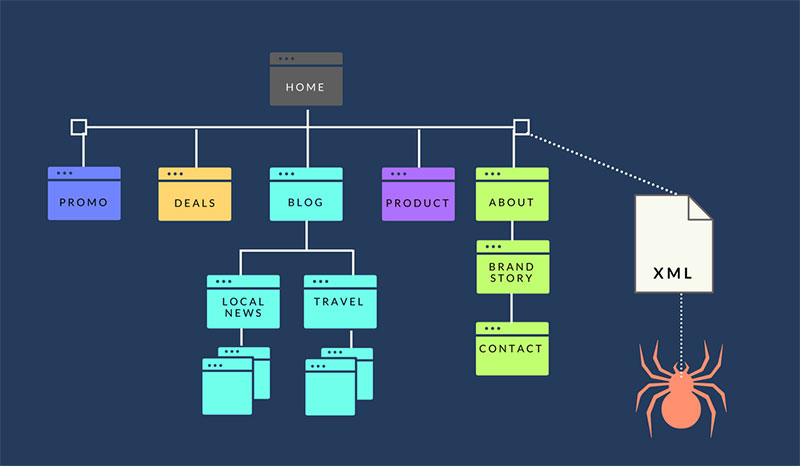
The reason why people choose to use an XML WordPress sitemap is that they can improve the site’s Search Engine Optimization. Sitemaps need to communicate effectively with search engines, and XML can convey details that will assist crawlers while they index the pages on the website.
It’s not enough just to define a sitemap. Another detail that matters is represented by tags. XML sitemaps are text files that can be modified, and you can add tags to help crawlers understand your website’s pages better. Furthermore, these tags can create a hierarchy in your website’s information priority. The tags are also responsible for determining how often a website undergoes changes.
What’s interesting about Google is that it tends to rank pages instead of simple websites. An XML WordPress sitemap will inform Google or other search engines about the optimal information about a certain page. This way, the search engine will be able to categorize the information and show it when it is required. You can add <priority> tags to your XML sitemap to mark the data on certain pages on your site as the most important. Crawlers will go to these pages first, resulting in a higher chance to get them on the search engine results page. Another tag, called <lastmod>helps crawlers notice when a page was modified.
Table of Contents
What Benefits Do HTML Sitemaps Have?
HTML sitemaps also have a series of related benefits, even though an XML WordPress sitemap is absolutely required for SEO purposes and feeding search engine crawlers. Here’s the list for HTML:
They Improve Usability

An HTML WordPress sitemap is perfect for giving users hints regarding how the website should be navigated. Users need hints to find what they are looking for fast, and HTML sitemaps are the elements needed to provide that kind of guidance.
Quick Access
Because visitors want to find their way around a website as quickly as possible, HTML sitemaps are paramount for good user experience. Through an HTML WordPress sitemap, you can place relevant content at one click away from users. It will act like a Quick Access center that sends visitors where they want in a matter of seconds.
Interlinking

Sitemaps can become an actual page on your website that gains authority. This happens as a result of linking to other pages. If you are currently trying to find ways to interlink, an HTML sitemap should do the job.
Google Webmaster Guidelines
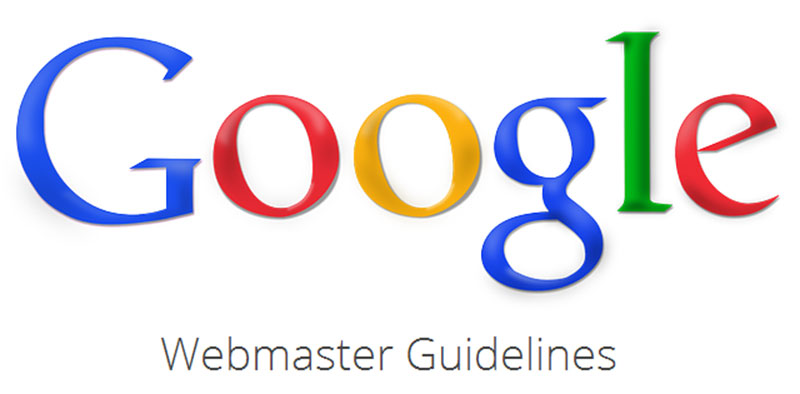
Some people believe that Google no longer recognizes HTML sitemaps. This is not true, as the Webmaster guidelines mention the value that a sitemap has to users. Google recommends that you include an HTML sitemap in your website to aid users in finding the most important sections (i.e. the main topics or categories).
Considering what you’ve learned about this topic, it’s time to create a sitemap for your own website. Regardless of what you know, keep in mind that there is still enough value in using an HTML or XML WordPress sitemap. Your sitemaps will guide users throughout the pages of your site while giving crawlers the content they need for better indexing. Add sitemaps to your website today and rest assured that your WordPress content is easy to navigate by all.
FAQ on WordPress sitemaps
How do WordPress Sitemaps even work?
Ah, good question! WordPress sitemaps are, in essence, a roadmap of your site. They guide search engines to all your important pages.
Ever heard of the Google XML Sitemaps plugin? It’s one tool people use to automatically generate these. You know, for better search engine visibility. It’s like giving Google a detailed map to your online home!
Do I need a sitemap if my site is small?
Honestly? While having a sitemap is often linked with SEO best practices, even if your site has just a few pages, it doesn’t hurt to have one.
Think about it: it’s a great way to ensure search engines, like Google or Bing, understand the website structure and can easily index your content. Better safe than sorry, right?
What’s the deal with XML and HTML sitemaps?
Alright, so here’s the scoop. XML sitemaps are mainly for search engines. They help these engines crawl and index your site effectively.
On the other hand, HTML sitemaps? Those are for your site visitors. They’re like the table of contents of a book but for your website. Both have their place in the grand scheme of website navigation.
How often should I update my sitemap?
Whenever you make major changes, buddy! Like adding new posts or pages. With dynamic content and the nature of blogging, you might find some SEO plugins updating your sitemap automatically. Still, make it a habit to occasionally check and ensure it’s up-to-date. It’s all about maintaining that sitemap priority!
Yoast SEO vs. Google XML Sitemaps: Which is better?
Ah, the age-old debate! Both are great tools for generating sitemaps. Yoast SEO is more than just a sitemap generator; it offers comprehensive SEO solutions. Meanwhile, Google XML Sitemaps plugin? Well, it’s laser-focused on sitemaps. It’s a bit like comparing apples and oranges, but both serve their purpose. Just choose the one that fits your vibe!
Why do I have sitemap errors in Google Search Console?
Oh man, don’t get me started! Sitemap errors can be a result of many things. Broken URLs, issues with robots.txt, or maybe an outdated sitemap? The good news? Google Search Console is pretty nifty at highlighting these problems. Dive into the details, see what’s up, and fix those pesky issues. No one likes errors, right?
Do I need separate sitemaps for images or videos?
Well, you CAN have image sitemap or video sitemap separately. It helps search engines discover your multimedia content better. But if you’re using tools like Yoast SEO, it bundles everything together. However, if you’re heavy on visuals, a dedicated sitemap can be a game-changer. Let those lovely pictures and videos shine!
How do I submit my sitemap to search engines?
Gotcha covered! Once you have your sitemap ready, head over to Webmaster tools like Google Search Console or Bing Webmaster Tools. There’s usually a section there for sitemaps. Drop the link to your sitemap, hit submit, and voila! The search engine now has a VIP pass to your content. It’s like sending out invites to a party.
Can I exclude certain pages from my sitemap?
Absolutely! Sometimes, there are pages you just don’t want indexed. Maybe they’re private or just not SEO-worthy. Good news is, with tools like Yoast SEO or other SEO plugins, you can choose to exclude specific URLs. You’re the boss of your own website structure, after all!
Why are sitemaps important for SEO again?
Okay, think of sitemaps as the bridge between your website and search engines. They ensure search engine visibility by showing engines the way around your site. With a sitemap, you’re saying, “Hey Google, check this out!” And with the constant evolution of SEO best practices, a solid sitemap is just… smart.
If you enjoyed reading this article on WordPress sitemap, you should also check out Yoast SEO sitemap and rich snippets.