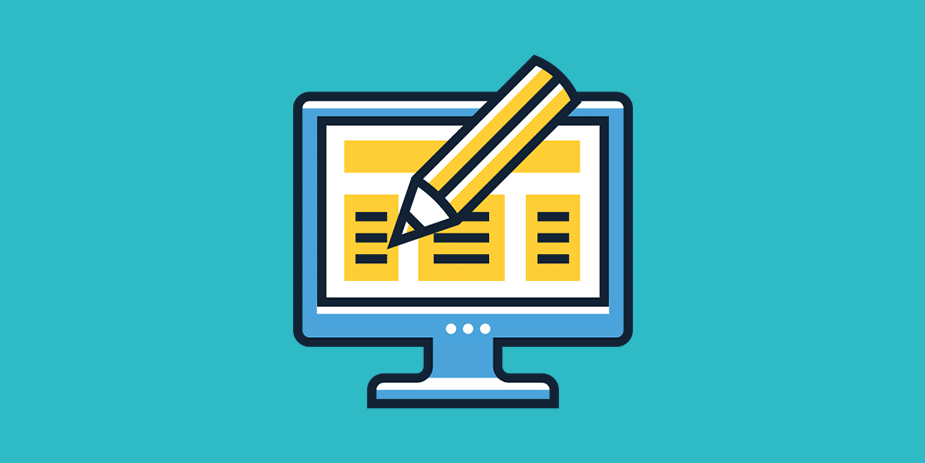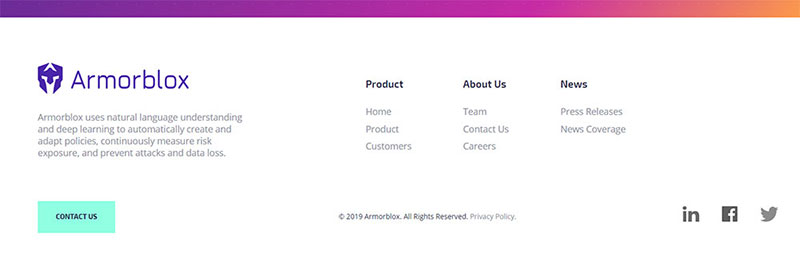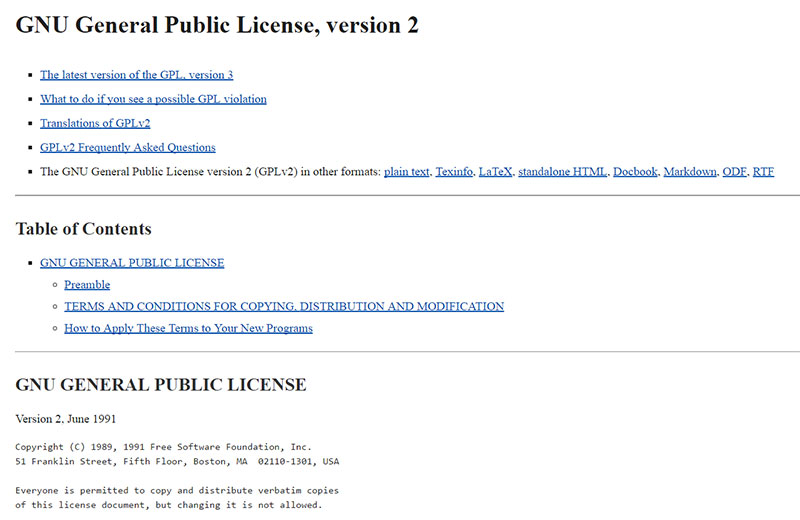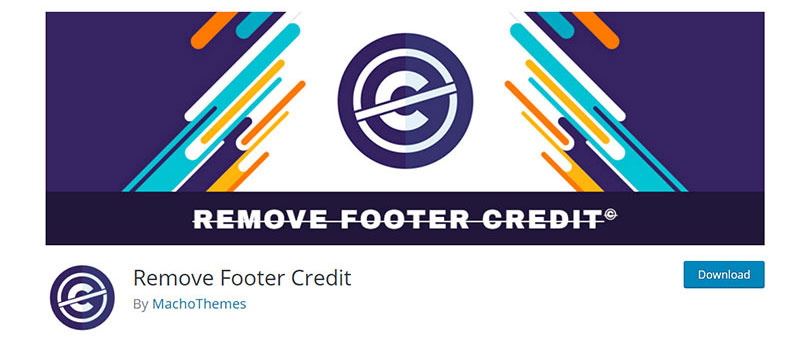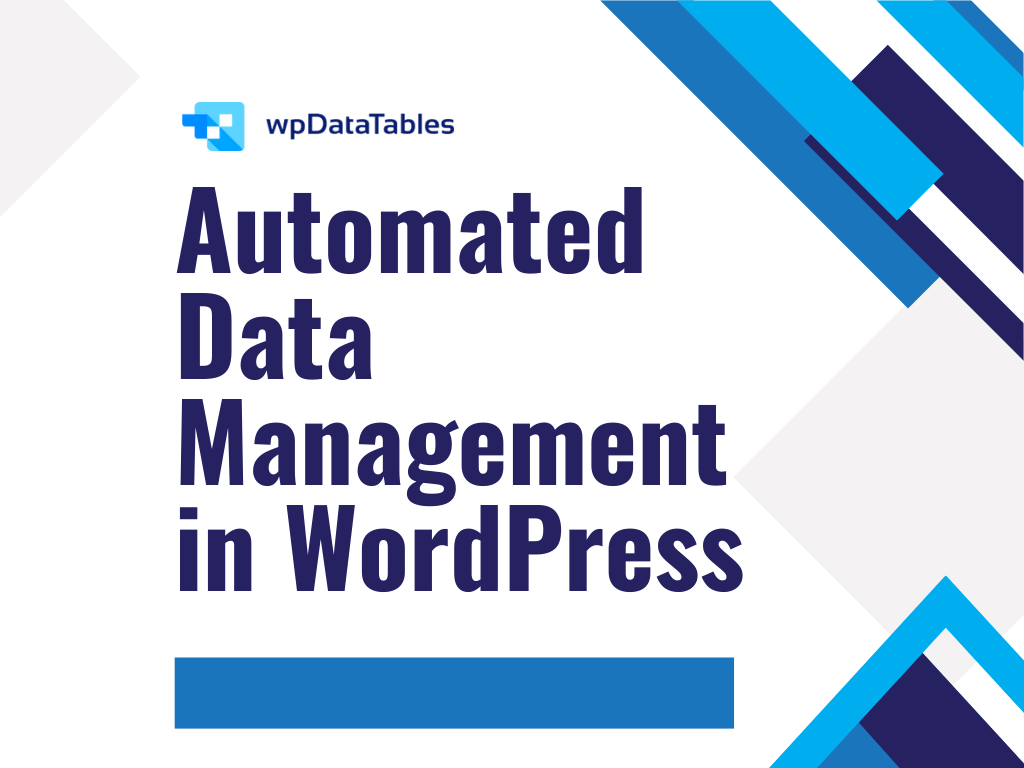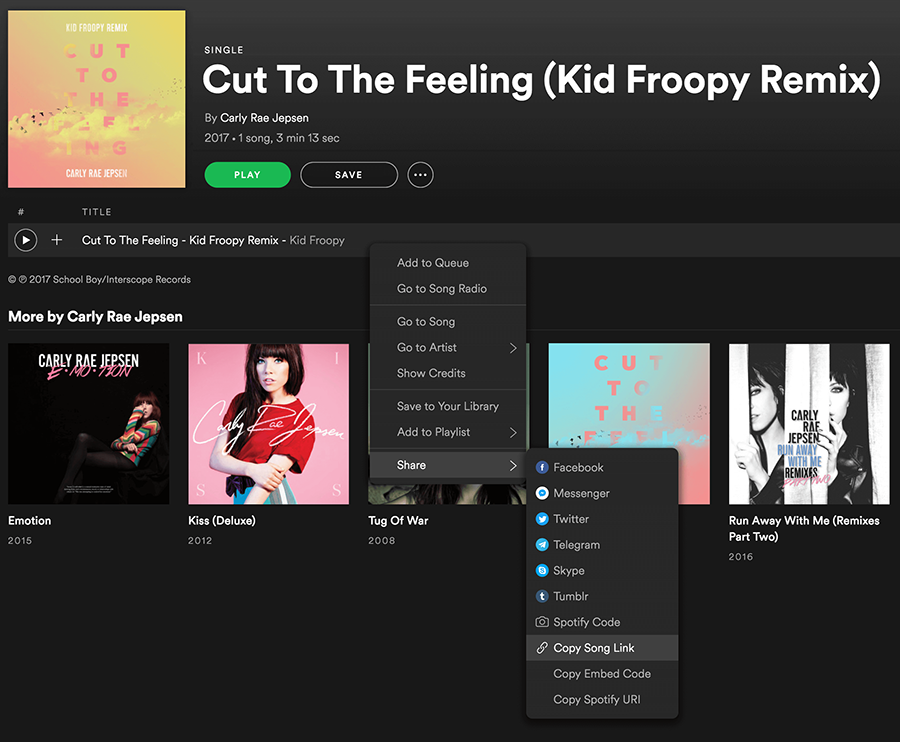Many people prefer to build their websites using WordPress because it is easy to work with, and they have all the tools they need one click away. No one can deny the convenient features that this Content Management System provides, but there are some downsides that appear along the way. One issue that users seem to struggle with is the “Powered by WordPress” line that is automatically added in the footer section of a website that is managed through the CMS. Users typically want to remove “Powered by WordPress” in order to make their site look as genuine as possible.
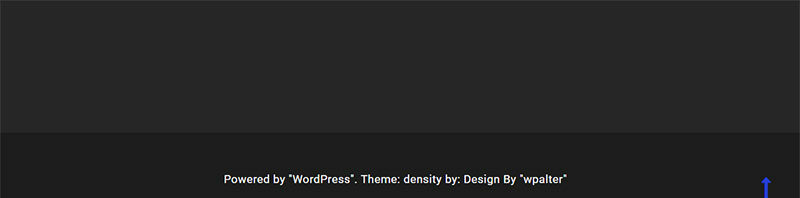
There are plenty of situations when website visitors believe that the site is not professional enough if this controversial line shows up in the WordPress footer. Savvy website owners realize the negative reaction of users when they notice the link, so they look for ways to remove “Proudly Powered by WordPress” from their sites. If you find yourself in the same situation, this article will serve as a guide on how to edit the footer in WordPress, so that you can remove “Powered by WordPress”completely. This matter is discussed in detail below by our wpDataTables team. so continue Keep reading to find out more.
Table of Contents
Understand the reasons behind removing the link
Each person has their own reasons why they would like to remove “Powered by WordPress”. The ones listed here are fundamental and should concern any person who owns a website:
Replacing it with something else
To add a personal touch to your website, you will want to remove “Powered by WordPress” and replace it with your own credits. A good example is a copyright declaration. Also, if you are designing a WordPress website for a client, you might want to add your own details in the footer to let people know who actually created the website. In these cases, you will have to remove “Powered by WordPress” first, and then replace it with some content of your own.
It gives the website an unprofessional vibe
Other people simply want to remove “Proudly Powered by WordPress” because it gives the website an unprofessional feel. Visitors expect professional websites to be created from scratch, without the help of a CMS such as WordPress. There’s nothing wrong with using a CMS, but leaving this line in your footer creates the impression that there is no real effort behind your website and all the credits should be given to WordPress. In this case, it’s best to learn how to remove “Powered by WordPress” and replace it with something else or leave it blank.
Note: it is legal
Yes – removing “Powered by WordPress” is entirely legal. As you may already know, WordPress is free and open source software, released under a GPL license. Simply put, this means you can use WordPress any way you want. You can modify it according to your needs, as well as the themes or plugins included in the WordPress directory. Users have the right to decide what they want to do with their sites, including editing the WordPress footer to change the credit links.
Learn how to remove the link
Now that you have decided that it’s time to remove “Powered by WordPress” from your site, we’ll show you the best methods to do it.
Use theme options
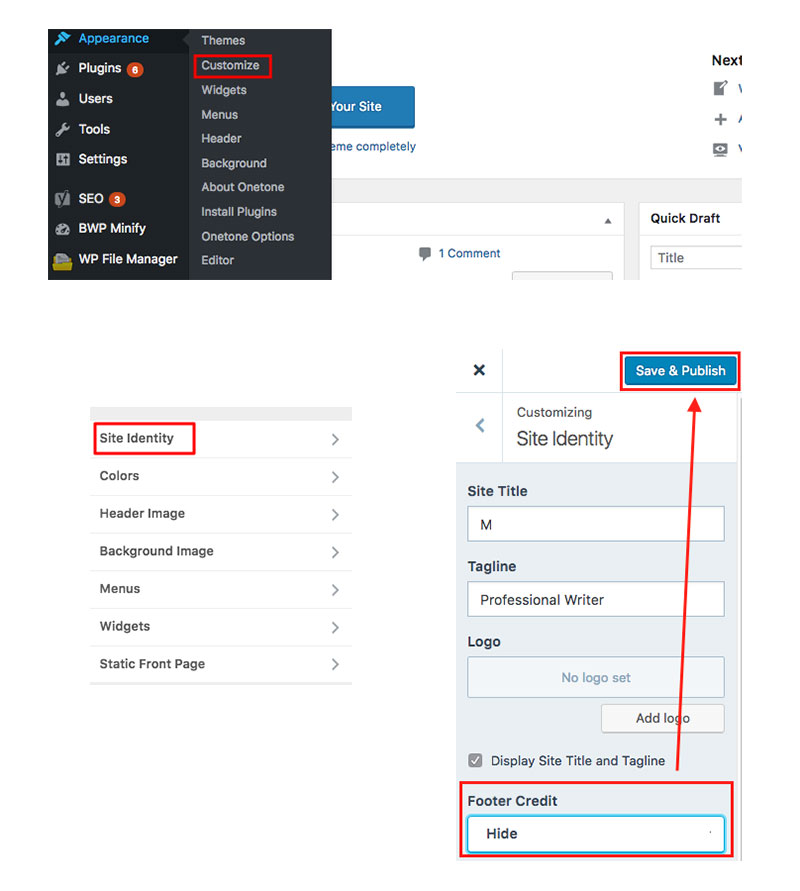 Because WordPress theme developers are already aware that users are not a fan of the “Powered by WordPress” link, they provide a very easy built-in setting to allow them to remove the credit link whenever they wish. If you are lucky enough to use such a theme, the option will most likely be present in the Widgets module or by accessing Appearance in settings. These themes allow users to customize the footer link with just a few clicks.
Because WordPress theme developers are already aware that users are not a fan of the “Powered by WordPress” link, they provide a very easy built-in setting to allow them to remove the credit link whenever they wish. If you are lucky enough to use such a theme, the option will most likely be present in the Widgets module or by accessing Appearance in settings. These themes allow users to customize the footer link with just a few clicks.
The advantages of this method are numerous. First of all, anyone can do it. It doesn’t require any knowledge in the field of coding or using advanced editors. Secondly, you don’t have to worry about reversing the setting through updates and starting the “Powered by WordPress” removal process from scratch every time.
However, there is also a downside you should know about.Such themes that come with incorporated settings to remove “Powered by WordPress” are sometimes penalized by Google, because search engine algorithms tend to look down upon pages with hidden content. This could negatively impact your SEO, if only very slightly.
Edit the footer.php file
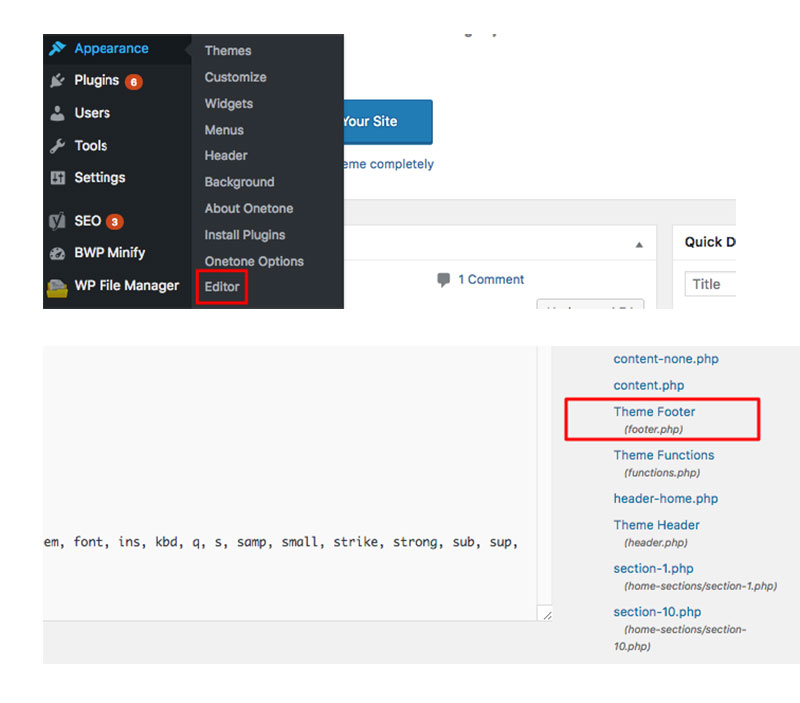 The second option involves more effort. You will need to access and edit your theme’s footer.php file in order to remove “Powered by WordPress” from your site’s footer. It is a relatively easy method as long as you follow the necessary steps. The footer.php is a file that contains the bits of information that the site uses to display the footer of your site. This is how WordPress credit links are added. In order to remove “Proudly Powered by WordPress”, you need to navigate to this file and edit it so that the link no longer appears on the site.
The second option involves more effort. You will need to access and edit your theme’s footer.php file in order to remove “Powered by WordPress” from your site’s footer. It is a relatively easy method as long as you follow the necessary steps. The footer.php is a file that contains the bits of information that the site uses to display the footer of your site. This is how WordPress credit links are added. In order to remove “Proudly Powered by WordPress”, you need to navigate to this file and edit it so that the link no longer appears on the site.
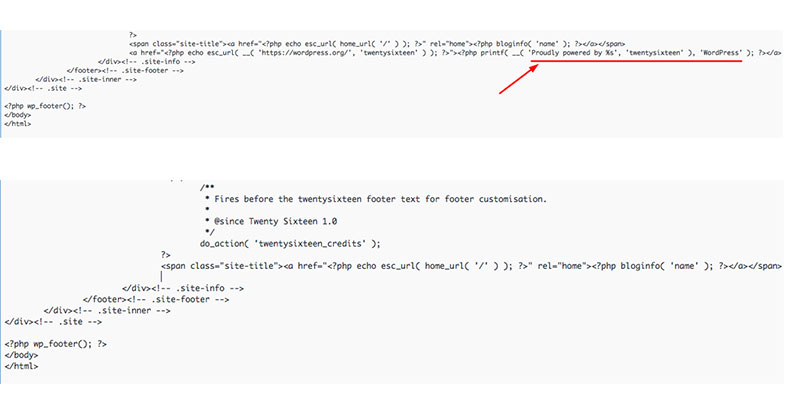 You can either use an FTP program or you can edit the file directly in WordPress. For the latter option, navigate to Appearance and then click on Editor. Look for the footer.php file, click on it and search for “Powered by”. Once you have found the line of code, simply remove it and click Update.
You can either use an FTP program or you can edit the file directly in WordPress. For the latter option, navigate to Appearance and then click on Editor. Look for the footer.php file, click on it and search for “Powered by”. Once you have found the line of code, simply remove it and click Update.
Use CSS
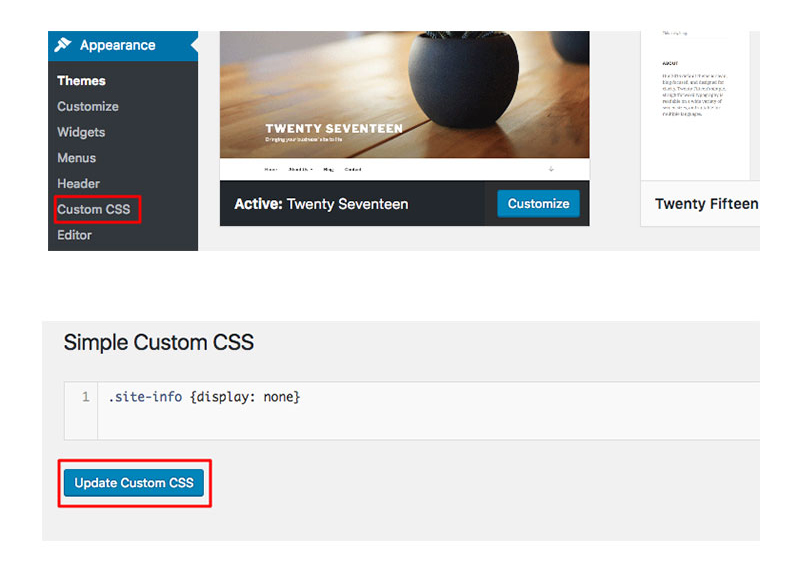 If you are not the lucky user of a theme that features a built-in setting for hiding the footer link, you will have to use CSS. This method is not the most recommended one and it should only be used if all the other approaches have failed. Search engines notice when this technique is used, and they may penalize the website as spammy. As a consequence of hiding links with CSS, your website’s SEO rankings can potentially go down. Yet if you still want to use CSS to remove “Powered by WordPress”, follow the steps below:
If you are not the lucky user of a theme that features a built-in setting for hiding the footer link, you will have to use CSS. This method is not the most recommended one and it should only be used if all the other approaches have failed. Search engines notice when this technique is used, and they may penalize the website as spammy. As a consequence of hiding links with CSS, your website’s SEO rankings can potentially go down. Yet if you still want to use CSS to remove “Powered by WordPress”, follow the steps below:
- Navigate to the WordPress administrator page
- Click on Custom CSS (in the Appearance section or Theme section)
- Hide the footer credits by using the display:none rule (pay attention to CSS classes and IDs which may differ from one theme to another)
- Enter the rule and press Update
Try plugins
Another way to remove “Powered by WordPress”is by using plugins. These plugins usually work with a limited number of themes, mostly those that come in the WordPress directory. Some theme developers provide a plugin for removing footer credit links as well. Activating a plugin is not required if you are able to try one of the methods mentioned in this article. If you find it too complicated to apply one of the aforementioned approaches, look for plugins that fit your theme’s requirements and remove the credit link using them instead.
FAQ on removing the powered by WordPress link
Why would someone want to hide the WordPress footer credit?
Well, you know, not everyone wants to advertise they’re using WordPress. Maybe it’s about wanting a more professional look, or just to have that white-label WordPress theme feeling.
It’s all about customization and brand identity. It makes sense, right? Plus, if someone’s trying to create a unique brand experience, they might not want that default “Powered by WordPress” popping up in the footer.
Is it even legal to remove the “Powered by WordPress” link?
Ah, the legal bit. So, it depends. Most of the time, the themes are open-source under the GPL license, which means, yeah, you can edit footer.php and tweak things around.
WordPress footer customization isn’t a crime. However, always, and I mean always, check the theme’s terms of use. You wouldn’t want any unexpected surprises.
Can removing the footer link break my website?
Oh, I’ve heard this one before! If you dive into the WordPress theme editor without knowing your way around, you might mess things up. It’s not the footer link removal itself that’s dangerous; it’s more about where and how you’re doing it. Always backup first and maybe use a child theme modification to play safe.
What’s this child theme everyone keeps talking about?
Child themes, my friend, are like the safety net of WordPress. Instead of editing the original theme, you create a “child” that inherits all its properties. This way, when you decide to get creative with footer branding removal, you’re not messing with the main theme. If anything goes wrong, just revert! Sweet deal, right?
Can a plugin help with the footer link removal?
Absolutely! There are plugins for nearly everything in WordPress, and yep, you guessed it, there’s one for remove footer credit plugin too. It’s more user-friendly, especially if diving into code isn’t your cup of tea. But do remember, more plugins mean potentially more things to manage.
Is it possible to just hide the link with CSS?
You’re onto something there! A quick fix with custom CSS footer edits can hide that pesky “Powered by WordPress” line. But remember, it’s just hiding, not actually removing. So, while visitors won’t see it, it’ll still be there in the background. Stealthy, huh?
What if I mess up? Is there a way back?
Oh, the fear of the irreversible change! Here’s the deal: always backup your site before tinkering. If you end up in a mess, you can restore. And with WordPress footer widgets, it’s pretty intuitive. Don’t worry too much; there’s always a way back in the digital world.
What other edits can I make to the WordPress footer?
Sky’s the limit! Once you’re into footer customization settings, you can change the text, add links, insert images, or even throw in some widgets. After removing the “Powered by WordPress” bit, you might want to add your own footer copyright change. Personalize away!
Are there themes that come without the WordPress footer link?
Sure thing! Some premium themes, or even free ones, offer a debranding WordPress experience out of the box. They might not have the standard “Powered by WordPress”, or they’ll offer an easy option to remove it. It’s all about finding what suits you.
After removal, will future updates bring the footer link back?
Ah, the update conundrum. If you’ve edited the parent theme directly, a future update might indeed revert your changes. That’s why the child theme modifications are a gem! With them, even if the parent theme updates, your footer stays just the way you like it.
If you enjoyed reading this article about How to Remove Powered by WordPress Footer Link, you should read these as well:
- How to Leverage Browser Caching in WordPress? Steps to Follow
- Fixing the 502 Bad Gateway Error in WordPress
- Custom WordPress Header Guide: Easy Ways to Create Perfect Headers