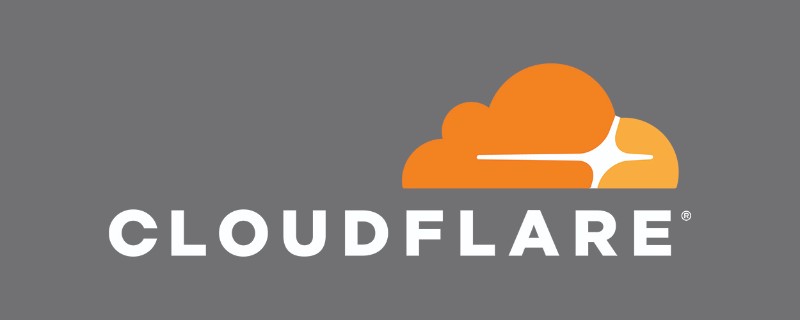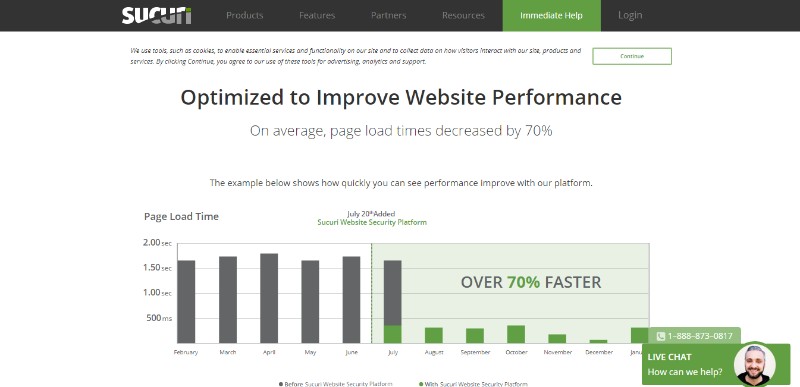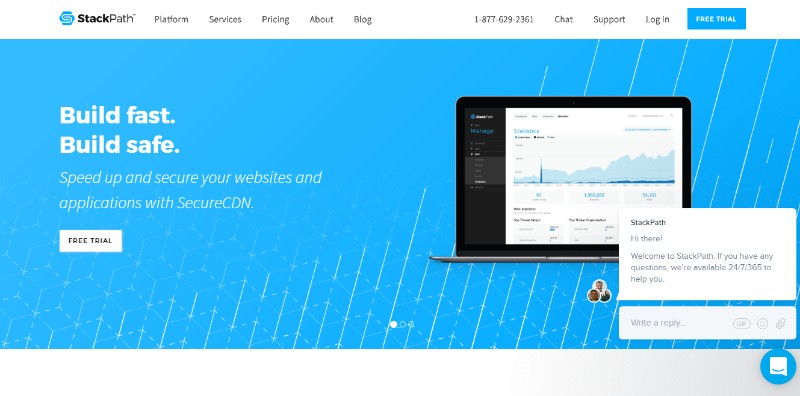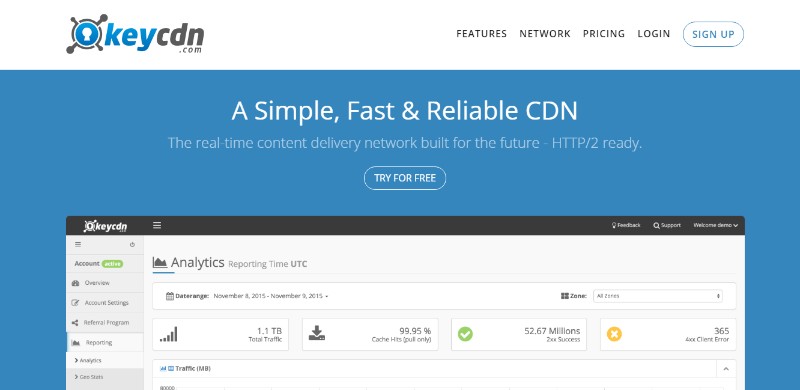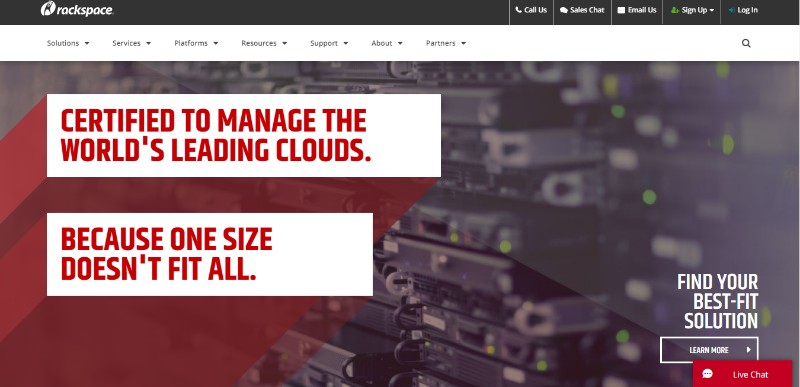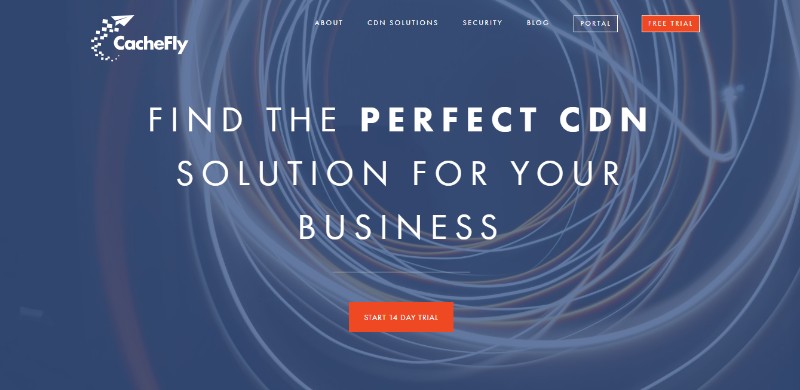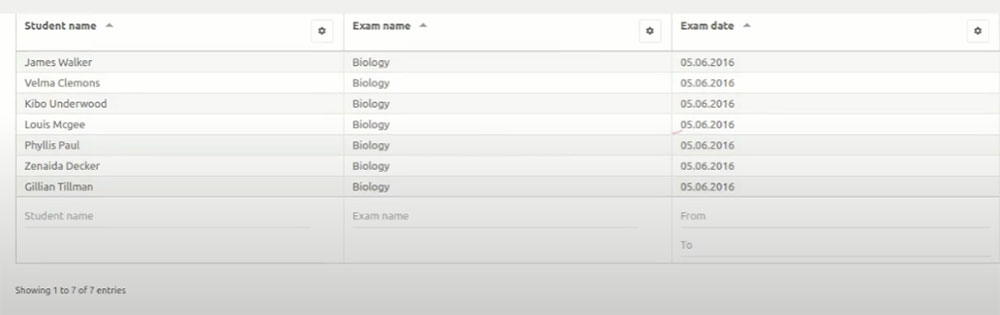Paid or free CDN services are booming in the context of the internet going faster and faster almost everywhere around the globe with the average internet speed exceeding 10 megabits of data per second, i.e., 10Mbds, in highly developed areas.
There are users blessed with internet speeds of 1Gbps, which might sound unbelievable, but it’s still a dream come true with services such as Cox Gigablast, Google Fiber, or Centurylink Gigabit. Adverse effects of such speeds include damaged attention and instable patience.
CDN services are beneficial to a WordPress website because they speed up your website, boost search engine rankings, and cut down bandwidth-related expenses. These are just some of the benefits of having a Content Delivery Network/CDN power your WordPress site.
Table of Contents
What CDN Services Represent
A content delivery network, CDN, or content distribution network is a physical network of servers and companion data centers scattered across the globe.
CDN makes available the static files of your website to the visitors of your website in the shortest possible time.
Why You Need a Content Delivery Network
Before identifying the best fee CDN services or the best WordPress CDN solutions, you need to figure out why you need CDN services in the first place. It is a reasonable question considering that when you first launch your website, it only has one source of origin.
However, as traffic to your website increases, your website grows and so does the total time it takes for the website to load. You don’t want a slow loading website because it will drive your inpatient visitors away from your website and this is where you need free CDN plugins.
While you may not be able to fully comprehend the impact of a slow loading website, especially when it comes to your dedicated server business, you may find it enlightening to understand the effect on the bottom line of an online shopping website: 1 second of delay in loading time equals USD 6,000,000 in revenue.
The idea behind a CDN is to enhance loading times by delivering the content of your website from the server that is nearest to your visitor. Here are some of the available CDN service providers for WordPress:
Cloudflare is among the best CDN services provider for WordPress and has been coined as the most useful free CDN for WordPress websites. More than 100,000 WordPress-powered websites use Cloudflare free CDN, the best CDN provider for WordPress.
There are 115 data centers behind the Cloudflare servers, which empowers this WordPress CDN plugin to supply trusty, trustworthy, and safe content delivery network (CDN) services. In addition to CDN as a service, Cloudflare also delivers protection against DDoS attacks.
Incapsula offers the best CDN for WordPress. It also has a free CDN plugin for WordPress that allows you to identify the actual IP addresses of your website’s visitors, a feature that is useful for comment posting. The service is easy to activate within 5 minutes.
Incapsula offers cloud-based Application Delivery that includes Website Security, DDoS Protection, Global CDN, as well as Load Balancing, and Failover.
Cloudflare and Incapsula have several features in common:

- Cloudflare and Incapsula direct your WordPress site’s traffic using a worldwide network of highly performant servers and data centers.
- Cloudflare and Incapsula perform detailed analysis in real time of your website’s traffic to hinder the most recent threats, such as multi-Gigabit DDoS attacks.
- Cloudflare and Incapsula accelerate outgoing traffic via a global Content Delivery Network
Highly regarded as the best CDN to use for WordPress, MaxCDN works through cutting-edge servers appointed with highspeed SSD drives and via a global network of data centers.
With easy installation and setup, MaxCDN works well on WordPress and is very compatible with WordPress caching plugins, such as WP Super Cache or W3 Total Cache.
A top CDN, MaxCDN allows easy management by beginners via a responsive control panel, i.e., you can clear cache, look at reports, establish locations, as well as include SSL certificate or employ a common SSL certificate to serve your cached content through SSL/HTTPS.
Based on our own experience with MaxCDN, we can safely say that MaxCDN is the fastest CDN for WordPress, as well as the most reliable WordPress CDN service, and a WP CDN services provider even to beginners.
A website security company, Sucuri delivers CDN services in addition to a WP website application firewall, which checks all viewer requests to your WP website before they get to your web hosting service, thus hindering potential spam, malware, DDoS attacks, etc.
Sucuri offers a globally distributed Anycast network that ensures your visitors are always near the speediest servers. With a firewall that enhances both security and speed, Sucuri is compatible with all the above-mentioned CDN services providers, including MaxCDN.
After putting together Sucuri and MaxCDN, it helped us prevent over 450,000 WP attacks reducing loading times dramatically and blocking all corrupt requests before asking MaxCDN for cached content.
StackPath’s Content Delivery Network is a robust network operated via a progressively expanding platform and a pretty big server network unfolding across the world. StackPath comes with a Web Application Firewall (WAF) implemented in every SecureCDN plan.
The WAF protects against IP reputations, OWASP threats, behavioral filtering, and more. By putting your website on their global network, StackPath Secure CDN upgrades page load times and prevents SYN floods and DDoS attacks. SecureCDN comes as free CDN for 15 days.
It is a webmaster-centric CDN service with a user-friendly control panel for excellent management and monitoring of your websites. You can employ the API to generate personalized implementations of your website or app.
KeyCDN is a high performance, fast, simple, and reliable CDN service that comes with a 30-day free CDN trial. It is compatible with many popular platforms, such as vBulleting, Drupal, and Xenforo. Key CDN is a real-time CDN made for the future, i.e., HTTP/2 ready.
Built on IP Anycast and using a latency-based routing technology, KeyCDN works well with WordPress and various WP caching plugins, such as WP Super Cache, Zencache, or W3 Total Cache. As for security, KeyCDN affords free-of-charge SSL certificate via LetsEncrypt.
Features: no credit card required, 30-day free trial, 25GB free credits, pay-as-you-go option, 5 cost-free zones with any additional zone for $1, simple and easy instant activation of your account, HTTP/2 ready, RESTful API, origin shield, instant purge, and real-time stats.
Rackspace is a reliable CDN services provider and well-reputed managed cloud computing company. It permits you to upload sizeable files (videos, high-definition movies, or site backups) in multiple segments and then download them as single files.
With an uptime of 99.9%, Rackspace makes sure that your viewers can always access your files. They certify saving files on three storage devices as well as equipping their servers with dual power supplies. Moreover, their data centers are in the world’s leading metropolises.
Data center locations include Chicago, Dallas, Northern Virginia, London, Hong Kong, and Sydney, enabling them to deliver your data to your users from the nearest server. Rackspace has various pricing plans for different users’ needs and a starting monthly plan of $0.10/GB.
Endorsed by world-famous brands, including Microsoft, Twit, LG, Toyota, Ars Technica, and Adobe, Cachefly is a highspeed, safe WordPress CDN services provider. It operates via a worldwide network of 40 data centers that enables fast and safe delivery of your WP content.
The dynamic control panel permits the tracking of usage indicators with the option to view current and saved reports and program automatic reports. Cachefly saves bandwidth costs and accelerates the delivery of your content using the Gzip compression technology.
With a 30-day free CDN trial, it offers three pricing plans starting at a monthly $99/256GB. If you are looking for a customized plan, you can use their convenient price calculator.
FAQ on CDN Services
What’s a Content Delivery Network (CDN) anyway?
Well, imagine a bunch of edge servers spread worldwide like friendly neighborhood Spider-Men. Instead of waiting for web data to come from far-off places, CDNs serve it from the nearest Point of Presence (PoP). It’s like getting pizza from the joint just around the corner.
How does a CDN improve web acceleration?
It’s all about that speed, mate! CDNs take the shortest route, using those fancy edge servers to deliver content. Think of it as a highway system for the internet. Fewer stops, fewer jams, and boom! Your website’s faster than Usain Bolt.
Why do I need one for my website?
Imagine your site as a popular pub. If everyone’s trying to order at once, things slow down. CDNs spread the crowd out, using various PoP locations. This load balancing act ensures everyone gets served quickly. Cheers to that!
What’s the difference between static and dynamic content delivery?
Picture it like this: Static content is your classic rock playlist. It doesn’t change. Ever. But dynamic content? That’s your Spotify ‘Discover Weekly’. It adapts, evolves, and changes based on user interactions.
Can CDNs protect my site from threats?
Absolutely! Think of a CDN as your website’s personal bodyguard. It comes packed with DDoS Protection and sometimes even a nifty Web Application Firewall (WAF). So, not only does it speed things up but also keeps those pesky internet bullies at bay.
How do they affect SEO?
Alright, buckle up. Google loves speedy sites, and CDNs help with that web performance. Faster load times? Check. Better user experience? Double check. So, with a CDN, you’re basically flirting with the search engines.
Do I need to break the bank for CDN services?
No way, Jose! While there are some premium options out there, many CDN providers have flexible pricing. Some even have pay-as-you-go options. So, you can choose what fits your pocket and needs.
What about live streaming or videos?
Oh, you’re into the limelight, huh? CDNs shine here. They optimize video streaming and adaptive bitrate streaming. Whether you’re live-streaming your cat’s antics or hosting a webinar, CDNs ensure a smooth show. No buffering symbols invited!
How do I integrate a CDN with my current setup?
It’s like adding a new gadget to your tech arsenal. Most CDNs easily integrate with popular content management systems. A few tweaks here and there, maybe some API calls, and voila! Your website’s on steroids.
Do I always need the most expensive CDN out there?
Nope. It’s not about the price tag. It’s about what you need. Some sites need a multi-CDN setup; others do just fine with basic packages. Dive into the features, understand your site’s needs, and then decide. It’s like choosing a car. Do you need the flashy sports one or will a reliable sedan do?
Ending thoughts on CDN Services
The onset of CDN services has changed the face of content delivery forever. The time when websites had only one server to put their faith on to deliver all of their content is on the verge of extinction.
A reliable paid or free CDN service enables you to upgrade your website’s loading time, as well as its overall performance.
If you enjoyed reading this article on CDN services, you should check out this one about how to leverage browser caching in WordPress.
We also wrote about a few related subjects like WordPress cache plugin options, WordPress lazy load plugin, WordPress database plugin and how to speed up WordPress.