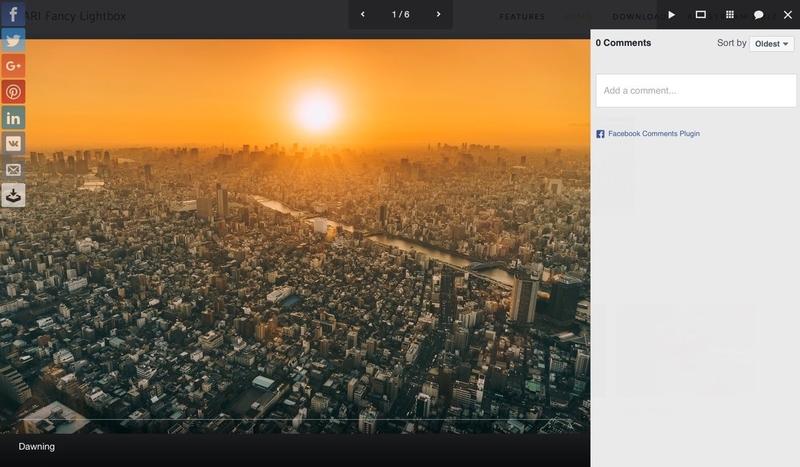The WordPress platform is a feature-rich, multifaceted, accessible Content Management System that allows the development of websites for small and large businesses alike. With numerous customization options, WP remains the best content management system.
Whether you want to build a website for your business with a web design agency or you are looking into a different content management system than the one you are currently using, stay assured that WordPress is the ideal platform for content management today.
Why WordPress? Why this particular platform when there are so many content management systems that you could choose from? What makes WordPress the best web content management on the market today? And what is a content management system?
This article provides detailed answers to the above questions by highlighting the unique attributes that WordPress introduces as the best CMS system available for business today!
Table of Contents
WordPress: The Content Management System
The WordPress platform is the ultimate platform that supports millions of sites throughout the world. Equipped with a standard dashboard, WordPress is a universal platform that any individual or business anywhere on the globe can use it to build a basic or complex website.
WordPress is the best CMS within a plethora of CMS systems and CMS platforms. It is a popular content management system offering easy-to-understand functionalities and a full spectrum of tools, themes, and plugins that enhance the easy creation of amazing websites.
Here are the most obvious benefits of using the most popular CMS, WordPress, as your website content management system, whether you choose WordPress for business or to host your blog services:
WordPress is an Easy-to-Use CMS Platform
Although it may seem too simple to be true, what makes WordPress such a popular Content Management System is the fact that it is incredibly easy-to-use even by newcomers. Its user-friendliness makes website content management seem effortless.
A WP website is so easy to manage that coding or programming skills are not necessary.
WordPress is an Easy-to-Set-up Platform
It is possible to set up your business with a Word Press website even when you have no knowledge of programming languages such as HTML, CSS, JavaScript, or PHP. All you need is five minutes to install WordPress manually and you are ready to go!
That is another feature that other content management system examples lack entirely!
WordPress is an Easy-to-Update Web CMS
There is no doubt that updating your CMS software is vital if you want to be protected on the World Wide Web. The importance of updating regularly should not be underestimated.
WordPress understands fully the utmost importance of updating and has made updating themes and plugins seem like a walk in the park. It is all accomplished with a single click. It is a feature that allows WP to stand out among other website content management systems.
WordPress is a CMS Platform with Multi-User Capability
It’s not easy to keep a website current and running when you have a sizeable business. It takes many people to achieve such a task to perfection with each of them playing a different role in the matter. WordPress, the best web content management system, has a solution.
WordPress, the most popular content management system offers business what is now recognized as a multi-user capability, with six different roles including Admin, Author, Editor, Contributor, and Subscriber. A site owner can assign a role to any staff member.
This capability lets owners control what staff members can or cannot do on the site.
WordPress Offers Design Consistency Across the Board
Design consistency is very important when creating a website for your small or large business and WordPress is equipped to keep the same design across the entire website, no matter the number of blog posts or pages that you may wish to incorporate at any time.
It is a key feature that not many website content management systems possess. The harmony that results from design consistency makes WordPress-based websites appealing and beautiful. Whether you select a default or a paid theme, design consistency remains.
WordPress Ensures Design Flexibility
While WordPress can ensure design consistency across your website, it also offers design flexibility for those site owners who are looking to implement different designs across their website as opposed to a single consistent design. It’s the opposite of design consistency.
Multi-design integration is possible with WordPress as your content management system.
WordPress Is Known for Quick Installation
WordPress is a content management system that is very easy to install. You can easily download and install WordPress and you can easily install and activate themes as well as plugins. WordPress allows for quick and easy installation of any tool that you may need.
WordPress Ensures Constant Improvement

Unlike other CMS tools, WordPress is continuously improving its users’ experience by increasing the number of standard features all of which have been created with the needs of the users in mind. WordPress pays a lot of attention to what its users want for their sites.
There are 38,000 WordPress plugins available and the sky is the limit when it comes to what you can do with your WordPress website. WordPress is even equipped to cater to the specific needs of niche industries: corporate, e-commerce, or government websites.
WordPress Does Not Entail HTML Knowledge
It is one of the greatest benefits of the WordPress platform as a content management system: there is no need for you to master coding languages, such as HTML. Yes, WordPress allows those who are equipped with the knowledge to see codes and re-write parts of them.
However, those who have no idea about HTML should not worry about learning it or hiring an agency to handle coding for them because WordPress pares them from the problem.
This is a great feature, especially since other website content management systems, such as Drupal or Joomla, require extensive technical skills to enable you to customize anything.
WordPress Doesn’t Cost a Fortune
WordPress offers for free a large number of plugins as well as basic content management software. Some plugins and themes come at a cost, but it’s a minimum cost considering how much web development would cost if done by a professional agency.
Within this context, it doesn’t seem such a great expenditure to pay a hundred dollars for some specialized plugins and a custom theme.
WordPress Brings into Play Built-In SEO
There’s no point denying the importance of SEO, or Search Engine Optimization, for any business. However, it is difficult to ensure search engine optimization of your website content without specialized knowledge, and hiring experts to do it for you could cost a lot.
WordPress is the ideal web content management system because it optimizes the content automatically of your site even without the help of specialized plugins or SEO knowledge.
WordPress Has an Active Support Process
While you can’t call a number for support when you are having issues with your WordPress site, there is a highly active forum community to go to for help. Members offer exceptionally quick answers to emails and questions.
WordPress is not only Universal but International
WordPress is not a web content management system limited to a given geographical area. People across the globe use WordPress. Given its internationality, WordPress is the ideal CMS platform for businesses whose sites are in remote areas or multiple countries.
WordPress offers access to specialized plugins that can be trusted to manage translation into various languages making businesses visible to a broader, international audience.
WordPress is Intrinsically SEO-Friendly
Using WP as your Content Management System without specialized plugins or custom themes comes with a number of benefits as far as SEO is concerned. This incredibly versatile platform is particularly efficient for on-page SEO where you can handle critical elements:
- Adequate HTML Markup: WordPress is equipped to generate HTML pages that are search engine friendly. The newest WP themes even build on the improvements of HTML5 to create HTML pages that are even easier to understand by search engines.
- Pretty Permalinks: Pretty permalinks are links that contain keywords that let visitors and search engines understand what the post/page is about, and WP allows its clients to use and edit the content of these SEO-friendly permalinks.
- Title and Heading Tags: Title and heading tags inside a page provide search engines, such as Google, with information about what the content of your page is all about and they give content structure, which is essential for on-page SEO. Unlike other examples of content management systems, WordPress doesn’t require you to write HTML tags manually. You can set all the tags up and avoid writing.
- Easy Content Creation: As far as search engines go, a business stands out through the content of its website. WordPress has a history as a blog services platform and is therefore equipped to let users create quality content without exceptional efforts. Creating a high-quality copy is as easy as employing a word processor while adding images or videos or any type of multimedia content is just as simple to achieve. Explore further content creation by checking out this blog.
- Optimized Images: Images, just like all visual content, are an essential addition to any website and WordPress lets developers/site owners optimize images via an editor using descriptions, ALT tags, and more.
With all these aces in a WordPress site owner’s sleeves, no wonder that a lot of the content development case studies are done on WP-based websites.
WordPress Offers SEO-optimized Themes for All Purposes
Search Engine Optimization is essential in today’s world when people go online to find everything they need. SEO-optimized themes allow users to improve the SEO of their WordPress-based sites. WordPress offer optimized themes for any business.
No matter the industry you are operating in, WordPress has a theme that is already SEO-optimized for you to use. WordPress has developed themes to meet the specific needs of specific industries, such as online shops, government sites, portfolio sites, and more.
An SEO-optimized theme is equipped with proper HTML markup for improved SEO. An SEO-optimized theme makes a website attractive and gives it a professional look, which makes the difference between visitors staying on your website or clicking the back button.
People’s reaction when they land on your homepage tells search engines whether your content is relevant (they stay) or not (they leave), which will impact where you stand in search engine results. Choosing a theme is more about SEO than it is about looks.
Besides themes, plugins, and other services, you also have CMS hosting that’s created specifically for WordPress. There are several services out there that you can use to have an optimized server behind your website.
WordPress Has Made Mobile Optimization a Standard
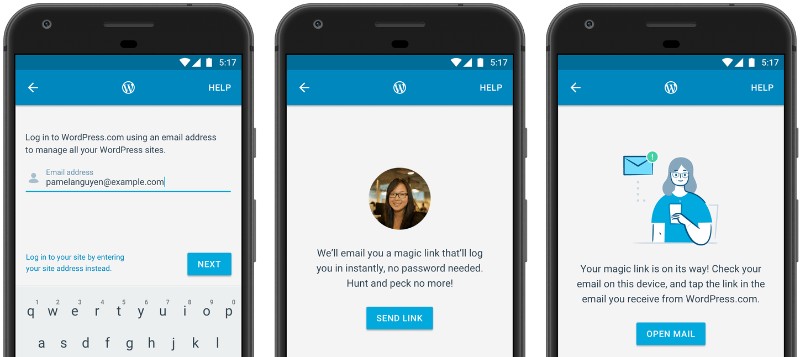
People use mobile devices to access the internet. Google presses for mobile-friendliness. As a result, every theme available to WordPress users is optimized for mobile devices. Mobile optimization is no longer an option, but mandatory for themes to get into the WP directory.
Google no longer shows websites that are not mobile optimized for mobile search results.
WordPress Offers State-of-the-art Security
What thing that you don’t want as a website owner is for your website to be presumed guilty of virus infection, spamming, or being harmful in any way. It doesn’t matter if you are not guilty. It only matters that search engines perceive your site as potentially dangerous.
While you can control what you do on your website, you no longer control how your site is perceived once it’s been hacked. You don’t want to be on Google’s or any other search engine’s spam list and you don’t want to be penalized by Google or other search engines.
One way to make sure your site doesn’t land on Google’s spam list is to use a Content Management System that is secure. WordPress benefits from top-notch security, with the safety of their websites, improved continuously and under permanent monitoring.
When a security threat is detected, the security team releases a security update instantly that WordPress will automatically implement. WP takes a lot of burdens off your shoulders.
Considering all of these, there aren’t many reasons why you wouldn’t migrate to WordPress from the CMS that you’re using right now.
FAQ on the WP content management system
How Do I Get Started with WordPress?
Okay, so diving right into WordPress, it’s like your starting point for building a website, you know?
First off, you gotta choose a domain and find yourself a hosting provider that supports WordPress. I’d say a lot of folks go for WordPress.com for starters or choose hosting platforms like Bluehost or SiteGround.
They have this one-click installation thing for WordPress, super easy. Once that’s set up, you log into your dashboard, pick a theme that vibes with your content, and start customizing. Remember, the world’s your oyster here; make it yours.
Can You Tell Me About WordPress Themes?
Ah, WordPress themes, they’re like the outfit for your website. You got thousands of them, free and premium. Think of a theme as a template, right?
It decides how your site looks, the layout, the colors – the whole shebang. You can find them in the WordPress theme directory or buy from third-party developers. And the cool part? You can change them anytime, keep things fresh.
What’s the Deal with WordPress Plugins?
Plugins? Oh, they’re game changers! They add functionality to your site, like adding new features or enhancing existing ones. You need a contact form? There’s a plugin for that.
Want to amp up your WordPress SEO? Yup, plugins again. Just head to the plugins section in your dashboard, hit ‘Add New’ and search for what you need. But remember, don’t go overboard; too many plugins can slow things down.
How Do I Keep My WordPress Site Secure?
Security, man, that’s big. You gotta keep your WordPress version, themes, and plugins all up to date; they patch up vulnerabilities with updates.
And please, pick a strong username and password, none of that ‘admin’ and ‘password123’ business. Oh, and backups, always have backups. You might also consider a security plugin; there are plenty out there that do a stellar job.
What’s This Gutenberg Thing in WordPress?
Gutenberg, that’s the new WordPress editor, rolled out a while back. It brought in this block-based editing system, kinda like building with Lego.
Each piece of content, be it a paragraph, image, or video, is a block, and you can move them around, play with them, get creative. It’s a bit different from the old editor, but give it time, and you might just fall in love.
How Can I Improve My WordPress Site’s Performance?
Speed is key, my friend. Start with a good hosting provider; it makes a world of difference. Optimize your images, don’t let them weigh your site down.
Caching is another big one, and there are plenty of plugins to help with that. And don’t forget to keep things tidy, clear out any themes or plugins you’re not using.
Can I Create an E-commerce Site with WordPress?
Absolutely, WordPress isn’t just for blogs. WooCommerce is your go-to plugin for this; it transforms your site into a fully functional online store.
You can sell whatever, manage inventory, take payments, the whole nine yards. And there are heaps of themes and plugins designed just for e-commerce. You’re practically opening the doors to a digital marketplace.
How Do I Troubleshoot Problems in WordPress?
Troubleshooting, yeah, it can get a bit tricky. Start by deactivating your plugins, see if that fixes things. If not, switch to a default theme, rule out any theme-related issues.
Still stuck? Check out the WordPress support forums; there’s a whole community out there ready to help. And hey, there’s no shame in reaching out to a developer if you need to.
Is WordPress Mobile Responsive?
These days? Yeah, it’s gotta be mobile responsive. Most themes you’ll find nowadays are built to look good on any device.
But you can always check, there are online tools for that. And remember, Google loves mobile-friendly sites, so it’s not just about looks; it’s good for your SEO too.
How Can I Backup My WordPress Site?
Backups, my friend, are your safety net. There are plugins that can handle this for you, set it up, and forget it. They’ll store copies of your site, and if anything goes south, you can restore it, no sweat. You might also want to check with your hosting provider; some of them offer backup services as part of the package.
Ending thoughts on WordPress as a content management system
While it isn’t the only CMS platform that businesses and individuals have at their disposal when they want to build dynamic websites, WordPress remains the most broadly used content management system. Furthermore, WP is here to stay for a long time to come.
Despite other options, WP remains the best given its variety and easiness of use.
If you would like to have some professional help with your website, WP Buffs provides 24/7 WordPress website maintenance services for serious website owners & white-label partners. Whether you’re looking after 1 site or 1000, they’ve got your back!
If you enjoyed reading this article on why WordPress is the best content management system, you should check out this one about Blogger vs WordPress.
We also wrote about a few related subjects like WordPress vs Wix, Joomla vs WordPress, WordPress.com vs WordPress.org, and WordPress alternatives.