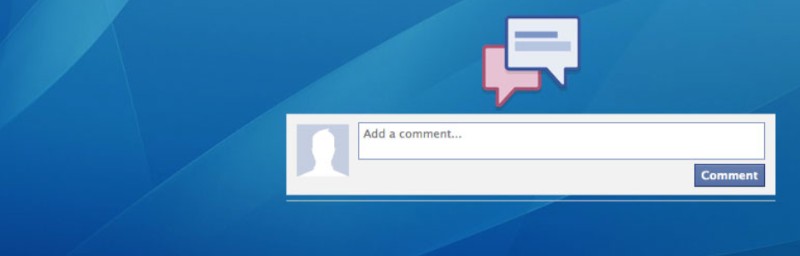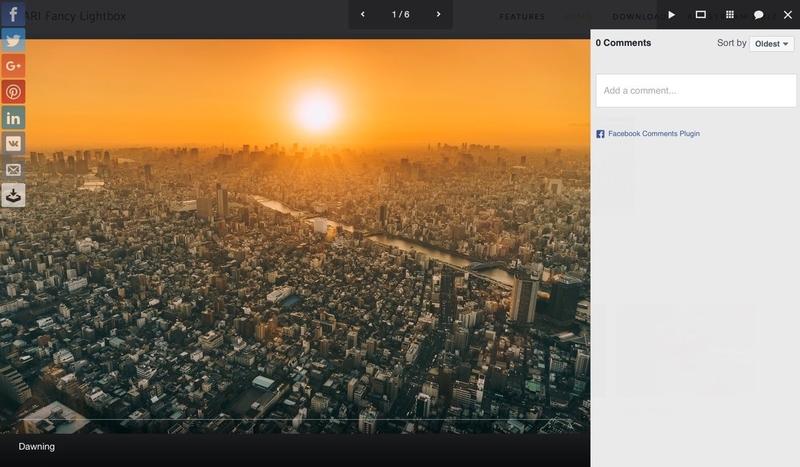Any blogger understands the importance of blog comments and most beginner bloggers are perfectly happy with the default WordPress commenting system. Things change as your blog grows and you need a WordPress comments plugin to improve your users’ experience.
Just like the wpDataTables is intended to make your life easier when it comes to building tables, a WordPress comments plugin can quickly improve the functionality of your default WordPress comment system. WordPress comments plugins allow for various commenting methods, commenting threads, regularly improving features, and social media account login.
Table of Contents
The Benefits of a Comments’ Sections
The comment section on a blog allows users to post a new comment, make a comment on one commenter’s comments, bad or good comments, and virtually interact with other users and the blogger, which is why you need to find the best WordPress comment plugin for your blog.
Bloggers need to allow users to post comments and there are many reasons to do so:
-
Interaction
Most bloggers blog for an audience; they rarely blog for themselves. If you are blogging for an audience, you want to reach that audience, and, naturally, you would want to interact with that audience. What better method to achieve that if not a “leave your comments” section?
A comment system allows a good interaction with your audience, which will allow your audience to understand the topic of your posts better and will enable you to understand their perspective and their take on the subject. As a blogger, comments let you improve your work.
-
Free Feedback
You write for an audience and, subsequently, you want to provide that audience with what they want. You need their feedback on your work and, therefore, you need a way to get that feedback flowing, i.e., a WordPress comments plugin to improve your commenting system.
WordPress will let you get your readers’ free website feedback and guide your work toward achieving your goals. Letting readers post a new comment means you are consulting with your readers on how you can improve your work to appeal to them.
-
Inspiration
If you have a commenting system, you have access to your readers’ ideas, which will prove the best inspiration for future content. You can expand on aspects they don’t understand, or points that they want to go deeper into, or you can come up with content that interests them.
Many bloggers have a hard time coming up with fresh content consistently. It is the struggle of almost every blogger. However, a comments section can be a magical source of inspiration.
-
SEO Performance
SEO performance is essential for any blog and comments can help your blog rank higher in search engine results because your pages will look full and packed with relevant keywords. Plus, a blog that gets loads of comments is a relevant blog and search engines favor relevant blogs.
-
Community
Another great benefit of having a comments section is having the opportunity to interact with the same people repeatedly, which will eventually allow you to build a community of your own around your blog. Making such a community equals encouraging and building loyalty.
The Disadvantages of a Comments’ Section
A WordPress plugin improves your commenting system functionality and user experience. Still, there are downsides to maintaining an open comment channel to your audience and here are some of the most commonly encountered issues related to “post your comment” system:
-
Spam
Spam comments represent the most annoying part of having a comments section as a blogger. As a beginner blogger, you may believe that you lack audience entirely, but you lack a human audience because you already have an audience of bots. It’s not pleasant!
-
Moderation
As you become more experienced as a blogger, you understand the importance of blocking spam content as much as possible, but you will also know that you can’t possibly block every spam. You will need to moderate, and moderation takes time, and time is precious.
-
Negativity
People imagine that bloggers sit with their laptops in their laps in the comfort of their home and write whatever goes through their mind whenever they feel like it. Unfortunately, it’s a utopia because being a blogger is no easy job. You need a pretty thick skin!
People can be very mean, with or without reason, especially under the umbrella of anonymity. As a blogger, you must know that there is no one-please-all type of blog.
You will end up annoying some people, but there is no problem with people having an opinion that’s different than yours, is it? No, people can indeed have a different view, but the way some people express their disagreement can be more than malicious.
Blogging is not for you if you are the sensitive type!
Best WordPress Comments Plugins
The JetPack comments plugin has become the default commenting solution. An Automattic’s development, JetPack is a WordPress comments plugin that improves the commenting experience on your site and allows readers to leave comments in several ways.
Users can connect to your website /blog by logging into your wordpress.com., using the default WP comment section, or logging into their social media accounts.
JetPack also lets you organize commenters’ discussions by using threaded comments. You can improve your commenting system’s functionality by informing users upon new comments being posted/added to the respective thread.
JetPack is a popular WordPress plugin because it is packed with features that are continually expanded and improved by its creators.
Created by AJAX, wpDiscuz is a real-time commenting system that boosts the default WordPress commenting system by enhancing its functionality through the free plugin and several paid add-ons. The plugin allows you to load comments through AJAX, which is a great idea when you are dealing with thousands of comments.
Another great benefit of wpDiscuz is that it is compatible with Akismet, WPBruiser, and WordPress Zero Spam, and other anti-spam plugins. You get active support for this highly-rated WordPress comments plugin via the WP forum, which is another plus!
A popular commenting solution among bloggers, a Disqus account can be used on any blog where you’ve installed Disqus. Equipped with its own servers, Disqus can manage user login and comments without the need to control comments within the WP installation.
Features of Disqus include threaded comments, new comments notifications, subscription for new comments, as well as malware and spam filters. Plus, users with a Disqus account can interact with each other on any website they leave comments, not just your blog.
WordPress Facebook comments is a WordPress comments plugin that looks and works in a similar way with the comments system that people use on their Facebook wall. The greatest benefit? The Facebook comments plugin WordPress is familiar to your users.
Features of Facebook comments WordPress, the WordPress Facebook plugin for comments, include reply notifications and one-click Facebook login. A positive aspect of the Facebook Comments plugin is users’ inclination to sharing your content given the association with FB.
Plus, spam comments will reduce in number because a Facebook account will be required to log-in and leave a comment on your blog. The downside is that integrating Facebook Comments can be a somewhat technical process that entails building an app on developers.facebook.com/.
The Facebook Comments plugin will not install Facebook Comments by itself; the plugin will only make it easier for you to integrate your application with your WordPress website.
CommentLuv is an incentive-based WordPress comments plugin that generates a titled link to a commenter’s latest blog post. It also lets you permit your registered users to decide the post they want to link to, or you can also opt for following their links.
The backlink is what draws bloggers to commenting, which results in an active commenting section for your blog. Offering a titled link determines commenters to put in extra efforts to generate more clicks. The downside of backlinking remains, i.e., loads of self-promotional comments.
FAQ on WordPress comments plugins
What’s the Big Deal with These WordPress Comments Plugins, Anyway?
Oh, you know, it’s like having a conversation starter right on your website. People drop by, leave a comment, and boom, you’re interacting! These plugins, they’re like the powerhouses, making sure everything runs smooth in the comment section.
You want customization? You’ve got it. Spam protection? Check. They’re basically the unsung heroes of user engagement on your site.
Now, Talk to Me about Spam. How Does One Deal with That?
Spam comments, ugh, right? Like, who invited them to the party? But, worry not, these plugins have got your back. They come packed with spam prevention tools that’ll keep those pesky intruders at bay.
So, you can keep the conversation flowing without the interruption of “Buy this now” or “Great post, check out my site.” It’s like having a bouncer for your comments section, only it’s all automatic and smart.
And What If I Want My Users to Get Notified When There’s a New Comment?
Totally get it, you want to keep the conversation going. So, these plugins, they offer these cool comment notification settings.
Someone leaves a comment, and bam, the next person gets an email, “Hey, there’s a reply to your comment.” It’s like having a virtual tap on the shoulder saying, “Hey, your buddy replied!” Keeps the engagement alive and kicking.
Can People Share Their Comments on Social Media?
Absolutely! We’re living in the social age, right? These plugins, they know what’s up. They offer social media integration for comments.
So, if someone drops a golden comment, they can share it straight to their Facebook or Twitter. It’s like, “Hey world, look what I just said!” And that, my friend, boosts your content’s reach like nothing else.
Any Chance of Adding Images or Other Attachments to Comments?
Oh, you bet! We’re not in the stone age of commenting anymore. With some of these advanced comment form options, people can add images, documents, you name it. It’s like turning the comments section into a mini social platform. “Hey, look at this cool pic that relates to what we’re talking about.” Really amps up the engagement and fun factor, doesn’t it?
How Do I Keep Things Organized in the Comments Section?
Organization, that’s key! These plugins offer comment sorting options and threaded comments. So, it’s not just a big blob of text.
You can have replies directly under the comments they’re responding to. And if you want the latest comment on top, or the most liked comment? Yeah, you can sort it like that. It’s like having your own little comment kingdom, all neat and tidy.
Is There a Way to Highlight Specific Comments?
Highlighting, oh that’s the good stuff! With some of these plugins, you get comment highlighting features.
So, let’s say someone drops a killer comment, you can put a spotlight on it. “Hey everyone, check out what this genius said!” It’s like giving a virtual high-five for awesome comments. Makes the person feel like a rockstar and encourages others to jump in with quality comments too.
What About the Design? Can I Make My Comments Section Look Cool?
You want style, I hear ya! With these WordPress comment styling options, you can make your comments section match your vibe.
Whether you’re all about minimalist chic or bold and funky, there’s a style for you. It’s like giving your comments section a personal makeover. “Look at me, I’m not just a comment section, I’m a statement!”
Can People Comment Anonymously?
Anonymity, now that’s a hot topic! Yes, some plugins do offer anonymous commenting options.
So, if someone’s feeling shy or just wants to drop a quick thought without the whole sign-up shebang, they can. It’s like having a masked ball in your comments section, everyone’s invited, no ID required.
How About Backups? I Don’t Want to Lose Any Comments.
Backups, the unsung hero of website management! Yes, with some of these plugins, you can backup and export comments.
It’s like having a safety net for your conversations. “Oh no, something went wrong? Don’t worry, we’ve got all the comments saved right here.” It’s peace of mind in a digital form, really.
Ending thoughts on best WordPress comments plugins
There are many commenting solutions for WordPress, and all of them have their downsides and their benefits. There is no such thing as a one-size-fits-all WordPress comments plugin. For beginners or WordPress newbies, WordPress’ default commenting system does the job well.
However, if you are looking for improved user experience and better functionality, use a professional comments plugin, such as JetPack.
If you enjoyed reading this article about WordPress comments plugin options, you should also read these:
- WordPress lightbox plugins you should know of
- WordPress migration plugin options to move your website
- Which of these WordPress Instagram plugin options is best for you?