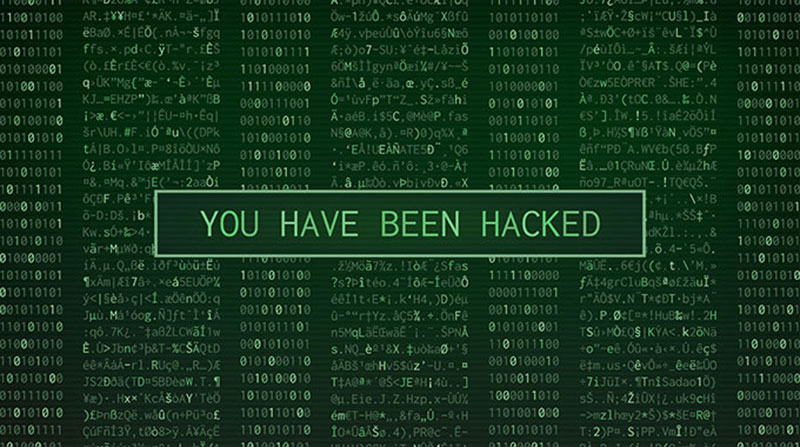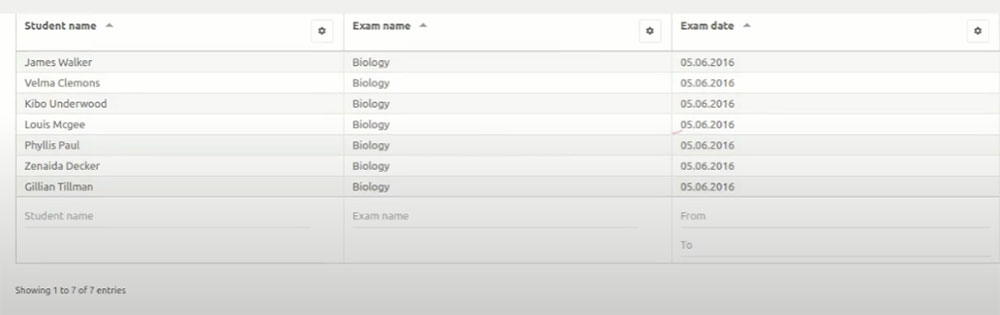Is your WordPress website not working the way it should, or simply acting ‘funny’? After running the security scans, you may find that your worst nightmare has become reality. Is your WordPress website hacked?
Your website is indeed infiltrated. All of your hard work, compromised in minutes. What’s there to do now? Well, first of all, don’t freak out. Hacking is a common problem for webmasters these days, so you can be sure that there are fixes and countermeasures for even the most serious breaches.
This short article created by our team at wpDataTables, will walk you through everything you need to know about having your website hacked, how to solve it, and how to prevent it in the future. Keep in mind that you should always consider a pragmatic approach so that in the case of an unfixable hack, you won’t be truly crushed. Nothing beats making backups.
Table of Contents
Recognizing The Problem Easily
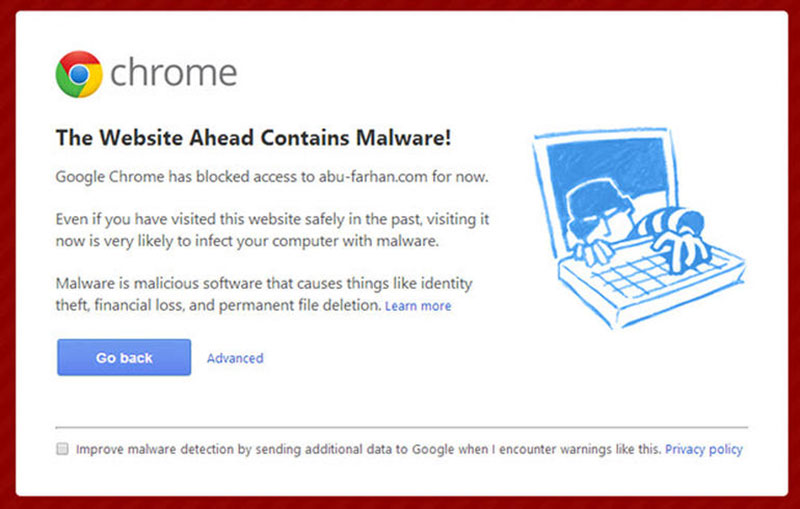
Most people don’t recognize a cyber attack immediately after it takes place. Web developers might keep an eye on inconsistencies, but regular users(and even admins) often won’t be able to tell the difference between a normal site and a hacked one. It is best to learn what symptoms are associated with cyber attacks in the first place so that if you ask “is my website hacked?” you will know the answer and be able to take steps to remedy the situation quickly.
Hacking is an ambiguous term, considering how many types exist today; some of them not yet defined. Besides staying up to speed on WordPress security news, you should be aware of the general signs of hacking. Certain symptoms of any hacked website are called Indicators of Compromise, shortened as IoC. The most common indicators are:
- The website gets blacklisted immediately after the hacking takes place.
- The host disables the website to prevent further problems (suspension of service).
- The website is flagged as malware whenever someone tries to access it.
- Anti-virus scanners consider the website a threat.
- Weird behavior starts taking place – unauthorized new accounts, credential change requests, and more.
The Causes Behind Having Your Website Hacked
In most cases, hackers don’t try to take over a specific website. They have bots that automatically search for the weakest link in websites and attack those that seem to have poor overall security. Moving to a more specific situation, WordPress websites represent a popular target for hackers simply because the CMS is used by so many people. Around 30% of websites on the Internet are powered by WordPress, which is a huge number that translates into many millions of sites. A WordPress hacker will look for one of these open doors to take over a site:
Bad web hosting

WordPress sites need to be stored on a server. These servers are offered by web hosting companies. The hosting companies are responsible for how secure the website is on the server side. A weak web hosting company with poor security practices and a lack of intrusion monitoring means a higher chance of having your WordPress website hacked.
Weak credentials
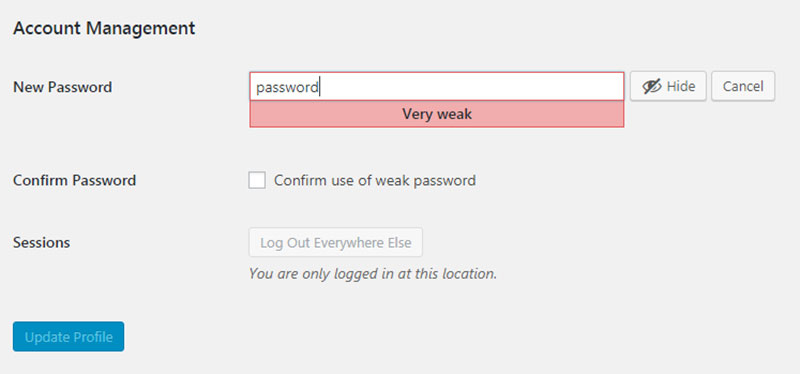
As you may already know, the username and password you choose are of great importance. Even though you might not have taken this seriously until now, it would be the right time to change your credentials to something stronger. Advancements in technology can be used for both good and bad, and a password you thought was strong enough five years ago may be easily cracked with the increased computational power available today.
Unprotected WordPress admin access
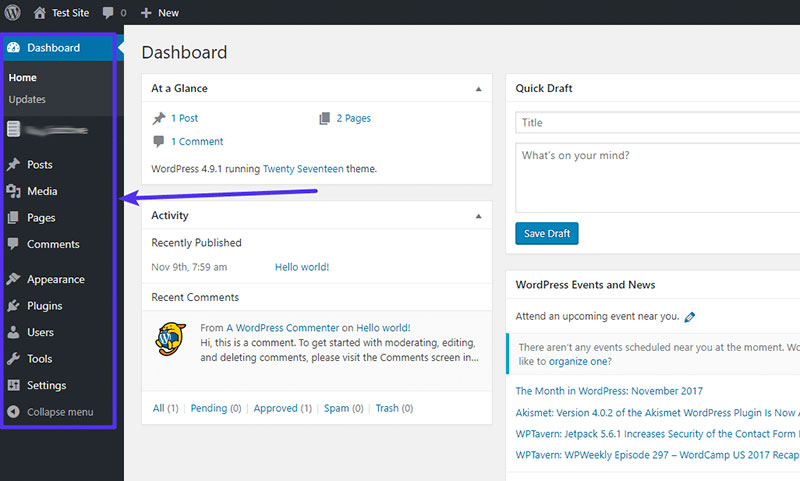
WordPress hacking gets even easier when admin access is unprotected. If you’ve used WordPress for any amount of time, you should know that the admin area can be used to set what types of actions can be performed on your site. If a WordPress hacker reaches your admin dashboard, they will be able to control most of your website’s functions. Add multiple layers of authentication to make admin access more difficult.
Shady plugins
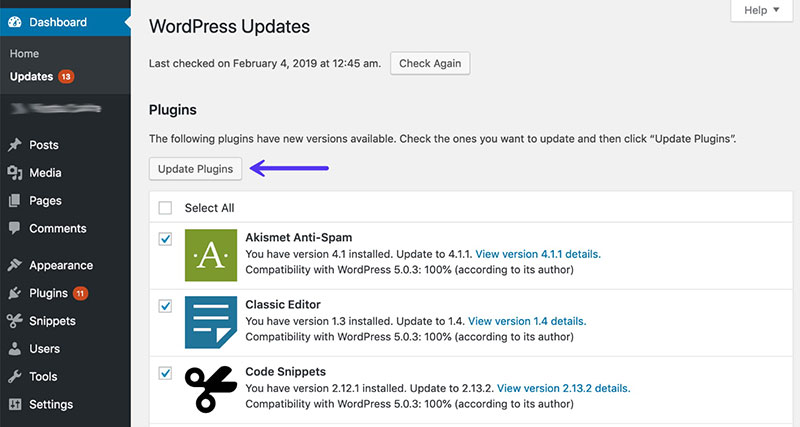
Another weak link that hackers can use to compromise your WordPress site is plugins. Faulty or shady plugins that are not updated regularly or that don’t come from trustful sources can be used as a hacking opportunity. Entering a website’s root through a plugin is a common practice and it is often called “backdoor access”. Make sure to use plugins from sources that you completely trust and that receive updates on a regular basis.
Automated hacking
When your website is built using a CMS such as WordPress, there are certain bots that can automatically track weak links specifically for this platform and make use of them to infiltrate your website. These bots won’t harm your website as badly as a determined WordPress hacker would, but they could easily turn into a serious problem later on.
How Can You Solve The Situation?
Once you are positive that your website is hacked, it’s time to find relevant solutions for your issue. There’s no time to wait around and give hackers the chance to dig deeper into your site, so jump right to it without further ado.
Don’t panic
Panicking and expressing your regrets of not ensuring the security of your site won’t solve what’s already happening. Address the security issues at hand and try to find reasonable solutions to them. Having your WordPress website hacked is indeed stressful, especially if it is an important website that you invested years into creating, and that’s exactly why you need to act fast and smart to fix the problem.
Find the cause
You won’t be able to find a solution if you don’t know what the problem is in the first place. Take a few minutes to understand what is happening and to gather some information about what you are experiencing. Look for what other people who had their website hacked say in relation to the issue and follow their advice. Gather relevant information about the event such as when it happened, what actions occurred, what changed, and so on.
Scan the website thoroughly
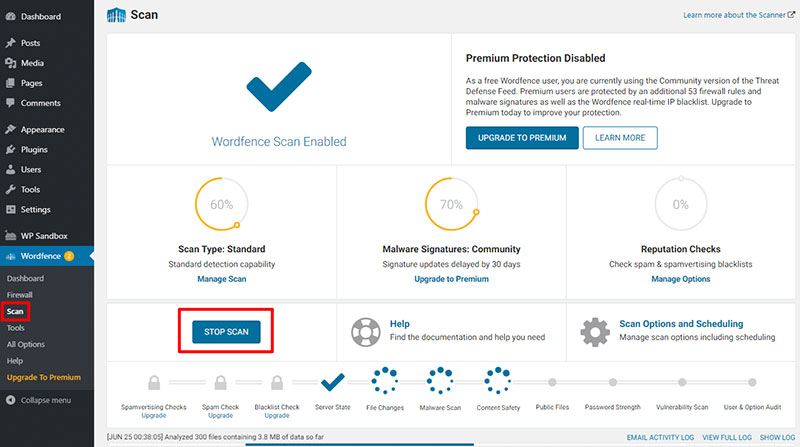
Use a special program to scan the website or ask your web hosting provider to do it. Each program is designed to find certain threats, so you might want to get the website scanned with multiple applications. This could be a great starting point for getting the site back on track.
Discuss with your hosting provider
As mentioned before, if you can’t deal with the situation on your own and you know that your hosting provider is safe, you can ask for help. Keep in mind that some companies don’t offer 24/7 support and your problem is urgent. This is why it is paramount to choose a reliable web host to begin with.
Backup the database
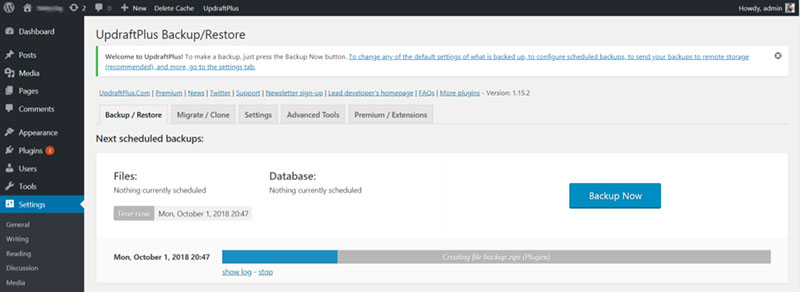
Backup the website’s database as soon as you get the chance. A hacked website might end up so messed up that you can’t save anything out of it. At the very least, it’s best to perform a backup in the incipient stage of the hacking process to prevent further damage (assuming you have no previous clean backups).
Clean up the mess
You may want to leave this task to a specialized person because it requires patience, attention to detail, and deep technical knowledge. All in filtrations must be manually identified, and if the slightest bit of malicious code is left behind, the site is still not safe to use. If you can’t afford to pay someone to clean your site right away, use a malware removal plugin at the very least. It’s possible that the hack has been encountered before and is able to be cleaned automatically. In addition, a good security plugin may be able to spot what a human might miss. After assessing your site and initiating cleanup, it’s crucial to consider long-term security strategies. One effective approach is to create a company incident response policy. This involves preparing a comprehensive plan tailored to minimize damage from future incidents and swiftly recover. Establishing clear protocols for incident detection, evaluation, response, and post-incident analysis is vital. Implementing these policies enhances your readiness against potential threats, ensuring a structured and efficient response to safeguard your website’s integrity.
How Can You Prevent The Problem From Reappearing?
Use better hosting providers
This can’t be stressed enough. Having a good web host can make a huge difference in a situation like this. Additionally, integrating cyber threat intelligence into your security strategy can enhance your ability to detect early signs of compromise and adapt defenses accordingly. When your WordPress website is hacked, your hosting provider should be able to place the site under quarantine and create a backup of it in an instant. A reputable provider could end up solving the problem entirely as part of their service agreement. Analyze the market and choose a good provider. Don’t get fooled by low prices if the company doesn’t have a good reputation.
Backup your site regularly
Creating a backup when you have your website hacked is just a last-minute solution to a problem that has already affected it. In order to make sure that you will be able to get your website back no matter what happens, you need to backup the site on a regular basis. Set clear times when you want your website to be backed up and regularly check that your backups are being performed correctly.
Strengthen the login process
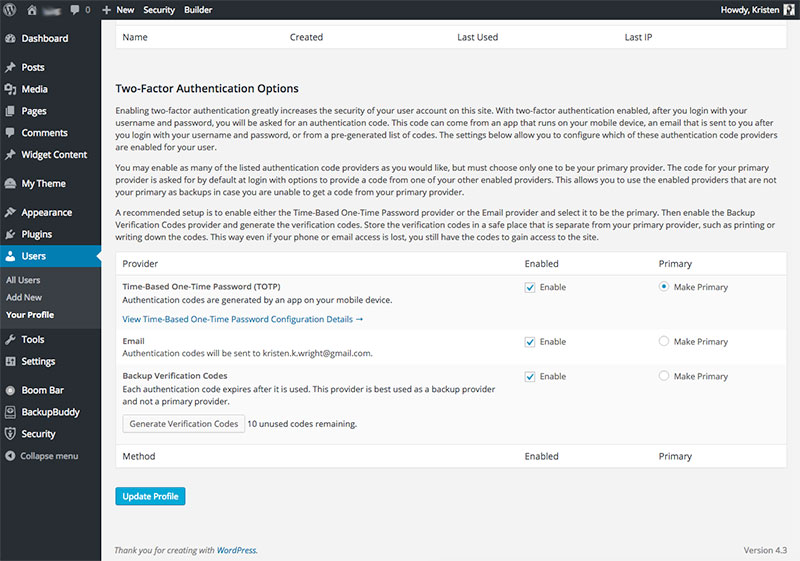
Two-step authentication and strong credentials are a must nowadays, in any situation. The login process should be as secure as possible, so don’t be lazy.
Keep WordPress updated
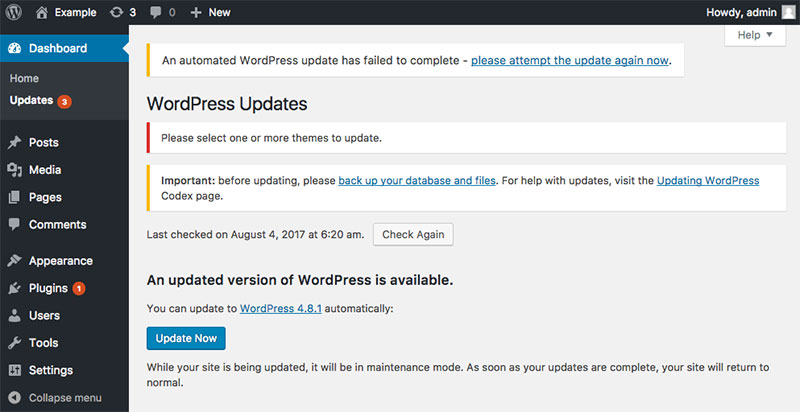
Run all the updates that WordPress releases. With these updates, you get access to new features, code improvements, and better safety features. Skipping this process is not useful in any way to your site. Choose plugins and themes that are updated regularly to avoid inconsistencies between them and the latest WordPress.
Reset passwords every now and then
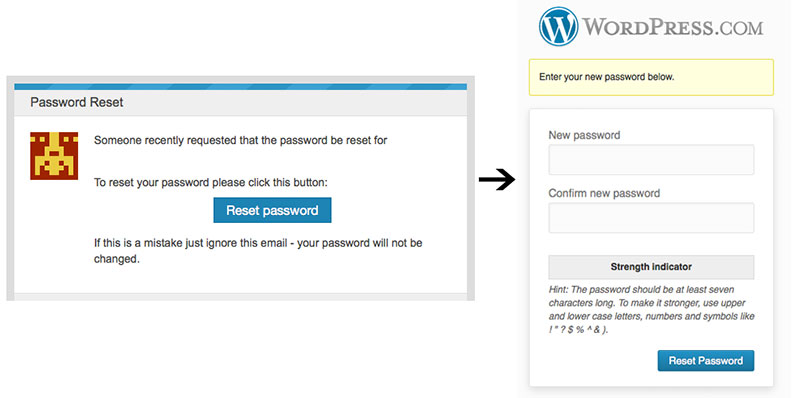
Even though you are convinced that your passwords are strong, change them every now and then, just to make sure that everything is safe. It doesn’t take long and it can make a great difference if your website becomes a target. Even the strongest passwords can be unintentionally leaked.
FAQ on having your WordPress website being hacked
How do I know if my WordPress site has been hacked?
Oh, man, this is like the big question. Okay, first things first, look out for weird redirects, unexpected pop-ups, or strange content showing up. Also, your site might suddenly become super slow.
If Google throws up a warning about your site containing malware when you try to visit, that’s a dead giveaway. Definitely invest in malware detection tools and keep an eye on those website hack signs.
Why would someone want to hack my WordPress site?
You’d be surprised! Even if you think there’s nothing valuable, hackers love to exploit websites for various reasons, like sending spam or setting up phishing schemes.
Sometimes, they just want to prove they can. By finding vulnerable plugins and themes, they can find their way in. Always keep your stuff updated and use some WP security best practices. It’s not about you; it’s about what they can gain or prove.
Are certain plugins or themes more prone to hacks?
You bet! Some plugins and themes, especially the ones not regularly updated or from sketchy sources, can be full of vulnerabilities.
They’re the digital equivalent of leaving your backdoor open. Always go for reputable sources, check reviews, and keep an eye on WordPress vulnerabilities. Protecting your website is like taking care of a plant – gotta prune and water regularly!
How can I remove malware from my compromised site?
This is quite the task, but not impossible! First, backup everything. Then, you’d want to hunt down and remove malicious URLs and any infected plugins.
There are solid WP hack fix tools and services out there. After that, update everything. Check your .htaccess file and WP-config security settings too. It’s kind of like cleaning your room; you gotta be thorough and sometimes get your hands dirty.
How can I make my WordPress site more secure?
I always tell folks: it’s a mix of things! Regularly update your themes, plugins, and WordPress core. Use strong, unique passwords and install a reliable WordPress firewall.
Think about enabling two-factor authentication too. It’s all about layering your security, kinda like wearing layers in winter – the more you have, the warmer (and safer) you’ll be!
Is there a way to prevent brute force attacks?
Absolutely! Brute force attacks are like someone trying all the keys on a keychain. Limit login attempts, change your default “admin” username, and consider a WordPress security plugin that specifically guards against these types of attacks.
You can also implement CAPTCHA. Make your website a fortress! It’s like putting up a “Beware of the Dog” sign even if you only have a goldfish.
Should I worry about database injections?
Yes, and no. Database injections sound scary, and they can be. But if you’re vigilant about your website hardening and ensure your plugins are from reputable sources, you’re on the right track.
Also, regular backups can be a lifesaver. Treat your database like your grandma’s secret cookie recipe – guard it with your life!
What do I do if Google blacklists my site?
Ah, the dreaded blacklist. If Google labels your site as dangerous, you’ll want to clean up the hack, remove malicious redirects, and then submit your site for a review through the Google Search Console. Remember, patience is key here. It’s like waiting in line at the DMV – it takes time, but you’ll get there.
Can backups save me from a hack?
100% yes! Think of backups like your safety net. If you’re regularly backing up your site (and you should be!), even if a hacker gets in and wreaks havoc, you can restore to a previous, clean version. It’s your digital time machine. But always make sure those backups are clean. It’s like having an insurance policy – better to have and not need than the opposite!
What should I do after cleaning up a hack?
First off, kudos to you for tackling that! After the cleanup, you’ll want to change all passwords, check user accounts, and maybe even consider a website security audit. It’s a lot like recovering after a bad flu – rest, rebuild, and take precautions so it doesn’t happen again. And maybe give yourself a treat.
Summary
Having your WordPress website hacked is always possible, no matter how carefully you guard it. You never know what hackers have in mind or when a data breach can occur. Follow all the pieces of advice mentioned before to keep your site safe at all times and if the unfortunate event still takes place, keep calm, act wisely, and react quickly to solve it before it gets worse.
If you enjoyed reading this article about having your WordPress website being hacked, you should read these as well:
- How to Stop a DDoS Attack on Your WordPress Website?
- Looking For a WordPress Theme Detector? We’ve Got Your Back
- WordPress Salts and Keys: Everything You Need to Know