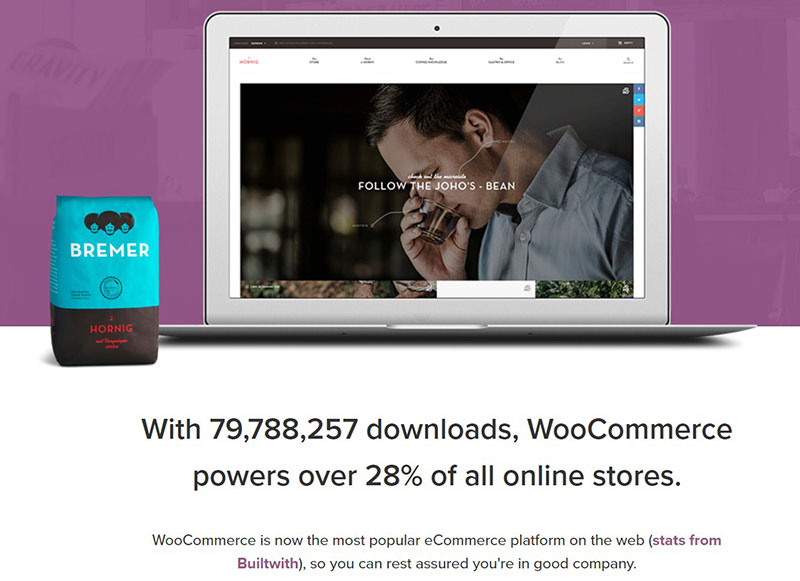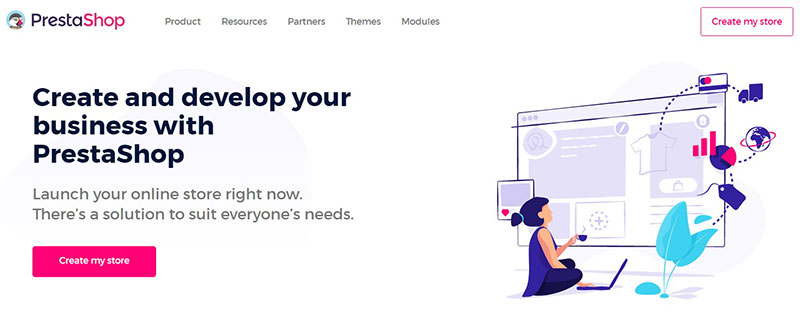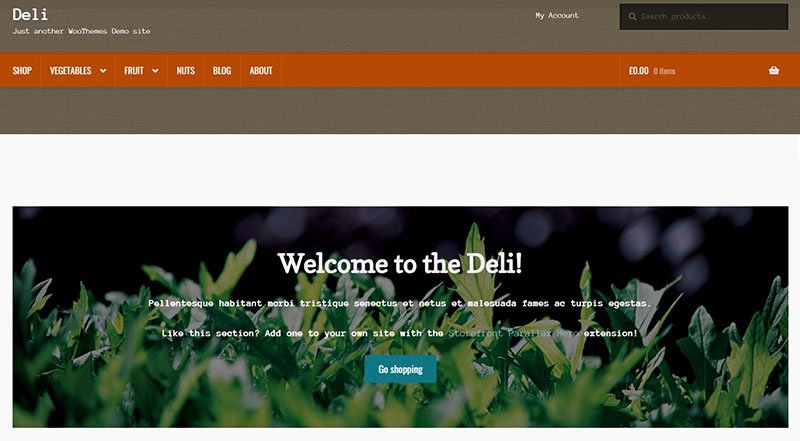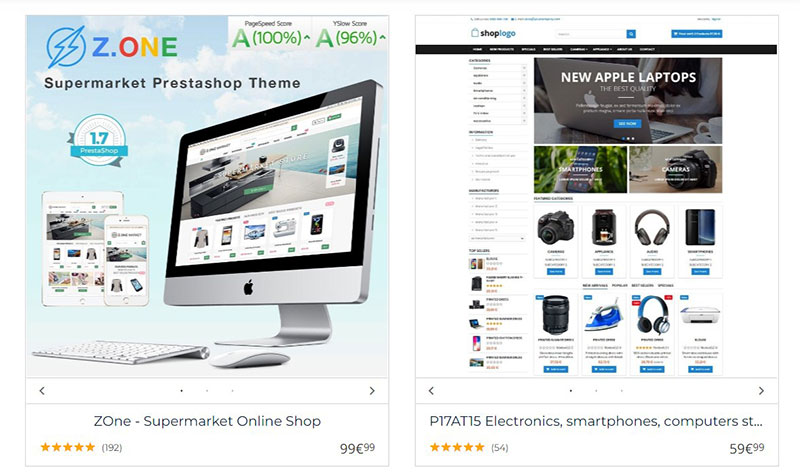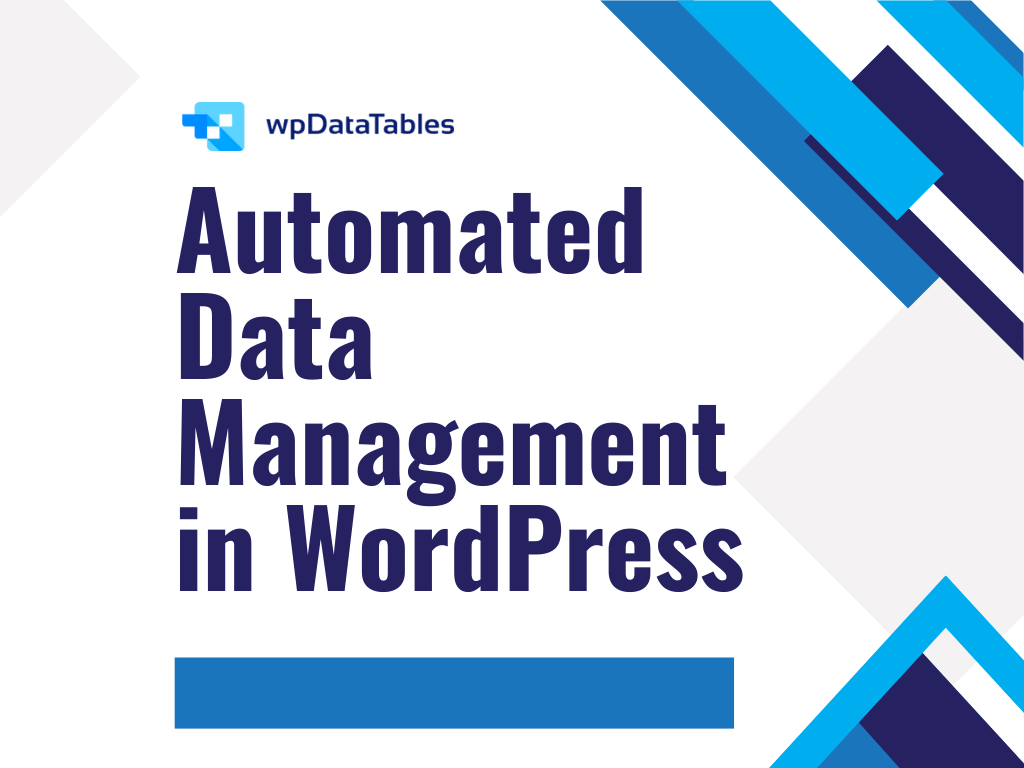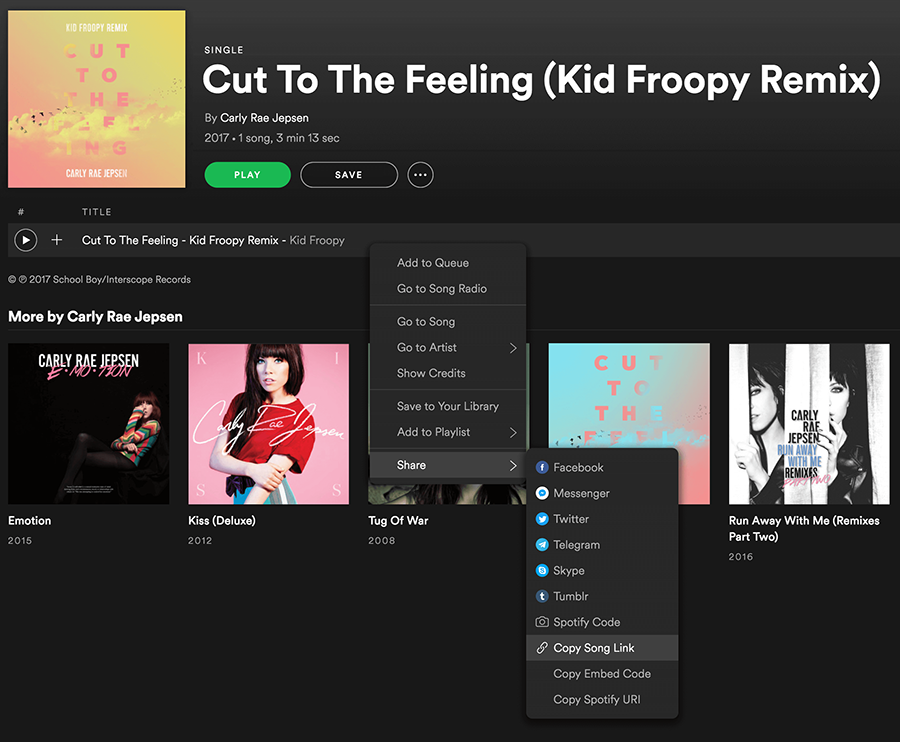To have a successful online business, you need to go for the right shopping cart software first. Doing so might be a bit tricky as there is a wide range of solutions to choose from. Two popular choices are WooCommerce and PrestaShop. Both of them can be used to run your online store successfully, but they do work differently.
WooCommerce and PrestaShop are two platforms that are highly favored by those that are new to online sales. In this article by our team at wpDataTables, are going to compare them and focus on the following topics:
- Setup
- Design & Themes
- Store Management
- Payment Options
- Customizability
- Cost
- Customer Support
Table of Contents
PrestaShop vs WooCommerce: An overview
Both WooCommerce and PrestaShop help people by offering the necessary access to all the eCommerce features that they need. This can include publishing and selling products, collecting payments, and keeping track of orders.
WooCommerce is a plugin that was built on top of the WordPress Content Management System. However, it is more than a plugin. When it is used, you can transform your site into an eCommerce platform and keep everything else that makes the CMS so attractive.
The theme developer WooThemes released WooCommerce in 2011. Four years later, it was acquired by Automattic, the company that also owns WordPress. WooCommerce is one of the most popular e-commerce platforms in the world.
It is simple to use, and you can add your online store to the WordPress website that you have by installing it.
PrestaShop is a self-hosted eCommerce platform that helps you build and launch a modern online store. The software is also an open-source one, and many volunteers work on its improvement.
Prestashop and WooCommerce are both already get-go platforms for eCommerce activities, however, Prestashop is multilingual from the get-go. Its CMS is translated in more than 40 languages and employs a type of translation module accessible in the back office.
Setup
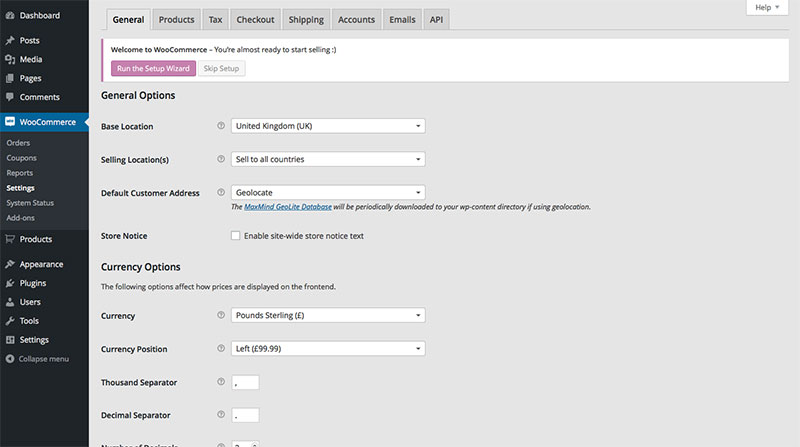
Making an online store can require a lot of work, so this is why you need to use a platform that is going to make the process as easy as possible. WooCommerce and PrestaShop are quite different in this aspect.
WooCommerce needs to have a WordPress website to install the plugin. This is pretty simple. However, as many web hosts can help you with that, you should not worry. Once WordPress is ready, and you have both a user name and a password to log in, you will be able to install WooCommerce by yourself. No technical knowledge or special skills are required.
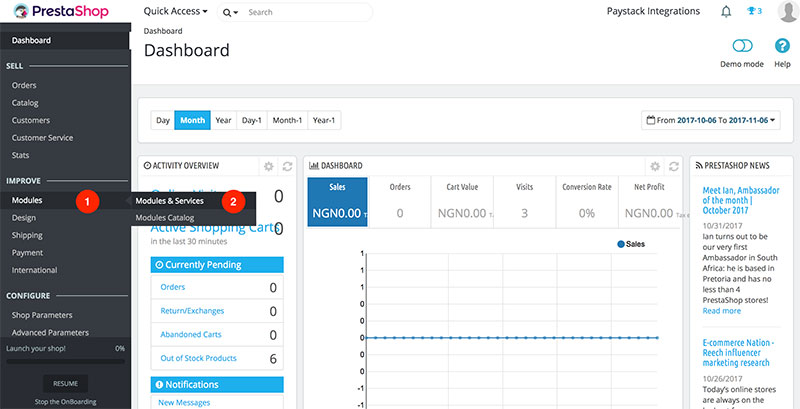
PrestaShop is an open-source e-Commerce solution. They do not have any trial version, but you can try the Free Demo so you can check the service before you buy it. Setting it up is going to take some time.
The distinct difference becomes evident between WooCommerce and PrestaShop when we look at their setup steps. You need to download the software and install it on your server, but as the platform is so popular, some web hosts can take care of the first setup work. No matter what, when PrestaShop is installed, you are going to get access to a dashboard.
Design and Themes
Both eCommerce CMS(s) have many designs and themes that can make your website more pleasant and appealing to viewers.
WooCommerce
WooCommerce themes are elegant and straightforward. They are very varied and unique, meaning you can use them for different types of e-business, such as fashion, digital products, cosmetics, and more. WooCommerce templates are highly impressive when it comes to the customers, as there are many appealing themes.
On the theme of themes, WordPress themes often come to mind, as they are the most popular ones. Not every theme is made to work with WooCommerce, but with the help of select plugins, it can be adapted. You can easily make them compatible with the eCommerce platform.
Many of these themes can be found online, and just on ThemeForest, there are already more than 400 available. For WordPress, the number is even higher, with around 6,000 themes, though some will need plugins or changes to work with WooCommerce.
PrestaShop
PrestaShop themes are clean and professional looking. Choose the one that you like the most because there are more than 4000 available. They are both free and paid, so go for the one that you think is going to work for the product that you have in mind.
Together with PrestaShop, you can create your online store for free or use one of the free templates that you have access to. Another option is to buy premium themes. It is your choice, so be aware of your options. With that being said, the paid ones tend to look better though.
Store Management and Payment Options
WooCommerce
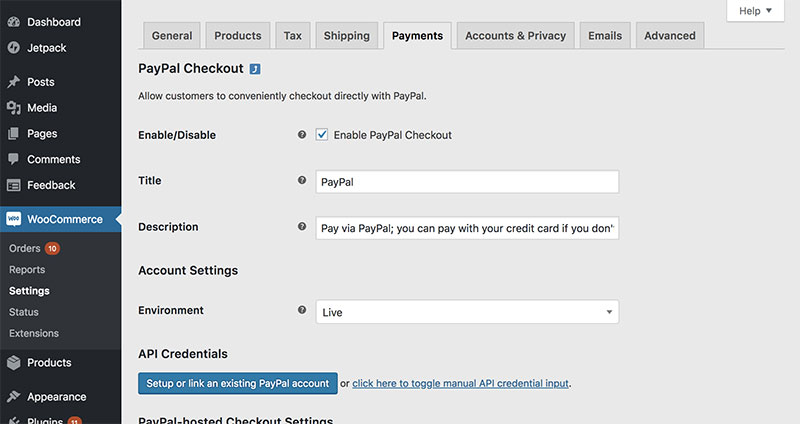
WooCommerce are PrestaShop are also different when it comes to the management aspect of things. As WooCommerce comes like a plugin, it is going to help you go through a wizard that enables you to configure the main settings it has.
The configuration of your store can be changed at any time, so you do not have to worry about this aspect. If you want to do this, go to the WooCommerce Settings Tab. After that, navigate to the options that you prefer.
The payment part is also helpful at WooCommerce. It supports both PayPal and Stripe payments that are very simple. To add more payment integration use again the settings, you have access too.
PrestaShop
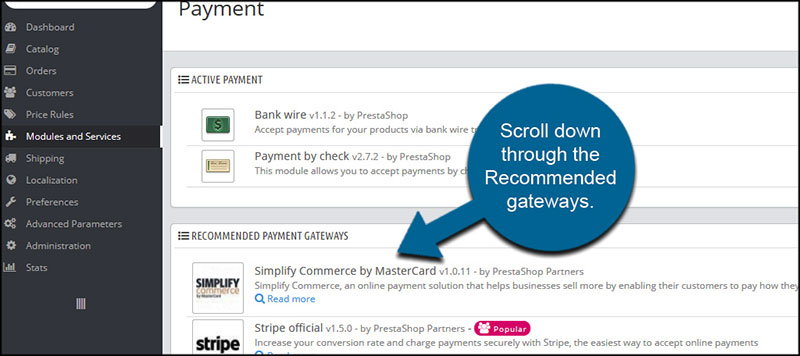
PrestaShop is also very reliable in this respect. It offers many settings that can be configured at any time. If you check the Shop parameters tab in your dashboard, you can take everything from enabling Secure Sockets Layers for your store to use advanced security settings.
In terms of payments, PrestaShop can support bank transfers and checks. When other gateways needed to be added like PayPal or Strip, a module needs to be used.
Customizability
WooCommerce
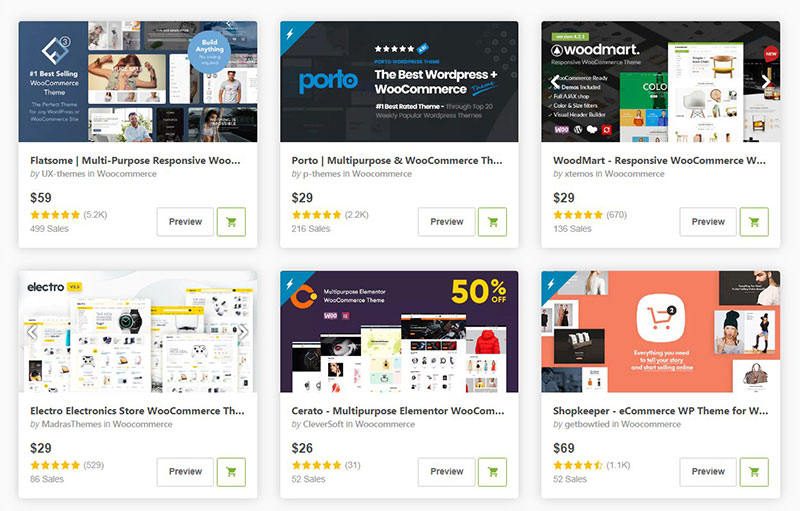
WooCommerce has more than 2100 free themes to choose from. If you want to go for the paid ones, there are over 30000 available. So this is not going to be a problem. You will find the right tone for you. Many store owners move their stores from other platforms to WooCommerce just so they can earn access to the huge plugins marketplace.
PrestaShop
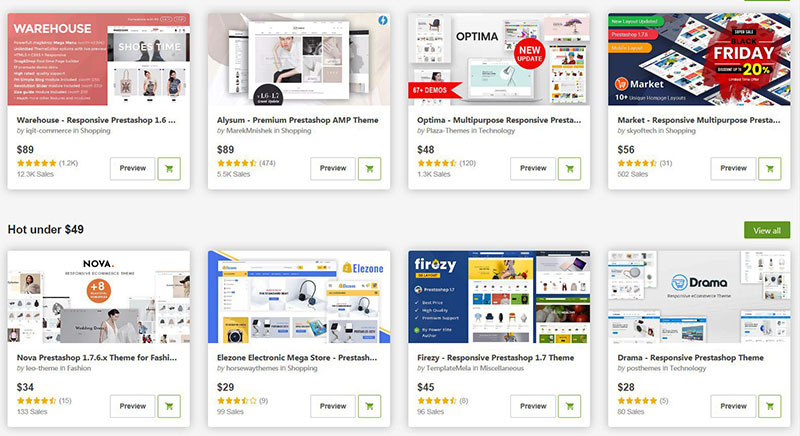
With PrestaShop, you can create your online store for free from zero. All you have to do is use its free templates. If you do so, you are going to get a lot of paid themes and models that are available over 1500 on their official site. The premium ones look perfect and are going to make your store attract customers.
PrestaShop vs WooCommerce: Costs
WooCommerce

WooCommerce is a free WordPress plugin that is used to get a normal site into a functional online store. As it is open, you have control over some of the basic things that come with it. The general costs of running either a WooCommerce or PrestaShop site are:
- Web hosting: from $5 per month depending on the size of your store
- Domain: For domain, you can pay from $10 per year
- Plugins and extensions: This varies a lot depending on what you choose, but usually it is at $50
PrestaShop
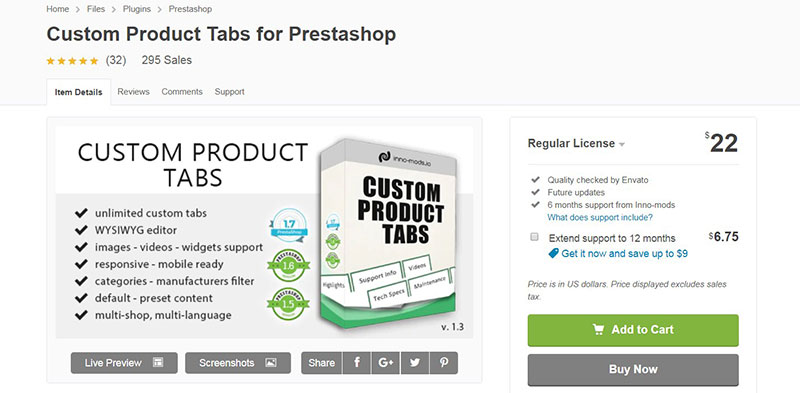
Selling online goods or services, physical or downloadable products can be done with PrestaShop. This is free with no monthly fees and sales commissions service.
However, its built-in features are not available with PrestaShop. The free version is an essential solution that has its limitations and can work for a business that has no advanced functionalities. To achieve something more, you need to buy additional modules that are costly. The average prices for a module are:
- On Codecanyon: $22
- On the official website: $300
PrestaShop vs WooCommerce: Customer Support
When comparing Prestashop to WooCommerce, we can see that their support is different, and both have different approaches.
WooCommerce
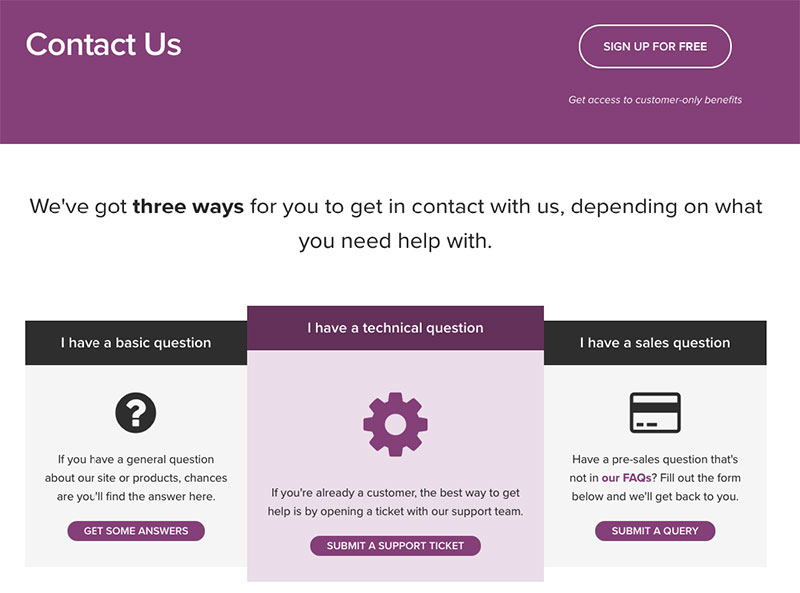
WooCommerce support is divided into three parts. The most helpful one is to fill out a form through which you state the problem you have and after the support team gets back to you. Besides that, you can also check forums that might contain the same problem you had.
PrestaShop
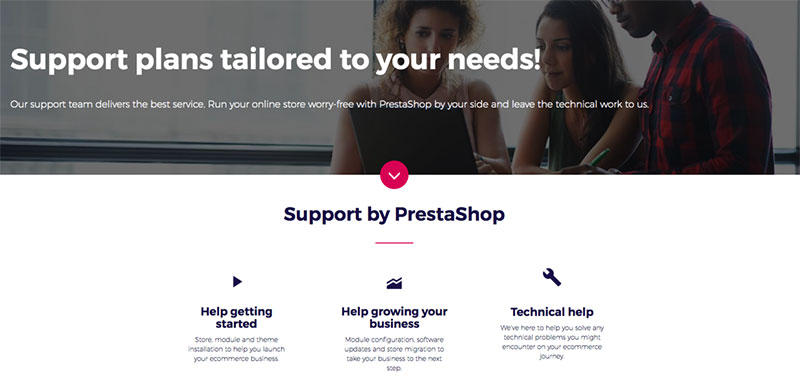
As PrestaShop is an open-source platform, anyone can contribute to it and create add-ons. There is no official PrestaShop team that can help the customer with their online shops. Most clients do not see this as a problem because the user community has more than 1 million members. Besides that, on Facebook and Twitter, you have support pages together with a user guides section.
FAQ on PrestaShop vs WooCommerce
Is PrestaShop or WooCommerce more user-friendly for beginners?
Well, WooCommerce is a WordPress plugin, so if you’ve got a WordPress site or are familiar with its dashboard, jumping into WooCommerce might feel like a breeze.
On the flip side, PrestaShop offers a dedicated eCommerce experience right from the start. Some folks find it intuitive; others feel there’s a steeper learning curve. It’s sorta like comparing apples to oranges, ya know? Both have their merits!
Which platform offers better themes and customization?
Look, when it comes to themes and customization, it’s a tough call. WooCommerce, being tied to WordPress, has a vast universe of themes. Many of them are real eye-catchers! But PrestaShop themes?
They’re designed for online stores in mind, giving them a slight edge in functionality. Both platforms let you tweak the appearance to your heart’s content, but it boils down to personal taste and what vibe you’re aiming for.
Are there major differences in their SEO capabilities?
SEO, ah! That thing we all love (and sometimes love to hate). WooCommerce, with its WordPress backbone, has an array of SEO plugins that can turn your site into an SEO powerhouse.
PrestaShop SEO tools are built-in and pretty solid, but might not offer as wide a range as WooCommerce. If SEO’s your game, either can play, but the strategy might differ.
What about payment gateways and transaction fees?
Alright, let’s talk money. Both platforms support a wide range of payment gateways. WooCommerce tends to have more extensions, but both cover the popular ones.
Transaction fees? That’s more about the payment gateways and not the platform itself. But a quick heads-up: always double-check for any sneaky fees that might be lurking in the fine print!
Which one has a better support and community backing?
Community and support can be game-changers. WooCommerce, given its link with WordPress, boasts a gigantic community. Need help? There’s probably a forum post about it.
PrestaShop support is solid too, with a dedicated community and official channels. But if community size matters to you, WooCommerce might just have the edge.
Do I get more bang for my buck with one over the other?
The million-dollar question, right? Or, hopefully, less than that. WooCommerce is free, but you might spend on themes, extensions, or hosting.
PrestaShop is open-source, but some modules or PrestaShop addons could lighten your wallet. It’s kinda like building a burger. The basics are there, but extras? They might cost ya.
Are updates frequent and easy to implement?
Ah, updates. They keep our sites running smooth. WooCommerce updates are frequent, given it’s under the WordPress umbrella.
Always backup before updating, trust me! PrestaShop updates? Also regular, but the process might be a tad more involved. A word of advice? Stay updated, but always with caution.
Which platform is better for dropshipping?
Dropshipping fans, listen up! Both platforms can handle dropshipping with the right plugins or modules.
WooCommerce might have a slight edge with plugins dedicated to this model. However, dropshipping with PrestaShop isn’t left in the dust; there are modules to get you going. It’s a tie, but with different ropes.
How do they handle inventory and product catalog management?
Managing inventory can be a cinch or a headache. WooCommerce, with its plugins, can make product catalog management seamless.
PrestaShop, being a dedicated eCommerce platform, has robust features built right in. So, whether you’re selling digital downloads, physical goodies, or running a subscription-based gig, both can handle the hustle.
Which one’s better for scaling my business?
Dreaming big? I like it! Both platforms can handle growth. WooCommerce, being part of the WordPress ecosystem, can scale but might need some performance optimization magic as you grow. PrestaShop, with its dedicated eCommerce focus, is built for scalability. It’s like choosing between a convertible and an SUV; both can get you places, but the ride might differ!
Ending thoughts on PrestaShop vs WooCommerce
In conclusion, the comparison between WooCommerce and PrestaShop is an interesting topic, and it is worth it to understand both services before choosing one.
When creating your online shop, it is essential to make the best decision according to your needs. So, take advantage of the above mentions and start building your store.
Now that you’ve taken a decision for the platform your shop will use, it’s time to start with ecommerce email marketing and promote your store
If you enjoyed reading this article on WooCommerce vs PrestaShop, you should check out this one about WooCommerce shipping classes.
We also wrote about a few related subjects like best WooCommerce plugins, WooCommerce payment gateways, WooCommerce shipping plugin, WooCommerce to QuickBooks, the best free WooCommerce plugins and PayPal vs Stripe in WooCommerce.