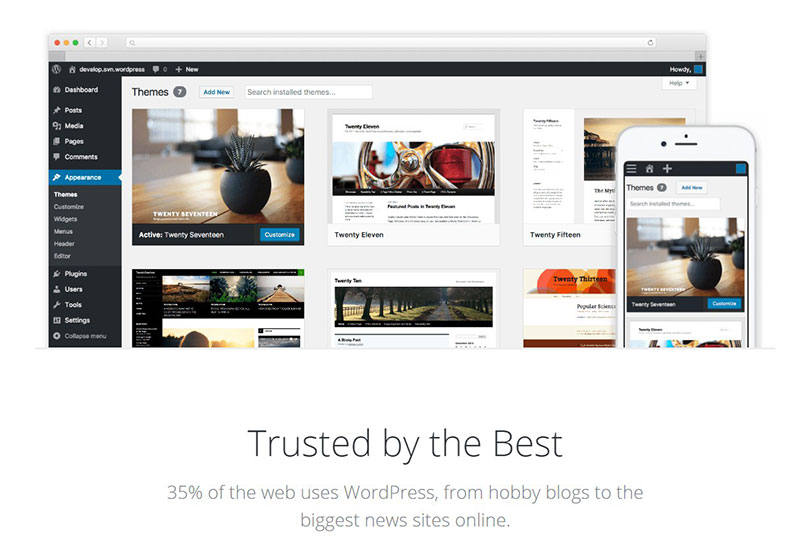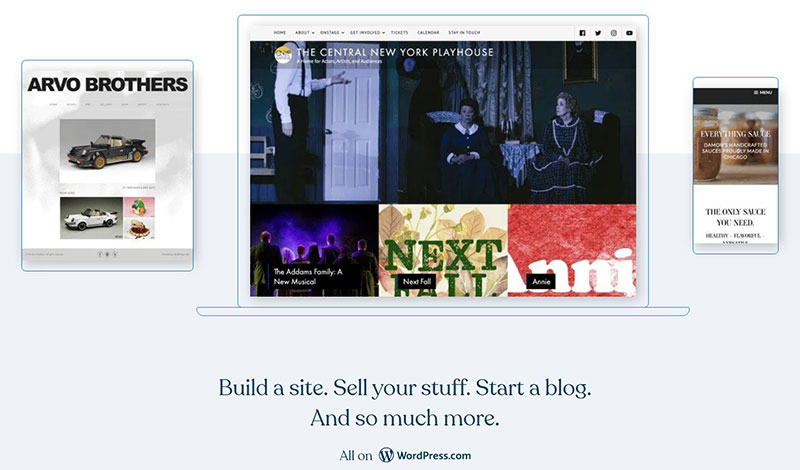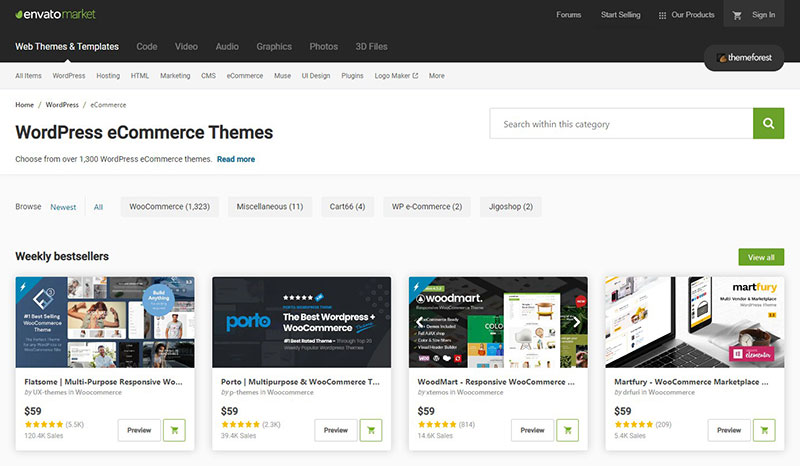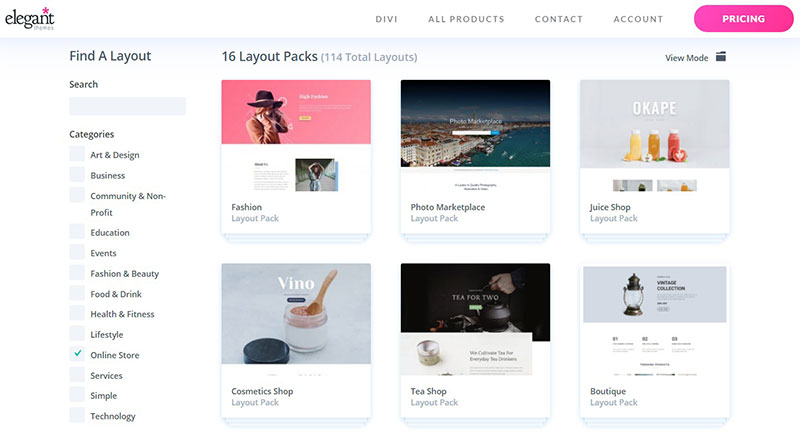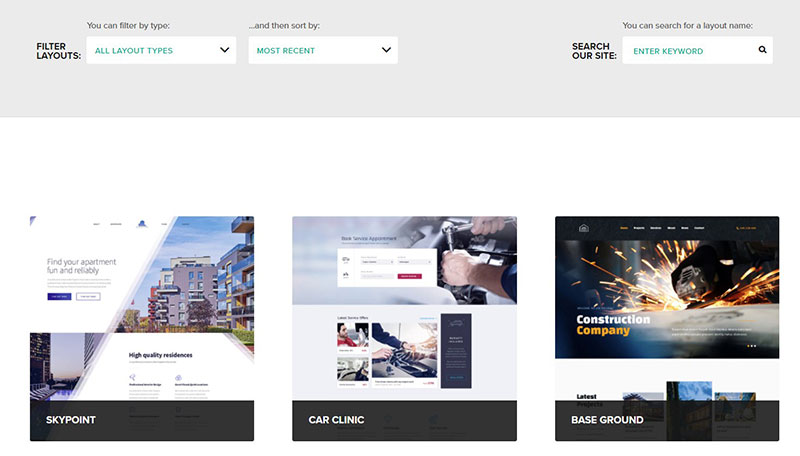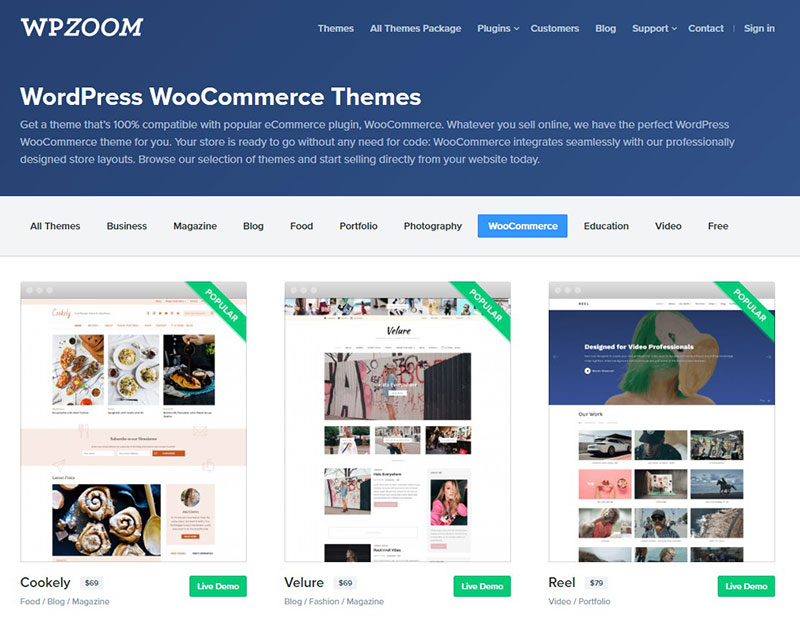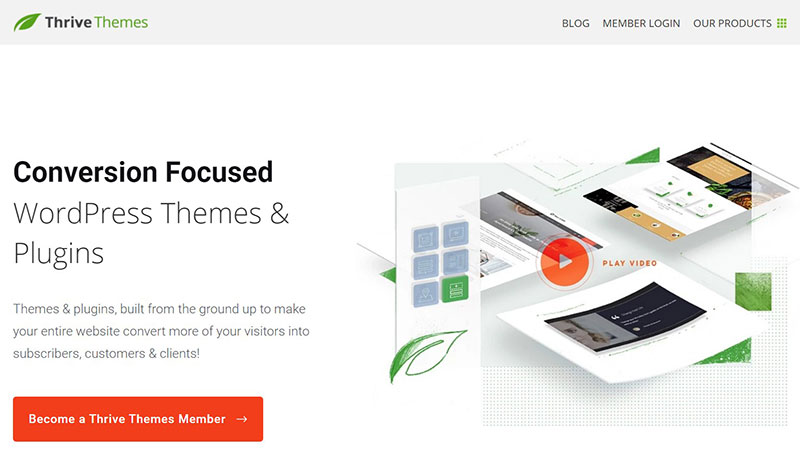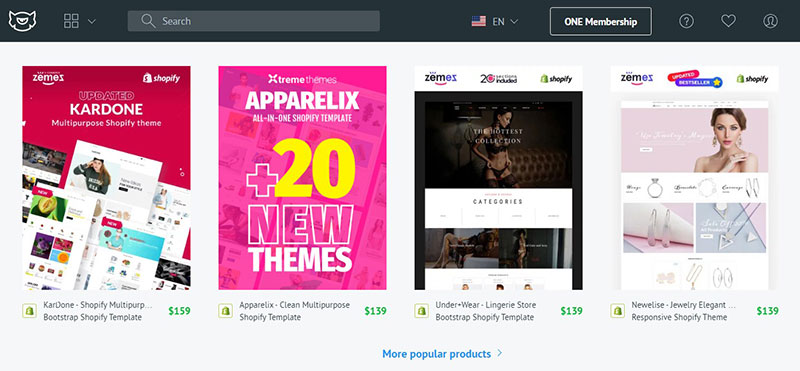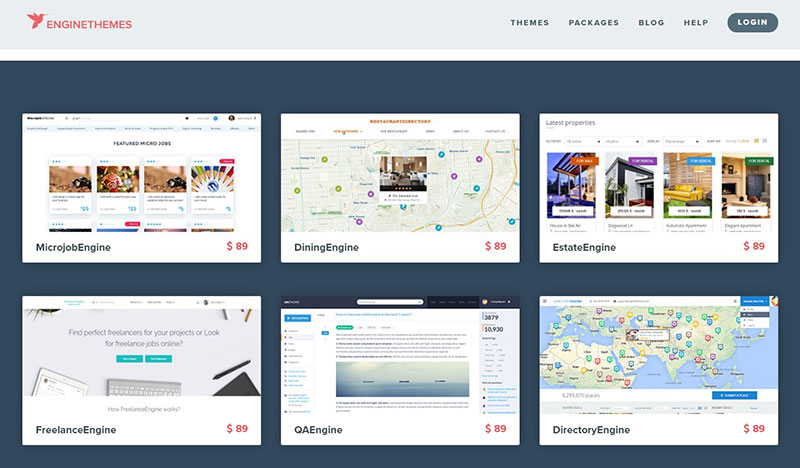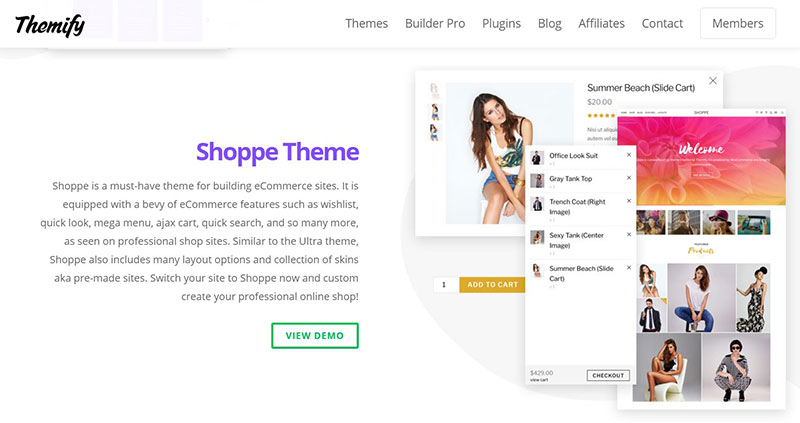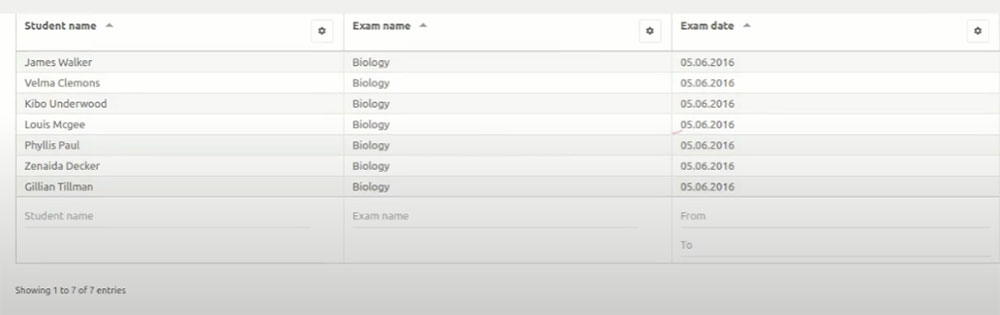The rise of eCommerce has disrupted the business of traditional retail stores. Sites such as Amazon are dominating due to cost, quality, and ease of access. They use the latest technology to make shopping increasingly easy for online consumers including gathering data, data and consumer behavior analysis by scraping Amazon. Apps and automated payments make online marketplaces seem complicated. It can be intimidating if you’re thinking of starting an online business. Most people think that creating a website like Amazon would be difficult.
Amazon is worth billions of dollars, with more than 500 million products on the site. They are the biggest online retailer in the world and have more than 300 million users a month, all of which have made Jeff Bezos the richest person in the world.
This guide created by our team at wpDataTables will help you create an eCommerce website like Amazon so you gain insight into how it all works.
Table of Contents
How to Make A Website Like Amazon
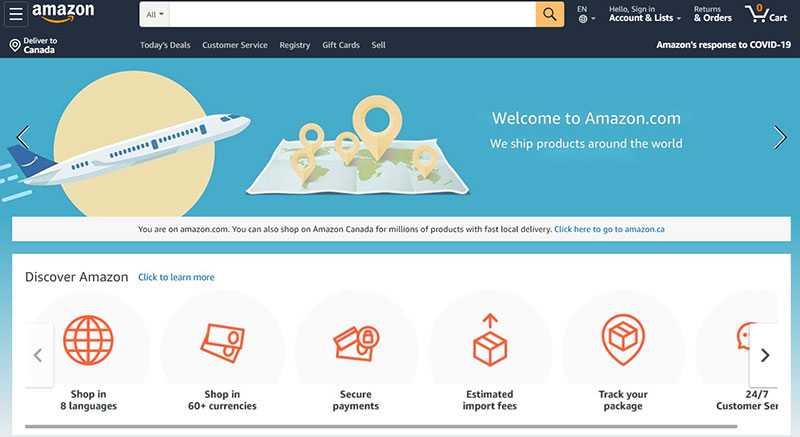
Amazon is a multi-vendor marketplace, not a normal eCommerce site. This means that it has many sellers all selling on one platform.
Multi-vendor sites have different requirements, such as:
- User interface for sellers to add their wares
- Customer feedback for each seller as well as item
- Seller controls such as canceling purchases and technical support
- Commission fees
- Multiple payment methods
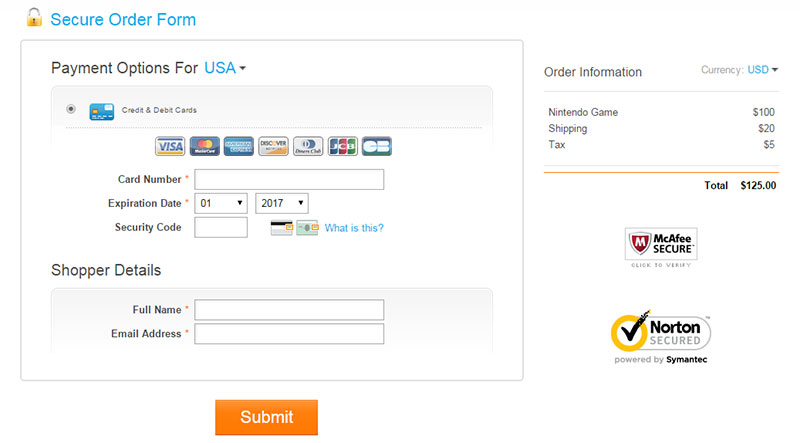
These factors turn a regular eCommerce site into a marketplace. Having this extra support in place is necessary for the multiple sellers who will use the site. Creating an online marketplace like Amazon is an expensive exercise. Hiring a freelancer, or an outsourcing agency, or maybe an in-house development team would affect your overall eCommerce website cost.
Instead of hiring a team to create the site for you, there are other options to consider. Using a marketplace builder pack can have good results and is easy and much cheaper.
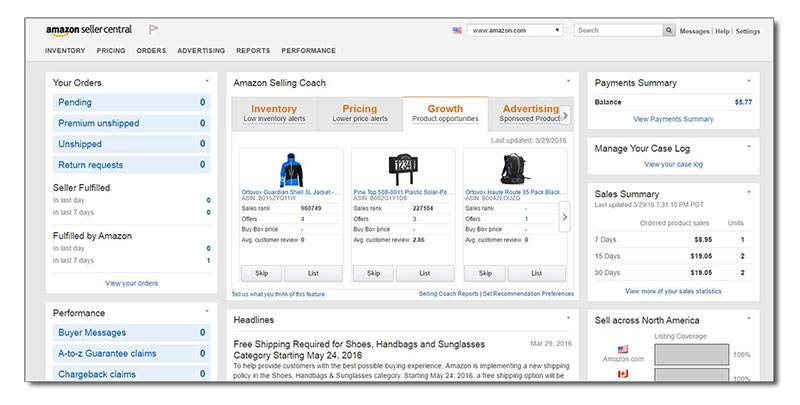
Once you’ve launched your fabulous new website, you can start having vendors and charge them for listing their products on your site. Having this revenue stream is vital for you to continue building your business and this guide will help you achieve this goal.
How to Create Your Very Own Site Like “Amazon”
Building an ecommerce website like Amazon from scratch is challenging. It is so much easier to create your site using a one-page website template, but in this case, you’re on the other side of that spectrum.
As the site owner, you can create and change any parts of your site using this system. You’ll be able to change the look by using a theme, and add plugins to provide extra functionality and include any desired pictures or content.
WordPress is the most popular CMS and it’s very user friendly. You can use it to customize your site, manage your products and write articles or blogs. By leveraging an AI writing tool, you can enhance your WordPress experience, effortlessly producing top-tier content, boosting SEO, and simplifying the process of writing articles and blog posts for your website.
It’s important to note that there are two types of WordPress. One is WordPress.org and the other is WordPress.com.
If you want to host your own site, choose the more popular WordPress.org because it lets you create your own domain and more. WordPress.com, on the other hand, hosts your site for you.
Select your Domain Name and Web Host
The first two steps are to purchase your domain name and choose your web host.
It’s best to choose a web host that specifically handles WooCommerce web hosting, as you will use the site as an eCommerce site.
What are domain names and web hosts?
Domain Name – this is the web address people will type in to access your site. WordPress’ is wordpress.org
The Web Host is where your site is hosted. It stores all your data for you so your site can be accessed from anywhere at any time.
Installing a Multi-Vendor e-Commerce WordPress Theme
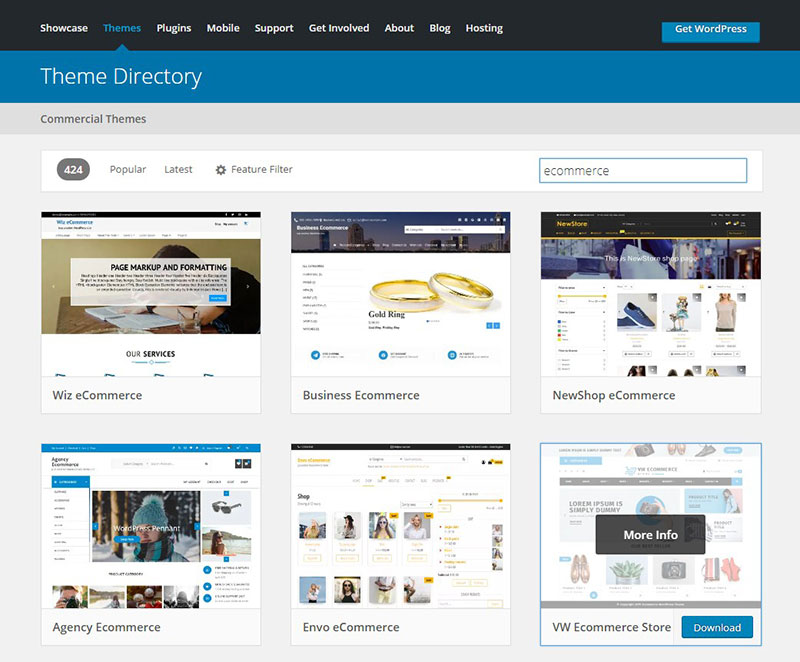
The WooCommerce website default is for just one vendor. You won’t be able to host multiple sellers on your site to sell their products.
However, you can solve this by getting a WordPress theme for eCommerce. There are numerous options, but when purchasing your theme, make sure it is well regarded and suitable for your needs.
Trustworthy eCommerce themes will give you plenty of customer support and a quality site.
Additionally, consider exploring Shopify store templates, as they offer a wide range of multiple customizable theme options created specifically for Ecommerce businesses.
These are some good options:
Themeforest
Elegant Themes
ThemeFuse
WPZoom
Thrive Themes
Template Monster
Engine Themes
Themify
The theme isn’t all about appearance, it also adds extra features to your site. Many of these are well designed with various customization options.
Creating Your Marketplace With an eCommerce Theme
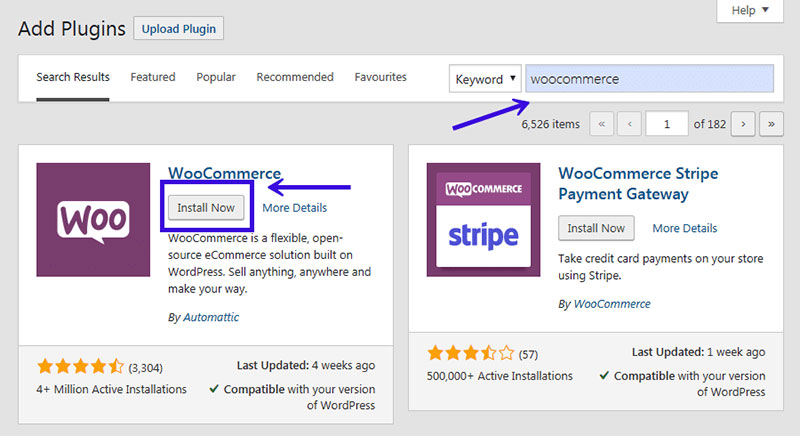
Creating an online marketplace is easy if you select the right WordPress theme. Before installing a theme, make certain that you have first installed WooCommerce. Follow this step-by-step guide to ensure your site’s success.
- Start by logging into your site on WordPress. Go from the dashboard to plugins to search ‘WooCommerce’. Install it and activate.
- Choose your plugin and repeat the same steps to search for and install it.
- Activate the theme. You should then be able to see the dashboard for the theme. You may have as many sellers as you like on your site, but you need to set this Go to WP-admin – Settings – General.
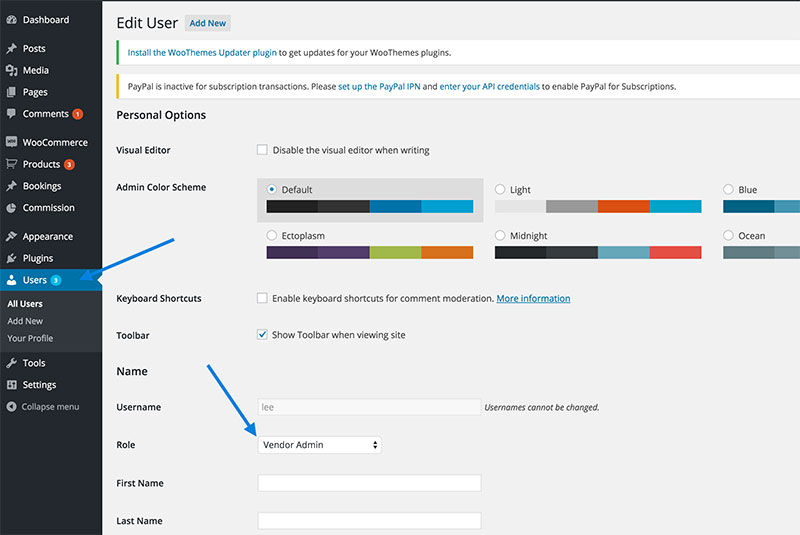
Initially, you won’t have many vendors on your list. To add more, go to WP-admin – Users – Add New.
As the site admin, you’ll be able to add customers, vendors, subscribers and more.
Now simply wait for the vendors to add their products.
Customize Your Site
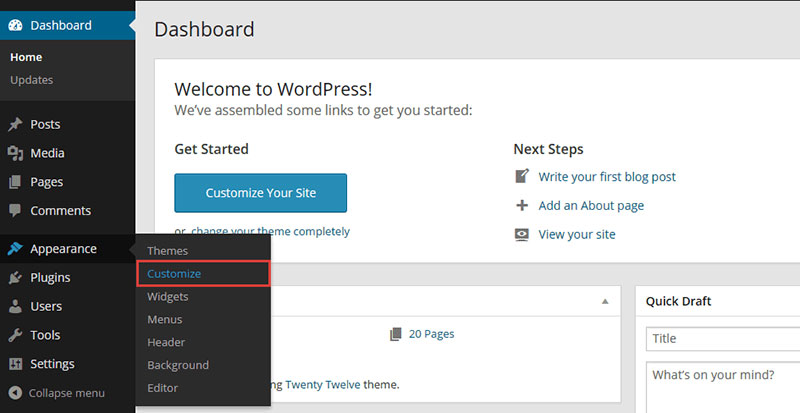
There’s only one thing left to do, now that your WooCommerce, theme and site are set up, and that’s to play around with all the fun features you can add in WordPress!
Head to your admin menu where you will find everything you need to customize to your heart’s content. There is a page builder that you can use to design new templates. If you want to make small changes, use ‘Customizer’.
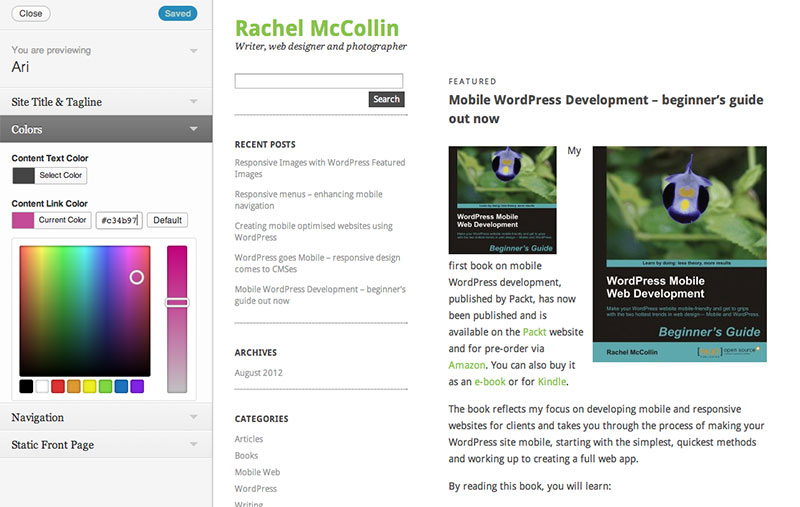
These added design features make your site more appealing and user-friendly, just like Amazon!
FAQs about creating a website like Amazon
1. What is the estimated cost of creating a website like Amazon?
The price of building a website similar to Amazon’s might vary depending on a number of elements, such as its size and complexity, the features and services it needs, and the development strategy chosen. Depending on the scope of the project and the team’s hourly rate, developing an e-commerce website like Amazon from scratch can often cost anywhere from $50,000 to $500,000 or more.
2. What are the essential features required for an e-commerce website like Amazon?
A user-friendly interface, a substantial product catalog, a secure checkout process, multiple payment options, personalized product recommendations, customer reviews, customer support, and a dependable shipping and delivery system are all features that an e-commerce website like Amazon must have to be successful.
3. What programming languages and technologies are used to build a website like Amazon?
HTML, CSS, JavaScript, PHP, Ruby on Rails, Python, and a number of other programming languages and technologies are needed to create an e-commerce website like Amazon. To power their website and enhance customer experience, Amazon also leverages cutting-edge technology like machine learning, artificial intelligence, and big data analytics.
4. How long does it take to create a website like Amazon, and what is the development process?
Depending on the complexity of the project, the size and expertise of the team, and the development methodology employed, building a website similar to Amazon can take several months to a year or more. Planning, design, development, testing, deployment, and maintenance are just a few of the phases that the development process normally includes. Each phase has its own set of obligations and specifications.
5. What are the challenges in creating a website like Amazon, and how can they be addressed?
Managing huge visitor volumes, protecting data security and privacy, processing large datasets, maintaining server uptime, and keeping up with new technologies and trends are some of the difficulties in building a website like Amazon.
By utilizing cloud-based infrastructure, putting in place strong security measures, utilizing cutting-edge data management and processing tools, and keeping up with the most recent technological developments, these obstacles can be overcome.
6. How can an e-commerce website like Amazon ensure the security of user data and transactions?
An e-commerce website like Amazon must guarantee the security of customer data and transactions in order to be successful. The website must adopt several security features, such as HTTPS encryption, two-factor authentication, secure payment gateways, data encryption, and frequent security audits and testing, in order to accomplish this.
7. What are the marketing and SEO strategies to promote an e-commerce website like Amazon?
An e-commerce company like Amazon needs to be promoted, and marketing and SEO methods are essential for this. Search engine optimization, pay-per-click advertising, content marketing, social media marketing, email marketing, and affiliate marketing are a few of the efficient tactics.
8. How can an e-commerce website like Amazon handle scalability and handle high traffic during peak times?
A strong infrastructure that can scale up and down as necessary is essential for an e-commerce website like Amazon to handle scalability and heavy traffic at peak times. Among other techniques, this can be accomplished by utilizing cloud-based infrastructure, load balancers, and auto-scaling groups.
9. How does Amazon manage and process payments on its website?
With a variety of payment options, including credit cards, debit cards, Amazon Pay, and gift cards, Amazon manages and accepts payments on its website. To improve the user experience, Amazon also offers a variety of payment choices, including installment payments, monthly payments, and pay-over-time options.
10. What is the role of data analytics in optimizing the user experience on an e-commerce website like Amazon?
An e-commerce site like Amazon can greatly improve its user experience by using data analytics. Amazon may obtain insights into customer behavior and preferences, personalize product recommendations, improve search results, and optimize pricing strategies by analyzing user data.
In order to enhance the overall functionality and user experience of the website, Amazon can employ data analytics to spot trends and patterns, estimate demand, and make data-driven decisions.
In general, data analytics is necessary for e-commerce platforms like Amazon to remain competitive and satisfy their users’ changing needs.
Launch Your Own Site Like Amazon
With the right web tools, it’s possible to create a site like Amazon, even if you’ve never made a website before.
You’ll want to use tracking tools to find out which vendors are the most popular and which products are the best-sellers, so just turn on customer tracking for your site in WooCommerce.
You can start your own store, and build a website like Amazon, by following the steps laid out in this guide. Some aspects might be challenging, but persist and have fun learning new skills. Then you can experience the benefits that come with having a fantastic eCommerce marketplace.
Also, while running the site, WordPress emergency support is important for you so make sure that you don’t leave this unchecked.
If you enjoyed reading this article on how to create a website like Amazon, you should check out this one about how to add meta tags in WordPress without a plugin.
We also wrote about a few related subjects like how to optimize CSS delivery in WordPress, how to embed a pdf in WordPress, how to embed excel in html, how to hide a featured image in a WordPress post, how to tell if a site is WordPress and how to uninstall WordPress from cPanel.