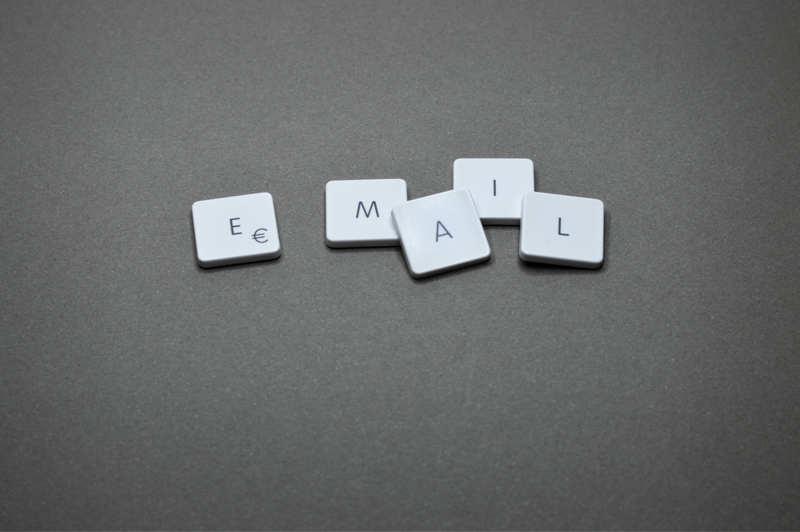If you want returning visitors, more engagement, and conversions on your website, you are going to need subscribers. Getting subscribers is an important, continuous task necessary for building a successful online business.
Obviously, doing so will give you an opportunity to send your content straight to subscriber’s inboxes. This leaves you with an evergreen resource that isn’t in the control of Google or other online advertising agencies. You actually grow your audience and make your business more profitable.
We at wpDataTables tend to take advantage of this and make sure our customers are up to date with our latest features and offerings. You can decide in what way you want to use this useful plugin, we just wanted to show you how it works, so you can decide yourself.
Leads: Why Do You Need Them?
A lead is best described as a website visitor who performs an action of subscribing to your optin form. Then you can contact them with several special offers, opportunities or even ask them to check out your new blog post.
No matter what you do online, perhaps just sharing your thoughts via blog posts, selling services or interestingly running an e-commerce store, the importance of generating leads, of course with their permission will set you on track for a sustainable, scalable and profitable business.
Nevertheless, generating leads from your WordPress website is not something that you can wish away, you actually need a lead generation plugin to get things done.
Introducing MailOptin Leads Generation Plugin
When it comes to lead generation, it can happen with a variety of options but what we are concerned about is email addresses which a top-most priority for all successful online businesses. How do you add this functionality in your website and persuade your visitors to enter their precious contact details?
To achieve this, you will need a lead generation plugin and MailOptin is one of the most powerful options available. The plugin addresses all the technicality involved in collecting email addresses, adding them to your subscriber list as well as providing a framework to send out automated emails using any of the popular email marketing software. Furthermore, MailOptin will help increase the effectiveness of your lead generation effort and turn your website into a lead generating powerhouse using its easy-to-use user interface, paired with tons of lead generating tools preloaded in the plugin.
Numerous Optin Form Types
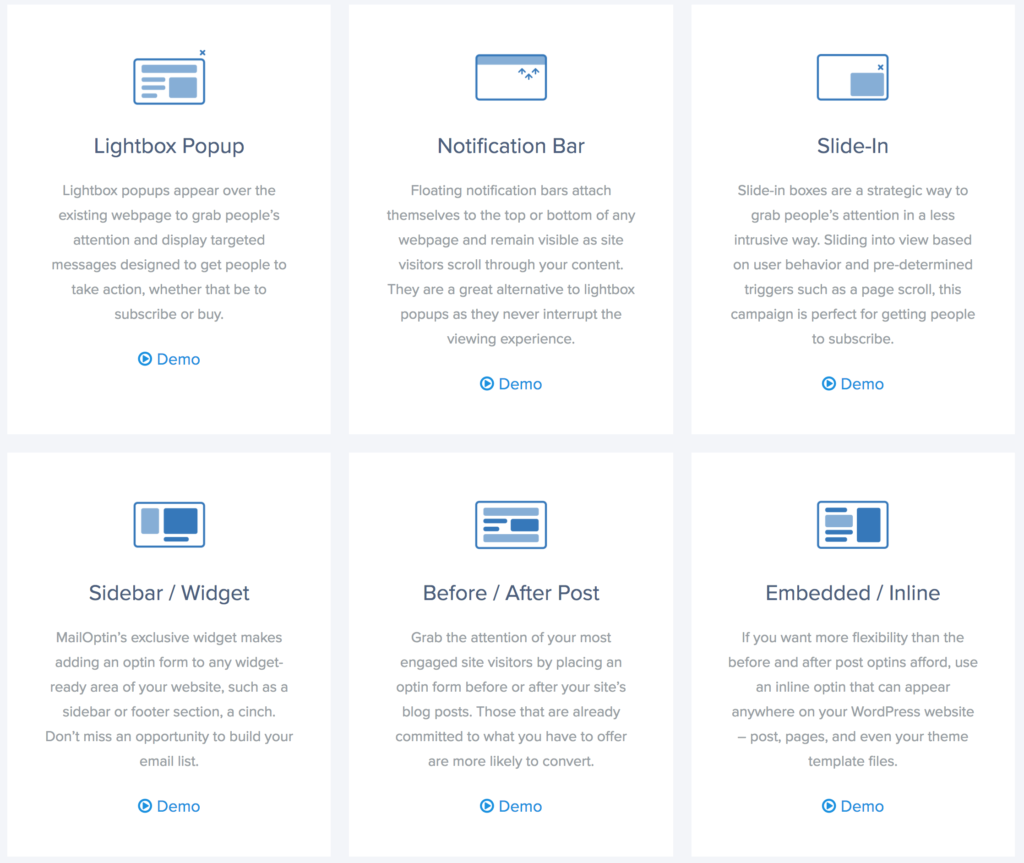
Your choice of the optin form type for your audience could have a direct impact on your conversion rates. Hence, you have to use specific optin form type in different parts of your websites. MailOptin isn’t shy of that functionality, you can display optin forms in your widget, alongside your articles or as a notification bar. Pop-up forms can be displayed, and the choice of combining multiple optin form types is also a possibility.
Optin Form Customization
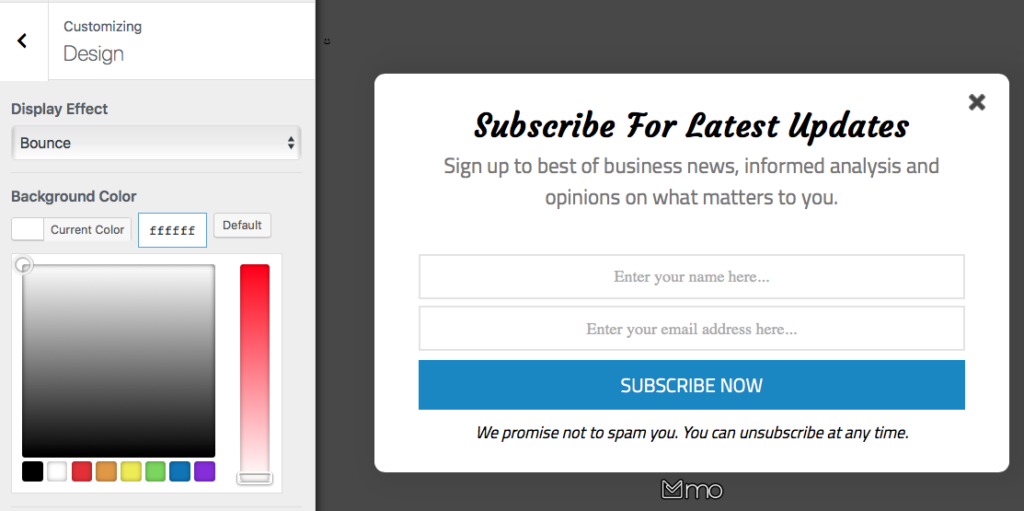
One of the key ways to generate leads is by displaying stylish and attractive optin forms to your visitors. There are no shortages of forms to display, and these forms, although attractive by default, can be customized to fit into your existing website design.
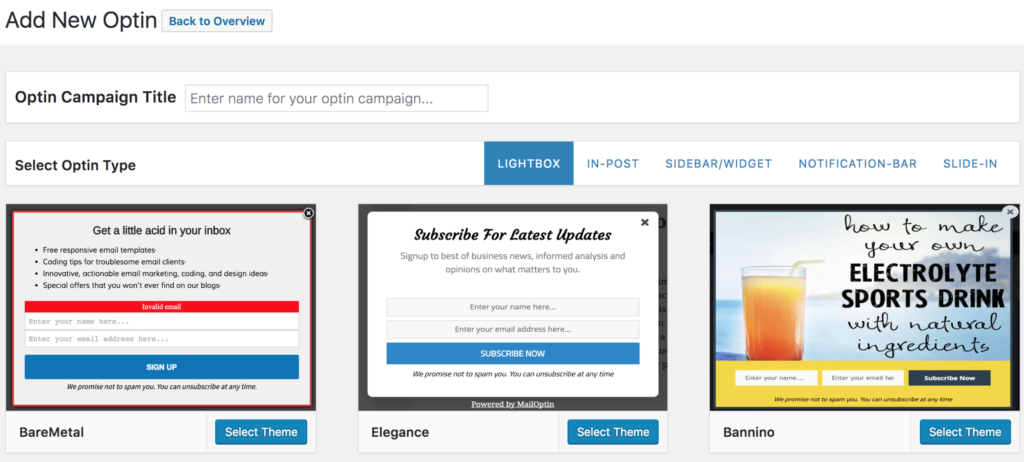
You have a powerful live editor tool to recreate your form design. There are so many things you can do with MailOptin’s customizer; you can change the message, the image, the image orientations, borders, effect as well as the colors.
Another particularly useful feature is the ability to hide the name field if you are only interested in collecting email addresses. You can change the font style as well as increase font size. By using MailOptin A/B split testing tool, you can simultaneously run multiple variations of your optin form design to find out which one gets more conversion.
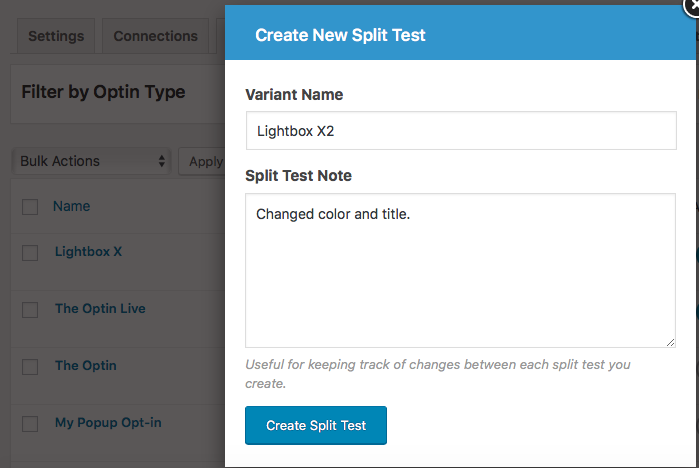
The detailed reporting options in MailOptin provides important data so you can see how your forms are performing. Some of the information you will get are the number of impressions, subscriber’s count and conversation rate.
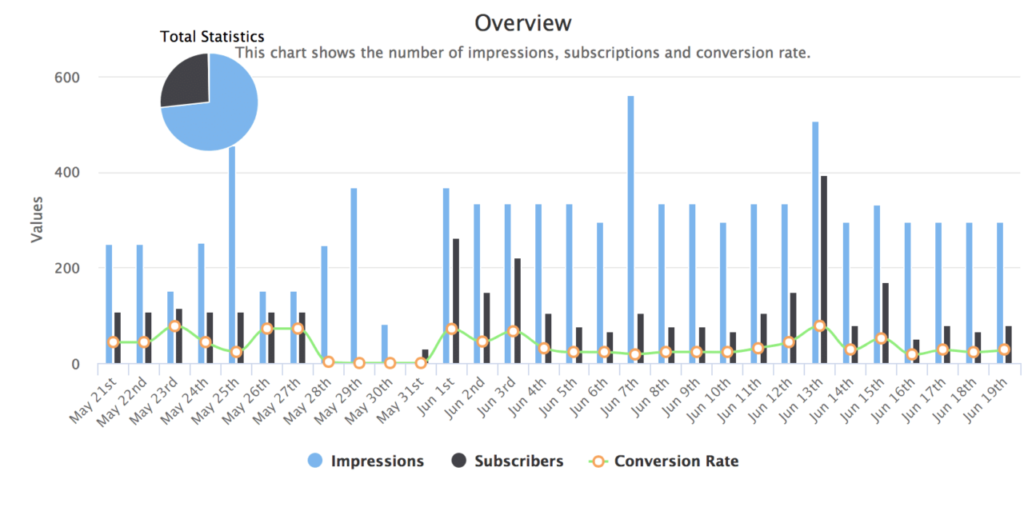
Advance Optin Trigger Options
MailOptin gives you complete control over when your optin forms are displayed. There are different types of trigger options available for use based on specific form type. For example, if you are using a lightbox pop-up, you can activate the exit intent trigger option that will prevent the display of your pop-up until your visitors are about leaving your site or have spent a specific period of time.
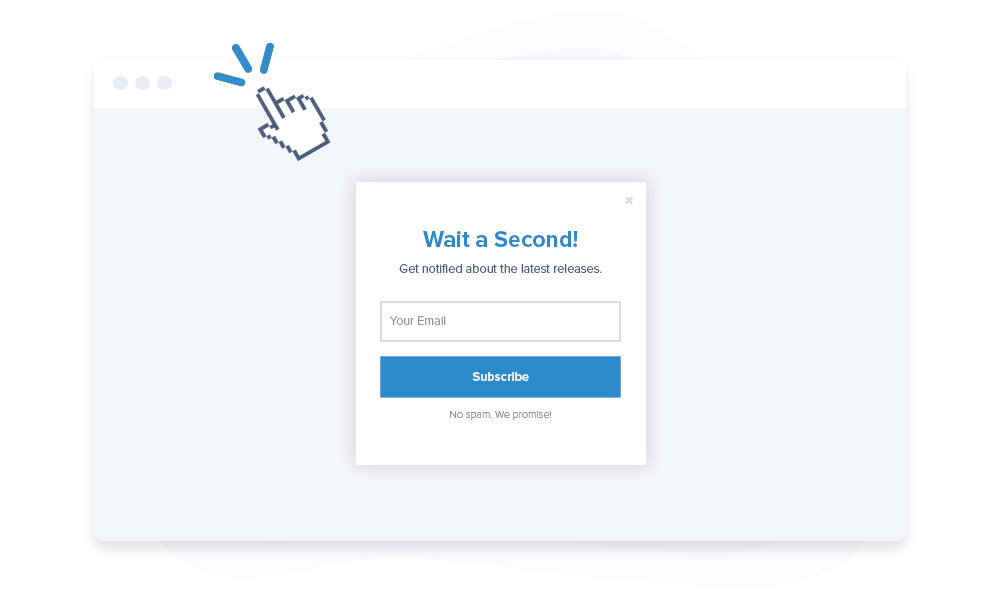
In doing so, your visitors are not overwhelmed. This approach makes lead generation aggressive yet refined and less intrusive.
You can also display optin forms only if a visitor has scrolled down a certain percentage of page or has visited a pre-configured select number of pages. Then, there is the possibility to schedule the display of your optin.
One other impressive feature is the ability to trigger a form when your visitor clicks a link. This is called “Click Launch Trigger”, and it is particularly useful if you want to send out special offers to your visitors which will be revealed in their mail box after they sign-up.
Ok, so you have got a lead, what should your visitor do next?
Thanks to the “After Conversion” feature, you can decide what happens next; you either display a success message, redirect your lead to another page, close the optin form or close the optin and reload the page. Configuring autoresponder is equally done in the “After Conversion” section of MailOptin.
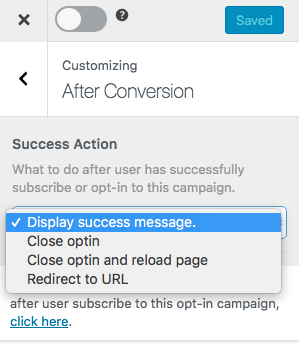
Detailed Targeting Options
This is a very useful feature, you can target by category, individual post, and pages, post types and pretty much anything else. While this is happening, you can also prevent your forms from displaying in certain posts and pages.
Also, by using the “User Targeting” functionality, you can decide if you want all visitors and logged-in users or just logged in users to see your optin forms. You can take this further by displaying your optin forms to only guests.
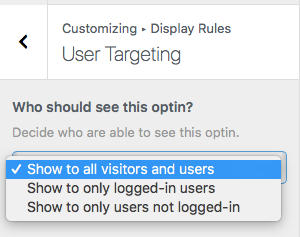
Email Service Provider Integration
MailOptin supports popular email service providers including MailChimp, Sendy, Constant Contact, Campaign Monitor, Drip, ConvertKit, AWeber, GetResponse, MailerLite and ActiveCampaign.
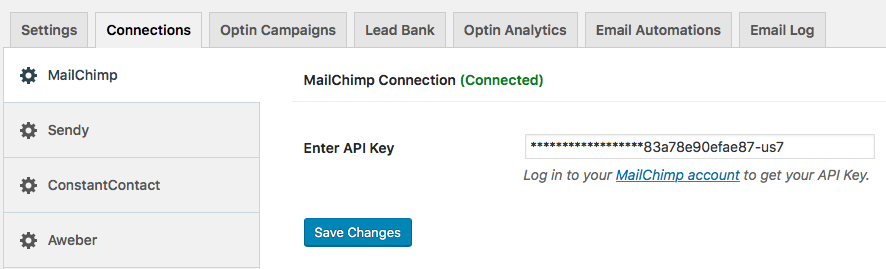
MailOptin goes a step further to ensure your email list subscribers, readers or customers are nurtured and constantly engaged using its suite of event-triggered and automated emails such as new post notification and email digest with lots of other automation constantly being added.
More Useful MailOptin Features
If you think you have seen everything MailOptin can do, then these other features should give you more reasons to consider trying it right away:
- Use animated effects to catch the attention of your visitors
- Schedule when you want an optin form to be displayed
- Trigger optin forms only to new visitors or returning visitors.
- Force optin forms to visitors using Adblock
- Embed your optin form anywhere within your website
- Automatically send out newsletters to your mailing list when a new post is published.
MailOptin Pricing Information
There are three options for purchasing MailOption leads generation plugin
$69, Standard plan for use on 1 website.
$169, Pro plan for use on 3 websites.
$269, Agency plan for use on unlimited websites.
You can view the full list of the simple pricing plan on the MailOptin website.
Alternatively, if you want to first try MailOptin for free before purchasing a premium plan, you can download it right away from the WordPress repository.
Final Thoughts On MailOptin Lead Generation Plugin
If you have started building your email list and you are not getting the desired result or you have been planning to start generating leads, MailOptin is a powerful newsletter, lead generation and conversion optimization plugin for WordPress that can help you start making progress within a very short period of time.
There are no notable features lacking in MailOptin that will make your money not yield a good result; you have access to an array of tools, built specifically to improve the growth of your email list. So, if you really want to maximize conversion rates, and you are ready to get started, click here to purchase MailOptin lead generation plugin.
Leads: Why Do You Need Them?
A lead is best described as a website visitor who performs an action of subscribing to your optin form. Then you can contact them with several special offers, opportunities or even ask them to check out your new blog post.
No matter what you do online, perhaps just sharing your thoughts via blog posts, selling services or interestingly running an e-commerce store, the importance of generating leads, of course with their permission will set you on track for a sustainable, scalable and profitable business.
Nevertheless, generating leads from your WordPress website is not something that you can wish away, you actually need a lead generation plugin to get things done.
Introducing MailOptin Leads Generation Plugin
When it comes to lead generation, it can happen with a variety of options but what we are concerned about is email addresses which a top-most priority for all successful online businesses. How do you add this functionality in your website and persuade your visitors to enter their precious contact details?
To achieve this, you will need a lead generation plugin and MailOptin is one of the most powerful options available. The plugin addresses all the technicality involved in collecting email addresses, adding them to your subscriber list as well as providing a framework to send out automated emails using any of the popular email marketing softwares. Furthermore, MailOptin will help increase the effectiveness of your lead generation effort and turn your website into a lead generating powerhouse using its easy-to-use user interface, paired with tons of lead generating tools preloaded in the plugin.
Numerous Optin Form Types
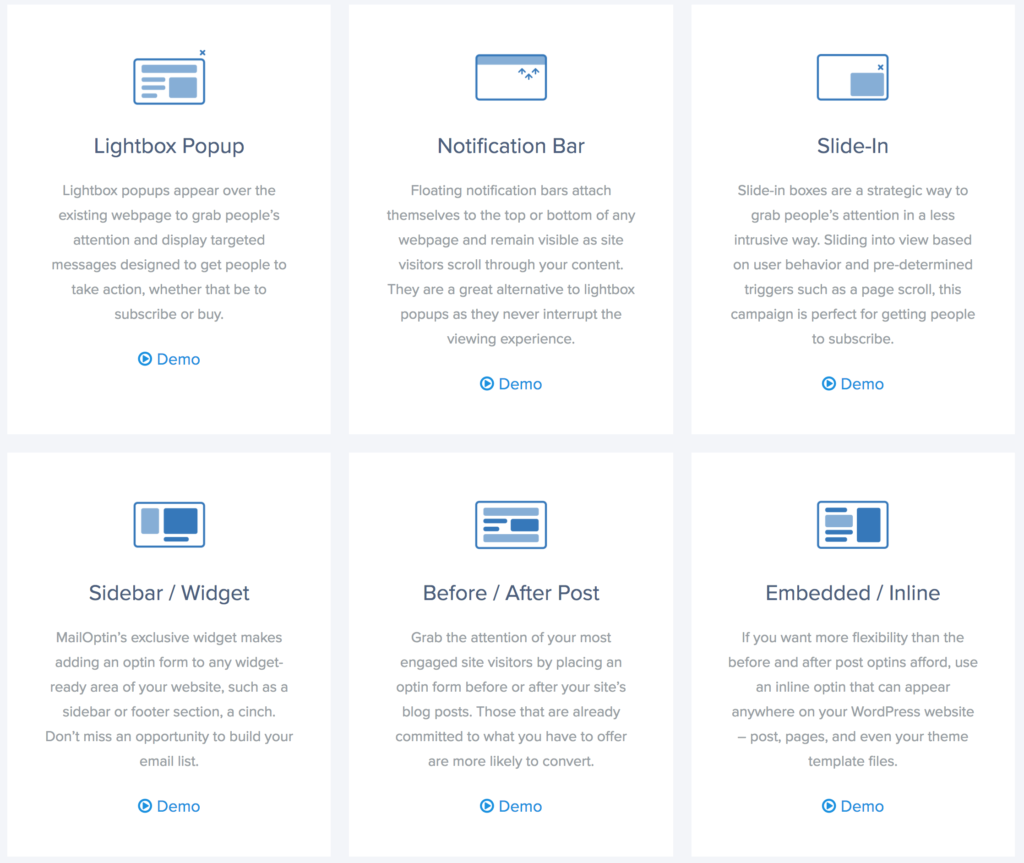
Your choice of the optin form type for your audience could have a direct impact on your conversion rates. Hence, you have to use specific optin form type in different parts of your websites. MailOptin isn’t shy of that functionality, you can display optin forms in your widget, alongside your articles or as a notification bar. Pop-up forms can be displayed, and the choice of combining multiple optin form types is also a possibility.
Optin Form Customization
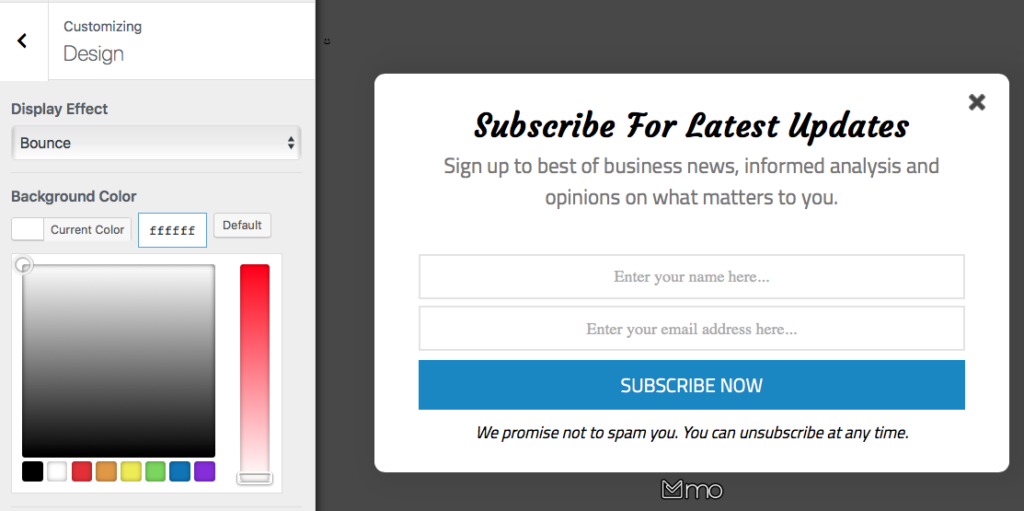
One of the key ways to generate leads is by displaying stylish and attractive optin forms to your visitors. There are no shortages of forms to display, and these forms, although attractive by default, can be customized to fit into your existing website design.
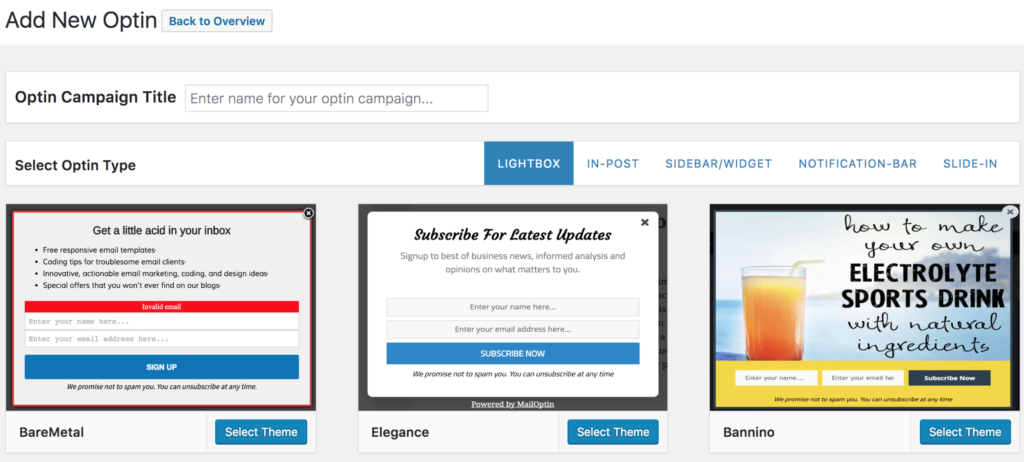
You have a powerful live editor tool to recreate your form design. There are so many things you can do with MailOptin’s customizer; you can change the message, the image, the image orientations, borders, effect as well as the colors.
Another particularly useful feature is the ability to hide the name field if you are only interested in collecting email addresses. You can change the font style as well as increase font size. By using MailOptin A/B split testing tool, you can simultaneously run multiple variations of your optin form design to find out which one gets more conversion.
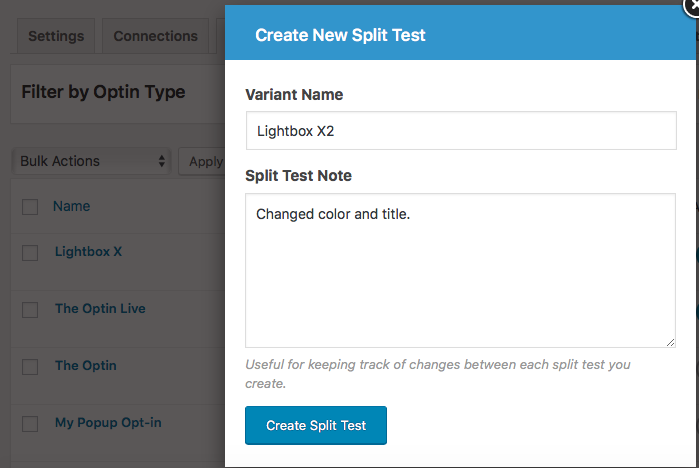
The detailed reporting options in MailOptin provides important data so you can see how your forms are performing. Some of the information you will get are the number of impressions, subscriber’s count and conversation rate.
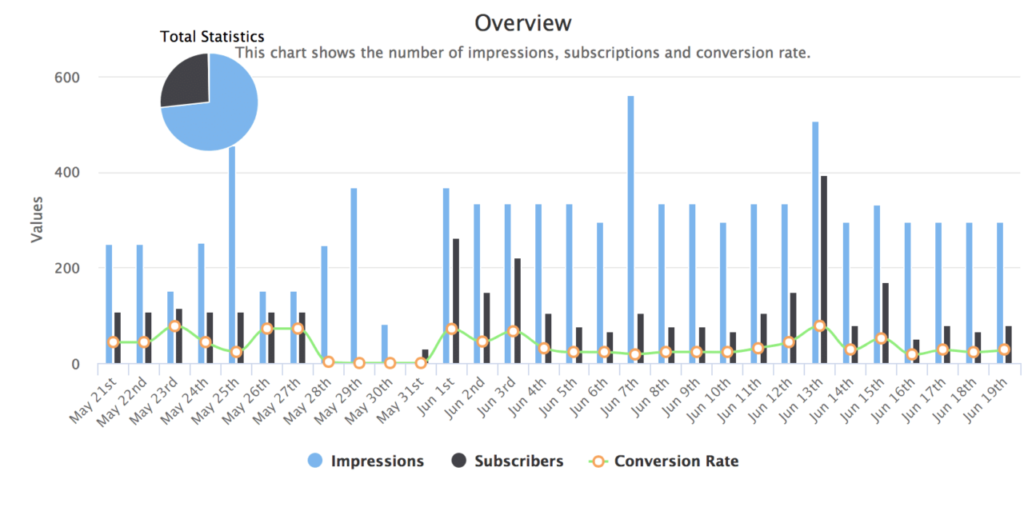
Advance Optin Trigger Options
MailOptin gives you complete control over when your optin forms are displayed. There are different types of trigger options available for use based on specific form type. For example, if you are using a lightbox pop-up, you can activate the exit intent trigger option that will prevent the display of your pop-up until your visitors are about leaving your site or have spent a specific period of time.
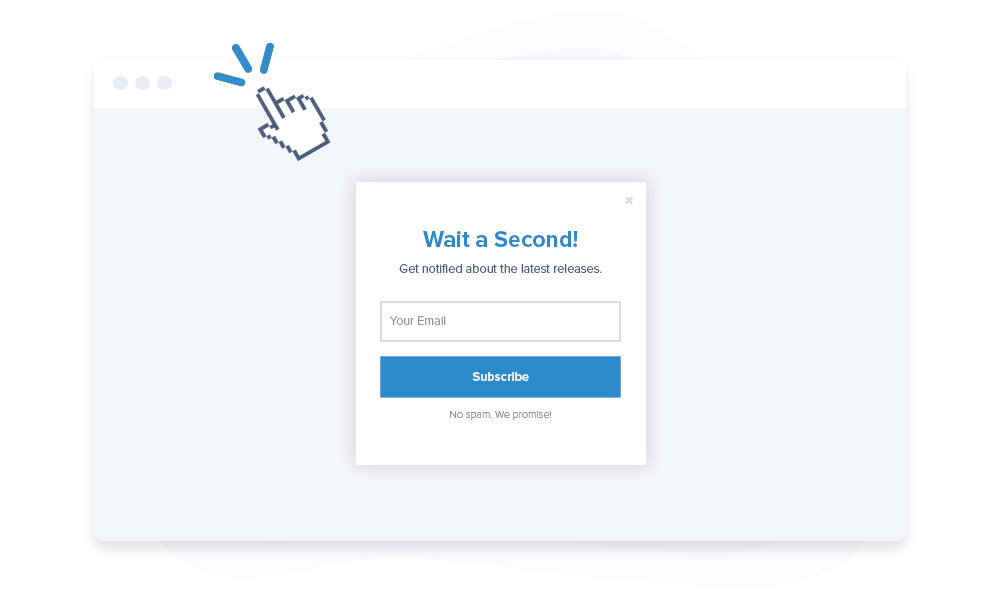
In doing so, your visitors are not overwhelmed. This approach makes lead generation aggressive yet refined and less intrusive.
You can also display optin forms only if a visitor has scrolled down a certain percentage of page or has visited a pre-configured select number of pages. Then, there is the possibility to schedule the display of your optin.
One other impressive feature is the ability to trigger a form when your visitor clicks a link. This is called “Click Launch Trigger”, and it is particularly useful if you want to send out special offers to your visitors which will be revealed in their mail box after they sign-up.
Ok, so you have got a lead, what should your visitor do next?
Thanks to the “After Conversion” feature, you can decide what happens next; you either display a success message, redirect your lead to another page, close the optin form or close the optin and reload the page. Configuring autoresponder is equally done in the “After Conversion” section of MailOptin.
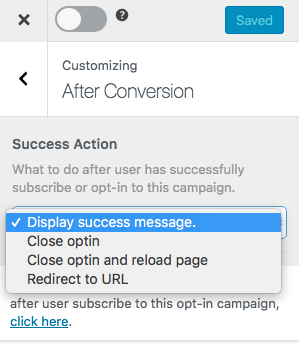
Detailed Targeting Options
This is a very useful feature, you can target by category, individual post, and pages, post types and pretty much anything else. While this is happening, you can also prevent your forms from displaying in certain posts and pages.
Also, by using the “User Targeting” functionality, you can decide if you want all visitors and logged-in users or just logged in users to see your optin forms. You can take this further by displaying your optin forms to only guests.
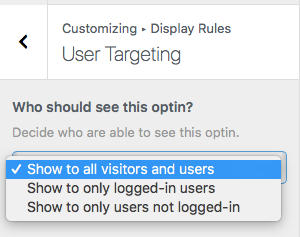
Email Service Provider Integration
MailOptin supports popular email service providers including MailChimp, Sendy, Constant Contact, Campaign Monitor, Drip, ConvertKit, AWeber, GetResponse, MailerLite and ActiveCampaign.
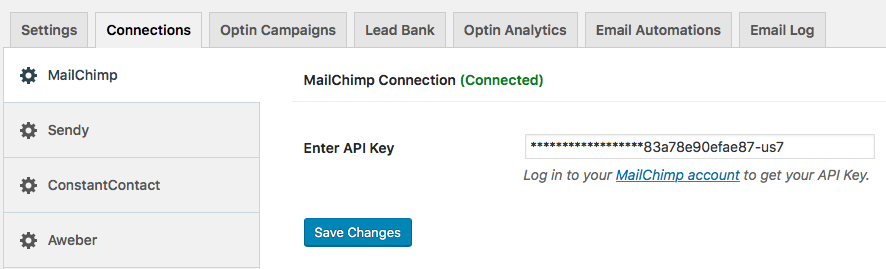
MailOptin goes a step further to ensure your email list subscribers, readers or customers are nurtured and constantly engaged using its suite of event-triggered and automated emails such as new post notification and email digest with lots of other automation constantly being added.
More Useful MailOptin Features
If you think you have seen everything MailOptin can do, then these other features should give you more reasons to consider trying it right away:
- Use animated effects to catch the attention of your visitors
- Schedule when you want an optin form to be displayed
- Trigger optin forms only to new visitors or returning visitors.
- Force optin forms to visitors using Adblock
- Embed your optin form anywhere within your website
- Automatically send out newsletters to your mailing list when a new post is published.
MailOptin Pricing Information
There are three options for purchasing MailOption leads generation plugin
$69, Standard plan for use on 1 website.
$169, Pro plan for use on 3 websites.
$269, Agency plan for use on unlimited websites.
You can view the full list of the simple pricing plan on the MailOptin website.
Alternatively, if you want to first try MailOptin for free before purchasing a premium plan, you can download it right away from the WordPress repository.
Final Thoughts On MailOptin Lead Generation Plugin
If you have started building your email list and you are not getting the desired result or you have been planning to start generating leads, MailOptin is a powerful newsletter, lead generation and conversion optimization plugin for WordPress that can help you start making progress within a very short period of time.
There are no notable features lacking in MailOptin that will make your money not yield a good result; you have access to an array of tools, built specifically to improve the growth of your email list. So, if you really want to maximize conversion rates, and you are ready to get started, click here to purchase MailOptin lead generation plugin.