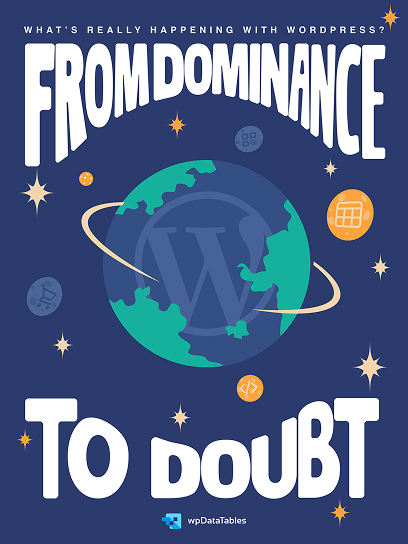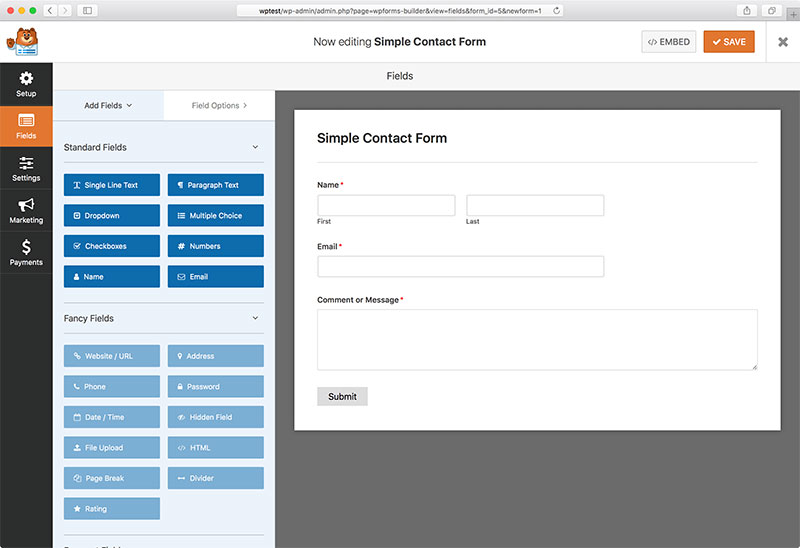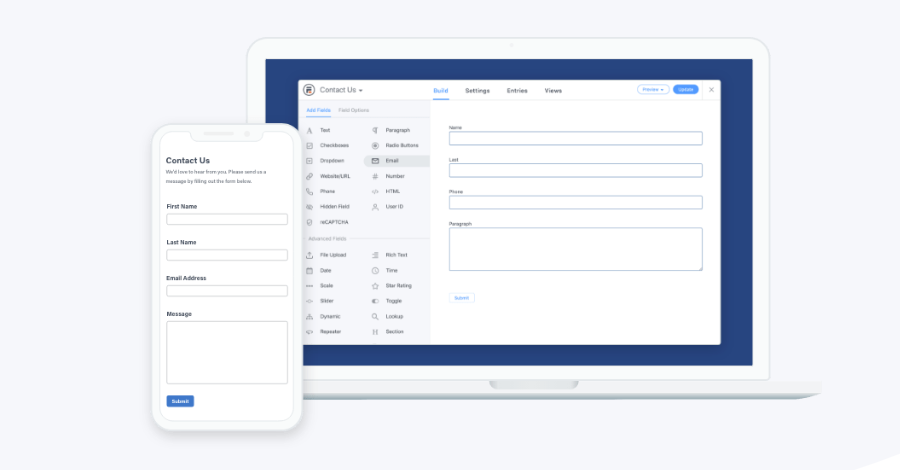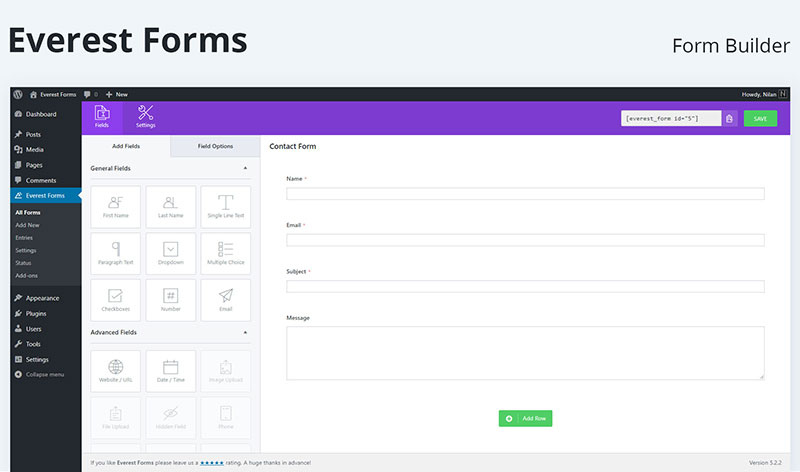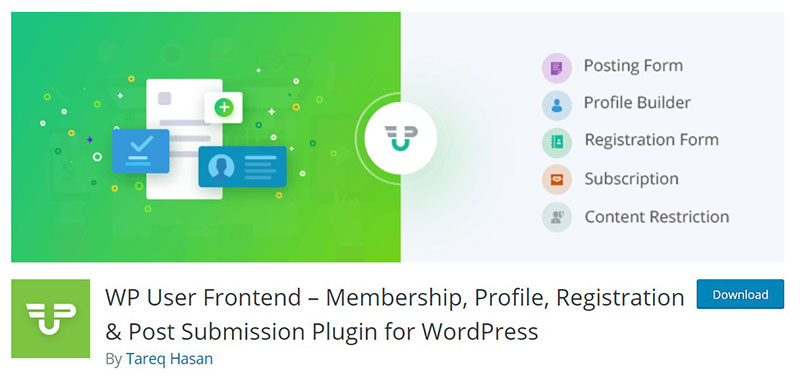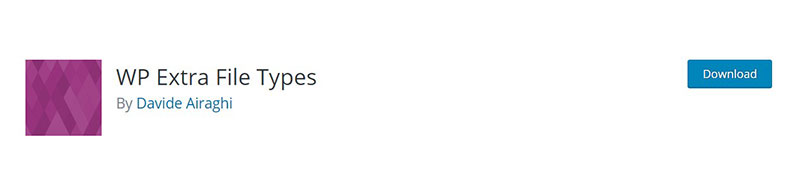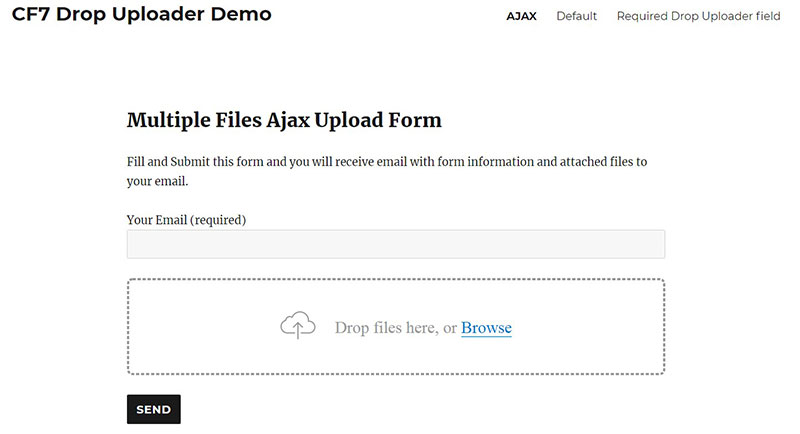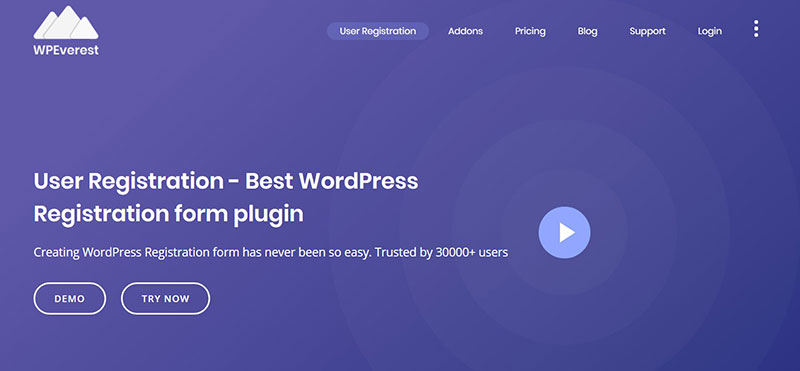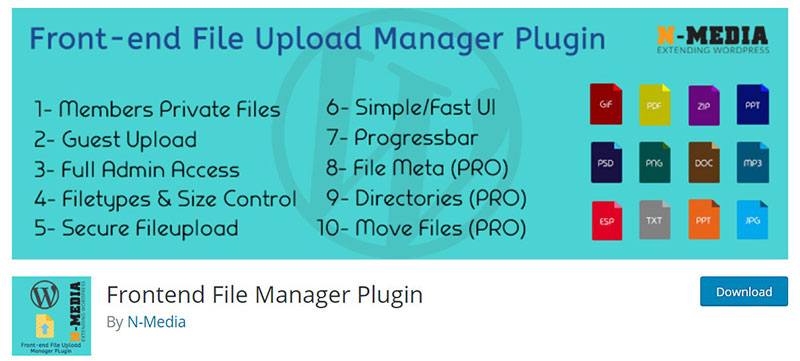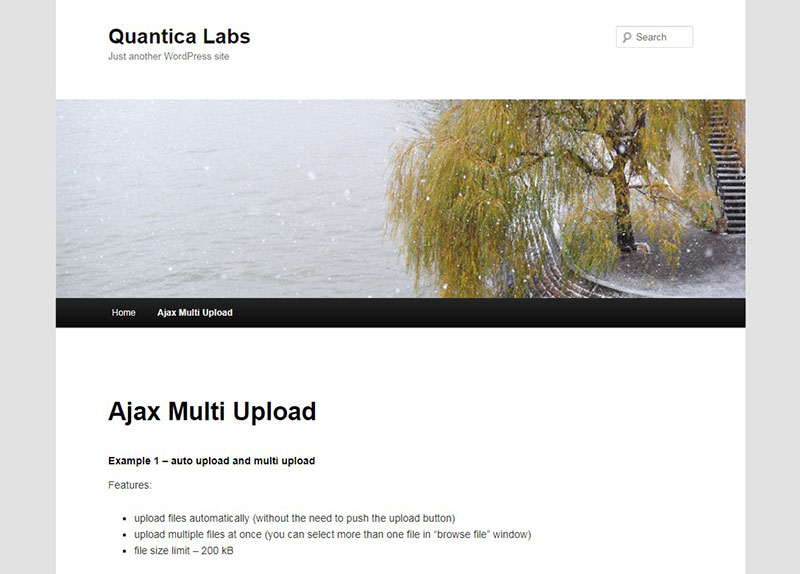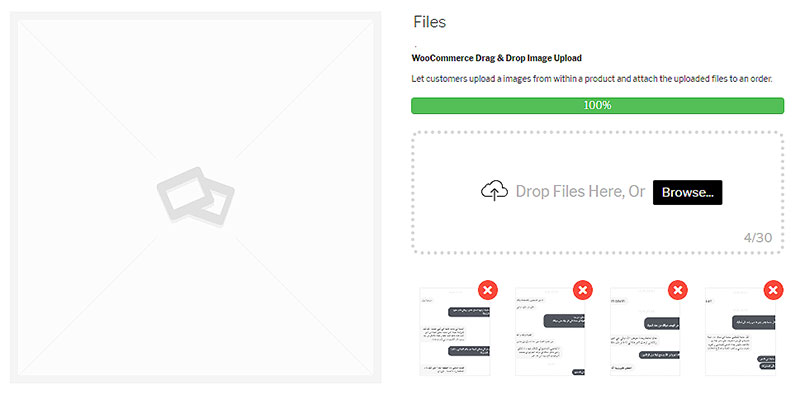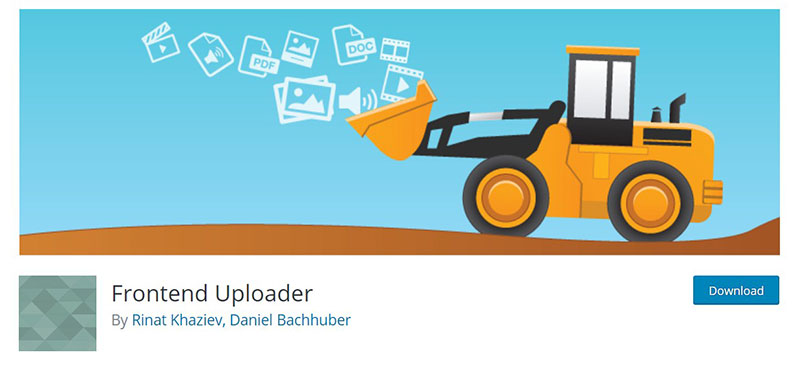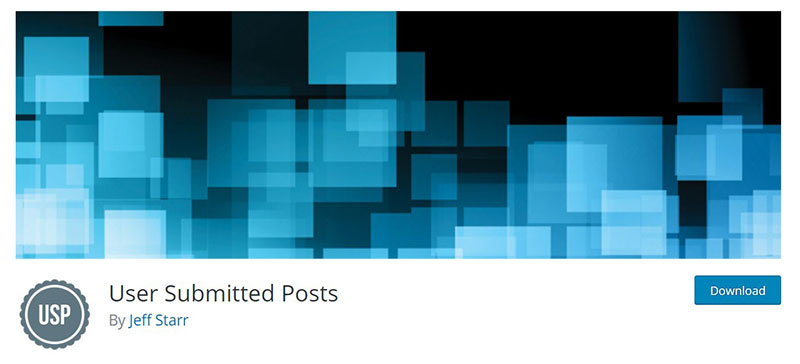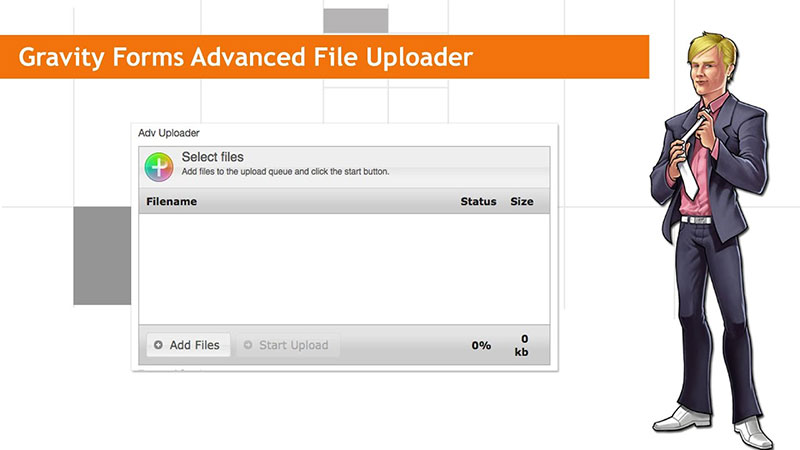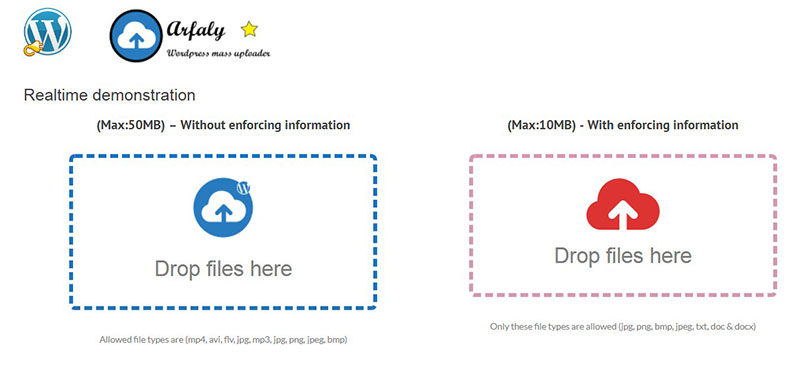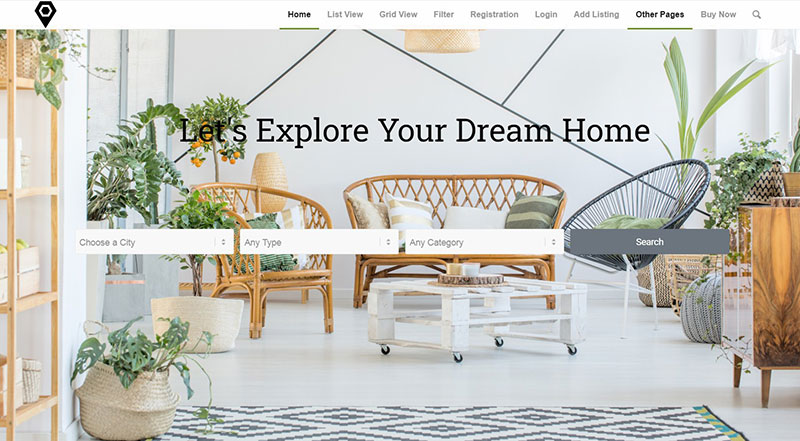Have you ever struggled to find the perfect WordPress file upload plugin that seamlessly integrates into your website, allowing users to easily upload files or media directly to your site?
Imagine having a tool that not only supports multi-file uploads but also ensures that your document management is secure and efficient. The stakes are high—without the right plugin, your workflow can become chaotic, and user experience might suffer.
This article dives deep into some of the best examples of WordPress file upload plugins. From enhancing user submissions with drag-and-drop functionality to securing cloud storage integration, this guide covers everything you need to know. By the end, you’ll discover plugins that are easy to use, feature-rich, and perfectly tailored to your needs.
Ready to elevate your WordPress upload game? Let’s explore the top plugins that promise to simplify your file handling and improve your site’s media uploads.
Table of Contents
The best WordPress file upload plugins
WPForms
WPForms has a reputation as one of the best drag and drop builders for WordPress. It’s ideal for beginners and there are multiple templates to choose from. You can create several types of forms with this plugin, including the file upload form.
There are also various customization options that enable you to set everything the way you like. You can limit the file sizes of the uploads, and select the file extensions that your users can upload which is a great feature if you need specific file types.
Formidable Forms
Need to upload files into your online forms? The Formidable Forms multiple file uploader makes it easy to upload as many files as you need to. Quickly drag and drop or click to upload files into your forms on WordPress.
When you upload files, they will be stored in your WordPress Media Library for easy access. From there you can simply browse, filter, view, or delete uploads however you wish.
Everest Forms Pro
Everest Forms Pro plugin is an excellent form builder, then enabling you to create forms, including the file upload form. There’s a drag and drop builder, and you can create as many as you want, whenever you need one.
Additionally, this plugin’s forms are responsive, meaning they’ll work flawlessly from any type of device. There are various plans to choose from, and the Premium plan has more available file extensions. It enables a translated user interface.so it’s a great choice for an international audience.
WP User Frontend
The WP User Front end plugin is a great option to enable your users several front end actions, such as registrations and file uploads. In addition, the plugin offers extensive options for building and customizing the front end of your website.
This is a great capability to encourage guest posts on your website. The users also have a small admin area where they can edit and customize their posts. So this plugin is excellent if you need a good front end customizing tool.
WP Media File Manager
The WP Media File Manager makes controlling and customizing your files and media library very easy. It has categories and folders where you can store your files and media, a drag and drop interface, and integrated shortcuts to files.
This WordPress file upload plugin plays an important role as it allows more file types to be uploaded, and is compatible with other 3rd party plugins and various themes.
WP Extra File Types
This plugin enables the extension of the library of file types acceptable to your website. It offers several options for file types that are not usually available with WordPress.
Drop Uploader for CF7
This plugin operates purely as a WordPress file upload plugin. The users can easily upload files to your website with the drag and drop function. You can also send uploaded files as email attachments.
Additional capabilities of the plugin include the ability to add files of any size and it will also accept various file types.
WordPress File Upload
This plugin is packed with useful features, including providing an easy way to upload files, and you can place this option anywhere on your website, be it a page, post, or even in a sidebar.
A shortcode is provided by the plugin that enables these capabilities. The visual editor allows you to create a custom plugin, which you can edit and customize.
User Registration
This free User Registration WordPress file upload plugin allows registration as well as file uploads. It works for business as well as personal websites.
This plugin supports an almost unlimited amount of forms. It’s also highly responsive and retina ready, making it the perfect plugin if you want to adhere to different screen sizes and various platforms.
N-Media file uploader plugin
This is a simple, functional, free plugin, designed to do what it is intended, which is toallow your users to upload files from the front end. You can customize the look of the Upload button to whatever you prefer, and it includes some customization.
Ajax Multi Upload for WordPress
This premium option is the most secure plugin on the market. It uses AJAX coding technology so it works fast and looks elegant at the same time.
It enables your users to upload files easily and quickly, which the ajax system then allows you to download instantly.
WooCommerce Drag & Drop Uploader
This plugin is a drag and drop WordPress file upload plugin for WooCommerce. Your users can upload purchased products straight from the page, with a simple drag and drop system.
Frontend Uploader
This plugin is free and allows your visitors to upload content on the front end. Users will be able to submit posts and pages and various files and custom post types, as well as enabling simple file uploads.
User Submitted Posts
This is another free product that does exactly what it’s supposed to do. Anyone can share and post their views, and it includes many attributes that support expandable features.
The plugin also allows active translation, a very useful feature if you have an international base of clients. The users can upload content of various types, including URLs, emails, titles, tags, and more.
Gravity Forms Advanced File Uploader
This plugin is very useful for uploading videos to your website. If you upload to Youtube, then it can be used to embed the videos to your website..
This plugin enables you to automatically upload to YouTube whatever you upload to your website. It’s also compatible with the latest WordPress version.
Arfaly Press
The Arfaly Press plugin is the perfect solution for uploading multimedia files to your website. There’s a strong back end system that controls everything, and it’s also highly configurable, letting you create an intuitive and attractive interface.
FAQ on WordPress file upload plugins
What are file upload plugins in WordPress?
File upload plugins in WordPress are tools that allow users to upload media, documents, and other files directly to your website. These plugins enhance file handling, making it simpler for users to submit content while offering security settings and customization options for site administrators.
How can I find the best file upload plugin for my WordPress site?
Look for plugins that offer the features you need, like drag-and-drop functionality, multi-file upload, and secure document management. Check user reviews and plugin ratings. Ensure compatibility with your WordPress version and hosting requirements, and consider integration with cloud storage options.
Are there free WordPress file upload plugins available?
Yes, many free WordPress file upload plugins are available, such as Contact Form 7 and Ninja Forms. They often come with basic features, including file size limits and customizable fields. Premium versions can offer advanced functionalities like cloud storage integration and enhanced security settings.
Is it possible to add custom fields to file upload forms?
Absolutely. Most file upload plugins, including popular ones like WPForms and Gravity Forms, allow you to add custom fields. This feature is crucial for capturing additional information during user submissions, streamlining your document management, and enhancing file permissions.
Can I use a WordPress file upload plugin for frontend uploads?
Yes, several plugins facilitate frontend uploads, allowing users to submit files directly from the site’s interface. Plugins like Forminator and Ninja Forms support frontend file upload capabilities, simplifying user interactions and eliminating the need for backend access.
What security features should I look for in a file upload plugin?
Prioritize security settings like file validation, antivirus scanning, and user authentication. Ensure the plugin supports secure file storage methods and allows for file permissions and access restrictions. These features protect against malicious uploads and ensure data integrity.
Do these plugins support large file uploads?
Many plugins support large file uploads but may have file size limits configurable based on your needs. Ensure your hosting service accommodates the specified limits. Plugins with cloud storage integration can also facilitate the management of larger files, enhancing document management.
How do I manage uploaded files on WordPress?
Uploaded files can be managed through the WordPress admin panel or directly via the plugin interface. Plugins offer features like customizable fields, sorting, and filtering options. Many also support cloud storage integration, which provides additional management tools.
Do these plugins work with all WordPress themes?
Most quality file upload plugins are compatible with a wide range of WordPress themes. However, always check compatibility information provided by the plugin developer and test the plugin with your theme to avoid conflicts and ensure seamless integration of media uploads.
Can I control who uploads files on my site?
Yes, file upload plugins often include user roles and file permissions settings, enabling you to control who can upload files. Configure settings to allow specific user submissions while restricting access for others, ensuring a secure and well-regulated file upload process.
Conclusion
Exploring examples of WordPress file upload plugins unveils a landscape brimming with versatile tools. These plugins simplify file handling, enhance user submissions, and ensure secure file storage across varied WordPress sites. Equipped with features like drag-and-drop interfaces, cloud storage integration, and file permissions, they cater to both basic and advanced needs.
From enabling frontend file uploads to adding customizable fields and managing document uploads, these plugins can significantly elevate your site’s functionality. The journey through options like WPForms, Gravity Forms, and Ninja Forms highlights the critical aspects of choosing the right solution—compatibility, security, and usability.
Remember, a carefully chosen plugin isn’t just a tool; it’s a gateway to improved user interaction and efficient media management. Embrace these plugins to transform your WordPress experience, ensuring your website is not just user-friendly but also robust and secure. The right plugin can be a game-changer, meeting your site’s specific needs while offering unparalleled flexibility and control.
If you enjoyed reading this article on WordPress file upload plugins, you should check out this one about WordPress Google reviews plugins.
We also wrote about a few related subjects like WordPress news plugin, WordPress media library plugin, SoundCloud WordPress plugin, WordPress team plugin, WordPress button plugin and WordPress contest plugin.