Picture this: You’re about to access your favorite website, but instead, your screen is hijacked by an endlessly irritating loop. Welcome to the ERR_TOO_MANY_REDIRECTS error—a maze that frustrates both users and web developers alike. Here, under the digital hood, this error is more than a mere annoyance; it compromises the very integrity of user experience and site functionality.
This article will dive deep into the realms of solving this pervasive issue. From unlocking the mysteries of .htaccess files, to tweaking SSL certificates and server configurations, you’ll exit this tunnel with not just answers, but actionable solutions.
Learn how to prevent common WordPress plugin errors, understand the role of HTTP to HTTPS redirection, and the critical aspects of server-side redirects. Whether you’re battling redirection loops, server misconfigurations, or cache and cookies chaos, emerge equipped to handle all.
After reading this article, expect to be good at resolving the ERR_TOO_MANY_REDIRECTS error, ensuring your website runs as smoothly as intended. Ready to turn the tables on this web dilemma? Let’s unravel the solution thread by thread.
Table of Contents:
- What does too many redirects mean?
- WordPress too many redirects: Fix it!
- Can I change the website URL without having access to the admin area?
- Most common solutions
-
- Delete Cookies on That Specific Site
- Clear Server, Proxy, and Browser Cache
- Check Third-Party Services
- Disable Plugins
- Disable The .htaccess File
- Nginx Config
-
Table of Contents
What does too many redirects mean?
The name suggests that this error means the browser has redirected you too many times. But what does it mean in practice?
Basically, the reason there are too many redirects is that the website goes into an infinite redirect loop. The site is stuck (such as URL 1 points to URL 2 and URL 2 points back to URL 1, or the domain has been redirected too many times).
Unfortunately, unlike most of the errors, too many redirects WordPress is an error that rarely solves itself and you need to know how to fix it. It’s also likely to have a negative effect on your site’s SEO, and if left too long, may need an SEO expert to fix the unintended negative effects.
WordPress has too many redirects: Fix it!
The most common issue that people usually come across with err_too_many_redirects WordPress is when a user has the wrong URL in the address URL or site address URL settings.
For instance, your site’s URL is “http://www.wpdatatables.com”, and you click on “Settings”, then “General”, and set it to “http://wpdatatables.com”. Most of the web hosts will allow you to choose between having the “www” prefix in your domain name or not.
If you chose to go with the “www” prefix, typing “http://wpdatatables.com” in your WordPress settings would result in too many redirects. The same thing would happen if you opted for not having the prefix and typed “http://www.wpdatatables.com” in your settings.
This page would find itself in a redirect loop; the user would come “http://wpdatatables.com” and the server’s configuration would direct him to “http://www.wpdatatables.com”, which would redirect him back in an endless loop.
It’s also possible to get an err_too_many_redirects WordPress error if you change your permalink settings. If you don’t remember to incorporate the right 301 redirects, this could cause the same issue.
Keep in mind that if your website was working fine for a while and too many redirects Chrome error occurred out of nowhere, you should contact your web host because the configuration issue might be at their end. With that in mind, always choose a reliable WordPress hosting provider and make sure that you create redirects correctly.
Can I change the website URL without having access to the admin area?
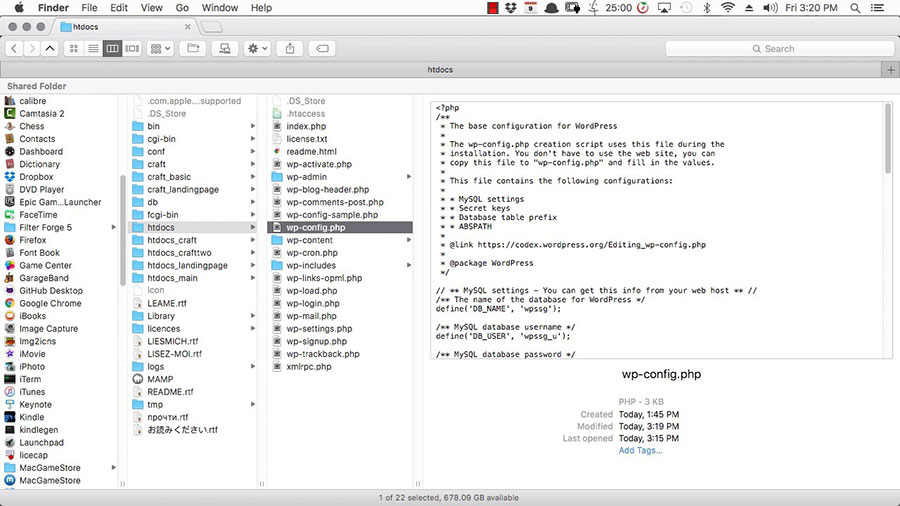
If too many redirects occurred, there is a way for you to solve the issue even without having access to the admin area. The setting changes we mentioned before can be updated by defining them in the wp-config.php file.
You will have to connect your website using an FTP client and find the wp-config.php file in your website’s root directory. From there, download and edit the file using a simple text editor.
Add these two lines and don’t forget to replace wpdatatables.com with your domain:
define(‘WP_HOME’,’http://wpdatatables.com’);
define(‘WP_SITEURL’,’http://wpdatatables.com’);
Apply and save changes, and upload the file back to the web server. Once you have covered all these steps, you should be able to access your website. If your browser, for example, Safari cannot open the page because too many redirects occurred again, try adding the “www” prefix to your domain.
Most common solutions
Delete Cookies
A common solution for err_too_many_redirects in Chrome and Mozilla is to clear your cookies because they can sometimes contain faulty data which results in too many HTTP redirects. You can try solving the issue this way even when you find yourself in a Google Chrome redirect loop on a website you don’t own.
Since cookies often retain certain settings and the logged-in status on websites, we recommend that you delete the cookies only on the website that is having the problem rather than all cookies altogether.
Clear Server, Proxy, and Browser Cache
When trying to figure out how to fix too many redirects, keep in mind that redirect loops can be cached. A smart approach to resolving the net::err_too_many_redirects error is to clear the cache on your website, server, third-party proxy services, and browser if necessary. Using a reliable proxy provider can also help identify and troubleshoot such issues effectively.
Check Third-Party Services
The reverse-proxy services such as Cloudflare can also often result in the website being redirected, especially when their Flexible SSL option is enabled and you already have an SSL certificate installed with your WordPress host.
The reason Chrome has too many redirects happen, in this case, is that all requests to your hosting server are sent over HTTP. Your host server probably has a redirect in place from HTTP to HTTPS which results in WordPress err_too_many_redirects.
Disable Plugins
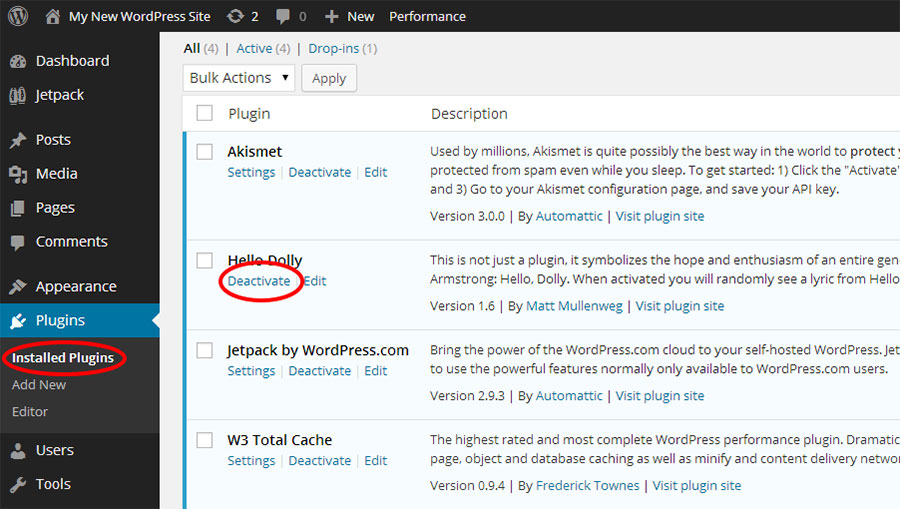
The outdated plugins, as well as the plugins that don’t function properly, can also cause Chrome to have too many redirects. Try disabling them temporarily and check if the issue is solved.
You can do this in no time by simply accessing the File Manager, locating the WP-content folder, finding the plugins folder, and rename it. You need to rename the folder in question to plugins_backup. Save the changes made and try to access your website.
If you can access the website now, it means that one or more plugins on your website are outdated. In this case, you can detect which plugin causes the error to occur by renaming them one-by-one until you locate the faulty one. Once you do that and remove the outdated plugins, don’t forget to rename your folder back to Plugins.
Disable The .htaccess File
Sometimes, .htaccess file can also cause err too many redirects in Chrome, Firefox, or Safari. If this happens, you need to access the File Manager folder, select the .htaccess file, and choose the rename option. You can rename your file to anything and then save the changes.
The other option is to restore this file by taking the backup and deleting the current version. The file will be generated automatically and the site should be working properly if the .htaccess file was the issue.
Nginx Config
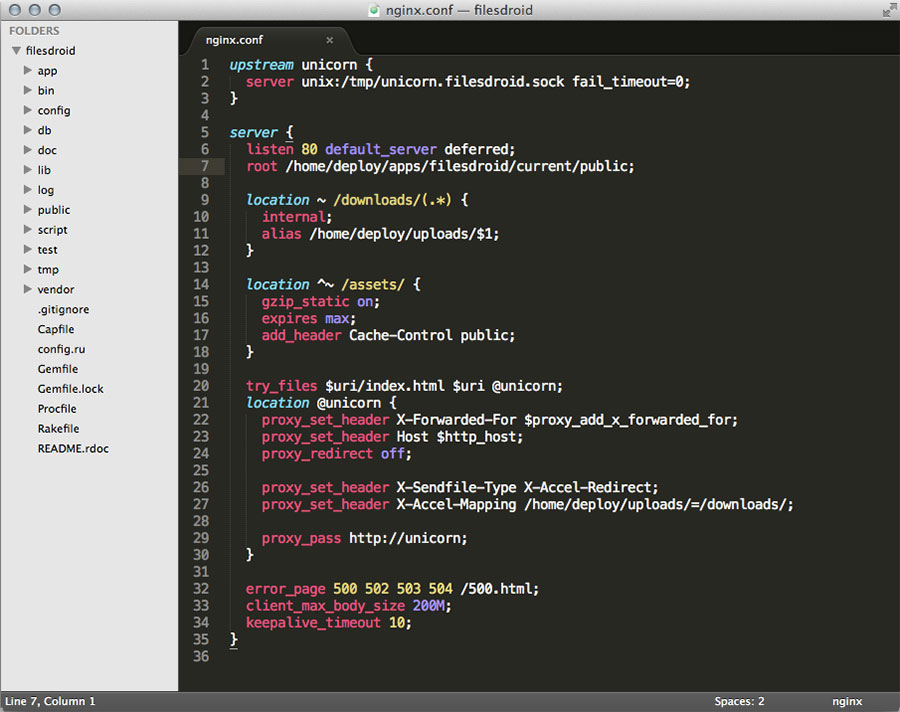 If your host uses Nginx, things can get a little bit tricky and the best thing to do would be to contact the host and have them check your config file. They should be able to quickly detect anything that caused that there were too many redirects.
If your host uses Nginx, things can get a little bit tricky and the best thing to do would be to contact the host and have them check your config file. They should be able to quickly detect anything that caused that there were too many redirects.
Hey, did you know data can be beautiful too?
wpDataTables can make it that way. There’s a good reason why it’s the #1 WordPress plugin for creating responsive tables and charts.

And it’s really easy to do something like this:
- You provide the table data
- Configure and customize it
- Publish it in a post or page
And it’s not just pretty, but also practical. You can make large tables with up to millions of rows, or you can use advanced filters and search, or you can go wild and make it editable.
“Yeah, but I just like Excel too much and there’s nothing like that on websites”. Yeah, there is. You can use conditional formatting like in Excel or Google Sheets.
Did I tell you you can create charts too with your data? And that’s only a small part. There are lots of other features for you.
FAQs about the too many redirects website error
What causes the ERR_TOO_MANY_REDIRECTS error?
Often, the mischief-maker behind this issue stems from incorrect server configurations or problematic rewrite rules in the .htaccess file. Mistuned SSL certificates or faulty WordPress plugins can also throw your site into this chaotic loop.
How can I check if it’s a browser issue?
Begin by clearing your browser’s cache and cookies. If the error vanishes after this simple step, cheers! It was a browser issue. If not, the problem likely lies deeper within your website’s settings or code.
What should I modify in the .htaccess file to correct this error?
Look for erroneous rewrite rules or excessive redirect commands in your .htaccess file. Simplifying these entries or correcting the syntax often smooths out those unwanted loops. Seeking server-side redirects snippets and ensuring they’re correctly configured is key.
Is this error related to SSL/TLS settings?
Yes, indeed! Misconfigured SSL certificates can lead to redirect issues, especially if your website switches between HTTP and HTTPS. Ensuring your SSL/TLS settings are consistent across your website is crucial in avoiding this error.
How do temporary fixes like clearing cache help in diagnosing the problem?
Clearing the cache provides a temporary lens to view your website anew, sans stored data hiccups. If the problem persists post-clear, it points you towards more persistent issues like server settings or plugin conflicts, rather than a simple cache problem.
Can plugins cause the ERR_TOO_MANY_REDIRECTS error?
Absolutely. Especially on platforms like WordPress, outdated or buggy plugins can wreak havoc, introducing redirect loops. Regularly updating plugins, or deactivating them one by one, can help you pinpoint the troublemaker.
Could this error affect my website’s SEO performance?
Navigating the ERR_TOO_MANY_REDIRECTS error swiftly is vital. Prolonged issues can hurt your site’s SEO as search engines frown upon sites that deliver poor user experiences. A quick resolution ensures minimal impact on your site’s discoverability.
What role do server response codes play in this error?
HTTP status codes like 301 (Permanent Redirect) or 302 (Found) are deeply involved. Misuse or overuse of these codes can confuse browsers, leading to redirection errors. Proper understanding and application of these codes are essential in preventing redirect loops.
Are there tools to help diagnose and fix this error?
Certainly! Tools like Redirect Path can help trace the redirection path and pinpoint where things go awry. Also, using developer tools in browsers can allow you to see HTTP status codes and server responses in real-time, aiding in quick diagnostics.
What long-term fixes should I consider to prevent this error?
Optimizing your website to prevent ERR_TOO_MANY_REDIRECTS involves regular audits of your URL parameters, SSL configurations, and ensuring all redirects are necessary and correctly implemented. Keeping software up to date and conducting periodic reviews of your .htaccess file and server configurations are prudent practices.
Conclusion
Embarking on the journey to fix the ERR_TOO_MANY_REDIRECTS error can seem daunting, but armed with the right toolkit, resolving it is a breeze. From the intricate dance of managing .htaccess files to the precise adjustments in SSL configurations, each step brings closer harmony between server and browser.
Immersing in the diagnostics—leveraging tools to trace redirect paths and embracing server configuration checks—illuminates the path to a solution with clarity.
Reflect on this: mastering these tactics not only smoothens your current digital pathway but fortifies skills for future troubleshooting adventures.
Remember, the health of your website underpins the seamless user experiences, a critical currency in the digital realm. Persistently refine your strategy, ensuring every plugin update and server audit contributes to a robust, redirect-error-free site.
If you enjoyed reading this article on how to fix too many redirects, you should check out this one about how to fix WordPress white screen of death.
We also wrote about a few related subjects like how to fix WordPress not sending email, how to fix err_ssl_version_or_cipher_mismatch, fixing the 502 bad gateway error, fixing WordPress HTTP error when uploading image and how to fix 504 error.




