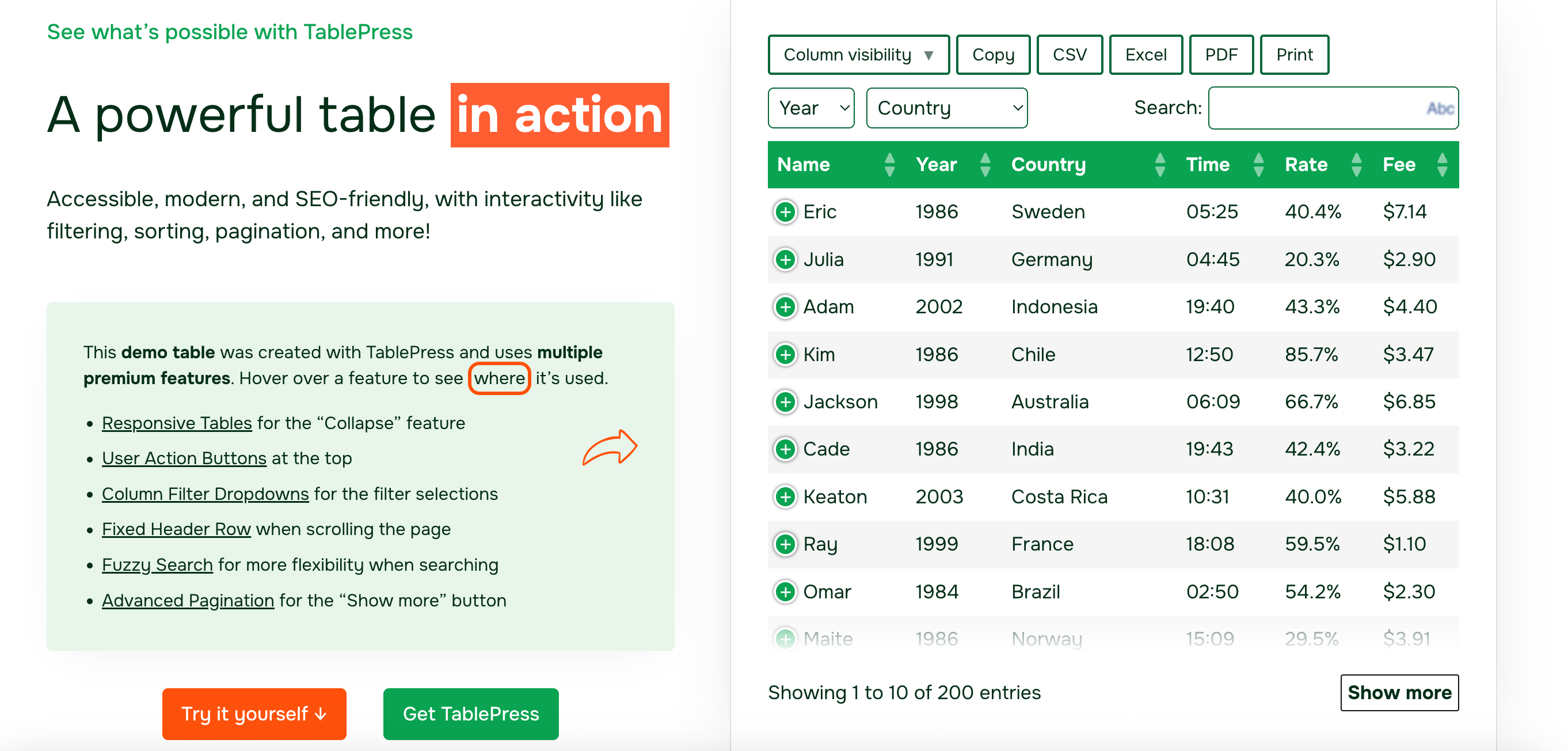Is your WordPress site handling structured information? Then you know how the right table plugins can make or break your ability to present data clearly, keep your site fast, and offer users a seamless, interactive experience.
But not all plugins are created equal, especially when it comes to performance, scalability, user experience, or features.
That’s why in this post, we’re putting wpDataTables and TablePress head-to-head, comparing their features, ease of use, performance, pricing and more. No matter if you’re managing a complex data dashboard, or just need a clean table layout, this breakdown will help you decide which plugin best fits your needs.
Table of Contents
wpDataTables vs. TablePress – Overview
About wpDataTables
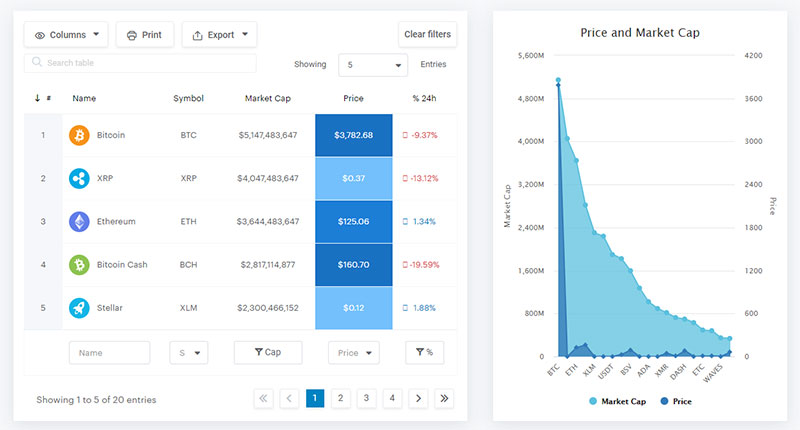
wpDataTables is a powerful WordPress plugin designed for users who need advanced data management features without sacrificing ease of use. It allows you to create responsive, interactive tables and charts from various data sources, including Excel, CSV, Google Sheets, MySQL databases, and more, directly from your WordPress dashboard.
Core use cases
- Displaying large datasets with sorting, filtering, and search capabilities
- Creating visualizations with built-in chart integrations
- Building dynamic, editable front-end tables for user interaction
- Managing product or service comparison tables, financial reports, employee directories, etc
What sets wpDataTables apart
What makes wpDataTables special is its combination of advanced functionality – like server-side processing, front-end editing, conditional formatting, and chart integrations – and a user-friendly interface that even non-developers can handle. It’s a premium solution built for serious data handling on WordPress.
About TablePress
TablePress is a WordPress plugin for creating, editing, and managing tables in a familiar spreadsheet-style interface. It supports importing and exporting form formats like Excel, CSV, HTML, and JSON, and lets you embed tables via blocks, widgets, or shortcodes.
Core use cases
- Users who want to display static or semi-dynamic tabular data (product specs, price lists, schedules, comparison tables, data reports) without heavy customization
- Bloggers, educators, small business owners, non-technical WordPress users who need tables that are easy to set up
- Sites where interactive features are desired but the overhead can be modest, for example basic sorting, search, pagination
What sets TablePress apart
TablePress is simple and accessible. It focuses on giving users a straightforward way to create and manage tables with minimal setup. Its spreadsheet-style editor makes it easy for beginners, while its premium extensions add flexibility for those who need responsive layouts, advanced filtering, or fixed headers.
Feature Comparison
Data sources & importing
wpDataTable supports a wide range of input formats, including Excel, CSV, Google Sheets, JSON, XML, and direct connections to MySQL, and PostgreSQL databases.
If you work with constantly changing or large data bases, then wpDataTables is an ideal solution for you. You can even set up live connections so tables automatically update when the external data source changes, which is perfect for dashboards, financial reports, or inventory tracking.
TablePress, on the other hand, offers more limited importing options. It supports CSV, Excel, HTML, and JSON files, which covers many basic use cases but lacks direct database connections or real-time syncing. Updating tables often means re-importing data manually unless you upgrade to premium extensions. This will be sufficient for smaller sites with static content, but this limitation can become a bottleneck for projects that demand automation or live data feeds.
Handling Large Datasets
wpDataTables is built to handle large and complex datasets efficiently. It supports server-site processing and lazy loading. This will ensure smooth performance even with tens of thousands of rows. Combined with caching options and responsive rendering, wpDataTables remains fast and reliable without overloading the browser or slowing down the site.
TablePress relies primarily on client-side rendering. All data is loaded into the browser at once, which can lead to slower load times and reduced responsiveness as the dataset grows. This will work perfectly with smaller tables, but performance noticeably drops with larger files or frequent updates.
Filtering, Sorting, Search
wpDataTables offers a robust set of tools, including column-based filters, global search, and sorting controls right out of the box. Advanced users can take it further with conditional filtering, range filters, date pickers, dropdowns, and even custom search logic. This is perfect when your users need to quickly narrow down large datasets, like product catalogs, financial records, or directories.
TablePress provides more basic functionality. Sorting, pagination, and a simple global search are available, but column-level filtering and advanced options like conditional filters or range inputs require premium extensions. For simple tables this is often enough, but projects that need more interactivity or fine-grained search options will quickly run into limitations.
Table Views and Customization
wpDataTables provides extensive customization options. You can adjust colors, fonts, borders, and overall themes directly from the interface, while also applying conditional formatting to highlight values dynamically. It supports advanced column control (show/hide, reordering, resizing), responsive layouts that adapt to all devices, and features like row grouping, cell merging, and custom CSS for complete design flexibility. All of this will make it easy to create tables that look professional and blend seamlessly with your site’s banding.
TablePress offers more limited styling out of the box. Basic formatting, such as bold text, colors, or links can be applied through its spreadsheet-like editor. Responsive layouts and advanced styling require premium add-ons. While TablePress tables can be styled further with custom CSS, features like conditional formatting, grouping, or merging cells are not native to the core plugin. This may not be a problem for users who are comfortable with coding, but beginners may find customization more restrictive.
Advanced features
wpDataTables offers built-in chart and graph integrations (Google Charts, Highcharts, ApexCharts, Chart.js), allowing you to turn raw data into visual insights instantly. It also supports front-end editing, so you can edit or add data directly from the site interface. For more complex use cases, wpDataTables enables conditional logic, custom formulas, and calculations, making it perfect for financial reports, statistical data, or dashboards.
TablePress keeps advanced features minimal. Charts or graphs require third-party integrations, and there’s no native support for front-end editing, formulas, or conditional logic. It’s a solid choice for straightforward data display but lacks the tools to handle interactive or highly dynamic projects without extra extensions.
Integrations and Compatibility
wpDataTables is built to integrate smoothly with the modern WordPress ecosystem. It works seamlessly with popular page builders like Elementor, Gutenberg, and WPBakery, and pairs well with plugins such as WooCommerce, Gravity Forms, Contact Form 7, and WPML. Its ability to connect with external databases and APIs also makes it highly versatile for enterprise-level projects.
TablePress is compatible with WordPress editors and embeds tables via shortcodes, making it flexible but less deeply integrated. Some premium add-ons extend compatibility, but it doesn’t natively offer advanced integrations with WooCommerce or external databases. For users who need lightweight compatibility with posts and pages this is sufficient, but it’s not designed for complex workflows.
Usability and User Experience
wpDataTables is designed with both beginners and powerful users in mind. The setup wizard and intuitive interface make it easy to create and edit tables without coding, while advanced users can dive deeper into custom queries, conditional formatting, and external database connections.
The workflow is streamlined – import data, preview the table, customize settings, and publish. Its admin dashboard is polished and feature-rich, and the plugin comes with comprehensive documentation, video tutorials, and dedicated support. For businesses and agencies, responsive customer support adds significant value.
TablePress appeals strongly to beginners because of its familiar, spreadsheet-like editor. Creating or editing tables feels straightforward, and embedding tables into posts or pages via shortcode is simple. More advanced customization often requires either manual CSS or premium add-ons, which can create friction for users who want more without coding knowledge. The plugin has good community, driven documentation and forums, but dedicated support is limited unless you purchase premium versions.
Pricing Comparison
wpDataTables Pricing
wpDataTables offers both free version and premium version. The free version is a perfect choice to try out plugin in and figure out if you like it. But the real power lies in its premium plans:
- Starter: $59 for one domain
- Standard: $79 for one domain + new features
- Pro: $129 for three domains + new features
- Developer: $209 for unlimited domains + new features
wpDataTables also offers lifetime plans:
- Standard: $219 for one domain
- Pro: $379 for three domains
- Developer: $599 for unlimited domains
Check out all wpDataTables’ pricing plans and choose the best one for you!
TablePress Pricing
TablePress also offers a free plan, and paid plans. Its plans are divided by the number of domains you have, ranging from one to 100 sites.
Price for one domain is:
- Pro: $89 a year
- Max: $189 a year
Price for 5 domains is:
- Pro: $169 a year
- Max: $369 a year
Price for 25 domains is:
- Pro: $249 a year
- Max: $549 a year
Price for 100 domains is:
- Pro: $329 a year
- Max: $729 a year
TablePress also offers lifetime deals.
Value for money: What you get vs. Cost
- wpDataTables offers a broad feature set in every premium tier, the main differentiation across tiers is number of allowed sites rather than drastically different capabilities.
- The free version of wpDataTables is somewhat limited, so serious users will need a paid license.
- TablePress’s free version is robust for many simple use cases (tables that don’t require live data, heavy interactivity, or advanced filters). So, for sites that don’t need more, it may be enough at no cost.
- The step to premium in TablePress unlocks performance improvements (server-side loading), better filtering, APIs, and support, which is all useful for heavier or more dynamic tables.
- For users managing multiple sites or needing advanced features across many domains, the higher-tier licenses or “unlimited site” options may shift the balance.
- In terms of ROI, wpDataTables often offers more all-in-one capabilities out of the box (charts, advanced filtering, database queries), which might save on buying multiple add-ons. TablePress’s add-ons/extensions model means you may end up paying extra for certain features you need.
Security, Maintenance and Updates
wpDataTables is actively maintained by its development team, with regular updates that add new features, improve performance, and patch vulnerabilities. As a premium plugin, it follows professional development practices and offers customers direct support, which means security concerns are addressed quickly. Data is processed securely within WordPress, and because it integrates with external databases via secure connections, it’s suitable for projects where data protection and compliance are priorities.
TablePress also has a strong track record of maintenance. The plugin has been around for over a decade and is regularly updated to remain compatible with the latest WordPress releases. Security issues are taken seriously, with fixes rolled out promptly when needed. However, since much of the plugin’s functionality relies on client-side rendering and importing data files, data handling is more limited compared to wpDataTables. For most basic use cases, it is reliable and safe, though it lacks advanced privacy controls or role-based permissions that wpDataTables provides.
Final Verdict
Both plugins have their place, but the right choice depends on your website’s needs.
wpDataTables is a better choice if your project involves large or frequently updated datasets, interactive charts, live database connections, advanced filtering, or front-end editing.
On the other hand, TablePress is a solid choice if you need simple, static tables to display information like schedules, product specs, or comparison lists.
Before choosing, take a moment to evaluate your site’s data needs, desired features, and future growth. That way, you’ll pick the plugin that not only solves today’s problems but also scales with your project tomorrow.