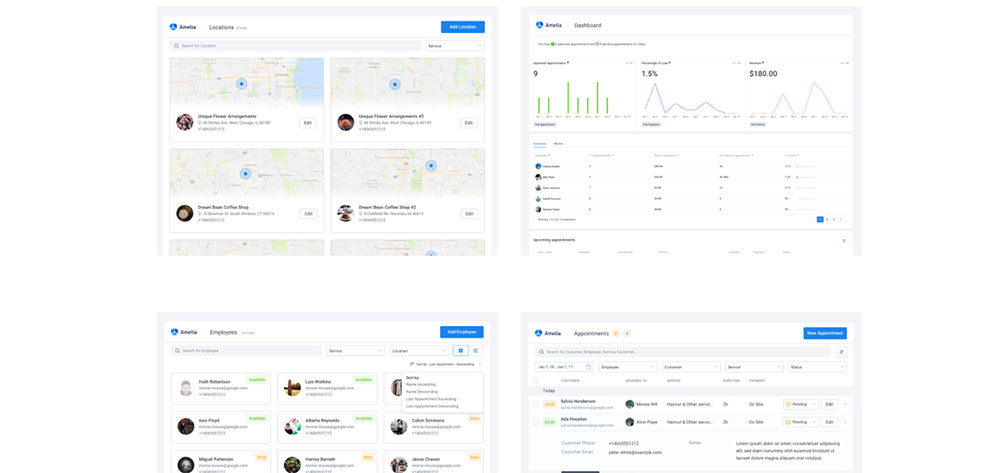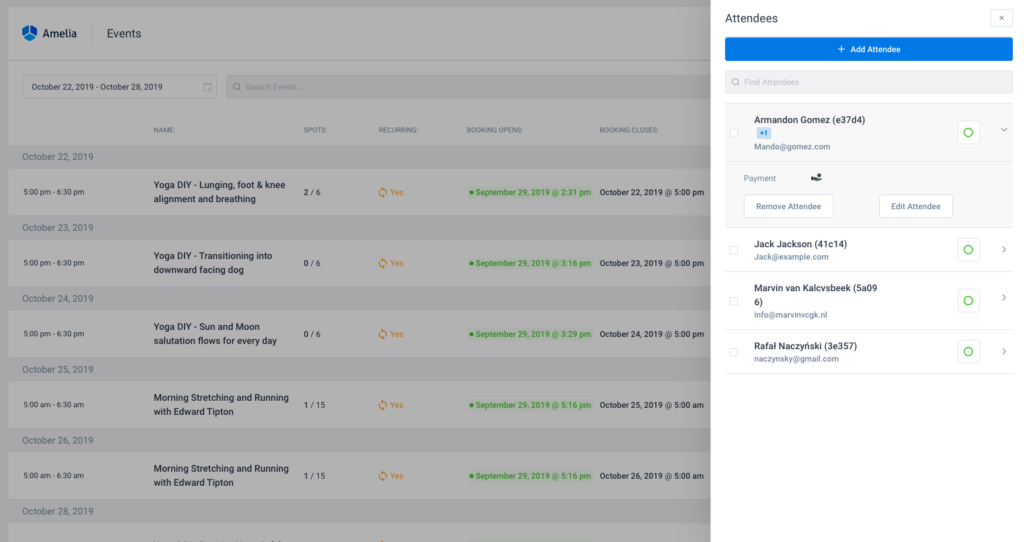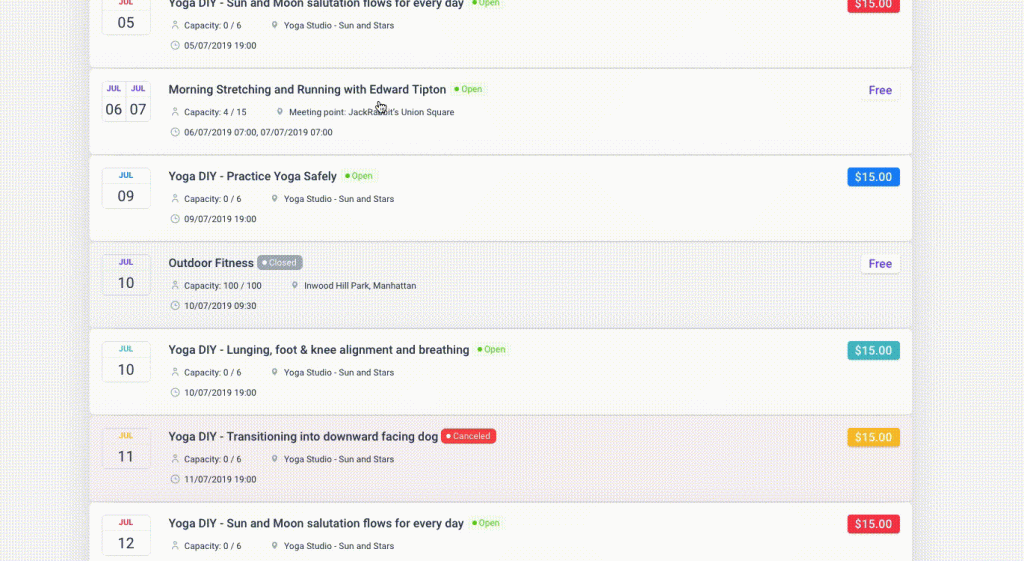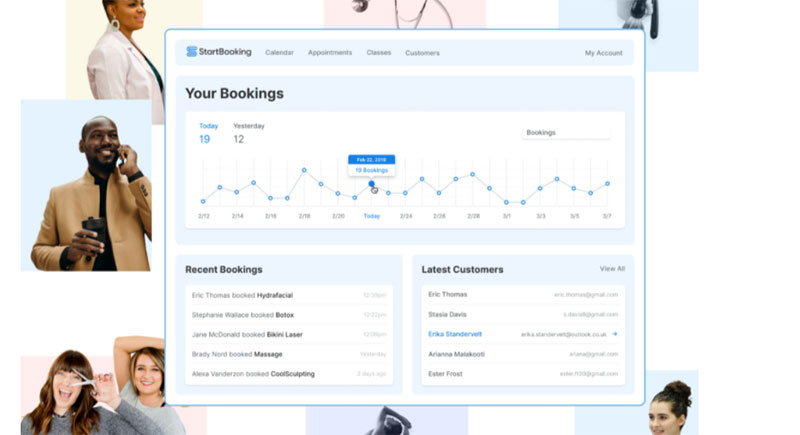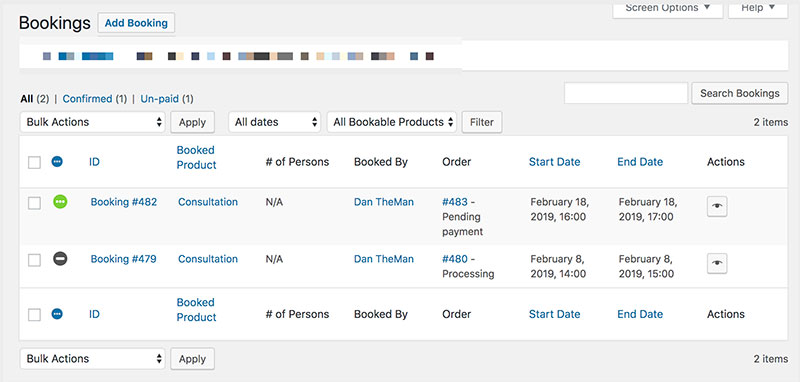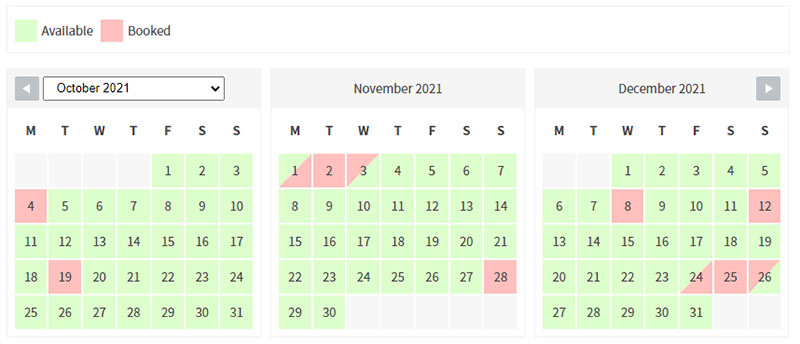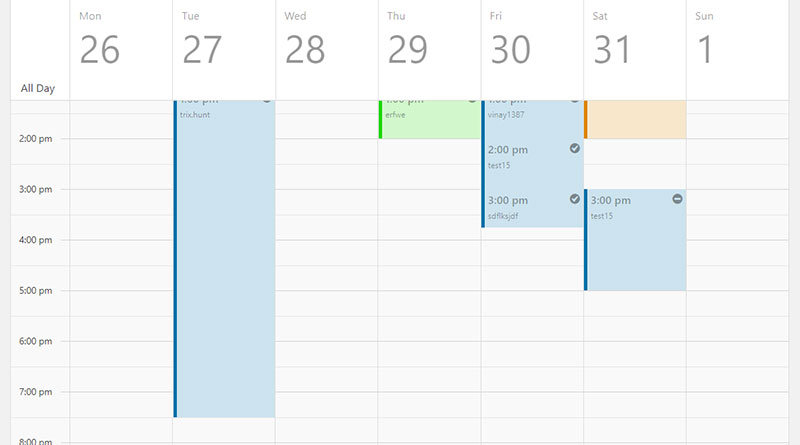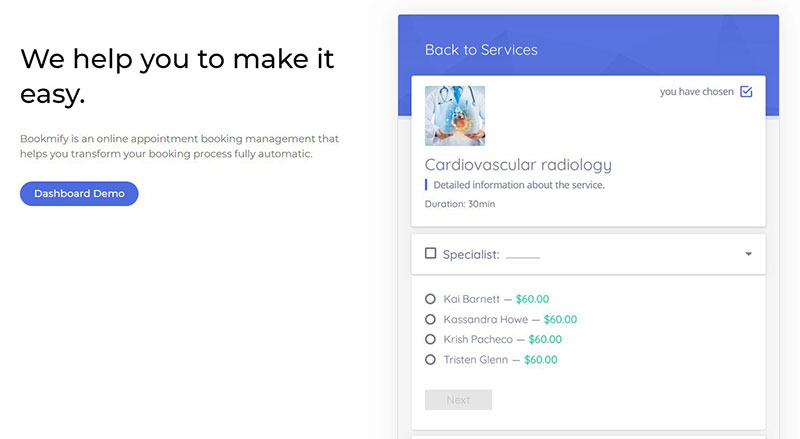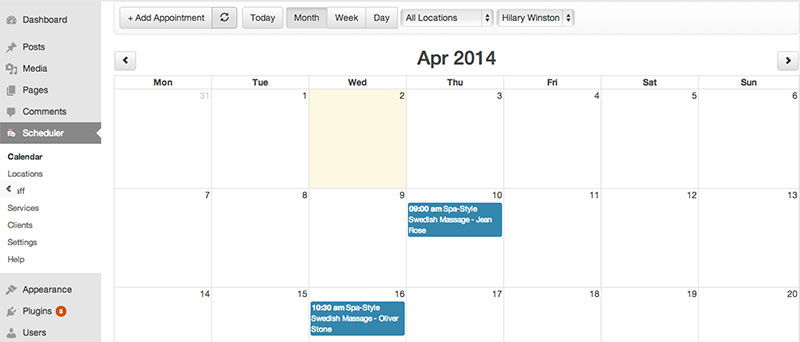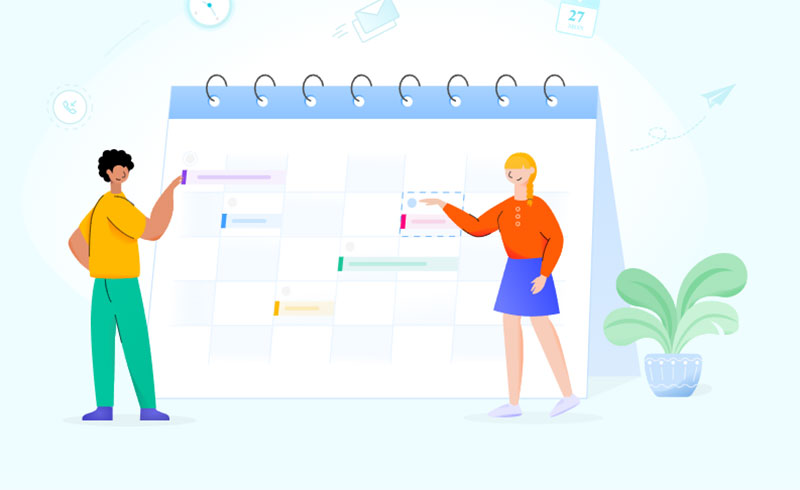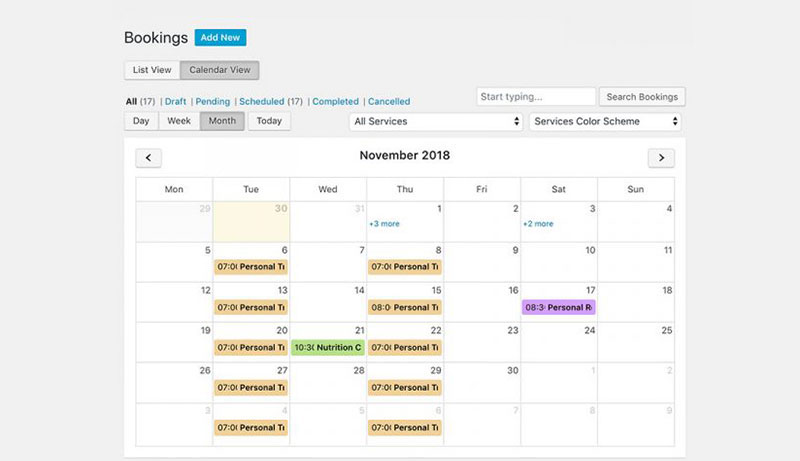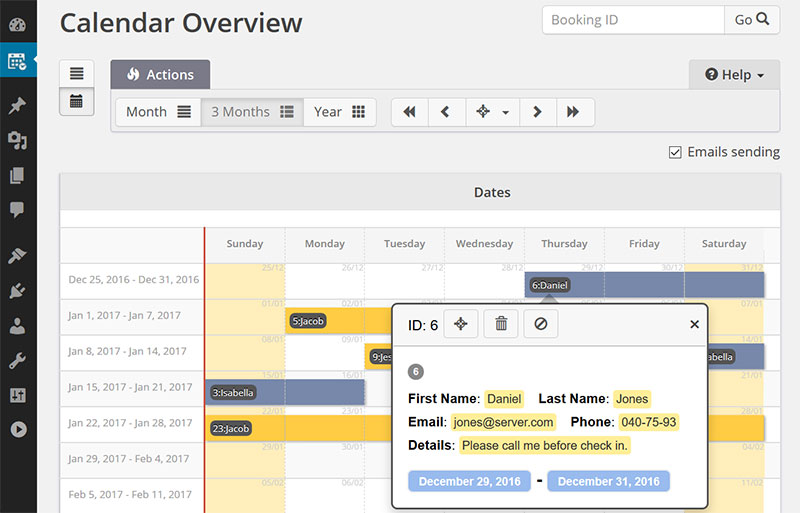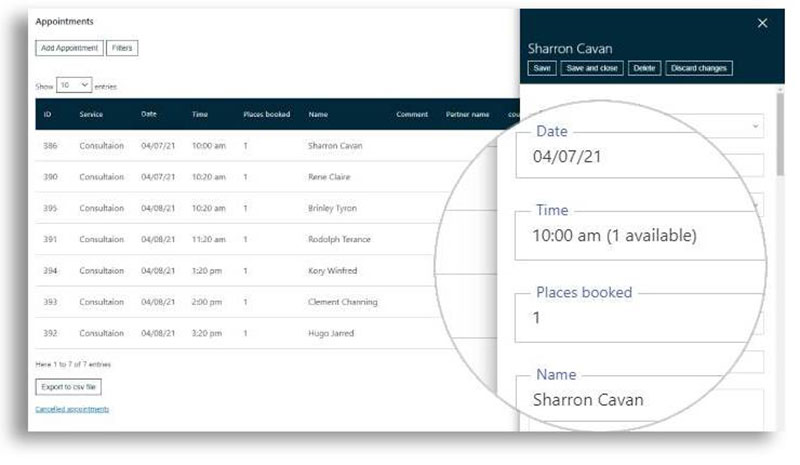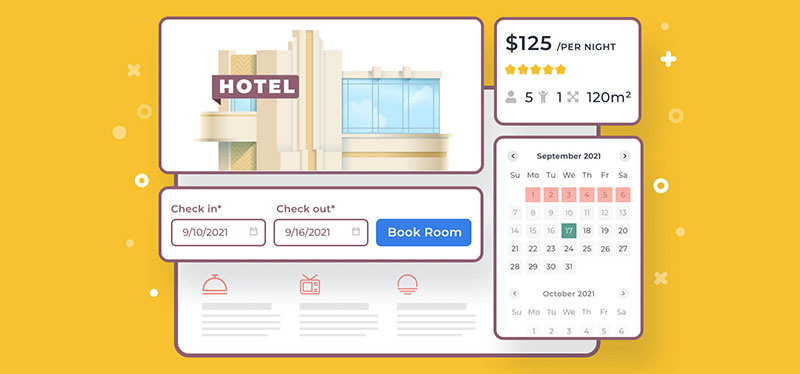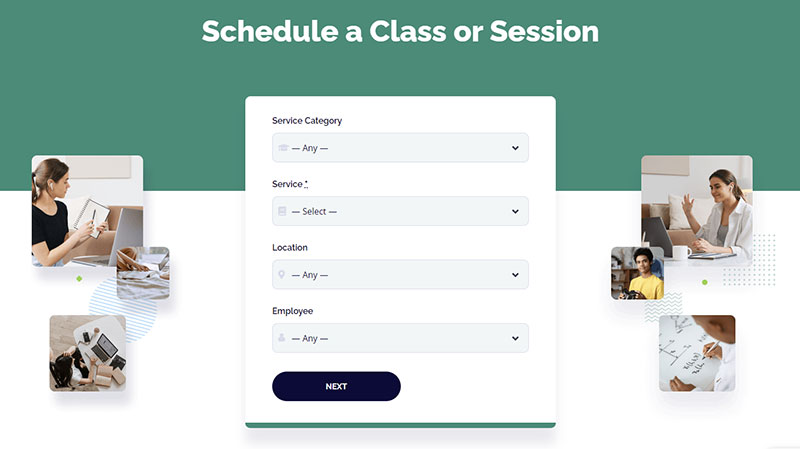Picture this: Your website, a bustling hub where appointments pop up like morning toast, events get booked like the hottest ticket in town, and rooms are reserved before you can say “vacation.”
Welcome to the game-changer—WordPress booking plugins.
It’s a simple concept, yet it spins the wheel of modern businesses with such grace, it’s almost balletic.
No more juggling inquiries or wrestling with diaries. These nifty tools are like having a personal assistant who never sleeps, eats, or takes a coffee break.
By the time you reach the end of this read, you’ll dance through the ins and outs of booking systems for WordPress.
We’re talking about transforming clicks into clients with seamless reservation systems, scheduling that buzzes on autopilot, and payment gateways that handle the cash flow like a dream.
What’s in store? A rundown on boosting efficiency with multi-language support, customizable booking forms, and syncing with Google Calendar—making sure your site’s user-friendly and appointment-ready. This isn’t just about keeping up; it’s about setting the pace. Strap in.
Table of Contents
The Best WordPress Booking Plugins
| Plugin Name | Payment Integration | Calendar View | Customizable Forms | Automated Email Notifications | Multi-Language Support | Google Calendar Sync | Recurring Appointments |
|---|---|---|---|---|---|---|---|
| Amelia | Yes | Yes | Yes | Yes | Yes | Yes | Yes |
| StartBooking | Yes | Yes | Yes | Yes | No | Yes | Yes |
| Appointment Scheduler Pro | Yes | Yes | Yes | Yes | Yes | Yes | Yes |
| WooCommerce Bookings | Yes | Yes | Yes | Yes | Yes | No | Yes |
| WP Simple Booking Calendar | No | Yes | No | No | Yes | No | No |
| Appointments for WooCommerce | Yes | Yes | Yes | Yes | Yes | No | Yes |
| Bookmify | Yes | Yes | Yes | Yes | Yes | Yes | Yes |
| BirchPress | Yes | Yes | Yes | Yes | Yes | Yes | Yes |
| Modern Events Calendar | Yes | Yes | Yes | Yes | Yes | No | No |
| Events Calendar Registration and Booking | Yes | Yes | Yes | Yes | Yes | No | No |
| EDD Bookings | Yes | Yes | Yes | Yes | Yes | No | No |
| Book an appointment online PRO | Yes | Yes | Yes | Yes | Yes | Yes | Yes |
| Team Booking | Yes | Yes | Yes | Yes | Yes | Yes | Yes |
| Booking Calendar | Yes | Yes | Yes | Yes | Yes | Yes | Yes |
| HBook | Yes | Yes | Yes | Yes | Yes | No | Yes |
| WooEvents | Yes | Yes | Yes | Yes | Yes | No | No |
| Webba Booking | Yes | Yes | Yes | Yes | Yes | Yes | Yes |
| MotoPress Hotel Booking | Yes | Yes | Yes | Yes | Yes | No | No |
| MotoPress Appointment Booking | Yes | Yes | Yes | Yes | Yes | Yes | Yes |
Amelia – The best WordPress booking plugin
Amelia is a powerful WordPress booking plugin that works flawlessly with WordPress sites of all kinds. It has a minimal, yet powerful appointment booking interface designed to ease your workflow, automate repetitive tasks and make appointment booking a breeze for your customers.
You can even have email notifications and SMS notifications so that nobody forgets about their appointment bookings.
In order to book an appointment, the complete user interaction takes a few clicks with this WordPress plugin. Moreover, it includes payment gateways like PayPal and Stripe, perfect for those who want to pay in advance to book appointments.
As a business owner, you can monitor KPIs in the WordPress dashboard and analyze other important data to keep a pulse on your business. Amelia is a straightforward, no-nonsense booking calendar plugin and an amazing option for those who want an around-the-clock solution for their WordPress site.
The plugin has an Events Calendar module that is nothing short of amazing.
You can now automate your event bookings as well. To be more precise, it means that you will be able to schedule a single day, a multi-day, and also recurring events with Amelia.
Did we mention that you can manage multiple event venues and that you have Google Calendar integration?
All of these and much more are under only one license, no add-ons are needed.
To test things for yourself, I’d suggest checking out the demos and see how things look on the front end as well as in the back-end.
Medical/Health booking page demo
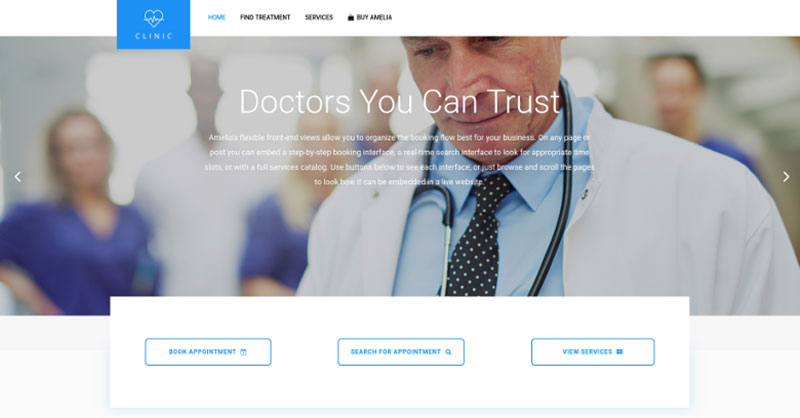
A website of a fake private clinic, where a visitor can read about provided medical procedures and services, and schedule an appointment.
Barbershop booking page demo

A dummy WordPress website for Barbershops with online booking – a nice and easy implementation with the Bridge theme and the Amelia WordPress booking plugin.
Fitness Gym / Yoga booking page demo
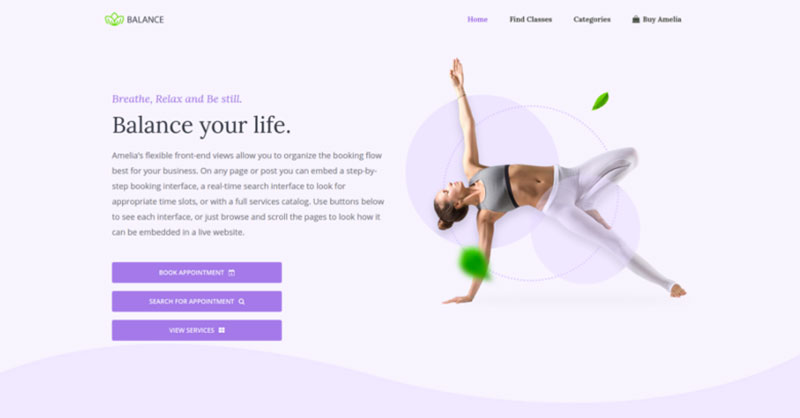
A pseudo Yoga/Gym website where you can browse through possible Yoga classes, schedule individual or group training, and book a package of appointments.
Spa booking page demo
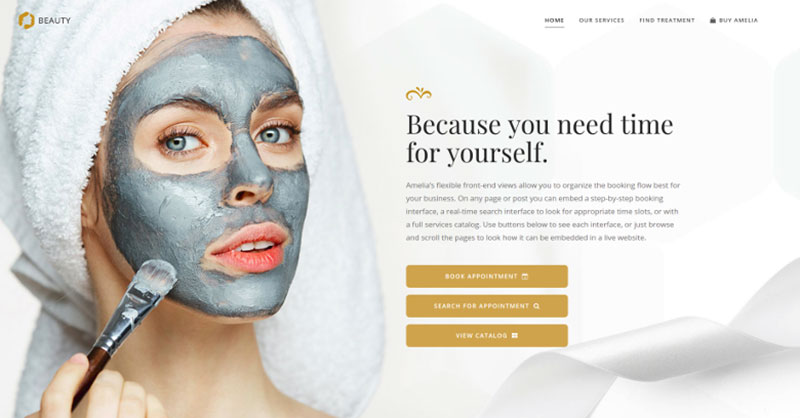
A dummy cosmetology website – look through different cosmetic procedures and treatments, pick an employee and book an appointment.
Consultant booking page demo

A pseudo Business Consultant / Coach / Lawyer website, where a customer can browse through provided consultancy and lawyer services and book an appointment.
Hands down, this is the one you should pick from this list of the best WordPress booking plugins. Yet, you can check out the other options as well to see for yourselves why Amelia is #1.
StartBooking
Navigating through the sea of WordPress booking plugins, StartBooking shines with its capability to streamline your online reservation system. With vital integrations of StartBooking with myriad addons and devices, you’ve got the reins of your appointment calendar. Crafting various customizable booking forms is a cinch, and deploying them across your website using a shortcode is as easy as pie.
Furthermore, StartBooking isn’t just about marking time slots on a calendar; it’s a nexus for your entire scheduling tool. It syncs perfectly with Google Calendar, maintaining harmony across all devices linked to an account. Within this WordPress scheduler plugin is the power to define operational tantos—working days, break times, accessible staff, and the services on offer. Summing it up, StartBooking is a symphony of features:
- Orchestrating personal or group appointments is a breeze.
- Calendar inclusion to glance over schedules, harmonized with other calendar apps.
- Personnel and service management made easy, not to mention constructing a database with customers.
- Fluent in working with numerous addons for smart scheduling.
- Equip customers with a direct line to you for any hiccups or queries.
Appointment Scheduler Pro
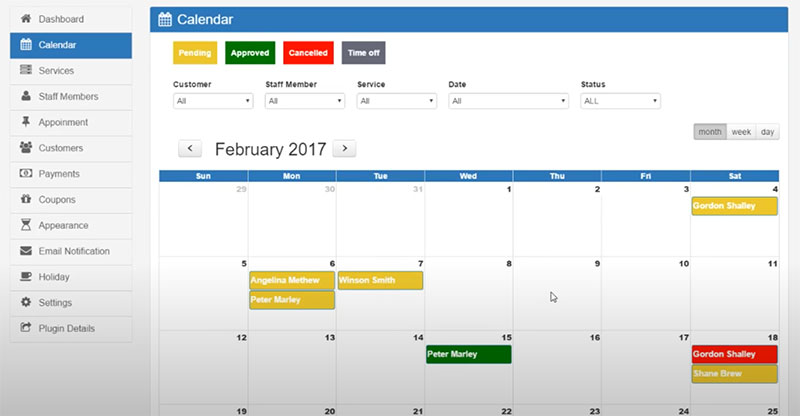
Call it the online booking solution for your WordPress site—Appointment Scheduler Pro. It’s the digital maestro taking the wheel, ensuring that booking appointments on your site is a smooth ride. Its repertoire includes:
- Providing a responsive scheduling experience fit for any device.
- Making room for an unlimited number of appointments, services, and staff—all for free.
- The pleasure of infinite bookings, sans cost.
WooCommerce Bookings
In the WordPress commerce concert, a WooCommerce plugin is an indispensable composition. A chunk of its charm is the gratis access to core features, though you can opt for premium plans to integrate your choice of payment gateway—with a few rare exceptions.
For those seeking a duet of product sales and appointment bookings, WooCommerce offers a specialized extension for reservations. It’s your basic track, so steering online payments through it isn’t an option—ideal if a payment processor wasn’t in your strategy.
WooCommerce’s booking extension lets you:
- Design detailed booking calendars with client-manageable fixed time blocks and control over appointment elements like participant counts and special deal offers.
- Keep reservations lined up in a dashboard, where you can oversee each booking’s beat and decide on approval or rejections at will.
- With a singular payment, unleash the full WooCommerce experience, complete with payment processors. A 30-day trial lets you test drive before fully committing.
- If complex booking forms are your jam, WooCommerce’s paid extensions enable versatile system customizations.
WP Simple Booking Calendar
For a straightforward reservation organizer, WP Simple Booking Calendar hits the sweet spot. This plugin’s free version lays down all the essentials, including crafting widget-style calendars that serve up your service availability.
Simple yet effective, this booking calendar orchestrates appointments in numerous languages. The downside? Even the premium score doesn’t allow for payment processors; it’s pure organization.
Premium perks of WP Simple Booking Calendar dial things up:
- Effortless sync with other company calendars like Airbnb and Booking.com; perfect for those toe-stepping into vacation planning.
- The ability to conduct a whole orchestra of calendars, each showing more than just the current month’s tunes.
- A robust mass editing feature saves you from the tedium of manual entry.
- Tailor the calendar’s appearance with a color palette, text, and shapes to match your brand’s harmony.
- Handy tools for user management at the helm.
- Flexibility in setting the week’s start and identifying each week with its number.
- Ability to hide past performance, keeping the present and future center stage.
- Embed your appointment booking calendar effortlessly using generated shortcodes for WordPress pages, and keep a backup of dates with CSV export capabilities.
Appointments for WooCommerce
When it comes to harnessing the power of WooCommerce for an online booking system, Appointments is the go-to WordPress booking plugin. Seamlessly woven into the ecosystem of WooCommerce, WordPress, and Google Calendar, it elevates your digital storefront to a new zenith of customer booking management.
Picking this plugin means embracing versatility—whether you’re keen on paid reservations or casually accepting bookings at zero cost. This WooCommerce extension stands out for its effortless approach to payment gateway integrations, mirroring the convenience found across various WordPress scheduler plugins.
Bookmify
Enter Bookmify – an intuitive WordPress online booking solution. Catering to a range of sectors from healthcare to entertainment, Bookmify streamlines your staff and customer appointments with grace.
It’s a platform that not only vests you with organizational prowess but equally empowers your team with tailor-made scheduling accounts. With Bookmify, testing both front and backend functionalities is a breeze, ensuring it fits your enterprise like a glove. Plus, their support team is always on standby to assist with any feature snags.
Dive into Bookmify for:
- Online appointment scheduling paired with network-based payment receptions.
- Staff-dedicated accounts, complete with individual calendars and bespoke forms.
- Smooth Google Calendar synchronization for itinerary checks on-the-fly.
- Regular email notifications to keep everyone in the loop.
BirchPress
BirchPress slices through the restrictions of standard payment gateways. This WordPress reservation plugin adapts with flair, accommodating credit card transactions alongside a suite of WooCommerce-powered payment options.
And while its generosity extends to free access to various scheduling and form creation tools, its real value lies in convenience.
BirchPress tips the scales with:
- A selection of pre-defined templates primed for immediate deployment, including service pricing integrations.
- Unlimited freedom to customize booking forms with as many fields as you need.
- An arsenal of online payment alternatives, with PayPal as the standard bearer, further expandable thanks to WooCommerce compatibility.
- Synchronization capabilities with the likes of Outlook and Google Calendar, with expert support to ensure a hitch-free setup.
Modern Events Calendar
Modern Events Calendar is for those who desire an appointment calendar that leaps beyond a basic grid and embraces design fluidity. This tool empowers you to mold your event itinerary in a flurry of styles, from grid to agenda, list, or widget formats.
The plugin’s flexibility allows you to personalize the foundational design to suit your aesthetic.
But it’s not just a pretty face—functionality isn’t compromised in this WordPress booking system:
- Repeating events without breaking a sweat.
- Countdowns that build anticipation for your events.
- Maps to visually pinpoint event locations.
- A variety of payment processors to handle the money side of things, smoothly and securely.
Events Calendar Registration and Booking
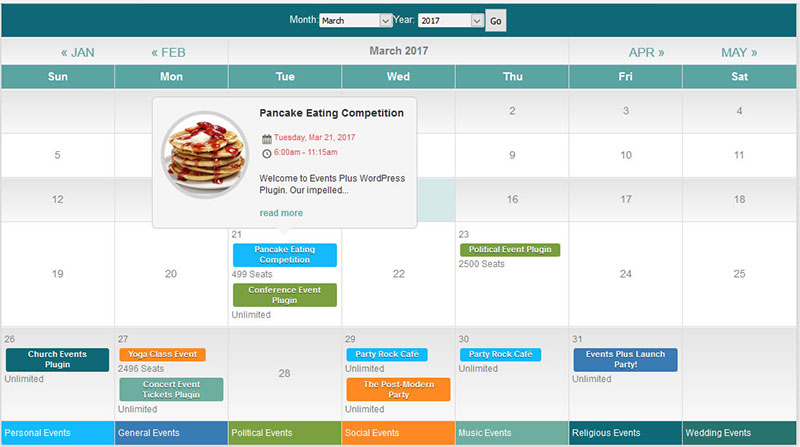
Entering the arena of event management with a flourish, the Events Calendar Registration and Booking plugin is your WordPress booking plugin ace for handling crowd-pullers like classes, conferences, or concerts. This plugin simplifies the orchestration of large gatherings, ensuring a smooth online reservation system for your attendees.
This software syncs gracefully with payment processors, including PayPal, Stripe, and Authorize.Net, offering you a spectrum of options to manage finances seamlessly. What’s more, Events Calendar Registration and Booking boasts features that enhance user experience:
- Multilingual event creation for reaching a global audience.
- Google Maps integration for pinpoint navigation to event venues.
- Handy shortcodes for crafting personalized calendars and event countdown widgets.
- Reliable confirmation systems via email for added security and peace of mind.
EDD Bookings
EDD Bookings, an extension of Easy Digital Downloads, expands your e-commerce horizon beyond digital goods, venturing into the domain of service booking. EDD’s simplicity is mirrored in this extension; it comfortably integrates with your existing EDD setup, making it ideal for EDD users looking to dive into service reservation.
Within this add-on, you’ll find:
- Essential customization tools, allowing calendar color and label alterations.
- A robust backend appointment management system.
- Simultaneous notifications keeping both customers and administrators informed about new reservations.
- An ecosystem compatible with the diverse suite of EDD extensions, coupled with robust sales reporting and payment tracking functionalities.
Book an appointment online PRO
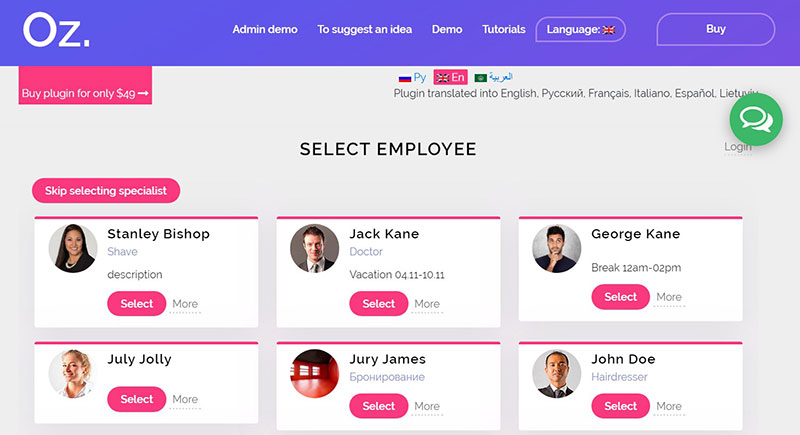
For those on a solo venture—think doctors, stylists, or personal trainers—Book an appointment online PRO seamlessly weaves into your existing WordPress fabric. No need for convoluted alterations; this plugin provides tailored integration.
Key features include:
- Calendar customization supporting both 12-hour and 24-hour formats.
- Streamlined, multi-step appointment requests.
- PayPal integration for swift, secure payments.
- Multilingual toolkit, ensuring no language barriers hinder your customer relations.
- Dual notification system via email and SMS.
- One-way synchronization with Google Calendar for effortless schedule management.
Team Booking
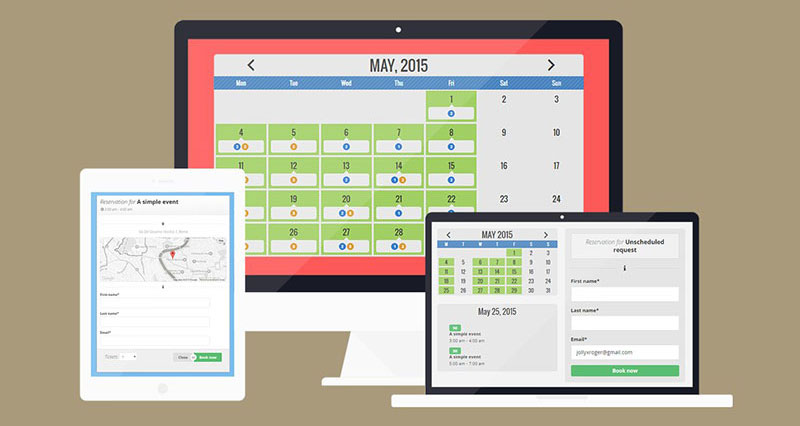
Collaboration is king with Team Booking—a WordPress booking plugin designed for collective schedule management. It effortlessly bridges communication among team members while maintaining a user-friendly interface for categorizing services and managing appointments.
Team Booking excels in:
- Full integration with Google Calendar, enabling schedule edits from any location.
- Synchronous updates between your booking system and Google Calendar.
- Direct payment options within the booking interface via PayPal or Stripe, backed by a comprehensive reservation management database.
Booking Calendar
Deceivingly straightforward, Booking Calendar is an adept tool for both novices and seasoned site owners, offering rich functionality beneath its simple exterior. It stands as a formidable free WordPress booking system with extensive guides and support to help you harness its full potential.
Booking Calendar elevates the online booking experience with:
- Captcha protection against spam or fictitious reservations.
- Sync capabilities with renowned tourism platforms like Airbnb, TripAdvisor, and Booking.com, along with Google Calendar integration.
- Flexibility to lock dates and times for controlled appointment management.
- An intuitive widget-based user interface complemented by custom CSS styling options.
HBook
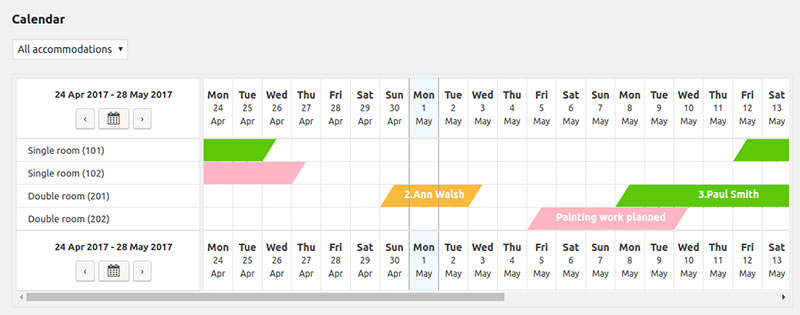
For those at the helm of hospitality, HBook is the reservation system equipped for the intricacies of handling accommodations. It champions functionality akin to platforms like Airbnb and allows for the synchronization of reservation data with external calendars, including iCal and Google Calendar.
HBook stands out for its ability to:
- Provide a detailed view of booking calendars and real-time availability.
- Furnish reservations with additional information while facilitating edits to booking details.
- Bridge your service with tourism platforms and enable a selection of online transaction methods, enhancing the payment process.
WooEvents
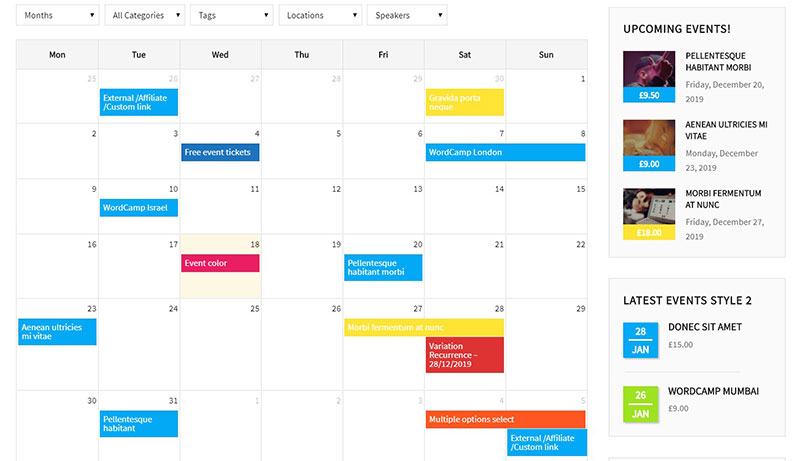
WooEvents, a testament to WooCommerce’s versatility, offers a platform akin to a digital ticket booth, amplifying your event management capabilities. It augments your event calendar with insightful instructions, ensuring attendees navigate to your event with ease.
Giving WooEvents a spotlight in your plugin arsenal unlocks:
- An event creation tool that doubles as a ticket-selling platform through WooCommerce, complete with versatile payment method support.
- Advanced customization owing to compatibility with page builders like Visual Composer.
- A comprehensive invoice system providing customers with detailed, barcode-included digital invoices.
Webba Booking
If you’re juggling multiple slots or planning for the long haul, Webba Booking stands out as a user-friendly booking system for locking in various appointments. Sleek for both users and providers, it lays out everything needed at a glance.
Packing up to 80 customizable fields, the forms in this WordPress booking plugin are a playground for personalization, bending to the contours of your service. But hey, if you’re eager to jump in, pre-made forms have got your back.
Among the standouts, Webba Booking offers:
- Seamless integration with Contact Form 7.
- A sandbox for tweaking form texts to your heart’s content.
- A self-sufficient reservation form equipped with automated appointment confirmation. Stepping up the game, it enables online payments via PayPal and keeps Google Calendar in sync.
- A communicative notification system alerting both clients and admins at each step.
MotoPress hotel booking
MotoPress serves up their WordPress Hotel Booking plugin as a comprehensive property management suite tailored for the hustle and bustle of rental property websites.
Unveiling a platform where you can showcase unlimited accommodations and services, streamline online reservations, and maintain OTA synchronization, it’s truly a hospitality aficionado’s toolkit.
Ideal for your hospitality venture’s narrative, this WordPress hotel booking plugin adjusts to your plot, be it a quaint B&B or a sprawling resort. It’s all about crafting that guest-centric story.
MotoPress Appointment Booking
For those paving the path in service-centric domains, MotoPress drops the mic with their WordPress Appointment Booking plugin. A harmonious fit for solo flyers and business chains alike—it shines in settings like wellness centers or your neighborhood yoga studio.
Tailor your service symphony with boundless customization, from assigning unique staff schedules to profiling your pros. Plus, the tempo is yours to control with options for group sessions and myriad bookings.
Clients get a front-row, mobile-friendly booking experience via an embedded shortcode or page builder like Gutenberg. They can play their part in choosing payment methods, from online transactions with PayPal to post-service settlements.
Notable features of this WordPress Appointment Booking plugin include:
- An aggregation of appointment bookings reflected in various calendar views.
- Role-specific functionalities with Appointment Manager and Employee settings.
- Google Calendar cohesion keeping employee schedules in harmony.
- Punctual email notifications, automating the communication serenade.
Not all booking plugins are the same
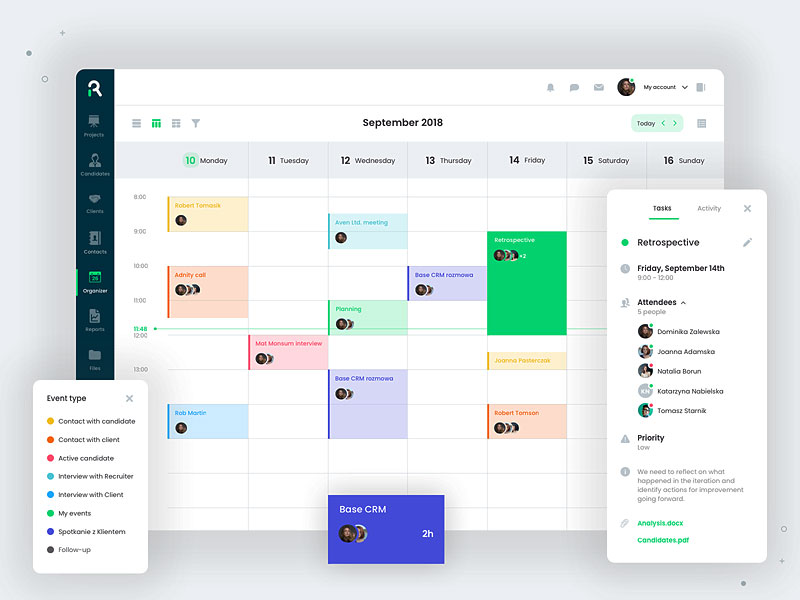
Image source: Lucas Swierad
While it may seem like a simple appointment booking calendar is all you need when it comes to a WordPress booking plugin, it will not be long before you realize that this tool is not the only thing you need for an optimal system.
Depending on the nature of your business, you may need certain, specific tools. A gym, for example, may need something that can organize the many activities that are controlled by the staff. There may be group classes that require a list of how many clients will attend, or you may want to offer personal trainers services, but their availability must be considered.
However, a dental office may require a different booking form for detailing the services offered by doctors, and at what times they are available.
Before choosing a WordPress scheduling plugin, consider that the appointment booking plugin must meet some basic requirements:
- The booking form must allow customers to request appointments from a calendar with all the available schedules.
- Your booking form must be responsive.
- The form must be connected to a database that stores appointments, such as Google Calendar or the WordPress database itself.
- The booking system should allow you to place a visible calendar on your website where the available and busy schedules are indicated.
- If your staff requires having individual calendars (for example, personal trainers), the appointment booking system must be able to manage multiple schedules.
- In most cases, the software should allow you to work with a payment processor so that the customer can pay for the appointment in advance. You must also have a reimbursement plan.
- The user interface must be intuitive, provide clear instructions, allow booking appointments easily, and users must have a space to review and edit their requests.
- It must include a notification system for the client and you. This will usually be done through emails, as well as the user’s appointment and any changes that may arise will be recorded.
- A filter system to allow an advanced search of the different reservations.
FAQs about WordPress booking plugins
Can WordPress booking plugins sync with my Google Calendar?
Absolutely. Most WordPress scheduling tools are designed to play nice with Google Calendar. Syncing up means your appointments always stay updated, and double-bookings become a thing of the past. It’s a breeze for you and a relief for your clients.
How do I handle payments through a WordPress reservation plugin?
Look for plugins integrated with payment gateways like PayPal or Stripe. These allow for secure transactions straight from your booking interface. You get peace of mind with each payment processed and your customers enjoy a seamless checkout.
Are WordPress booking systems mobile-responsive?
Sure thing. Developers know everyone’s glued to their phones. Modern booking plugins adapt to screens big and small, making sure your mobile visitors book with ease, totally free from any pinch-and-zoom gymnastics.
Will these plugins support multiple languages?
Si, oui, and yes! Reach a global audience by picking a booking plugin with multi-language support. It breaks barriers, builds bridges, and opens your digital doors to non-English speakers worldwide.
Is there a way to send automated booking notifications?
You bet. Cut down on the back and forth with automated booking notifications. Customers receive confirmation emails or SMS messages, and you get to stay organized without lifting a finger.
Can I customize the look of my booking form?
Most definitely. Don’t let your brand vibe be disrupted. Customizable booking forms allow you to tailor colors, fields, and layouts. Match your style, reflect your brand, and make the booking experience uniquely yours.
Do WordPress booking plugins offer analytics?
For sure. It’s all about understanding your customers. Some plugins come with built-in analytics, giving you the scoop on peak booking times, popular services, and customer demographics. All the intel you need to optimize your biz.
How difficult is it to set up a WordPress booking plugin?
It’s a cinch, really. Even if you’re not tech-savvy, most plugins boast a setup wizard to walk you through step by step. Get up and running in no time and start filling that calendar.
Are these plugins GDPR-compliant?
Yes, privacy’s a big deal. Go for plugins that respect GDPR guidelines. They’ll handle customer data with care, keeping you compliant and your customers’ info safe and sound.
How can I manage different time slots and services?
It’s all about flexibility. Look for plugins where you can define available slots, buffer times, and specific services. Whether you’re managing a salon, a consultancy, or a photography studio, customization’s key.
Choosing the one for you out of the best WordPress booking plugins
It’s clear now, right? How these digital wizards can turn a website into an always-on, efficient booking machine.
- Your takeaway? Total game-changer.
- Your action? Pick the right plugin.
Swing from the overhead vines of choices to the solid ground where your perfect match awaits. Think about those features – automated notifications, slick Google Calendar syncs, the effortless dance of shortcodes on your pages.
Craft the ultimate user journey where a simple click leads to a booked appointment, a reserved spot at your next big event, or a dreamy room with a view. With this newfound know-how, your website isn’t just a website anymore. It’s a powerhouse, an experience.
If you want a complete WordPress appointment plugin that you can use to create a booking form, add it on a custom booking page of yours, so that your website visitors can book appointments, then Amelia is the complete booking package you could get.
This premium WordPress plugin has new features added on a regular basis and is getting far better than its competitors while keeping a decent price.
If you enjoyed reading this article on WordPress booking plugins, you should check out this one about how to create a WordPress booking system.