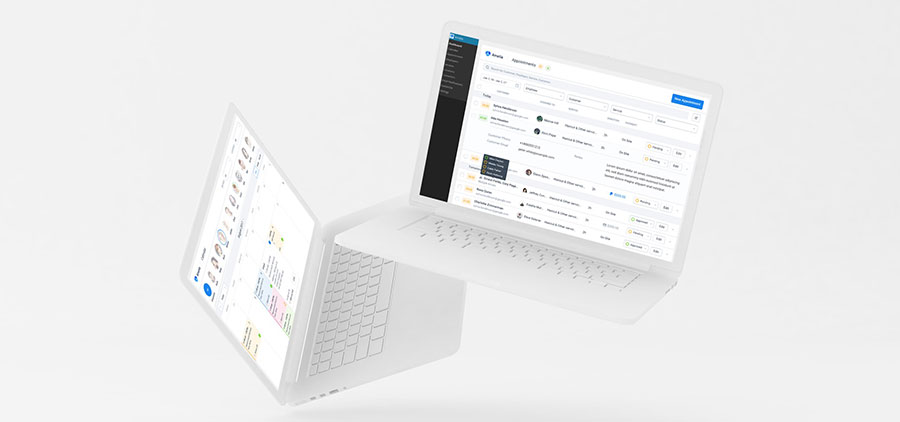Imagine the seamless elegance of a symphony—all parts moving in concert, none overpowering the other. Now, picture this harmony on your e-commerce platform. WooCommerce appointments plugins twine the complexities of scheduling and managing bookings into one fluid, user-intuitive experience.
In the bustling digital marketplace, where time is both currency and commodity, these plugins emerge as pivotal tools. They navigate the intricacies of service bookings, automate confirmation mailings, and even juggle payment integrations with ease. Such indispensable utilities not only bestow upon your website a professional sheen but also carve out a niche of reliability that customers gravitate towards.
This article unfurls a roadmap to understanding how these digital conductors orchestrate online reservations, leveraging WordPress booking plugins and appointment scheduling software to fuel business growth. By the final cadence, you’ll be versed in boosting efficiency within your WooCommerce store.
Expect a journey through the nuances of top-tier plugins and online scheduling systems, valuable insights on WooCommerce integration, and ways to elevate your e-commerce scheduling. Strap in; this is no mere overview—it’s a blueprint to elevate your online game.
Table of Contents
The Most Popular WooCommerce Appointments Plugins
| WooCommerce Appointment Plugins | Integrations | Flexible Scheduling | Multi-Currency & Multi-Language Support | Real-time Availability | Customizable Email Notifications |
|---|---|---|---|---|---|
| Amelia | Yes | Yes | Yes | Yes | Yes |
| WooCommerce Bookings | Yes | Yes | Limited | Yes | Yes |
| YITH Booking and Appointment for WooCommerce | Yes | Yes | Yes | Yes | Yes |
| PluginHive’s WooCommerce Bookings and Appointments | Yes | Yes | Yes | Yes | Yes |
| Bookly Pro | Yes | Yes | Yes | Yes | Yes |
| JetAppointment | Yes | Yes | No | Yes | Yes |
| Booknetic | Limited | Yes | Yes | Yes | Yes |
| Booked | Limited | Yes | Yes | Yes | Yes |
| BirchPress Scheduler | Limited | Yes | Yes | Yes | Yes |
| RnB – WooCommerce Booking | Yes | Yes | Yes | Yes | Yes |
| PinPoint Booking System | Limited | Yes | Yes | Yes | Yes |
| Booking WP | Limited | Yes | Limited | Yes | Yes |
Amelia – The best WordPress booking plugin with WooCommerce integration
Amelia is a powerful WordPress booking plugin that works flawlessly with WordPress sites of all kinds. It has a minimal, yet powerful appointment booking interface designed to ease your workflow, automate repetitive tasks, and make appointment booking a breeze for your customers.
You can even have email notifications and SMS notifications so that nobody forgets about their appointment bookings.
In order to book an appointment, the complete user interaction takes a few clicks with this WordPress plugin. Moreover, it includes payment gateways like PayPal and Stripe, perfect for those who want to pay in advance to book appointments.
As a business owner, you can monitor KPIs in the WordPress dashboard and analyze other important data to keep a pulse on your business. Amelia is a straightforward, no-nonsense booking calendar plugin and an amazing option for those who want an around-the-clock solution for their WordPress site.
The plugin has an Events Calendar module that is nothing short of amazing.
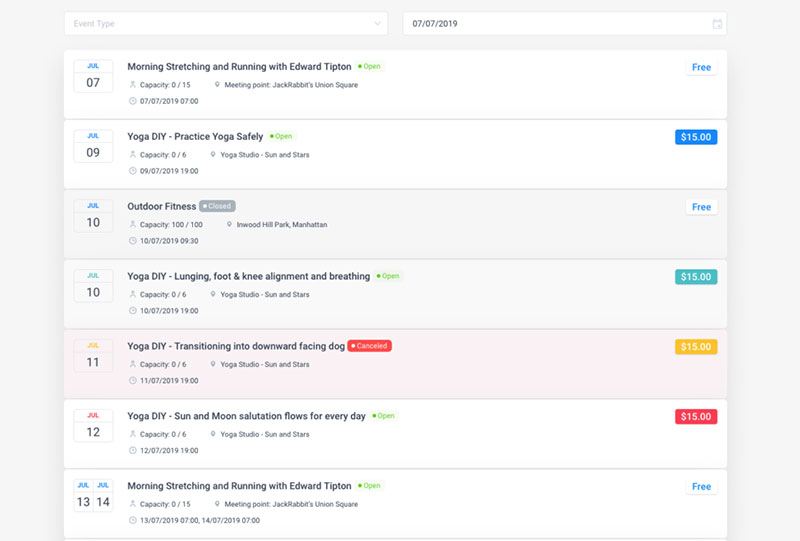
You can now automate your event bookings as well. To be more precise, it means that you will be able to schedule a single day, a multi-day, and also recurring events with Amelia.
Did we mention that you can manage multiple event venues and that you have Google Calendar integration?
All of these and much more are under only one license, no add-ons are needed.
To test things for yourself, I’d suggest checking out the demos and seeing how things look on the front end as well as in the back end.
Medical/Health booking page demo
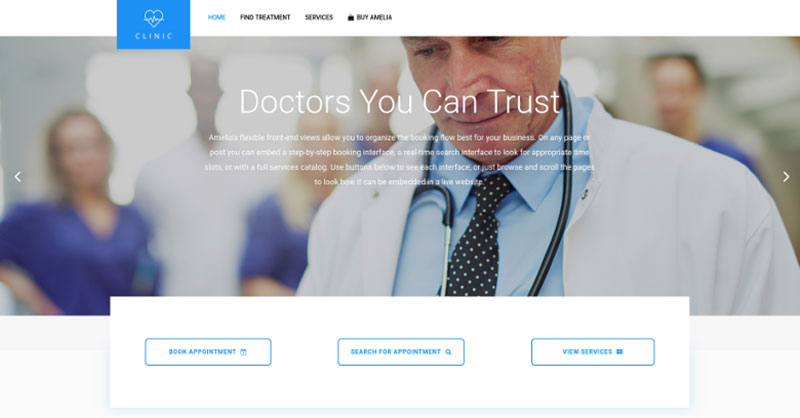
A website of a fake private clinic, where a visitor can read about provided medical procedures and services, and schedule an appointment.
Barbershop booking page demo

A dummy WordPress website for Barbershops with online booking – a nice and easy implementation with the Bridge theme and the Amelia WordPress booking plugin.
Fitness Gym / Yoga booking page demo
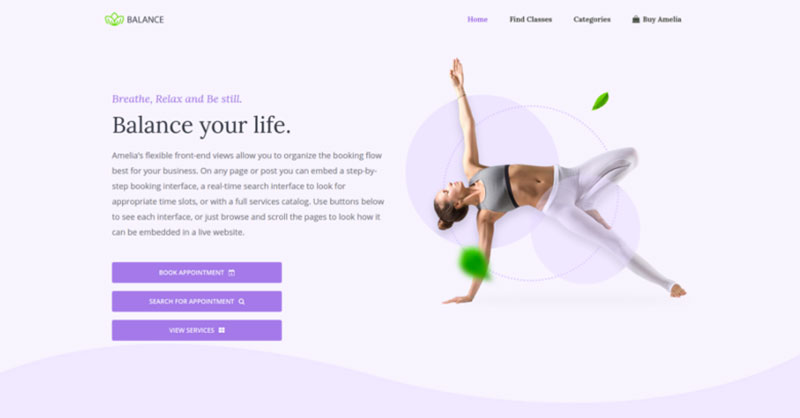
A pseudo Yoga/Gym website where you can browse through possible Yoga classes, schedule individual or group training, and book a package of appointments.
Spa booking page demo
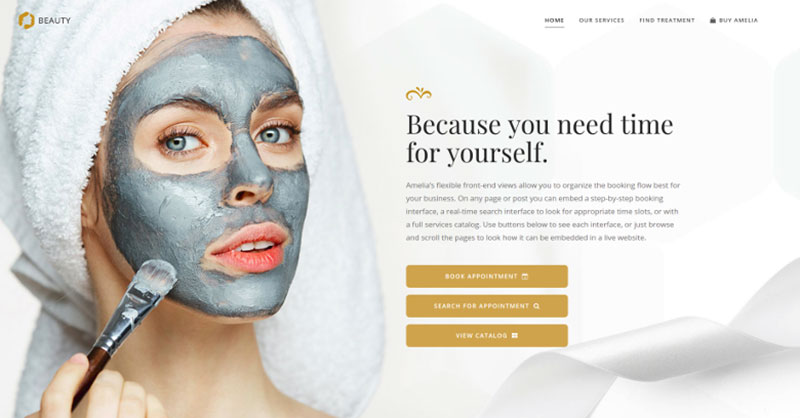
A dummy cosmetology website – look through different cosmetic procedures and treatments, pick an employee and book an appointment.
Consultant booking page demo

A pseudo Business Consultant / Coach / Lawyer website, where a customer can browse through provided consultancy and lawyer services and book an appointment.
Hands down, this is the one you should pick from this list of the best WordPress booking plugins. Yet, you can check out the other options as well to see for yourselves why Amelia is #1.
WooCommerce Bookings
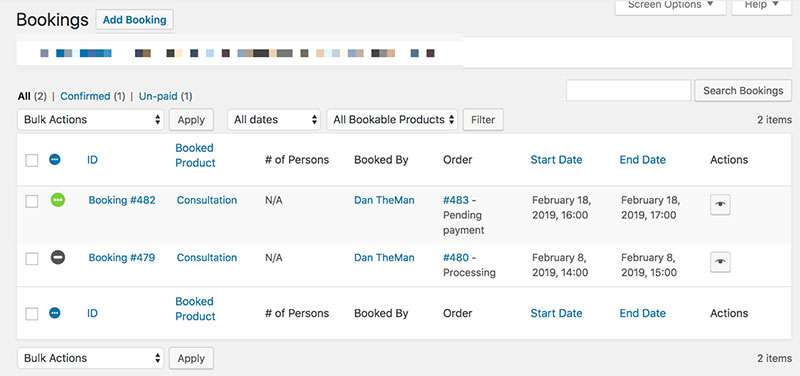
All sites utilizing WooCommerce as their core can find much use in this WordPress booking plugin. Hence, install the handy add-on to expand your availability tab. Next, visitors can interact with the booking plugin and start occupying booking slots.
This official plugin is also quite flexible. Its smart design simplifies bookings for brands of all shapes and sizes. Also, it’s a great choice even for in-person coaching services. Fitness instructors can benefit from it too.
There’s a free version of WooCommerce Bookings, though in a very limited scope. The paid versions start at $249 per year, while you’ll have to reserve $449 for up to 25 sites. Hence, this tool is not cheap, though there’s a fairly long 30-day money-back guarantee period.
Highlights
- Convenient for all types of companies
- Provides data about the user’s time zone to solidify booking dates
- Utilizes an auto-alerts system about an upcoming appointment
- Sync all Google calendar events with ease
- Very popular bookings plugin
YITH Booking and Appointment for WooCommerce
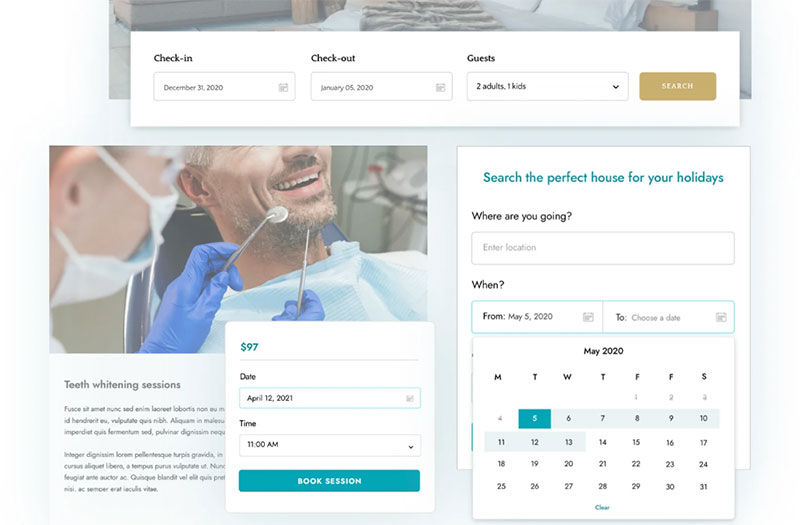
This is another expert-level add-on for your WooCommerce shop. With it, you can slim down the entire booking process and implement it fast. As such, it is a favorite among clients and providers alike.
YITH supports various types of services and you can tailor it to your availability rules. Hence, set up a booking page that presents all relevant info at a glance. Plus, it comes with an advanced search bar you can use to hone in on a particular service. Next, oversee any booking duration by inspecting the bookings calendar.
The YITH plugin one-site costs $179 per year. However, the deal also includes constant support and regular updates. As a result, this WooCommerce booking plugin offers excellent value for money.
Highlights
- Set daily and hourly booking rates for all available facilities
- Denote a limited number of days that a single user can book via your site
- Create an auto-approvals system that activates once the user confirms their appointment
- Manage booking cancellations by selecting a time period for their eligibility
- A handy appointment booking calendar for anything from a nail salon to a psychotherapist’s office
PluginHive’s WooCommerce Bookings and Appointments
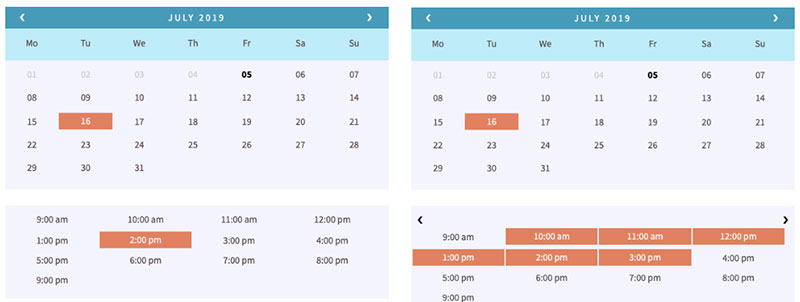
PluginHive streamlines the entire WooCommerce appointments process with its slew of smart features. Hence, you can quickly fill up your calendar with any bookable product. Next, you can inspect the booking cost against several factors. For example, PluginHive accounts for the type of additional services included and the number of guests.
Then, you can manage each slot in detail. You can select how many bookings you allow in a slot and gauge them by a time unit. Thus, input their duration in minutes, hours, or days. Also, make the users know how soon they can cancel bookings before the date.
PluginHives’ initial plan allows support for up to 25 sites. However, you can also opt for the $99 package that’s valid for only one domain.
Highlights
- Use the WordPress plugin to set up single and group bookings
- The app sends notifications by email to the client
- Google calendar sync options
- Integrate partial payments for a better customer experience
- Insert enough buffer time before the next appointment
- Apply custom booking statuses and fields for all calendars
- An advanced booking search widget that can save you time
Bookly Pro
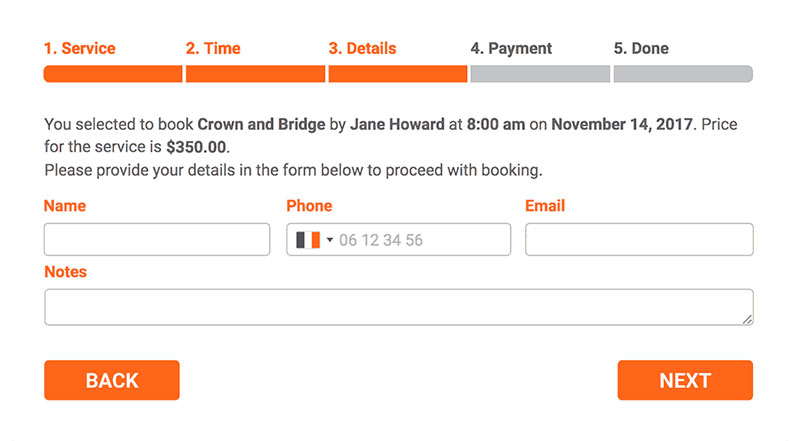
All WordPress sites can use this plugin to optimize their design for both desktops and peripherals. Bookly Pro also seamlessly integrates with a WooCommerce business regardless of the niche. Hence, it is compatible with businesses as diverse as spa centers and law consultancy offices.
Bookly Pro comes as a free tool and as a paid full-version plugin. You can change between them at any time. So, if you want to access the full version, it’ll cost you $89.
Highlights
- Build up a practical booking calendar
- Tailor the form users need to fill out to schedule a booking
- A useful search function
- Handle all customers and relegate resources on time
- Includes a handy data analysis tool
- Friendly customer support team
JetAppointment
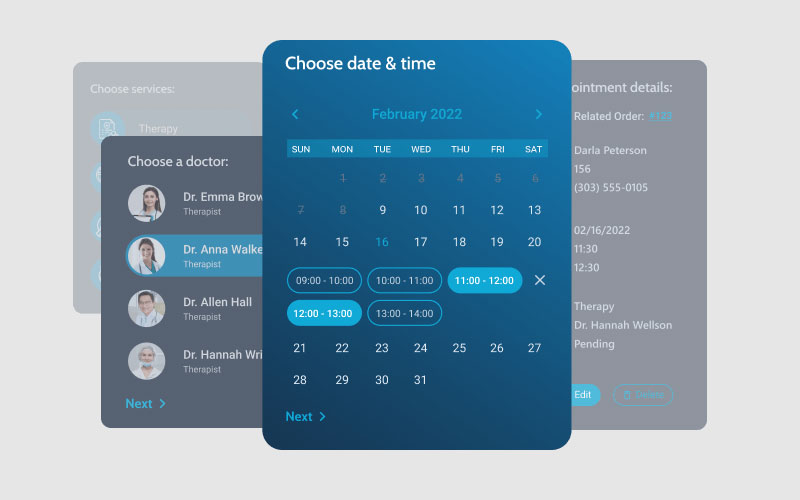
This is a robust WooCommrece appointment plugin that you can easily master. When in use, you can create stylish new forms and install a reservations system. To find out how to do so, consult with the comprehensive wizard upon booting the app. Next, underline the number of days off and buffer periods.
JetAppointment is an integrative platform as well. For example, you can use it alongside both Elementor and Gutenberg. Hence, you can switch between native WordPress builders at will. However, for the best results, it’s best to install the JetEngine plugin as well. That is a dynamic tool that helps you make taxonomies and custom fields.
Generally, JetAppointments costs $19 per year. However, after subscribing to the Crocoblock service, you can get both packages for only $130.
Highlights
- Underline the available services and specify all terms
- Utilize the payment gateway to streamline the client retention process
- Allow auto-reminders to alert users before the date
- Easily schedule Zoom calls by sending links
- Secure time slots when needed
Booknetic
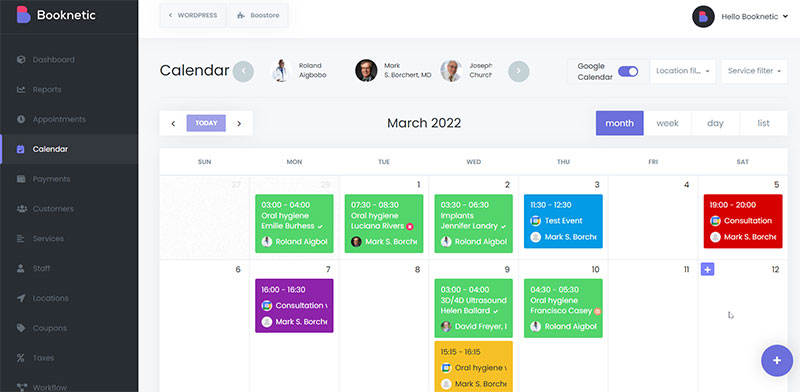
This popular plugin provides modern methods to simplify your booking and appointment system. It is a versatile tool that various kinds of businesses can utilize. Nowadays, you’ll find plenty of hotels, offices, and even dance instructors that stick to Booknetic.
Furthermore, it is a fully customizable app allowing for a personal touch. Hence, you can create new booking forms and evolve the overall customer experience. To that end, you can also use the special system for sending coupons and other promo items.
WooComeerce business can use Bootnetic for SMS bookings and sync it with Google calendar. Plus, the plugin supports a myriad of payment options. For example, you can use any of your PayPal, Mollie, and Stripe accounts. Either way, you can access all of Booknetic’s advanced tools like the Divi Page Builder.
Thus WooCommerce appointments plugin comes in two forms. For the regular version, you’ll need to set aside $79. However, the expert SaaS version calls for $489.
Highlights
- Up-to-date layout and back-end foundations
- Intuitive drag-and-drop principle
- Set up custom fields, working hours, holidays, etc.
- Input info about employees and locations
- Quickly send new offers and discounts
- Option for recurring bookings
- Simple Google Calendar integrations
- Use SMS as notifications
- Build up an internal WordPress network for the whole team
Booked
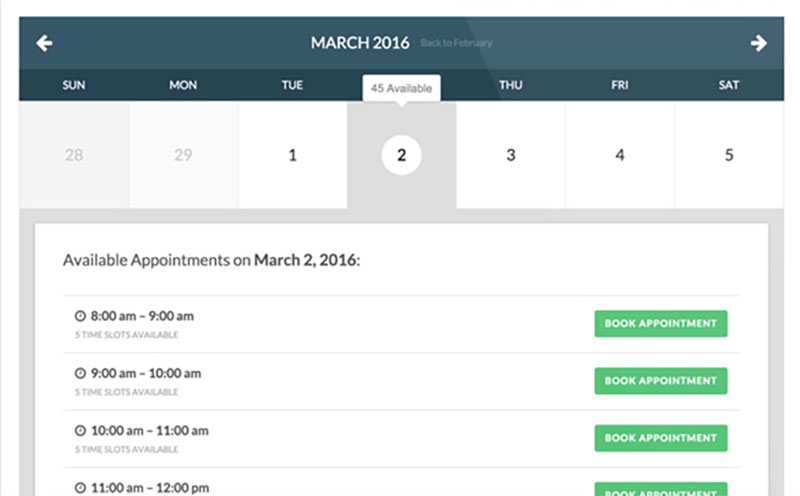
This is one of the most lauded WordPress booking plugins. With it, you can freely manage booking dates with great accuracy and convenience. Plus, you can customize various email sequences to keep all clients in the loop. The same goes for your team’s transparency and smoothing out the daily workflows. At the same time, pair it with Google Calendar for proper project monitoring.
Booked’s premium and only version costs $49 for a single domain. However, it comes with unlimited free updates.
Highlights
- Ensure full transparency by sharing all client calendars with the rest of the team
- Update all templates to create various custom fields
- Apply color coding for better visuals
- Oversee all buffer periods for a feasible action plan
- Allow customers to interact with their booking plans
- Use email notifications for timely alerts
- Practical admin section
- Input shortcuts to quickly access relevant calendars
BirchPress Scheduler

This comprehensive app helps you funnel all current appointments into a single directory. Then, you can give access to your customers to update their plans. Also, you can pair the app with popular solutions like Google Calendar and Outlook.
There are four versions of BirchPress Scheduler available. For a single site, you can use the $75 plan. Next, the Pro Business Edition costs $150. The Pro Business Plus Edition comes at $200 for a single site, while the Developer Edition asks for $300 for 10 sites max.
Highlights
- Easy synching with Google Calendar
- Quickly import and exports appointments
- Native WooCommerce pairing
- PayPal-compatible
- Automate emails to notify all employees and clients
- Apply various colors to highlight certain sections
- Make group bookings with ease
- Several options to customize the booking forms
RnB – WooCommerce Booking
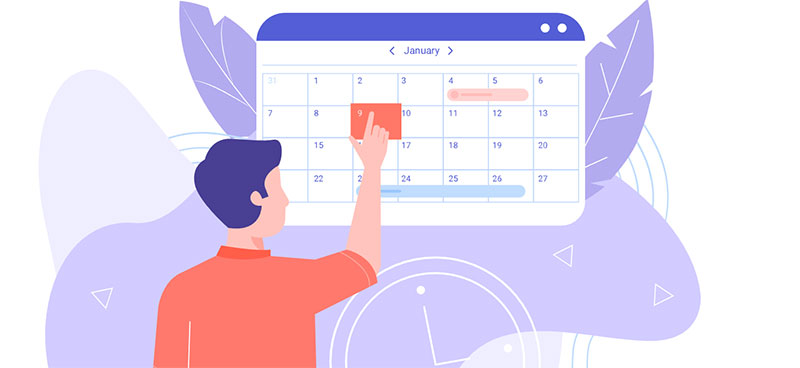
This is a very compact plugin that’ll take you no time to install and get used to. Plus, it’s one of the most common WooCommerce appointment plugins worldwide. It allows for coherent rental plans for various items, vehicles, and clothing. Plus, there’s the neat “request a quote” feature.
After installing the app, you can select among the many ready-made templates. Hence, you can equip your site with many specific features to one-up your peers. For example, apply the Uber-Like Layout for a unique look. Lastly, the plugin costs only $29.
Highlights
- Customize all time slots and pricing plans
- Utilize an in-depth inventory management system
- Beginner-friendly interface
- Compatible with dozens of world languages
PinPoint Booking System

This WordPress plugin offers simple solutions for making reservations on your site. Also, it is a flexible tool, allowing you to swap time zones and currencies. Then, use the built-in CSS editor to alter the app’s appearance at will.
PinPoint costs $70 for a single site, while there are discounts for bulk orders.
Highlights
- Excellent fit for all companies regardless of the number of employees
- Convenient admin options
- The calendar uses only live data to update all inputs
- Categorize the bookings by hours and days
- Integrates with Google Calendar, Outlook, and iCal
- Supports eight payment methods, including Stripe and Wepay
- Practical multilingual support
Booking WP

This forward-thinking plugin provides a wide array of time-saving tricks. For example, you can apply flexible scheduling for all products and services. Then, set up several WooCommerce payment options, use smart notifications, etc.
Booking WP is easy to master and sports a clean interface. As a result, you can freely use it regardless of your training. However, tech-savvy users will get the most out of this app.
The pricing plan for Booking WP follows three categories. There’s an option for single-site support for $89. Lastly, there are the $129 and $229 versions for 5 and 15 sites, respectively.
Highlights
- Make customer fields and grant users access for full transparency
- Denote all upcoming holidays and time-offs clearly
- Supports multiple currencies for online payments
- Converts all dates to the timezone in question fast
- Provides keyboard shortcuts for a smooth workflow
FAQs about WooCommerce appointments
What features do WooCommerce appointments plugins typically offer?
Plugins aimed at WooCommerce for appointments are rich in features. They primarily allow you to create bookable products, manage scheduling, handle client management systems, and integrate payment solutions. Expect handy tools such as availability calendars and automated email notifications, ensuring a streamlined booking experience.
How do I integrate a WooCommerce appointments plugin into my website?
Integration is not Herculean. Start by selecting a WooCommerce appointment plugin in line with your online business needs from the WordPress Plugin Repository. Install and activate it through your WordPress dashboard, set up your services, define availability, configure booking settings, and voilà—you’re ready to roll.
Can I customize the booking form provided by these plugins?
Absolutely. The beauty of WooCommerce appointment plugins is their customizable booking forms, allowing modification to match brand aesthetics or specific informational needs. Tailor fields for a personalized touch, making sure it’s user-friendly enough not to turn prospects away.
Are WooCommerce appointments plugins mobile-friendly?
Indeed, the recognition of mobile commerce has these developers stressing on responsiveness. Most proficient WooCommerce booking solutions ensure a mobile-friendly booking interface that caters to on-the-go users. This widens your reach and caters to the modern browser’s preference for mobile interaction.
How does time-slot management work with these plugins?
Time-slot management is a breeze. Define service durations, set buffer times, and restrict the number of bookings per slot. This organized approach—paired with a calendar view for appointments—prevents overbooking and helps businesses maintain impeccable service standards.
Can I synchronize WooCommerce appointments with other calendars like Google Calendar?
Synchronization marries convenience. Most WooCommerce appointments plugins proffer Google Calendar sync, keeping your digital appointment system updated across platforms. This dual visibility minimizes clashes and supports impeccable time management tools for both you and your clientele.
How are cancellations and rescheduling handled?
Flexibility is key. WooCommerce bookings systems usually permit setting up cancellation buffers and defining rules for rescheduling. Automate updates to your booking calendar and notify customers about changes swiftly, ensuring service booking automation stays a core part of your business’s charm.
What support options are available for these plugins?
It’s a spectrum, from extensive documentation to dedicated support teams. Top-tier WooCommerce appointments plugins come with regular updates and forums for troubleshooting. Some offer personalized assistance channels, while other folks resort to community-driven forums.
Will these plugins support payment gateway integration?
Payment integration represents a plugin staple. Linking WooCommerce with gateways like PayPal and Stripe is commonplace, paving a secure and streamlined path for your clients to transition from scheduling to payment, all within the service appointment interface.
Are WooCommerce appointments plugins suitable for any type of service business?
Versatility is etched into their code. Whether you’re a solopreneur providing consultations or a salon managing a fleet of stylists, these WooCommerce extensions adapt. Customize them to the tune of your operations, no matter the scale. It’s about ensuring booking management syncs with your type of service delivery.
Conclusion
Embarking on the journey of setting up WooCommerce appointments plugins uncovers a realm of digital prowess where online scheduling meets e-commerce sophistication. The article paved a path through the intricacies of WooCommerce extensions that revolutionize how service-based businesses operate.
- Unveiled the potent blend of time-slot management and automated client scheduling,
- Explored the finesse behind payment integrations with venerable entities like PayPal and Stripe,
- Admired the seamless WooCommerce integration that sings in harmony with Google Calendar,
- And recognized the paramount importance of a customer-friendly booking experience.
This expedition into the world of appointment plugins illuminates a truth: adopting the right digital tools isn’t just about keeping pace—it’s about setting the tempo for your online concerto. Armed with this knowledge, witness services resonate with efficiency and poise, while delivering a booking experience as smooth and intuitive as a familiar melody.
If you liked this article about WooCommerce appointments, you should check this one about the best WooCommerce product table plugins.
We also wrote about similar topics like WooCommerce redirect after checkout, WooCommerce product variations, how to change the WooCommerce number of products per page, WooCommerce hide category from the shop page, and the best WooCommerce extra product options.