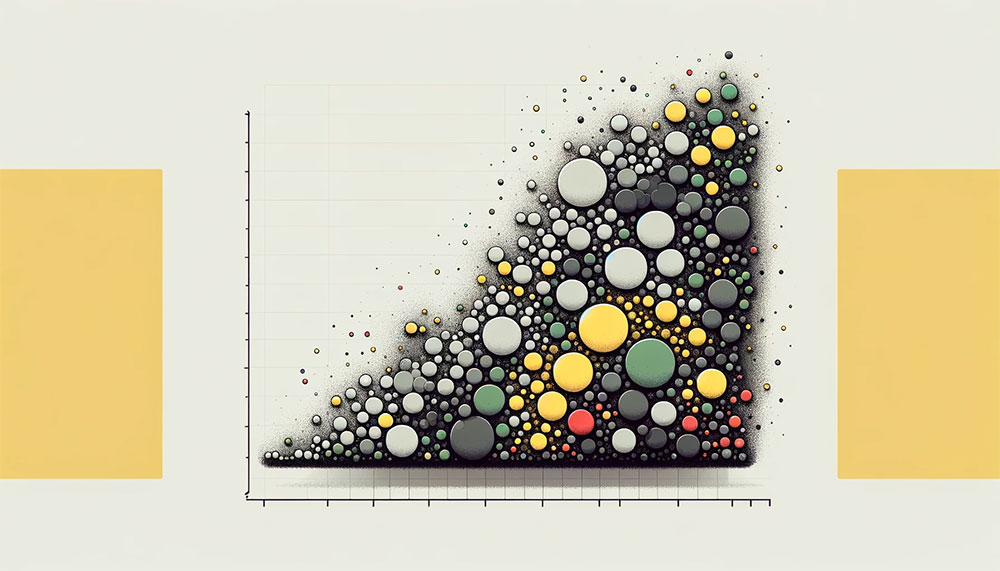Bubble charts transform raw data into clear, interactive visualizations, bridging the gap between complex datasets and intuitive understanding. They plot data points with a third dimension—bubble size—representing an additional data dimension, making your data analytics more immersive.
While traditional scatter plots focus on binary variables, bubble charts add depth, revealing trends and correlations at a glance.
Incorporating bubble charts into your data visualization arsenal will enhance your analytical tools, enabling precise and effective insights.
In this article, we will dive deep into the mechanics of creating bubble charts using visualization software like wpDataTables, Tableau and Google Charts. You’ll gain proficiency in customizing axes labels, bubble sizes, and data points to illustrate your data insights effectively.
By the end, you’ll master techniques for interactive charts, learn to exploit graph customization options, and understand best practices for visual comparison. This empowers you to make informed decisions, backed by clear, robust data visualizations.
Table of Contents
- What Is A Bubble Chart?
- Bubble Chart Example
- When To Use A Bubble Chart
- How To Read A Bubble Chart
- Types Of Bubble Charts
- How To Make A Bubble Chart In WordPress
- How To Make A Bubble Chart In Excel
- How To Make A Bubble Chart In Google Sheets
Table of Contents
What Is A Bubble Chart?
A bubble chart is a type of data visualization that showcases three dimensions of data. Each bubble represents a data point, with its position on the X and Y axes showing two variables and the bubble size depicting the third. This style of chart plotting helps illustrate data trends effectively.
Bubble Chart Example
Chart created with wpDataTables
When To Use A Bubble Chart
Choosing the right moment for a bubble chart? It’s like hitting the play button when the vibe’s just right. Dive into this pool when you’ve got layers of data—multidimensional stuff—craving the spotlight more than your average chart hero could handle.
Here’s the drill:
- Loads of variables? Think size, sector, performance—check.
- Visual storytelling on your to-do list? Bubbles can be your plot twist.
- Comparing parts of a whole? Pull out pie charts. But when illustrating how elements float in the grand scheme—bubble charts are your jam.
Go for it when you want eyes on interactive charts, where your audience can tap, hover, and dissect. Bubbles can sway to this rhythm—each representing a slice of the data pie, but with an added kick: how much space they take up in this visual dance.
It’s all about context. Simple size comparisons? Maybe take a rain check. But when the moment calls for diving deep, letting the sizes tell as much story as the placement—bubble charts are the mic drop.
How To Read A Bubble Chart
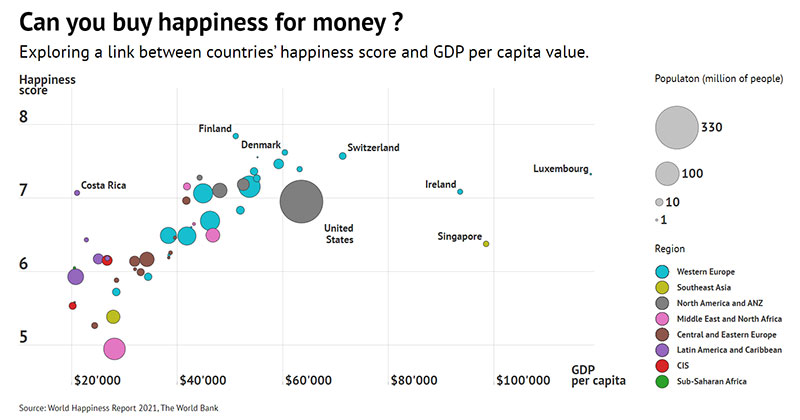
Start with the axes, they’re your foundation—X and Y, plotting the groundwork. Each bubble lands a spot here, right?Nothing new yet.
But size, that’s the third amigo, showing up, scaling up or down, based on what’s crucial—could be revenue, population, you name it.
Then, colors and sometimes even shades enter the scene. Like different flavors in a meal, they split groups, making it a breeze to see who’s who in the zoo.
And if there’s a legend, that’s your treasure map—decoding what each hue is whispering.
Each bubble’s position? Hints at its relationship with the variables on the axes. Size? That’s its volume dial for another dataset layer—usually something of value or magnitude.
Got it? Cool.
Now watch as the story unfolds, bubbles clustering, floating solo, or huddling in corners—each formation a clue to something more.
Types Of Bubble Charts
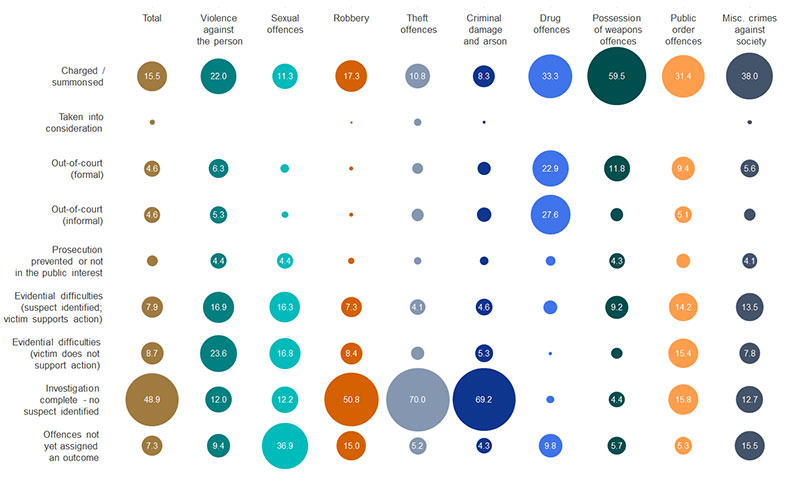
Buckle up, ’cause in the world of bubble charts, it’s not just a one-style-fits-all scene. Variety’s the name of the game.
- Simple Bubble Chart: The most basic form, it displays data in three dimensions: the x-axis, y-axis, and the size of the bubble representing the third dimension (often a value).
- Colored Bubble Chart: Similar to the simple bubble chart, but it adds another dimension by coloring the bubbles. The color can represent a category or a fourth data dimension.
- Bubble Map: This chart places bubbles on a geographical map. The location of the bubble is based on geographical coordinates, and its size (and sometimes color) represents the data.
- Packed Bubble Chart: In this type, bubbles are packed together, often without axes, to represent data hierarchies or categories. The size of each bubble represents its value.
- Bubble Timeline Chart: This variant places bubbles along a timeline. The x-axis represents time, and the y-axis can represent different categories or variables. Bubble size (and sometimes color) denotes the value or significance of the event at that point in time.
- 3D Bubble Chart: This is an extension of the simple bubble chart into three dimensions (x, y, and z axes). The third axis can represent another quantitative variable, with bubble size still representing a fourth dimension.
- Bubble Cloud: Similar to a word cloud but uses bubbles. The size of each bubble represents a quantitative value. It’s more about visual impact and less about precise data representation.
- Multi-Series Bubble Chart: In this type, multiple series of data are plotted in the same bubble chart, often distinguished by different colors or styles of the bubbles.
How To Make A Bubble Chart In WordPress
To create a bubble chart in WordPress using wpDataTables, follow these steps:
- Open Chart Creation Wizard: In your WordPress admin panel, navigate to wpDataTables -> Create a Chart.
- Choose Chart Name and Engine: Define a name for your chart and select a rendering engine like Google Charts, Highcharts, Chart.js, or ApexCharts.
- Select Chart Type: Choose the desired chart type from the list provided by the rendering engine.
- Define Data Source: Select the wpDataTable that will provide data for your chart.
- Set Data Range: Specify which columns and rows from the table will be used in the chart.
- Configure Formatting and Preview: Adjust chart settings like width, height, background color, and axis options. Preview the changes in real-time.
- Save and Get Shortcode: Once satisfied with the settings, save the chart to generate a shortcode.
- Insert the wpDataChart: Use the generated shortcode to insert the chart into your WordPress post or page.
How To Make A Bubble Chart In Excel
To make a bubble chart in Excel, follow these steps:
- Organize your data in a table format with at least four rows or columns.
- Select your data by clicking and dragging your mouse over the cells containing the data.
- Insert the bubble chart by navigating to the “Insert” tab and selecting “Bubble Chart” from the chart options.
- Add a chart title and legends for clarity, using the “Chart Design” tab.
- Customize your bubble chart with color schemes, styles, and data labels from the “Chart Design” and “Format” tabs.
- Analyze your data by observing trends and patterns in the bubble sizes and positions.
How To Make A Bubble Chart In Google Sheets
To make a bubble chart in Google Sheets, follow these steps:
- Prepare Data: Arrange your data with columns for the series name, x-axis, y-axis, and bubble size.
- Insert Chart: Select your data, then go to “Insert” and choose “Chart.”
- Choose Bubble Chart: In the chart editor, under the “Chart type” section, select “Bubble chart” found within the “Scatter chart” category.
- Customize Chart: Assign data to the x-axis, y-axis, series, and size fields. Customize further under the “Customize” tab for styling options like font, border color, opacity, chart and axis titles, legend position, and axis ranges.
FAQ About Bubble Charts
When should I use a bubble chart?
Use a bubble chart when you need to analyze relationships between three different variables in your data sets. It’s particularly useful for business intelligence and quantitative analysis, allowing for an intuitive visualization of complex data. It helps in quickly identifying patterns and insights.
How do I create a bubble chart in Excel?
To create a bubble chart in Excel, select your data within the spreadsheet. Click on the ‘Insert’ tab and choose ‘Bubble Chart’ from the ‘Scatter Chart’ options. Customize your chart elements, such as axes labels and bubble sizes, for better data interpretation. Don’t forget to add chart legends.
What are the primary components of a bubble chart?
The key components are the X and Y axes for two variables, and bubble size which depicts the third variable. Additionally, chart legends, axes labels, and data points improve the readability and effectiveness of your visual analytics. Customization options enrich the user experience.
How can I customize a bubble chart?
To customize bubble charts, adjust the axes labels, bubble size, and color. Tools like Tableau and Google Charts offer advanced features to create interactive visuals and personalized designs. Using visualization tools, you can focus on graph visualization to enhance your data insights.
What data is suitable for a bubble chart?
Bubble charts are best for multi-dimensional data where three variables need to be visualized simultaneously. Ideal for business data, analytics, and research purposes, they work well when you want a clear representation of data distribution and trends through a graph analysis.
Can a bubble chart handle large datasets?
Yes, but it can become cluttered. Opt for dynamic, interactive charts to better manage and analyze large datasets. Use data analytics tools to zoom in on specific areas, which can improve the clarity and utility of your graphical data.
How do I interpret a bubble chart?
Read the X and Y axes for a quick view of two variables. The bubble size represents the third dimension of quantitative data. Look for patterns in bubble size, placement, and color to quickly derive data insights and make informed conclusions about your statistical graphs.
What are the best practices for creating bubble charts?
To make effective bubble charts, use clear axes labels and concise data points. Avoid cluttering the chart with too many bubbles. Ensure the bubble sizes are proportional and choose distinct colors for better readability. Regularly update your visualization tools to utilize the latest features in data representation.
What’s the Difference Between a Scatter Plot and a Bubble Chart?
Scatter plots—a duo of data variables getting along on a Cartesian plane. Now, invite another dimension, give these points volume, and voilà: a bubble chart emerges, upgrading data interpretation with a third variable represented by the bubble’s size, making comparative metrics even clearer.
What Software Can Be Used To Create Interactive Bubble Charts?
Beyond wpDataTables for WordPress-based charts, there’s Excel. You can grab Tableau for interactive sophistication, or cozy up with Google Charts for web charm. Got a penchant for code? D3.js and Plotly are your go-to for crafting responsive, web-embedded charts that chatter with the audience as they interact.
Conclusion
Bubble charts are a powerful data visualization tool, combining three variables into one cohesive graphic. They enable quick data interpretation and highlight trends and relationships that may not be immediately obvious.
Customizing your charts—adjusting axes labels, bubble sizes, and incorporating interactive elements—enhances the clarity and usability of your visual data.
Using visualization tools like wpDataTables, Tableau, Google Charts, or Excel, you can create detailed and interactive bubble charts to elevate your data analytics efforts.
These tools allow you to perform quantitative analysis effectively, offering rich features for interactive charts and flexible customization options.
In summary, bubble charts are invaluable for businesses and researchers who handle complex, multi-dimensional data. Mastering this visualization technique equips you with a robust method for representing and analyzing intricate datasets, ultimately leading to more informed decision-making.
If you liked this article about bubble charts, you should check out this article about bar charts.
There are also similar articles discussing pie charts, candlestick charts, line charts, and waterfall charts.
And let’s not forget about articles on stacked bar charts, area charts, column charts, and donut charts.