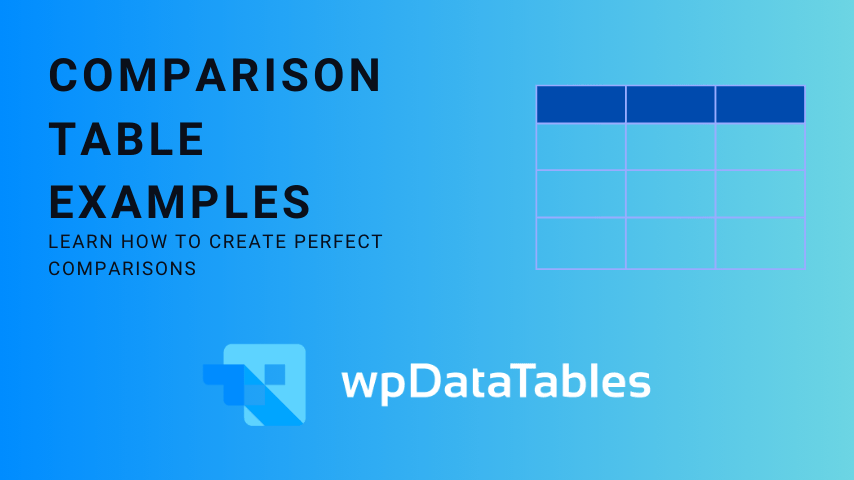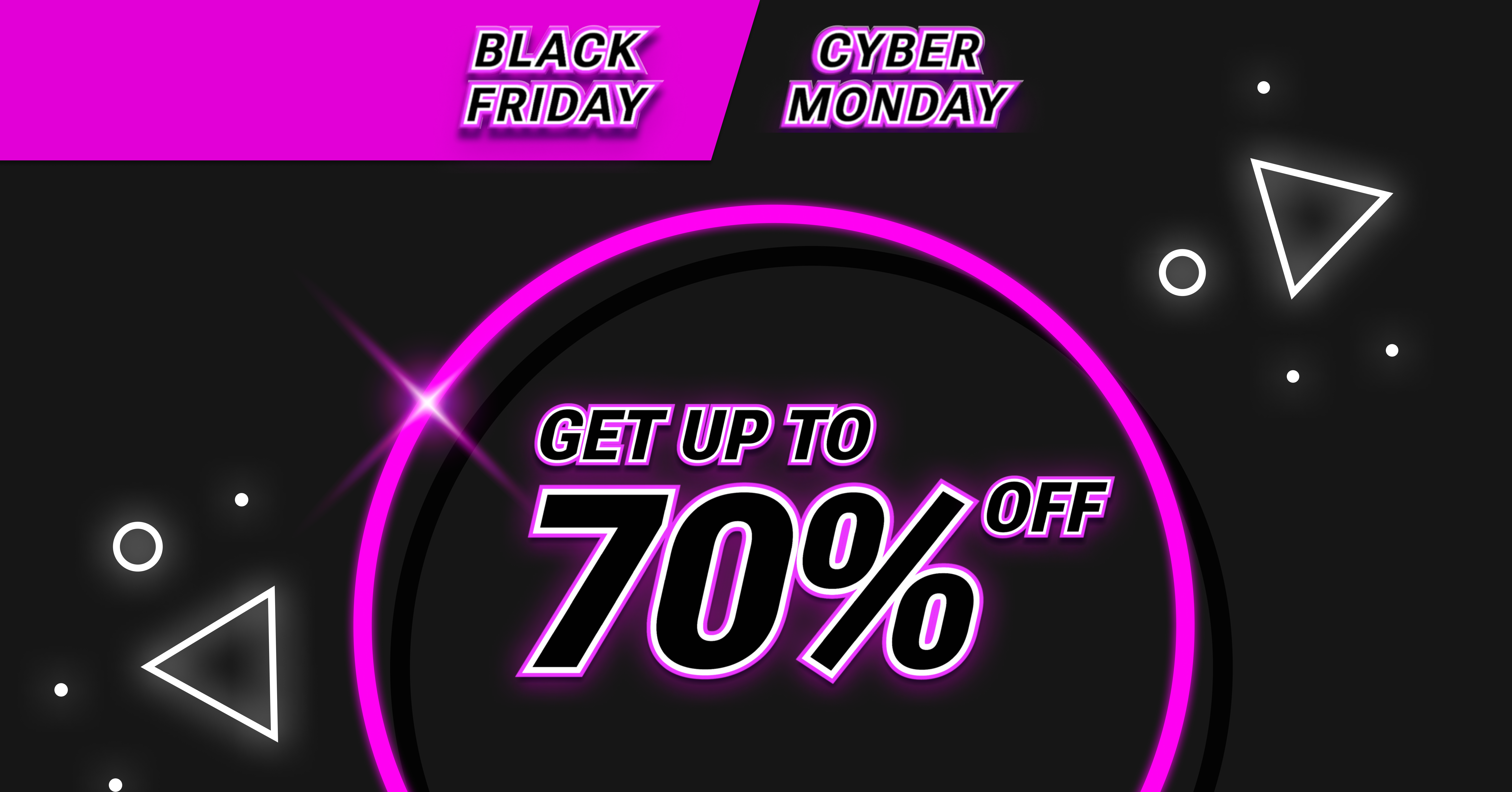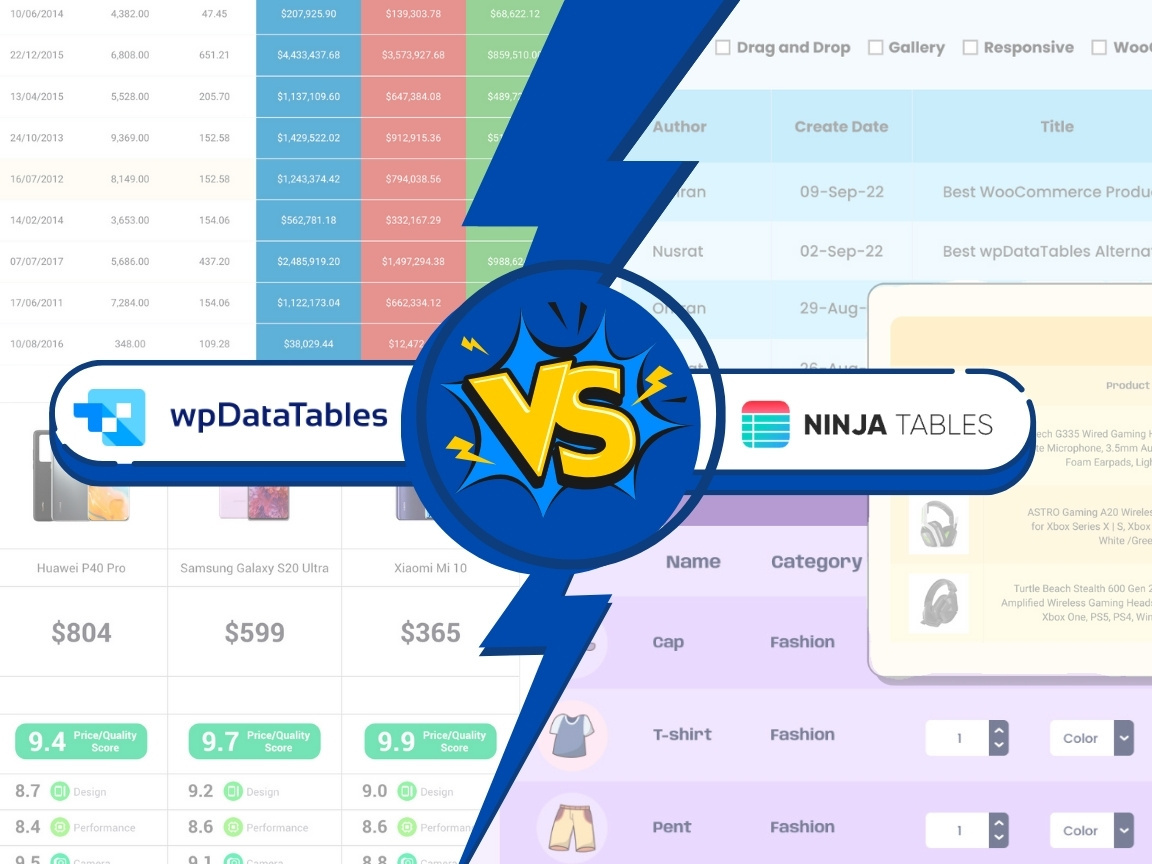Imagine the backbone of a story. Without it, the narrative would just flop, right? Similarly, data tables are the unsung heroes in the realm of presenting information.
They bring order to chaos, transforming random bits of data into a coherent, easy-to-digest format.
In this piece, you’re about to dive into a sea of examples showing data tables flexing their muscles.
Table by table, you’ll see how they make complex data approachable and straightforward, even if you’ve never wrangled a spreadsheet in your life.
By the time you reach the end, you’ll be armed with the know-how to spot a great data table, or better yet, weave your own.
Expect to encounter HTML table tags standing tall, watch pivot tables dance with figures, and witness responsive tables adjust gracefully to every screen size.
Ready? Let’s unfold the untold stories behind examples of data tables and decode their silent language, one cell at a time.
Table of Contents
Common Uses of Data Tables
A data table has many functions, but it is commonly used to:
- Organize data to make it easier to read and pleasing to look at.
- Sort different types and amounts of information including fixed and dynamic data.
- Make comparisons, due to its chart-like layout. Often used for comparing products and services, and even pricing plans.
Tips on Designing Data Tables
Make a table with multiple functions.
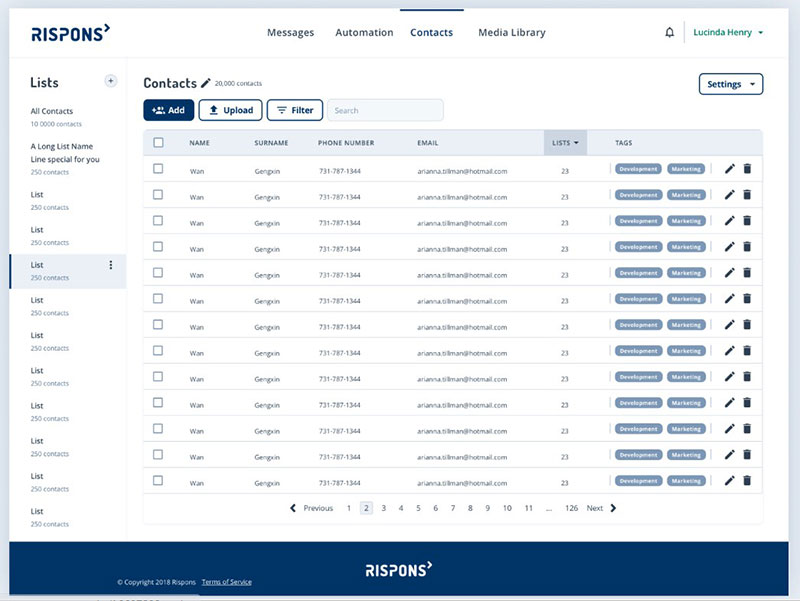
A data table should help users to scan and understand information. It should also enable them to analyze, compare, and take corresponding actions.
Anchor contextual content when scrolling.
This is useful when sorting large sets of data and viewing them on smaller screens. It helps users understand the data they’re reading.
Prioritize common actions.
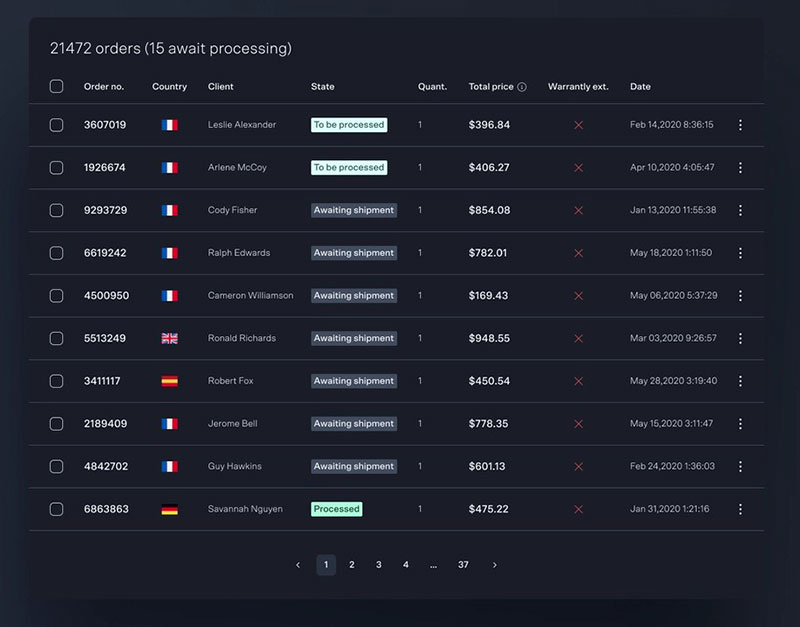
A data table should help users save time and effort. It does this by enabling them to finish common actions and repetitive tasks without navigating to another web page.
Enable data filters.
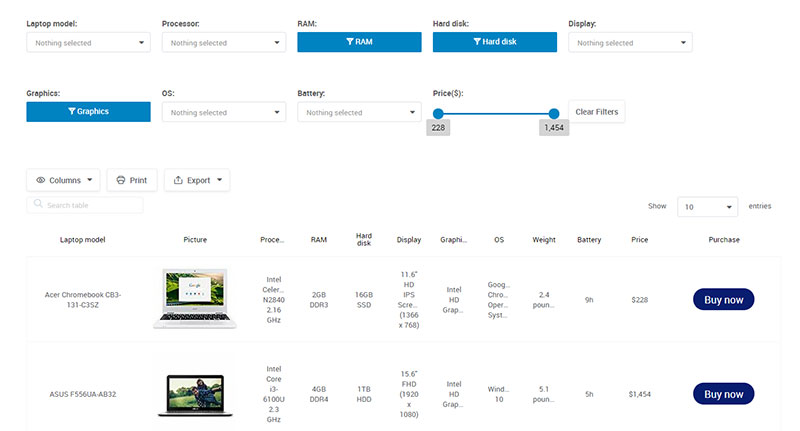
Allowing users to manipulate and filter data helps them find needed information. They also learn new insights and can compare data.
Use a horizontal scrolling option for large sets of data.
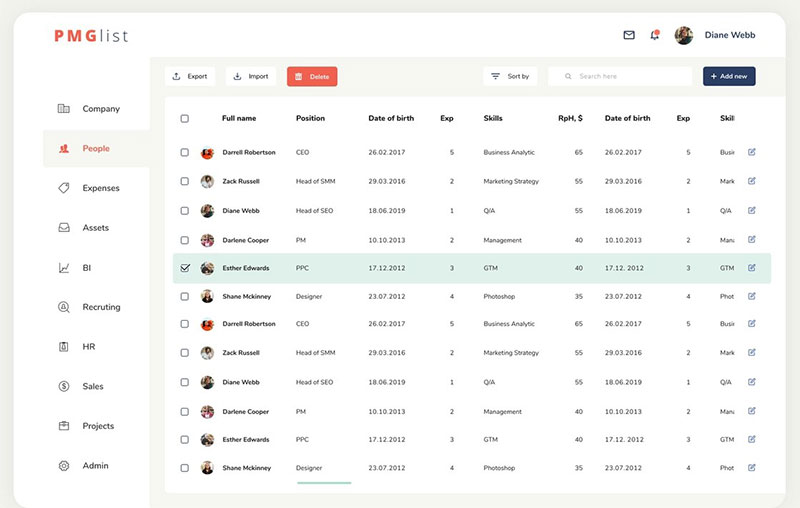
Horizontal scrolling works well on data tables with lots of information and columns. Users can also have an option to anchor certain columns for better data comparison.
Put pagination for long tables.
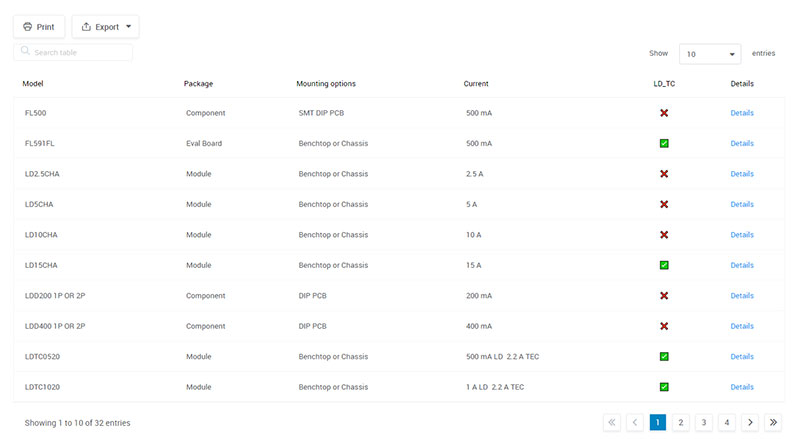
Avoid long data tables by dividing them into multiple pages with a fixed number of rows and pagination. Enable users to also customize the number of rows to show on each page.
Putting pagination indicates which page they are on for easy navigation.
Make table rows expandable.
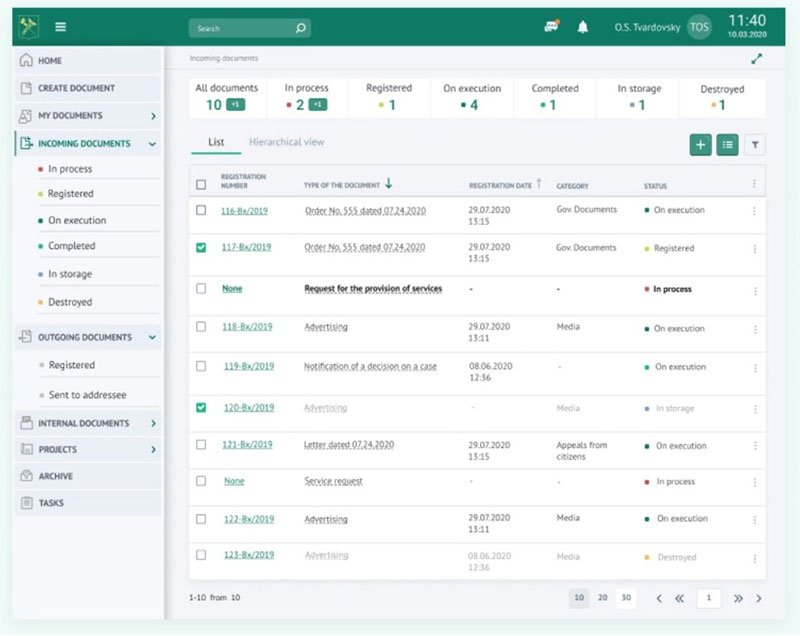
Another design solution for tables containing bulk data is making table rows expandable. Expandable or collapsible rows allow users to read additional information while maintaining table context.
Use customizable columns.
These allow users to manipulate web content and select specific columns of data they need for a task. It also enhances the user experience.
Users should also have an option to create and save a preset of columns for future use.
14 Great Examples of Data Table UI Design
Adaptive Pricing Table
This data table has a clean and modern design. It is perfect for presenting pricing plans for subscriptions.
This CSS3 table is free and easy to use. It is also customizable.
Users can alter the text and color to enhance the overall appearance.
DataTables JSON sample using Material Design
This material data table is an ideal design for creating an office database. It contains pagination and search controls, and has an option to add more profiles.
The data table also enables users to arrange and sort data in ascending and descending order.
Fixed table header
This CSS data table by Nikhil Krishnan features a fixed header, borderless columns, and a vertical scrolling control.
The table has a clean outer border and an anchored header. This allows users to look at the variables while scrolling down the table.
Nutrition Facts Table in HTML and CSS
The next one of these data table examples shows a CSS data table presenting the nutrition facts of a food item. The appearance is similar to that of a product label.
Users can customize the data table according to the nutritional content of the food item. However, this could take some time to fill in.
Responsive Table
Designed by Geoff Yuen, this data table example has a modern design and a customizable color scheme.
The HTML table has expandable rows and columns. So data can fit in each table cell when the window is either compressed or stretched.
Crisp table
This CSS3 data table features a hover effect that highlights the row the user points at. The rows have alternating colors to enhance readability.
It also has a simple design and clean layout with white column borders making it easy to look at a certain table element if you want to.
Style the scroll (flipped headers)
This is a great example of a data table with a horizontal scrolling option.
Unlike other data tables, its header is anchored on the first column. This helps users to avoid losing context when scrolling through data columns.
The data table has a very simple design and aside from texts, it also accepts input like emojis.
< Table > Responsive
This responsive data table design by Pablo Garcia features a 3D hover effect when the user points at a table cell. It also highlights the row of the hovered table cell.
The rows have alternating colors for better readability. The data table has a dark color scheme with pink accents which makes it ideal for futuristic web themes.
Fade and Blur on Hover Data Table
This JavaScript data table by Jack Rugile features a fade and blur on hover effect when users point on a row.
The effect highlights and provides more focus on the hovered row. It does this by blurring out the remaining rows.
The data table has a simple layout and a grey color scheme.
Responsive & Accessible Data Table
The next one of these data table examples has a very simple layout and a clean design that helps the data stand out.
Its table rows have alternating white and grey colors for better readability. The header and borders have a distinct green color.
Tablexeperementation
The example shows a race timetable that features a zoom on hover effect. The row scales up when users hover over the row and returns to its original form when the pointer moves away.
The CSS data table has borderless columns for wider data space. It also has alternating row colors for readability.
Material Design – Responsive Table
This CSS3 data table has a simple layout and a clean white design. These complement the color highlight on hover effect.
It has a table constructor feature. This enables users to customize the color of the row highlight, enable the hover effect, and show table borders.
Few columns, many rows
This is a data table with a simple design that works on both text and numerical data. The columns are borderless and the table rows have alternating colors.
Those structuring data into a list may benefit from this design.
Responstable 2.0: a responsive table solution
This data table example features a column of select buttons that can be used for creating forms.
The columns have equal width and the rows have alternating white and light blue colors. The header has a distinct teal color to highlight variables.
FAQ about data tables
What is a DataTable?
What are the different types of DataTables?
There are two types of data tables: simple and multi-dimensional.
Simple table:
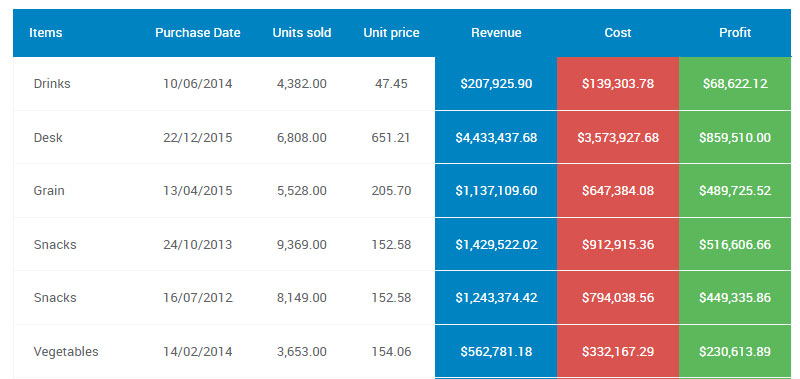
Multi-dimensional table:
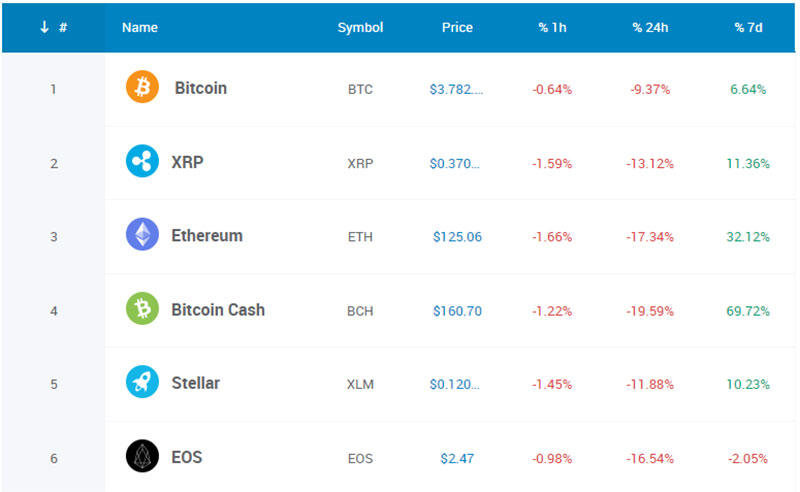
What are statistical tables?
A table is a data arrangement in rows and columns or a complex structure. Tables are usually used in communication, research, and data analysis. We created an article on statistical tables a while back. Check it out.
FAQ on data tables on websites
What exactly are data tables used for in web design?
Data tables, oh, they’re like organized troops presenting data in a coordinated layout. Picture a well-arranged array of spreadsheet cells – that’s your data table on a web page, making chunks of info such as prices, specs, or stats super accessible. They’re the go-to for interactive tables that users can sift through with ease.
Can data tables be styled to fit my website’s theme?
Absolutely. With CSS table styling, you shape them to sync with your site’s vibe. We’re talking colors, fonts, even borders, that align with your branding. Think of them as chameleons, blending into your design landscape while still signaling to users – here’s where you find the nitty-gritty details.
Are data tables mobile-friendly?
They better be! In comes responsive tables, adapting slickly to screen sizes. No squinting, no scrolling sideways. Bootstrap, for example, gives you a toolkit to ensure users on their phones don’t miss out on vital deets. It’s all about that smooth user experience, regardless of the device.
How do I make data tables accessible to all users?
Ground rule: Accessibility is key. So, ensure your tables don’t alienate anyone. Properly tagged headers and summaries, plus readable fonts, help folks with screen readers navigate the data. It’s part of the essential A11y practices. The cherry on top? It boosts your SEO because search engines love an accessible website.
How can I add interactivity to data tables?
Turn up the tech with JavaScript table libraries. This is where you can insert some magic — sorting, filtering, even on-the-fly editing. Users get to play around, tailor the view to their needs, and voilà, the data’s no longer static; it’s dynamic.
What’s the best way to handle large amounts of data in a table?
Keep your user from drowning in data. Break it down with table pagination or something like AJAX to load bits as needed. Imagine serving up a feast, but you don’t slam everything on the table at once. You bring out courses one by one. More elegant, yeah?
Is it possible to link data tables to a database?
You bet. Data tables and databases are like PB&J. Serve up real-time, fresh-out-the-oven data using SQL or APIs. With a clever setup, changes in your database automatically reflect in your data tables. Now that’s fresh!
How can I ensure data tables look consistent across different browsers?
The secret’s all in the code. Clean, standards-compliant HTML and CSS ensure your data tables look dandy across the board. Keep in mind — cross-browser compatibility is your ally, keeping those tables in line, no matter the browser.
Can data tables handle multimedia content?
Sure thing. You can embed images or even videos. It’s like your data table is hosting a little party in each cell with multimedia guests. But watch your table manners – too much media can make the table less readable if not handled with a bit of finesse.
What tools can help me create and manage data tables easily?
Look towards frameworks or libraries. Bootstrap for styling, hands down. And for heavy-lifting, something like DataTables.net is a lifesaver, or rely on jQuery for some quick table manipulation. These are your trusty sidekicks in the world of table-making, making it less of a chore, more of a charm.
Ending thoughts
So, we’ve spun across the block with these examples of data tables. You’ve seen the simple, the intricate, and the oh-so-responsive. It’s clear, right? Tables are the jazzed-up closets organizing the untidy pile of data shirts we have lying around.
- HTML table tags, they served as the framework.
- CSS styling, that was our wardrobe designer, making sure each closet matched the house’s decor.
- Sprinkled in some JavaScript and bam! Interactivity brought your table game to the next league.
Let’s not forget how we made friends with accessibility, making sure everyone felt invited to our data party. Then there was that smart cookie, pagination, keeping things orderly page by page.
Tables, they’re the quiet powerhouses, making sense of the data scramble. They stand there, humble yet mighty, tidying up the digital landscape, one cell at a time. Keep these examples in your back pocket. Next time data knocks, you’ll know
If you liked this article about examples of data tables, you should check out this article about how to publish an Excel spreadsheet on the web.
There are also similar articles discussing how to make a data table, pricing table examples, statistical tables, and weather tables.
And let’s not forget about articles on comparison tables, product comparisons, table UI design, and WordPress Excel spreadsheet plugin.