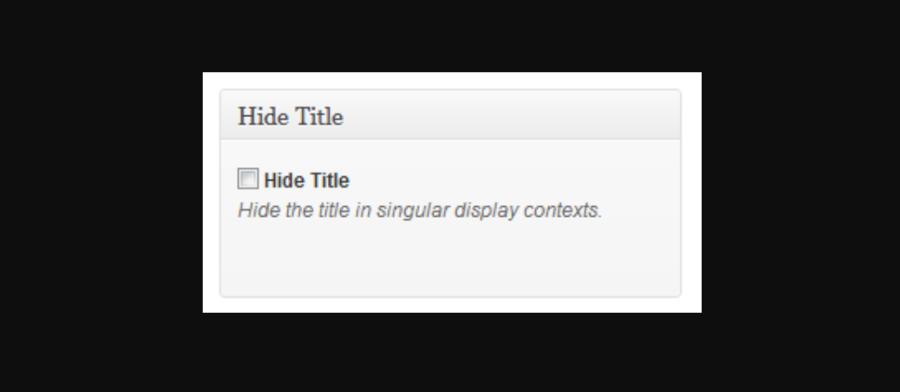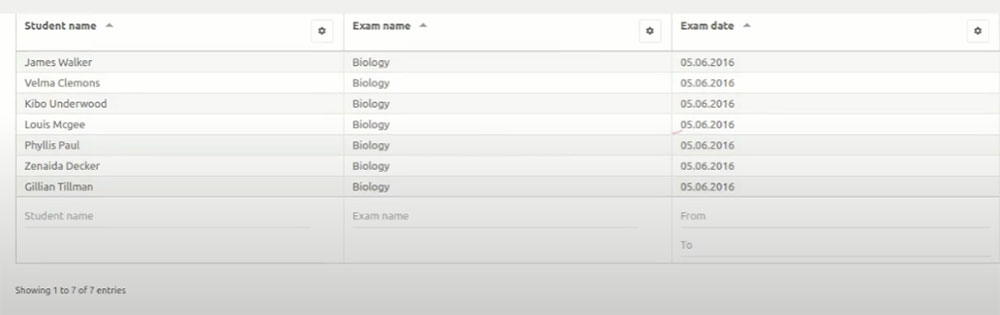Titles hold a very important role, considering that they are the very first thing that pops in a visitor’s eyes when they enter a website or when they look for something on the search engine results page. Moreover, they usually contain the exact information that users want to know more about.
This is why it is so important to hide page titles in WordPress and wpDataTables‘ team knows a few options that will help you with that.
Table of Contents
Table of contents
- Why should you hide the page title in WordPress?
- How can you hide the page title in WordPress?
- Hide the title by using the theme options
- Hide page title by using CSS
- Hide the page or post title with plugins
Why should you hide the page title in WordPress?
In case you still don’t understand why you should hide the page or post title, then these reasons should be enough to answer all of your questions. Because of how versatile WordPress is, it is used on all sorts of platforms, and some of them may require no title on the page. WordPress can be anything you want, as long as you know your facts.
Visual redundancy is your enemy
Elements that should not be present on your website include titles too if they are redundant for that specific page. Some pages that have specific purposes don’t need a title, and this is why you need to remove the page title.
Sleek landing pages
The landing pages must be very clean, minimalist looking. This is the main reason why people choose to hide the page and post title. This element doesn’t have any purpose when delivering the landing page to the visitor, so why bother keeping it there in the first place.
A static homepage
On a website where the homepage is static, the title is no longer required. This is the reason why you have to remove the WordPress page title entirely.
eCommerce pages
The structure of an eCommerce page can get complicated when doing it around WordPress. In some situations, you should hide the title so that it looks more aesthetically pleasing and less cluttered.
How can you hide the page and post title in WordPress?
There are multiple ways to hide page titles in WordPress, but the easiest one is to not add a title at all.
WordPress gives you the opportunity to skip adding a title to posts and pages, which is very convenient if you don’t want it to show up on your page.
The WordPress core implemented a function that could only be solved in the past by using a plugin or CSS.
In case you need to remove a title that is already existent on a published page, you need to edit it. The permalink will remain unchanged, of course. Having a lot of pages without a title is not recommended under any circumstances so think wisely.
Hide the page and post title by using the theme options
WordPress page titles can be removed simply by using the theme options.
Going through your theme options is a requirement because not all of them might include a remove title WordPress option. See what the theme offers and in case you see this feature among the options, you can remove the title just by selecting it.
When you create a page, the Page Attributes ribbon should get you to a drop-down menu with templates.
Some templates do not have a title included, so you can choose it. If there is no such template, you can also contact the theme creator through a support ticket.
Hide the page title and post title by using CSS
Hide the title for a specific page
When searching for how to hide page titles in WordPress, you need to know the page’s ID. Using CSS means you should:
- Select Pages and then All Pages
- Go to the Edit link and hover on it instead of clicking it
- The bottom of your browser will display the page’s ID
Once you got the page’s ID, you can use CSS code in different places. The most common one is the style.css file and the second one is the custom CSS box that only comes with certain themes. WordPress itself has an Additional CSS feature that can be used as well. You need to:
- Select Appearance and then Customize
- Click Additional CSS
- Add this piece of code:
.page-id-367 .entry-title{display:none;}
- Click on Publish
Once you figured out how to remove page title in WordPress with CSS code, you can do that whenever it is required on a page that is already published.
Hide the title for all the pages
If you want to hide page title in WordPress globally (for all your existent pages) you can apply the following method:
- Select Appearance and then Customize
- Add this piece of code:
.page .entry-title{display:none;}
This is a modality that works in almost all cases. The exceptions are pages that have another CSS class listed for their titles. If that’s the case, then you need to change the CSS class first. To find the CSS class, do this:
- Hover your mouse over the title
- Right-click and select Inspect Element
- See how the class is defined
- Change the code with the piece below:
.page .entry-title, .page-title{display:none;}
Hide the page title and post title by using plugins
Hide Title
This is a plugin that you can use to hide page titles in WordPress easily. The plugin that has the same name – Hide Title – involves just a few installation steps and is the easiest to use:
- Install the plugin and click Activate
- Go to the page where you want to hide the title
- Open the page and check Hide Title
- Publish the page or click Update
Hey, did you know data can be beautiful too?
wpDataTables can make it that way. There’s a good reason why it’s the #1 WordPress plugin for creating responsive tables and charts.

And it’s really easy to do something like this:
- You provide the table data
- Configure and customize it
- Publish it in a post or page
And it’s not just pretty, but also practical. You can make large tables with up to millions of rows, or you can use advanced filters and search, or you can go wild and make it editable.
“Yeah, but I just like Excel too much and there’s nothing like that on websites”. Yeah, there is. You can use conditional formatting like in Excel or Google Sheets.
Did I tell you you can create charts too with your data? And that’s only a small part. There are lots of other features for you.
FAQs about hiding the page title in WordPress
1. How do I hide the page title in WordPress without modifying the theme’s code?
Without changing the theme’s code, you can use a plugin like “Hide Page and Post Title” or “Disable Title” to hide the page title in WordPress. Without using any code, you may use these plugins to hide the title on particular pages or articles.
2. Can I hide the page title on specific pages in WordPress?
Indeed, WordPress allows you to hide the page title on particular pages. The majority of page title-hiding plugins, such as “Hide Page and Post Title” or “Disable Title,” also provide you the option to hide the title on certain pages or posts.
3. Is it possible to hide the page title on all pages except the homepage?
In WordPress, the page title can be hidden on all pages excluding the homepage. Using a plugin like “Hide Page and Post Title” or “Disable Title” and setting the plugin to conceal the title on all pages besides the homepage is one approach to achieve this.
4. What is the easiest way to remove the page title from WordPress?
Using a plugin like “Hide Page and Post Title” or “Disable Title” is the simplest approach to delete the page title in WordPress. You can use these plugins to delete the page title without having to change any code.
5. Will hiding the page title affect my website’s SEO?
As long as the page’s content doesn’t change, hiding the page title shouldn’t have an impact on your website’s search engine optimization. To guarantee that search engines can grasp the material, it’s crucial to maintain the page’s proper structure with headings and other pertinent information.
6. Can I hide the page title and still have it appear in the navigation menu?
Yes, you may conceal the page title in WordPress while keeping it visible on the navigation menu. Making a custom menu and adding a custom link to it with the page’s URL and the desired link wording can do this.
7. How do I hide the page title on a specific post or page type in WordPress?
Using a plugin like “Hide Page and Post Title” or “Disable Title” and setting the plugin to conceal the title on that particular post type will allow you to hide the page title on a certain post or page type in WordPress.
8. What are some plugins that allow me to easily hide page titles in WordPress?
“Hide Page and Post Title,” “Disable Title,” and “Title Remover” are a few plugins that make it simple to conceal page titles in WordPress.
9. Can I hide the page title for custom post types in WordPress?
Sure, you may use a plugin like “Hide Page and Post Title” or “Disable Title” to hide the page title for custom post types in WordPress. You can choose which post types the title is hidden on using these plugins.
10. Is it possible to hide the page title using CSS only in WordPress?
Indeed, WordPress users can hide the page title using CSS alone. This can be accomplished by using CSS to target the title element and setting its display attribute to none. However, this approach might not be as user-friendly as utilizing a plugin and does require some CSS understanding.
Ending thoughts on how to hide the page title in WordPress
It is not that difficult to hide page or post titles in WordPress if you know about the myriad of options that you have.
Anyway, in case you have the idea in mind when creating the page, you should not add a title at all to spare yourself the effort.
In case the page is already published, WordPress is the most customizable and flexible option you have, so everything is possible.
If you enjoyed reading this article on how to hide page title in WordPress, you should check out this one about how to change fonts in WordPress.
We also wrote about a few related subjects like how to stop a DDoS attack, how to eliminate render-blocking JavaScript and CSS in above-the-fold content, how to embed a WordPress iframe, how to find the page ID in WordPress and how to download the WordPress media library.