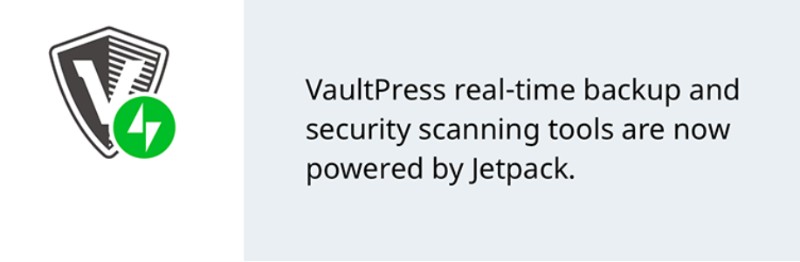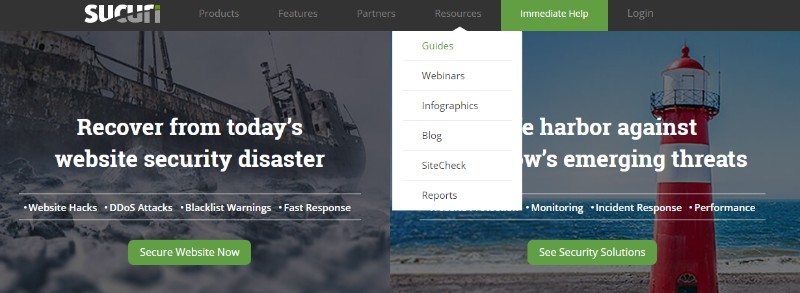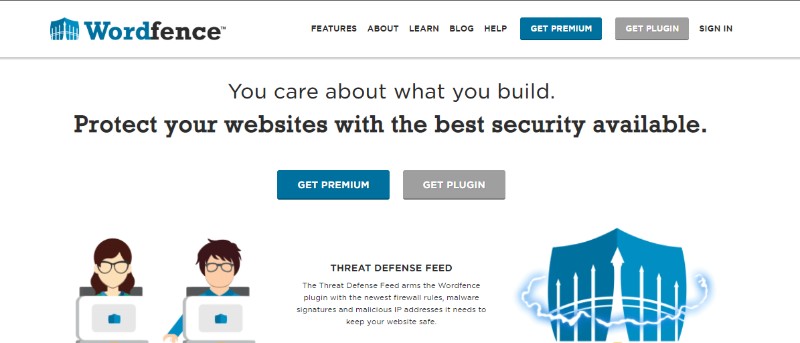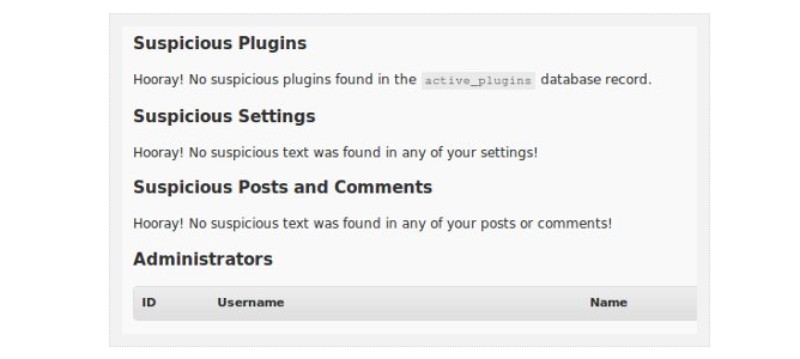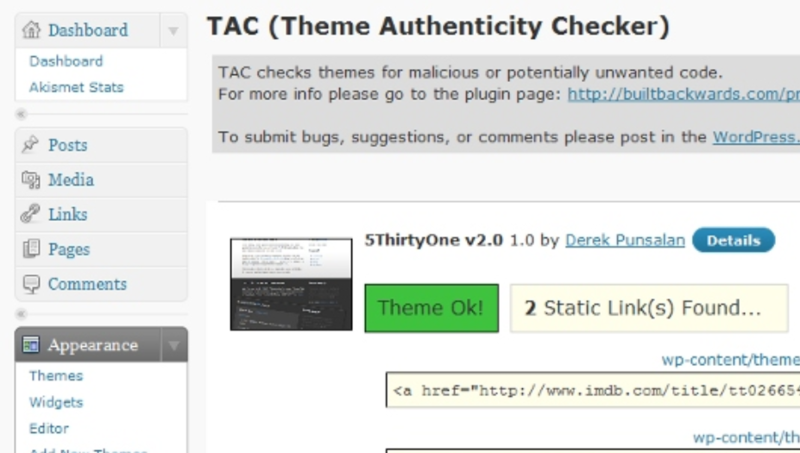WordPress is the predominant CMS/platform that businesses and people choose to build their website on, but its very popularity makes it the target of hackers and malware. A variety of malware scanner solutions have been developed to prevent malicious attacks on WordPress.
The war against hackers and their malware is an ever-evolving process with hackers developing new malware continuously to penetrate the permanently upgraded antimalware solutions.
In addition to the default WordPress malware scanner of Automattic, there are many other malware scanners and malware scanner plugins available to ensure WordPress malware removal as well as scan WordPress for malware regularly to prevent WordPress malware.
The first sign of a WordPress site hack is a significant reduction in traffic because search engines turn visitors away from your WordPress site to avoid visitors being infected with malware. Search engines protect users against the malicious minds that had WordPress hacked.
How Does Malware Reach Your WordPress Website?
How is a WordPress website hacked despite the continuous efforts of the WordPress team to make the platform safe for its users? Why is a malware scanner plugin or a WordPress malware removal plugin necessary? What makes a WordPress site vulnerable to malware and viruses?
WordPress offers a variety of themes to suit every type of business and industry. Malicious code can be easily embedded in themes, especially third-party themes, which is why WP site owners need to install a WP malware scanner plugin to perform a WordPress malware scan.
The unwanted code can also be embedded in comments, plugins, add-on apps, etc. A regular WP malware scan will detect malicious bits of code. Some unwanted code can do little harm, but some can bring your WordPress site down. Malware attacks can be brute or unobtrusive.
The fact is that you will not notice your WordPress site is under malware attack unless you perform regular malware scans, or you have a reliable malware scanner plugin or anti-malware installed that will check malware and know how to remove malware from WordPress site.
The Main Reasons Hackers Inject Malware
Before you end up searching for WordPress site hacked how to fix in your browser, you have to understand why hackers infect WordPress sites with malware in the first place because that is the only way you will acknowledge the reality and danger of malware attacks.
Hackers inject malware into websites for one or more of the following reasons:
- Malware enhances backlinking and redirecting users to their sites of interest
- Malware allows them to track visitors
- Malware lets them incorporate their advertisements and banners
- Malware provides access to personal information (passwords, names, email addresses)
- Malware can cause your site to collapse for a specific reason or just for the fun of it
A malware scanner or malware detector solution can help you discover the malware before it causes extensive damage. Malware developers want to remain unnoticed for as long as possible because that allows them to gather all the information they need and infect your site visitors.
Detecting malware early is key to maintaining a safe website. You have to perform regular scans for malware, unwanted code, or other security threat although you believe your website is impenetrable. Here are some of the best malware scanner plugins for your WordPress:
Table of Contents
WordPress malware scanner plugins
MalCare
MalCare Security Service is a malware detection and removal service. It’s one of the best security services (THE best security service for some) we have come across. And the best part? It’s super affordable.
MalCare comes from the same developers who are responsible for building the best website backup service in the world – BlogVault. They build the plugin after analyzing over 240,000 websites over the course of 2.5+ years.
The service offers a host of features but the one that stands out is MalCare’s One-Click Automated malware removal which is the first automated malware removal. With this automatic cleaner, you can clean your site before your host suspends it or search engine blacklists it.
Apart from the cleaner, MalCare comes with a very powerful Scanner that pins down the location of complex and even unknown malware. Generally, other popular security plugins are unable to find such malware. Moreover, unlike other popular security plugins, MalCare runs all its processes on its server without impacting your website one bit.
The security service comes integrated with an inbuilt powerful Firewall and Login Protection that ensures website protection day in and day out.
VaultPress
VaultPress is the security and backup plugin developed by Automattic and included in Jetpack plans. VaultPress has a personal plan that includes uptime monitoring and protection against brute force attacks, a $99 per year premium plan that includes daily scans for malware), and a professional plan that comes with on-demand scans as well as automatic resolutions.
VaultPress is a malware scanner plugin that monitors your WordPress site on its own. You have access to a dashboard where you can see all you need to know about detected security threats, as well as perform updates or restore your site to a secure backup enabled by VaultPress.
Sucuri
The Sucuri site checker is a reputable plugin in the WordPress security arena. It is a plugin that comes with many excellent features including security activity auditing, remote malware scanning, monitoring file integrity, monitorization of blacklisting, security hardening, security actions after hack attacks, security notifications, and website firewall, which starts at $16.66/month.
Sucuri’s free version scans WP installation and searches for changes in core files as given by WordPress.org. Wp-admin, root directory and wp-includes files are compared against the files distributed with your version number. Files with inconsistencies are listed so that you get to review them as they might point to a hack.
WordFence
Available in a free version as well as a premium version that starts at $99 per years, WordFence remains the most popular firewall and malware scanner plugin for WordPress. Three key features define WordFence:
-
-
- WordPress Firewall
-
The WordPress Firewall of WordFence is a web app firewall that locates and deters any malicious traffic. It is the feature that is permanently maintained and updated by WordFence!
-
-
- WordPress Security Scanner
-
The WordPress Security Scanner of WordFence is a malware scanner designed for checking themes, core files, and plugins for backdoors, malware, bad URLs, malicious redirects, SEO spam, or code injections.
-
-
- WordPress Security Tool
-
The WordPress Security Tool of WordFence is a set of security features, such as spam comment filtering, live traffic monitorization, login attempts limitation, user agent and IP address blocking, monthly reports, and email notifications.
Quttera Web Malware Scanner
Equipped with an internal scanner as well as an external scanner, the Quttera Malware Scanner plugin analyzes your site pages from outside via the external scanner and looks for malware by verifying the JS and PHP files of your installation via the internal scanner.
With this malware scanner, you can detect trojans, malware, backdoors, viruses, worms, spyware, and shells, JavaScript code obfuscation, malicious iFrames, exploits, code injection, code obfuscation, redirects, auto-generated malicious content, hidden eval code and more.
A significant benefit when using Quttera Web Malware Scanner is the fact that the plugin will verify if Google and other blacklisting authorities have blacklisted your WordPress website.
The set of features offered with Quttera include one-click scan, external links detection, unknown malware detection, blacklist status, patterns or no signatures updates, cloud technology, artificial intelligence scan engine, detailed investigation report, PHP malware infected files detection, injected PHP shells detection, and WordPress files investigation.
The premium version of Quttera Web Malware Scanner starts at $119 per year, which includes repairing of the hacked WordPress site, site health monitoring, and 24/7 support.
Exploit Scanner
The Exploit Scanner is a plugin that checks your WordPress installation’s files and database to discover any signs of them being compromised. With this plugin, you are resented with the potentially malicious files and data detected so you can start removing them.
The Exploit Scanner plugin can confirm whether your WordPress site has been attacked and you can proceed with the removal of all infected files.
Theme Authenticity Checker (TAC)
Theme Authenticity Checker is a plugin that scans your WordPress theme’s source files for unwanted, malicious, or suspicious code bits. The plugin highlights the location of the malicious code as well as the websites that your corrupted WP theme is linking to via a list of static links.
Remember that spam links are added to your site through malicious code embedded in your theme. The purpose is to destroy your WordPress website’s credibility.
FAQ on WordPress malware scanner plugins
What’s the main purpose of WordPress malware scanner plugins?
Well, think of your WordPress site like your home. Malware scanner plugins act like a security guard, watching for unwanted guests.
They scan, detect, and sometimes even get rid of any malicious code that might have sneaked into your website. You know, it’s about keeping your website environment clean and protected, just like you’d want for your living space.
How does a malware scanner differ from other security plugins?
Ah, this one’s a bit tricky! So, while all WordPress security plugins aim to keep your site safe, not all specifically scan for malware.
Some plugins are like fancy fences (firewalls), while others are like security cameras (intrusion detectors). But a malware scanner? It’s like having a detective going through every room (read: files and database) in your house, looking for anything sketchy.
Why is it essential to have one for my WordPress site?
Ever heard the saying, “Better safe than sorry”? It’s no different here. With the number of threats increasing daily, having a malware scanner is like having insurance.
It ensures that if something does go wrong (like, say, a sneaky malware infection), you’ve got a tool to help set things right. Besides, peace of mind knowing your website is clean? Priceless.
Are free malware scanners any good?
Free stuff is always tempting, right? Some free malware scanners do a decent job for basic protection. But here’s the deal: if you’re serious about your site, investing in a premium solution might be wise. Premium security plugins for WP often offer more features, better support, and more frequent updates.
Think of it as choosing between a basic lock and a high-tech security system.
How often should I scan my site?
Honestly? As often as you can. Some people set their scanners to check daily, while others prefer weekly. Remember, the online world is always evolving.
New threats pop up every day. Regular scans ensure that you catch any malicious code detection early on, much like going for regular health check-ups.
Do these plugins also fix the issues they find?
They can! Many WordPress malware cleanup tools don’t just stop at identifying the problem; they roll up their sleeves and get to fixing it.
However, it’s essential to check the features of the plugin you’re considering. Some might require a bit of manual work, while others might offer a one-click cleanup solution.
How do I know which scanner is right for me?
A lot boils down to your needs. Are you looking for something straightforward? Or are you after the whole package with firewall capabilities and site hardening tools?
Read reviews, test out a few options, and see which one aligns with what you’re after. And don’t forget the LSI keywords and semantically relevant ones when researching; they can be super helpful!
Can a malware scanner slow down my website?
It’s a common concern. While WordPress safety plugins run scans, they might use some resources. However, most modern plugins are optimized not to bog down your site.
If you do notice some sluggishness, there might be other factors at play, like hosting issues or other plugins. Always a good idea to keep an eye on things!
What if my website is already hacked?
Breathe. It’s not the end of the world. Many WordPress malware scanner plugins come with hack repair tools. They can help identify and remove the malicious code.
If things are looking super messy, consider reaching out to a professional website malware removal service. They’ll have your back.
Are there any other measures I should take alongside using a scanner?
Absolutely! Think of your website’s security as layers of protection. Alongside a malware scanner, consider implementing firewall plugins, regular backups, and always, always keep your WordPress themes, plugins, and core updated. A holistic approach is your best bet against those pesky threats out there.
Ending thoughts on picking the best WordPress malware scanner plugin
Malware scanner solutions can prevent a lot of damage caused by malicious attacks. They may also show false positive results, but nothing is foolproof in today’s age of the internet.
It is best to reduce the risk of malicious code being injected into your website by downloading plugins and themes directly from their sites of their authors rather than doubtful third-parties.
Getting a malware scanner plugin is the first step that you can take towards ensuring your WordPress website is protected. Scanning your WordPress website for malware and other security threats is a continuous process that takes diligence to implement efficiently.
If you enjoyed reading this article on malware scanner plugins, you should check out this one about WordPress SSL plugin.
We also wrote about a few related subjects like WordPress salts and WordPress security.