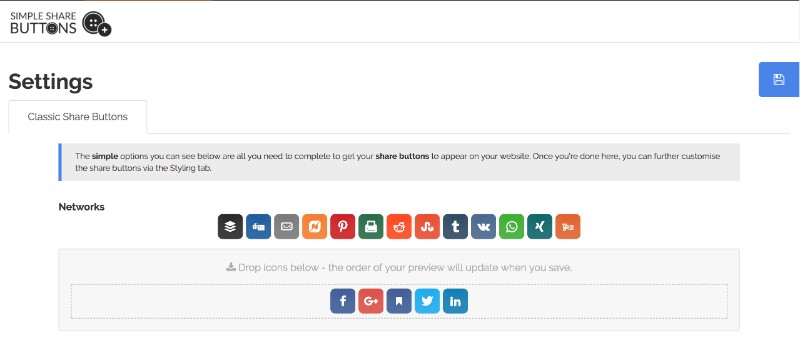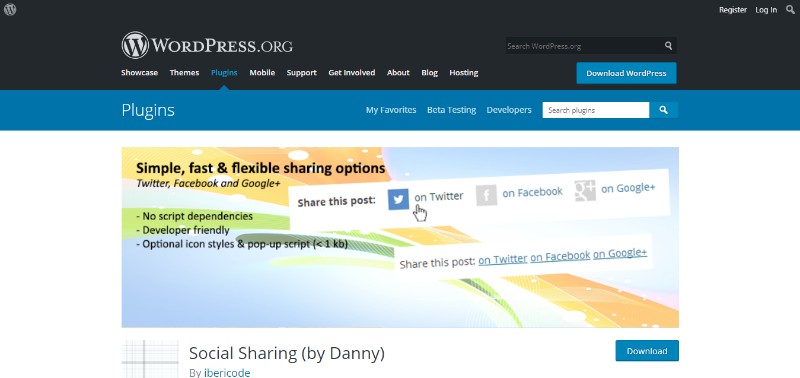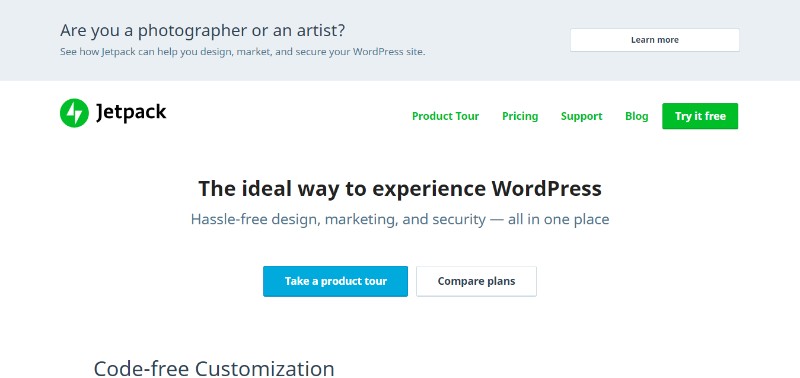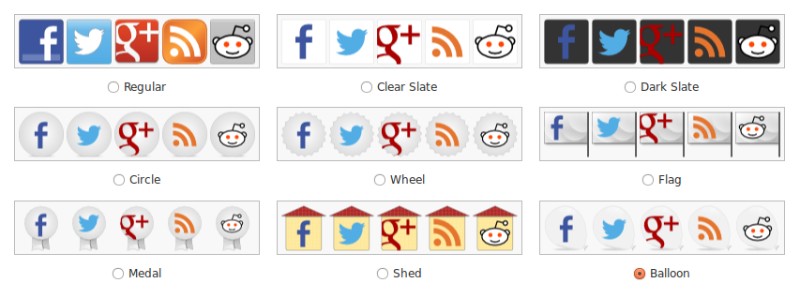A WordPress social media plugin is a must for every website these days. Social media has become vital for marketing strategies. Even if you’re running a niche blog, social media is the number one way to get your info to the people who want to hear it.
It used to be that readers subscribed to blogs using RSS, but nowadays they’re more likely to follow its Twitter, Facebook, or Google+ pages. This is often the best way to notify your target audience of new posts. Social media widgets can be the difference between no hits and more this than you can imagine. Social media is often the second most source of site traffic for many blogs.
There are a lot of WordPress social media plugins out there. Some are free, while others are paid services with many additional useful features. Here is a list of some of the best WordPress social media widgets on the web.
Table of Contents
WordPress social media plugins to check out
Monarch
Proclaiming loudly that it’s the best social media plugin for WordPress, the Monarch social media plugin comes from Elegant Themes. The Monarch plugin is free to people who have a developer license at Elegant Themes, which is itself $89 a year. It gives you access not only to Monarch but also elegant Theme’s 87 WordPress themes and their other WordPress plugins.
With this WordPress social media plugin, you can display social media share buttons in a floating bar, a pop-up, above content, below content, or in a fly-in box at the bottom of every page. The buttons can also be displayed on videos and images.
All of these share buttons look great. This social sharing plugin provides support for more than 20 social media sites. You can also change the way the share buttons look, including changing their colors, shapes, and styles. You can have the social media share plugin display the total number of shares there are next to each button. Additionally, you can define what triggers a pop-up or fly-in display of these share buttons. It’s a great WordPress social media plugin that is used by many professional WordPress sites in a variety of niches.
Simple Share Buttons Adder
This is a minimal WordPress WordPress social media plugin. It allows you to automatically insert media sharing buttons both above and below the content on your site. You can also place them on your homepage, inserts, and archives.
It supports 15 social media services. You can also change the text that is displayed next to all the social media share buttons, as well as change their styling, alignment, and what their container is. There are nine unique button designs. You can have the WordPress social media plugin display how many times something has been shared, as well. It all comes packaged together as one social media widget.
Social Sharing by Danny
This is possibly the best social media plugin for WordPress. It is pretty simple, but it still looks great. It allows you to add social media share buttons for Twitter, Facebook, and Google+ at the end of posts, media, and pages.
It comes with only a few basic options for customization. You can modify the text label, define your Twitter handle, and pick between 16×16 pixel or 32×32 pixel icons. This is often more than enough for most sites, so don’t feel it won’t do what you need.
AddThis
The official name of this WordPress social media plugin is Smart Website Tools by AddThis. It’s a very popular and very effective way to add social media share buttons to your WordPress site. In order to use it, you need to register with the AddThis service.
This plugin allows for ten social media sharing positions. Five of them are free. The other five are reserved for those who upgrade to the pro plan. The pro plan foes for $12 a month or $90 a year. It also comes with four follow tool, two marketing tools, and eight recommended content tools.
Everything comes already configured with the AddThis social media plugin. The only thing you need to do is install it and make sure your account is activated. Any changes you make through your AddThis account will be automatically reflected on your website.
JetPack
This is a highly versatile WordPress social media plugin. It has 34 modules, with more being added by the company behind WordPress itself, Automattic.
JetPack’s sharing module is very simple but pretty effective. It supports nine social media sites and also provides both email and print buttons. You can choose to display icons, text, text, and icons, or official sharing buttons. You can enable these share buttons on your homepage, posts, pages, archives, search results, and media. You can also define the sharing label and your Twitter username.
Mashshare
This is a very customizable WordPress social media plugin. With its free service, you can add share buttons for Facebook, Twitter, and email. There are also several free add-ons, but for any other social media site, you need to move to their premium version.
Social Media Feather
This is a social media plugin with a retina display. It allows for retina and high-resolution displays that are equal to what you see on an iPad 5. It doesn’t use JavaScript and allows you to easily add social media share buttons to your posts and pages.
FAQ on WordPress social media plugins
What’s the Best Plugin for Social Sharing?
Now, talking about the best in the business, it’s kinda subjective, you know? Some swear by Share Buttons by AddToAny. It’s lightweight, does the job, and it’s pretty straightforward.
But again, it boils down to what you’re looking for. Do you want something that’s got all the bells and whistles, or just a simple share button? Dive into the reviews, test a couple out, and see which one vibes with your site.
Can I Get Some Social Media Follow Buttons on My Site?
Absolutely, you can! There are tons of social media follow button plugins out there. You just need to find one that suits your style.
Most of them will let you customize the buttons, pick from different social networks, and place them wherever you feel like on your site. It’s all about making it easy for your visitors to connect with you on social media.
How About Adding My Instagram Feed?
Oh, you’re diving into the good stuff now! Adding an Instagram gallery plugin to your WordPress site? Yeah, that’s a game-changer.
There are plugins like Instagram Feed or Smash Balloon that lets you display the latest Instagram posts or a specific hashtag feed right on your website. It’s like bringing a piece of your social life into your site. And who wouldn’t want that?
What If I Want Social Login Options?
Now that’s thinking ahead! Giving users the option to log in with their social media accounts? Smart move.
WordPress Social Login is one of those plugins that got you covered. It supports a bunch of social networks and it’s pretty easy to set up. You’re basically making life easier for your users, and who doesn’t appreciate that?
Any Plugins for Auto Publishing to Social Media?
Yeah, this is for the folks who want to keep their social media game strong without the hassle. Social Media Auto Publish – this plugin is like your silent warrior.
You write a post, hit publish, and bam! It’s on your social media. It’s all about saving time and keeping your presence felt across platforms.
Can I Show Social Share Counts?
Absolutely, yes! Showing off those social media share counts can be a real ego boost, not gonna lie. Plus, it shows newcomers that hey, this content is worth checking out.
There are plugins like Social Warfare that not only let your users share your content but also show how many times it’s been shared. It’s like a virtual high-five for your content.
How Do I Optimize My Site for Social Media?
Okay, so social media optimization is like the secret sauce. You’ve gotta have Open Graph tags and Twitter Cards in place. Yoast SEO does a decent job in helping you set these up. What they do is make sure that when your content is shared, it looks good. It’s like giving your content its best suit before it goes out in public.
Can I Add Social Comments to My WordPress Site?
Oh yeah, you totally can! Bringing in comments from social media? That’s next-level engagement right there. You might want to check out plugins like Disqus or Jetpack, which allow for social media comments. It’s a great way to get the conversation started and keep it rolling.
What About Social Media Analytics Inside WordPress?
Now we’re talking business! Social media analytics right in your WordPress dashboard? That’s like having the power of foresight. There are plugins and tools out there that can help you track how your content is performing across social channels. You get to see what’s hot and what’s not, all without leaving your site.
Any Recommendations for a Good Social Icons Widget?
Absolutely, can’t leave the site looking bland, right? A social icons widget can really spruce things up. Look out for plugins like Simple Social Icons or Social Icons Widget by WPZoom. They’re both pretty solid, offer a ton of customization, and they’re just a breeze to set up. Your site will be looking social-ready in no time.
Ending thoughts on WordPress social media plugins
Social media is something you can’t ignore. It’s incredibly important to get your content on social media. Give your users a chance to help you out by offering them an option to easily share your posts and pages to social media using a social sharing plugin!
If you enjoyed reading this article on WordPress social media plugin, you should check out this one about the best Pinterest WordPress plugin options.
We also wrote about a few related subjects like installing the Facebook pixel on WordPress and WordPress Instagram plugin.