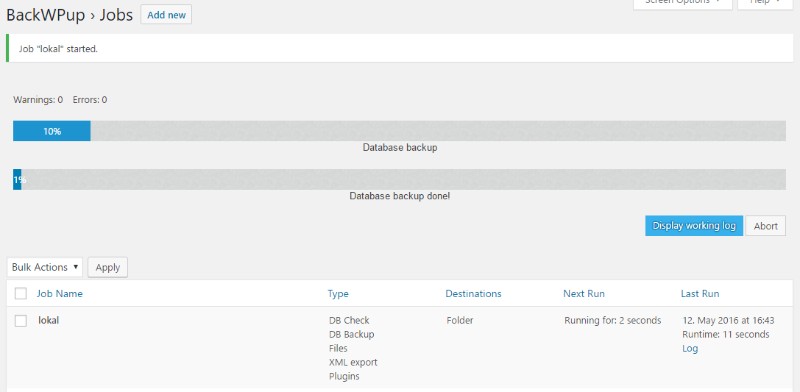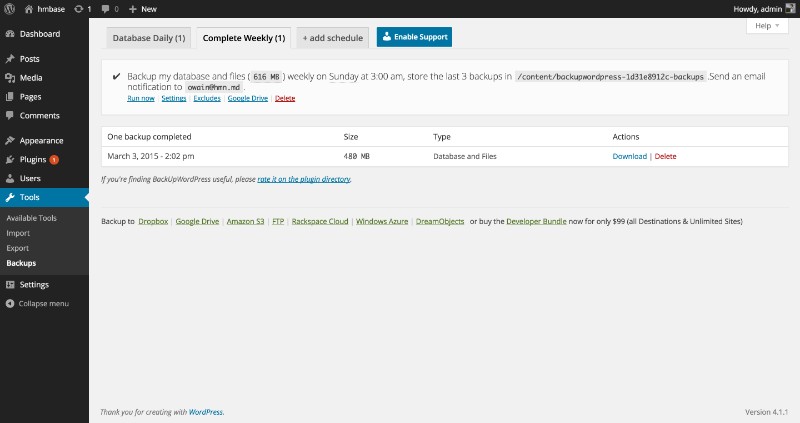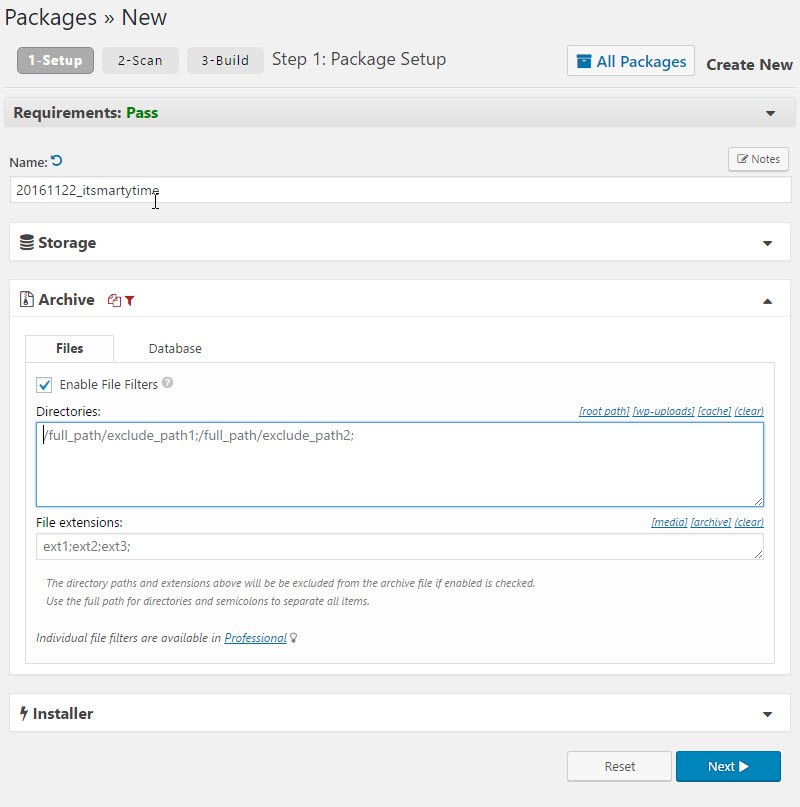A WordPress backup plugin can be a lifesaver. You should routinely backup your WordPress website in order to make sure you don’t lose your data.
Hacks and crashes happen. It’s not something anyone can really plan for. Some of the causes of website failure include:
- Infection with malware. This can cause your host to shut down your site to prevent the problem from getting worse.
- Your credit card expired and your payment for site hosting didn’t go through, causing the host to delete your account. Think of it as cyber eviction.
- Blackouts, fires, floods, or security breaches affect the data center that houses your site’s server.
- The host accidentally deletes your site’s file. This is much more common than any of us want to believe.
- A misplaced comma in the site’s code knocks the whole thing down, but you can’t figure out what is causing the problem.
These are some of the most common reasons that you want a WP backup for your site. Starting over from scratch is a nightmare and may well be impossible, depending on the complexity of your site.
You may be thinking that you can rely on your host’s backup. This is not a good idea and you’re likely to be disappointed if everything goes wrong. You may think your web host has everything together and is responsible for your backups, but that is just not necessarily true. You host may only do a backup every once and awhile. They may not know if they’ve even made a backup, which more than likely means that they haven’t made one. They may not even know how to restore a backup.
Make sure you look carefully at your web host’s terms of service. Most hosts will place the ultimate responsibility and liability for backups on the customer and the customer alone. In the case of your website, this means you.
You can always choose to go for managed WordPress hosting. This is a more expensive chose than a WordPress backup plugin. Even if you do choose to pay extra for this route, make sure you check on the place where the data is stored. Something can happen to the hosting company of their datacenters, just like with your original website. You need to know that the backup is stored somewhere safe.
The best choice is to have a WordPress backup that you can control. Relying on your web host can be too fraught with complexities. You can find a lot of great plugins that will help you make sure your site gets back online after the worst happens. Here are some helpful backup plugin tips and some of the best WordPress backup plugins on the web.
Be Prepared
Make sure your chosen WP backup plugin provides a complete backup of your site. A lot of WordPress database backup plugins only backup some your site. They may back up your database, but they don’t back up your customized theme files or media library.
You should have a plugin that creates thorough backups of every aspect of your site, including the database, media library, themes, plugins, and anything else you have. It should also be totally automated so you can schedule automated backups at regular intervals. It should also be easy to restore our site from the backup no matter what you need to get it back up and running.
Premium or Free?
There are plenty of good, effective free WordPress backup plugins, but some that have more, extended features like off-site cloud storage are going to cost you. Look into the pros and cons of both types. Remember, that while free is tempting, you do get what you pay for.
Table of Contents
Best WordPress Backup Plugins
WPVivid

WPvivid is a free all-in-one WordPress backup & migration plugin. It comes with all the basic features you will ever need to back up and migrate a WordPress site, all for free. It supports all the leading cloud storage providers like Google Drive, Dropbox, OneDrive and more. With just one click, you can restore your website back to normal in a disaster situation.
The pro version offers tons of customization options that allow you to customize everything such as content types, storage folders, and schedules when backing up and migrating a website. You can also create staging sites and push the staging to live, run incremental backups and more.
BlogVault Backup Services
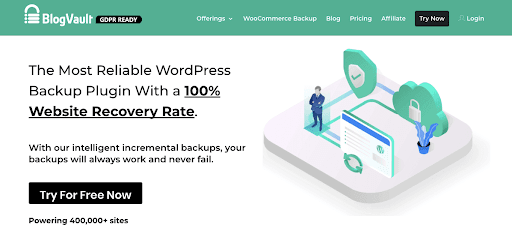
Trusted by over 400,000+ WordPress websites, BlogVault is the most reliable WordPress backup solution. It takes a complete backup of your WordPress website and it’s the fastest website recovery tool with an average time of less than 5 mins. BlogVault offers Daily Automatic Backups that you can also Schedule as per your convenience. There is an option for On-Demand Backups too. For large websites, it offers Incremental Backups and for WooCommerce sites, Real-Time Backups. The backups are archived for 365 Days and Restoring them is easy and hassle-free. With BlogVault, you have the option to Store backups Off-site, Migration your site, and Stage it for testing purposes. Other features that you can utilize include White Labelling, Client Reporting Uptime, and Performance Monitoring.
BlogVault is perfect for not just single site owners but also developers and agencies. It’s a premium service and the basic plan begins with just $7 per month.
BackupBuddy
This is the most popular premium WP backup plugin. It offers scheduled backups of your site that can be set for daily, weekly, or monthly backups. It will store your backups on Dropbox, Amazon S3, Rackspace Cloud, FTP, and Backup Buddy’s cloud service called Stash. You can also get I emailed to you, with stash, you can get real-time backups.
This is not a subscription-based service. There is no monthly fee. The WP backup plugin can be used on the number of sites stated in your plan. With Backup Buddy, you also get access to support forums, routine updates, and 1GB of cloud storage for your backups.
UpdraftPlus
This is a free WordPress backup plugin. With it, you can create a complete and thorough backup of your site. You can have it stored in the cloud or download it to your computer. It supports both scheduled and on-demand backups. You get to select which files are backed up. It can upload your backups to Dropbox, Google Drive, S3, Rackspace, FTP, SFTP, and email.
This is probably the best free WordPress backup plugin. You can also get a premium version that includes add-ons to clone or migrate the site, database search and replace, as well as multisite support. It also comes with priority access to support.
BackWPUp
This is another free WordPress backup plugin. It can store your backup on Dropbox, Amazon S3, Rackspace, FTP, email, or on your computer. It is very easy to use and allows for you to schedule automatic backups based on how often your site updates. It’s also very simple to figure out how to back up a WordPress site and restore it with this WP backup plugin.
The premium version, BackWPup Pro, includes priority support, allows for storage of backups on Google Drive, and a few other great features.
BackUpWordPress
This WordPress backup plugin allows you to schedule automatic backups. You can create different schedules for your database and files. The free version, however, will not allow you to place your backups in cloud storage. If you want to have your WordPress backup to Dropbox, Google Drive, FTP, or any other cloud storage, you need to purchase an extension for that particular service. You can purchase each extension separately or bundle them together.
Duplicator
This is a WP backup plugin that focuses on cloning or migrating websites. It also is one of the best WordPress backup plugins. With the free version, you can manually backup your entire site or just parts of it.
The premium version, called Duplicator Pro, gives you the ability you run either instant or scheduled backups. With it, you can also back up to cloud services. It also includes an email notification system so it will alert you to any issues it has.
FAQ on WP backup plugins
Which WordPress Backup Plugin is the Most User-Friendly?
You know, when it comes to backing up WordPress, everyone’s looking for something that’s a piece of cake to use. I’ve seen a lot of folks leaning towards UpdraftPlus.
It’s kind of like the cool kid on the block. It’s straightforward, does the job without making your head spin. You just hit a few buttons, and boom, your website’s safe and sound. Plus, it’s free, and who doesn’t love a freebie?
How Often Should I Really Backup My WordPress Site?
Ah, the million-dollar question! Look, there’s no one-size-fits-all answer here. It really boils down to how often you’re updating your website.
If you’re adding new stuff daily, you’d wanna go for a daily backup, just to be safe. But if your site’s more on the chill side, with updates now and then, a weekly backup should do the trick. Think of it as insurance; you hope you never need it, but you’ll be glad it’s there if something goes haywire.
Can I Use These Backup Plugins for Free?
Okay, so here’s the lowdown. A bunch of these WordPress backup plugins? They do have free versions, and they’re pretty decent. UpdraftPlus and BackWPup are solid choices for starters.
But here’s the kicker, if you want the really cool features, like incremental backups or real-time backups, you might need to shell out a few bucks. So it’s like, you get what you pay for, you know?
What Happens If My Site Gets Hacked? Is My Backup Still Safe?
Man, that’s a tough one. If your site gets hacked, it’s like all bets are off, right? But here’s the thing, if you’ve been storing your backups off-site, like on Dropbox or Google Drive, you should be golden. It’s kinda like not putting all your eggs in one basket.
But if you’ve been slacking and keeping everything on your server? Well, let’s just say you might be in for a bumpy ride.
Which Backup Plugin Is the Best for Large WordPress Sites?
Got a big ol’ WordPress site, do ya? For the heavy hitters, BlogVault’s a pretty solid choice. It’s like the Hercules of backup plugins, handles large sites like a champ.
Plus, it’s got this cool incremental backup thing going on, so it’s not hogging all your server resources. And the restore process? Smooth as butter. You won’t be pulling your hair out, that’s for sure.
Is It Possible to Schedule Automatic Backups?
Oh, absolutely! Scheduling backups? That’s like Backup Plugins 101. You set it and forget it, and let the plugin do its magic.
Most of these plugins will let you pick a time that works for you, and then they just run in the background, doing their thing. You don’t have to be a tech wizard or anything, it’s pretty straightforward.
How Do I Restore My Site from a Backup If Something Goes Wrong?
Okay, take a deep breath. Restoring your site, it might sound like rocket science, but it’s not. Most of these plugins, they’ve got a restore option right there in the dashboard.
You just hit a button, and it’s like you’re turning back time. But hey, if things get a little dicey, don’t be shy. Reach out to the plugin support or a tech buddy. You’re not alone in this, alright?
What’s the Difference Between Full and Partial Backups?
So here’s the lowdown. A full backup, that’s like taking a snapshot of your entire website, everything from your posts to your plugins. It’s the whole shebang.
Now, a partial backup, that’s more like picking and choosing. Maybe you just want to backup your database or your theme settings. It’s like when you’re packing for a trip, and you only take what you really need. Both have their time and place, you just gotta figure out what works for you.
Can I Backup My WordPress Site to the Cloud?
Oh, you betcha! Backing up to the cloud? It’s like the backup equivalent of having a safety net. Services like Google Drive or Dropbox, they’re like your backup buddies.
You link them up with your backup plugin, and voila, your site’s backed up in the cloud, safe and sound. Plus, it’s pretty handy if you’re on the go. You can check on things, make sure it’s all good, no sweat.
Are There Any Risks Involved with Using WordPress Backup Plugins?
Alright, real talk? While WordPress backup plugins are like your website’s guardian angels, they’re not perfect. Sometimes things can go a bit wonky, especially if you’re not keeping things up to date.
And you gotta make sure your backup’s actually working. Imagine thinking you’re all backed up, and then when you need it, it’s a no-show. That’s like a nightmare, right? So, just keep your eyes peeled, check on things regularly, and you should be good to go.
Ending thoughts on these WordPress backup plugins
A WordPress backup plugin can save you from a very large headache. There are many great options out there. See if any of these will work for you!
If you enjoyed reading this article about WordPress backup plugin, you should read these as well:
- Best WordPress Download Manager Plugins
- WordPress redirect plugin: Why you should use one and when
- WordPress migration plugin options to move your website