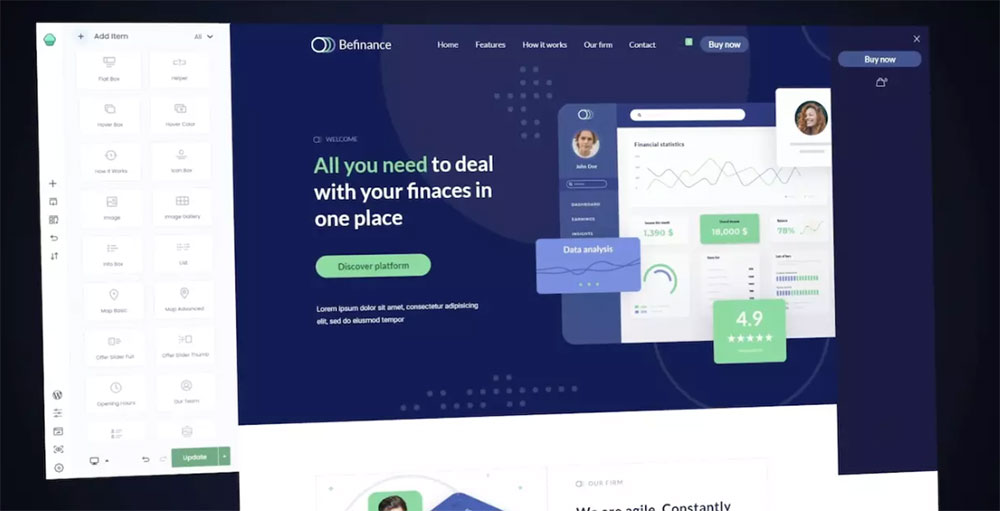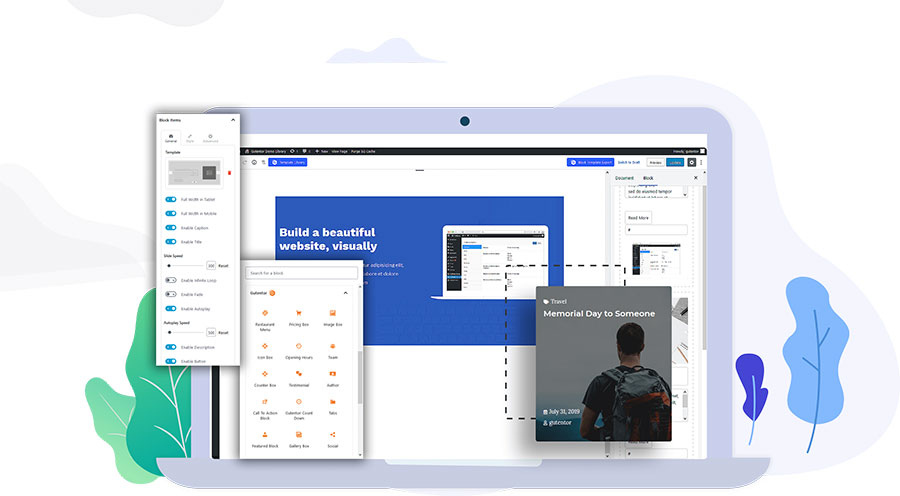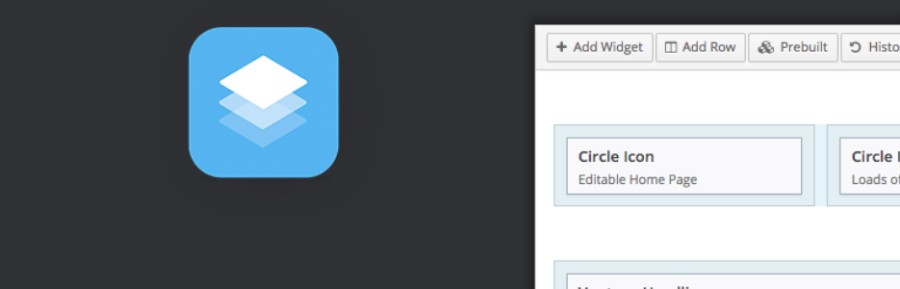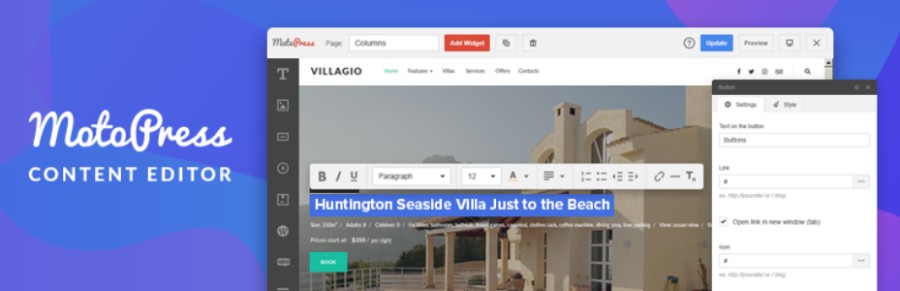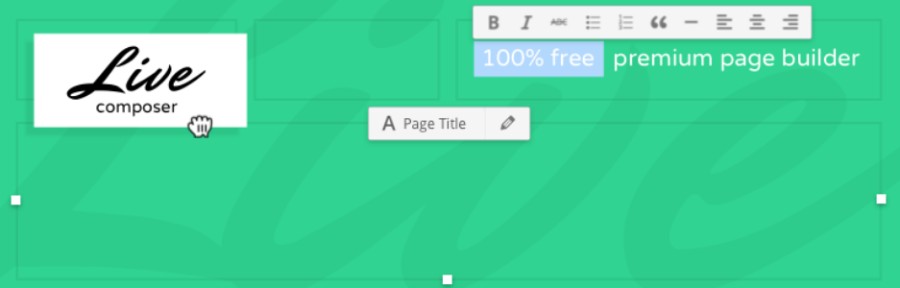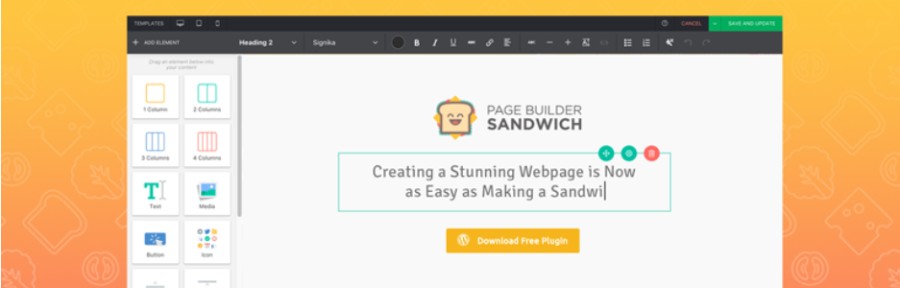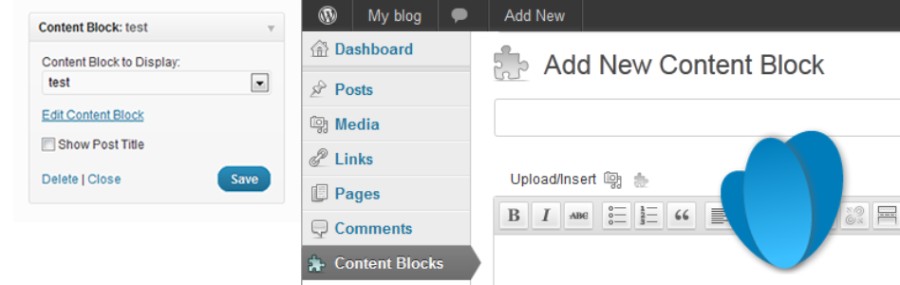Unlocking the potential of your website starts with the right tools. WordPress editor plugins are the unsung heroes behind stunning, functional, and user-friendly sites. Whether you’re crafting a blog post or designing a full-fledged page, the right editor can transform your workflow.
Imagine seamlessly integrating Gutenberg, Elementor, or WPBakery into your daily content creation, making every post shine without touching a line of code.
These plugins offer drag-and-drop editing, rich text formatting, and custom block creation to elevate your design game.
In this article, we’ll delve into the world of WordPress editor plugins, exploring their features, benefits, and how they can revolutionize your website design process.
By the end, you’ll have a clear understanding of which plugin suits your needs, from the Classic Editor to the innovative Block Editor, and how to integrate them for a more efficient and effective content creation experience.
Table of Contents
The Best WordPress Editor Plugins
| WordPress Editor Plugins | Ease of Use | Features | Performance | Cost |
|---|---|---|---|---|
| Elementor Page Builder | High | Extensive | Fast | Free/Paid |
| Ultimate Blocks | Medium | Limited | Moderate | Free |
| Beaver Builder – WordPress Page Builder | High | Extensive | Fast | Paid |
| Divi Builder | Medium | Extensive | Moderate | Paid |
| BeBuilder | Medium | Extensive | Moderate | Paid |
| Thrive Content Builder | High | Extensive | Fast | Paid |
| Gutentor | Medium | Moderate | Moderate | Free/Paid |
| SiteOrigin Page Builder | Medium | Moderate | Moderate | Free |
| MotoPress Content Editor | High | Extensive | Fast | Paid |
| WPBakery Page Builder for WordPress | High | Extensive | Moderate | Paid |
| Visual Composer | Medium | Moderate | Moderate | Free/Paid |
| Brizy | Medium | Moderate | Moderate | Free/Paid |
| Themify Builder | High | Moderate | Moderate | Free/Paid |
| MotoPress Content Editor | High | Extensive | Fast | Paid |
| Live Composer | Low | Moderate | Moderate | Free |
| BoldGrid | Medium | Moderate | Moderate | Free/Paid |
| Page Builder Sandwich | Low | Limited | Moderate | Free |
| Content Blocks (Custom Post Widget) | Medium | Limited | Moderate | Free |
| Gutenberg | High | Extensive | Fast | Free |
Elementor Page Builder
Gone are the days when you were using just the text editor that WordPress has.
Elementor is the world’s leading WordPress drag and drop builder plugin that will truly amaze even the most demanding users.
Its lighting speed is what makes this WP text editor truly stand out from the competition. Even though there are lots of premium themes built around it, there are also a lot of Free Elementor templates that you can check out online.
It’s pointless to say how many website owners use this one at the moment for creating WordPress posts and pages because each month they’re adding more and more users. But I’ll just mention this: several million users.
The most important features of this cool WordPress visual editor include:
- Drag & Drop Editor – the fastest, most intuitive editor in WordPress. Simply drag, drop and customize
- Mobile Editing – Switch to mobile view, and tweak every element to make it look perfect on any device
- No Coding – Reach high-end designs, without any coding. The resulting page code is compact and optimized for every device
- Video Tutorials
- Template Library – Choose from over 300 beautifully crafted templates, designed to fit every industry and need
- Widgets – Choose from dozens of widgets to create any content you need: buttons, headlines, forms, etc.
- Translation Ready – Elementor has been translated into over 50 languages, and the list of languages keeps growing
Ultimate Blocks

Gutenberg is said to be the future of WordPress editor. Unfortunately, you won’t find the enough number of custom blocks and features in the editor. This is why most people still seem to depend on drag-and-drop tools and page builder plugins.
But if you want to power up the Gutenberg editor and present your content excitingly, you must try the Ultimate Blocks plugin. This plugin has 20+ custom Gutenberg blocks by which you can compellingly present your content to hook web visitors.
Some most popular custom blocks of the Ultimate Blocks plugin are Testimonial, Call to Action, Content Toggle, Button, Tabbed Content, Review, Star Rating, and Icon.
Beaver Builder – WordPress Page Builder
The Beaver Builder is an amazing WordPress text editor trusted by over 500,000 websites around the globe. The Beaver Builder allows you to build a beautiful-looking and fully functional WordPress site in a matter of minutes. It requires no coding experience and you can simply drag and drop elements around.
This great WordPress editor plugin comes with an awesome collection of gorgeous page templates where you can customize the content in any way you see fit.
Text and image positioning has never been easier with this user-friendly interface and flexible themes. You can go ahead and use all of the WordPress widgets and shortcodes that you would like to use with just a few simple clicks. The Beaver Builder also works with posts, pages, and custom post types.
Divi Builder
The Divi Builder is a visual drag & drop page builder for any WordPress theme that makes building and editing websites easier than ever.
The learning curve with this amazing visual editor WordPress is almost nonexistent. The interface is very intuitive and unbelievably simple to understand. However, that doesn’t mean that this WP editor doesn’t offer a bunch of useful features. On the contrary, you will be amazed by all the possibilities and options that Divi Builder comes with.
You can easily drag rows and columns into your page and use standard options such as copy, paste, undo, and redo while having complete control over margins and padding.
One of the most important features of this cool WordPress edit plugin is the Divi library. It offers many pre-made layouts while allowing you to save layouts, sections, rows, and modules. These can then be used across your website.
BeBuilder
The BeBuilder, as with the Divi Builder and Divi theme, is part of a theme package. This WordPress editor is built into the BeTheme multipurpose WordPress theme that helps you create stunning websites. With it and with the 600+ pre-built templates, it’s a breeze for any web designer to get a website up and running.
You don’t need to have any coding experience to build with their Live Builder. This means you can empower your clients to make future edits to the website efficiently and quickly.
You can use it for front-end editing or back-end editing, depending on how it works best for you to create or edit the landing that you are working on.
Thrive Content Builder
Thrive Content Builder is a WordPress plugin that gives you an easy way to create eye-catching layouts and landing pages. With over 20+ different content elements, an easy-to-use drag and drop feature, inbuilt lightbox support, and 100+ pre-built landing pages for all occasions, this amazing WordPress post editor offers everything you need for creating amazing and fully functional websites that will stand out from the competition.
Gutentor
Gutentor is an advanced yet easy drag & drop WordPress page builder for the Gutenberg editor. Create masterpiece, pixel-perfect websites using the modern WordPress way. It works with any theme like other page builders from this article.
SiteOrigin Page Builder
SiteOrigin Page Builder is one of the popular WP editors that is not only full of amazing features, but it is also very easy to use for creating pages. What makes it even more special is the fact that this WordPress editor plugin is completely free of charge.
It integrates with your current WP theme and you can then edit your pages and posts from there. The editing happens on the back-end (through the standard editing screen in WordPress). There’s also some drag-and-drop functionality for realigning the blocks.
MotoPress Content Editor
MotoPress Content Editor is a WordPress visual editor plugin that hooks up to your WordPress theme and lets you edit your pages and posts in a number of cool and creative ways.
To make things even better, it is a drag & drop post editor which means it is really simple to use and it allows you to edit your pages and posts in a matter of minutes not months.
WPBakery Page Builder for WordPress
WPBakery Page Builder is an easy-to-use drag and drop page builder that will help you to create any layout you can imagine fast and easily. While many will know it as Visual Composer, that brand name is used by their owners for a separate product.
You can access the Frontend editor (Inline editor) or the Backend editor at any time. WPBakery Page Builder comes bundled with 2 types of editors allowing you to choose your preferred view. Create your WordPress website with a backend schematic editor or move your page building process to the frontend and see your results live.
Visual Composer
Confused by the Visual Composer vs WPBakery issue? Yes, this product is what WP Bakery was named before. Yet, the new Visual Composer is a free, React-based website builder that allows you to create your own professional website.
Visual Composer empowers you to build a professional site tailored to your business needs using a full WordPress page builder, templates, blocks, elements, and extensions. No coding skills are required, as with many if not all the page builders mentioned in this article.
Brizy
Brizy is a quite new WordPress editor plugin but that does not mean it is not worth taking a closer look at. After all, it was developed by the ThemeFuse developers who have been known for quite some time now for creating popular WordPress themes.
When it comes to Brizy, you can either get a free or a pro version of this handy little WP edit tool. However, if you decide to go pro, don’t get intimidated by the $231 price tag because this isn’t a subscription. It is a one-time purchase that gets you all the pro features and updated for life and you can use it on an unlimited number of sites!
Themify Builder
Themify Builder is a WordPress code editor with two editing modes – Frontend and Backend.
It will help you save a lot of time with its drag & drop, easy-to-use interface, as well as with the 40+ professional layouts that are pre-built into this handy little WordPress plugin editor.
To make things even better, every time you decide to edit a post or a page, you will get a live preview of what the page will look like after publishing.
MotoPress Content Editor
The MotoPress Content Editor is a drag-and-drop WordPress page builder that will help you create a better website with any theme.
You can design pages, posts, or custom post types visually on the frontend – with tons of content modules and styling options. It’s a quick and fun editing, no shortcode lock-in effect, user-friendly toolkit.
Live Composer
Live Composer is a WordPress text editor plugin that lets you edit pages on the front end. No coding experience is required and the plugin works on the drag & drop principle that is very simple to understand.
It comes with 30+ Content Modules that will help you create advanced layouts and wonderful designs quickly and easily.
Forget your TinyMCE editor. This is the next best thing.
BoldGrid
BoldGrid is what some people consider the best WordPress visual editor. The great thing about this WordPress editor plugin is the fact that it is useful both to absolute beginners as well as to advanced developers.
It comes with an entire collection of handy plugins that will enhance your WordPress experience and make website building a fun and easy process.
Unlike other WordPress page builder plugins, the design workflow of BoldGrid is comprised of two major phases – the inspiration and customization phases.
The inspiration phase’s purpose is to let you explore different website designs and content styles that fit your industry. The customization phase lets you turn your creative ideas into reality.
Page Builder Sandwich
Page Builder Sandwich mainly works as a free plugin, but there is the option to upgrade to Page Builder Premium, which comes with a whole bunch of additional options and features for even the most demanding users.
The free version of this page builder, however, is more than enough for beginners and it is also quite easy to understand because it relies primarily on a frontend visual page builder.
As a result of that, you can edit your posts and pages with a few simple clicks and with zero coding experience. It all comes down to manipulating basic drag & drop content elements such as text boxes and images. Then, you can easily customize the sizes and the color and see all the changes you’ve made in real-time.
Content Blocks (Custom Post Widget)
Content Blocks is a very useful WordPress editor plugin that allows you to display the contents of a specific custom post in a widget in the content area using a shortcode. Some of the major benefits of this text editor WordPress include:
- The Content Blocks plugin enables users to use the WordPress WYSIWYG editor for editing the content and adding images.
- With the standard WordPress text widgets displaying content on various areas of your template, you can only edit the content with administrator access. However, this plugin provides access to the custom posts to the non-administrators as well.
- You can use the featured image functionality to display them in a widget.
- This best WordPress WYSIWYG editor is compatible with the WPML Multi-Language plugin and automatically shows the correct language in the widget area.
- The Content Blocks can be included in posts and pages using the built-in shortcode functionality.
Gutenberg
The Gutenberg editor replaced the default WordPress editor that we’ve been accustomed to over the years. While the default WordPress Editor (or the Classic Editor, if you want to call it that) is still preferred by some bloggers, for website building, Gutenberg is far better, having page builder features.
If you’ve been satisfied with the old Visual Editor toolbar, this new WordPress block editor will impress you even more.
While the Gutenberg editor received its share of hate when it appeared, people are starting to use it more and more for
The Gutenberg block editor introduces a modular approach to pages and posts: each piece of content in the editor, from a paragraph to an image gallery to a headline, is its own block.
And just like physical blocks, WordPress blocks can be added, arranged, and rearranged, allowing WordPress users to create media-rich pages in a visually intuitive way — and without workarounds like shortcodes or custom HTML.
FAQs about WordPress editor plugins
What are WordPress editor plugins?
WordPress editor plugins enhance the default editing capabilities of WordPress, offering features like drag-and-drop editing, rich text formatting, and custom block creation. Popular options include Gutenberg, Elementor, and WPBakery, each providing unique tools for seamless content creation and website design without coding.
How do I install a WordPress editor plugin?
Installing a WordPress editor plugin is straightforward. In your WordPress dashboard, go to Plugins > Add New. Search for the desired plugin, like Gutenberg or Elementor, and click Install Now. Once installed, activate the plugin to start enhancing your content management and website design.
Which is the best WordPress editor plugin?
The best WordPress editor plugin depends on your needs. For beginners, Elementor offers intuitive drag-and-drop editing. For advanced users, Gutenberg provides robust block editing. Each plugin, including WPBakery and TinyMCE, brings unique features to streamline your content creation process.
Can I use multiple editor plugins simultaneously?
Yes, you can use multiple editor plugins, like Gutenberg and Elementor, on the same site. However, be mindful of potential conflicts. It’s crucial to ensure they complement each other to avoid disrupting your content management and website design workflow.
How do I choose the right editor plugin for my needs?
Choosing the right editor plugin involves assessing your needs. If you need drag-and-drop editing, Elementor or WPBakery is ideal. For a block editor experience, Gutenberg fits best. Evaluate features like SEO optimization, plugin integration, and ease of use to make an informed choice.
Are there free WordPress editor plugins?
Yes, many WordPress editor plugins offer free versions. Gutenberg is built into WordPress and is free. Elementor and WPBakery provide free options with essential features, while paid versions unlock advanced capabilities for enhanced website design and content management.
Do WordPress editor plugins affect site performance?
WordPress editor plugins can impact site performance if not optimized properly. Plugins like Elementor and WPBakery add functionality but may increase load times. Ensure your hosting environment supports these plugins, and regularly update and optimize your site for better site performance and user experience.
Can I revert to the Classic Editor in WordPress?
Yes, you can revert to the Classic Editor by installing the Classic Editor plugin. This plugin restores the previous editing interface, providing a familiar rich text editor environment. It’s particularly useful for those not ready to transition to the Gutenberg block editor.
How do editor plugins help with SEO?
Editor plugins like Elementor and WPBakery enhance SEO optimization by providing tools for better content structuring, meta tag management, and responsive design. They facilitate the creation of SEO-friendly content, improving search engine visibility and helping you rank higher in search results.
Are WordPress editor plugins compatible with all themes?
Most WordPress editor plugins, including Elementor and Gutenberg, are designed to be compatible with a wide range of themes. However, it’s essential to check compatibility before installation. Some themes are specifically optimized for certain plugins, enhancing plugin integration and overall website design.
Conclusion
Embracing WordPress editor plugins transforms how you create and manage content. These tools, from Gutenberg to Elementor and WPBakery, offer an array of features that cater to both novices and seasoned developers. By integrating drag-and-drop editors, rich text editors, and custom block plugins, your workflow becomes smoother and more efficient.
WordPress is not just about aesthetics. It’s about enhancing content management, boosting SEO optimization, and ensuring a stellar user experience. The right plugin can elevate your site’s design, improve site performance, and streamline plugin integration with themes.
Ultimately, the choice of editor plugin hinges on your specific needs. Whether it’s the simplicity of the Classic Editor or the versatility of Visual Composer, each option can significantly impact your site’s effectiveness. Dive into these plugins, explore their capabilities, and watch your website design and content creation reach new heights.
If you enjoyed reading this article on using a WordPress editor plugin, you should check out this one about WordPress coupon code plugins.
We also wrote about a few related subjects like WordPress wiki plugin, WordPress countdown timer examples, WordPress calendar plugin options, and WordPress quiz plugin.
And if you want to check out the cool products that we’ve created, we’ve got the best WordPress table plugin out there and the WordPress booking plugin with the smoothest UX.